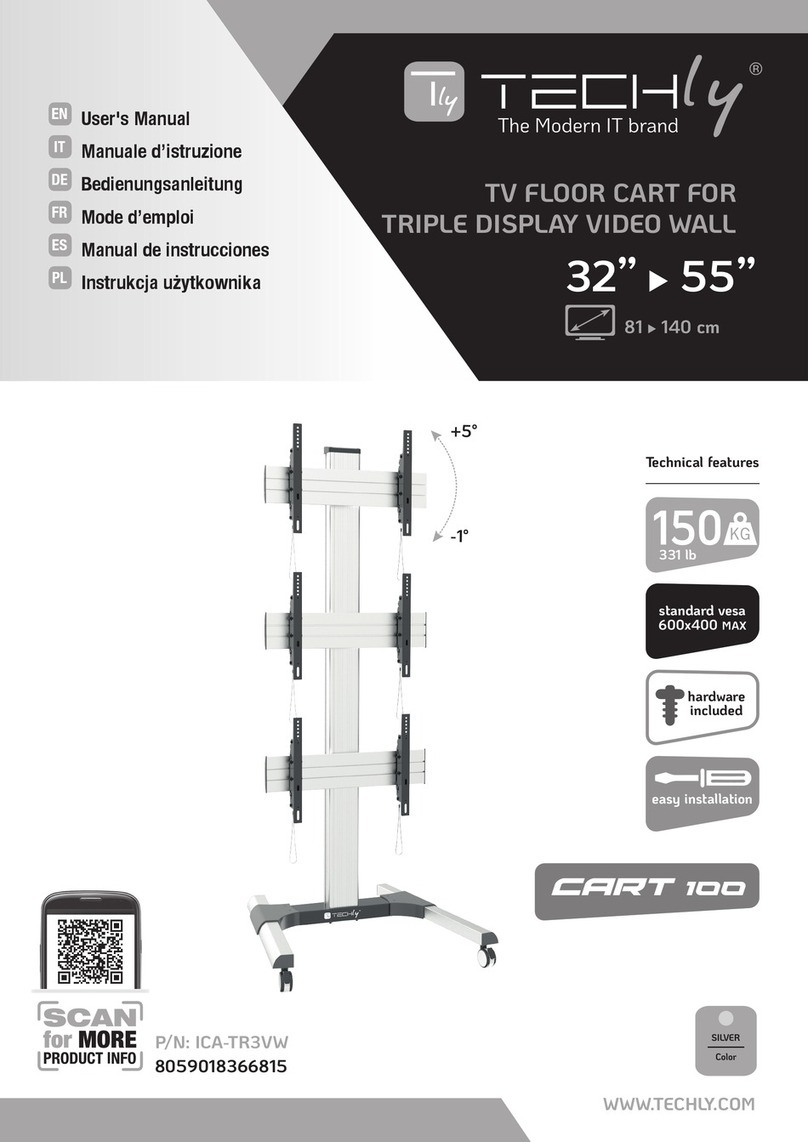Istruzioni disimballaggio
•Aprire il cartone con cura, rimuovere il contenuto e
distenderlosuuncartoneoaltromaterialeprotettivo
perevitaredanni
•Vericarecheilcontenutodellaconfezionecorrispon-
da alla lista delle parti nella pagina successiva per
assicurarsichetuttiicomponentisianopresentienon
sianodanneggiati.Nonutilizzarepartidifettoseodan-
neggiate
•Leggereattentamente leistruzioniriportate nelpre-
sentemanualeprimadiprocedereall’installazione
•Teneresemprequestomanualeperfutureconsulta-
zioni.
Importanti informazioni sulla sicurezza
•Installareeutilizzarequestoprodottoconcura.Leg-
gerecortesemente le istruzioni prima dicominciare
l’installazioneeseguirescrupolosamentetuttelein-
dicazionicontenutequi.Utilizzareadeguatidispositivi
disicurezzadurantel’intallazione.
•Contattare del personale qualicato per effettuare
l’installazione se non avete compreso le indicazioni
contenuteinquestomanualeoavetedeidubbiinme-
ritoallasicurezzadell’installazione
Nonutlizzate il prodottoper unoscopo oin unacon-
gurazione non espressamente specicata in queste
istruzioni.Sideclinaqualsiasiresponsabilitàperdanni
derivantidaunerratoassemblaggio,erratomontaggio
ousononcorrettodelprodotto.
Alterminedelleoperazionidimontaggioassicurarsiche
iltuttosiastatoeffettuatoaregolad'arte.
Unpacking Instructions
•Carefullyopen the carton, remove contents and lay
outoncardboardorotherprotectivesurfacetoavoid
damage.
•Checkpackage contents against the Supplied Parts
Listin the nextpageto assure thatall components
werereceived undamaged.Do not use damaged or
defectiveparts.
•Carefully read all instructions before attempting
installation.
•Please keep the instruction manual for next
consultations.
Important Safety Information
•Installandoperatethisdevicewithcare.Pleaseread
thisinstructionbeforeinstallation,andcarefullyfollow
all instructions contained herein. Use proper safety
equipmentduringinstallation.
•Pleasecallaqualiedinstallationcontractorforhelp
ifyoudon'tunderstandthesedirectionsorhaveany
doubtsaboutthesafetyoftheinstallation.
Do not use this product for any purpose or in any
congurationnotexplicitlyspeciedinthisinstruction.
We hereby disclaims any and all liability for injury or
damage arising from incorrect assembly, incorrect
mounting,orincorrectuseofthisproduct.
Attheendofthexingcarethatthesupportisinstalled
inthecorrectway.
MULTIPLE DESKTOP MONITOR ARM WITH CLAMP
ATTREZZATURA RICHIESTA:
CacciavitePhilips
Gentile Cliente,
grazie per aver scelto un prodotto Techly.
Dear Customer,
thanks for choosing a Techly product. Enjoy the using.
ATTENZIONE: Questo supporto per monitor da scrivania deve essere posizionato sulla
scrivaniainmodosicuro.Seilmontaggiononèstatoeffettuatoinmodocorrettoestabile,
ciòpotrebbecausarelacadutadelsupporto,determinandolesioniodanniacoseepersone