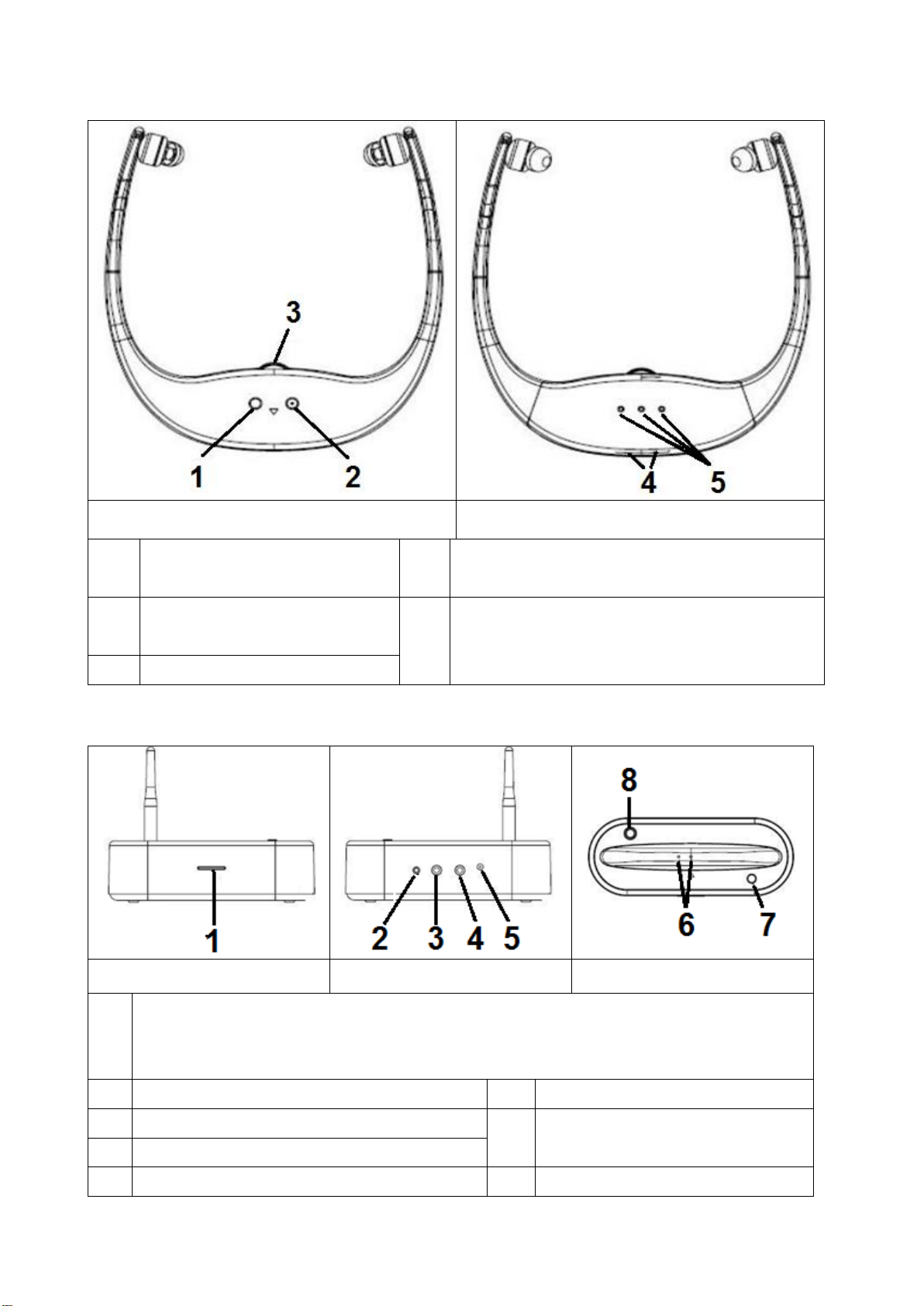→Connecting the microphone
This device comprises an external microphone. When connected to
the transmitter, it can be used to amplify sound from an external
source, such as a TV. Connect the microphone cable to the
microphone jack on the transmitter and place the microphone near
the sound source (TV/HiFi system).
Note: The advantage of using the microphone is that it is possible
to also here the ambient noise. The BLUE LED at the front of the
transmitter will turn on. Attention: Audio–IN jack and microphone
cannot be used at the same time.
How to operate the receiver
Before using the receiver, set the volume on the receiver to a low
level. Press the On/Off button [1] of the receiver, GREEN LED on
the rear side of the receiver [5] will turn on →the receiver is
working.
Place the ear buds into your ears. The ear bud tips can be rotated
to fit them comfortably in your ears. Press the ON/OFF button again,
the GREEN LED turns off. It means the receiver is off.
Note: During normal working status, the GREEN LED is on.
WARNINGS
⚫Only use the supplied power adapter with this headphone. Do not
use any other type of adapters.
⚫Sometimes, you may not hear the desired audio source due to
the receiver picking up another audio source (e.g. from another
nearby TX-99 system). To change the transmitting channel, press
the SCAN button on the transmitter. There are 3 preset channels
(863.4MHz, 864MHz, 864.6MHz) on this Wireless Headphone.
⚫If the RED LED of the receiver lights →it needs to be charged.
⚫The transmitter will automatically start transmitting when the
audio source is connected.
⚫It is necessary to place the receiver in the transmitter properly
when charging needed. An opposite placement of the receiver will
lead to charging failure.