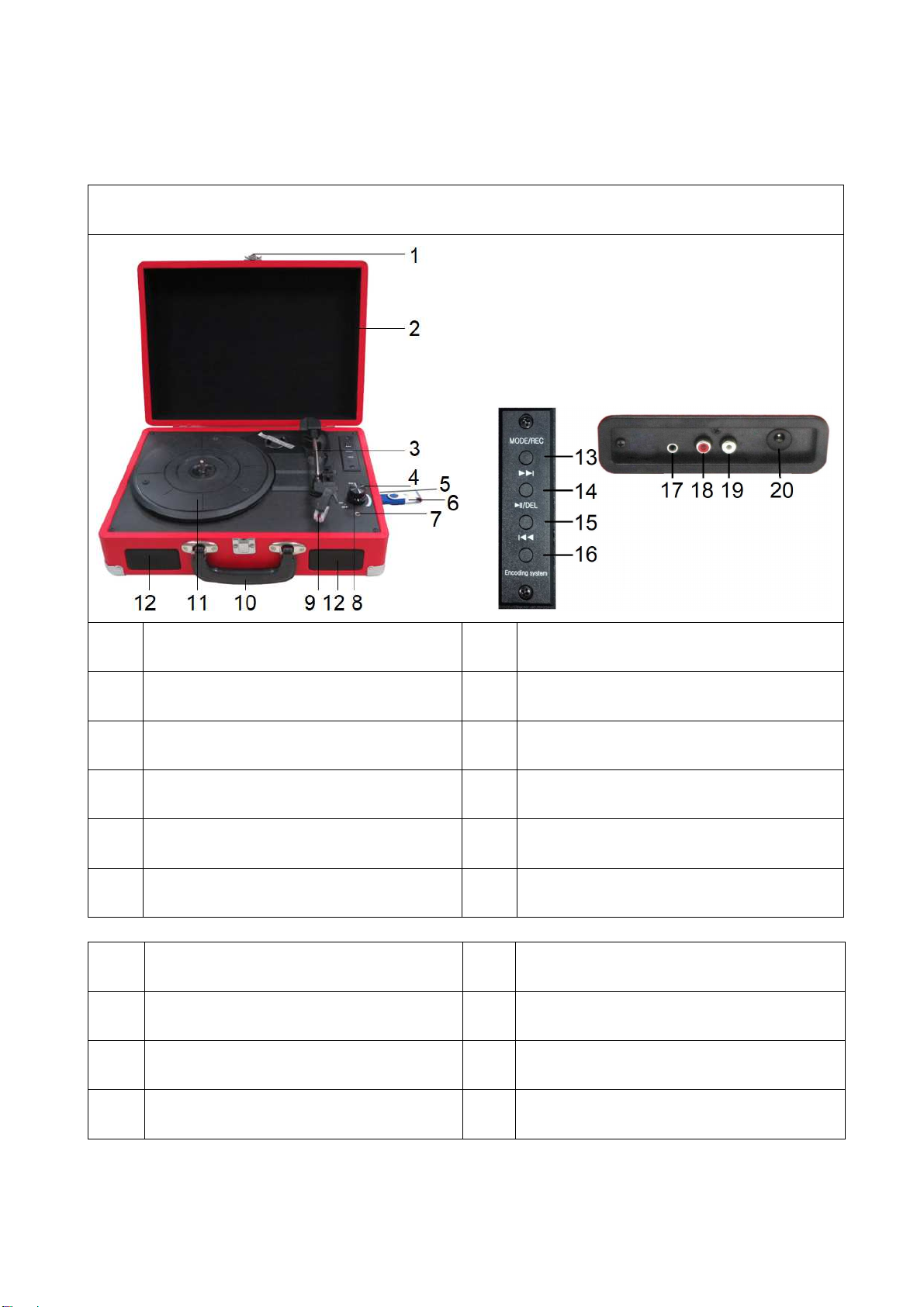5
Wiedergabe im Phono-Modus (Vinyl)
1. Öffnen Sie die Schutzabdeckung. Drehen Sie den Lautstärkeregler (4), um
das Gerät einzuschalten. # 2. Stellen Sie den Geschwindigkeitsschalter auf
die entsprechende Position ein: 33, 45 oder 78, abhängig von der
entsprechenden Schallplatte. # 3. Stellen Sie die automatische
Stopp-Steuerung auf ON (EIN), wenn der Plattenspieler sich nicht mehr
drehen soll, nachdem er das Ende der Schallplatte erreicht hat. Ist der
Schalter auf OFF (AUS) gestellt, dreht sich der Plattenspieler am Ende der
Schallplatte weiter. # 4. Legen Sie die Schallplatte auf den Plattenspieler
(verwenden Sie den Adapter für 45 U/min, falls erforderlich). # 5. Entfernen
Sie den Nadelschutz. Bewegen Sie den Hubhebel nach hinten, um den
Tonarm aus dessen Halterung zu heben, und setzen Sie dann langsam den
Tonarm auf der Schallplatte ab, wie auf der Abbildung oben rechts dargestellt.
Der Plattenspieler fängt an sich zu drehen. # 6. Bewegen Sie den Hubhebel
nach vorne, der Tonarm wird sanft auf der Schallplatte aufsetzen, und die
Wiedergabe beginnt. # 7. Um die Wiedergabe zu stoppen, bewegen Sie den
Hubhebel nach hinten, um den Tonarm anzuheben. Der Plattenspieler wird
sich weiterhin drehen, aber die Schallplatte hört auf zu spielen. Um die
Wiedergabe fortzusetzen, bewegen Sie den Hubhebel nach vorne. # 8. Um
einen anderen Titel auf der Schallplatte zu spielen, bewegen Sie den
Hubhebel nach hinten, setzen Sie den angehobenen Tonarm auf den Anfang
des Titels und bewegen Sie den Hubhebel nach vorne, um den Tonarm zu
senken und die Wiedergabe zu starten. # 9. Um die Lautstärke einzustellen,
drehen Sie den Lautstärkeregler nach rechts oder links. # 10. Am Ende der
Schallplatte den Hubhebel nach hinten bewegen, um den Tonarm zu heben
und ihn in Richtung der Halterung zu führen und dann den Hubhebel nach
vorne bewegen, um den Arm auf der Halterung abzusetzen. # 11. Alternativ
heben Sie den Tonarm von der Schallplatte ab und führen Sie ihn manuell zur
Halterung zurück. # 12. Haben Sie die Schallplattenwiedergabe
abgeschlossen, lassen Sie den Sperrriegel einrasten, um den Tonarm vor
unbeabsichtigter Bewegung zu schützen. Drehen Sie den Lautstärkeregler, um
das Gerät auszuschalten. Trennen Sie es von der Stromversorgung, wenn Sie
es für eine Weile nicht verwenden. HINWEIS: Sollte Ihre Schallplatte stoppen,
bevor der letzte Titel beendet ist, stellen Sie die automatische
Stopp-Steuerung auf OFF (AUS). Ihre Schallplatte wird jetzt bis zum Ende
spielen, aber Sie müssen danach die Schallplattendrehung manuell anhalten.