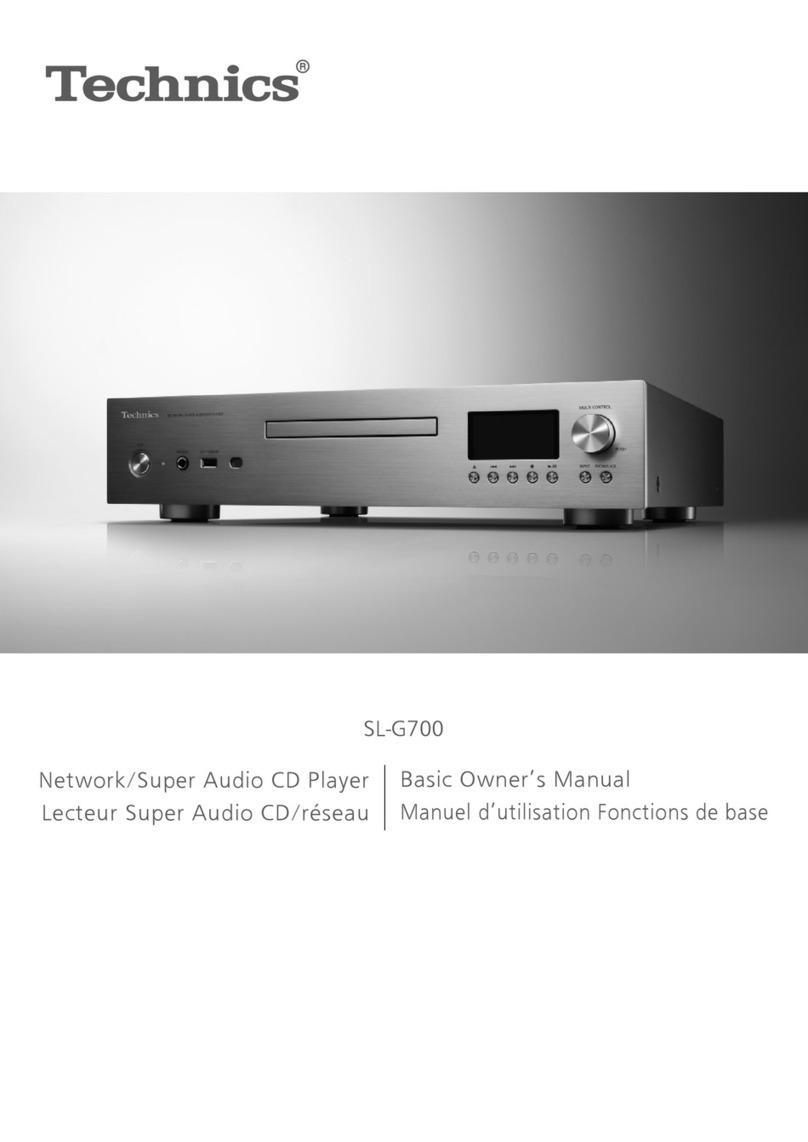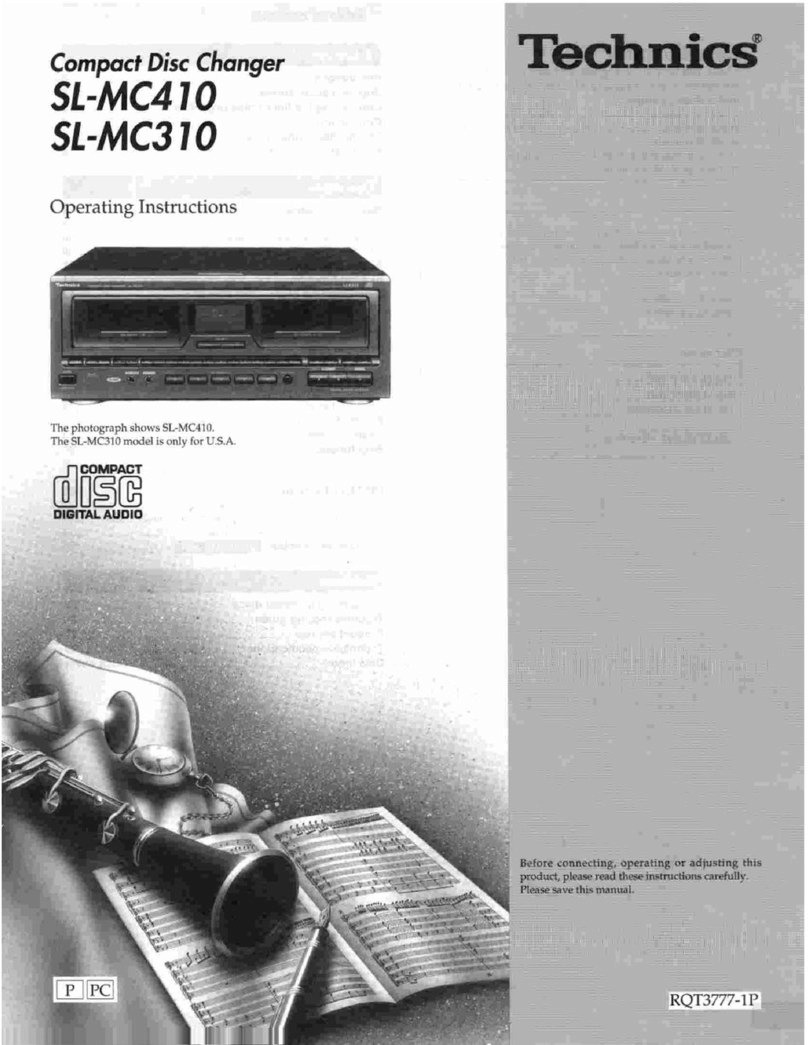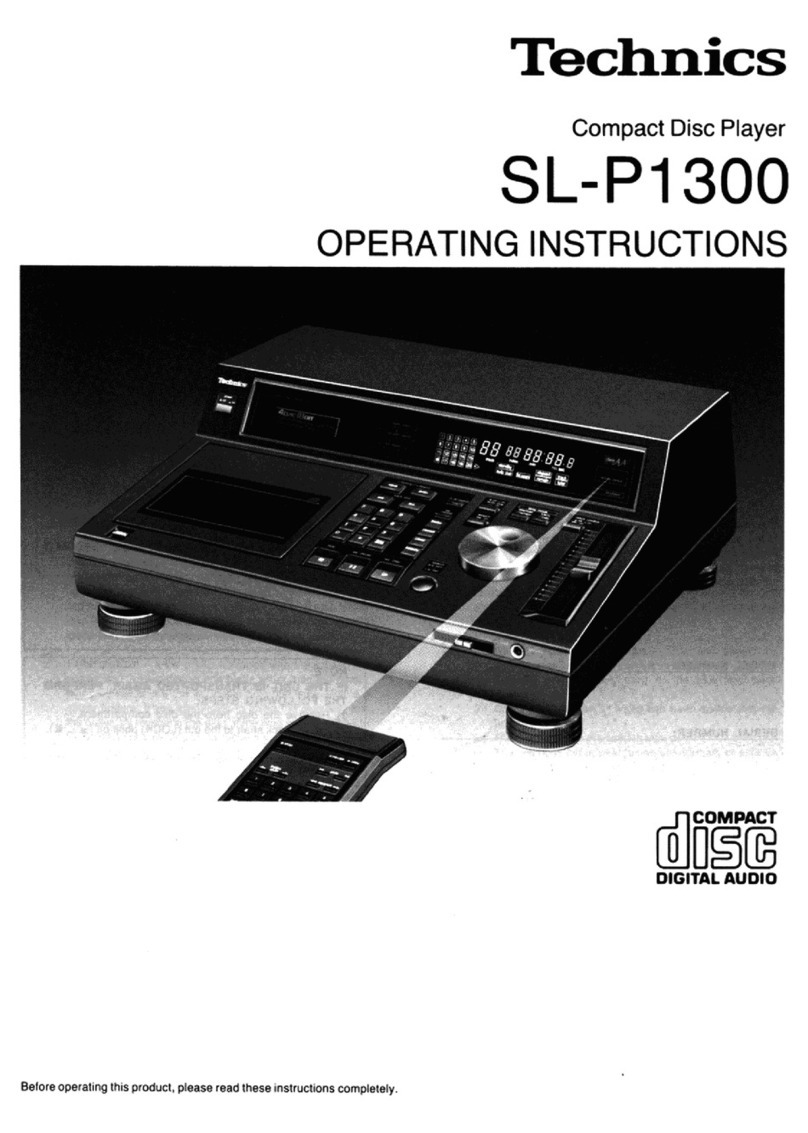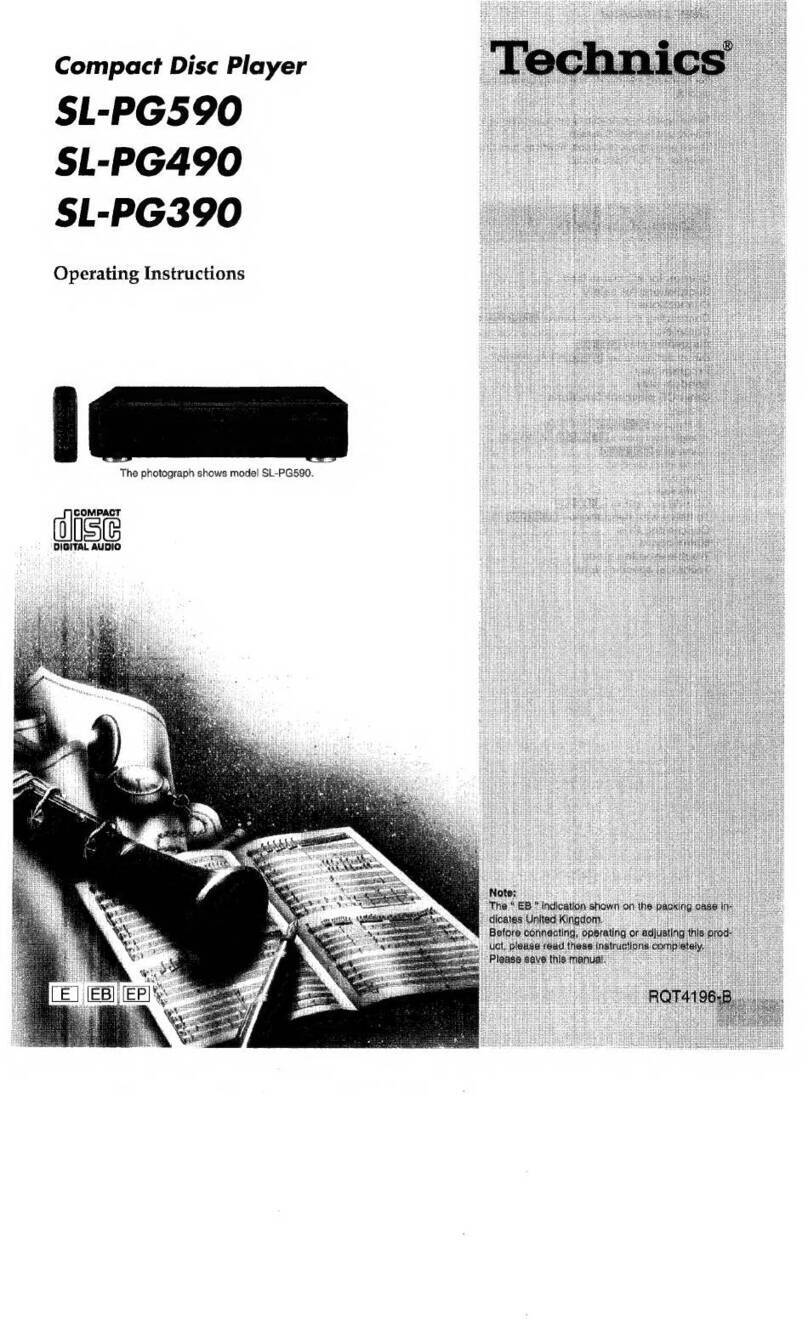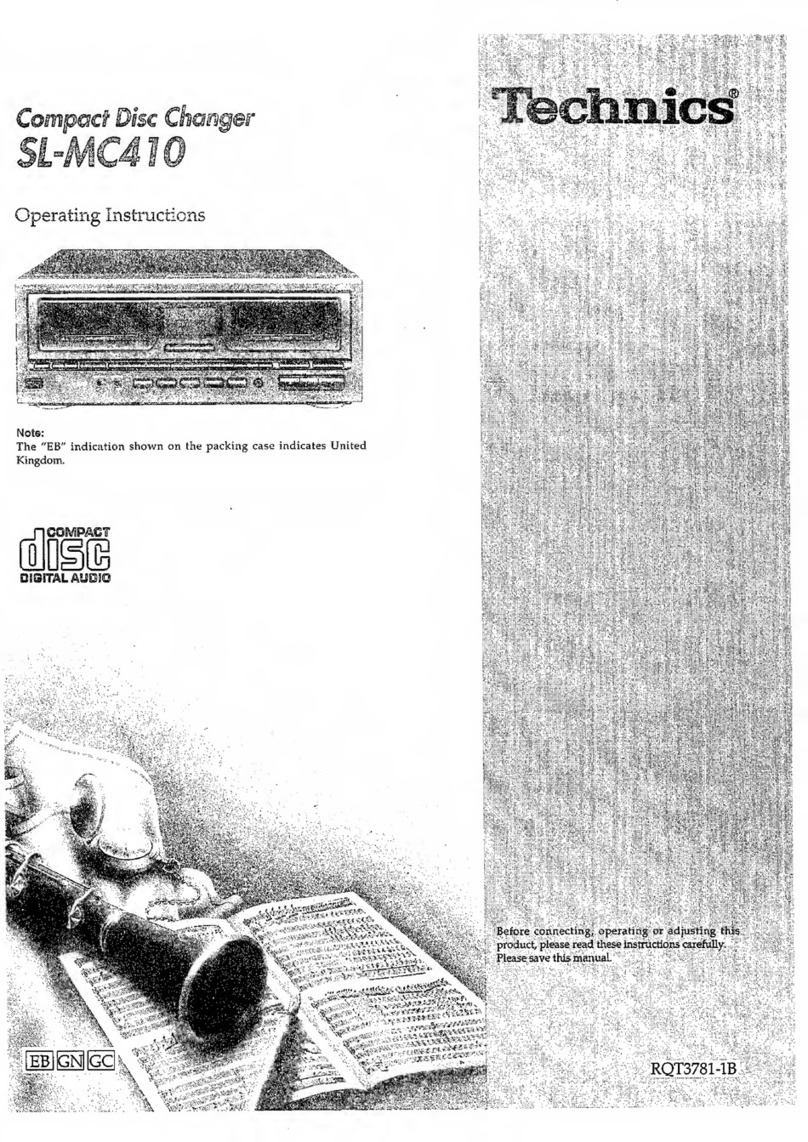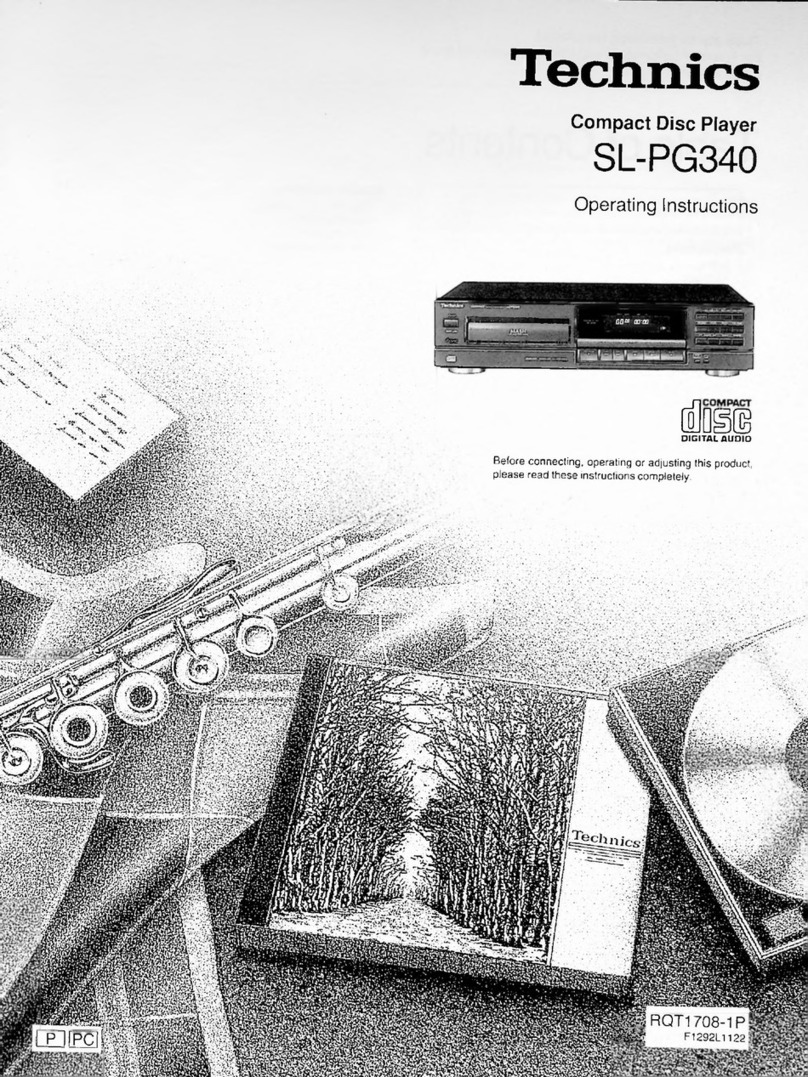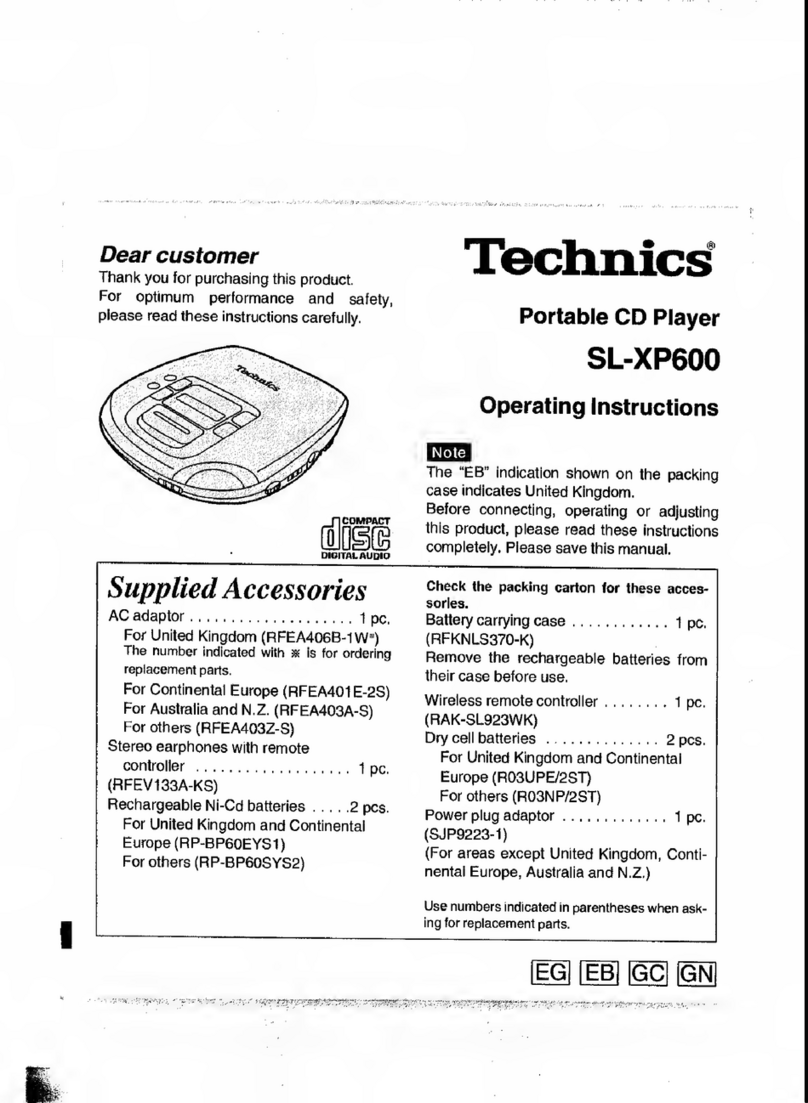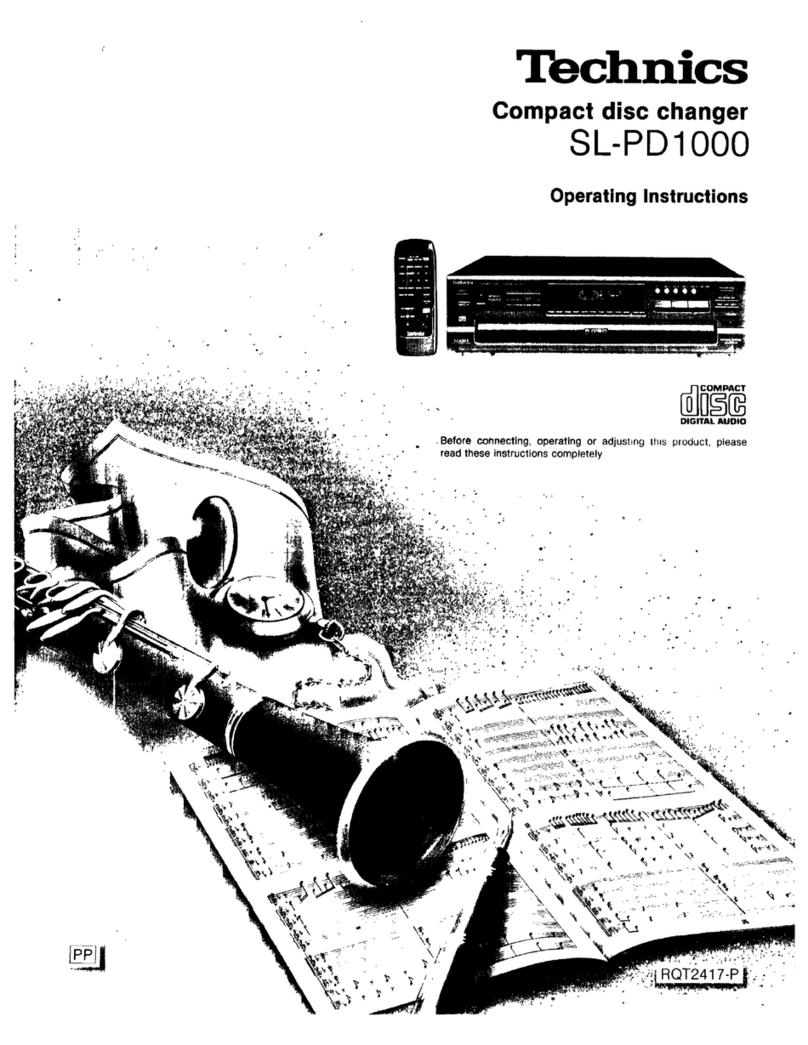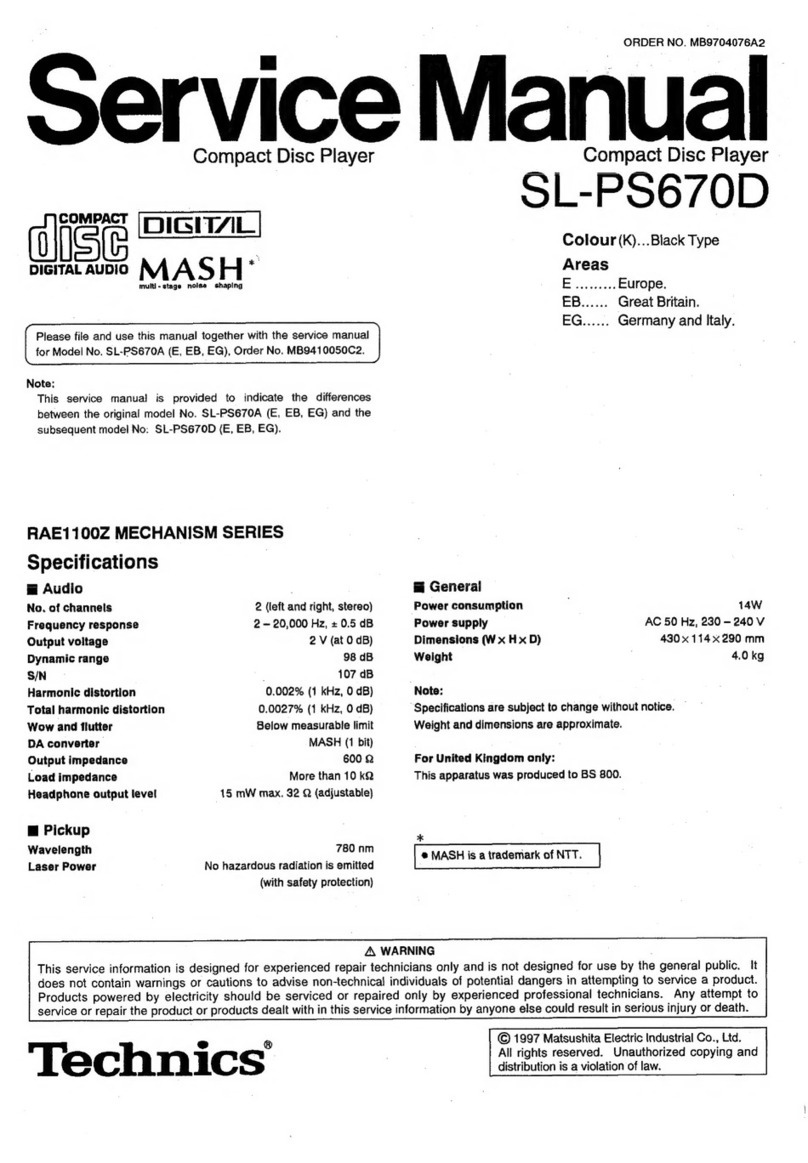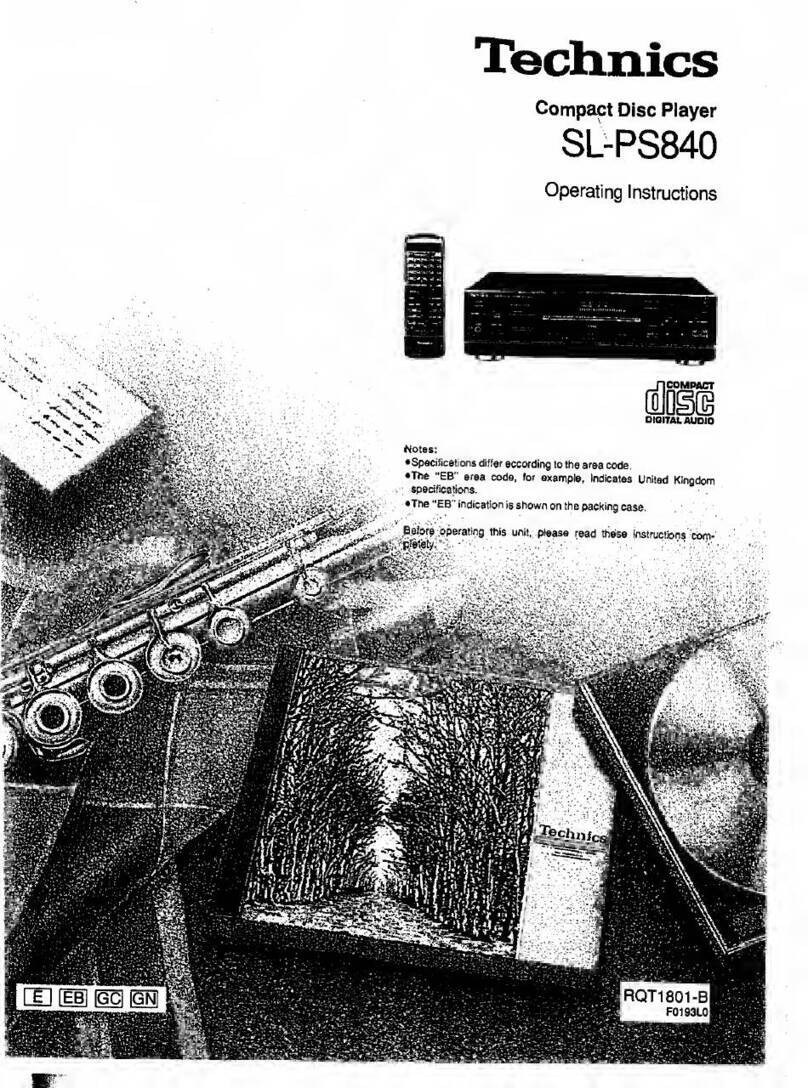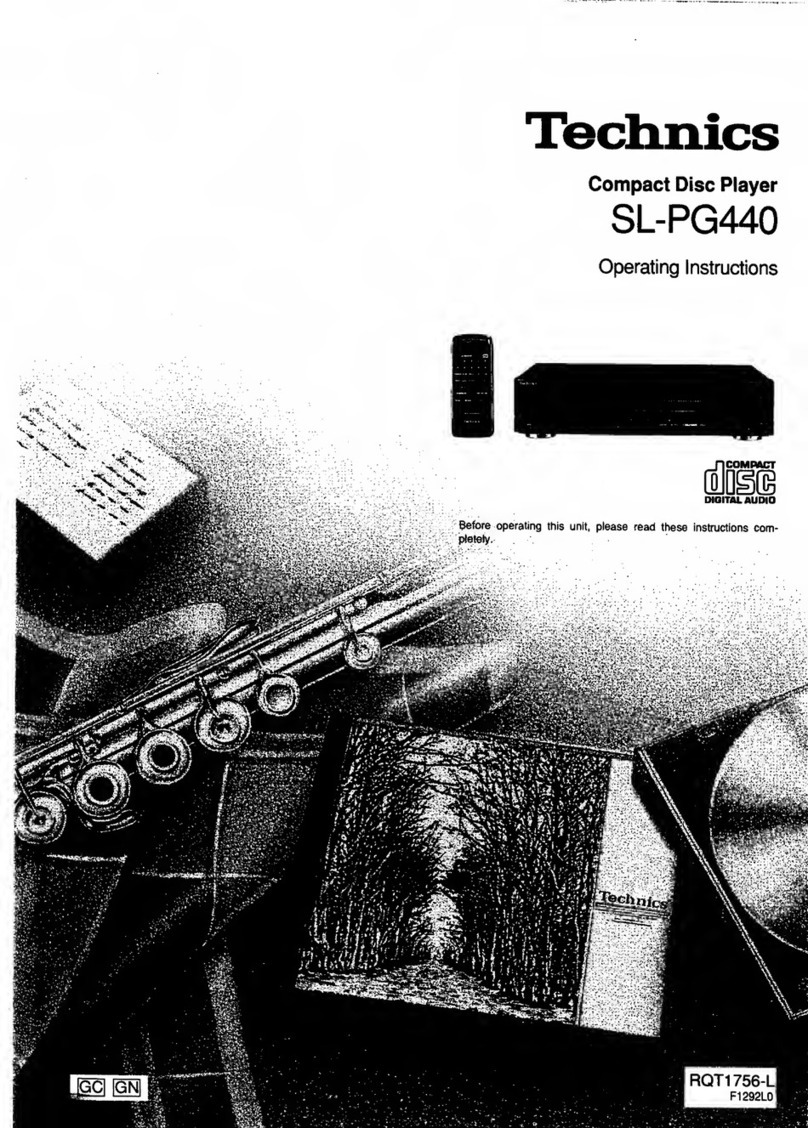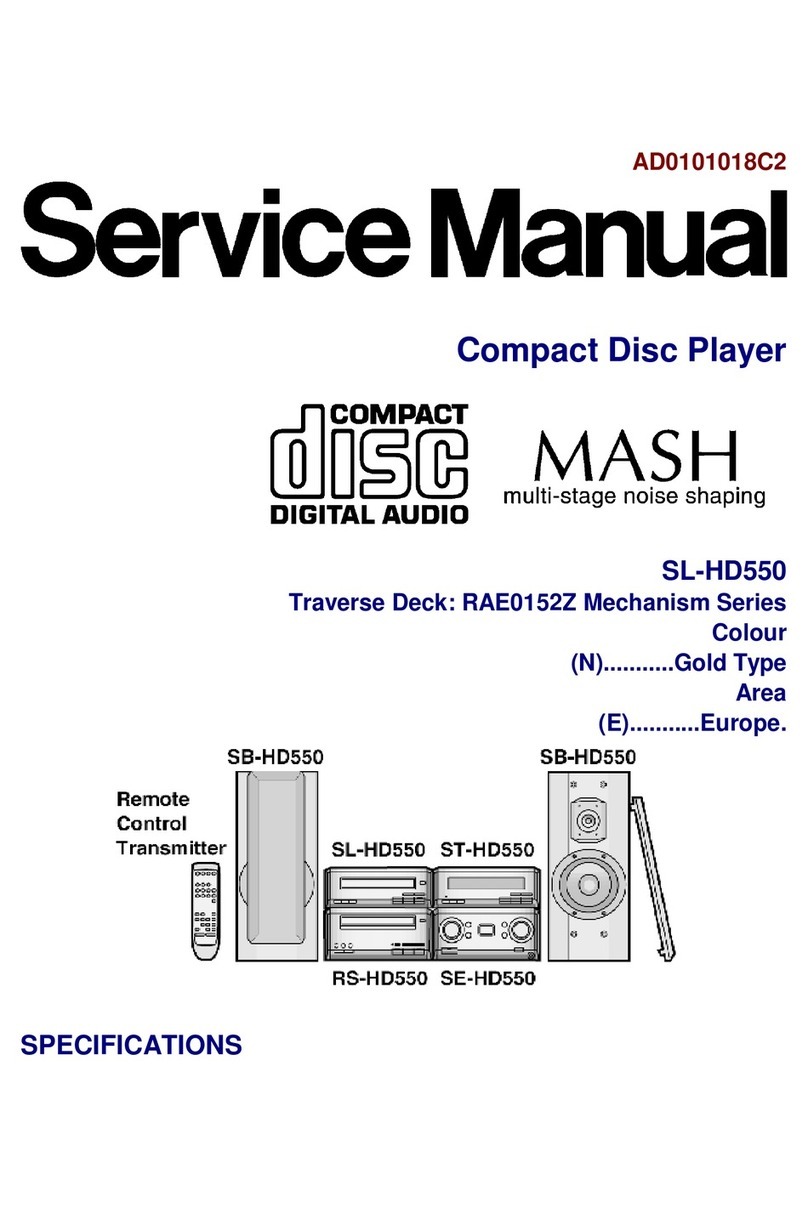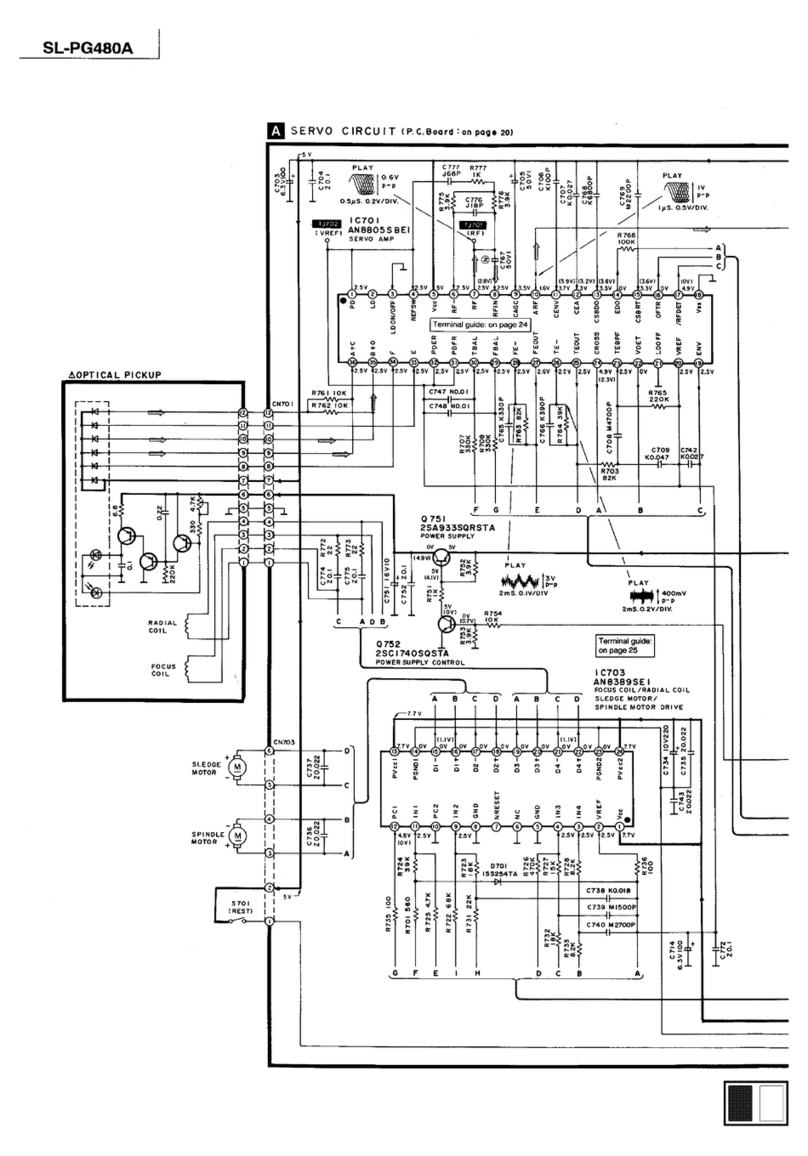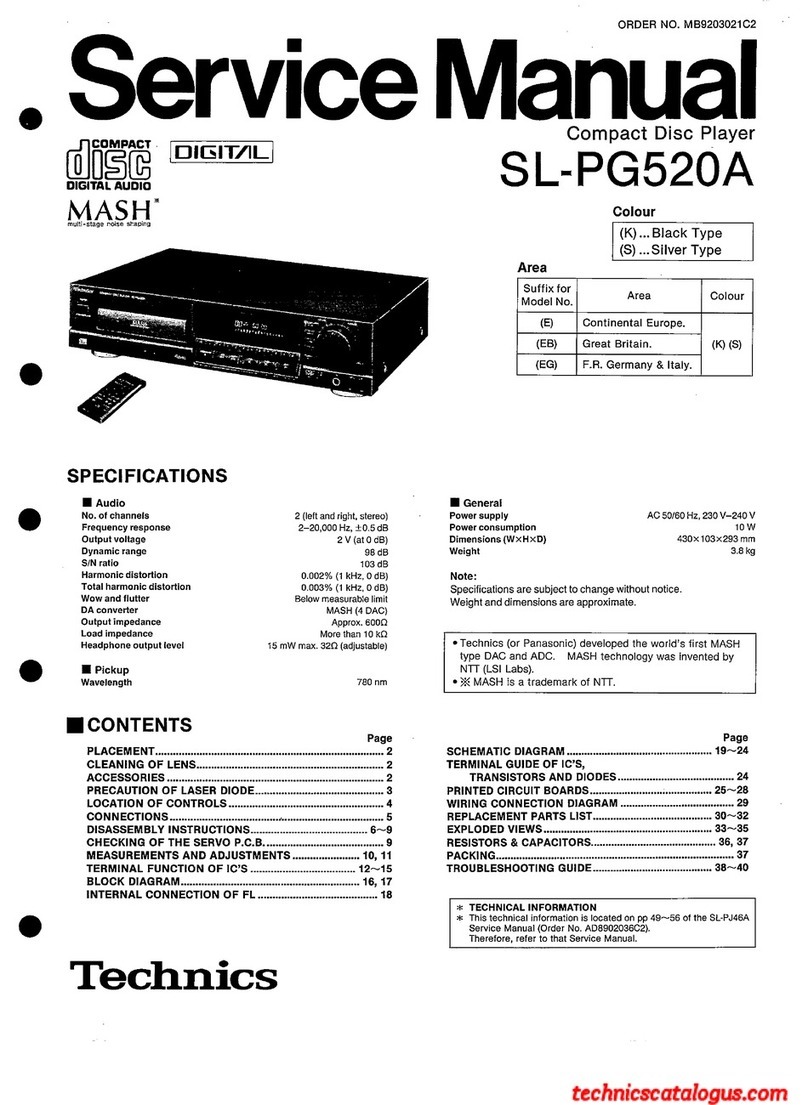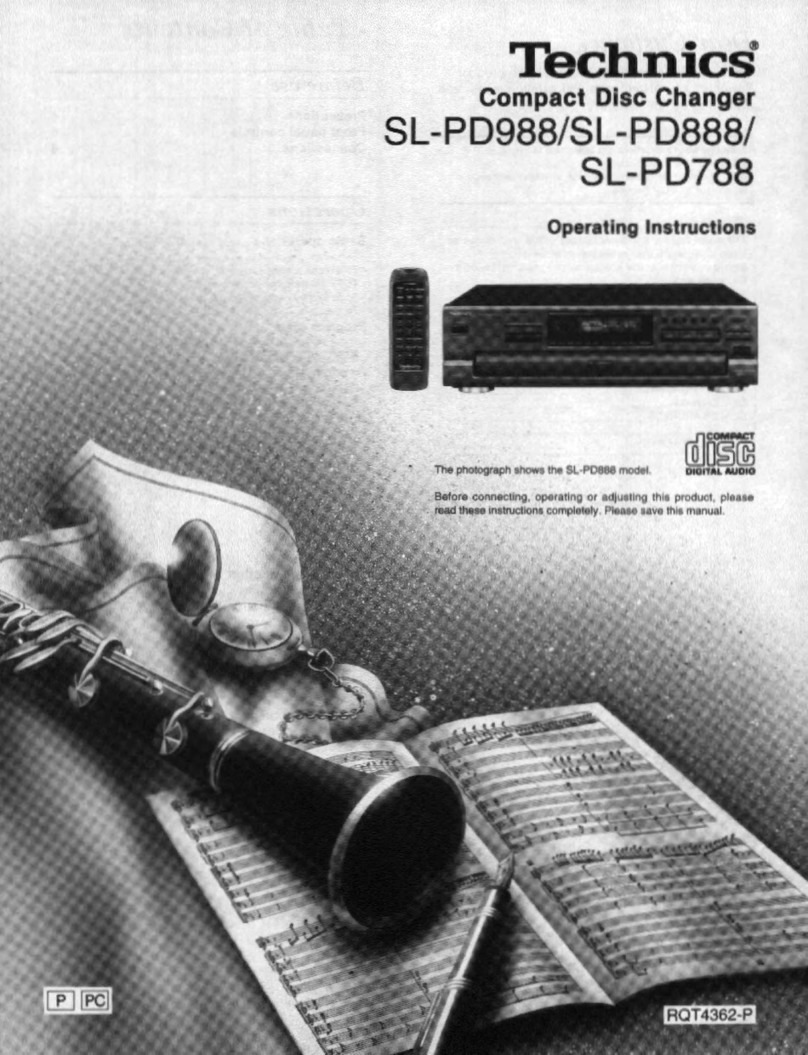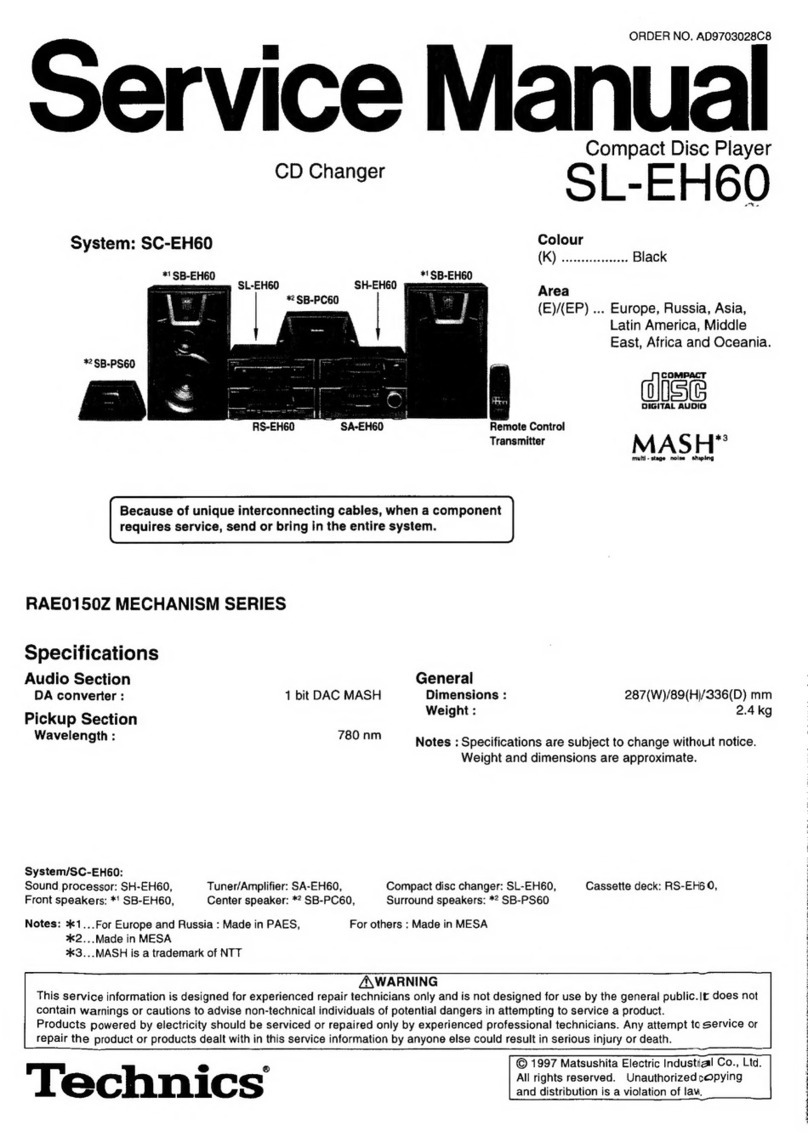1
11
1 Blue
BlueBlue
Blue LED
LEDLED
LED
2
22
2
2
22
2 Before
BeforeBefore
Before Repair
RepairRepair
Repair
2
22
2
3
33
3 Precaution
PrecautionPrecaution
Precaution of
ofof
of Laser
LaserLaser
Laser Diode
DiodeDiode
Diode
3
33
3
4
44
4 Operating
OperatingOperating
Operating Instructions
InstructionsInstructions
Instructions
4
44
4
5
55
5 Handling
HandlingHandling
Handling Precautions
PrecautionsPrecautions
Precautions for
forfor
for Traverse
TraverseTraverse
Traverse Deck
DeckDeck
Deck
5
55
5
5.1. Handling of traverse deck (optical pickup) 5
5.2. Grounding for electrostatic breakdown prevention 5
6
66
6 Operation
OperationOperation
Operation Checks
ChecksChecks
Checks and
andand
and Component
ComponentComponent
Component Replacemen
ReplacemenReplacemen
Replacement
ttt Procedures
ProceduresProcedures
Procedures
6
66
6
7
77
7 Error
ErrorError
Error Code
CodeCode
Code Display
DisplayDisplay
Display and
andand
and Servo
ServoServo
Servo Adjustment
AdjustmentAdjustment
Adjustment Function
FunctionFunction
Function
11
1111
11
7.1. Error code display procedure 11
7.2. Servo adjustment procedure 11
7.3. Table 1 12
7.4. Table 2 12
8
88
8 Measureme
MeasuremeMeasureme
Measurements
ntsnts
nts and
andand
and Adjustments
AdjustmentsAdjustments
Adjustments
13
1313
13
8.1. Power Supply to This Unit alone 13
8.2. To Check Signals 13
9
99
9 Troubleshoo
TroubleshooTroubleshoo
Troubleshooting
tingting
ting Guide
GuideGuide
Guide
14
1414
14
10
1010
10 Block
BlockBlock
Block Diagram
DiagramDiagram
Diagram
15
1515
15
This equipment (SL-HD505),which is a component of this
system,is supplied with power from the amplifier (SE-
HD505/505MD) through the tuner (ST-HD505/505MD). When
repairing this equipment or checking operation of the system,
be sure to connect the amplifier and tuner with it.
11
1111
11 Schematic
SchematicSchematic
Schematic Diagram
DiagramDiagram
Diagram Notes
NotesNotes
Notes
18
1818
18
11.1. Scheamtic Diagram Notes 18
11.2. Type Illustrationof IC 痴, Transistorsand Diodes 18
12
1212
12 Schematic
SchematicSchematic
Schematic Diagram
DiagramDiagram
Diagram
19
1919
19
13
1313
13 Printed
PrintedPrinted
Printed Circuit
CircuitCircuit
Circuit Board
BoardBoard
Board Diagram
DiagramDiagram
Diagram
24
2424
24
14
1414
14 Wiring
WiringWiring
Wiring Connection
ConnectionConnection
Connection Diagram
DiagramDiagram
Diagram
26
2626
26
15
1515
15 Terminal
TerminalTerminal
Terminal Function
FunctionFunction
Function of
ofof
of IC
ICIC
ICエs
ss
s
27
2727
27
15.1. IC701 (AN8839NSBE2): SERVO AMP 27
15.2. IC702 (MN662790RSA1): SERVO PROCESSOR/DIGITAL
SIGNAL PROCESSOR/DIGITAL FILTER/D-A
CONVERTER 27
15.3. IC703(AN8739SBE2):FOCUS COIL/TRACKING COIL/
TRAVERSE MOTOR/ SPINDLE MOTOR DRIVE 28
15.4. IC403(LC66358C4K97):SYSTEM CONTROL 28
16
1616
16 Replacemen
ReplacemenReplacemen
Replacement
ttt Parts
PartsParts
Parts List
ListList
List
30
3030
30
17
1717
17 Loading
LoadingLoading
Loading Mechanism
MechanismMechanism
Mechanism Parts
PartsParts
Parts Location
LocationLocation
Location
33
3333
33
18
1818
18 Cabinet
CabinetCabinet
Cabinet parts
partsparts
parts Location
LocationLocation
Location
35
3535
35
This equipment, even in the state of it as a single equipment,
permits power supply and operation check. When operating it
as a single equipment without the amplifier and tuner, refer to
the paragraph of "Measurements and Adjustments.
CONT
CONTCONT
CONTENTS
ENTSENTS
ENTS
Page
PagePage
Page Page
PagePage
Page
1
11
1
Blue
BlueBlue
Blue LED
LEDLED
LED
∙
∙∙∙
The LED mounted to each side of the front panel of this set is very sensitive to static electricity. When handling the LED base
plate, be very careful about it.
∙
∙∙∙
Do not replace a blue LED singly. If replaced singly, it may be subject to electrostatic breakdown or deterioration in quality.
When replacing the LED base plate, be sure to replace L and R sides simultaneously to permit the brightness adjustment.
*For configuration at the time of supply of replacement parts,refer to “Printed Circuit Board Diagram.”
2
22
2
Before
BeforeBefore
Before Repair
RepairRepair
Repair
2
SL-
SL-SL-
SL-HD50
HD50HD50
HD505
55
5