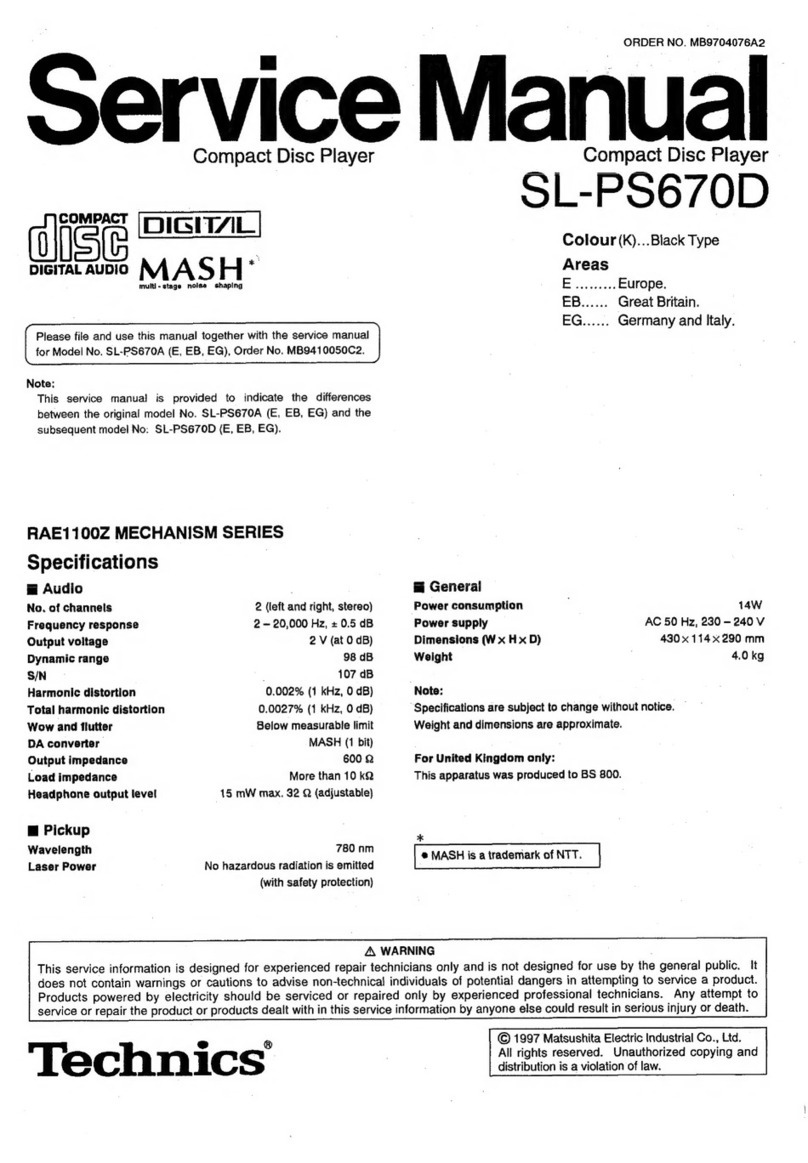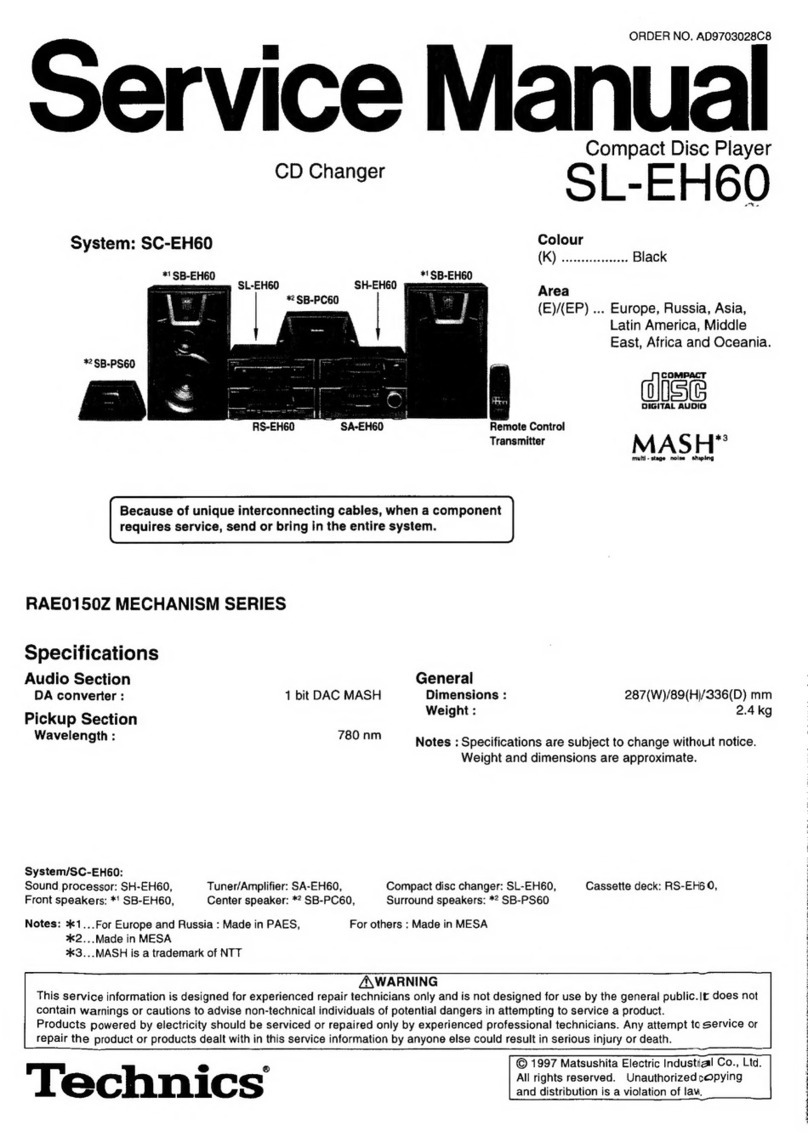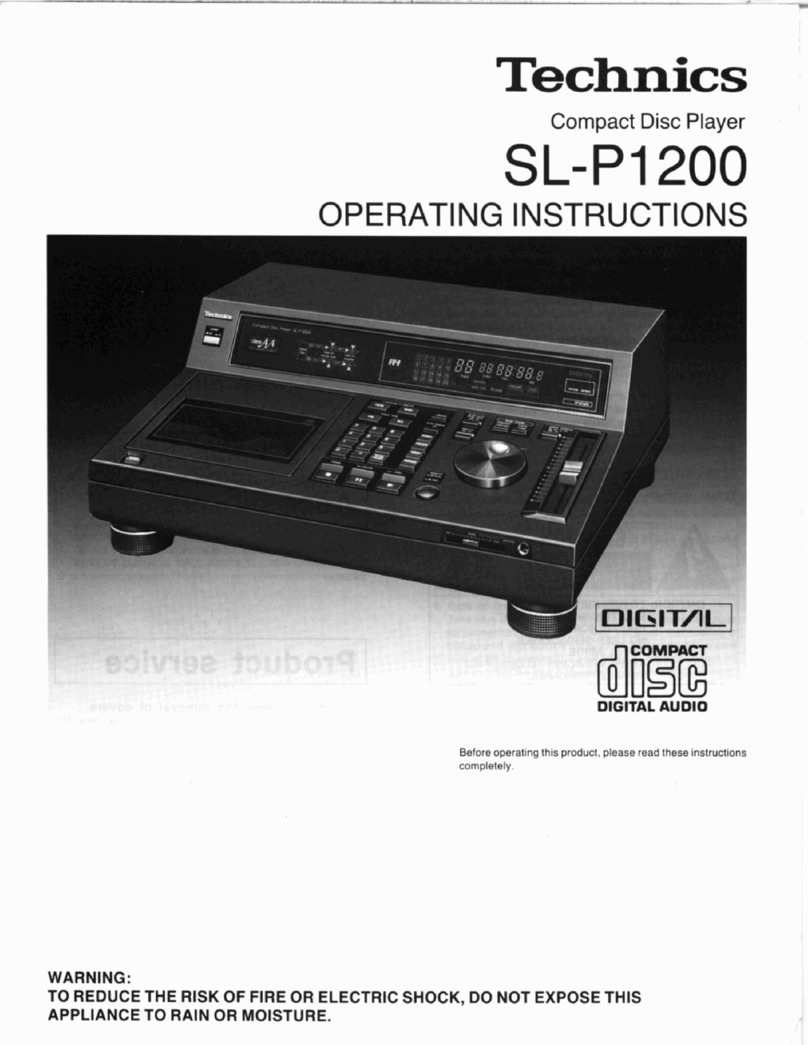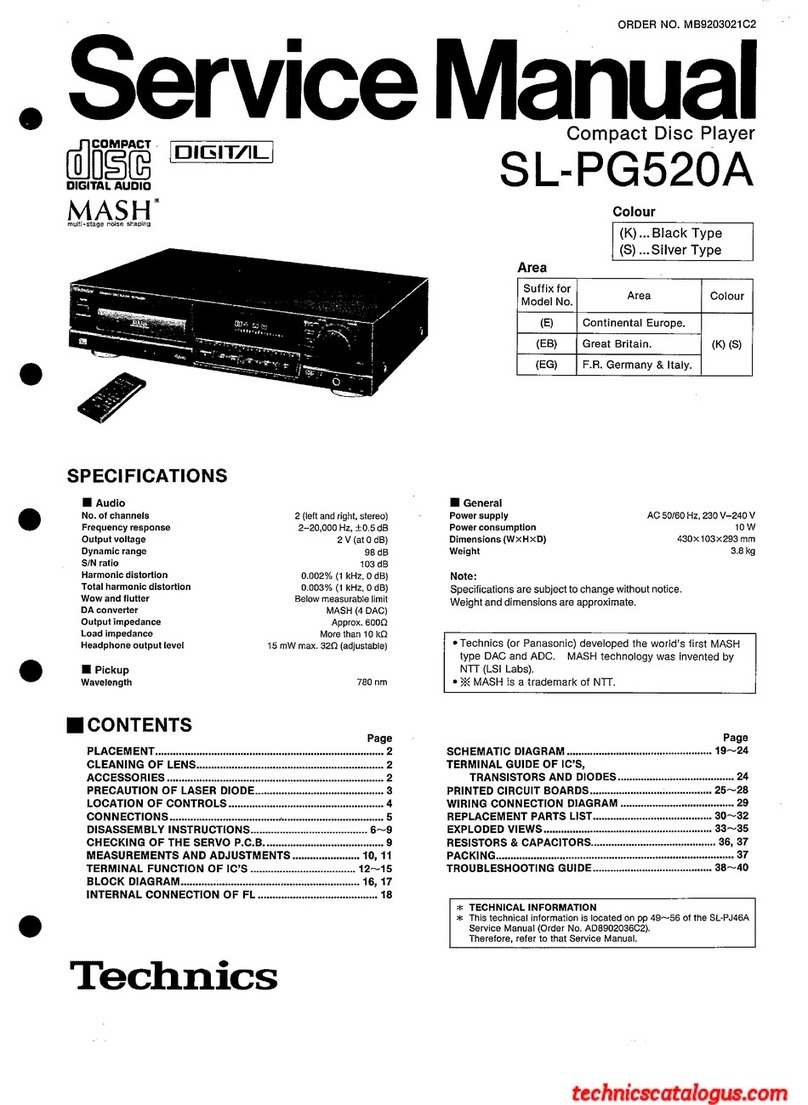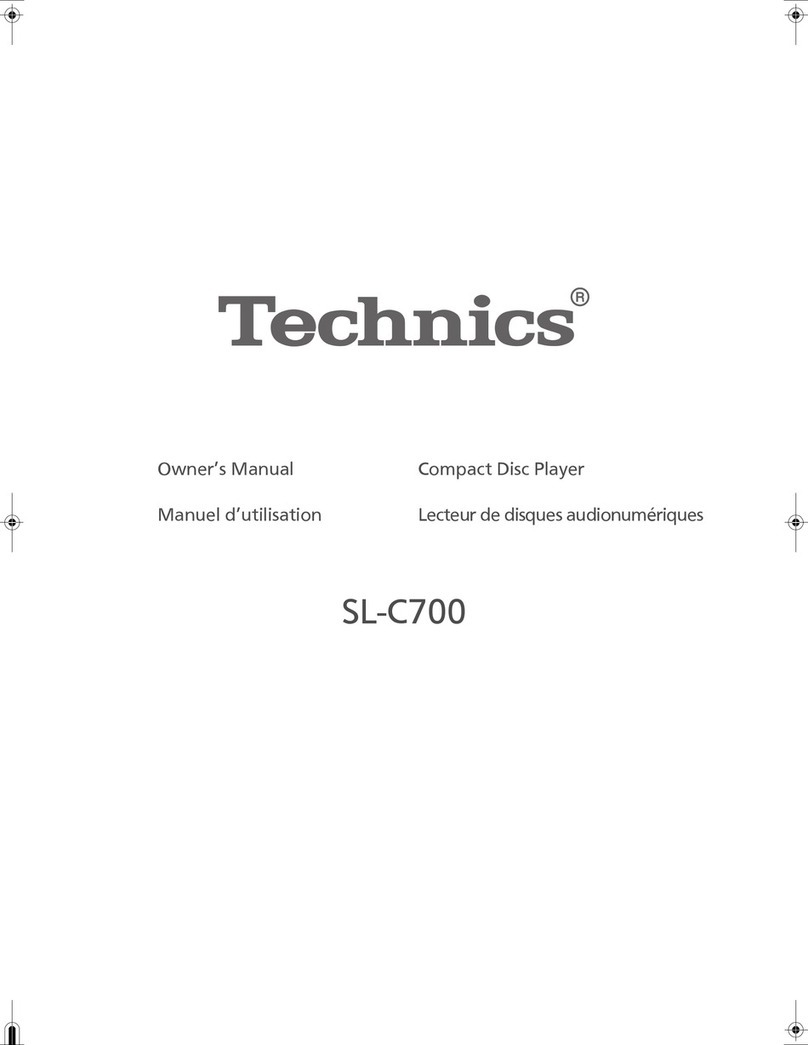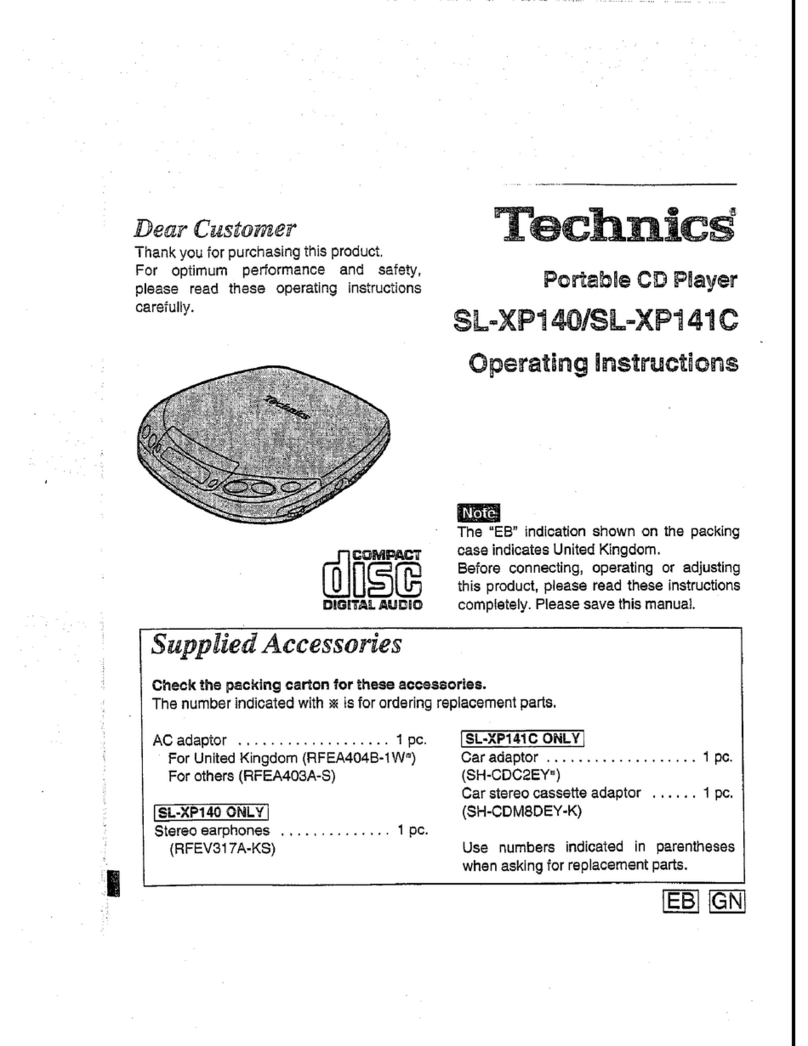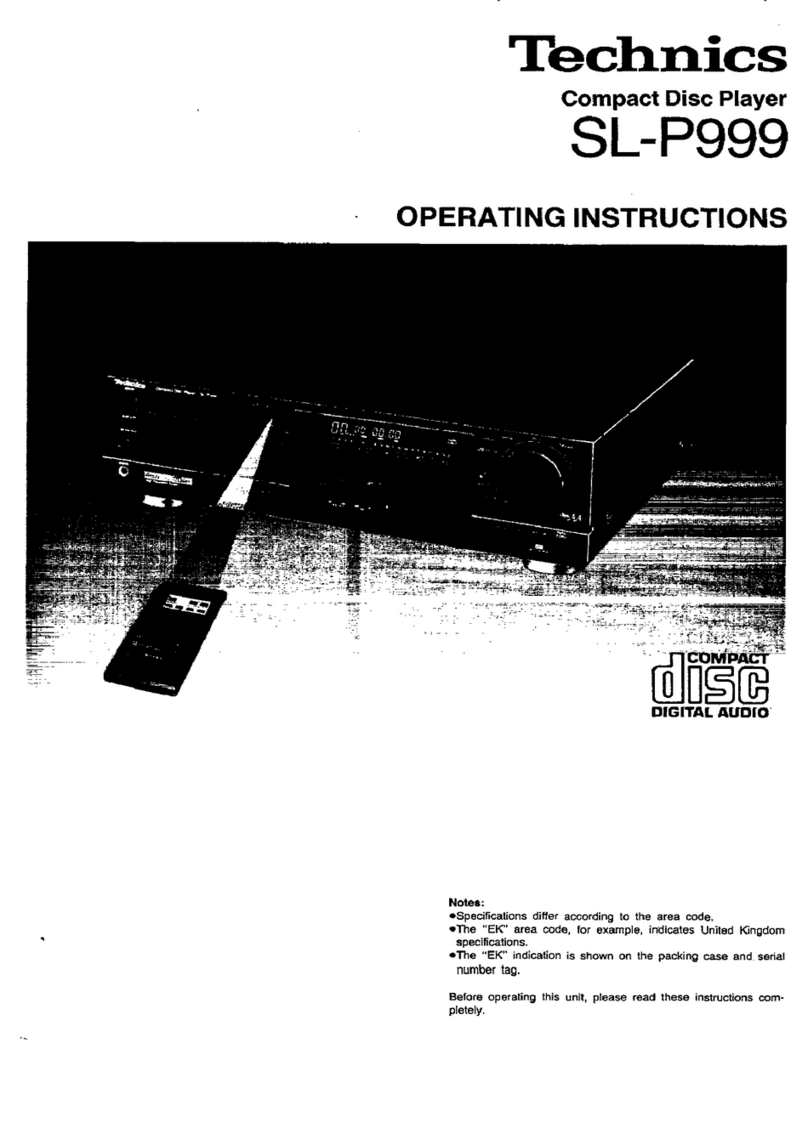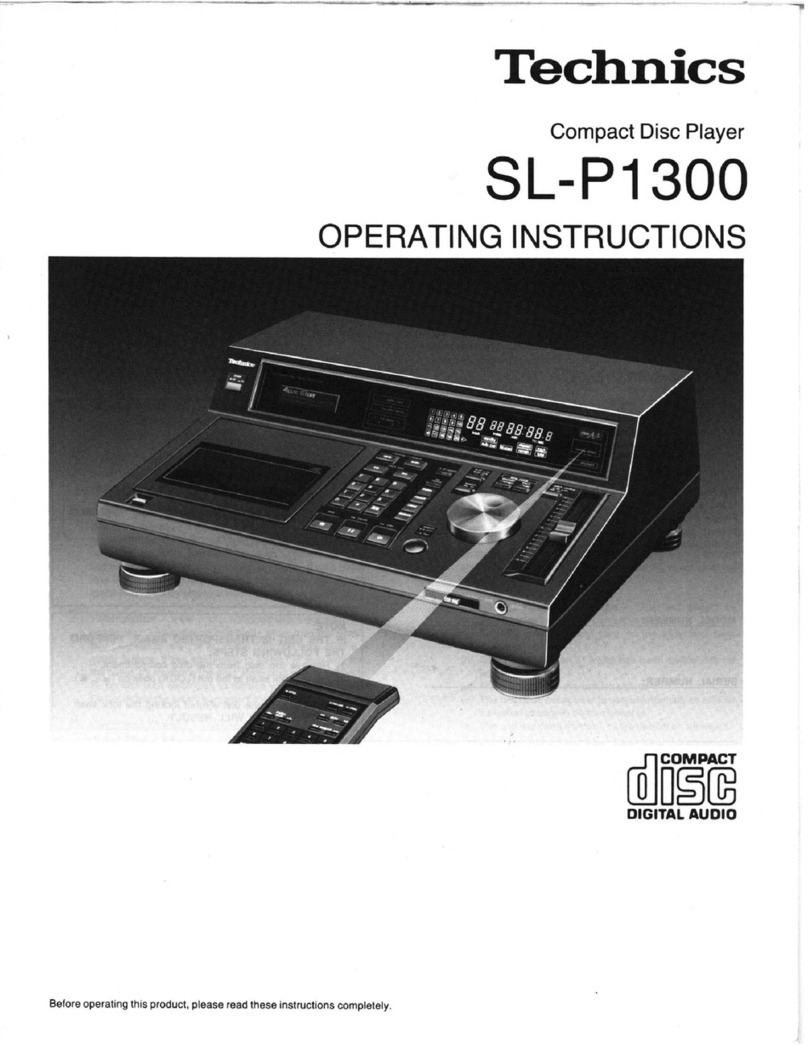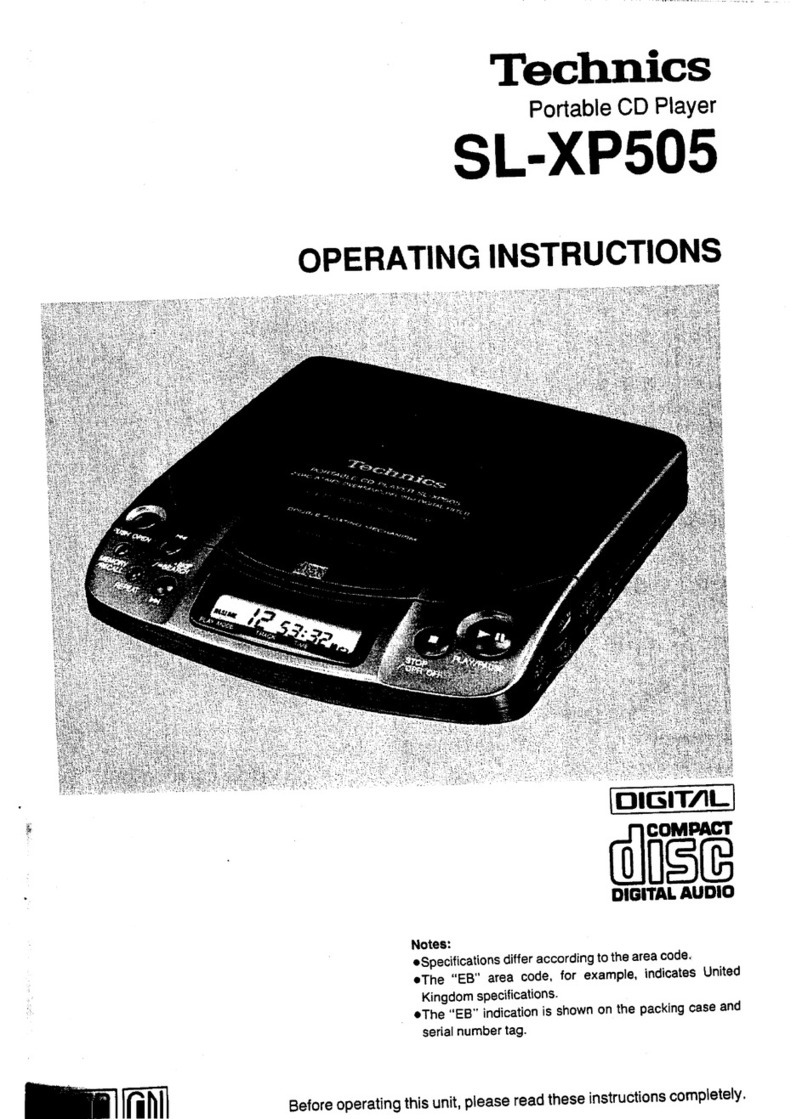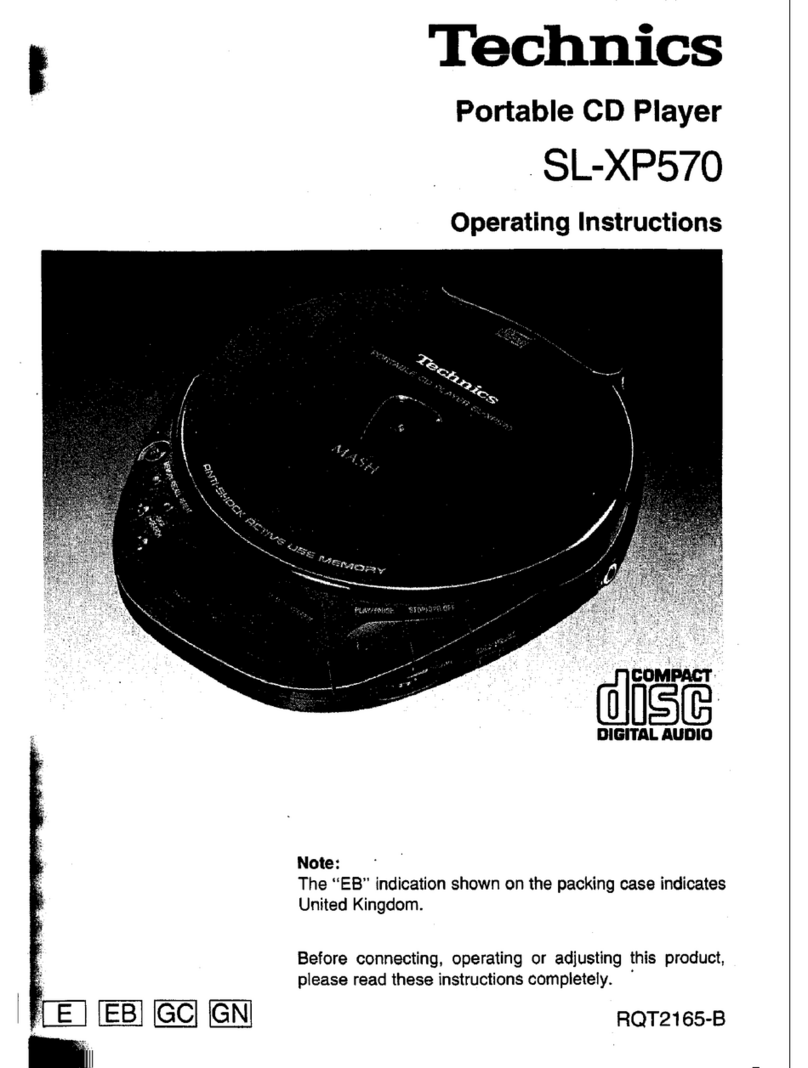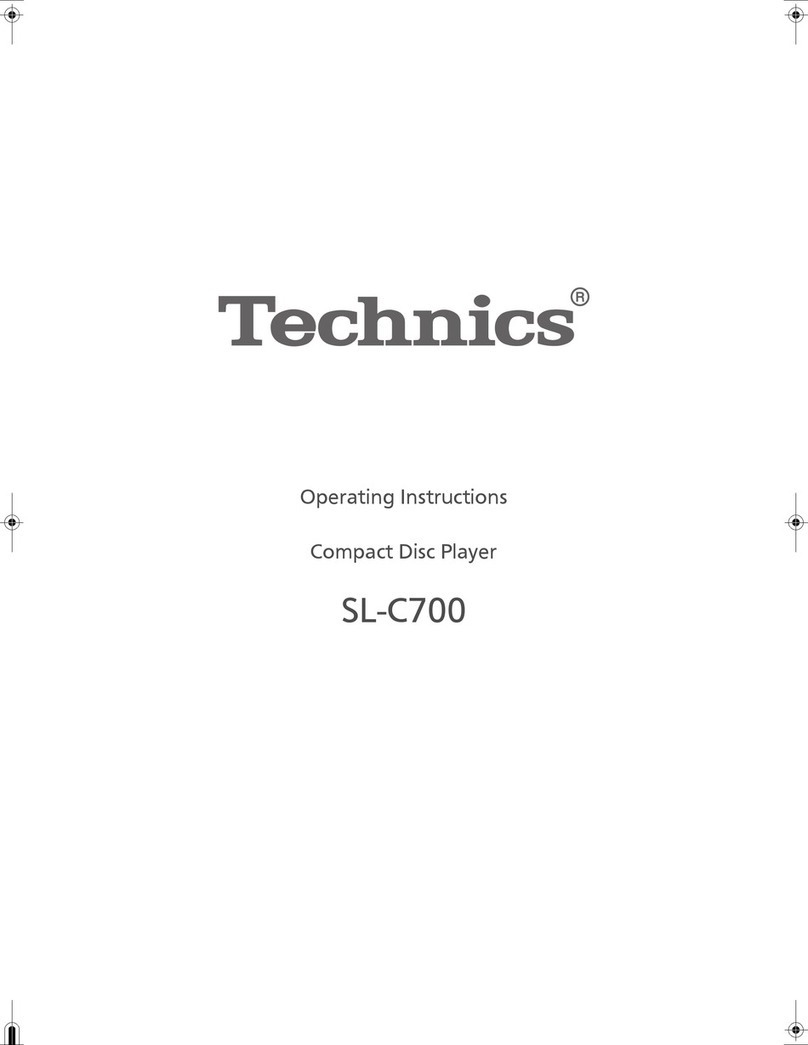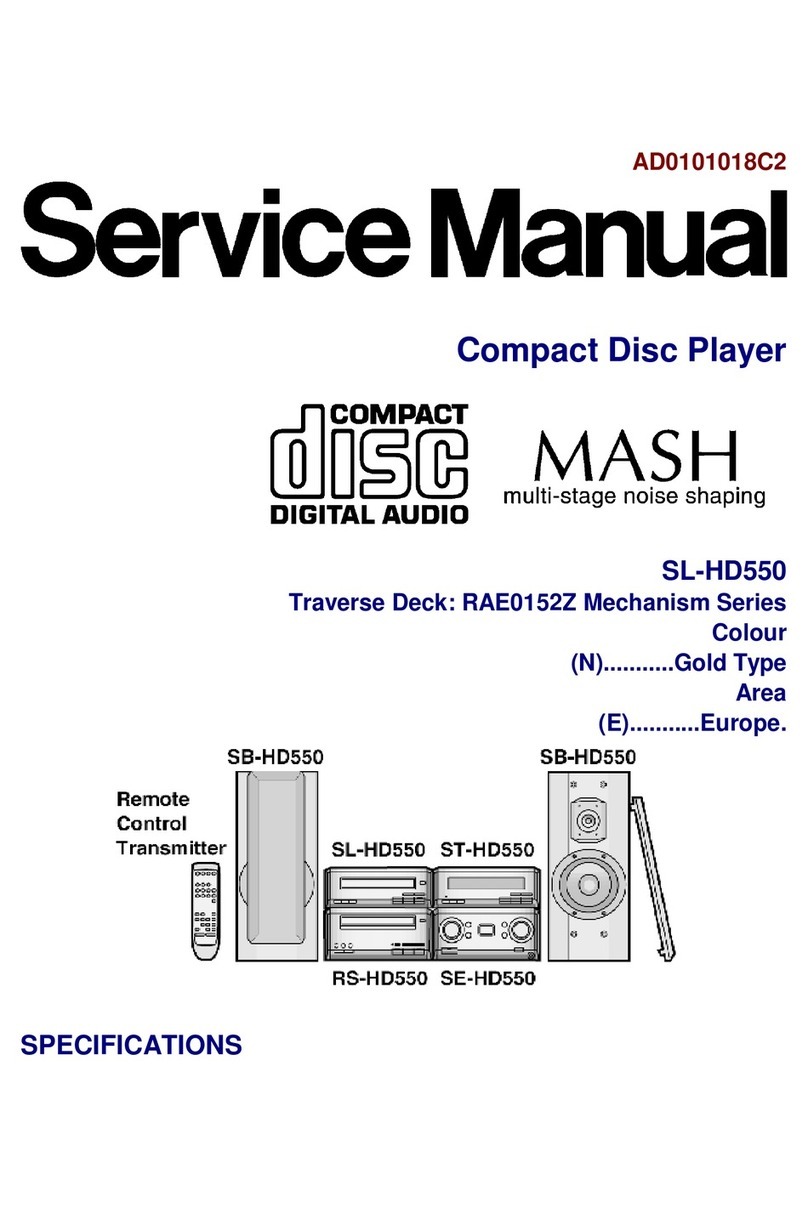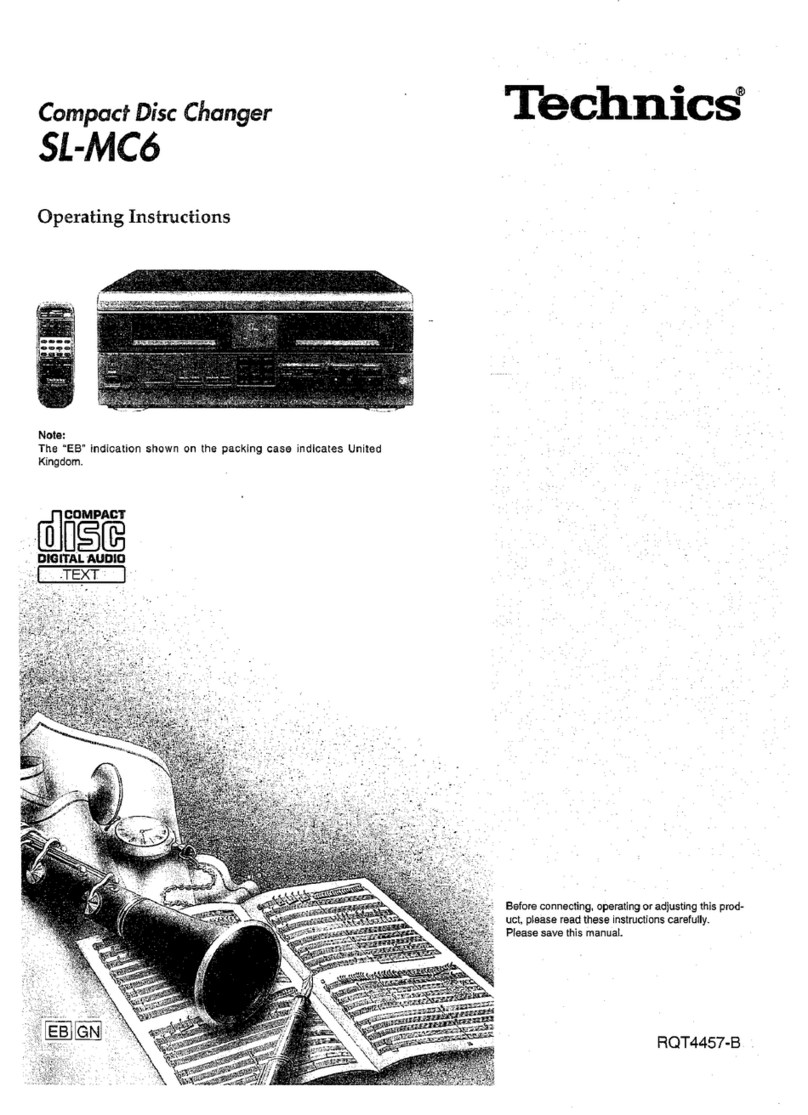SL-PC25
M@
CONTENTS
Page
INSTALLATION
...........0..
00
cc
ee
eee
eeeee
2
ACCESSORIES
's
5:8
cee
2S
oie
e6
OS
eo
a
a
ee
ae
2
PRECAUTION
OF
LASER
DIODE
.................
3
CONNECTIONS
..........0..
0000
eee
eee
eae
4
FRONT
PANEL
CONTROLS
AND
FUNCTIONS
.........
5
PLAYING
A
DISC
.........2..22
2002
eee
eee
6,7
REMOTE
CONTROL
TRANSMITTER
..............--
7
HANDLING
PRECAUTIONS
FOR
OPTICAL
PICKUP
......
8
INSTRUCTIONS
FOR
TRAVERSE
OIL
(Part
No,
SZZOL31)
2...
2.
ee
ee
8
DISASSEMBLY
INSTRUCTIONS
..............
9~13
MEASUREMENTS
AND
ADJUSTMENTS
.........
13
~19
TERMINAL
FUNCTION
OF
IC’S
..............
20
~
24
BLOCK
DIAGRAM
.............0002002
a
25
~
27
Mi
INSTALLATION
Transport
lock
The
optical
pickup
is
secured
to
prevent
damage
during
transport.
Be
sure
to
release
it
before
use.
1
2
@
Remove
the
*\clamper.
Lock
shaft
Pull
to
unlock.
@
(in
the
locked
Pull
condition)
NOTE:
IF
THE
UNIT
IS
TRANSPORTED
AGAIN,
PERFORM
THE
FOLLOWING
STEPS:
1.
Turn
the
power
on
and
remove
all
discs
from
the
trays.
2.
PRESS
THE
DISC
SKIP
BUTTON
on
the
top
panel
and
turn
the
power
off.
3.
Insert
the
clamper
into
the
slot
on
the
bottom
of
the
unit
and
turn
it
clockwise.
.
Place
the
unit
with
the
right
panel
facing
downward.
Press
the
lock
shaft
to
the
LOCK
position
(MM
_.
m).
CAUTION:
Do
not
transport
the
unit
without
locking
the
lock
shaft.
SEVERE
DAMAGE
WILL
RESULT.
Soft
cloth
or
similar
material
(to
prevent
scratches)
>
li
ACCESSORIES
Page
INTERNAL
CONNECTION
OF
FL
................
28
SCHEMATIC
DIAGRAM
..............-....
29
~
35
TERMINAL
GUIDE
OF
IC’S
TRANSISTORS
AND
DIODES
................
36
PRINTED
CIRCUIT
BOARDS
................
37
~
40
WIRING
CONNECTION
DIAGRAM
...............-
41
REPLACEMENT
PARTSLIST.................
42~45
EXPLODED
VIEWS
............
0000
eee
eee
46
~
48
RESISTORS
&
CAPACITORS
.................
49,50
PACICUNG
1
orn
Buia
Suse
dace
gay
od
aed:
Beis
ee
ehae
Nada
eos
50
TROUBLESHOOTING
FLOWCHART...........
51~
54
*
TECHNICAL
INFORMATION
*
This
technical
information
is
located
on
pp
45
~56
of
the
SL-PC10
Service
Manual
(Order
No.
AD8904091C1).
Therefore,
refer
to
that
Service
Manual.
Placement
notes
@
This
unit
is
a
precision
instrument.
Be
sure
to
place
it
on
a
flat
surface.
@
Avoid
places
such
as
the
following:
e@Near
any
equipment
or
device
that
generates
strong
magnetism.
®On
any
heat-generating
equipment
or
device,
or
in
any
place
where
the
temperature
is
high
(35°C
or
higher).
eExtremely
cold
places
(5°C
or
below).
eNear
a
tuner
or
TV
(It
may
cause
noise
in
the
broadcast,
or
disturbance
of
the
TV
picture.)
eFor
long
periods
of
time
in
direct
sunlight.
@ln
dusty
or
smoky
locations.
eln
locations
prone
to
vibrations.
®\n
locations
where
the
rear
panel
is
less
than
10
cm
(about
4”)
away
from
the
wall
or
back
of
an
audio
rack.
eWithin
reach
of
children.
@
When
carrying
or
storing
the
unit,
handle
it
with
care
so
it
is
not
subjected
to
any
strong
bumps.
Always
remove
the
disc
before
storing
the
unit
for
any
period
of
time.
@
To
avoid
problems
due
to
vibration.
@Do
not
place
a
book
or
similar
object
under
this
unit.
Do
not
route
the
connection
cables
(of
this
or
other
units)
across
the
operation
panel,
across
the
top,
or
under
the
unit.
@
AC
power
supply
cord....1
@
Stereo
connection
cable....1
@
Dust
cover............
1
SJA187_—(E)
(SJP2249-3)
(RYFO082)
SJA193
(EB)
SJA173
(GN)
RJA0004
(GC,
PX)
®
Remote
control
@
Batteries...........-.0..
2
@
AC
plug
adaptor
......
1
transmitter
.........-.--
1
(EUR64789B)
(UM—4NE/2S)
[SJP9215
(GC,
PX)]
pea
aes