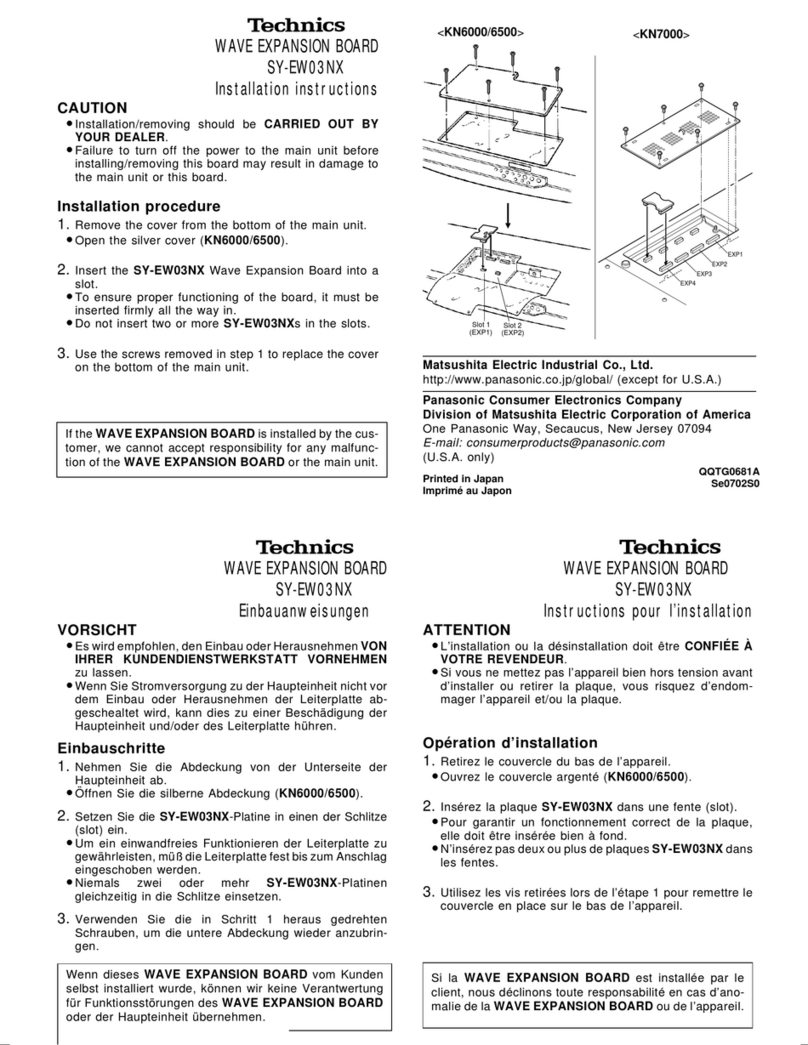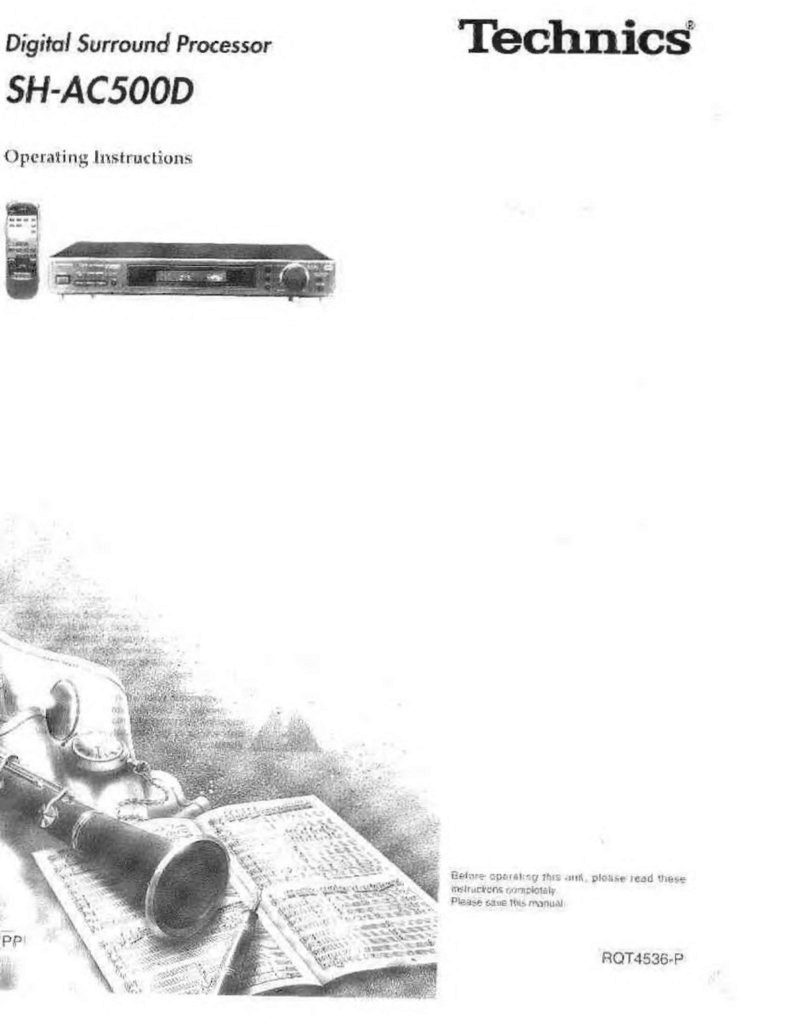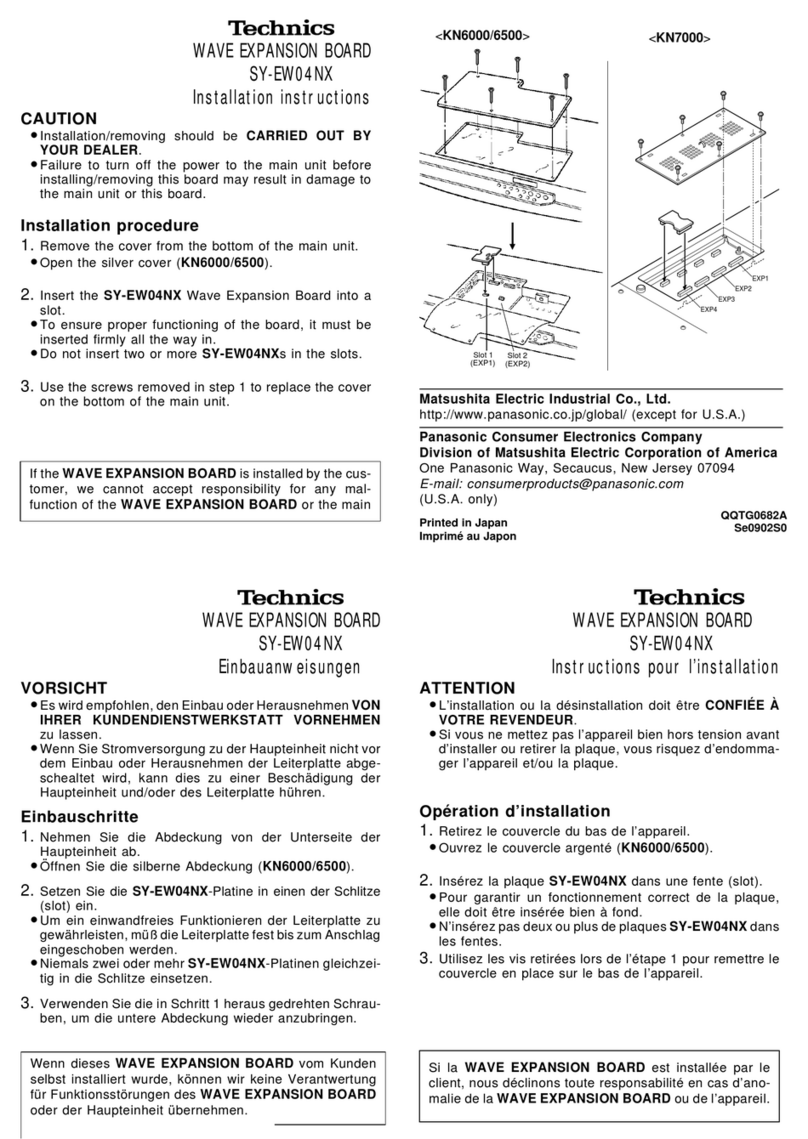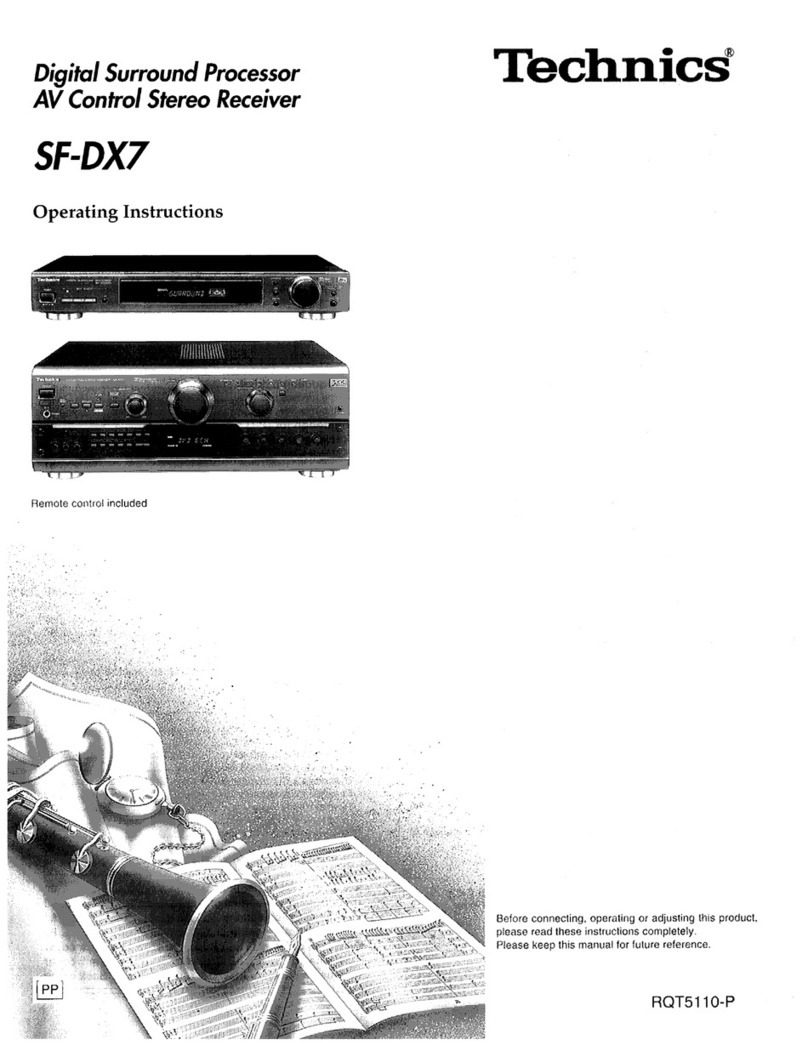OPERATION
The following explanation of operat¡on procedures is based
on the assumpt¡on that this unit is used together with the
Technics model ST-9038 FM stereo tuner.
We suggest that th¡s unit be used with model ST-9038 in
order to obta¡n the maximum benef¡t of all of the many
features of this unit.
SETTING THE CLOCK TO THE CORRECT TIME
When the power cord of this unit is connected to an electric
outlet, the ¡ndication " f f :f f " witt be disptayed on the
indication display panel @ if the time-mode selector @
is set to the "clock" or "timer" position. When the time-
mode selector is set to the "time set" position, "tr:!!"
will be displayed, and the t¡me can be correcily set by
following these steps.
Note that the display panel shows the time by the 24-hour
day system:from 0:00 to 23:59. Thus,3:30 PM would be
ind¡cated as 15:30, and settings should be made ac-
co rd ing ly.
1) Set the programm¡ng-mode selector O to the "manual"
or "auto" position.
2) Set the time-mode selector @ to the "t¡me set" position.
3) Using the timer-/time-set pushbuttons @:
'1. Press the "start/week" pushbutton to set the un¡t to
the day of the week.
2. Press the "hold/hour" pushbutton to set the unit to
the correct hour.
3. Press the "reset/m¡nute" pushbutton to set the unit
to the correct minute.
When these pushbuttons are pressed (in the order
described above), the day, the hour and the m¡nute w¡ll
change continuously until the button is released.
Note that the above order of adjustment must be
followed; the hour can't be changed after the minute,
nor the day after the hour.
4) Set the time-mode selector @ to the ,'clock" pos¡tion.
Ihe clock will not operate if the time-mode selector is
left set to the "time set" pos¡tion. Note that the clock
can be made to start most precisely by setting the
time-mode selector to the "clock" position precisely
when a time signal (f rom radio, TV or ielephone) is heard.
(You may, therefore, in anticipation of do¡ng so, want to
make the sett¡ng described in 3)-3 a minute or so ahead
of actual time.)
Examples:
Therefore, to set the display to 3:30 pM Wednesday:
1) Set to "manual" or 2) Set to ,,time set" pos¡tion
"auto" position 4) Set to "clock" position when
time signal is heard
3-2) Press and
3-3) Press and
hold. (Release
3-1) Press and
hold. (Release
when "Wed"
¡nd¡cator
illu min ates.)
hold. (Releas" when "30" is
wheni,15,, ¡s displayed.)
displayed.)
co
ùtÆ
TO USE AS A TIME COUNTER
The clock of this unit can also be used much in the same
way as a stop-watch, thus making ¡t convenient to measure
tape recordrng ttßtes. to measure ttme remaining on a
tape, etc.
1) Set the programming-mode selector \D to the ,,manual,,
or "auto" pos¡t¡on.
2) Set the time-mode selector @ to the ,,timer" posit¡on.
3) Use the t¡mer-/time-set pushbuttons @ as described
below.
1. The (a) area is for display of the hour(s), and (b) for
display of the minutes. lf the counted t¡me exceeds
59 minute(s) and 59 seconds, the display will change to
" l:nn" and counting will continue.
2. Time counting will begin when the ,,start/week,,
pushbutton is pressed.
3. Time counting can be stopped by pressing the .,hold/
hour" pushbutton.
4. The d¡splay can be returned to the .,!:n!" ¡n¿i-
cation by pressing the ,,reset/minute" pushbutton.
Note:
1. lf the "hold/hour" pushbutton is pressed after t¡me
count¡ng has started, the time counting will be tempo-
rarily stopped. When the "startiweek" pushbutton ¡s
once again pressed, t¡me count¡ng w¡ll resume (and the
total accumulated time will be displayed).
2. lf the time-mode selector @ is set to the ,'clock,' position
durîng time counting, the time count¡ng operation will
be temporar¡ly stopped. lf it is then once again returned
to the "t¡mer" position, t¡me counting will resume from
the point where the change was made to the ,,clock,'
position.
3. lf the time-mode selector @ is set to the ,,time set',
position during time counting, the time count¡ng operation
will be stopped. The time counting will not resume even
¡f the selector is reset to the "timer" position: the ,,start/
week" pushbutton must be pressed.
TO PRESET TO BROADCAST STATION
FREOUENCIES
By simply presetting th¡s unit beforehand, broadcast
stations can be easily selected without tuning the tuner
each time.
This unit can be used for presett¡ng as many as g broadcast
stations.
1) Set the programming-mode selector O to the ,,FM
memory" position.
2) Tune the tuner (Technics model ST-9038) to the désired
broadcast station frequency, and then þress one of the
eight preset pushbuttons @.
When one of these pushbuttons is pressed, the cor-
responding indication lamp will illuminate to show that
the information has been programmed ¡nto the unit's
memory.
As an example, suppose you want to program the
following broadcast station f requencies:
To conf¡rm that sett¡ngs have been correctly made, set the
programming-mode selector O to the "manual" or "auto"
position, and then press the preset buttons @. The preset
broadcasts will then be heard.
lf one preset button is set for two different broadcast
stations, the second setting will have priority and be
programmed into the unit's memory.
7
\_,,
\J _q oo oo
o3
aooa
o
) Set to "FM memory" position
After tuning to each broadcast
frequency, press the respect¡ve
preset pushbutton.
2
1
88,1 MHz
92,1 MHz
1 MHz