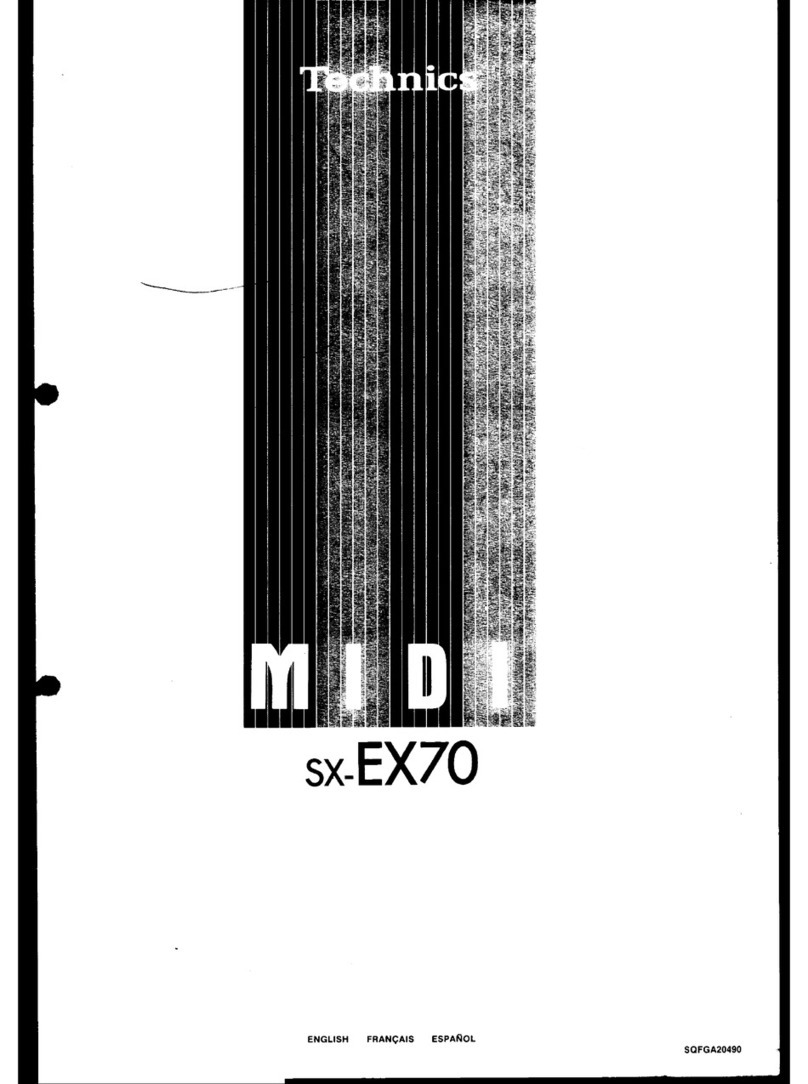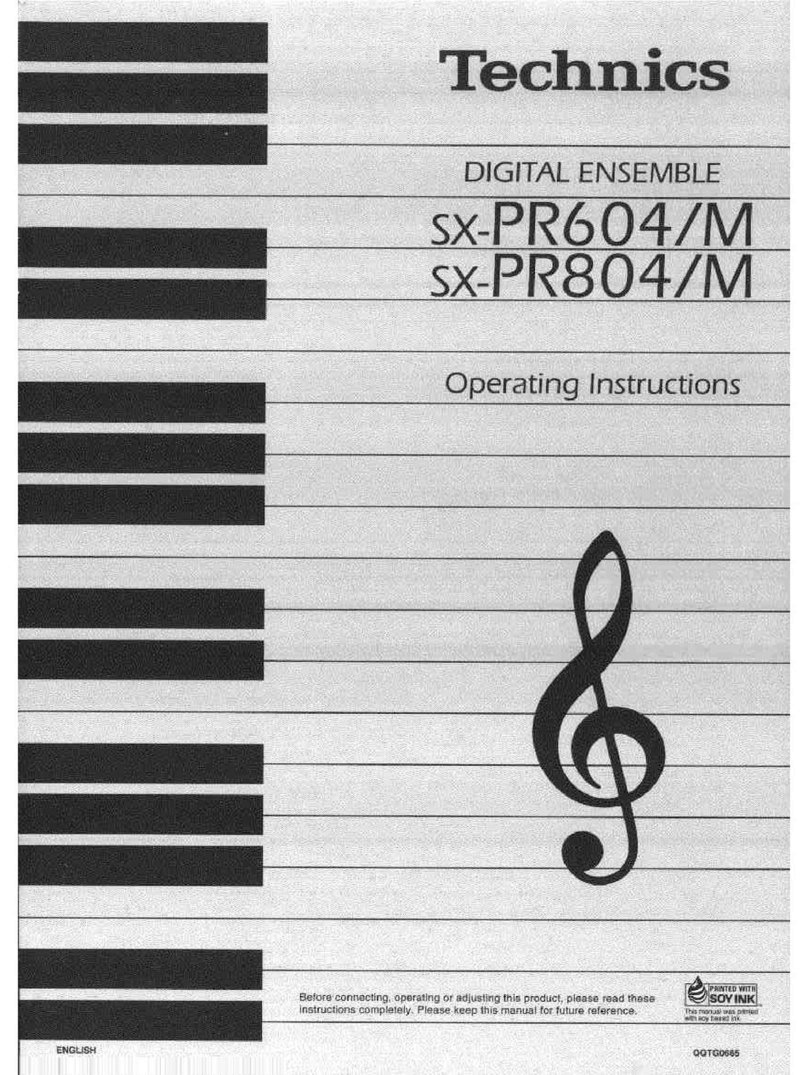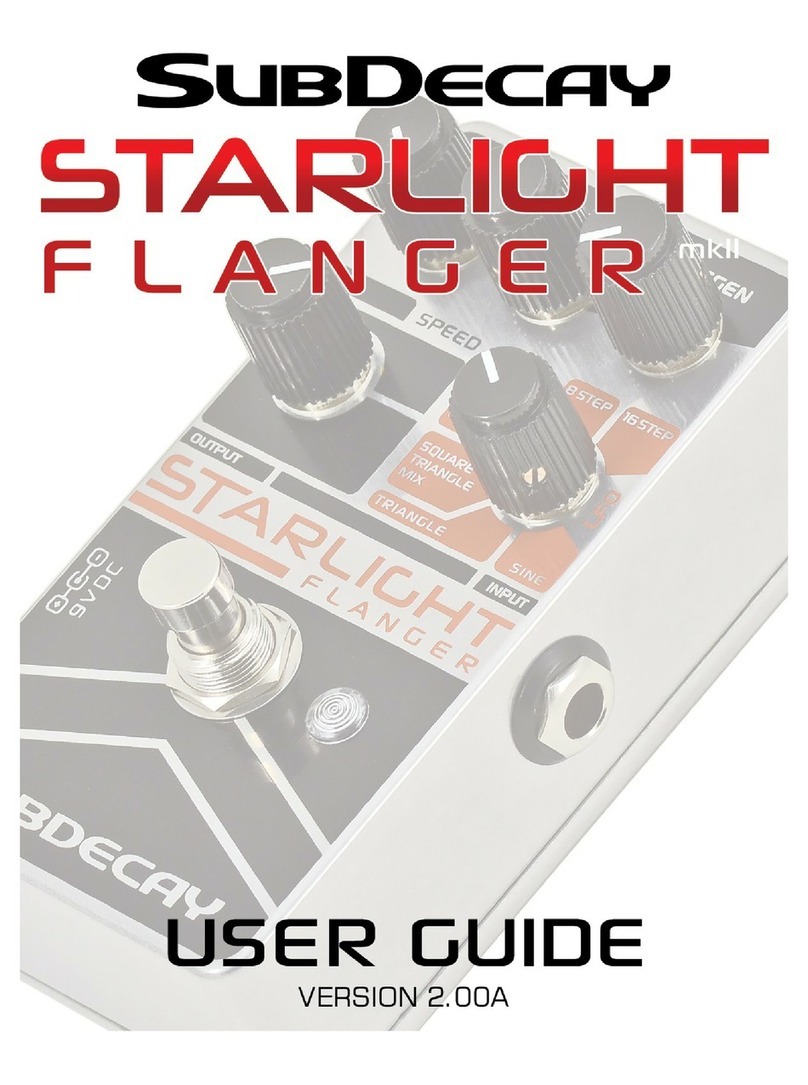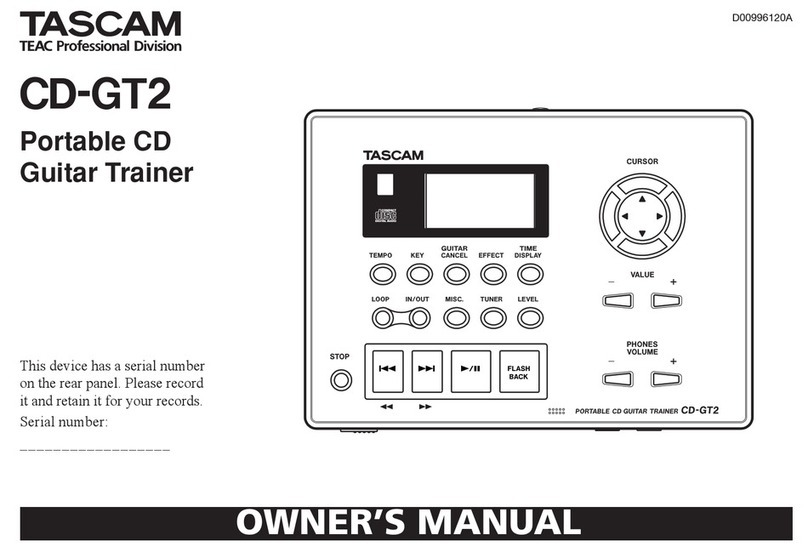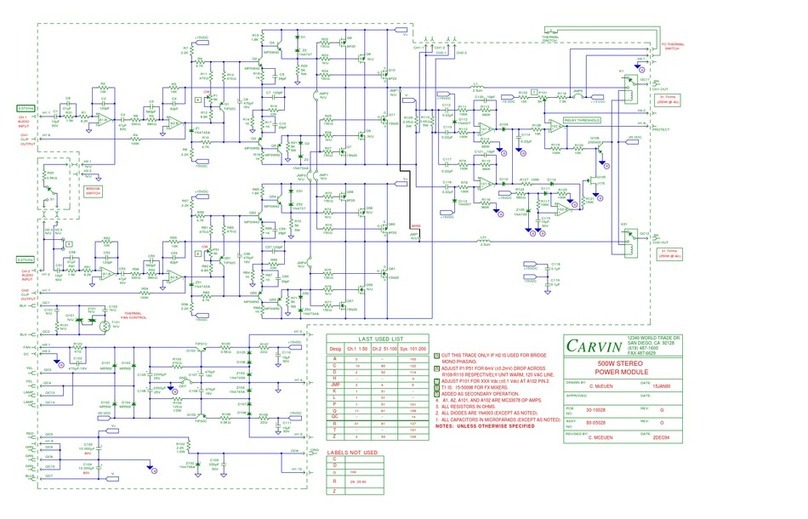Technics SX-PX201 User manual
Other Technics Music Equipment manuals

Technics
Technics SA-C600 Installation and service instructions
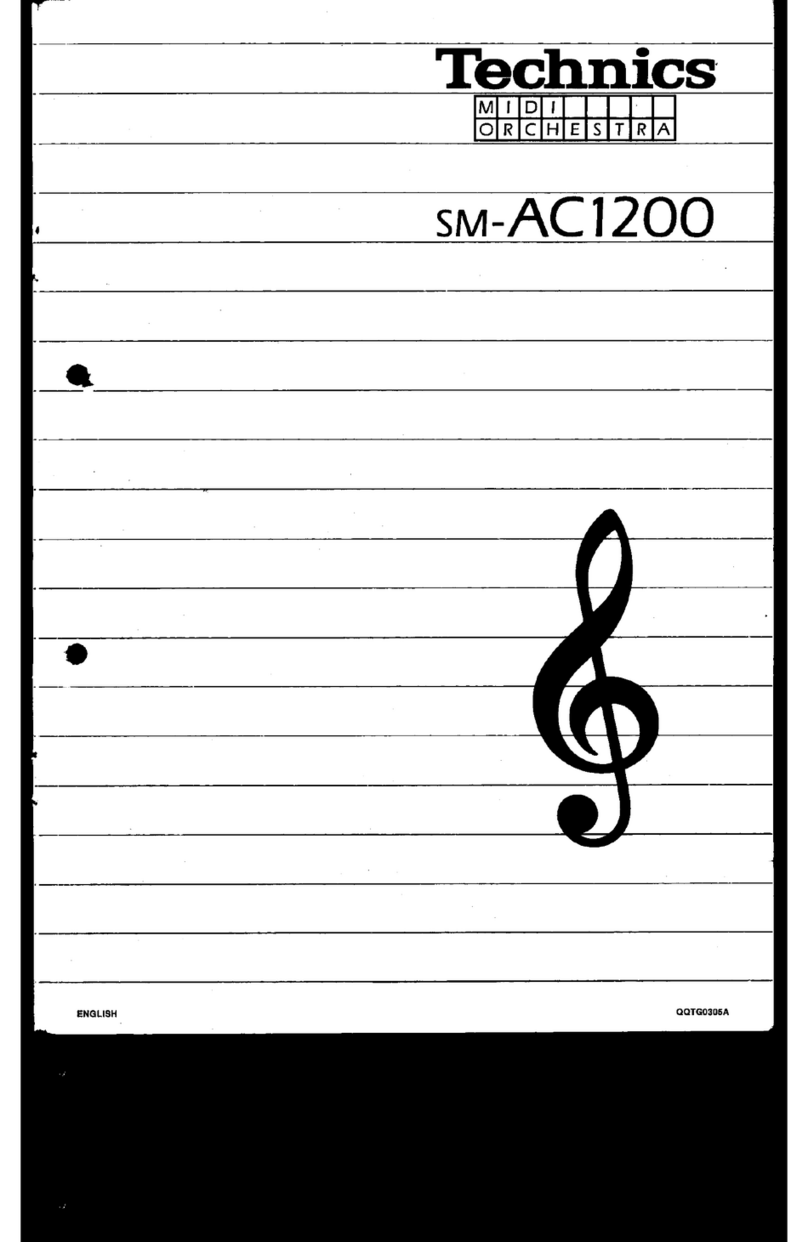
Technics
Technics SM-AC1200 User manual

Technics
Technics RS-X120 User manual

Technics
Technics SX-PR53 User manual
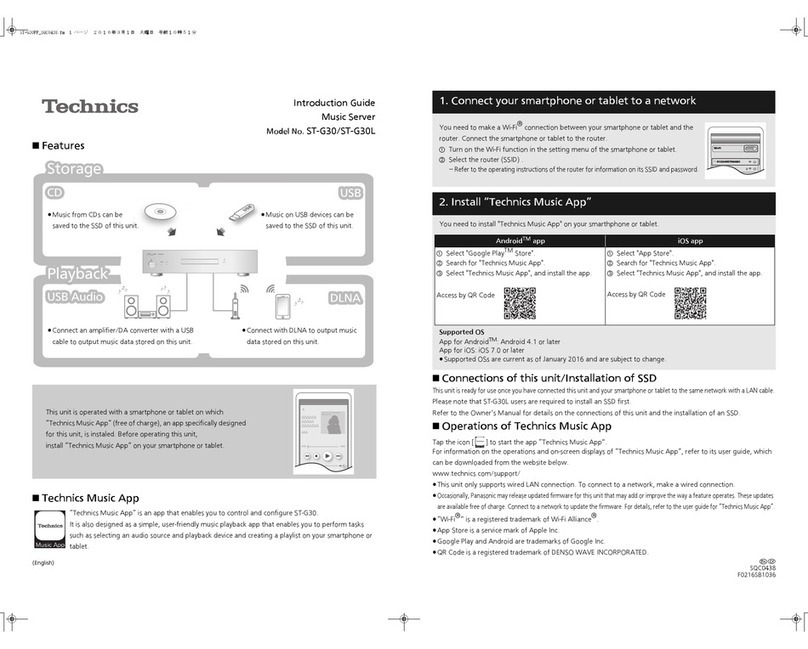
Technics
Technics ST-G30 Reference manual
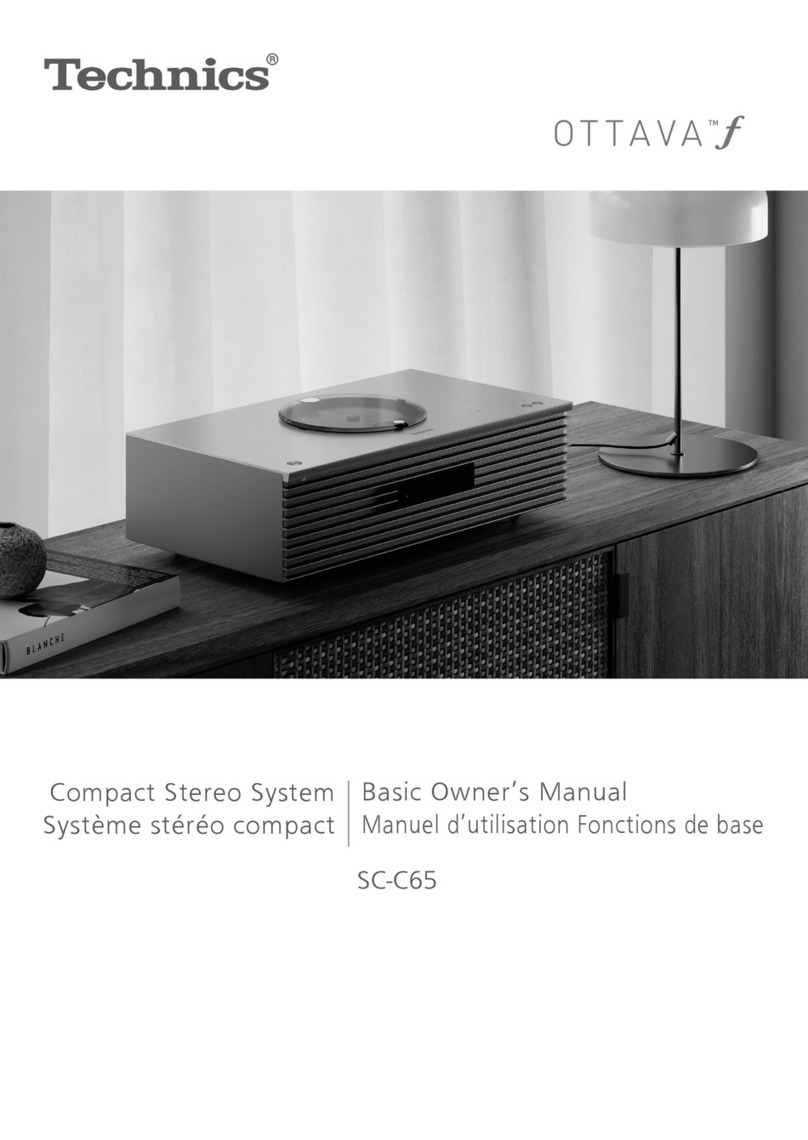
Technics
Technics OTTAVA f SC-C65 Installation and service instructions

Technics
Technics ST-GT1000 User manual

Technics
Technics ST-C700 User manual
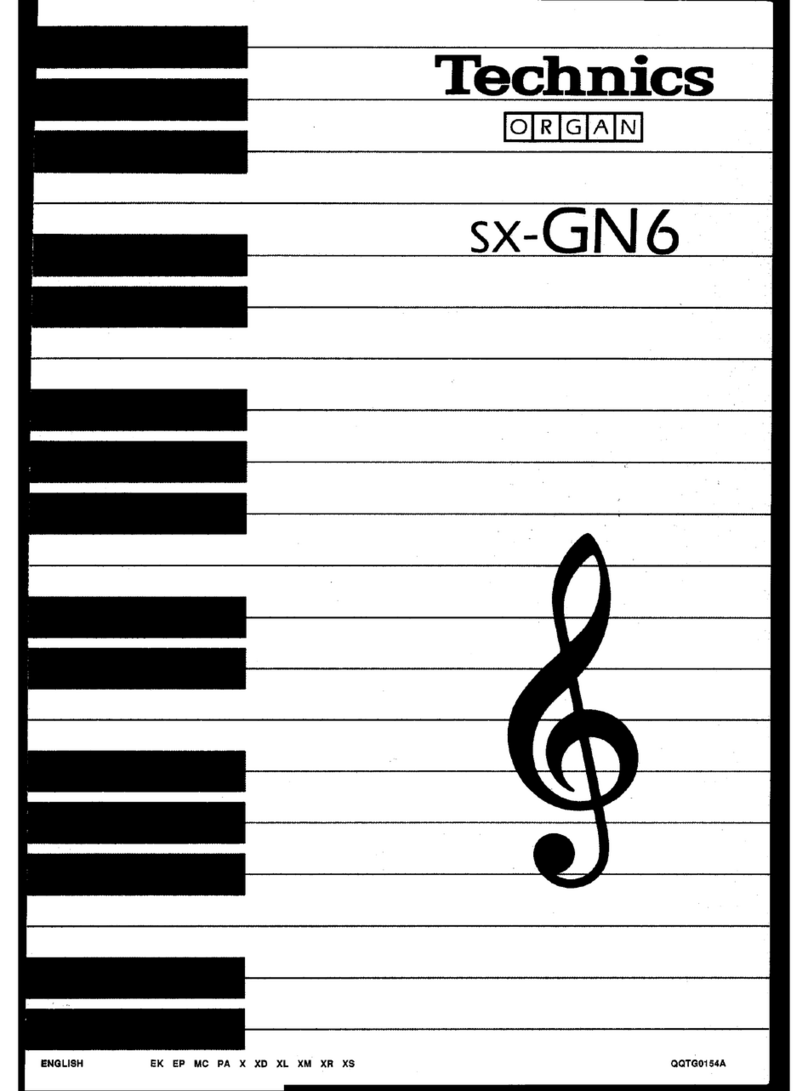
Technics
Technics SX-GN6 User manual
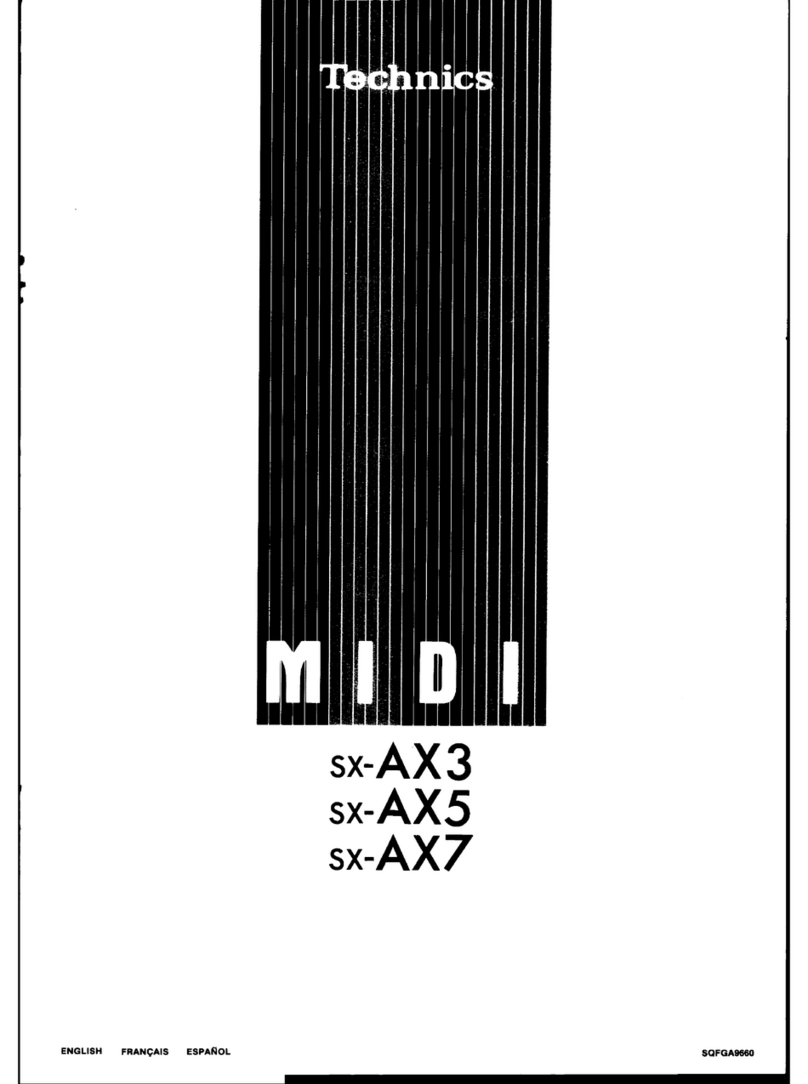
Technics
Technics SX-AX3 User manual