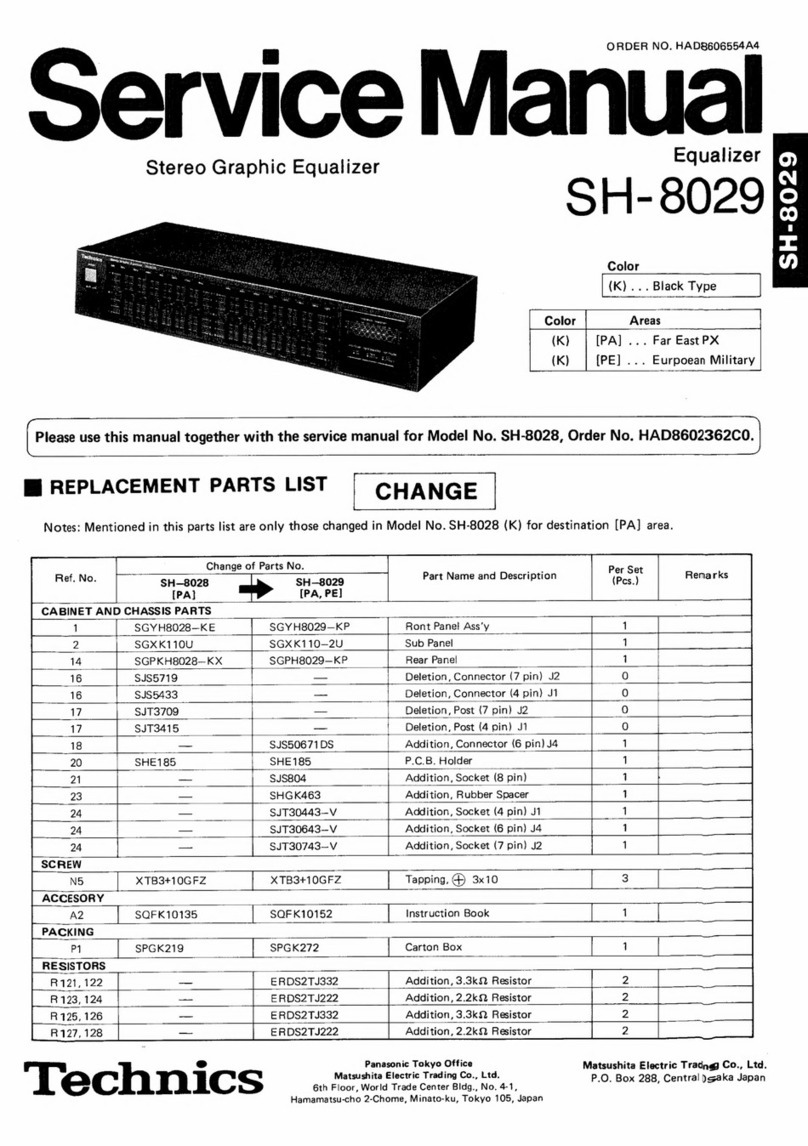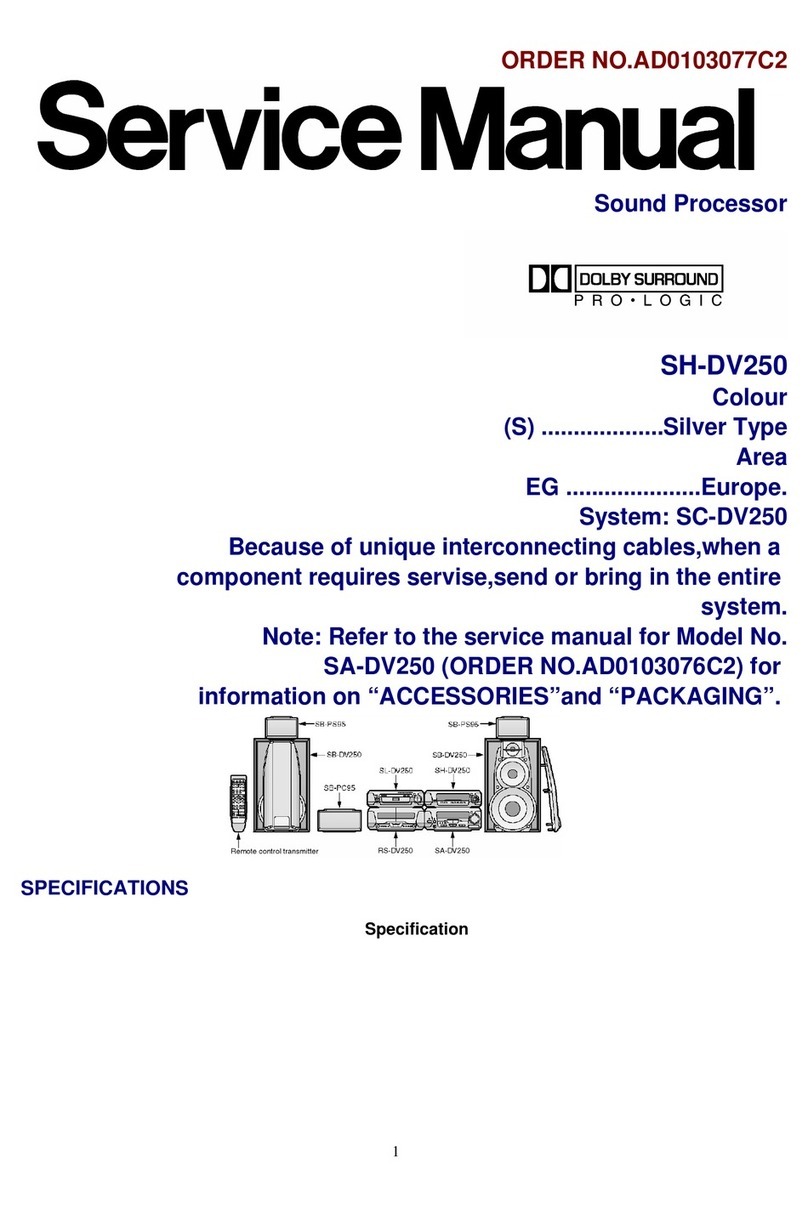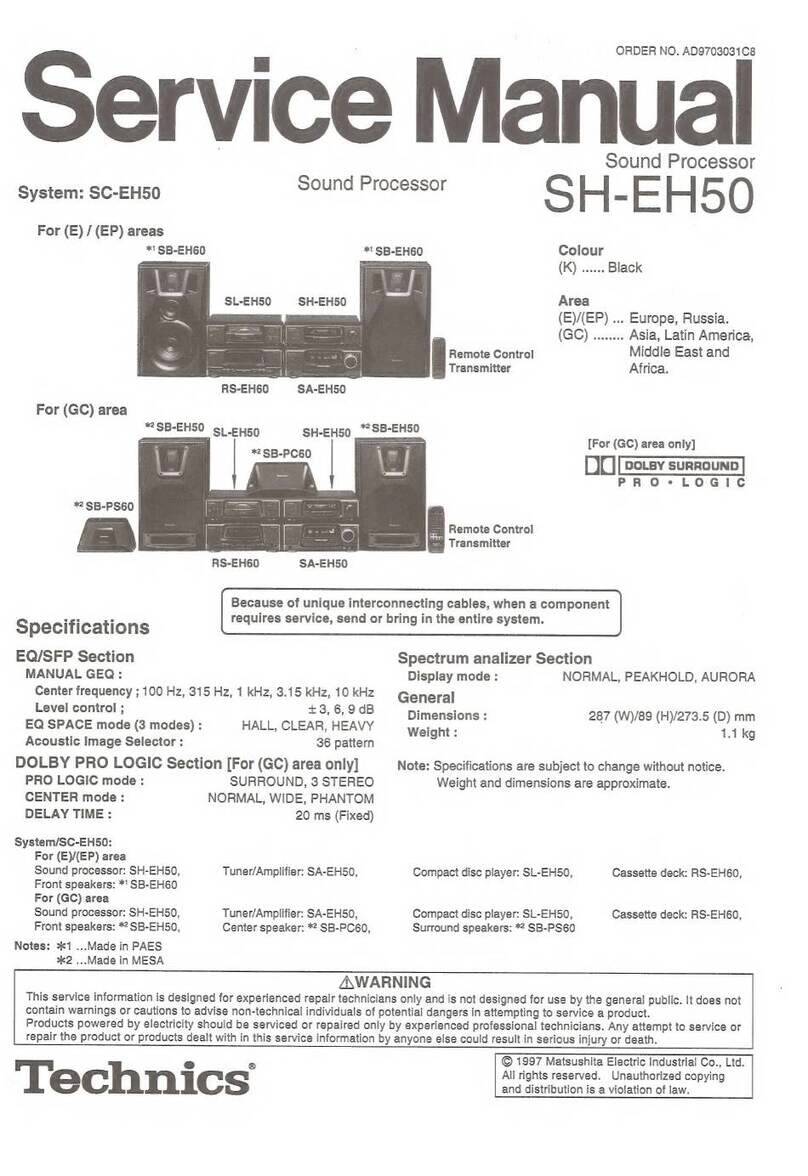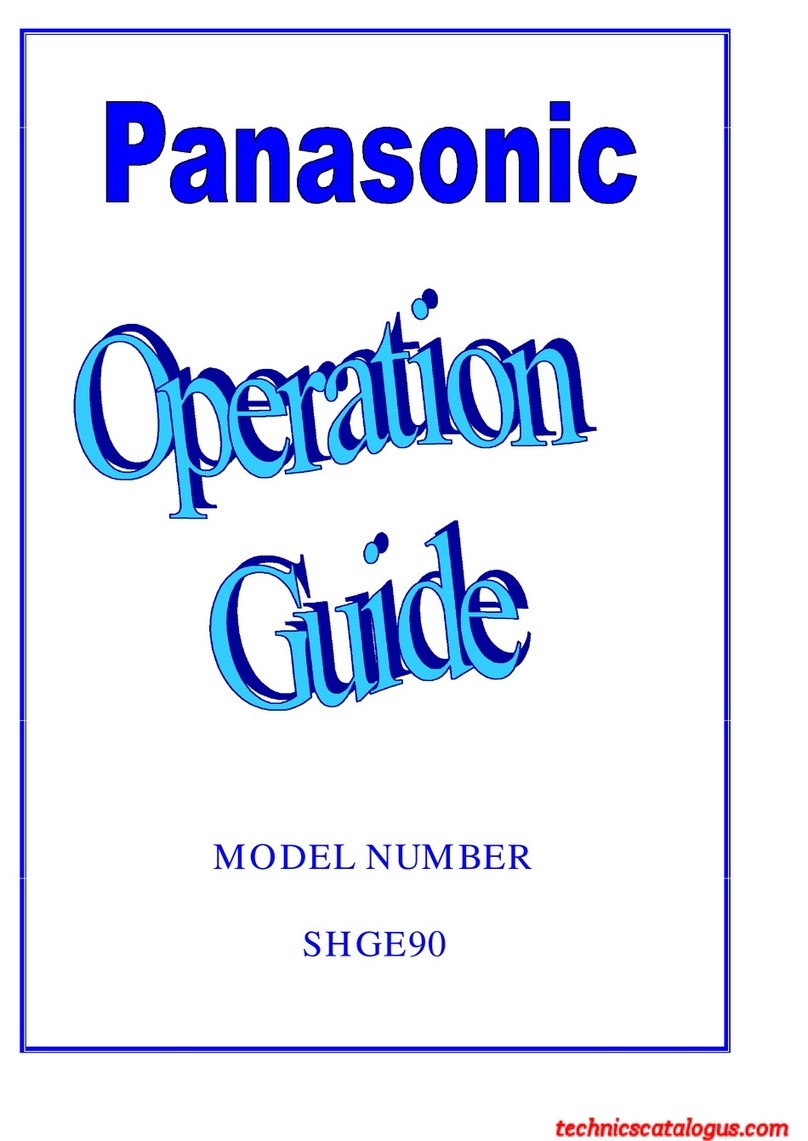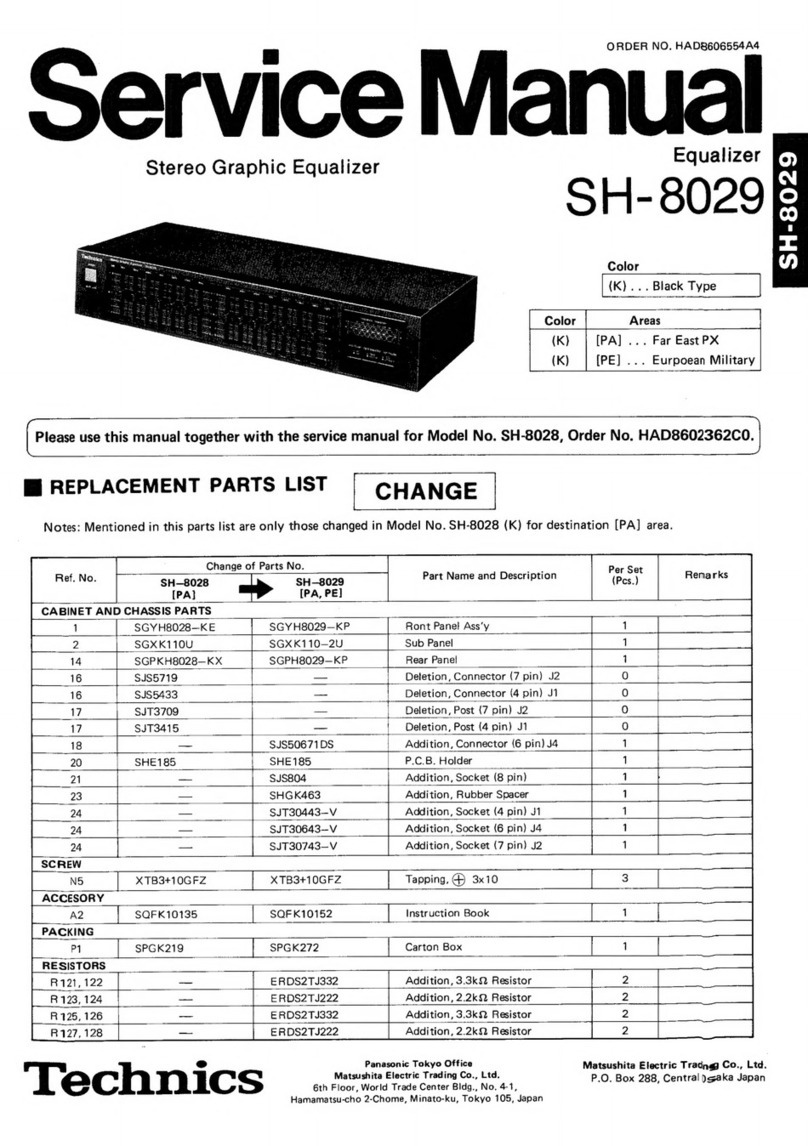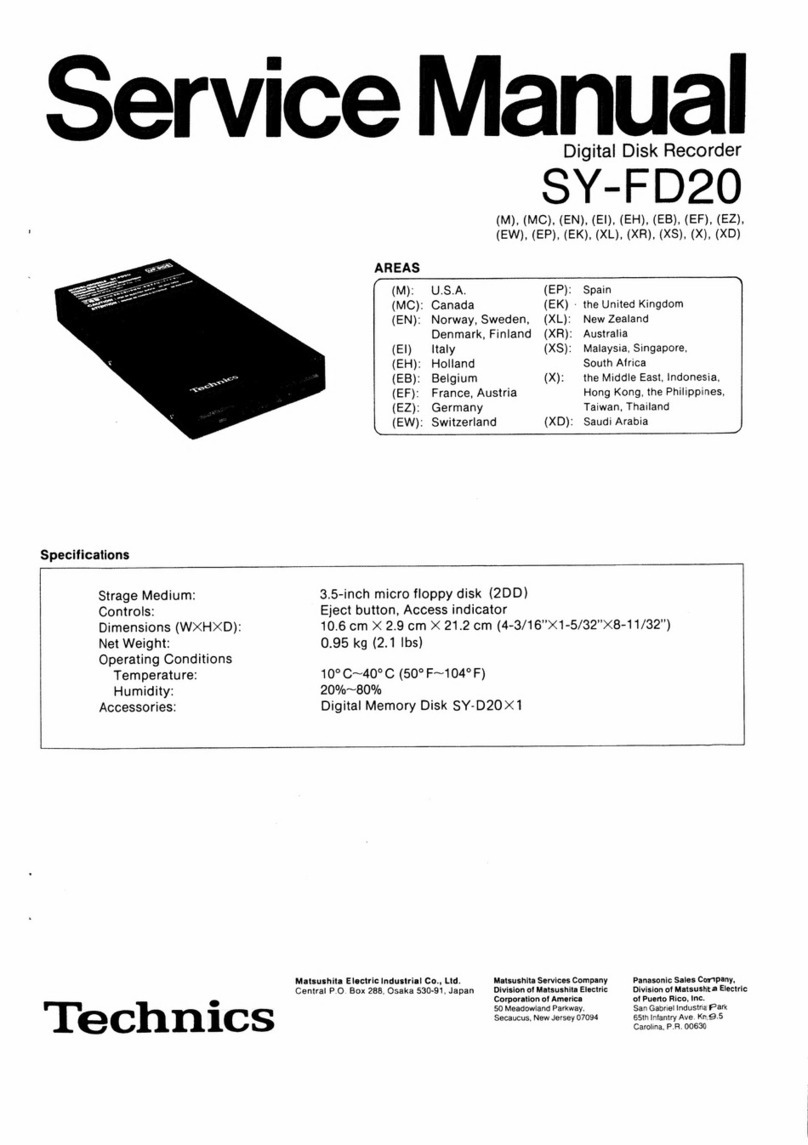Technics SH-8055 User manual
Other Technics Recording Equipment manuals
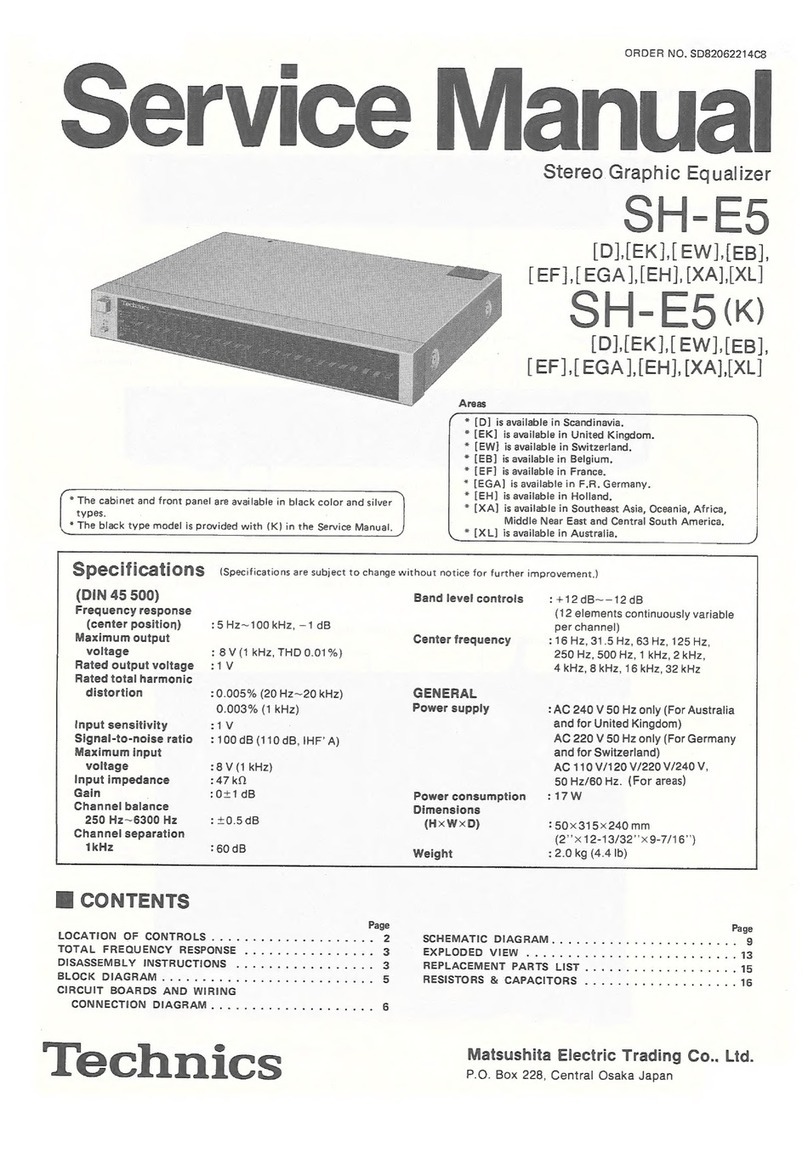
Technics
Technics SH-E5 User manual
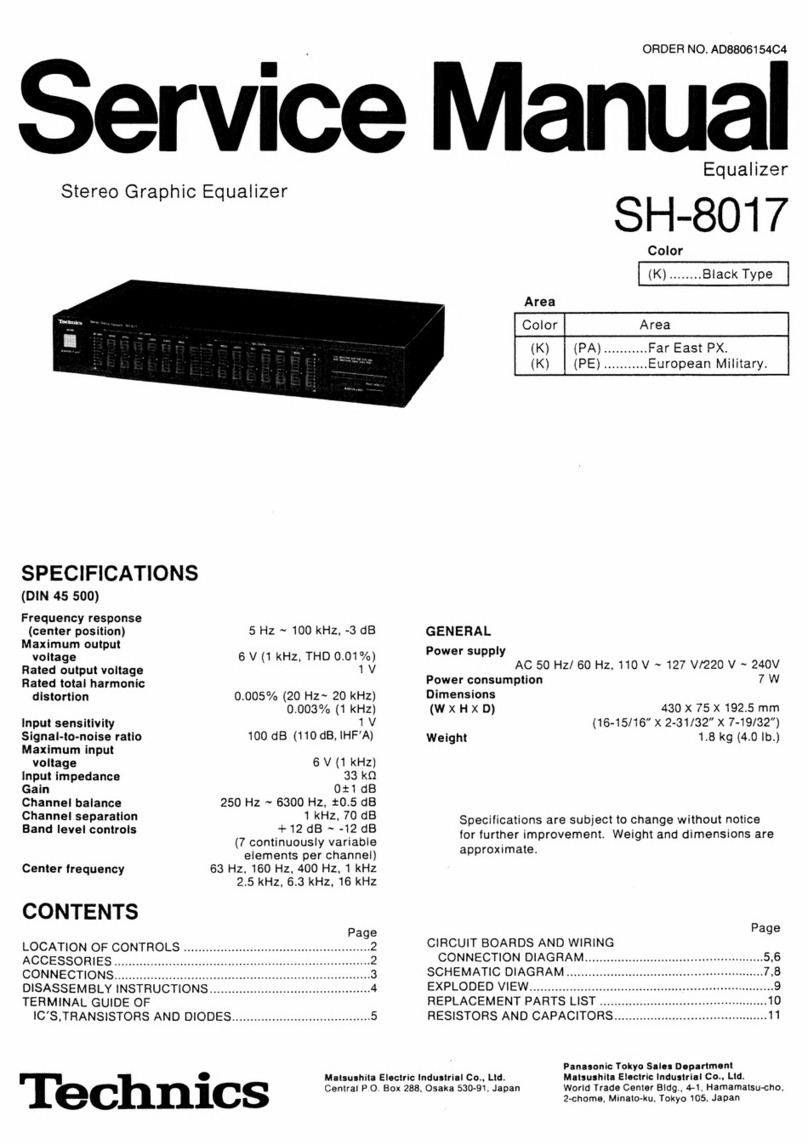
Technics
Technics SH-8017 User manual
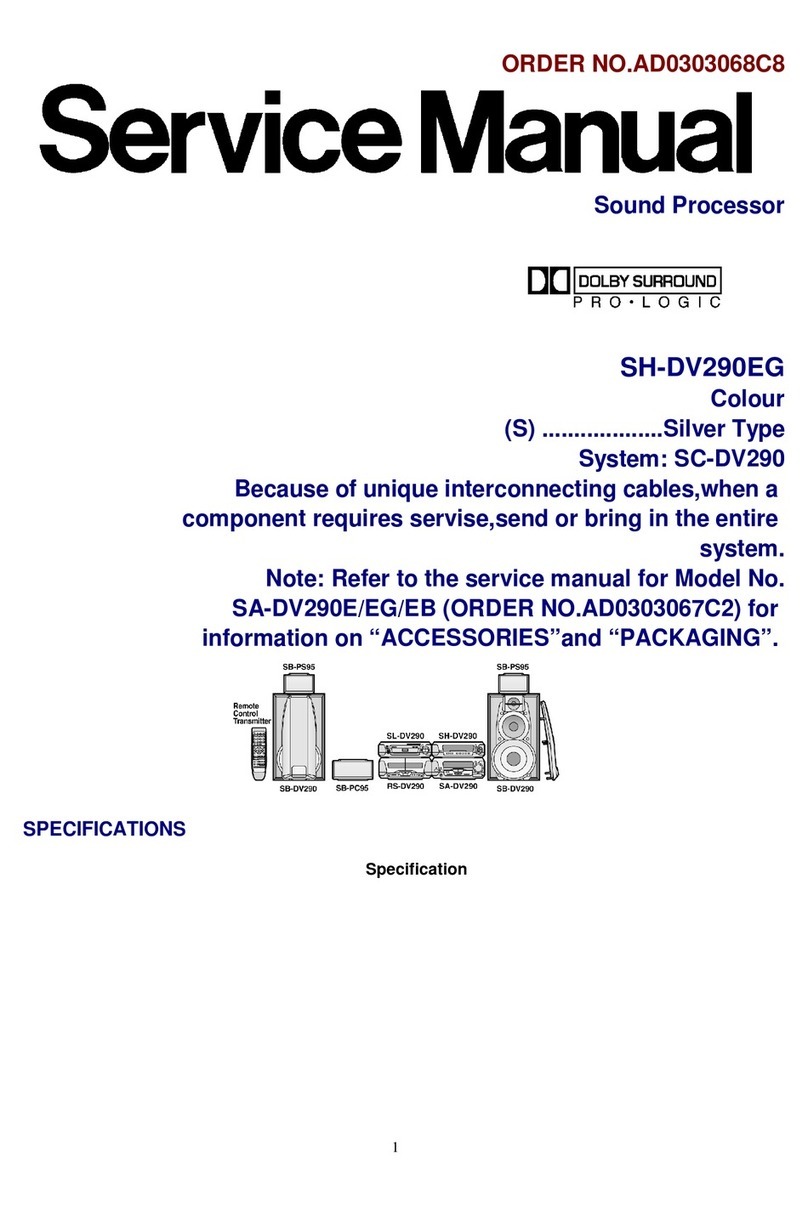
Technics
Technics SH-DV290EG User manual

Technics
Technics SH-EH600 User manual
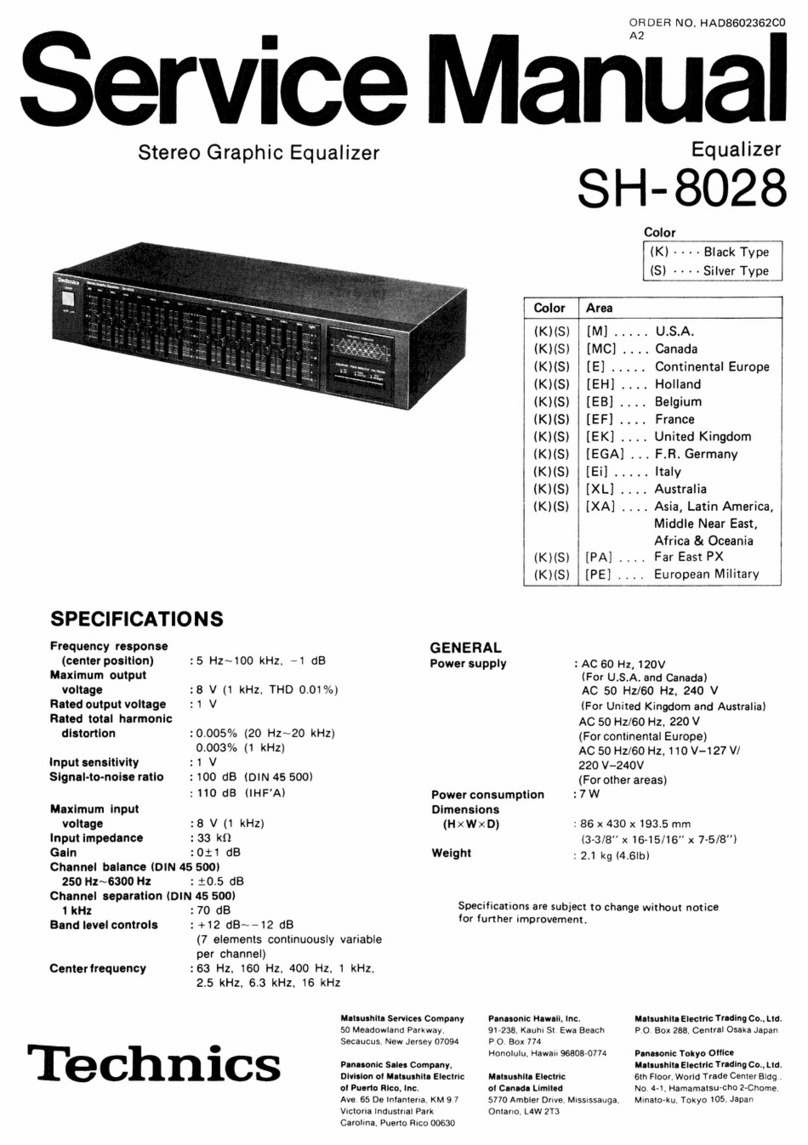
Technics
Technics SH-8028 User manual
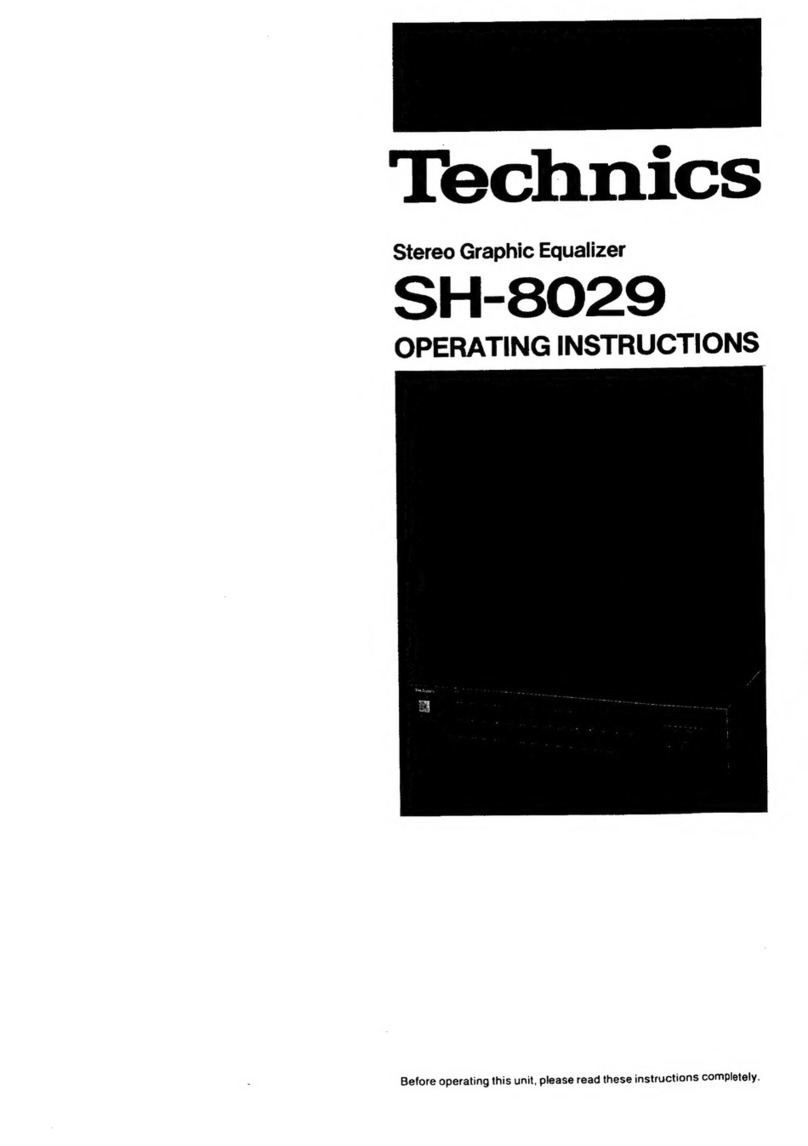
Technics
Technics SH-8029 User manual

Technics
Technics SH-EH750 User manual

Technics
Technics SH-8065 User manual
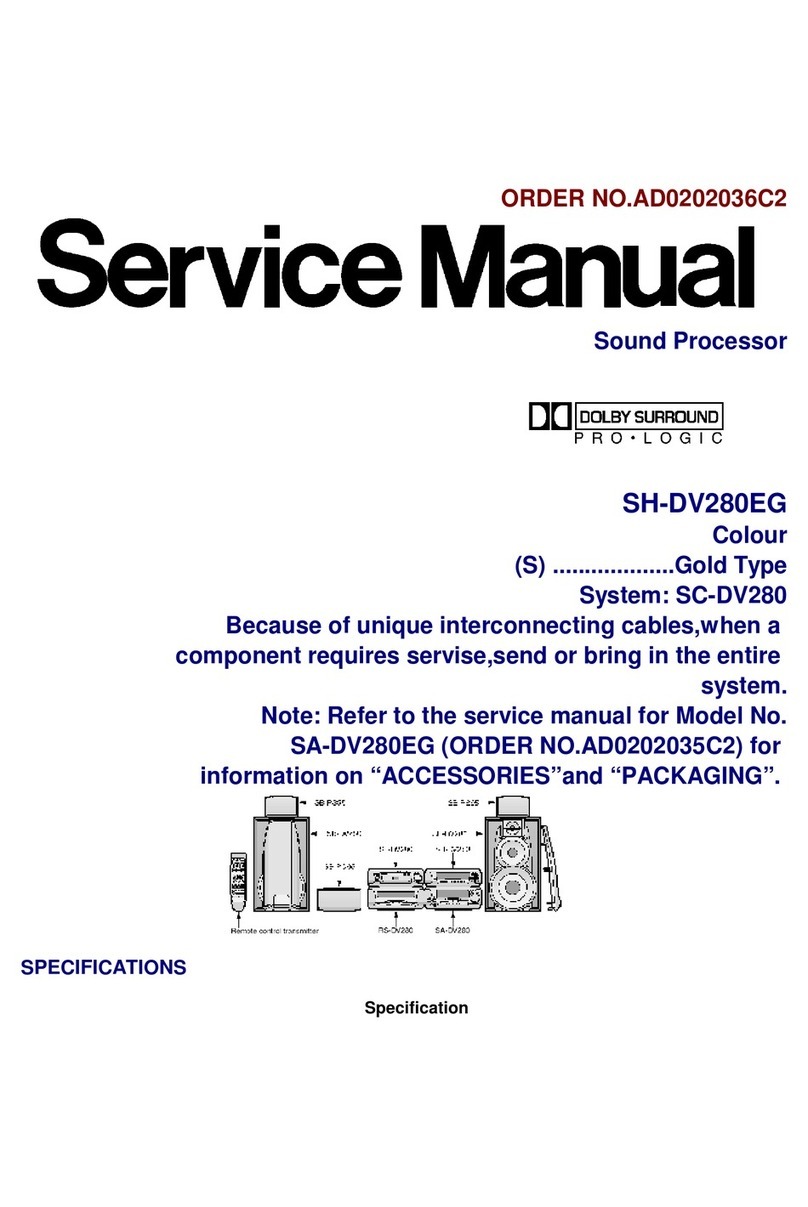
Technics
Technics SH-DV280EG User manual
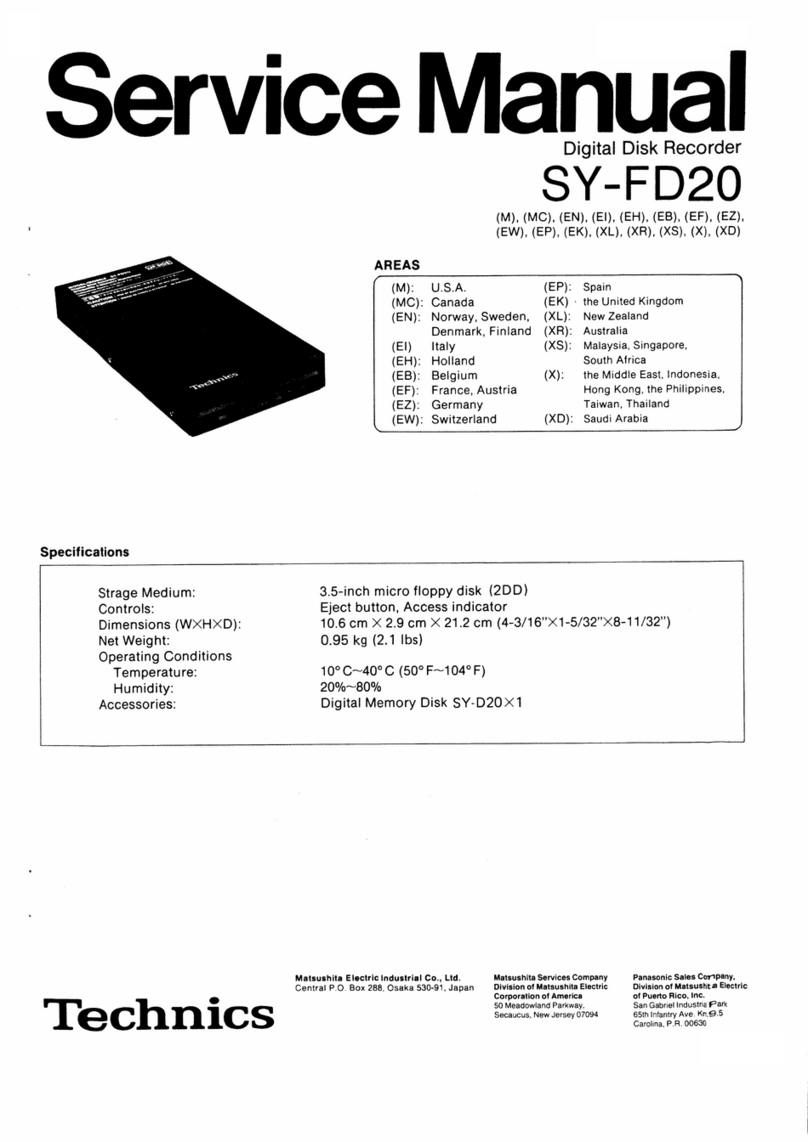
Technics
Technics SY-FD20 User manual