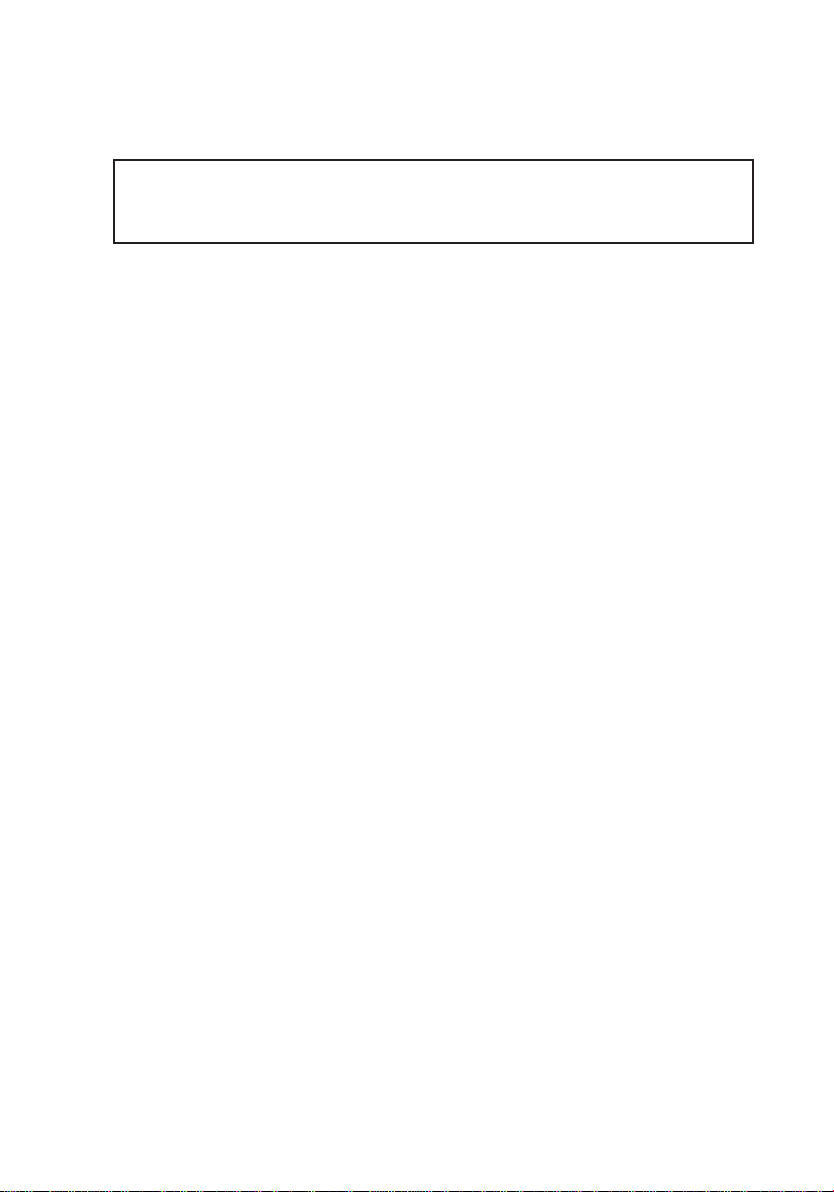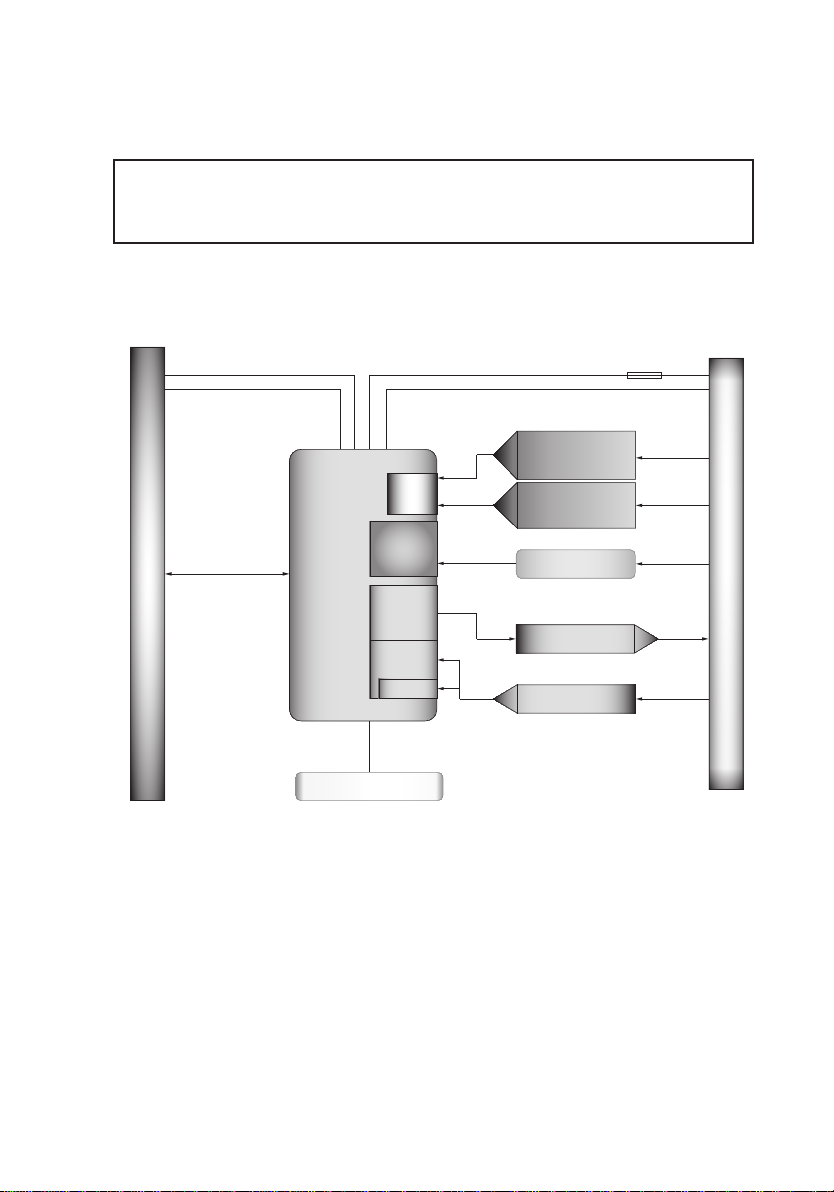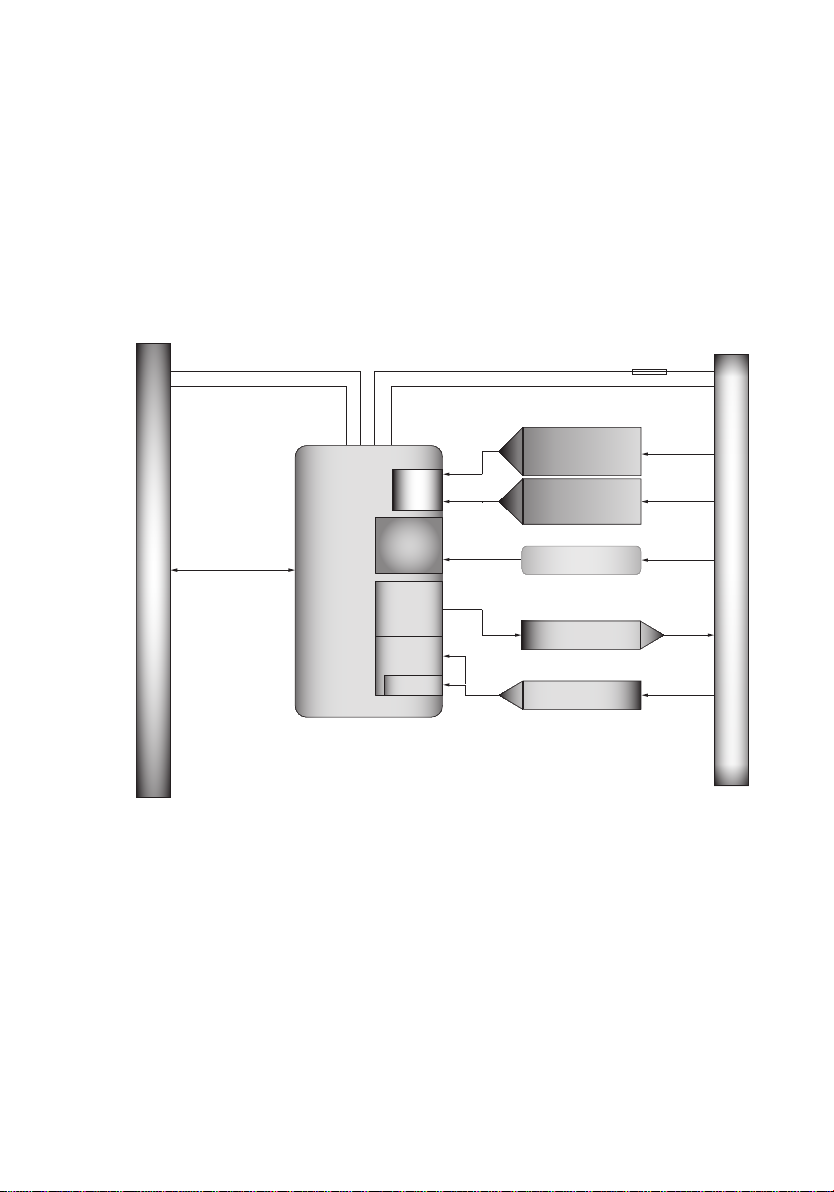5
EXDUL-392E / EXDUL-392S© 2019 by Messcomp Datentechnik GmbH DV01
5
EXDUL-392E / EXDUL-392S© 2019 by Messcomp Datentechnik GmbH EV03
wasco®wasco®
1. Introduction 1. Produktbeschreibung
Das EXDUL-392 verfügt über vier massebezogene oder zwei
differentielle 16-Bit A/D-Spannungs-Eingangskanäle mit bipolaren
Eingangsspannungsbereichen (+/-0,63 V, +/-1,27 V, +/-2.55V, +/-5.1
V, +/-10.2 V), sowie über 2 bipolare Stromeingänge (+/-20mA), welche
auf 4..20mA abgeglichen sind. Für die Temperaturmessungen mit
PT100-Sensoren besitzt das Modul 3 Messeinheiten mit jeweils eigener
Stromquelle und Messeingängen. Die Wandlungsauslösung inklusive
der damit verbundenen Konguration der A/D-Komponenten (Bereich-/
Kanalauswahl) erfolgt per Software-Befehl. Zusätzlich verfügt das Modul
übereinendigitalenEingangundeinendigitalenAusgangmitgalvanischer
Trennung über hochwertige Optokoppler und zusätzlichen Schutzdioden.
DerOptokopplereingangkannbeiBedarfals32-Bit-Zählereingangprogram-
miertundgenutztwerden.SpezielleleistungsfähigeAusgangsoptokoppler
bewältigen einen Schaltstrom von bis zu 150 mA.
Die programmierbare LCD-Anzeige beim EXDUL-392E ermöglicht die
Darstellung von digitalen und analogen I/O-Statusinformationen oder
programmierbaren anwenderspezischen Daten.
Über USB oder eine externe Spannungquelle wird das Modul mit
der notwendigen Betriebsspannung versorgt. Die Anschlüsse für die
Spannungsversorgung sind wie die Anschlüsse des Eingangs- und
Ausgangsoptokopplers einer 24poligen Schraubklemmleiste zugeführt.
DaskompakteGehäuseerlaubtdenEinsatzalsmobilesModulamNotebook
sowie als Steuermodul im Steuerungs- und Maschinenbau mit einfacher
Wandmontage oder unkomplizierter Montage auf DIN EN-Tragschienen.
EXDUL-392provideseitherfourgroundreferencedortwodifferential16-bit
A/D input channels and two bipolar current inputs (+/-20mA), which are
calibrated to 4..20mA. You can adjust several bipolar input voltage ranges
(+/-0.63 V, +/-1.27 V, +/-2.55 V, +/-5.1 V, +/-10.2 V). For temperature mea-
surementswithPT100sensors,themodulefeaturesthreemeasuringunits,
each with its own current source and measuring inputs.The conversion
process including the associated conguration of the A/D components
(selection of range and channel) is triggered by software commands.
Additionally the module provides one digital input and one digital output
galvanically opto-isolated by high-quality optocouplers and additional
protection diodes. If necessary, the optocoupler input can be programmed
andused asacounter input.Specialhigh poweroutputoptocouplers cope
with a switching current up to 150 mA.
The programmable LCD display of the EXDUL-392E shows either digital
or analog I/O status information or programmable user-specic data.
The module is powered with the necessary operating voltage by USB or
byan externalpowersupply.The moduleprovidesa 24-pinscrew terminal
block for connecting the external power supply as well as the input and
output optocoupler.
The compact casing enables the module to be used as a portable device
withanotebook.Formechanicalorcontrolengineeringitcanalsobeeasily
wall mounted or attached to DIN mounting rail.