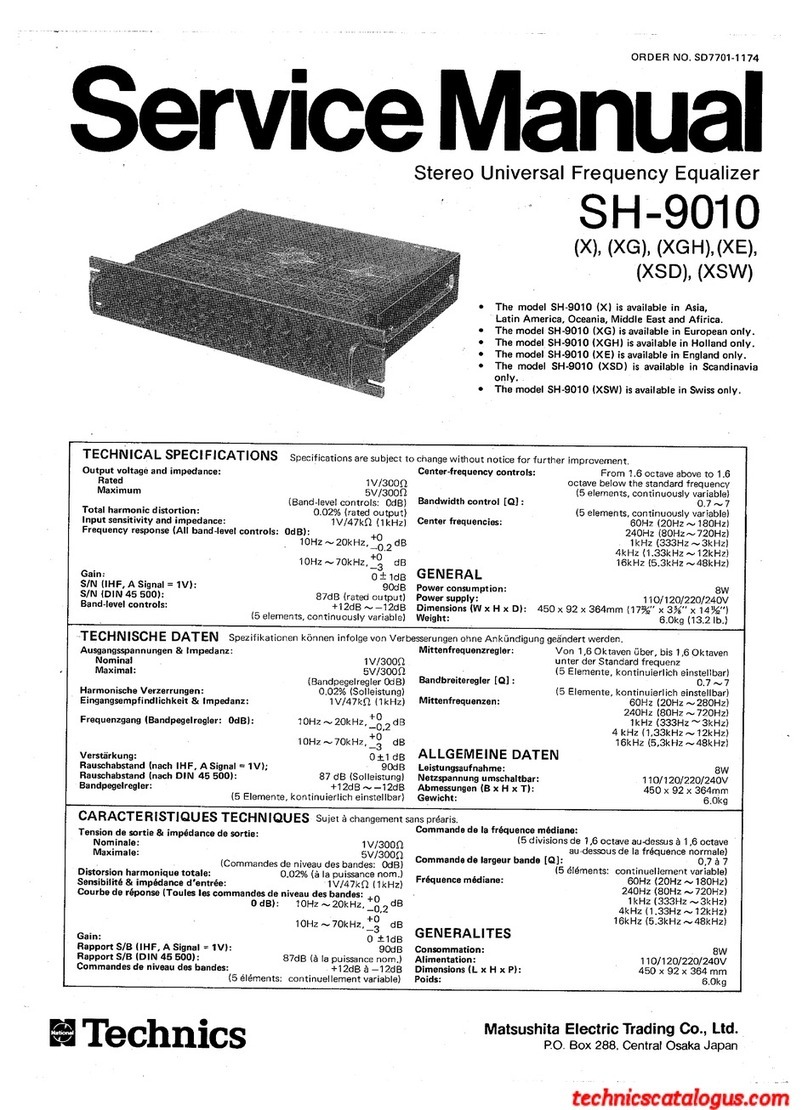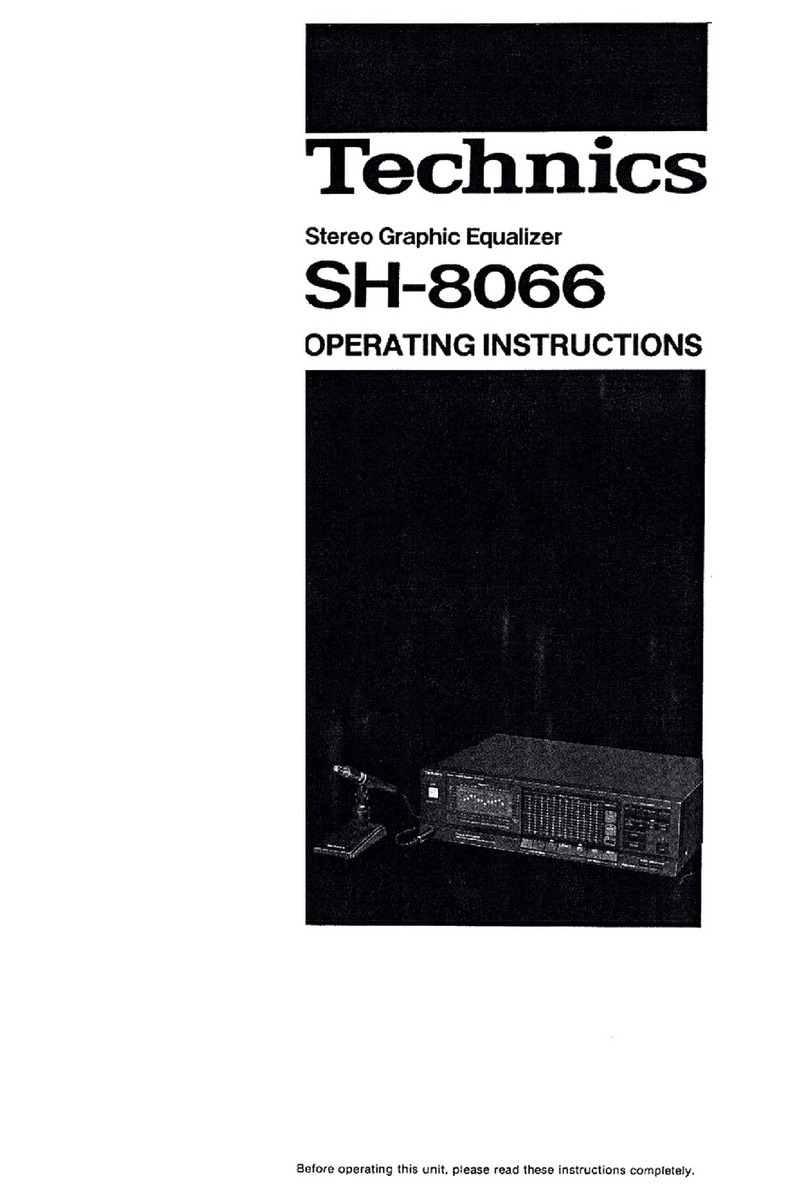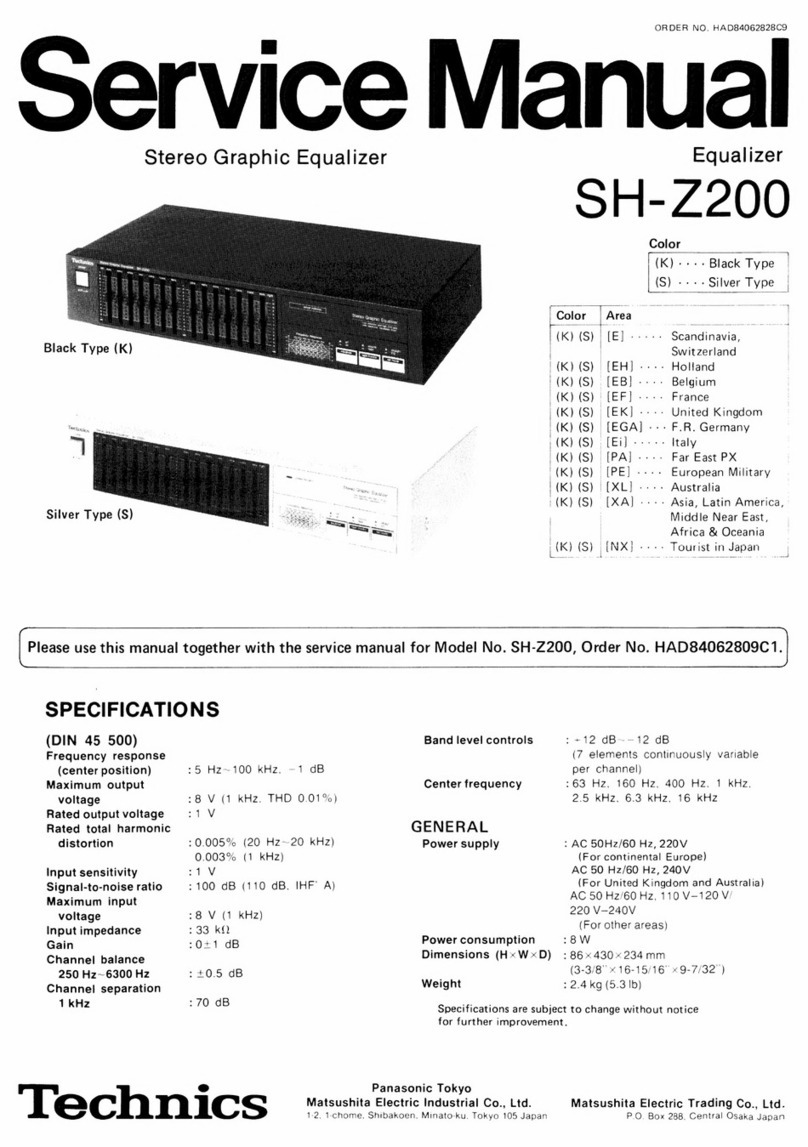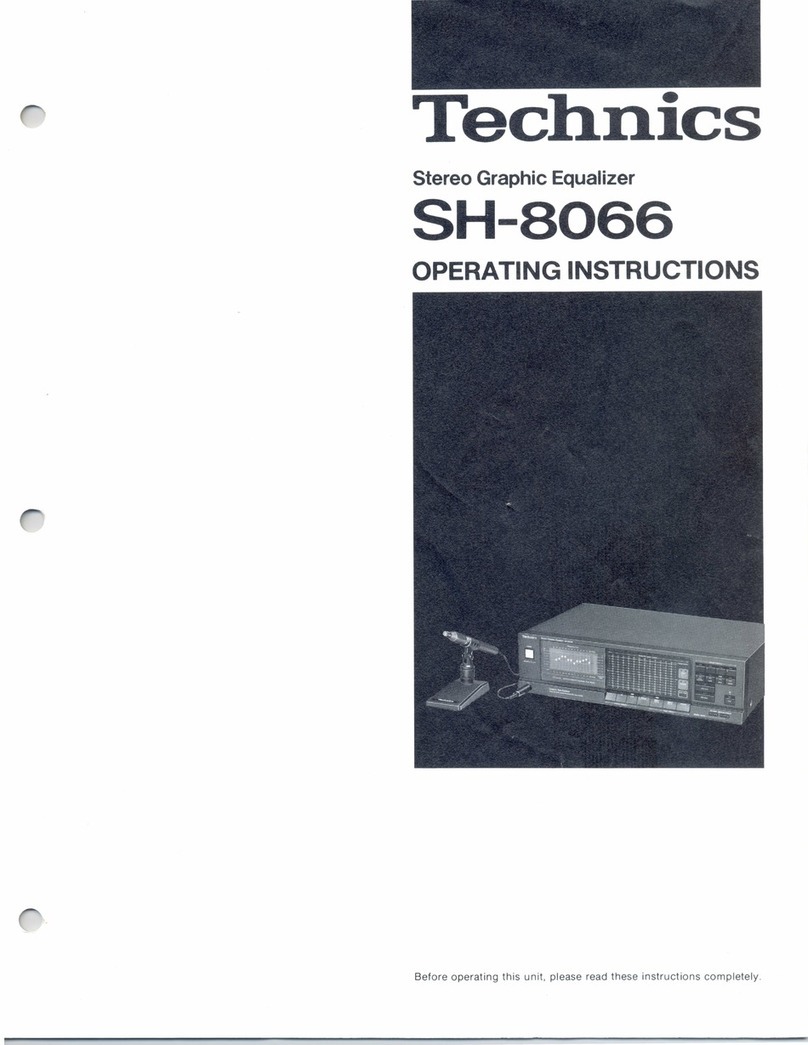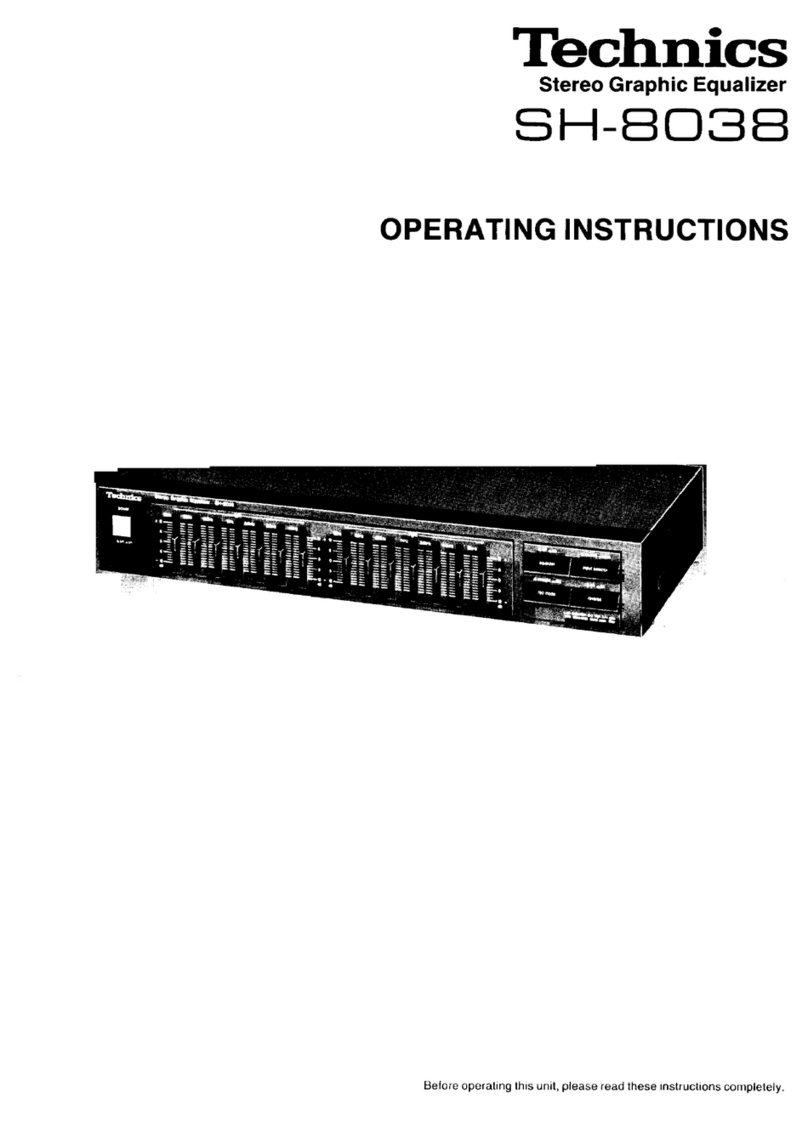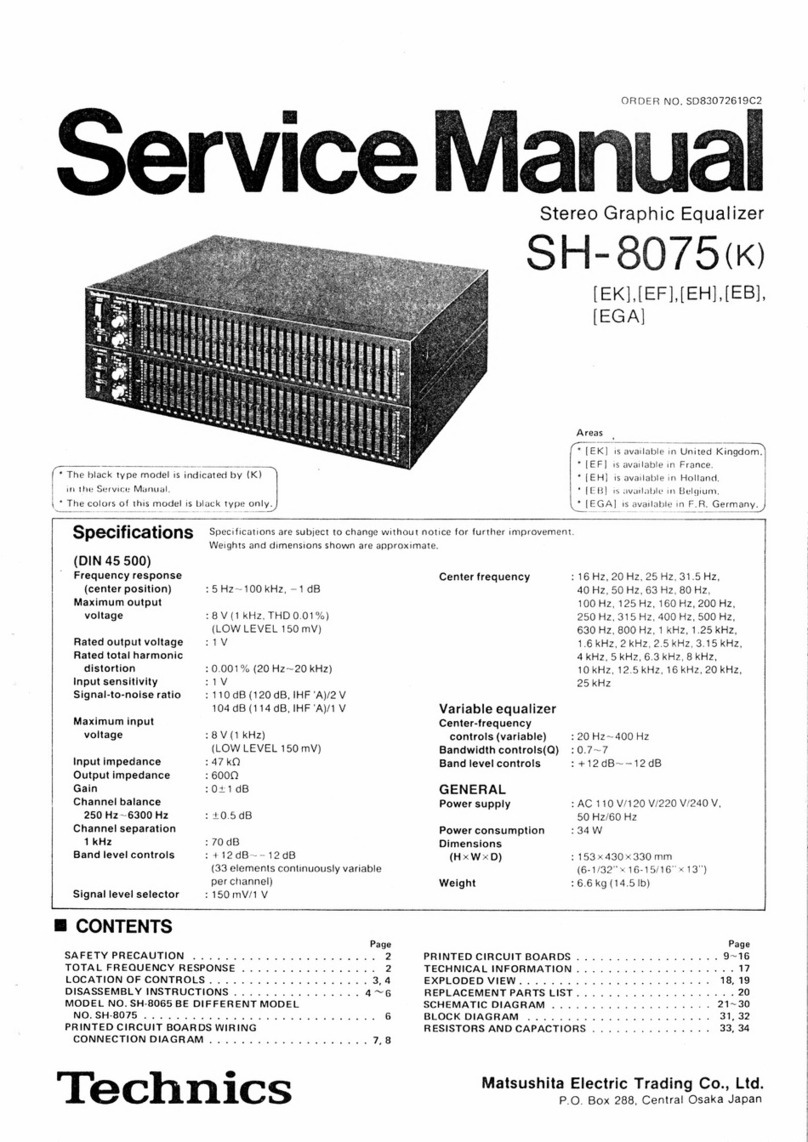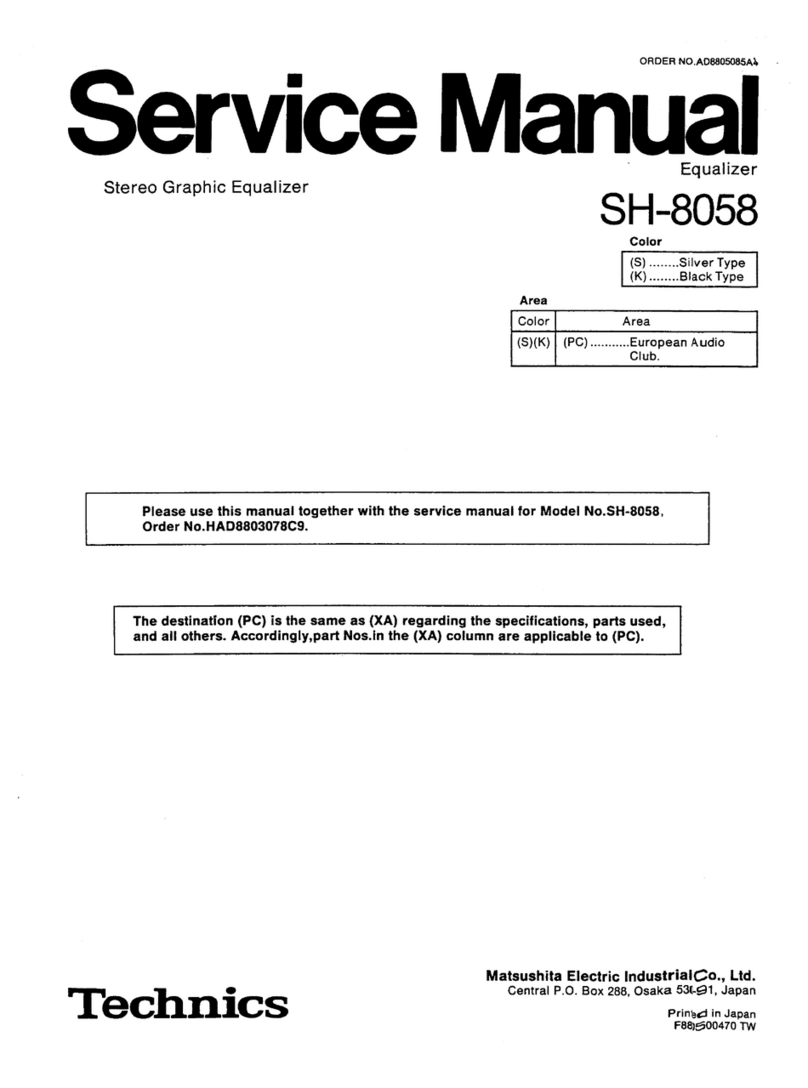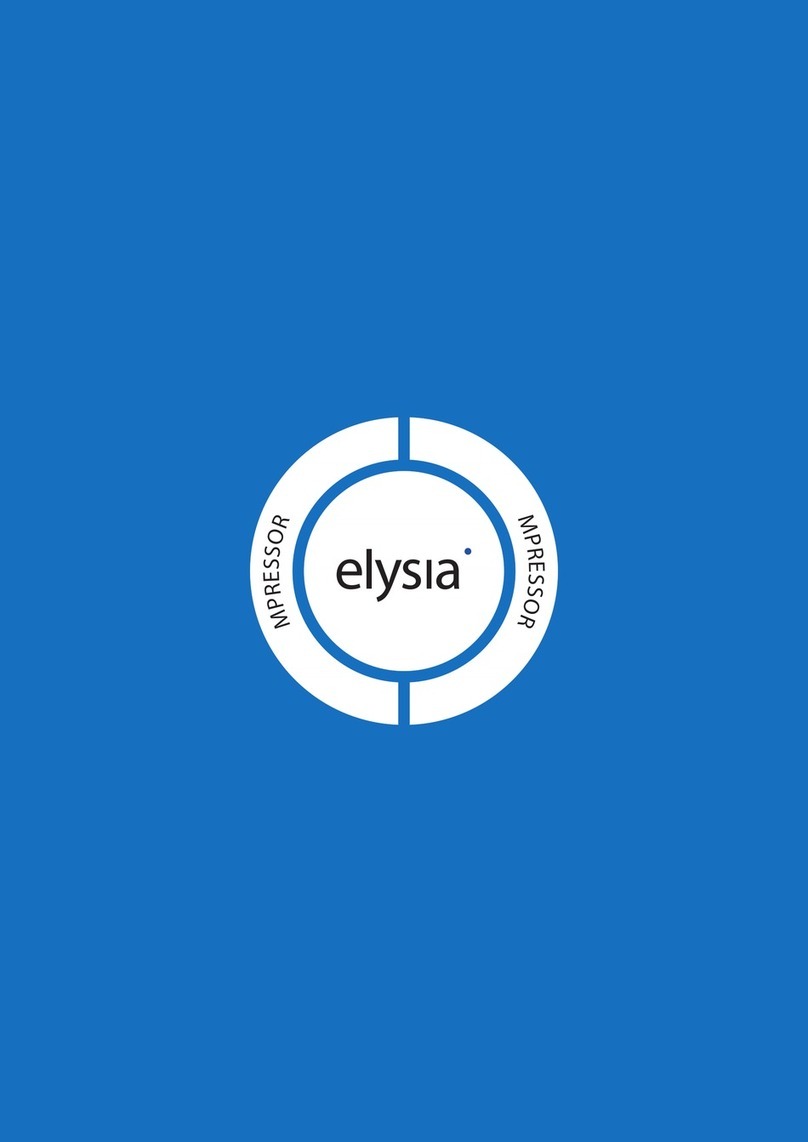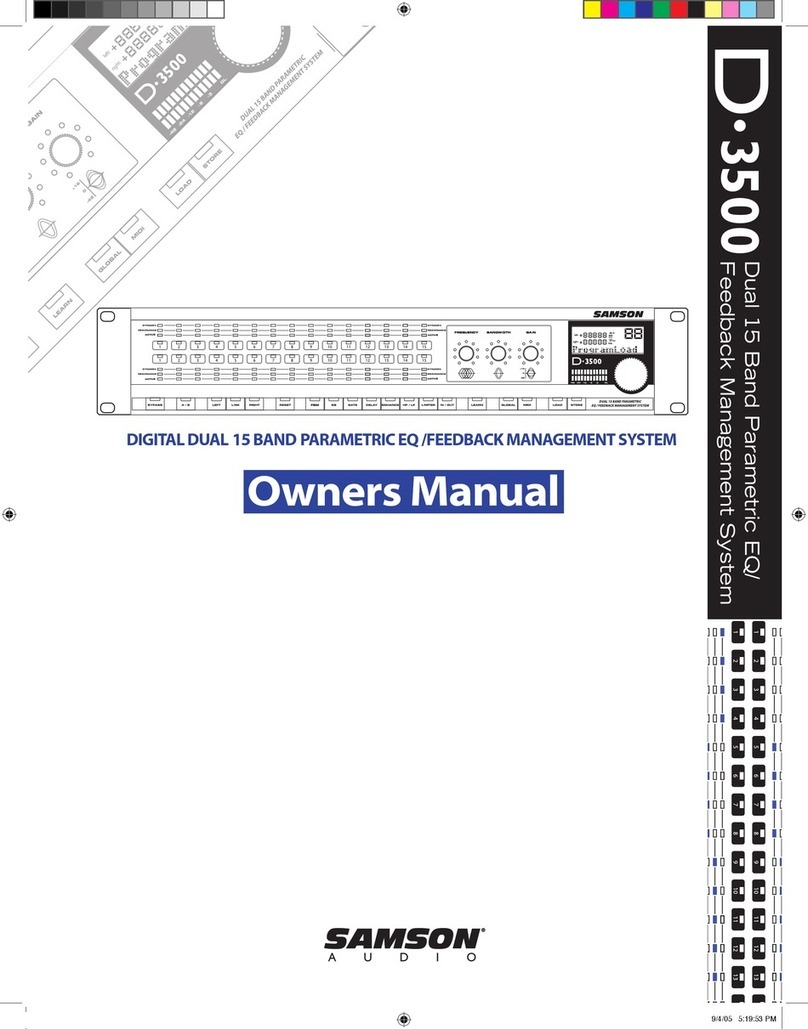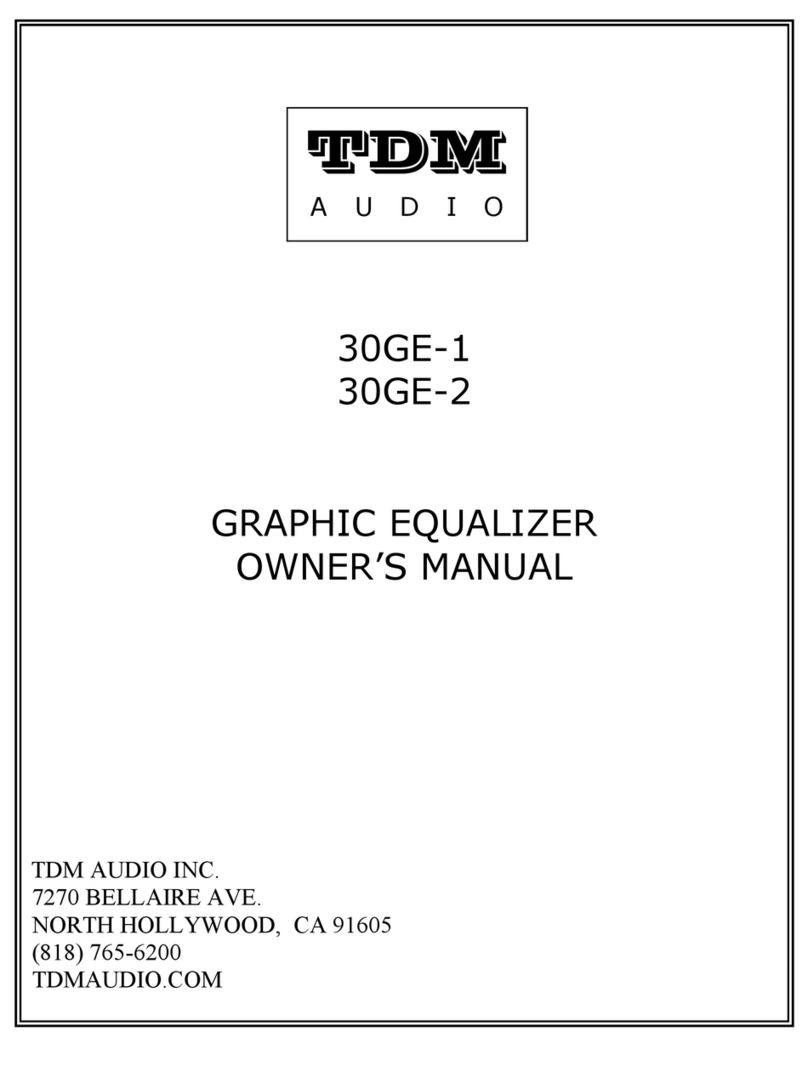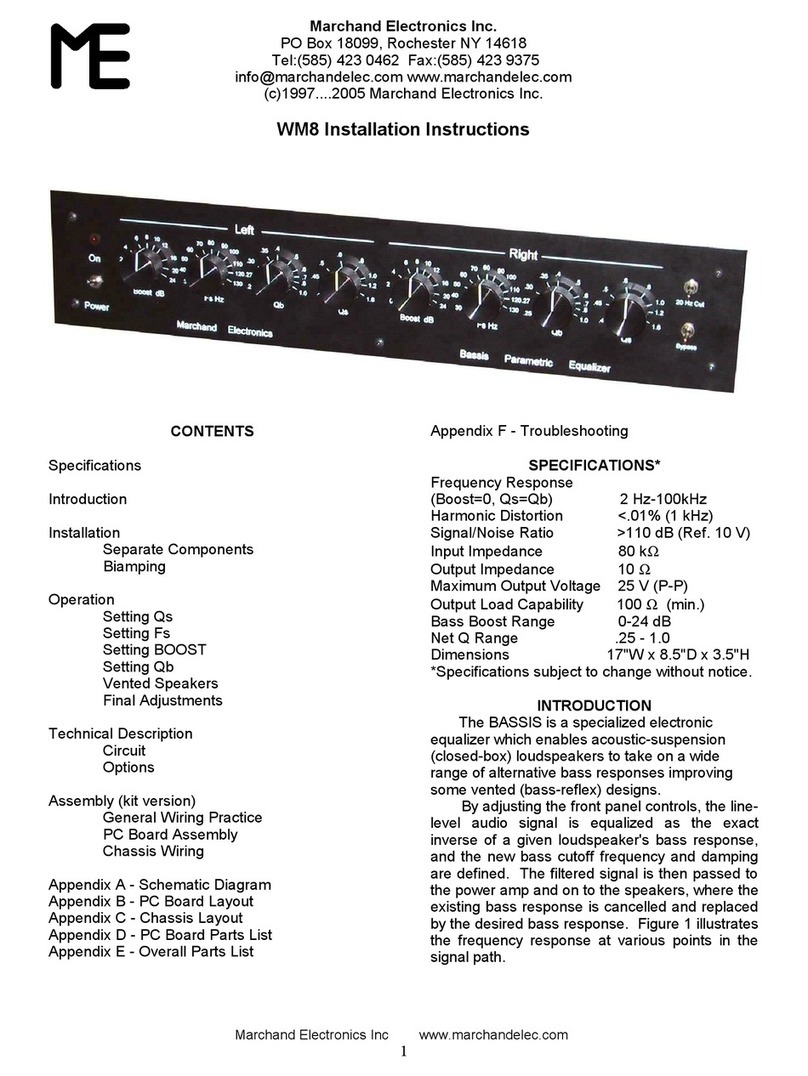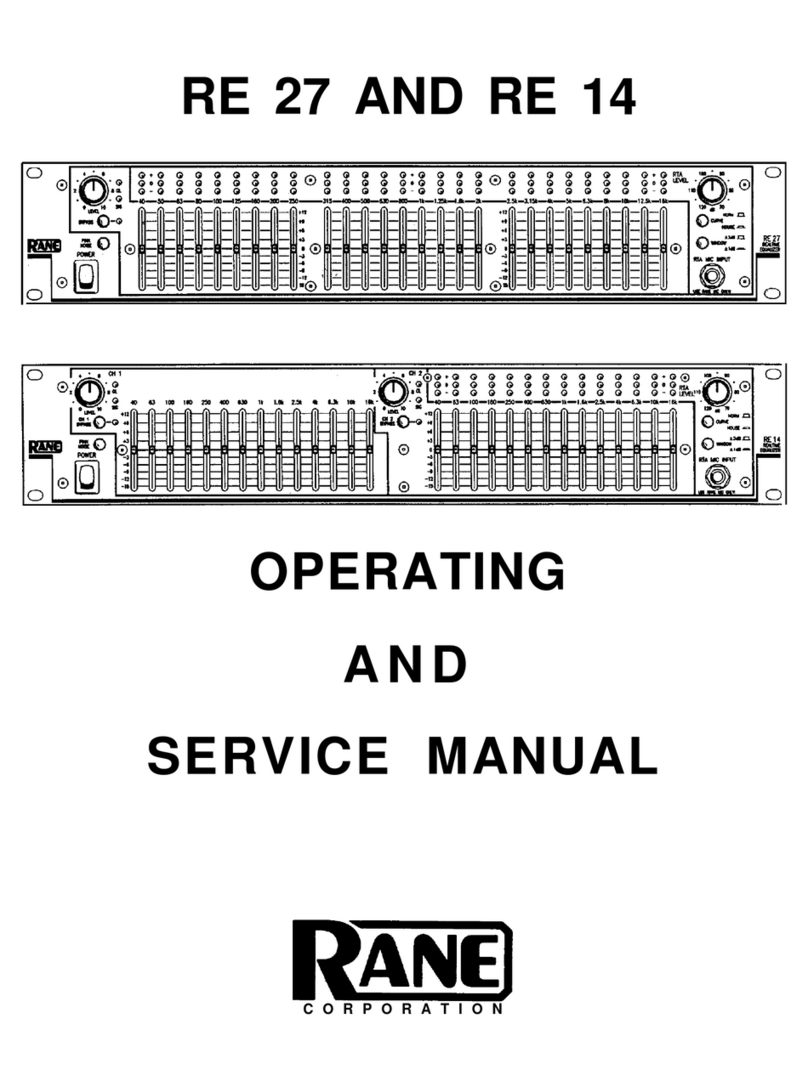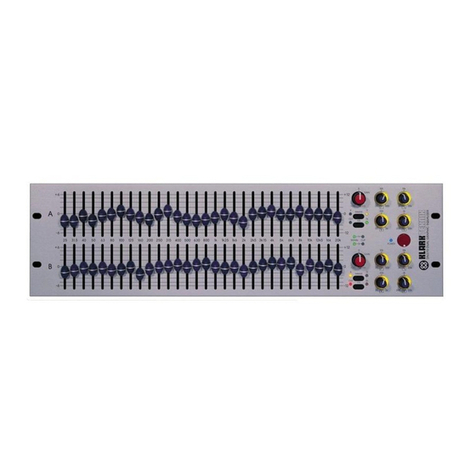Front
PanelControls
and
Functions
(continued)
full
range
displays
the
combinedlevel
of
allofthe
frequency
ranges.
Display
section
Equalization/Spectrumdisplay
The
followingequalization-leveldisplay
and
threetypes
of
spectrum
display
are
possible.
•
Equalization-leveldisplay
The
amount
of
correction
is
displayed
bya
series
of
lines
(=)
for
eachsoundrange(frequencyrange).
•
Spectrumdisplays
Bar-type
display
Thisdisplay
canbe
used
to
show
the
outputstrength
for
each
soundrange(frequencyrange),
andto
show
the
output
strength
of
sound
forall
ranges(fullrange)
bya
bar-type
display.
Dot
display
Only
the
upper
two
parts
ofthebar
display
are
shown,thus
making
the
strength
ofthe
sound
for
eachsoundrangeeven
easier
to
see.
Peak-hold
display
The
peaksoundvalue
of
eachsoundrange
is
held
onthe
display
for
about
two
secondsafter
it
occurs.
+«
96-
-
ii
Note:
If
an
equalizationlevel-control
orthe
memory-modeselector
or
a
preset-memorybutton
is
pressedduring
any
displayother
than
the
equalization-leveldisplay,
the
equalization-level
display
will
be
shown
for
about
five
seconds,
afterwhich
the
former
displaywillreturn.
\B\
Equalization-presetindicators
(H]-®)
The
indicatorcorresponding
tothe
pressedpreset-memory
buttonwillilluminate.
manual:Indicates
an
equalizationcurvethat
you
program-
med
into
the
memory.
fixed:Indicates
oneofthesix
equalizationcurvesthat
were
originallyprogrammedinto
the
memory.
lC\
Equalization-memoryindicator(memory)
Thisindicatorilluminateswhen
the
memorybutton
is
pressed,
thusindicatingthat
an
equalizationcurve
canbe
programmed
into
the
memory.
\D\
Memory-modeindicators
fixed:
Indicatesthat
oneofthe
equalizationcurvesthat
were
originallyprogrammedinto
the
memory
can
be
retrieved.
manual:Indicatesthat
an
equalizationcurvethat
you
programmedinto
the
memory
canbe
retrieved.
[E]
Equalization-modeindicators
EQ
on:
Indicatesthat
the
equalizationeffect
has
been
switched
ON.
EQ
off:Indicatesthat
the
equalizationeffect
has
been
switchedOFF.
[F]
Reverseindicator(reverse)
Thisindicatorilluminateswhen
the
reversebutton
is
pressed,
thus
indicating
that
an
equalizationcurve
is
reversed.Note,
however,
thattherewill
beno
illumination
ifthe
equalization
curve
is
flat.
-
-
-
6-