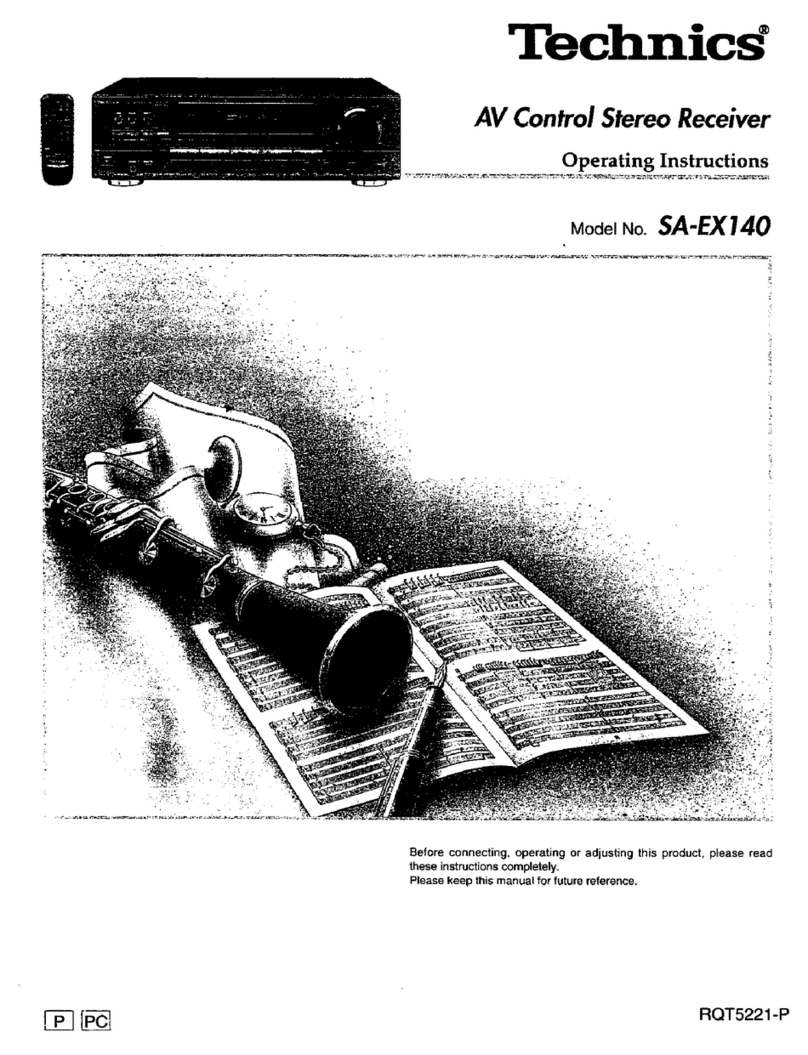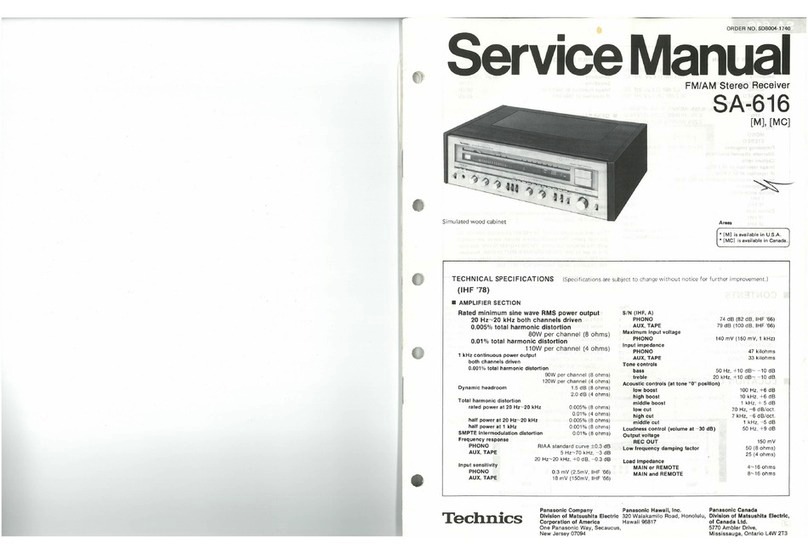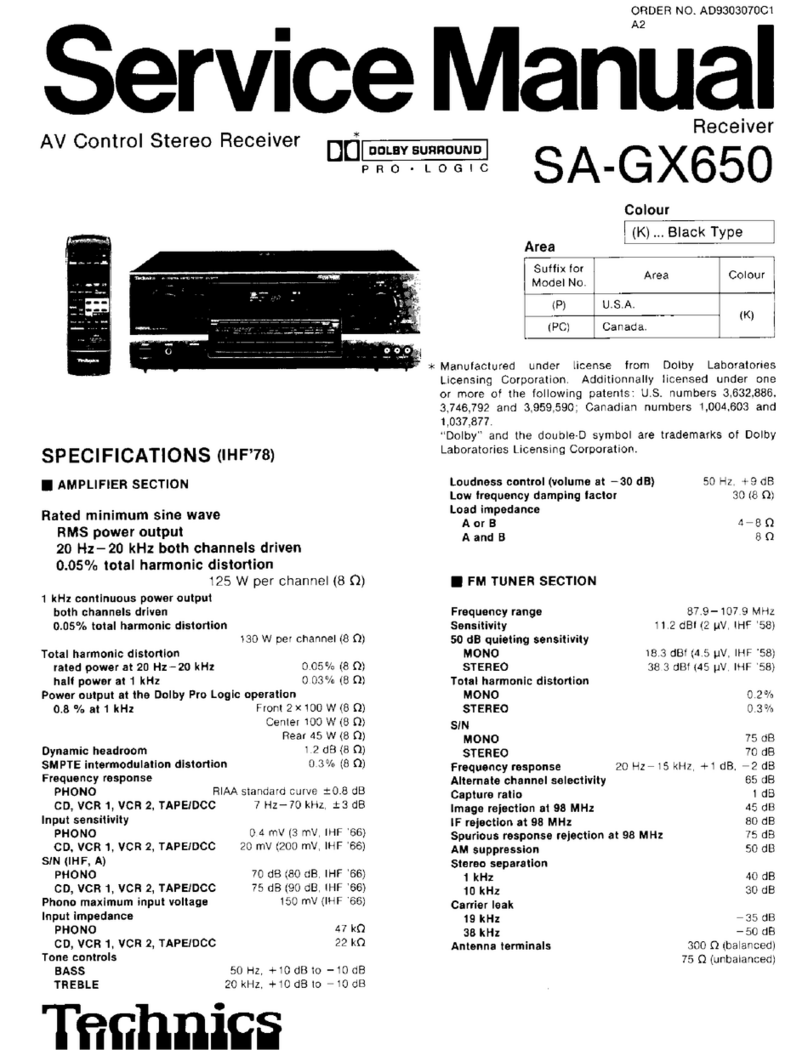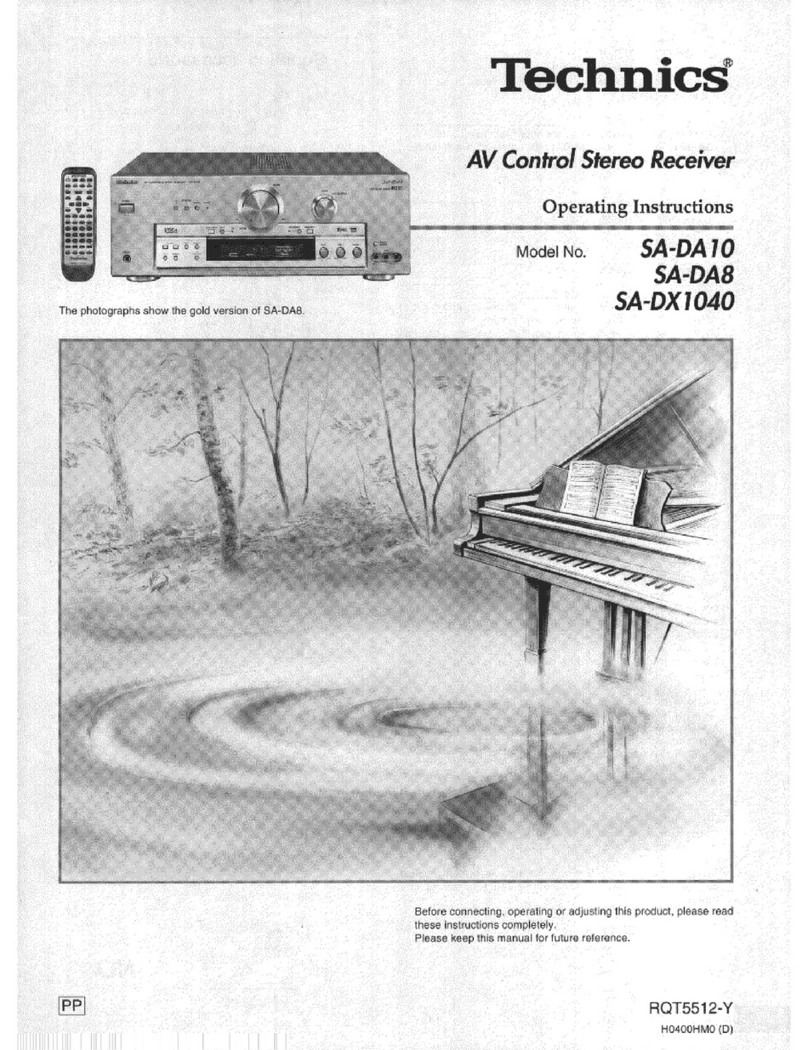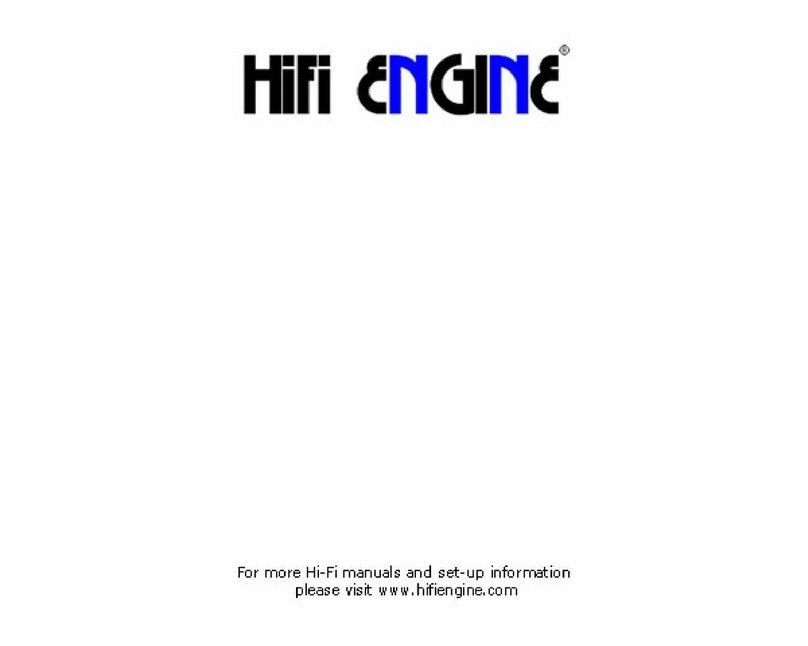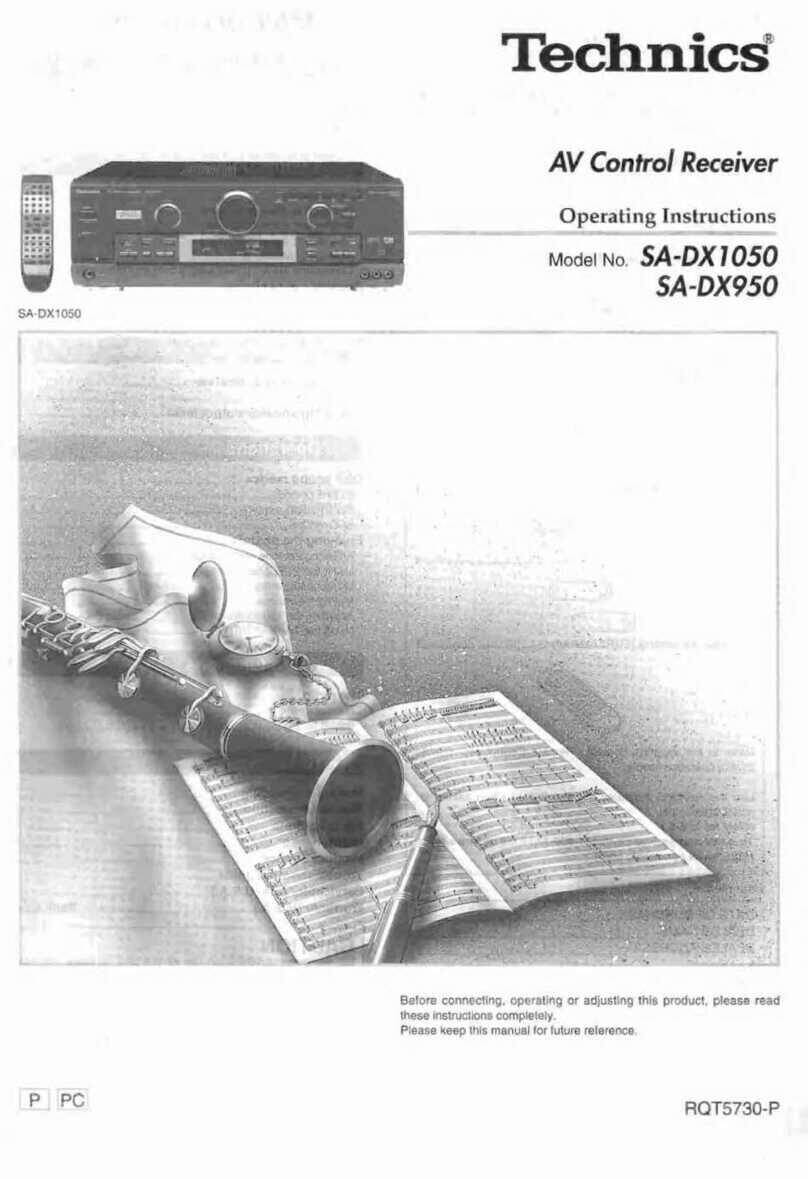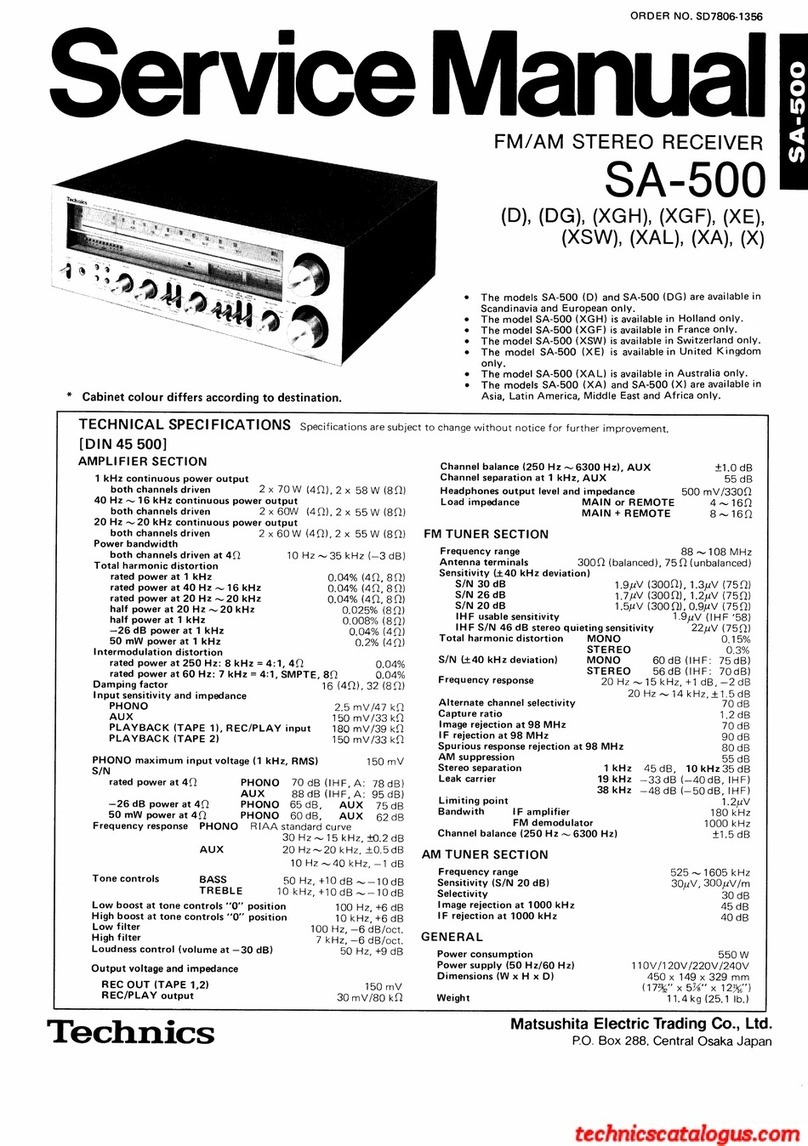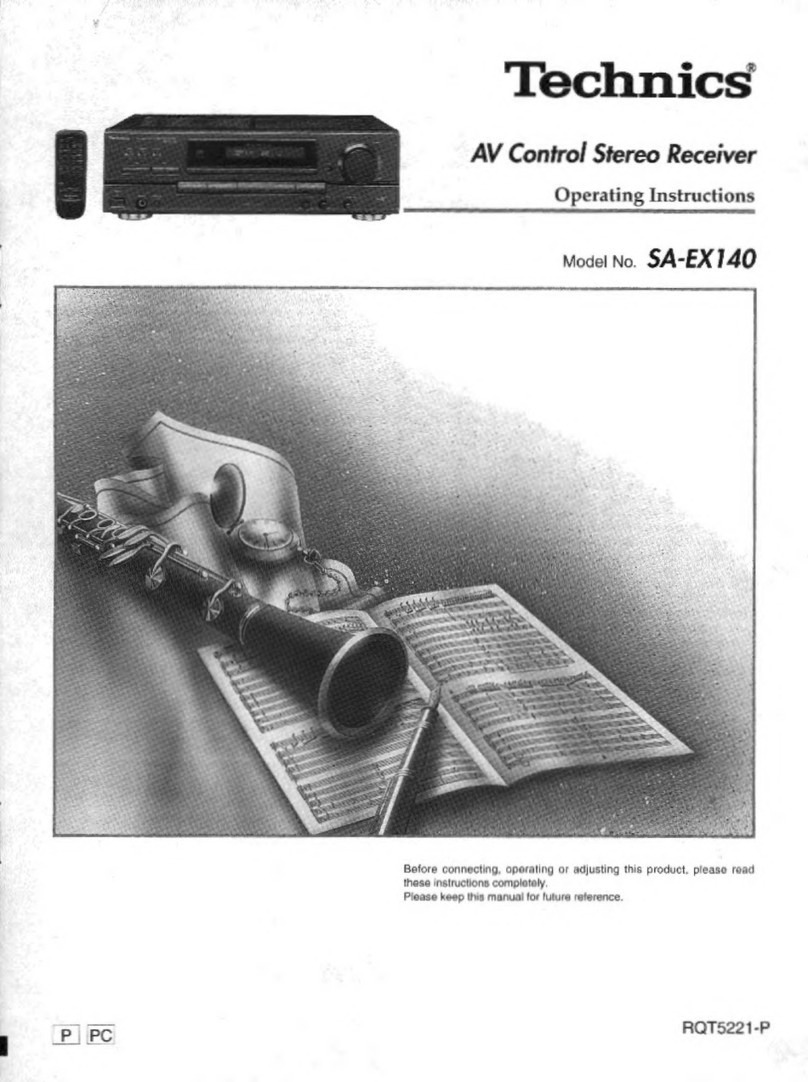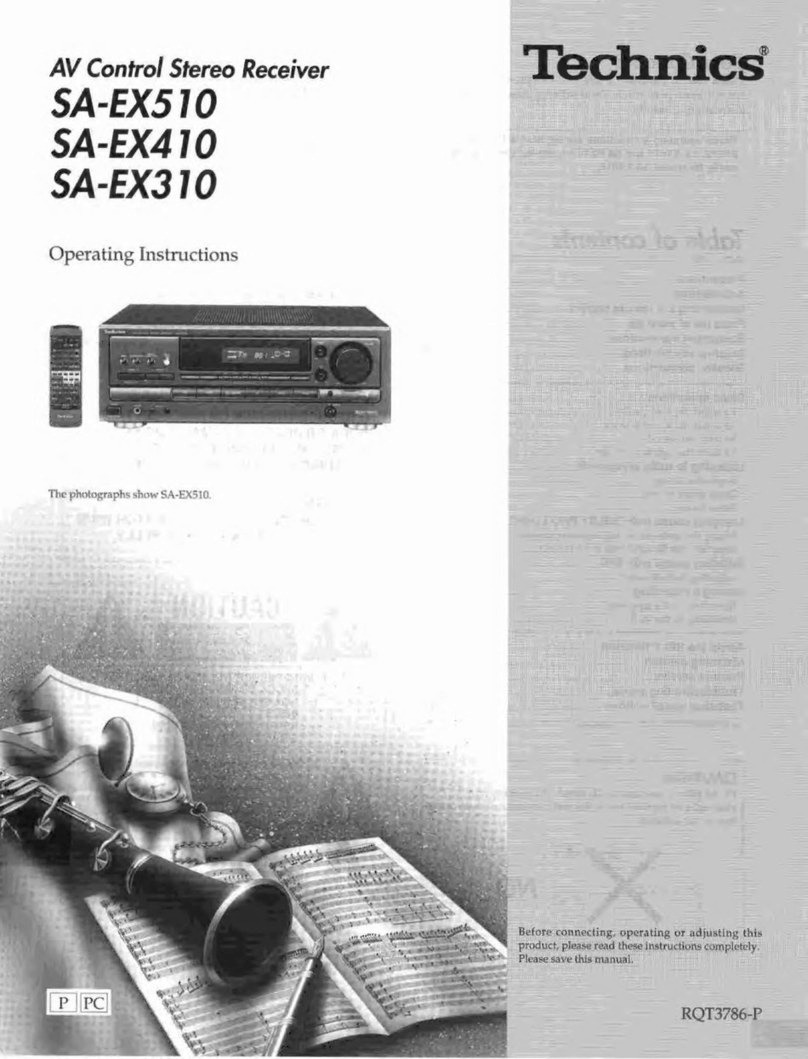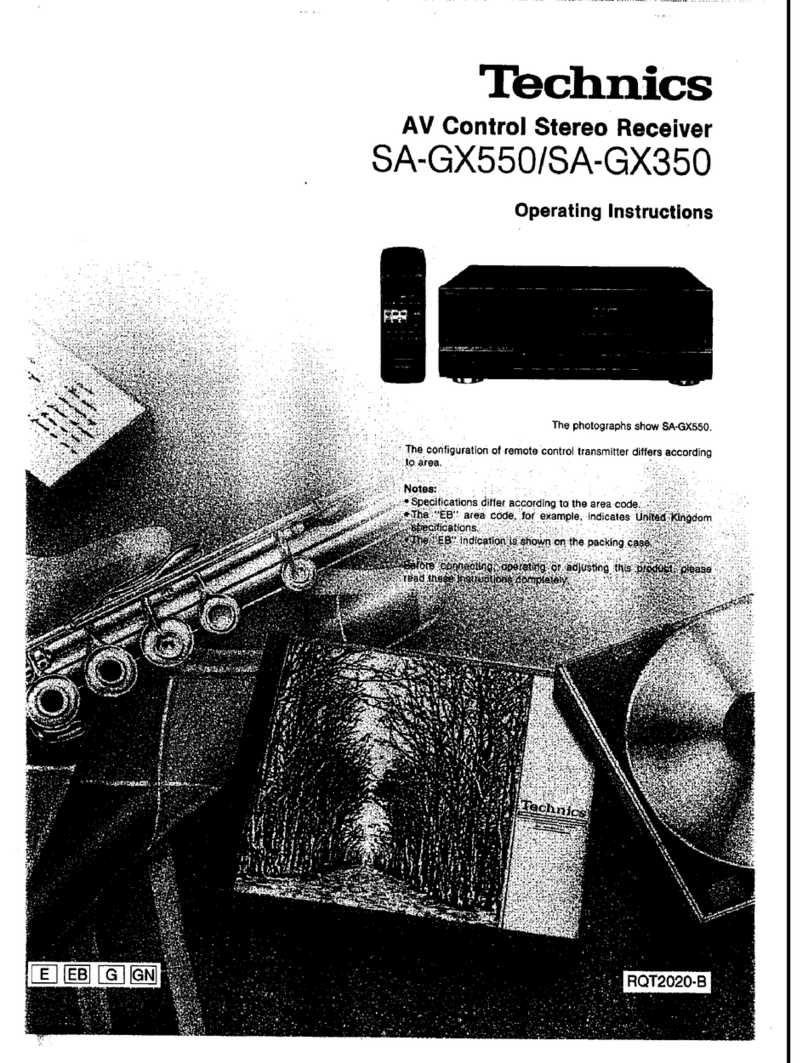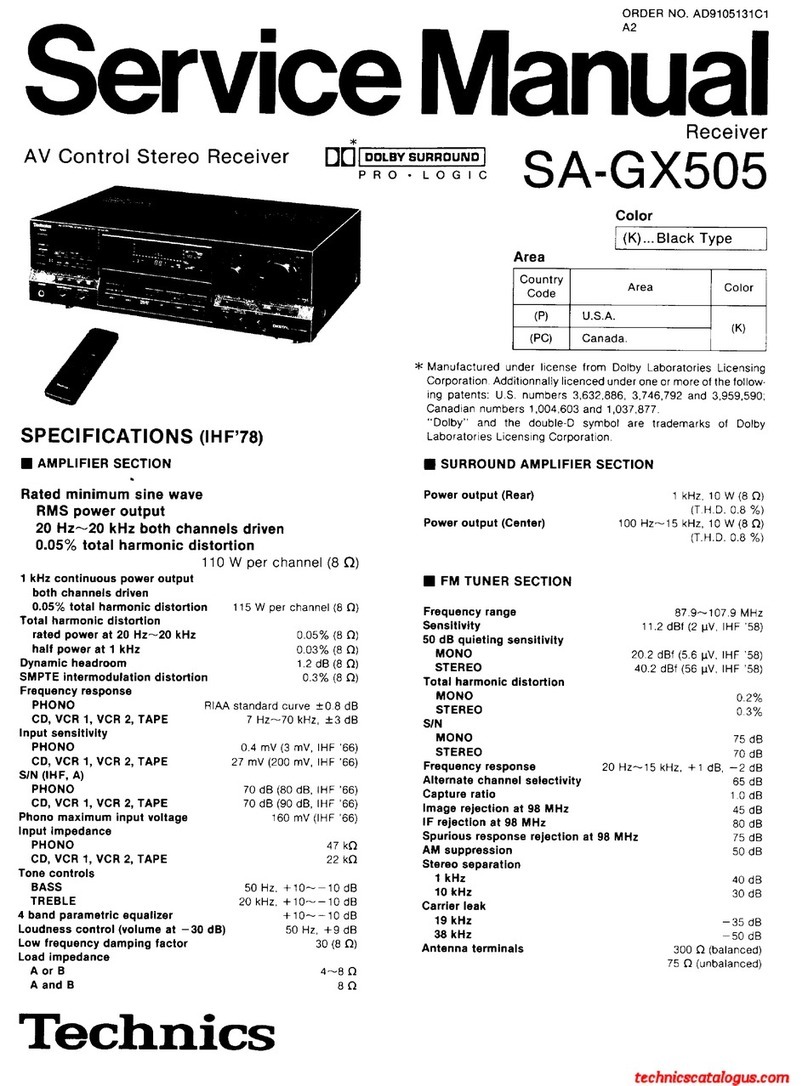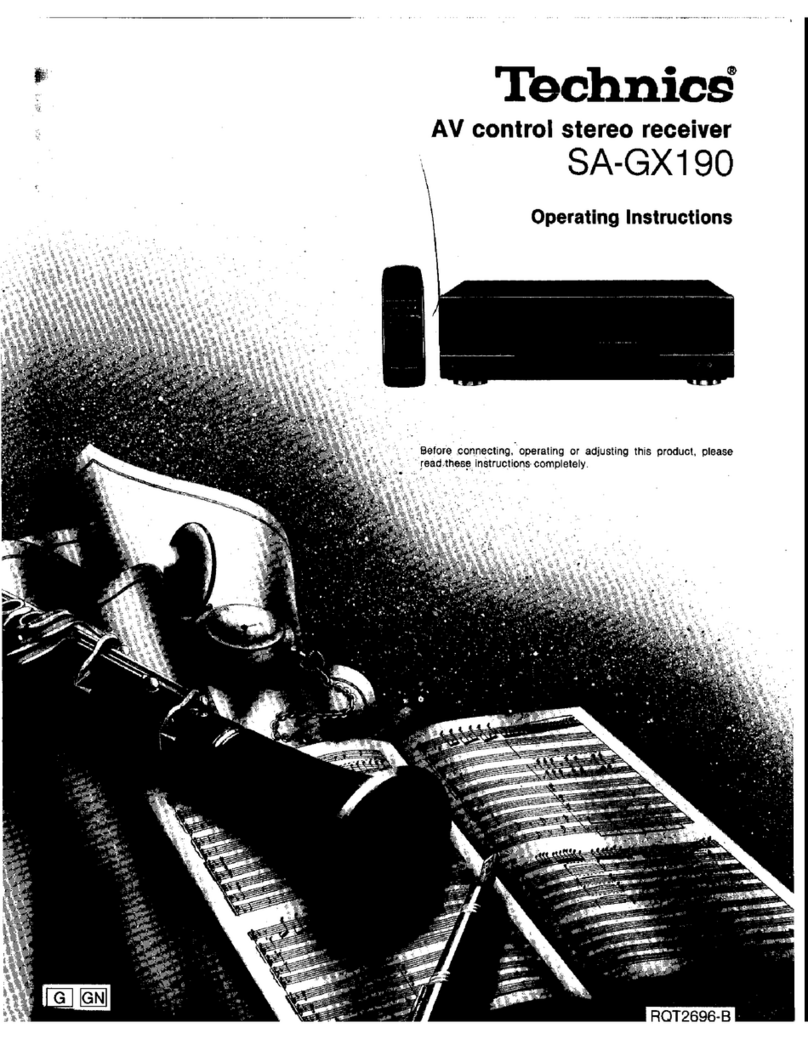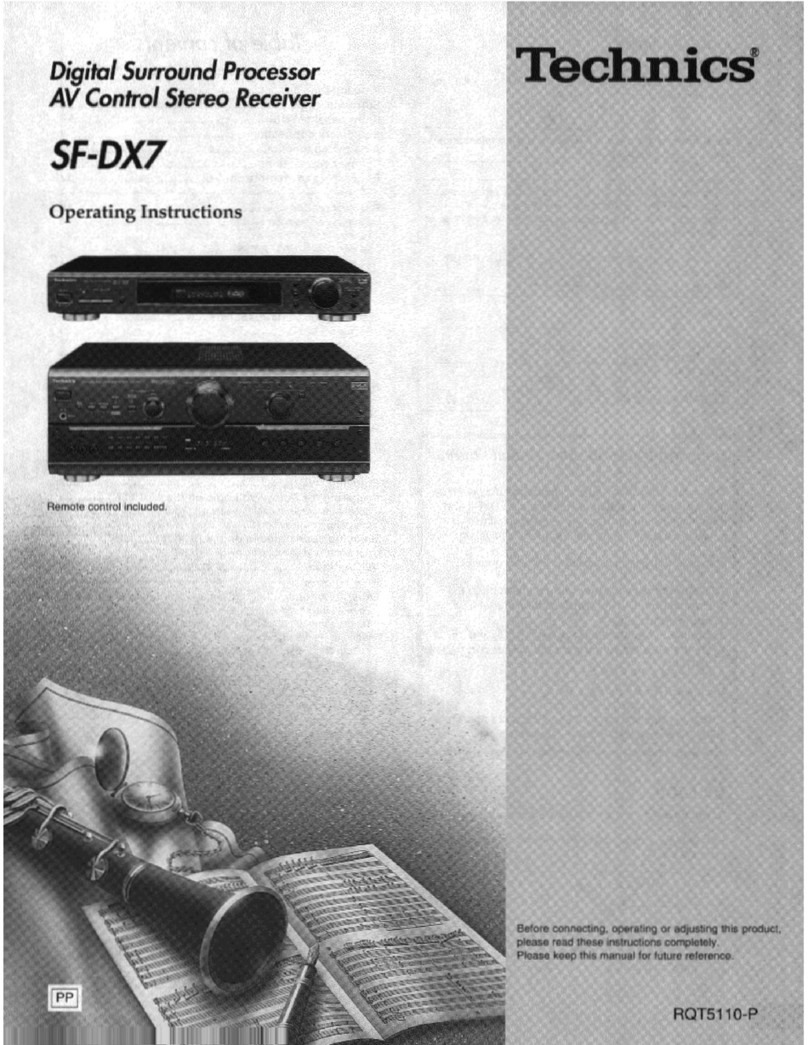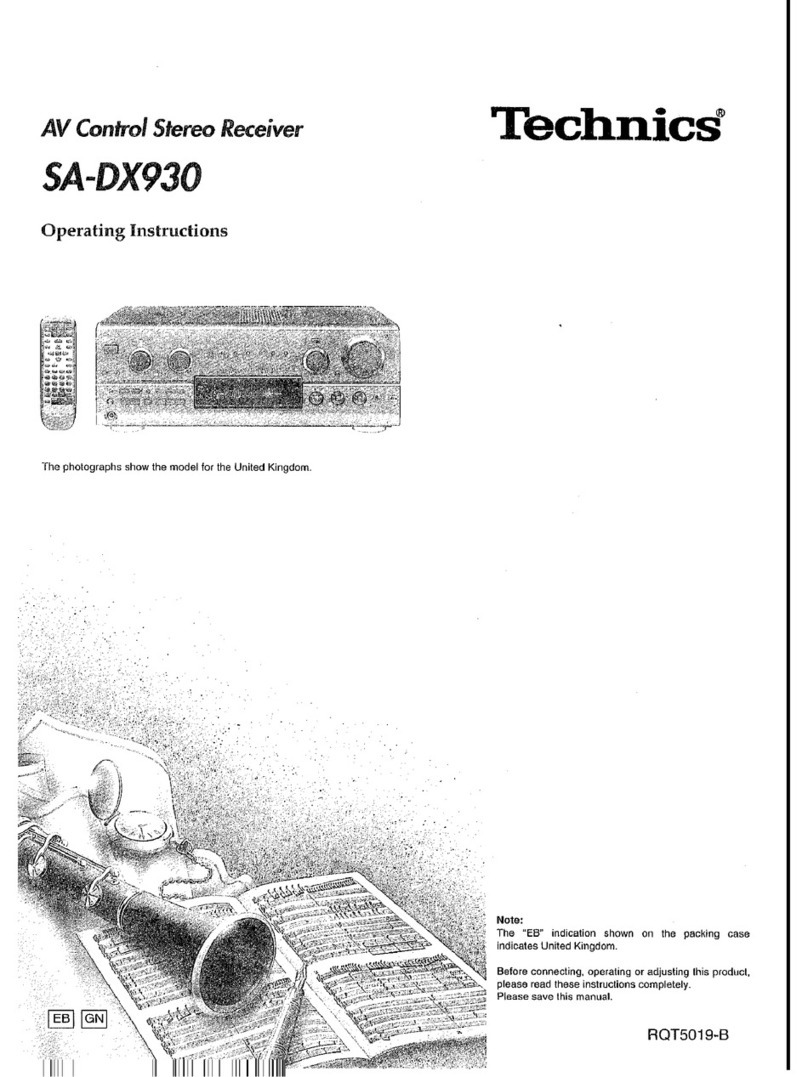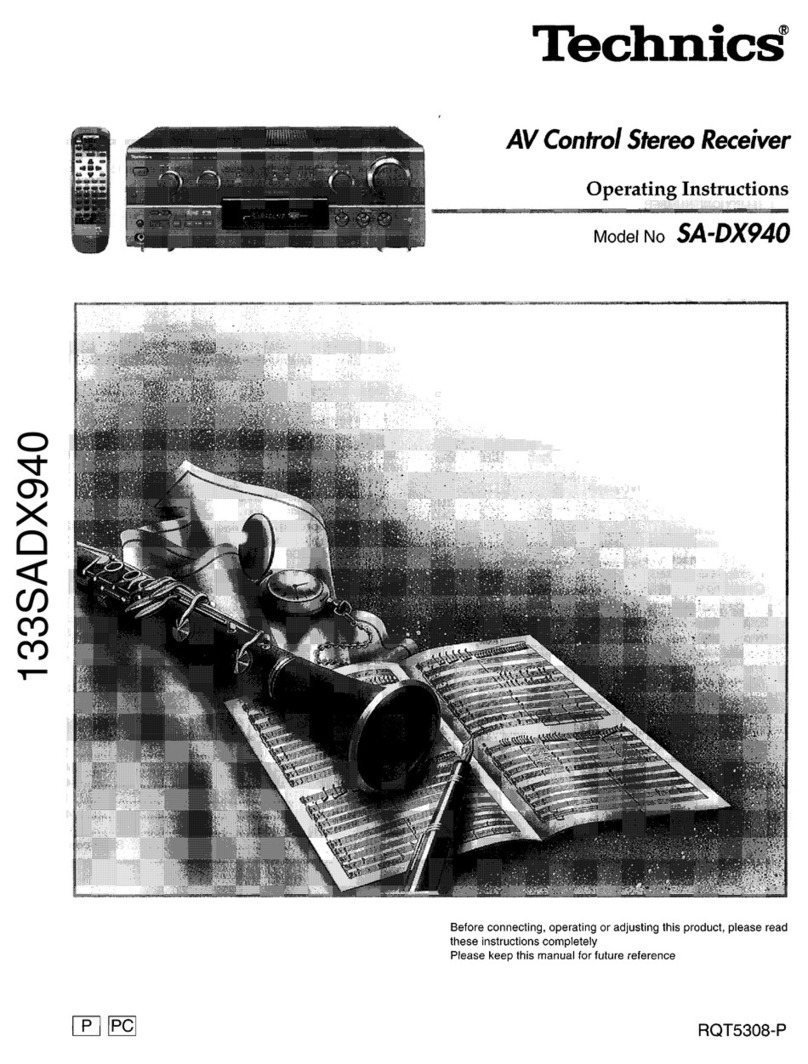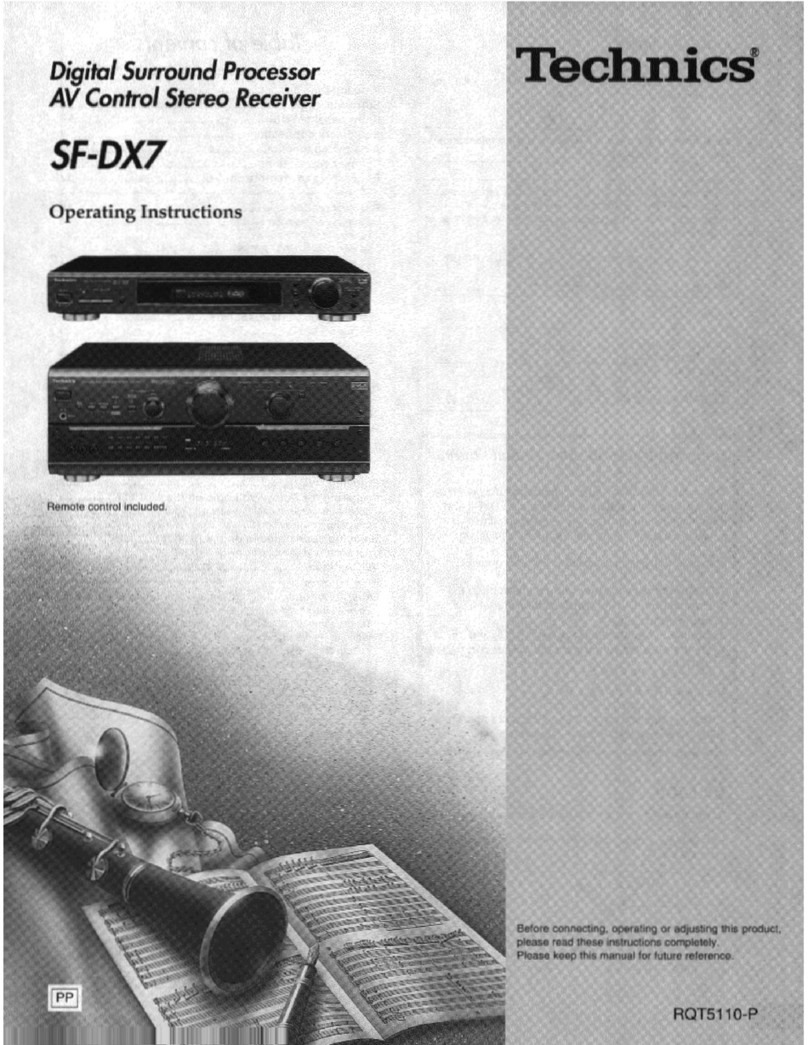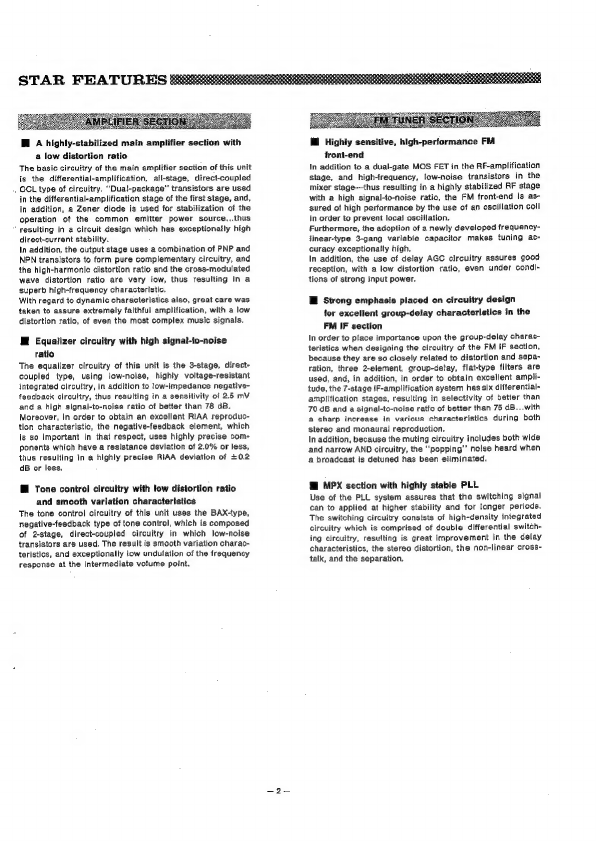STAR
FEATURES
BB
A
highly-stabilized
main
amplifier
section
with
a
low
distortion
ratio
The
basic
circuitry
of
the
main
amplifier
section
of
this
unit
is
the
differential-amplification,
all-stage,
direct-coupled
OCL
type
of
circuitry.
“Dual-package”
transistors
are
used
in
the
differential-amplification
stage
of
the
first
stage,
and,
in
addition,
a
Zener
diode
is
used
for
stabilization
of
the
operation
of
the
common
emitter
power
source...thus
resulting
in
a
circuit
design
which
has
exceptionatly
high
direct-current
stability.
In
addition,
the
output
stage
uses
a
combination
of
PNP
and
NPN
transistors
to
form pure
complementary
circuitry,
and
the
high-harmonic
distortion
ratio
and
the
cross-modulated
wave
distortion
ratio
are
very
low,
thus
resulting
in
a
superb
high-frequency
characteristic.
With
regard
to
dynamic
characteristics
also,
great
care
was
taken
to
assure
extremely
faithful
amplification,
with
a
low
distortion
ratio,
of
even
the
most
complex
music
signals.
@
Equalizer
circuitry
with
high
signal-to-noise
ratio
The
equalizer
circuitry
of
this
unit
is
the
3-stage,
direct-
coupled
type,
using
low-noise,
highly
voitage-resistant
integrated
circuitry,
in
addition
to
low-impedance
negative-
feedback
circultry,
thus
resulting
in
a
sensitivity
of
2.6
mV
and
a
high
signal-to-noise
ratio
of
better
than
78
dB.
Moreover,
in
order
to
obtain
an
excellent
RIAA
reproduc-
tion
characteristic,
the
negative-feedback
element,
which
is
so
important
in
that
respect,
uses
highly
precise
com-
ponents
which
have
a
resistance
deviation
of
2.0%
or
less,
thus
resulting
in
a
highly
precise
RIAA
deviation
of
0.2
dB
or
less,
@
Tone
control
circuitry
with
low
distortion
ratio
and
smooth
variation
characterlstics
The
tone
control
circuitry
of
this
unit
uses
the
BAX-type,
negative-feedback
type
of
tone
control,
which
is
composed
of
2-stage,
direct-coupled
circuitry
in
which
low-noise
transistors
are
used.
The
result
is
smooth
variation
charac-
teristics,
and
exceptionally
iow
undulation
of
the
frequency
response
at
the
intermediate
volume
point.
ll
Highly
sensitive,
high-performance
FM
front-end
In
addition
to
a
dual-gate
MOS
FET
in
the
RF-amplification
stage,
and
high-irequency,
low-noise
transistors
in
the
mixer
stage—thus
resulting
In
a
highly
stabilized
RF
stage
with
@
high
signal-to-noise
ratio,
the
FM
front-end
is
as-
sured
of
high
performance
by
the
use
of
an
oscillation
coil
in
order
to
prevent
local
oscillation.
Furthermore,
the
adoption
of
a
newly
developed
frequency-
jinear-type
3-gang
variable
capacitor
makes
tuning
ac-
curacy
exceptionally
high.
In
addition,
the
use
of
delay
AGC
circultry
assures
good
reception,
with
a
low
distortion
ratio,
even
under
condl-
tions
of
strong
input
power.
I
Strong
emphasis
placed
on
circuitry
design
for
excellent
group-delay
characteristics
in
the
FM
IF
section
In
order
to
place
importance
upon
the
group-delay
charac-
teristics
when
designing
the
circuitry
of
the
FM
IF
section,
because
they
are
so
closely
related
to
distortion
and
sepa-
ration,
three
2-element,
group-delay,
flat-type
filters
are
used,
and,
in
addition,
in
order
to
obtain
excellent
ampli-
tude,
the
7-stage
IF-amplification
system
has
six
differential-
amplification
stages,
resulting
in
selectivity
of
better
than
70
dB
and
a
signal-to-noise
ratio
of
better
than
75
dB...with
a
sharp
increase
in
various
characteristics
during
both
stereo
and
monaurai
reproduction.
In
addition,
because
the
muting
circuitry
includes
both
wide
and
narrow
AND
circuitry,
the
“popping’’
noise
heard
when
a
broadcast
is
detuned
has
been
eliminated.
@
MPX
section
with
highly
stable
PLL
Use
of
the
PLL
system
assures
that
the
switching
signal
can
to
applied
at
higher
stability
and
for
longer
periods.
The
switching
circuitry
consists
of
high-density
integrated
circuitry
which
is
comprised
of
double
differential
switch-
ing
circuitry,
resulting
is
great
improvement
in
the
delay
characteristics,
the
stereo
distortion,
the
non-linear
cross-
talk,
and
the
separation.