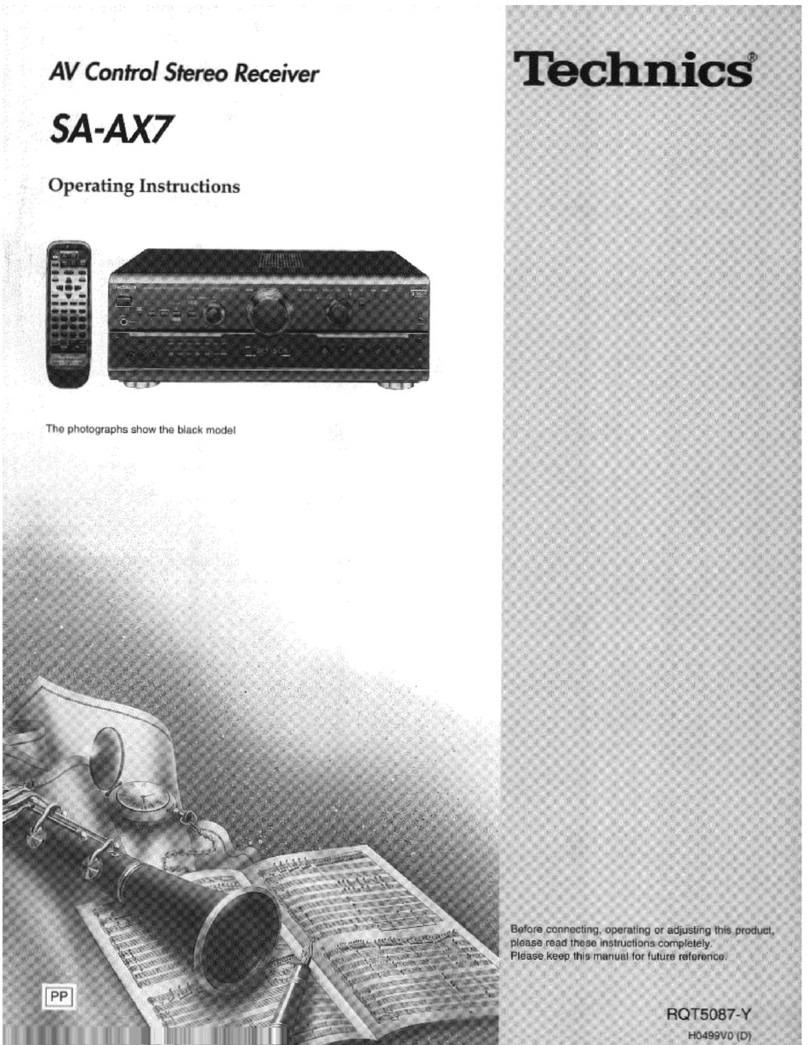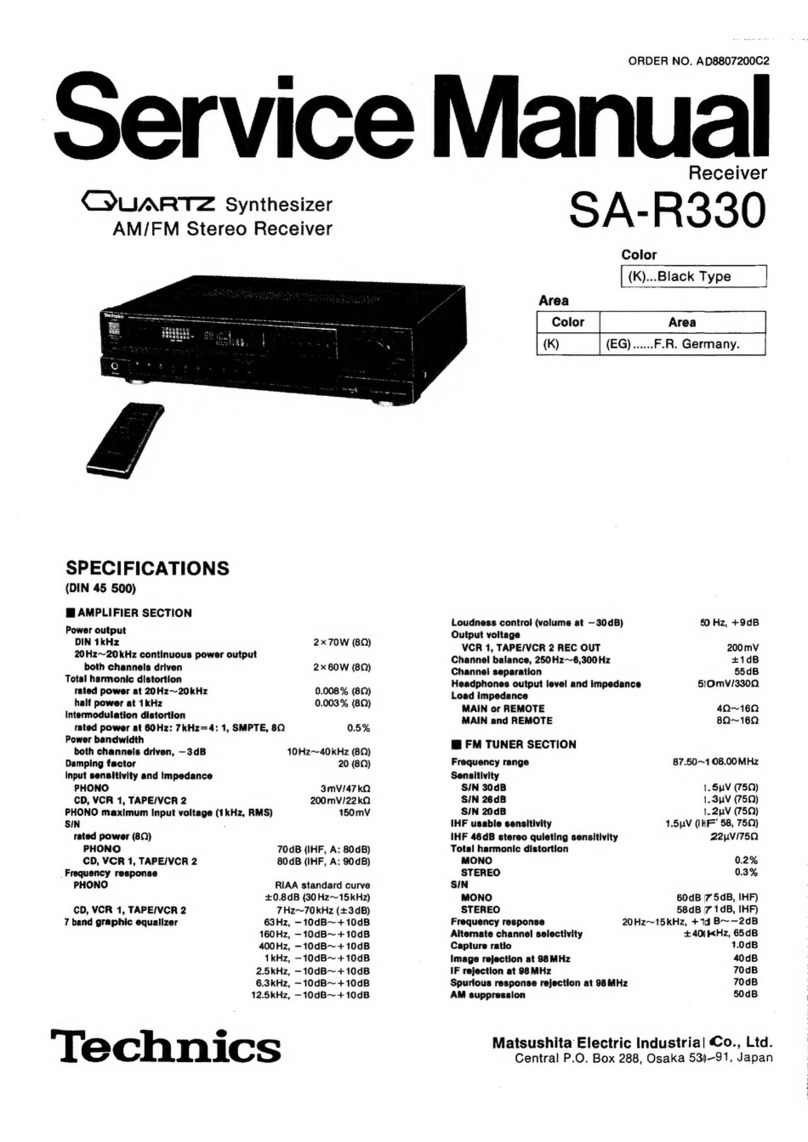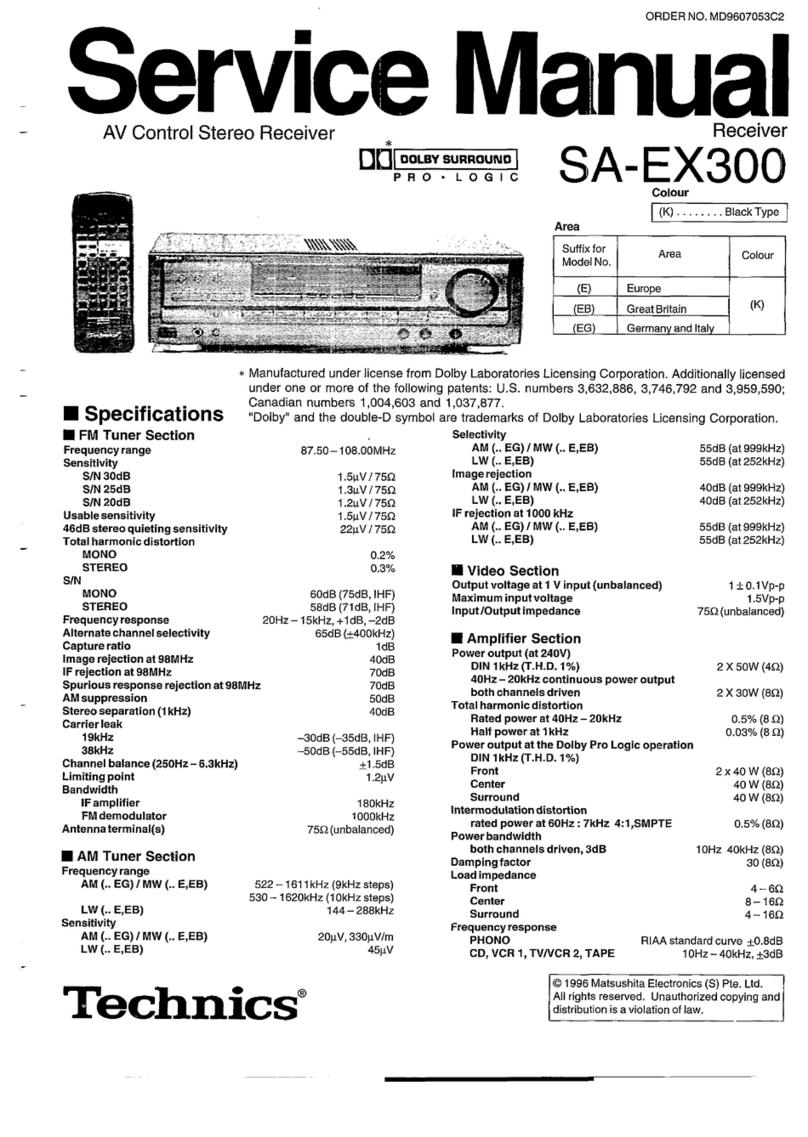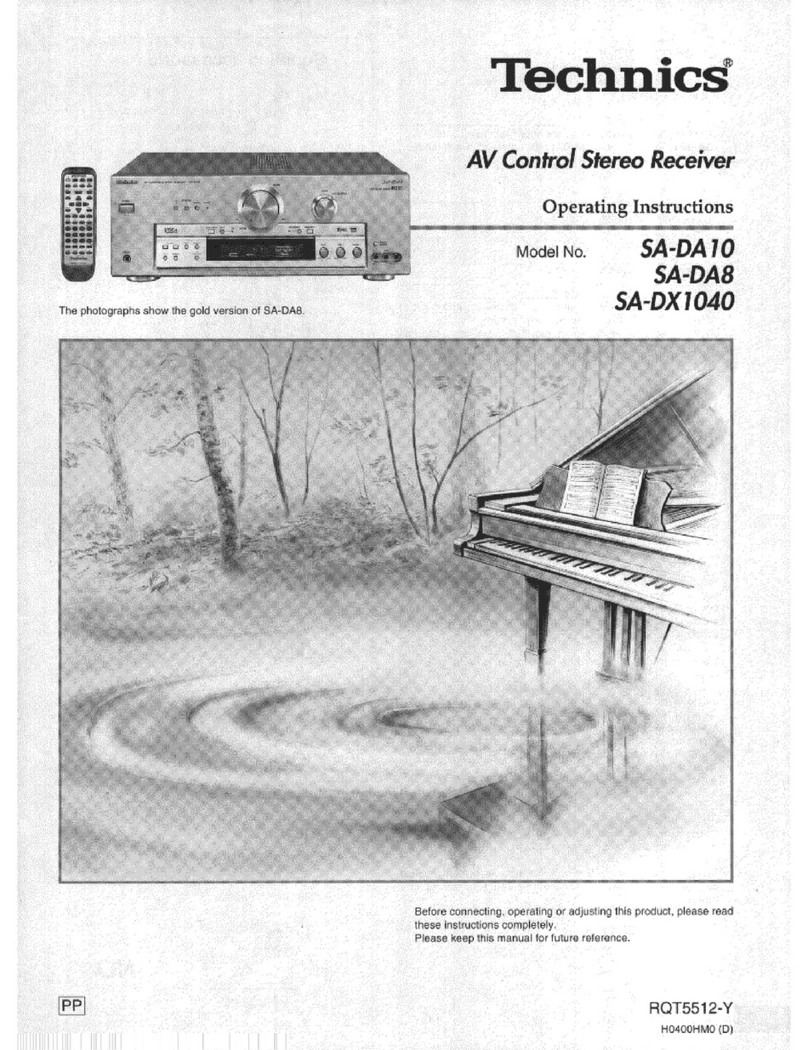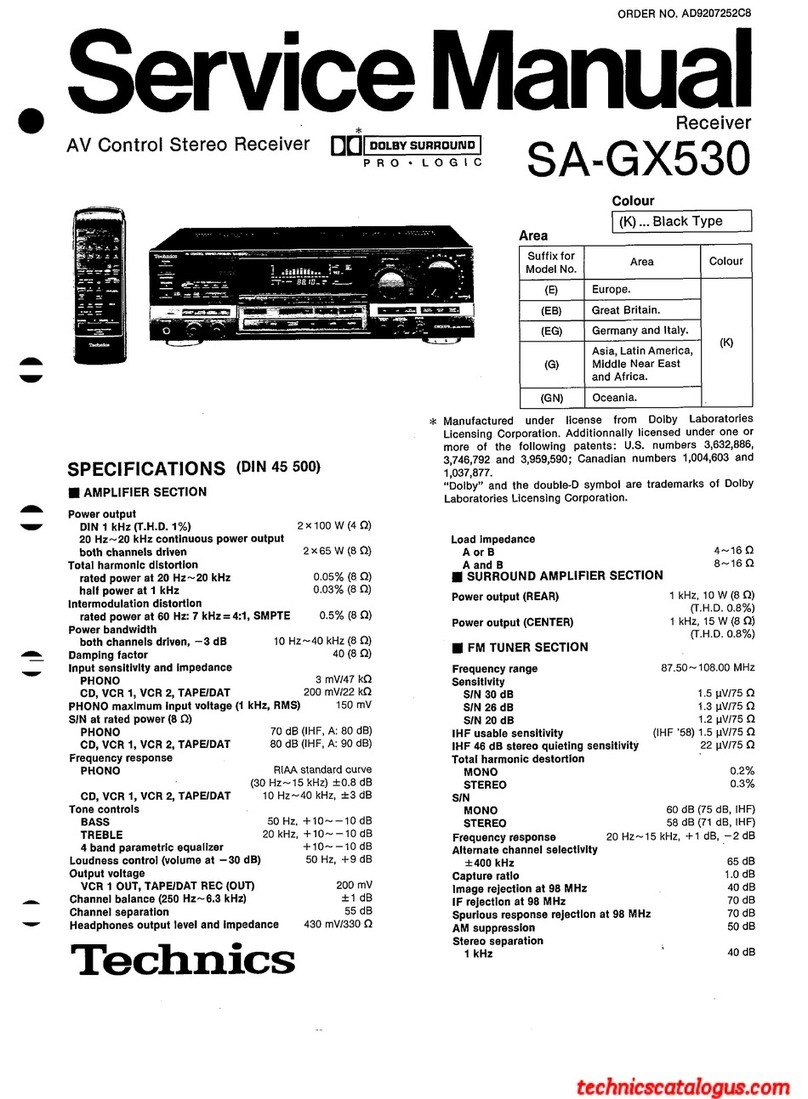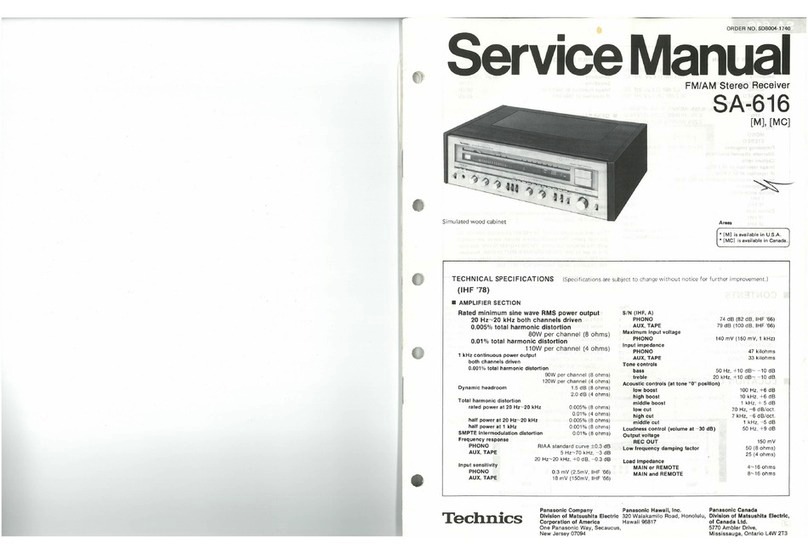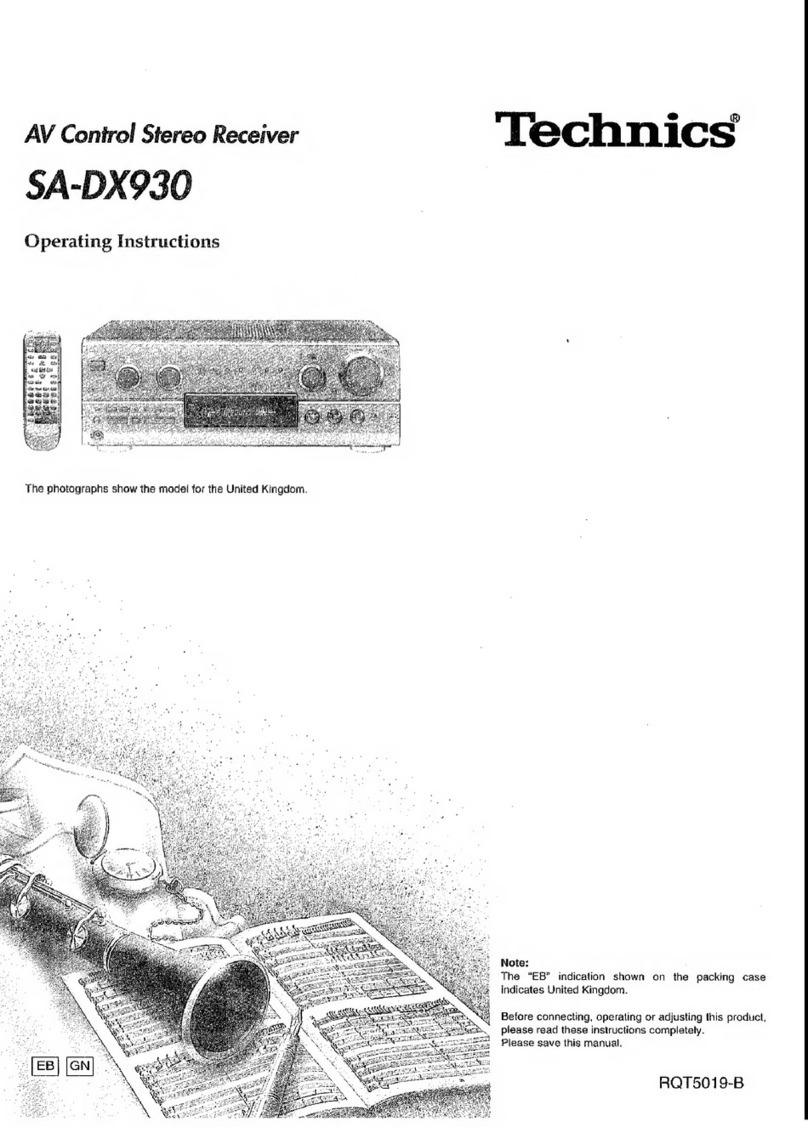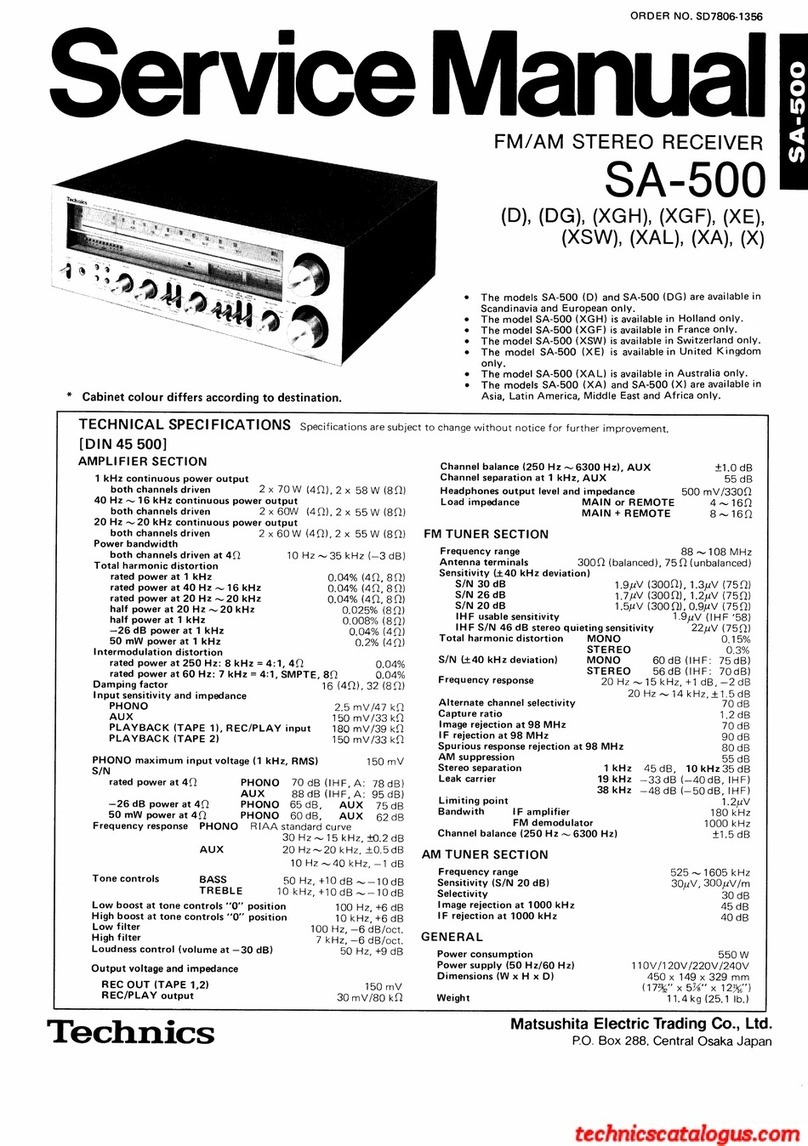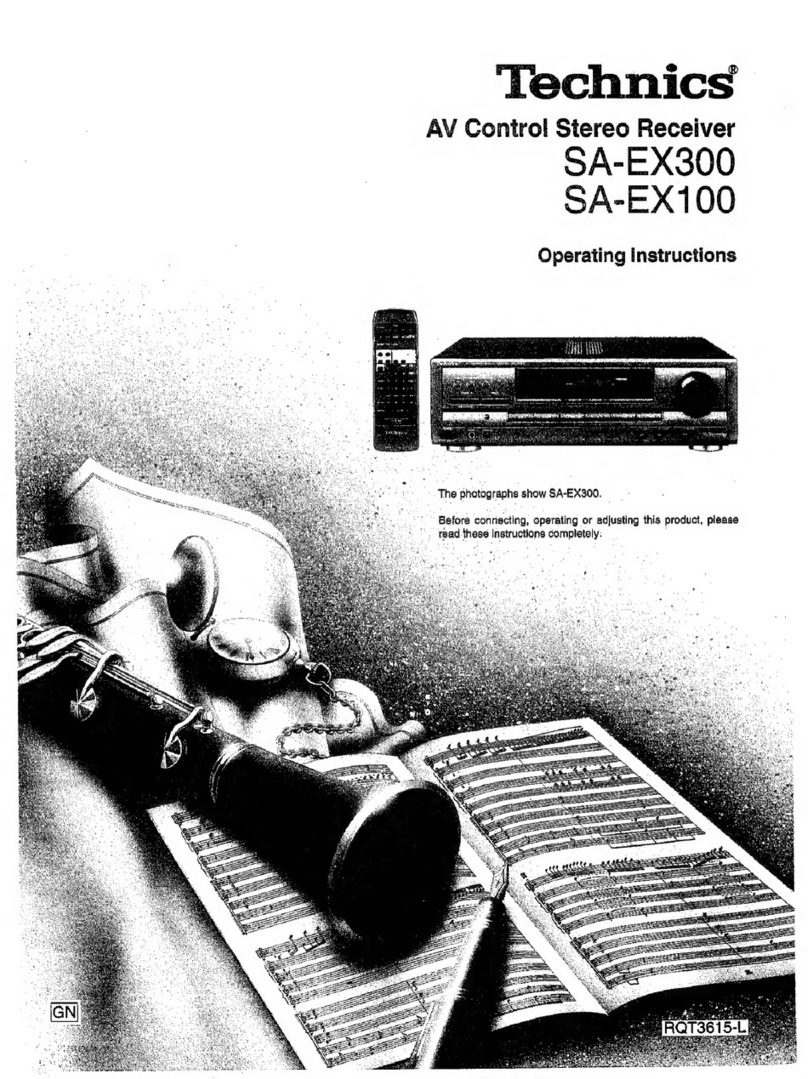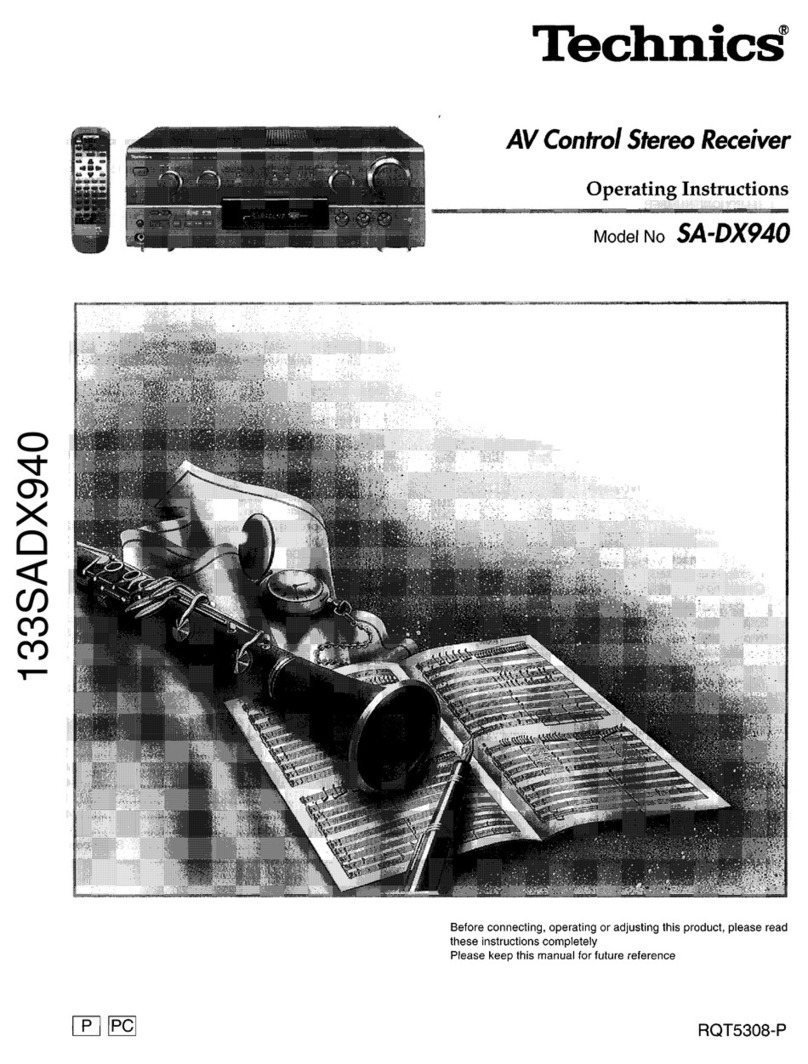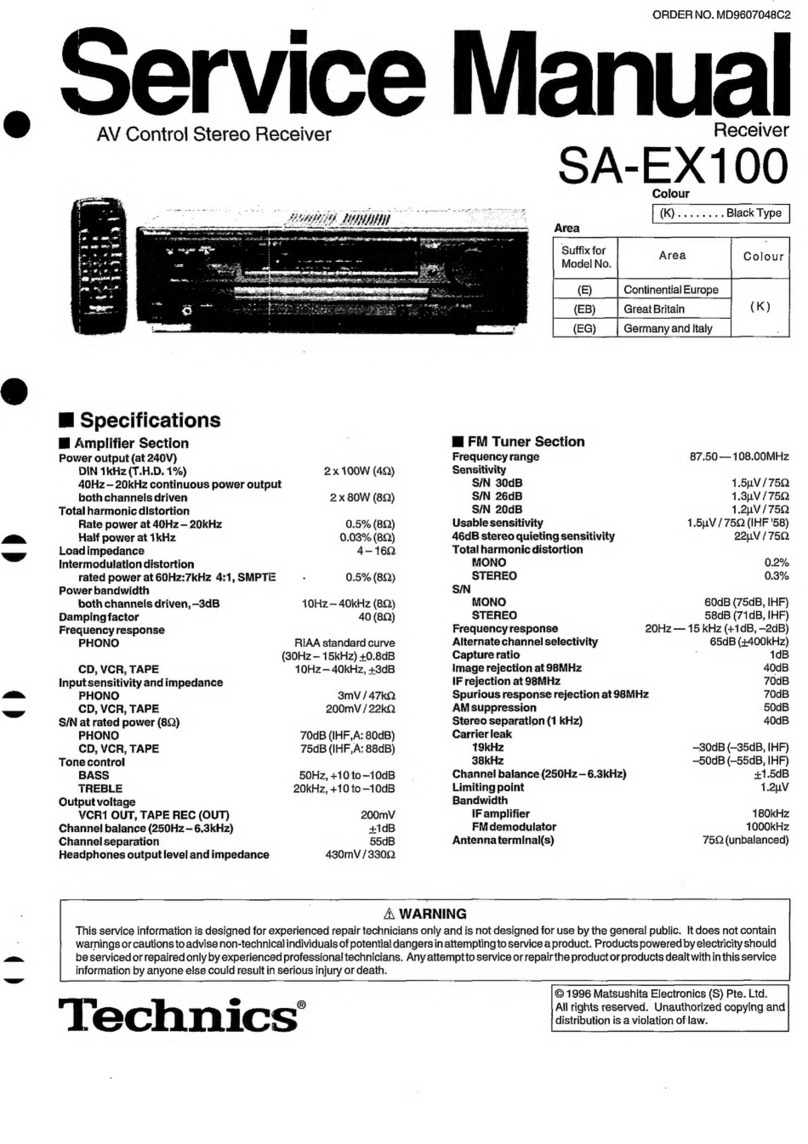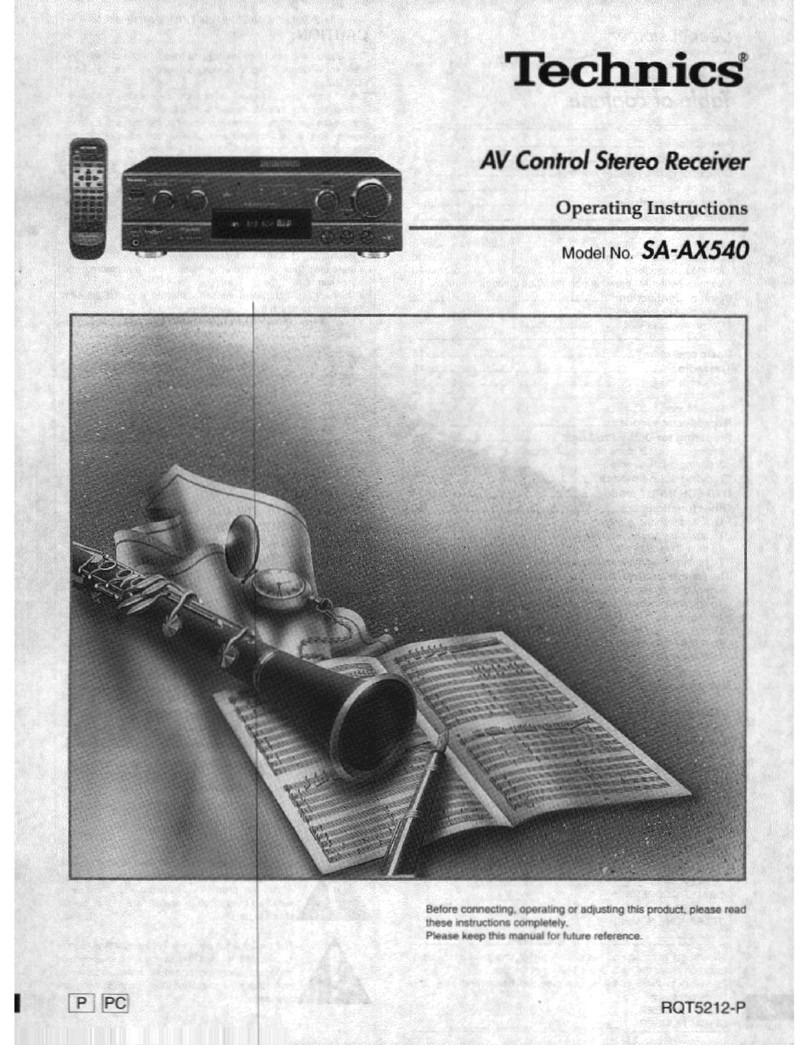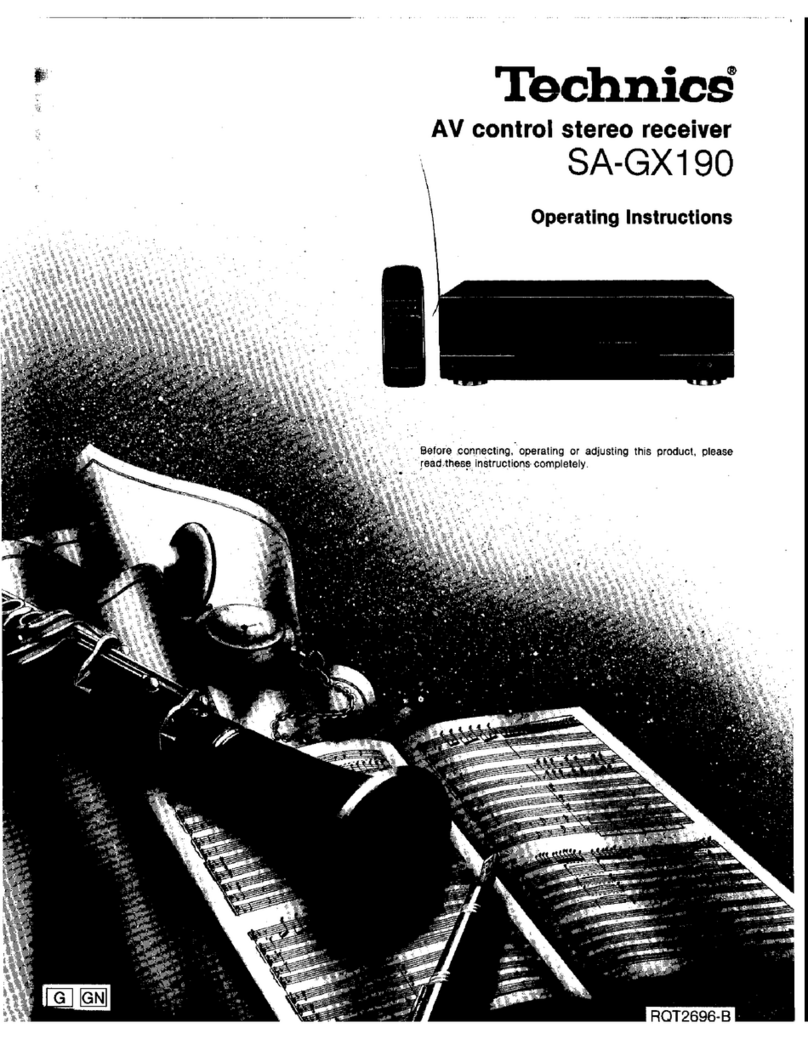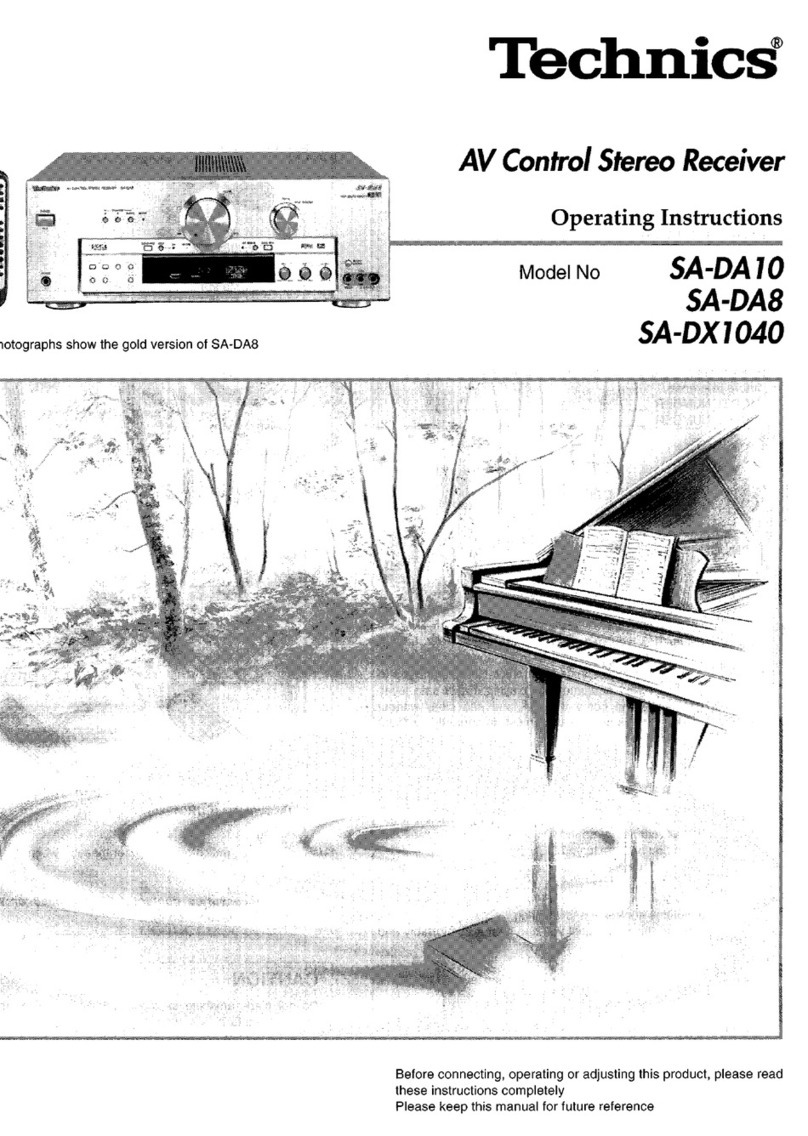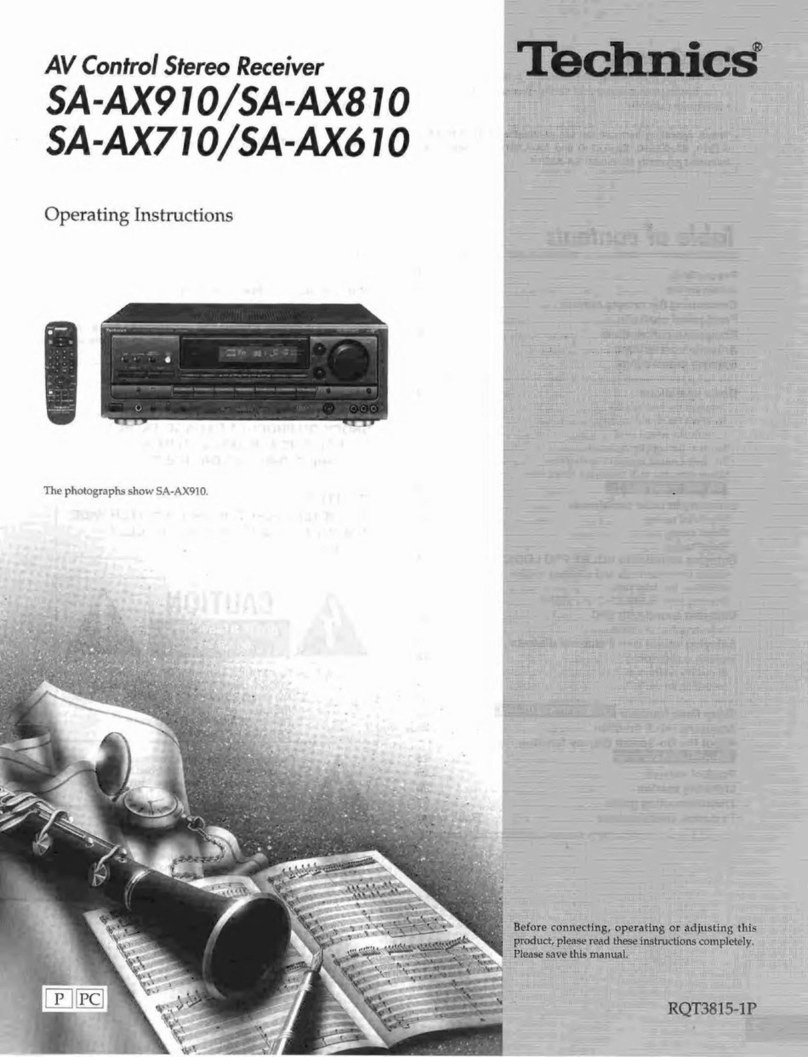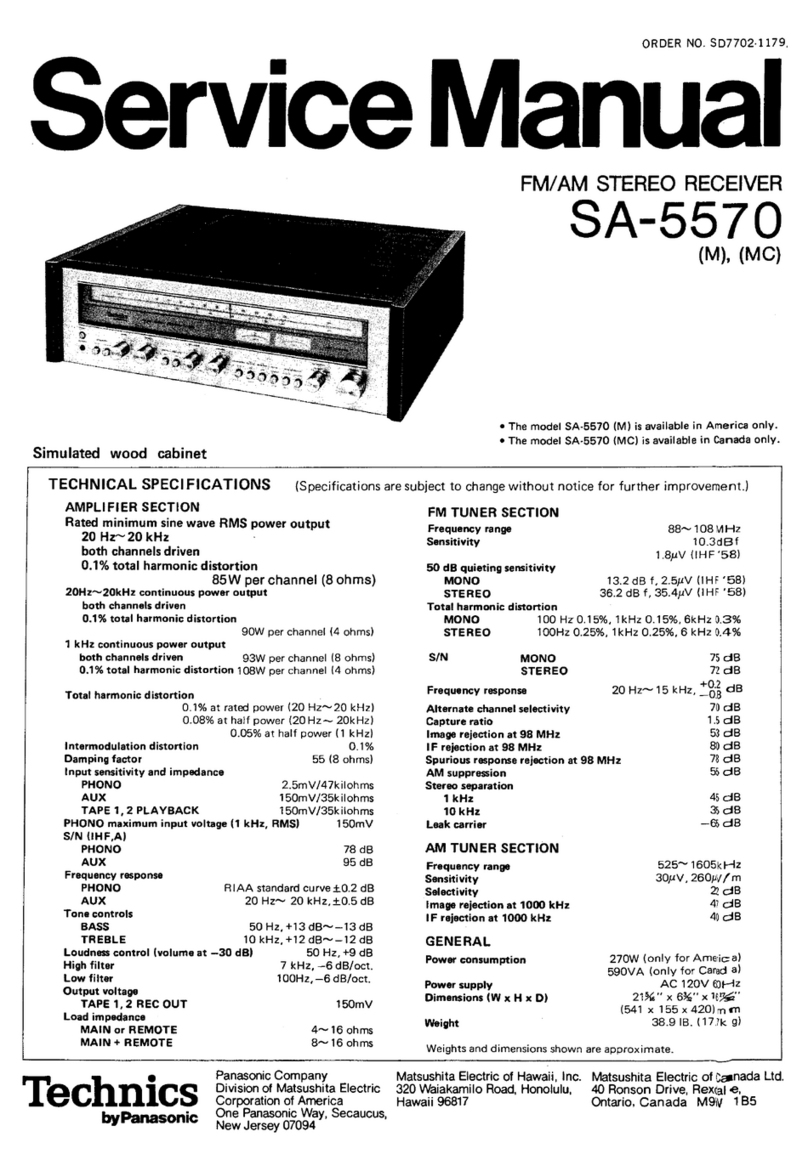Before
use
|
2
ROT5221
Dear
Customer
Thank
you
for
purchasing
this
product.
For
optimum
performance
and
safety,
please
read
these
instructions
carefully.
Table
of
contents
Precautions
anete
wiewtines
heey
al
aeieea
3
Accessories...
Suns
davies
A
E
E
Concerning
the
remote
control...
Miaa
a
anaua
Front
panel
Controls
.............oesssessssserreresrerrrererreverssrrrererrrererrerere
5
Equipment
connections
oo...
eee
cceeceseee
tee
teee
sense
ceepeeeee
6
Antenna
CONNECTIONS
|...
cect
eseeesesestetstetstetstenee
f
Basic
operations
ach
iiccsiaceisumesinnakemseionan
9
To
adjust
the
tome
quality
............
cscs
eceeresreseeseseereecentcneneeneneD
To
adjust
the
sound
balance
........ssssssserssssrasriisarssnsnarrisasrasasnsrnnaars
9
To
mute
the
sound
level
occ
ceeeeececeeseesssrenteresesesernseeseresserses
9
Listening
to
radio
broadcasts
oes
10
Sequential
LOSING)
tects
Shceaunaczeutnawaunasaan
va
toutes
easaserpenaueetreaieiacnteanes
10
Direot
tüm
irienna
er
sae
aaaea
tesasvonudanespaptineddenantacsererteataniee
10
PraSot
TUNING
uss
-ca
ceavisdvannteaseantsnnench
aiia
ELEN
a
11
Making
a
recording...
ccccseesscsecseeeeeneesceseeeveeeneessears
13
Recording
on
a
tape
deck.
.........-..cnnscseersssesnsepsensteetnenasnnsensenpeaennn
TD
Recording
ON
á-
VOR
voiant
isnnaeeaian
ena
ioann
a
nranasan
a
13
To
listen
through
headphones...
eee
13
Using
the
remote
control
ooo
ee
ceencneetenenees
14
To
operate
the
receiver
..
am
A
EAS
To
operate
CD
changers
(orc
cD
D
Alay@t8)
nnn
To
operate
a
cassette
deck..
zeke
E
E
EE
A
LE
To
watch
FV
broadcasts
.........sessesseerrereersrrssssrerrerarrorsererireareens
16
To
watch
video
Tap
GS
icc.
sc
acsarisetac
ite
ciertsstenvveiveaverivtaeescuraece
TT
To
operate
laser
disc
Player
oo...
ie
cceeseteeceeeectetteeeeetececrttseeeeeee
DZ
Troubleshooting
guide...
ceeteeeeeeeecereeeeeee
18
Listening
CAUTION
20...
eee
csecsecsssteesreesessesssseeeesresses
19
LE
LULL
CT
a
Ul
2
-
iB
ee
ene
lr
rent
re
eee
ae
19
Product
service
«oo.
ceseseeeeeeesseresseesssesseeeseesasteseresarses
19
Technical
specifications
........0..00.0.0..
ee
Back
Cover
User
memo:
DATE
OF
PURCHASE
DEALER
NAME
DEALER
ADDRESS
TELEPHONE
NUMBER
The
model
number
and
serial
number
of
this
product
can
be
found
on
either
the
back
or
the
bottom
of
the
unit.
Please
note
them
in
the
space
provided
below
and
keep
for
future
reference.
MODEL
NUMBER
SERIAL
NUMBER
SA-EX140
THE
FOLLOWING
APPLIES
ONLY
IN
THE
U.S.A.
CAUTION:
This
equipment
has
been
tested
and
found
to
comply
with
the
limits
for
a
Class
B
digital
device,
pursuant
to
Part
15
of
the
FCC
Rules.
These
limits
are
designed
to
provide
reasonable
protection
against
harmful
interference
in
a
residential
installation.
This
equipment
generates,
uses
and
can
radiate
radio
frequency
energy
and,
if
not
installed
and
used
in
accordance
with
the
instructions,
may
cause
harmful
interference
to
radio
communi-
cations.
However,
there
is
no
guarantee
that
interference
will
not
occur
in
a
particular
installation.
If
this
equipment
does
cause
harmful
interference
to
radio
or
television
reception,
which
can
be
determined
by
tuming
the
equipment
off
and
on,
the
user
is
encouraged
to
try
to
correct
the
interference
by
one
of
the
fol-
lowing
measures:
e
Reorient
or
relocate
the
receiving
antenna.
@
increase
the
separation
between
the
equipment
and
receiver.
@
Connect
the
equipment
into
an
outlet
on
a
circuit
different
from
that
to
which
the
receiver
is
connected.
è
Consult
the
dealer
or
an
experienced
radio/TV
technician
for
help.
Any
unauthorized
changes
or
modifications
to
this
equipment
would
void
the
user's
authority
to
operate
this
device.
This
device
complies
with Part
15
of
the
FCC
Rules.
Operation
is
subject
to
the
following
two
conditions:
{1}
This
device
may
not
cause
harmtul
interference,
and
(2)
this
device
must
accept
any
interference
received,
including
interference
that
may
cause
undesired
operation.
WARNING:
TO
REDUCE
THE
RISK
OF
FIRE,
ELECTRIC
SHOCK
OR
PRODUCT
DAMAGE,
DO
NOT
EXPOSE
THIS
APPLIANCE
TO
RAIN,
SPLASH-
ING,
DRIPPING
OR
MOISTURE.
CAUTION:
TO
PREVENT
ELECTRIC
SHOCK
MATCH
WIDE
BLADE
OF
PLUG
TO
WIDE
SLOT,
FULLY
|
CAUTION
RISK
OF
ELECTRIC
SHOCK
DO
NOT
OPEN
CAUTION:
TO
REDUCE
THE
RISK
OF
ELECTRIC
SHOCK,
DO
NOT
REMOVE
SCREWS.
NO
USER-SERVICEABLE
PARTS
INSIDE.
REFER
SERVICING
TO
QUALIFIED
SERVICE
PERSONNEL.
The
lightning
flash
with
arrowhead
symbol,
within
„an
equilateral
triangle,
is
intended
to
alert
the
user
to
the
presence
of
uninsulated
“dangerous
voltage”
within
the
product’s
enclosure
that
may
be
of
sufficient
magnitude
to
constitute
a
risk
of
electric
shock
to
persons.
The
exclamation
point
within
an
equilatera!
triangle
is
intended
to
alert
the
user
to
the
presence
of
important
operating
and
maintenance
(servicing)
instructions
in
the
literature
accompanying
the
appliance.