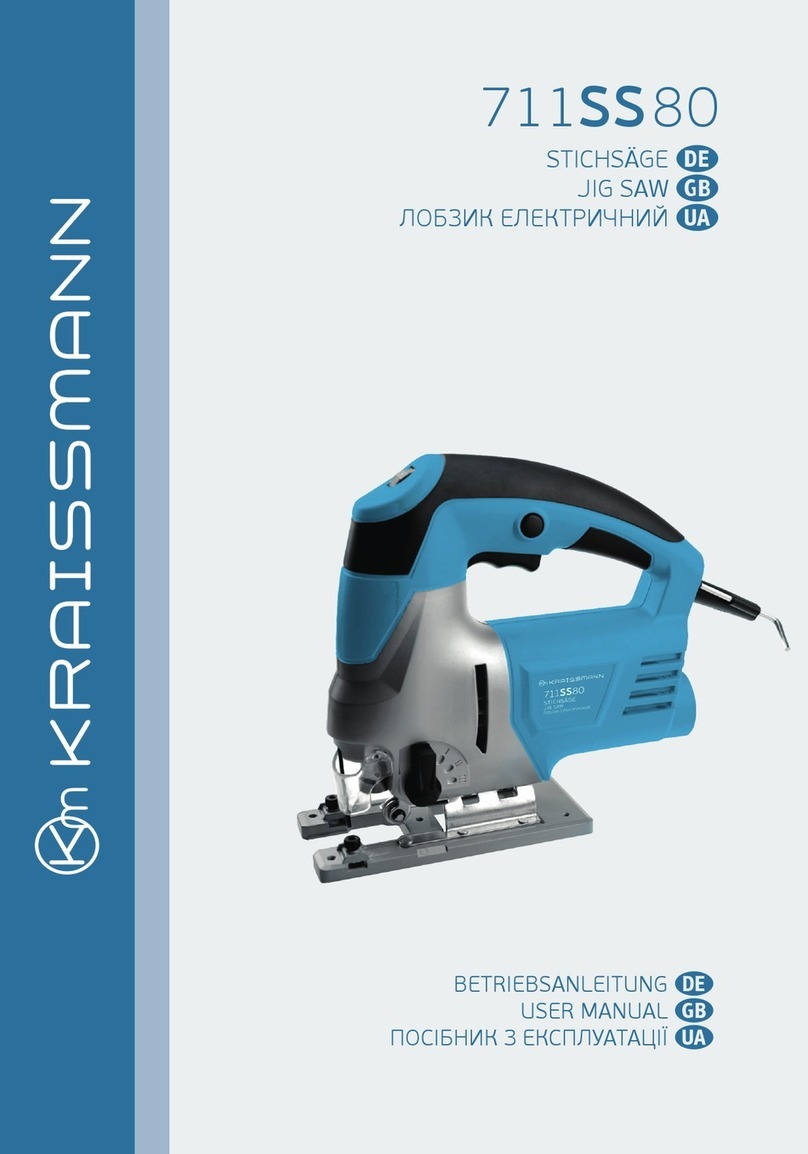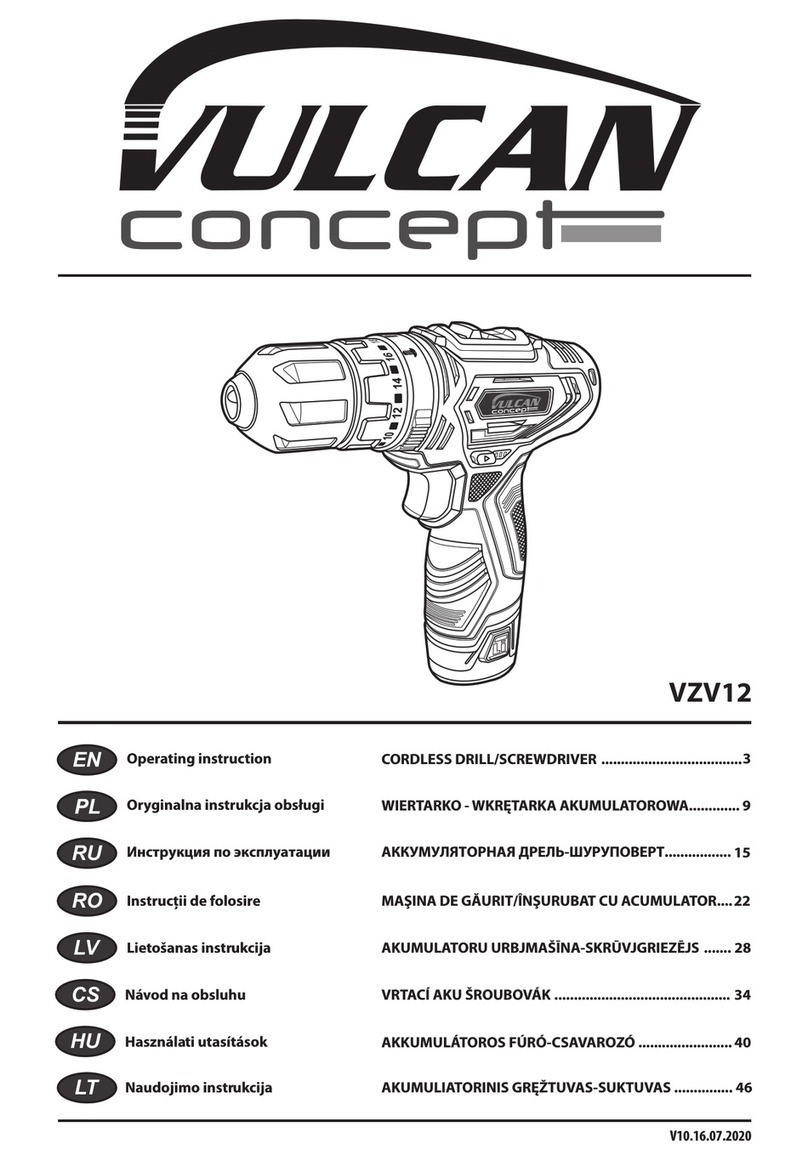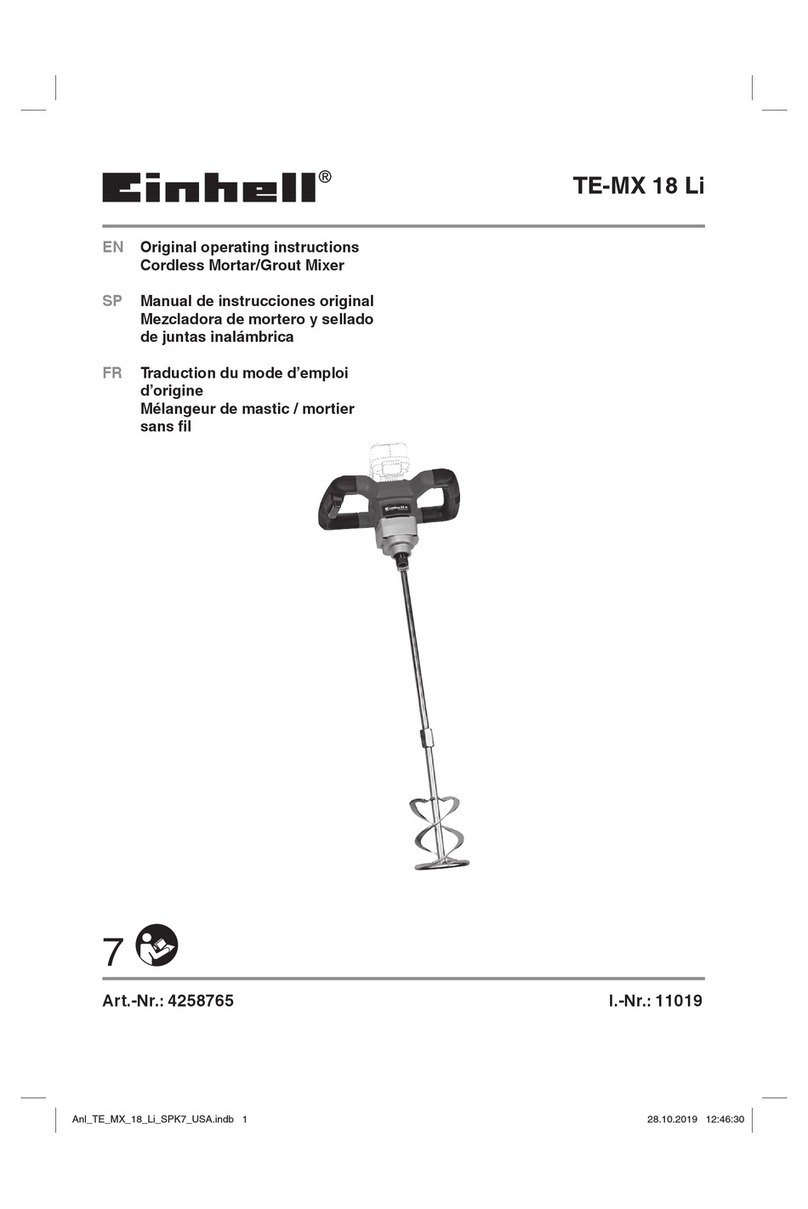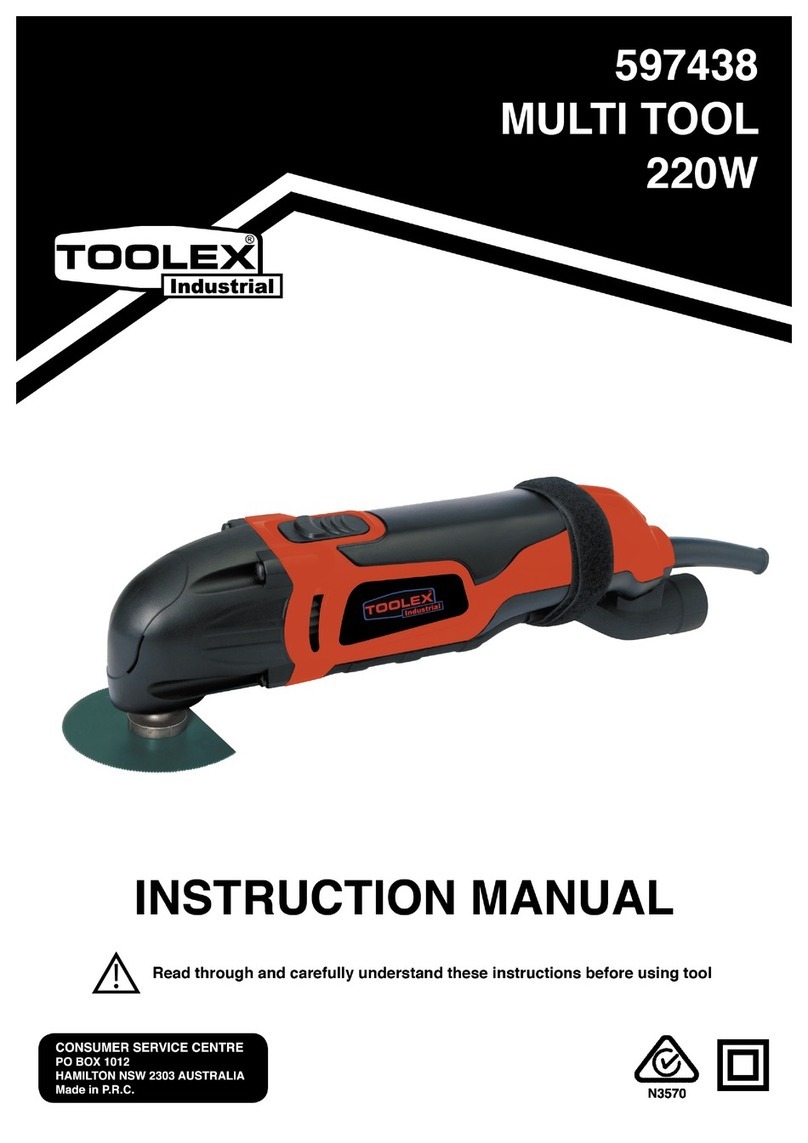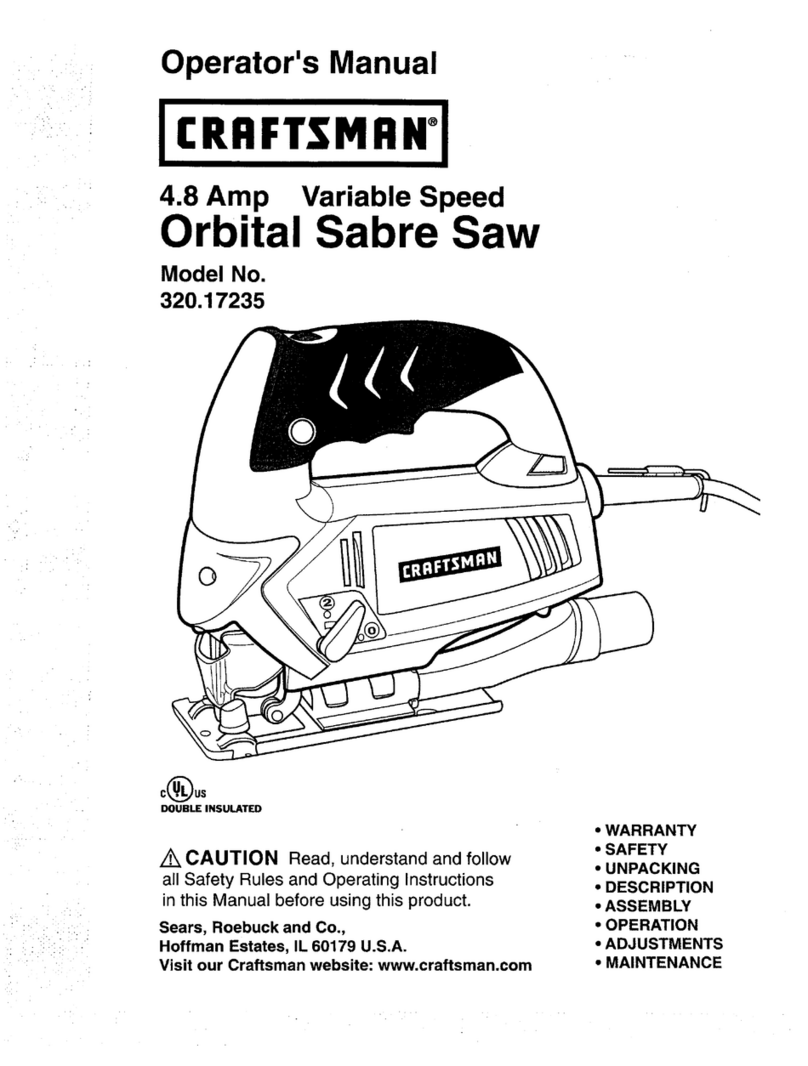Techno HDS Series User manual

For Support Visit· support.technocnc.com or Call: (631) 648-7481 1
HDS User Manual
(HTT06291133)
This manual will provide unpacking, maintenance, and user
guide for running the Techno HDS Series CNC Router.
It is suggested that the operator keep this manual by the
machine. This will provide the most important information
pertaining to the operation of this machine.
©2017 (05/08/2017)
WARNING: DO NOT OPERATE THIS MACHINE WITHOUT PROPER
TRAINING! Improper or unsafe operation of the machine will result
in personal injury and/or damage to the equipment.

2For Support Visit· support.technocnc.com or Call: (631) 648-7481
HDS User Manual
(HTT06291133)
TABLE OF CONTENTS
I......General Installation Instructions.
1.1 Forklift guide and unpacking instructions. ............................. Page 3
1.2 Safety Instructions. ............................. Page 4
1.3 Correct Colleting. ............................. Page 5
1.3.5 Toolstand 1.3.6 Spindle Warmup ............................. Page 6
1.4 Electrical and Pneumatic connections. ............................. Page 7 - 8
1.5 Vacuum Pump connections. ............................. Page 9
II.....Machine Start-Up and Screen Functionality.
2.1- Start up Procedure. ............................. Page 10 - 12
2.2- Screen Callouts. ............................. Page 13 - 25
2.3- File System-Network. ............................. Page 26
III... Operating Tutorials
3.1- Jogging the Machine. ............................. Page 27 - 28
3.2- Learning Tool lengths. ............................. Page 29 - 30
3.3- Saving an Origin | Setting XYZ Zero Position ............................. Page 31 - 32
3.4- Preparing a G-Code File. ............................. Page 33 - 34
3.5- Running a G-Code File. ............................. Page 35 - 36
3.6- Machine Origin,Working Origin, & Offsets ............................. Page 37
IV.....Advanced Tutorials
4.1- Using Block to Block Function. ............................. Page 38
4.2-MemSearch. 4.3-ReturntoProle. .............................Page39
4.4- Setup Parameters. ............................. Page 40 - 43
4.5- Backing up Parameters. ............................. Page 44 - 46
V......Machine Lubrication ............................. Page 47
VI....Appendix
6.0- HSD Aggregate Tool Setup. ............................. Page 48 - 49
6.1- Drill Lengths on the HDS Drill Bank Machine ............................. Page 50 - 53
6.2- Service and Maintenance Guide ............................. Page 54 - 58
6.3- Fault Finding/Error Messages. ............................. Page 59 - 63
Becker Vacuum Pump Manual ............................... Page 64 - 68
Becker Vacuum Pump Filter Inspection ............................... Page 69 - 71
Becker Vacuum Pump Greasing Process ............................... Page 72 - 76
Warranty ............................. Page 77

For Support Visit· support.technocnc.com or Call: (631) 648-7481 3
HDS User Manual
(HTT06291133)
Section I: General Installation Instructions
www.technocnc.com (HTT06081112)
All Techno machines are shipped assembled and secured to a wooden pallet.
Unpack all items that shipped with
your machine. Check the items
against the packing slip to be sure
nothing was left out. Notify Techno
immediately if you are missing any
pieces of your shipment.
1.1
I. UNPACKING AND MACHINE IDENTIFICATIONS
Please note the 4 Forklift Tubes on
the front and rear of the machine.
II. MEASURING FORKS AND FORKLIFTING MACHINE
Front of Machine
Rear of Machine
1 2
43
Fig. 1.1
Take care not to damage the
valves on the front of the machine.
Slowly move in close to the machine.
2.3
Fig. 2.3 Forklift your machine up from the
oor and remove the wooden pallet.
2.4
Fig. 2.4
Forks must be centered in the front
of the machine (shown in Fig 2.1).
2.1
Fig. 2.1
Measure the distance
between the forks.
(shown in Fig 2.2).
2.2
Fig. 2.2
For safety and to prevent damage to the machine
and cables, Lift Machine Using Forklift Tubes ONLY
If required, there are 4 Forklift Tubes
on the sides of the machine.
SAFETY WARNING: DO NOT LIFT OR MOVE MACHINE USING GANTRY
Depending on machine size — SEE QUOTE FOR MACHINE WEIGHT
NOTE: Forklift capacity must be adequate to safely lift the machine.
It is recommended to have Fork Lift Extensions to better support the load.
FORKLIFT GUIDE
35 inches
A toolbox and other
accessories such as vacuum
hosing and leveling feet may
be packed under the machine
during shipping.

4For Support Visit· support.technocnc.com or Call: (631) 648-7481
HDS User Manual
(HTT06291133)
1.2 SAFETY INFORMATION!
1. Keepngers,hands,andallotherobjectsawayfrom
machine while power is on.
2. Disconnect power to all system components when
not in use, when changing accessories, and before
servicing.
3. Donotloosen,remove,oradjustmachinepartsor
cables while power is on.
4. Exercise care with machine controls and around
keyboard to avoid unintentional starting.
5. Make sure voltage supplied is appropriate to
specicationsofcomponents.
6. Machines must be plugged into four-pronged
grounded outlets. Do not remove the grounding
plug or connect into an ungrounded extension cord.
7. Keep cables and cords away from heat, oil, and
sharp edges. Do not overstretch or run them under
otherobjectsoroverworksurfaces.
8. Useproperxturesandclampstosecurework.
Never use hands to secure work.
9. Do not attempt to exceed limits of machine.
10. Do not attempt to use machine for purposes other
than what is intended.
11. Use machine only in clean, well-lit areas free from
ammableliquidsandexcessivemoisture.
12. Stay alert at all times when operating the machine.
13. Always wear safety goggles.
14. Donotwearjewelryorloose-ttingclothingwhen
operating machine. Long hair should be protected.
15. Always maintain proper balance and footing when
working around the machine.
16. Maintainequipmentwithcare.Keepcuttingtools
clean and sharp. Lubricate and change accessories
when necessary. Cables and cords should be
inspected regularly. Keep controls clean and dry.
17. Before using, check for damaged parts. An
authorized service center should perform all repairs.
Only identical or authorized replacement parts
should be used.
18. Removeanyadjustingkeys and wrenches before
turning machine on.
19. Do not operate the machine unattended.
20. Follow all safety instructions and processing
instructions in the MSDS for the material being
processed.
21. Use proper precautions with dust collection systems
topreventsparksandrehazards.
22. Makesuretohaveproperreextinguishing
equipmentonhandatalltimes.
Read these instructions thoroughly before operating
machine. DO NOT operate machine if you are unfamiliar with
these safe operating instructions. DO NOT operate machine
without knowing where the emergency stop switch is located.
PREVENT FIRE HAZARDS by using the proper feeds, speeds, and tooling while operating your Techno machine.
For example, setting feeds and speeds too low and/or using dull tool bits creates friction at the material.
The friction generates heat which can result in a re that can be drawn through the vacuum table or dust
collector without warning. Fire hazard from friction heating caused by dull tools is possible when cutting certain
materials, especially composite material such as wood composites, MDF and Particleboard. © 2015

For Support Visit· support.technocnc.com or Call: (631) 648-7481 5
HDS User Manual
(HTT06291133)
WARNING!
THE SPINDLE WILL BE DAMAGED
IF UNBALANCED EQUIPMENT IS USED.
AIR SUPPLY MUST BE FILTERED AND DRY.
1.3 Correct Colleting:
Read these instructions thoroughly
BEFORE operating machine.

6For Support Visit· support.technocnc.com or Call: (631) 648-7481
HDS User Manual
(HTT06291133)
1.3.5 Tool Stand Diagram - Proper Placement
Read these instructions thoroughly BEFORE operating machine.
1.3.6 —HSD
Spindle Warmup
Read these instructions thoroughly BEFORE operating machine.
USE AND ADJUSTMENT
PREHEATING
HSD S.p.A. uses high-precision angular contact bearing pairs, pre-loaded and lubricated for life
with special grease for high speeds.
When the machine is switched on for the first time every day, allow the electrospindle to perform a
brief preheating cycle in order to allow the bearings to gradually attain a uniform operating
temperature, and hence to obtain a uniform expansion of the bearing races and the correct preload
and rigidity.
The following cycle is recommended, without machining operations:
50 %of the maximum rated speed for 2minutes.
75 %of the maximum rated speed for 2minutes.
100 %of the maximum rated speed for 1minute.
The preheating cycle should also be performed every time that the machine is inoperative long
enough for the electrospindle to cool down to room temperature.
Only for HSK versions:
it is forbidden to run the electrospindle without the tool-holder inserted.
While the machine is operating, the spindle can reach high temperatures. Be very careful
not to touch it without due precautions.

For Support Visit· support.technocnc.com or Call: (631) 648-7481 7
HDS User Manual
(HTT06291133)
1.4.2
All the electronics for the HDS machine are
located in the housing cabinet. Do not open these
doors when power is applied to the machine.
1.4.3
There are two rounded connectors on the side of the
controller, these connectors provide 220 volts for the
vacuum pump starter contactors.
Lead the cable for 3 phase 220 volts through the hole on
the bottom of the cabinet.
Fig 1.4.2
220V In
220V
Out
Network
Connection
Motor/Encoder
Cables etc.
Fig 1.4.3.
1.4 Electrical and Pneumatic connections.
The Techno HDS series machine is powered by three phase 220 volts.
Theamperagerequirementsforthismachineare40amps.
1.4.1
When the machine has been unpacked, it will be
necessary to attach the keyboard shelf to the front
of the machine.
When the shelf is in place, lead the mouse and
keyboard cables through the small hole in the font
of the machine. Plug the cables into an available
USB connection on the PC.
Screws to attach shelf
Fig 1.4.1
Hole for mouse and
keyboard cable
WARNING: Ensure that all electrical connections are
carried out by a qualied electrician.
Improper electrical connections can result in
damage to the equipment, re and death.

8For Support Visit· support.technocnc.com or Call: (631) 648-7481
HDS User Manual
(HTT06291133)
1.4.4
Attach the three phases and
the earth to the connections
showning1.4.4.
1.4.5
Variouscomponentsonthemachinerequireair
pressure. 90psi of air needs to be supplied to the
machine for it to function correctly.
Attach an air hose to the air input on the back of the
machine.Seeg1.4.5.
Ifyourshophosedoesnotttheadaptorsupplied,the
adapter can be removed and a suitable one attached.
The threading on the machine is standard 3/8 female.
Amalethreaded3/8ttingtoattachtoyourfactoryair
hose can be purchased at most hardware stores.
3 phase
220V in
90 psi in
WARNING: Ensure that all electrical connections are
carried out by a qualied electrician.
Improper electrical connections can result in
damage to the equipment, re and death.
Fig 1.4.4.
Fig 1.4.5.

For Support Visit· support.technocnc.com or Call: (631) 648-7481 9
HDS User Manual
(HTT06291133)
1.5 Vacuum Pump connections
You will need to have an electrician connect AC power
(220or440VAC)asspeciedontheunittothemotorstarter. Take the silver connector from the Starter Box and connect
it to the female connector on the main electronic unit.
Attach the silver connector
from the starter box here.
Attach the hoses from the machine to the
T-connectors and attach them to the pump.
WARNING: Direction of Rotation is critical.
Briey start motion and check rotation (arrow on casing).
Exchange phases if rotation is incorrect.
IF YOU RUN THE PUMP/BLOWER CONTINUOUSLY IN THE
WRONG DIRECTION, THE VANES WILL BE DAMAGED
Turn on individual sections of the
vacuum table by turning the manifold
handles in the front of the machine.
Vacuum on and off functions are
controlled by the Osai controller
and can only be turned on from
the computer screen.
To test the motor, press the
reset button on the starter box
once all connections are made.
1
2
4
3

10 For Support Visit· support.technocnc.com or Call: (631) 648-7481
HDS User Manual
(HTT06291133)
Section II: Machine Start-Up | Screen Functionality
2.1.1
Turn the Main power switch to the ON
Position. 220 Volts should have been
attached to this switch by an electrician.
2.1.2
The red light on the front of the
machine will light up. This indicates
that 220 volts is coming into the
machine.
The Power on light will light up
indicating that power has been
applied to the controller system and
the motors.
2.1- Start up Procedure.
Fig 2.1.1
Power
Off
Power
On
OSAI
Power
Switch
MUST
BE ON!
PC
Power
Switch
E-stop:
Turns off
controller,
motor and
spindle
USB
Port
1
2
4
3
Fig 2.1.2
Press the Power On button to start
the system.
Press the Computer Power button
to start the PC. This may only light
temporarily. The PC will start to boot.
5

For Support Visit· support.technocnc.com or Call: (631) 648-7481 11
HDS User Manual
(HTT06291133)
2.1.4 Software start up.
Once the PC has started, the Boot Controller software will start automatically. If it does not, double click on the
Boot Controller Icon (It looks like a rocket ship.) on the desktop. If no text appears in the box, after 30 seconds,
check that the light for the controller is on and that the network cable from PC to Osai controller is connected.
If no connection occurs, see the Fault Finding section in the Appendix.
If the Boot Controller does not start after a minute and the message CNC is waiting for a BOOT mode directive
appears on the screen, then normal mode needs to be selected.
Click on the Mode Icon and select Normal. *
Boot controller
loaded and
connecting to
machine
Controller is waiting
for a mode.
If the machine is starting
from a fresh PC boot,
then Normal mode will
automatically be selected.
192.168.0.1
192.168.0.1
* Otherwise, it will
automatically go into
normal mode after a few
seconds.

12 For Support Visit· support.technocnc.com or Call: (631) 648-7481
HDS User Manual
(HTT06291133)
2.1.5 Interface Starts:
The Techno interface screen
will now open. There will be
a warning message saying
Emergency Stop Active.
Click on the E-stop Reset
Button to remove this
warning.
The Axis not referenced error will appear.
Click on “Home All” and all the axes will move to their home position. If any errors remain on the screen (i.e. Low
Air Pressure,) rectify the problem and click on “Reset Errors” or “RESET” to remove the message.
Themachineisnowreadytobejogged.
Home All
Reset Errors
Note: Pressing Home All
will move the machine to
the front left corner of the
table.
This must be done
every time the machine
boots up.
Once the machine is in
the Home position, it
has a reference point
from which it can pick
up tools and locate
offsets.

For Support Visit· support.technocnc.com or Call: (631) 648-7481 13
HDS User Manual
(HTT06291133)
2.2 Screen Callouts
Above is the main screen of the Techno HDS interface.
To help understand the functions of the buttons they will be broken down into the following categories.
A- Jogging functions.
B-Homing Functions.
C-Pneumatic and Electrical Controls.
D-Menu Systems.
E-Coordinate Systems.
F-Origin Functions.
G-Save Origin Menu
H-Spindle and Coolant control.
I-Load G-code File.
J-Program Functions.
K-Tool Menu
L-Offset Menu.
ABC
D
E
F
G
H
I
J
K
L

14 For Support Visit· support.technocnc.com or Call: (631) 648-7481
HDS User Manual
(HTT06291133)
The sections highlighted below are the Jog controls of the interface.
The machine will not move unless a jog mode is selected. Click on the button beside the
text to select a mode.
A - Handwheel:
In this mode, the machine will operate via the MPG/Handwheel. Please see Handwheel
operation for more information. All other functions are disabled when this is active.
B - Continuous:
Also, known as Jog Mode. The machine will move smoothly and continuously when the user
clicks on the directional arrow associated with each axis. Speed is controlled by Jog speed and
isapercentageofthemaxjogspeed-800ipmformanualjogmode.
C - Step:
Also,knownasIncrementalJogMode.Themachinewillmovebyanexactamount,asspecied
by Jog Step variable when the arrow button is held down with left click.
D - MDI:
Manual Data Input, this feature allows the user to manually enter and execute a line of G-code.
E - Jogging Arrows:
By left clicking on these arrows the machine will move in the corresponding direction. These
arrows are only functional if Continuous or Step mode is active.
F - Reset Errors: This will remove any warning/error messages that appear on the screen.
A
B
CD
E
F
A-Jogging Functions

For Support Visit· support.technocnc.com or Call: (631) 648-7481 15
HDS User Manual
(HTT06291133)
The sections highlighted below are the Homing Functions of the interface.
A - Home All:
Sendsthemachinetothehomeposition.(AbsoluteXYZ=0).TheZaxiswillrstmoveuptoits
limit, then the X and Y axes will move simultaneously.
B - SINGLE AXIS HOME:
When this button is left clicked, each axis can be homed separately. When the button is active,
the user then clicks on the arrow key for the axis to be homed to enable the operation.
B-Homing Functions
A
B

16 For Support Visit· support.technocnc.com or Call: (631) 648-7481
HDS User Manual
(HTT06291133)
C-Pneumatic and Electrical Controls
The sections highlighted below are the buttons that control the pneumatic and
electrical outputs for the controller.
A
B
C
D
A - Shroud Down:
This button will raise or lower the dust shroud on the spindle.
B - Pins Up:
This button will raise or lower the pop-up pins on the sides of the table.
C - Vacuum 1 On:
This button will turn Vacuum 1 on, if it is connected.
D - Vacuum 2 On:
This button will turn Vacuum 2 on, if it is connected.
Shroud Down and Pins Up will only function if 90 lbs. of compressed air connected to the machine
Vacuum 1 and 2 send 220 volts to the starter coil of the vacuum pump, thus activating the pump.

For Support Visit· support.technocnc.com or Call: (631) 648-7481 17
HDS User Manual
(HTT06291133)
A
B
C
D-Menu Screens
The sections highlighted below are the Menu Screen options of the interface. The user
can switch to these screens by clicking on the corresponding button.
A - Offsets:
Opens the Offset Menu. In this menu the user can save multiple offsets/origins and
apply them to the coordinate system.
B - I/O:
Opens the Input and Output screen diagnostics. These screens will show the
states of the inputs and outputs.
C - Tool:
Opens the Tool Menu. In this menu the user can store tool lengths and change
tool numbers.

18 For Support Visit· support.technocnc.com or Call: (631) 648-7481
HDS User Manual
(HTT06291133)
E-Coordinate System
The section highlighted below is the Coordinate System.
A
B
C
D
A - XYZ Coordinates:
This displays the location of the machine. If the Origin No is zero,the numbers displayed
are the distance from the Home position (Absolute XYZ = 0). If there is an Origin Number
active, the numbers displayed are the distance from that origins zero position.
B - Tool:
This displays the tool that is currently in the spindle. If the number reads a single digit then
there is no offset applied to that tool at this time. When the Tool displays 1.1, or 2.2, or 5.5
etc then the Z-offset is active. The Z-offset needs to be active when setting the origin.
C - Origin No:
This displays the active origin/ coordinate system. When it reads 0, no origin is active and
the coordinate system displayed is the from the Home position. The system is setup to
accommodate 8 origins, but many more can be made available.
D - Z Offset:
This is the amount of Z-offset being applied to the tool. Z-offset is the distance from the
home position and it is set in the Tool menu using the tool calibration block.

For Support Visit· support.technocnc.com or Call: (631) 648-7481 19
HDS User Manual
(HTT06291133)
F-Origin Functions
The sections highlighted below contain the Origin functions of the interface.
A
B
C
A - APPLY ORI 1:
Left clicking on this button activates Origin 1 for the coordinate system.
B - GO TO XY0 ORI 1:
Left clicking on this button moves the Z axis to the home position and
the XY axes to the X-zero, Y-zero for Origin 1. (XY=0)
C - Save Origin:
Left clicking on this button opens the Save Origin Screen Safe Mode
Option. In this screen the user can save the position of the machine as
the Origin. This is where the user sets XYZ zero. This Safe Mode Option
will provide additional warnings and opportunities for the user ensure
that the origin is saved correctly.
Origin can also
be called the XYZ
zero point.

20 For Support Visit· support.technocnc.com or Call: (631) 648-7481
HDS User Manual
(HTT06291133)
G-Save Origin Menu
When the Save Origin button is clicked on the main screen, this screen will open. This
screen provides a reminder to identify the tool in the tool holder before saving an origin.
A - Warning Message:
This gives the user instructions on how to save an origin correctly.
B - Coordinate System:
This displays the coordinate system, as explained in Section E.
C - Jog Functions:
Thisisaminimizedversionofthejogfunctions,asexplainedinSectionA.
D - Tool:
This displays the Tool Number. It should read 1.1, or 2.2, or 6.6 etc, indicating that an offset is applied.
E - Identify Tool:
Left clicking on one of these buttons will apply the offset to the Tool number, or rename / reidentify at tool.
F - Ori Set:
Will open the Origin Preset Screen where the user will enter the Origin number to be saved and set XYZ to zero.
G - Menu Screen:
Changes the screen.
H - Return to Main Screen:
Once the Origin has been set, left clicking on this button will return to the main screen.
A B
C D
E
F
G
H
This screen
gives the user an
opportunity to
identify the tool in
the holder.
Table of contents
Other Techno Power Tools manuals
Popular Power Tools manuals by other brands

MBW
MBW GP5800H Operator's safety and service manual

Ronix
Ronix RH-4403 quick start guide

Makita
Makita DHR242ZJ instruction manual

Matco Tools
Matco Tools MT2835 operating instructions
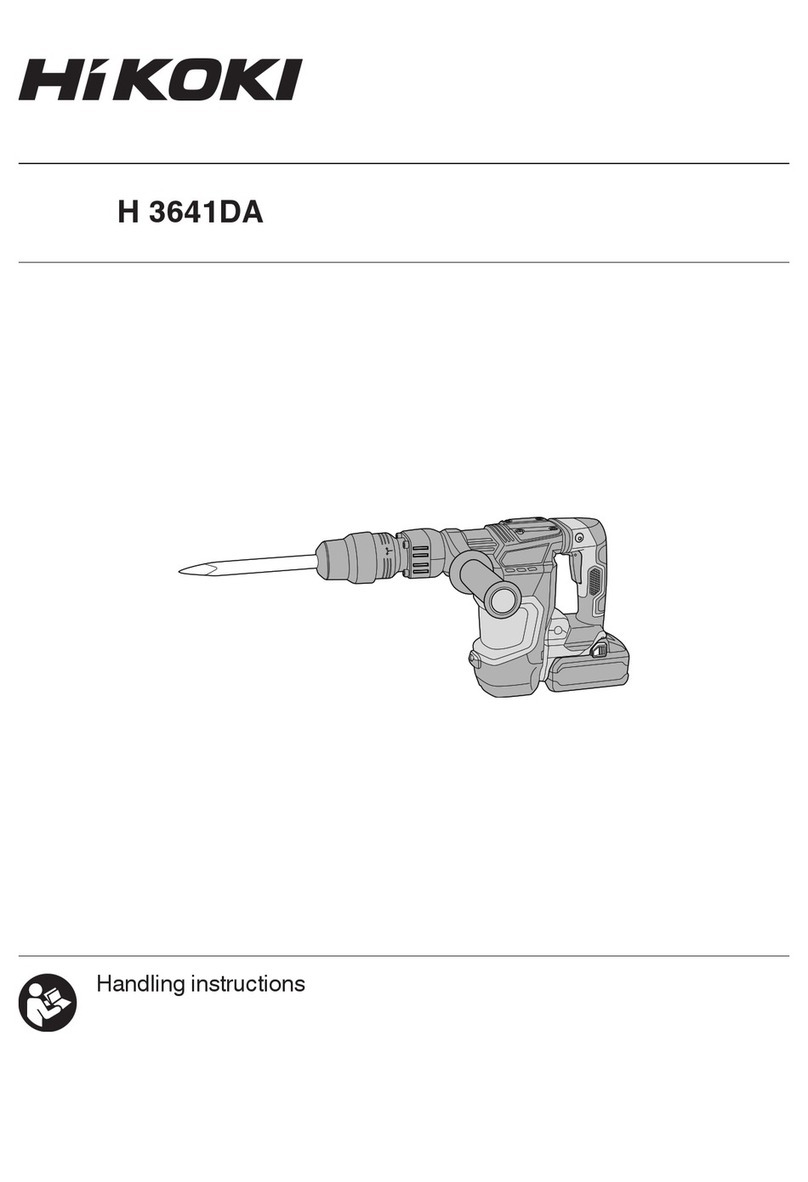
HIKOKI
HIKOKI H 3641DA Handling instructions

Tyco Electronics
Tyco Electronics Raychem Interconnect AA-400 Mark IV Operation manual