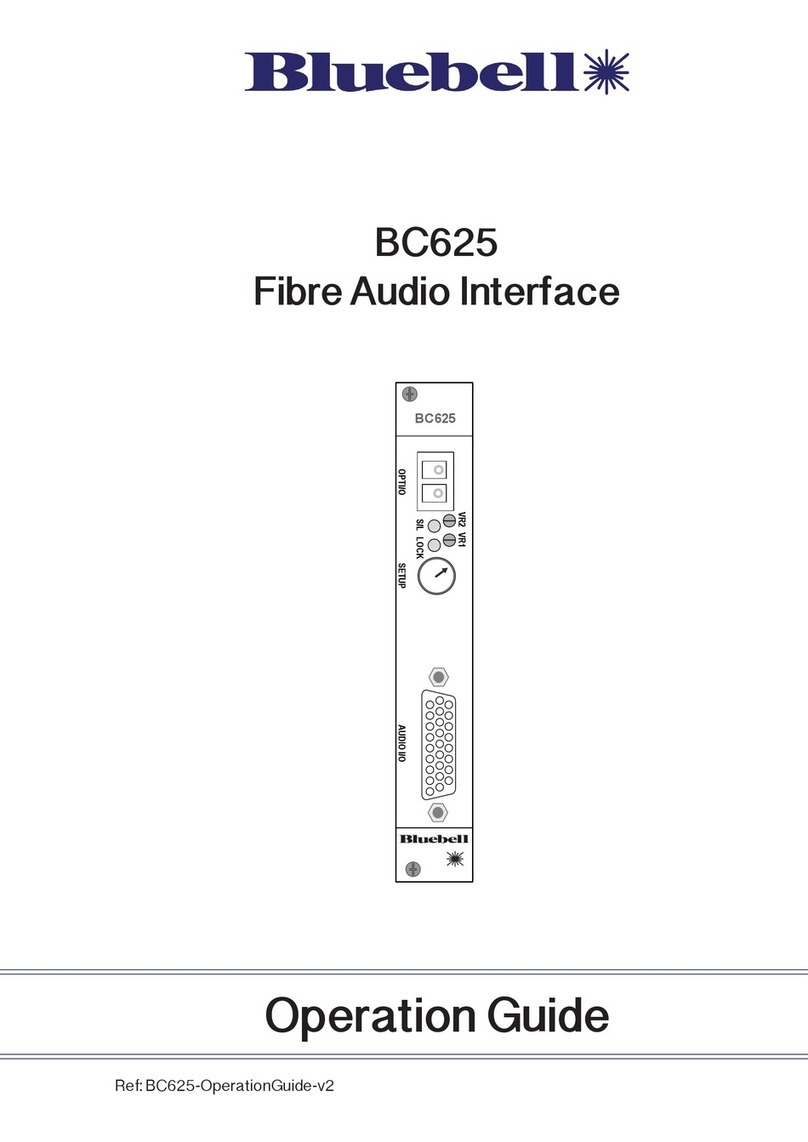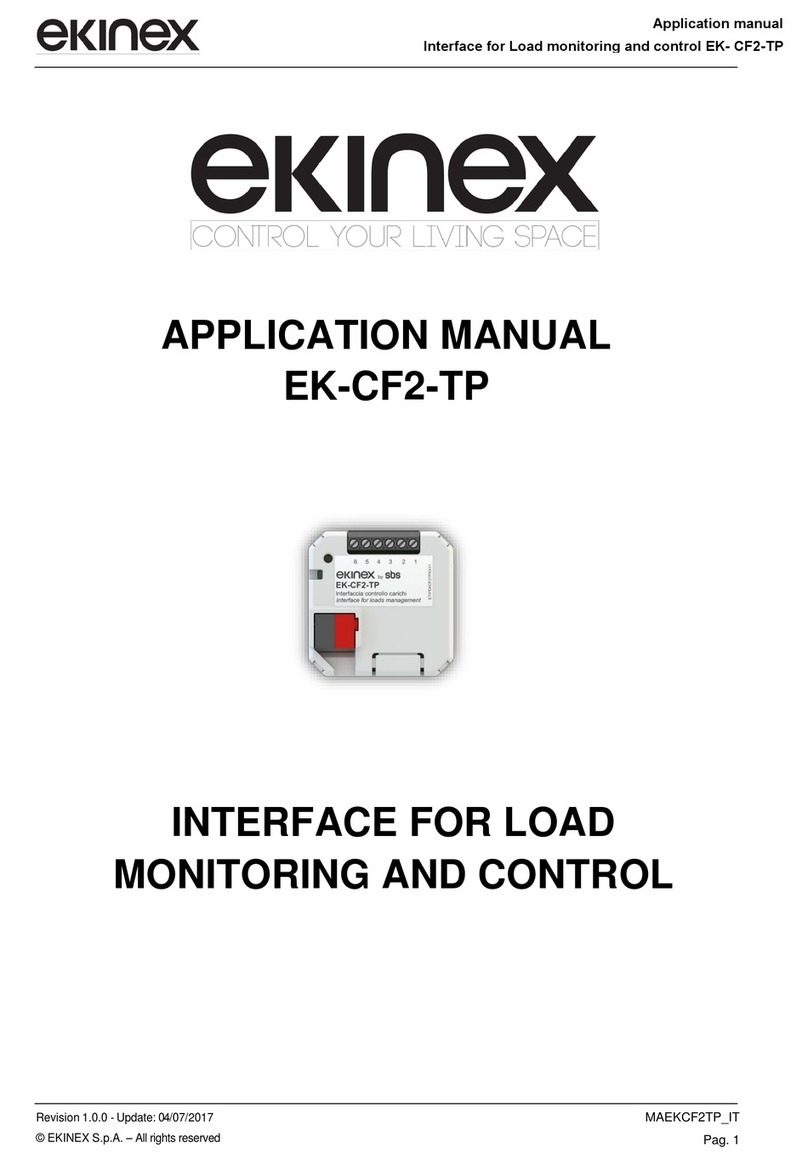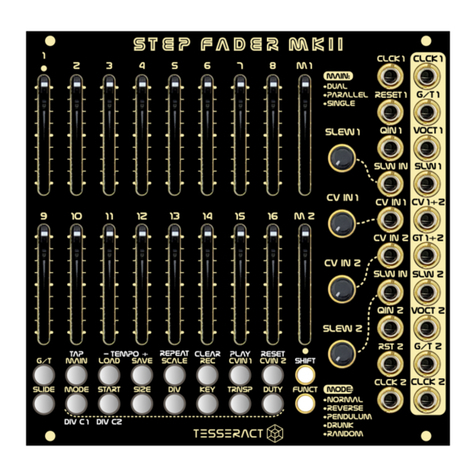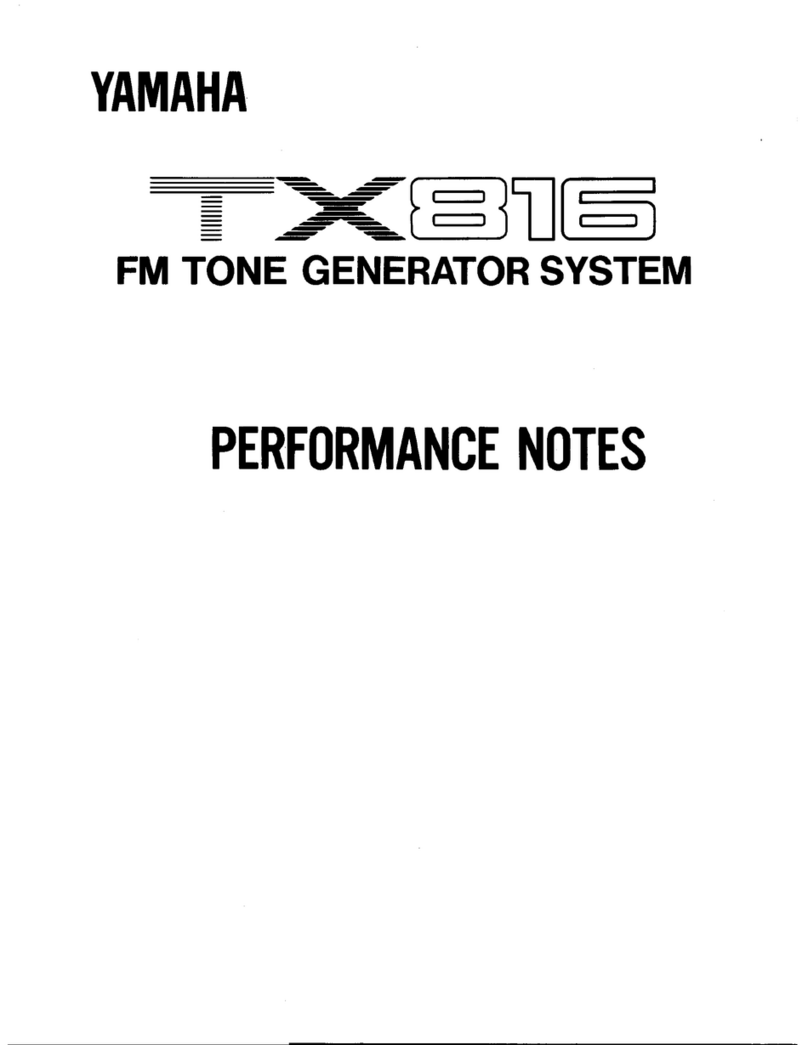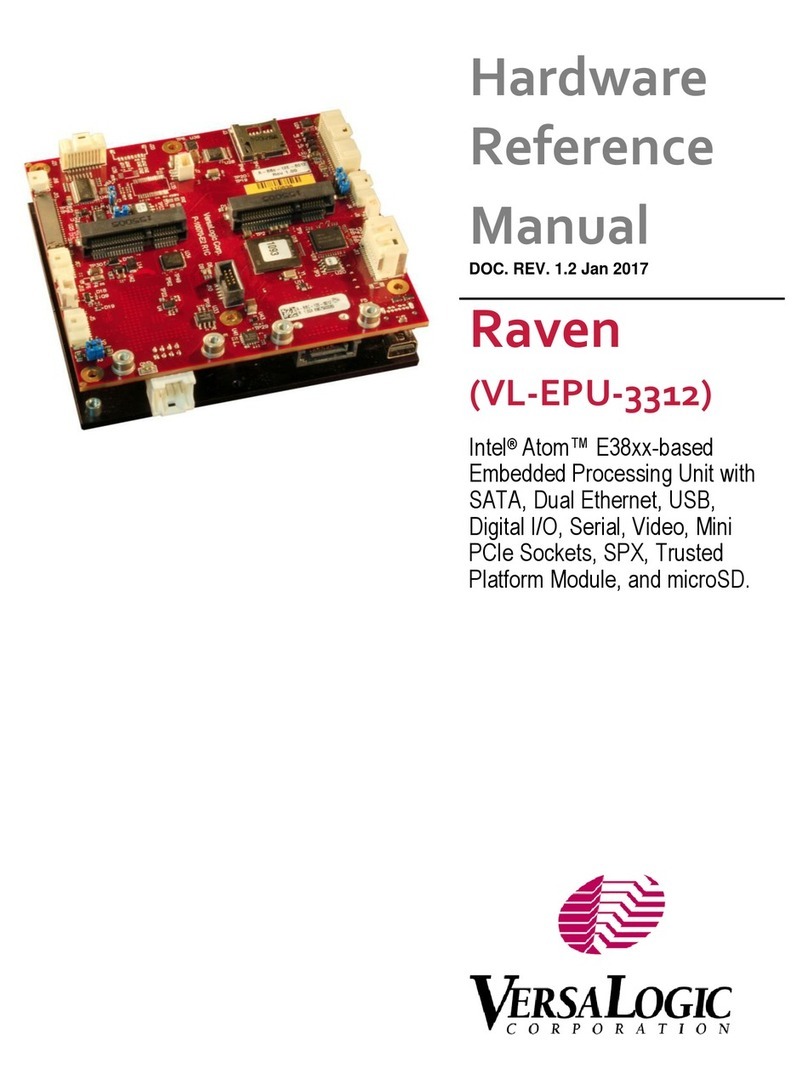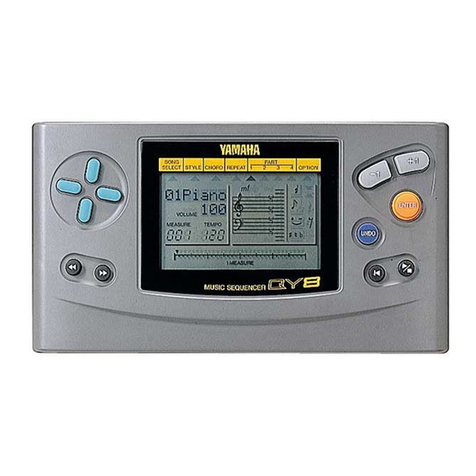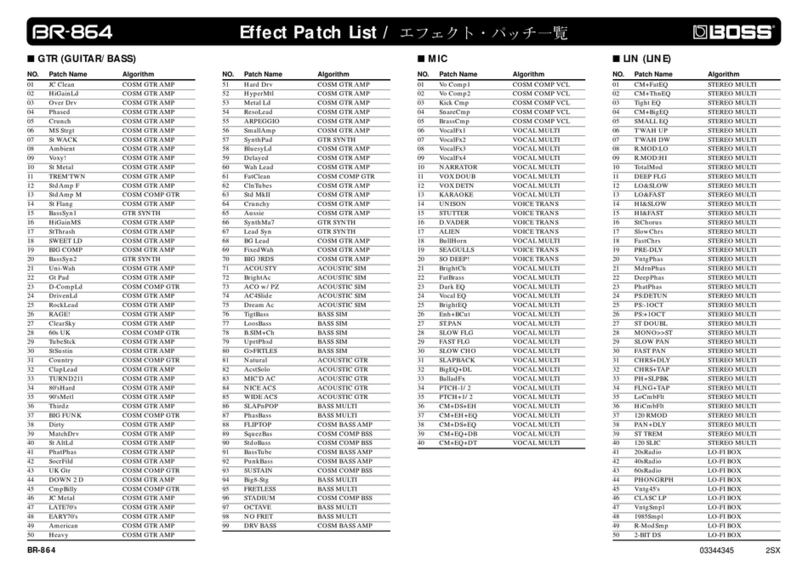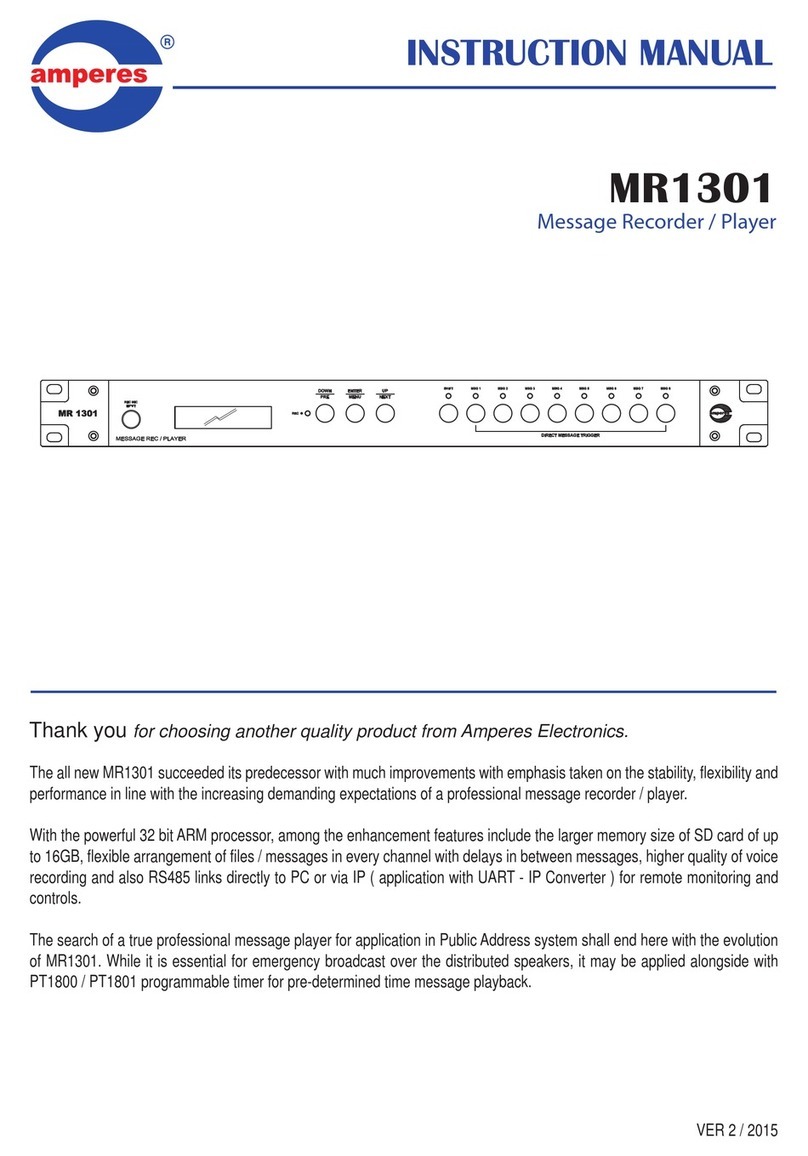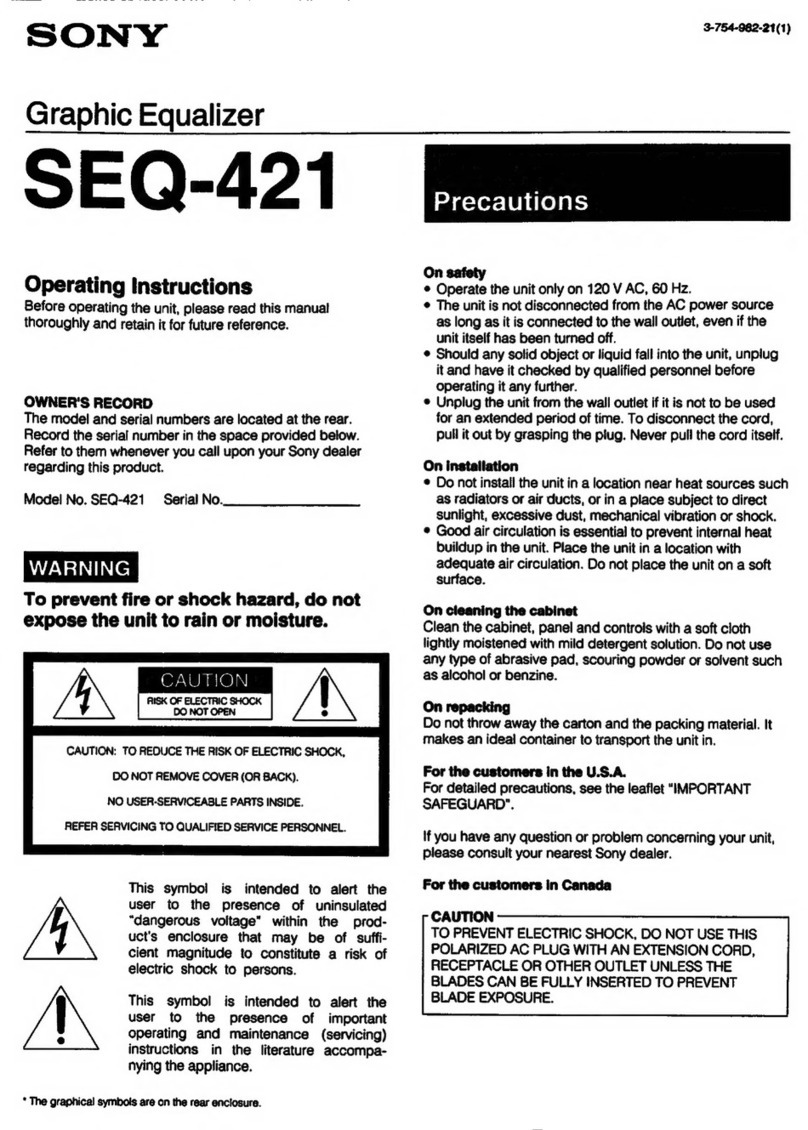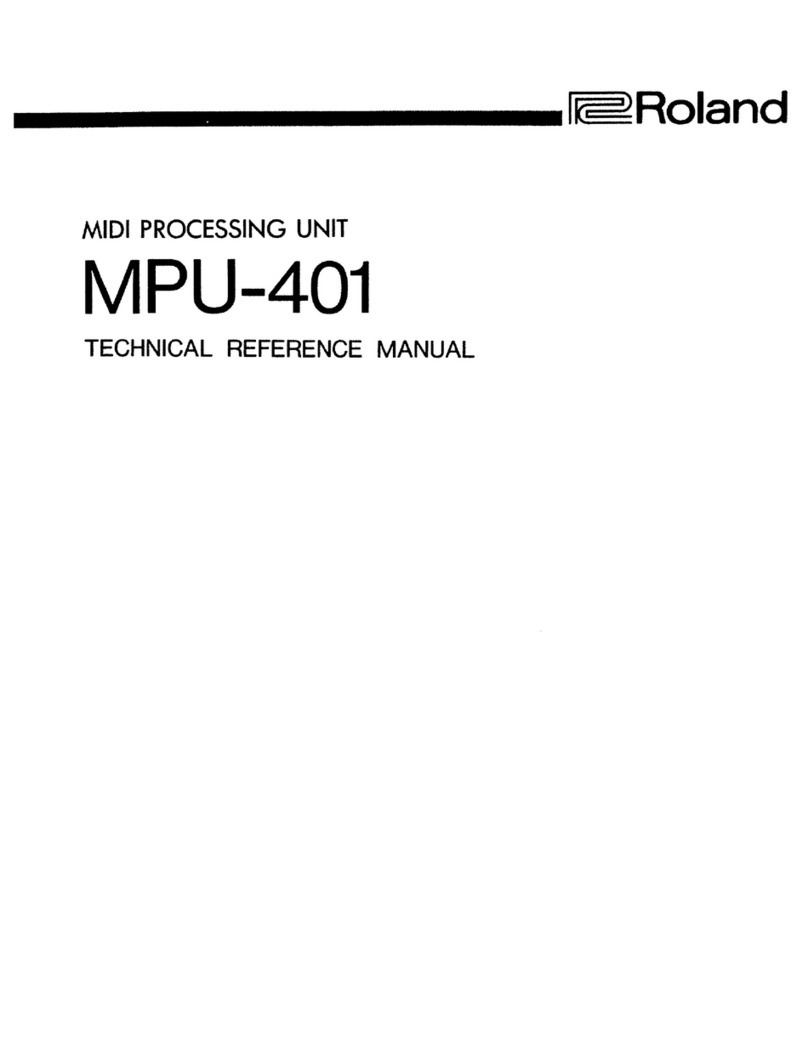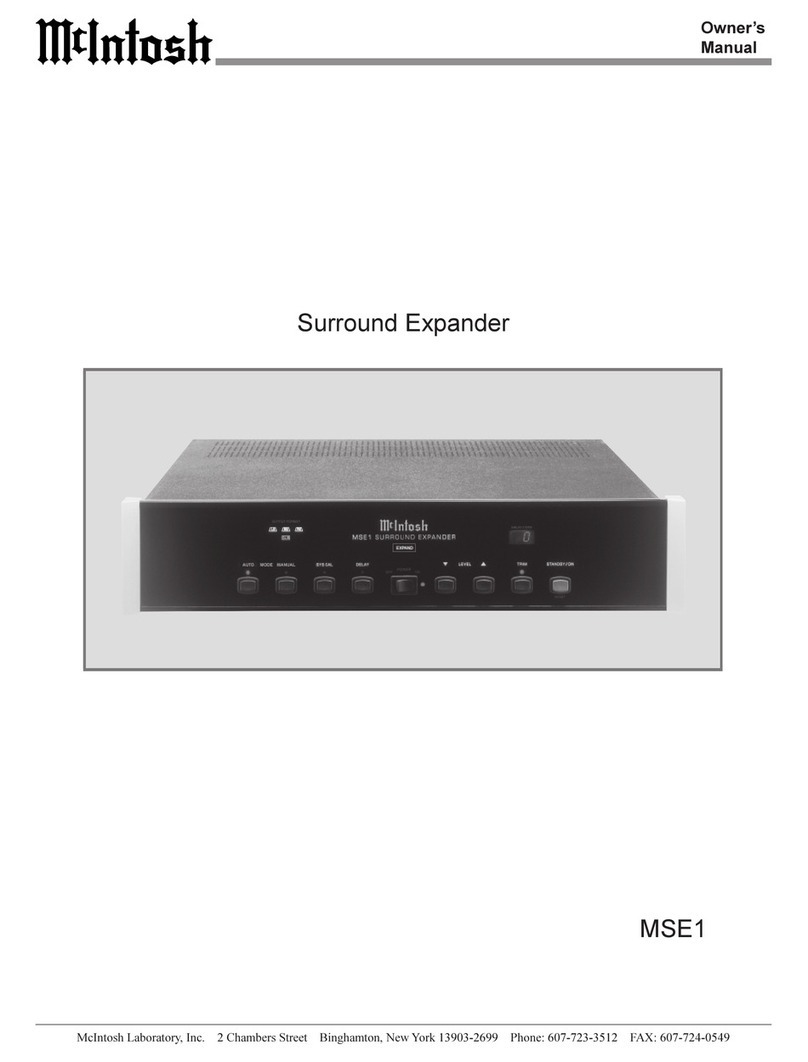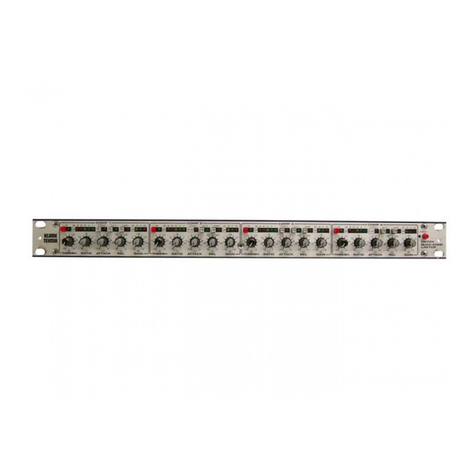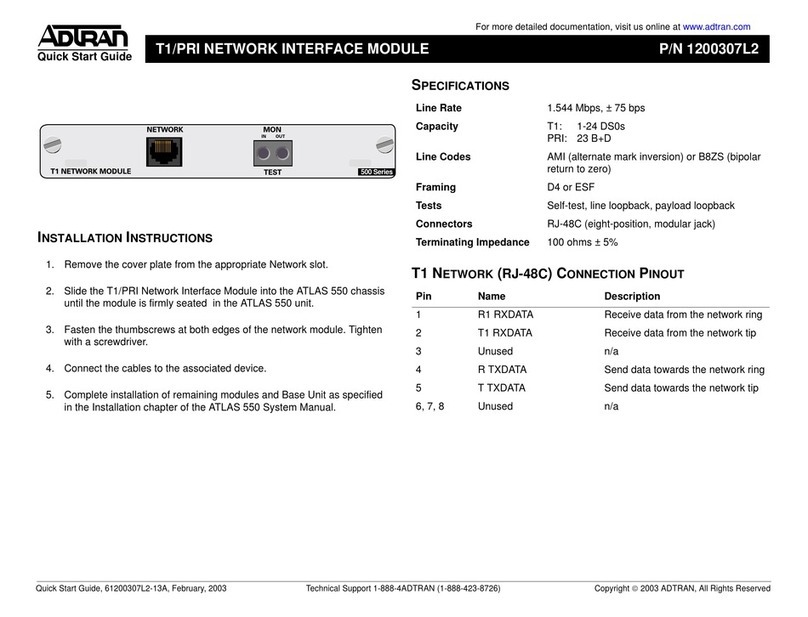TECHNOSAURUS EFFEXON User manual

Analog MMulti-Effect PProcessor
Swiss qquality
OWNERS MANUAL
Produced and developed by
tteecchhnnoossaauurruussLLLLCC
• Switzerland
CH-3400 Burgdorf • Phone +41(0)34 424 0112 • Fax +41(0)34 424 0111
bbyytteecchhnnoossaauurruuss
SPECIFICATIONS
AUDIO OUTPUT max. 5.5VPP undistorted POWER +12V to +15V DC
SUPPLY
VCO OUTPUT Square : 2VPP POWER approx. 55mA @ 12V
CV VCO INPUT 0... +5V CONSUMPTION
CV OD INPUT 0... +5V Dimensions 206 x 103 x 53mm
Weight 500g
All descriptions of the product may be subject to change without notice
© 2001 by tteecchhnnoossaauurruussLLLLCC•Switzerland
bbyytteecchhnnoossaauurruuss
AUDIO / MOD 1/4" (6.3mm) jack stereo input
• AUDIO input (TIP) to connect the sound source to be processed
• MOD input (RING) to connect an external modulation source for the Ringmodulator
AUDIO / VCO 1/4" (6.3mm) jack stereo output
• AUDIO output (TIP) of the processed signal
• VCO output (RING) to use as sound source for ex. together with the MICROCON
CV VCO / CV OD 1/8" (3.5mm) mini-jack stereo input
• CV VCO input (TIP) to control the internal VCO with a Control Voltage (CV)
• CV OD input (RING) to control the amount of overdrive with a Control Voltage (CV)
BYPASS / H/S OD 1/8" (3.5mm) mini-jack stereo input
• BYPASS input (TIP) to switch the overdrive section on and off
• H/S OD input (RING) to switch the overdrive from hard to soft
12V DC standardized 2.1mm plug, center pin = positive
This is the power plug to connect an external power supply.
The power supply should have the following specifications:
- Output voltage: +12 volts to +15 volts DC
- Output current: at least 100mA
CONNECTIONS
All connectors are placed on the right side panel of the unit.
AUDIO
MOD
12V DC
AUDIO
VCO
CV VCO
CV OD
BYPASS
H/S OD
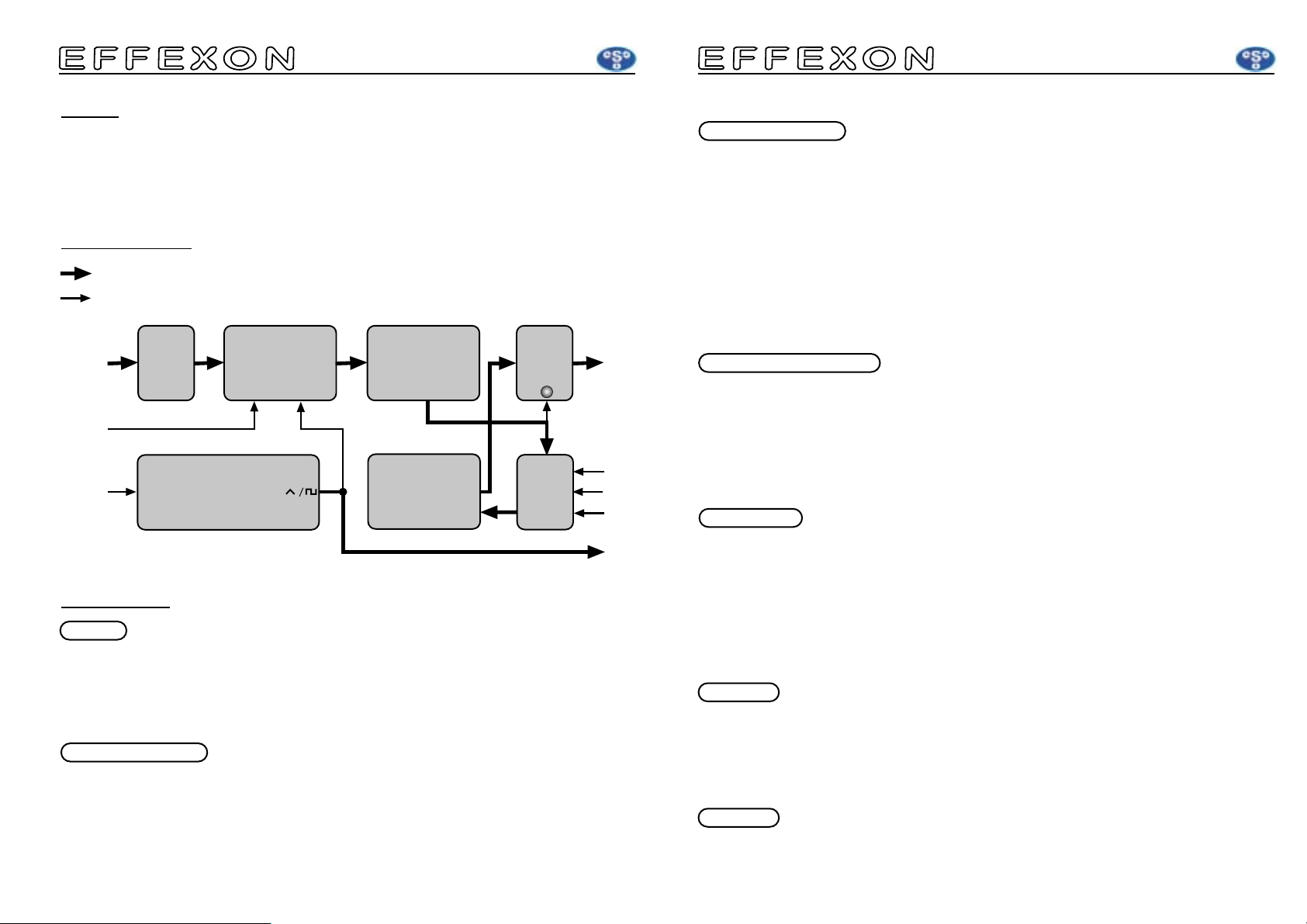
INTRO
We congratulate you on your purchase of this real analog multi-effect processor. The EFFEXON is
hand made in Switzerland and only high quality analog components are used throughout the design.
The EFFEXON is specialized in processing external sounds and can also act as an independent sound
source. Many applications are possible such as general sound processing unit, guitar effect unit, syn-
thesizer expander etc.
FUNCTIONS
GAIN With this knob, the level of the connected sound source can be adjusted to achieve the
best signal to noise ratio within the EFFEXON. Attenuation to zero and gain up to +20dB
make it possible to perfectly adapt almost every signal source such as synthesizers,
guitars, mixing desks and CD-players.
MOD SOURCE Switch to choose the modulation source for the Ringmodulator. In position EXT, an
external source connected acts as modulator. In position VCO, the internal VCO is used as
modulation source.
MIXER Knob to continuously mix the DRY signal with the MODULATED signal from the Ringmodulator
In position DRY, the audio signal passes by the Ringmodulator without effect. In position
MOD, you will achieve a pure Ringmodulator signal.
INPUT
RINGMODULATOR
PARAMETRIC
EQUALIZER 2
VCO-MODULATOR
INPUT PARAMETRIC
EQUALIZER 1
OVER
DRIVE
RINGMODULATOR OUTPUT
DRIVE /
BYPASS
MOD SOURCE
EXT VCO
MIXER DRY / MOD
WAVES
FREQUENCY
OFF / LOW / HIGH
RANGE
LOW / HIGH
FREQUENCY
RESONANCE
CUT / BOOST
FREQUENCY
RESONANCE
CUT / BOOST
LEVEL
GAIN
∞...+20dB CLIP
SIGNAL FLOW
bbyytteecchhnnoossaauurruussbbyytteecchhnnoossaauurruuss
Acts as a pure VCO to use for example with the MICROCON as well
as internal MODULATION source for the Ringmodulator.
FREQUENCY Knob which determines the frequency of the VCO. It can act also as tuning knob
when used with other synthesizers. In position “C” with the RANGE switched
to HIGH, the pitch of the VCO corresponds approx. to a lower C (≈65Hz).
In position OFF, the VCO doesn’t oscillate.
RANGE Switch to choose the desired frequency range. In position LOW, the VCO can act
as LFO (Low Frequency Oscillator). When using as audio oscillator, set this
switch to position HIGH.
WAVES Switch determines the waveform of the VCO. Square and triangle waves are
possible.
FREQUENCY Knob to adjust the desired center frequency of the filter range.
RESONANCE Knob to adjust the desired filter bandwith from Q = 0.5 to Q = 5.
CUT / BOOST Knob to adjust the desired attenuation (min. -15dB) or gain (max.+15dB) of the
frequencies around the center frequency.
The overdrive section is connected in series between Parametric EQ 1
and Parametric EQ 2. This allows excellent processing of the signal
before and after the overdrive.
DRIVE Knob to regulate the intensity of the overdrive effect. In position OFF, the over
drive section is bypassed. Two overdrive modes, SOFT and HARD can be selec
ted with an external foot-switch or by simply pluging a mono jack into the H/S OD
(Hard/Soft OverDrive) jack. With no connector plugged, the default mode is set to
HARD. The overdrive is voltage controllable with any voltage source between 0
and +5 volts connected to the OD CV jack.
LEVEL Knob to match the output level to the following stage (mixer, amplifier etc.).
CLIP This red LED indicates clipping of the processed signal. It is connected after
EQ 1 and before the overdrive section.
The light of this green LED indicates that the proper power supply is connected
and that the unit is functioning correctly.
VCO-MODULATOR
OVERDRIVE
OUTPUT
POWER
PARAMETRIC EEQ11&&22
AUDIO
OUT
VCO
OUT
CV OD
BYPASS
H/S OD
AUDIO SIGNALS
CONTROL SIGNALS
AUDIO
INPUT
CV VCO
INPUT
MOD
INPUT