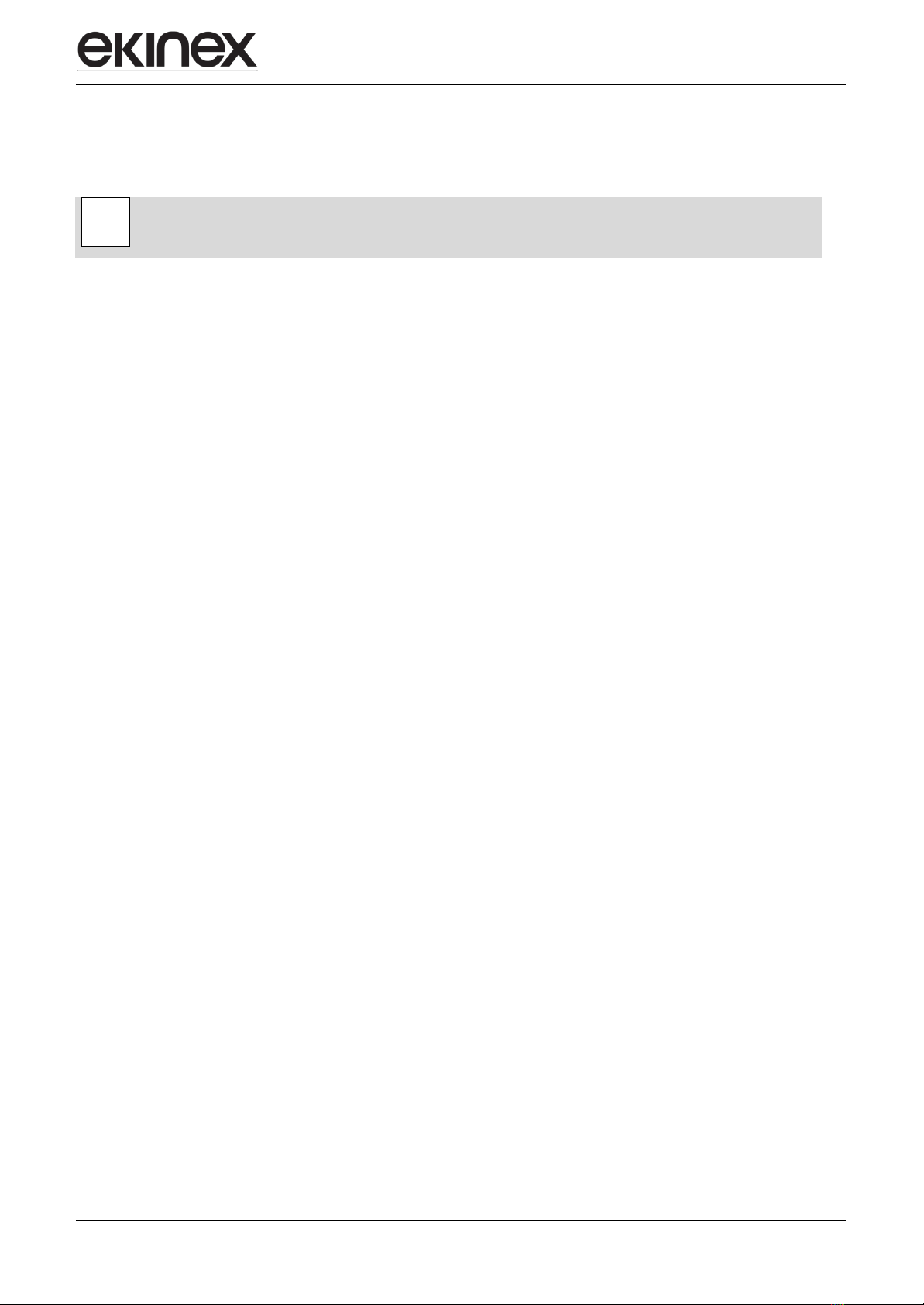Application manual
Interface for Load monitoring and control EK- CF2-TP
Revision 1.0.0 - Update: 04/07/2017
© EKINEX S.p.A. –All rights reserved
Summary
1. Scope of the document ..........................................................................................................................3
2. Product description ................................................................................................................................ 4
2.1. Measurement acquiYestion ......................................................................................................... 4
3. Connection elements .............................................................................................................................. 6
4Configuration ......................................................................................................................................... 6
5CommisYesoning.................................................................................................................................... 6
6. Function description ............................................................................................................................... 7
6.1. Offline operation........................................................................................................................7
6.2. Online operation ........................................................................................................................ 7
6.3. Software working cycle ..............................................................................................................8
6.3.1 State variables (communication objects) .....................................................................................8
6.3.2 Cyclic sending............................................................................................................................8
7. Operating parameters ............................................................................................................................9
7.1. General parameters ................................................................................................................... 9
6.3.3 TA configuration ...................................................................................................................... 10
7.2. Channel configuration .............................................................................................................. 11
7.3. Configuration of a power threshold function .............................................................................. 12
7.4. Configuration of a load control function..................................................................................... 13
8. Application program for ETS ................................................................................................................. 15
8.1. About EK-CF2-TP ..................................................................................................................... 15
8.2. General settings....................................................................................................................... 16
8.3. Channel information................................................................................................................. 18
8.4. Measurement channel X ........................................................................................................... 19
8.5. Thresholds Y Channel X ........................................................................................................... 20
8.6. Load control channel X............................................................................................................. 23
9. Logic functions..................................................................................................................................... 27
9.1. Parameters and communication objects .................................................................................... 27
10 Summary of KNX communication objects ............................................................................................. 29
11.Warning .............................................................................................................................................. 37
11.1. Other information .................................................................................................................... 37