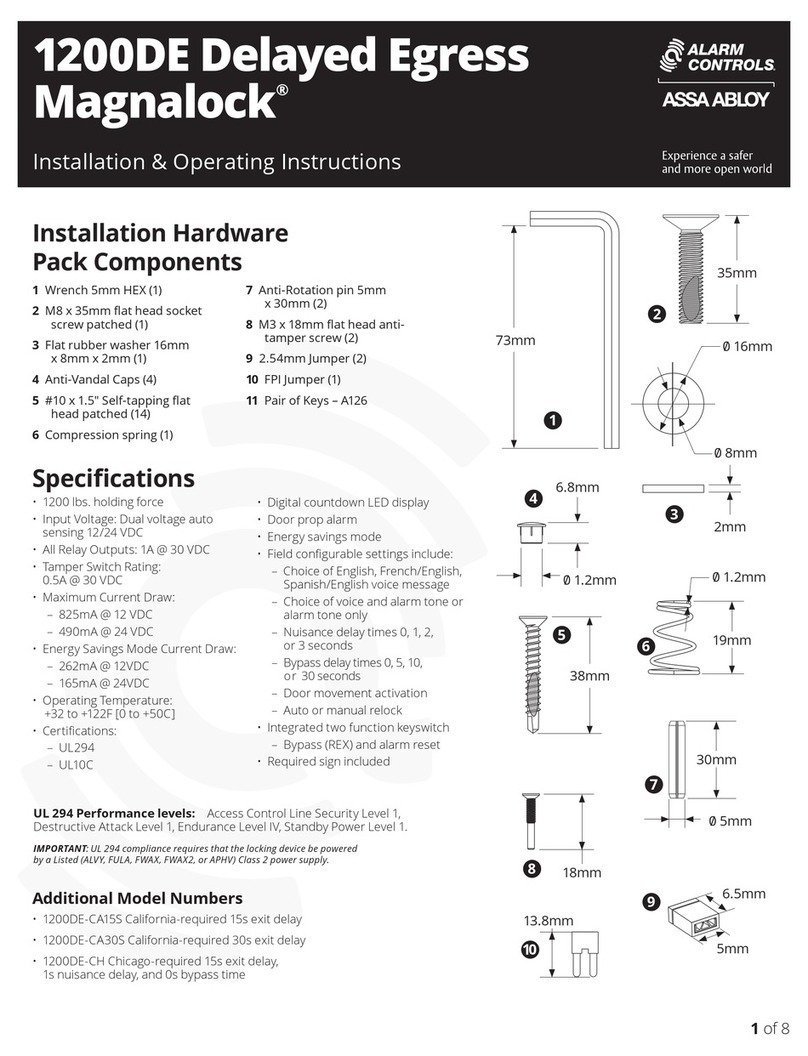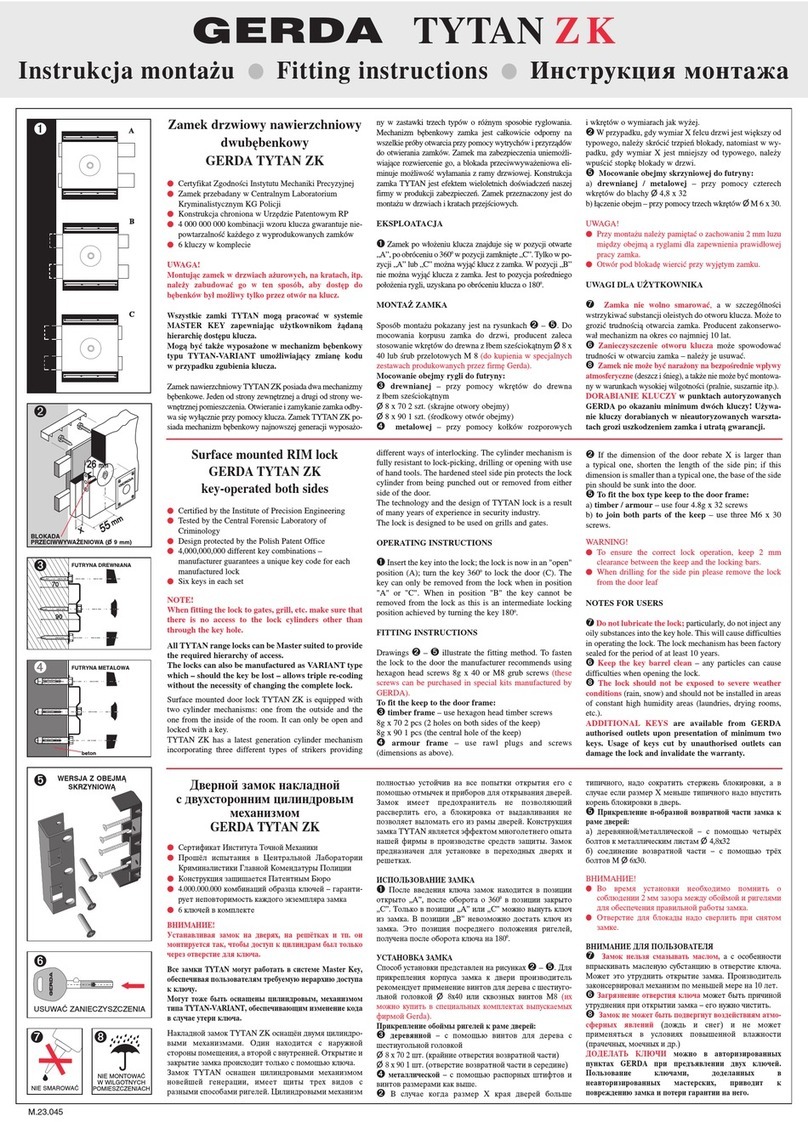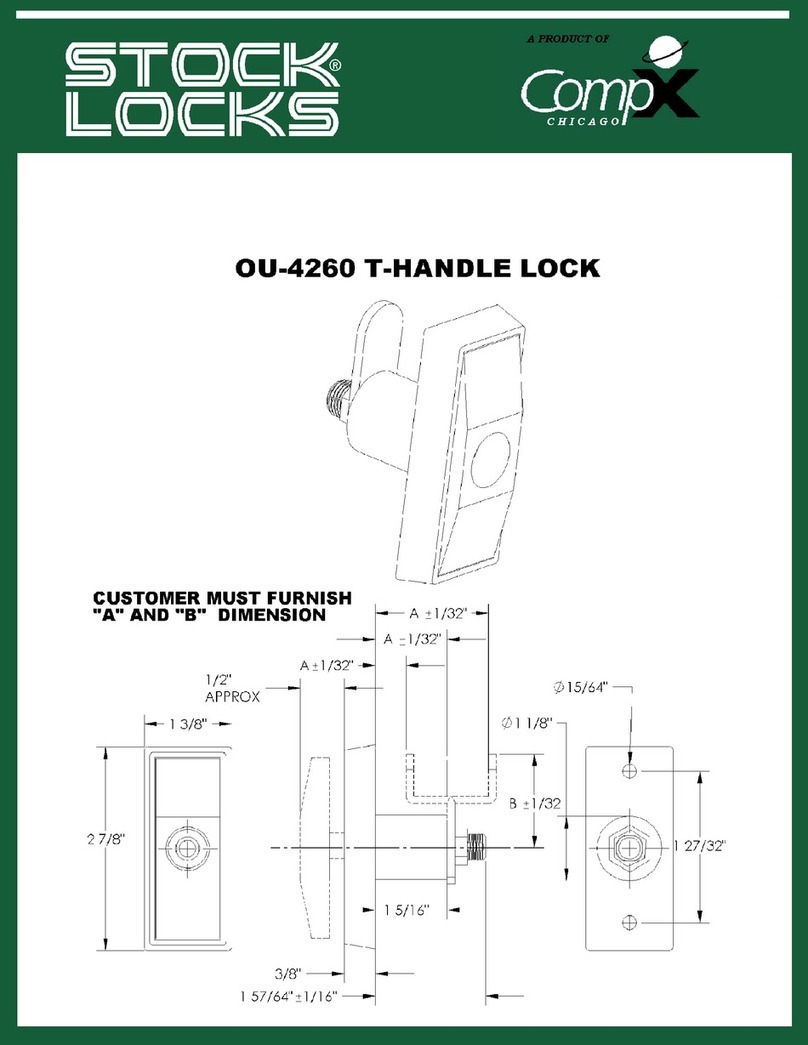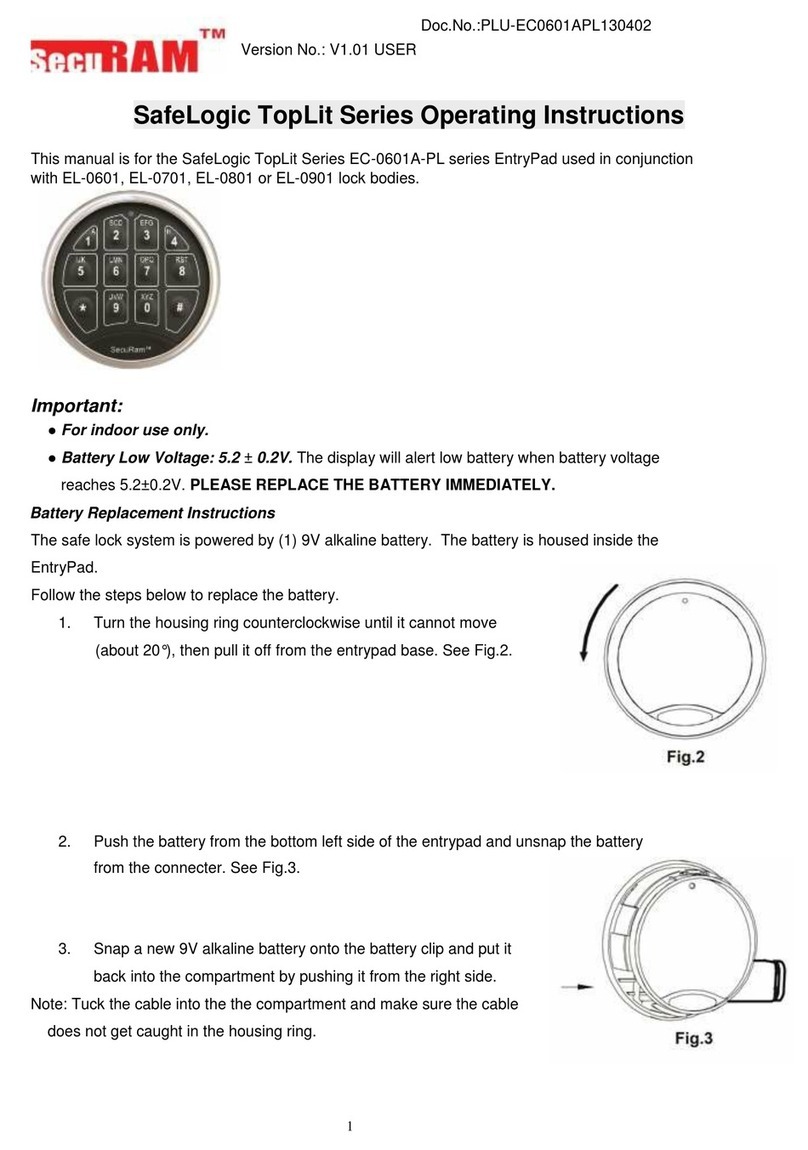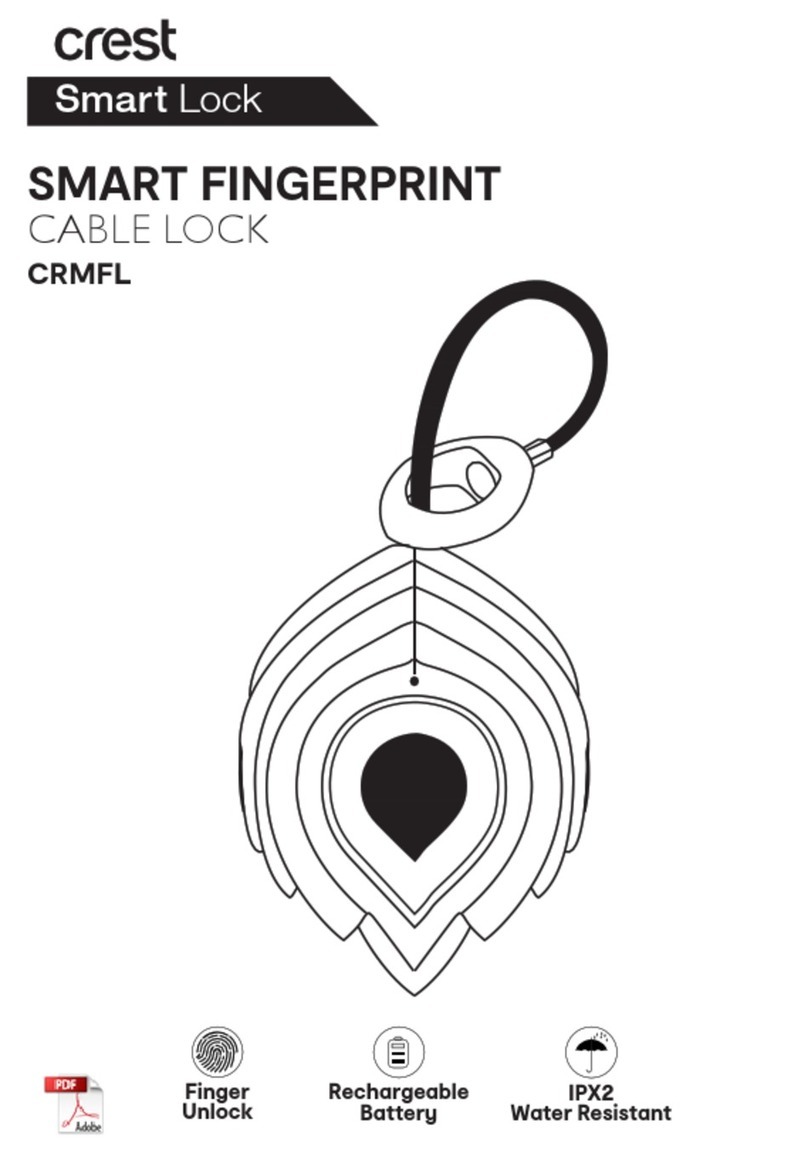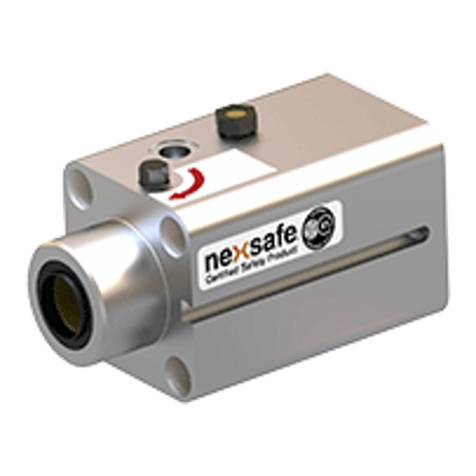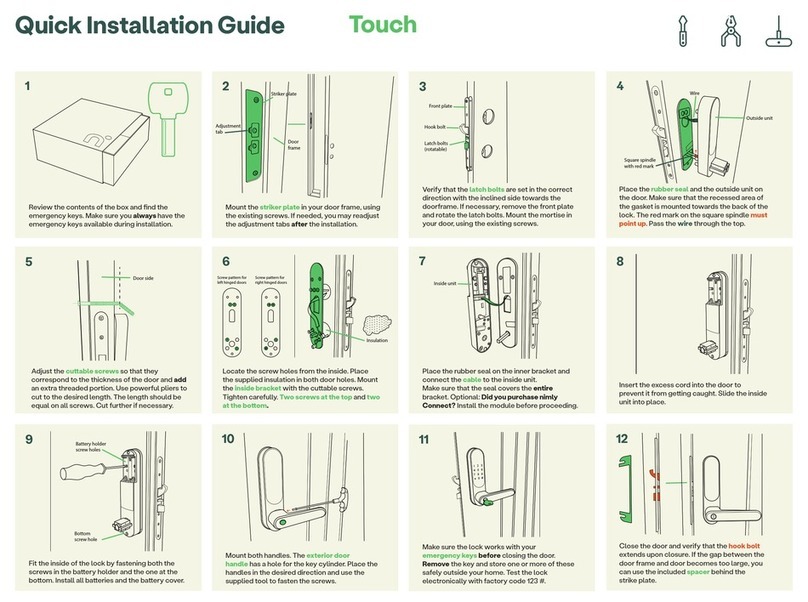IU_Pulse10users_easy_02_eng
In the pre-setup mode, press 1 to open the lock and to activate the silent alarm. In pre-setup, programming can be
performed through a Dallas key or by selecting one of the following 4 preloaded configurations (this last is not valid for
EM6050):
Silent alarm option can be activated in pre-setup mode thanks to a setup Dallas key, or in any moment by simply
connecting an alarm interface with the lock and entering an opening code.
Select a keypad configuration (only in pre-setup status)
Press the key 2 for few seconds, enter the code 555555 and select the desired configuration number.
At the end of the configuration only the Manager is installed, with code 123456.
If all users are blocked and only the Manager code is enabled, the time delay function is not available.
Open, program and change its own code
Open and change its own code
Dallas key
In the event that the user is composed of "code + Dallas key", after entering the code, the Dallas key must be placed
on the appropriate Dallas key reader.
Override user
The override user 9 opens without waiting the time delay. In the default programming they are set in dual code
opening but, upon request, the single opening mode can also be set.
Silent alarm
It is activated by increasing the last digit by one number when entering the opening code.
Penalty
After four attempts to enter an incorrect code, the lock starts a 4-minute delay period. Each attempt to enter the code
within the 4 minutes delay period restarts the count.
Low battery warning
A long beep during opening indicates a low battery level.
Replace immediately the low battery with a new Alkaline battery.
Sound signals
A double beep normally indicates a correct
operation. A long beep indicates an incorrect
operation and the
end of the operation itself.
Recommendations
Do not use easily identifiable codes such as 123456, dates of birth or other personal information.
Opening
(It is recommended to change the factory code before use and to safely store the new code)
Enter the opening code (default Manager code 123456).
If the code is correct, the keypad will beep twice.
If programmed, the time delay count starts. The LED flashes every 2 seconds.
A beep every 2 seconds indicates the end of the time delay count.
Enter the opening code. The keypad beeps twice.
Open the safe door within 4 seconds
(with motorlock EM6050, 2 beeps and 2 LED flashes are produced when the lock re-closes).
Dual code opening
(It is recommended to change the factory code before use and to safely store the new code)
Enter the first opening code.
If programmed, the time delay count starts. The LED flashes every 2 seconds.
A beep every 2 seconds indicates the end of the time delay count.
Enter both opening codes. The keypad beeps twice.
Open the safe door within 4 seconds.