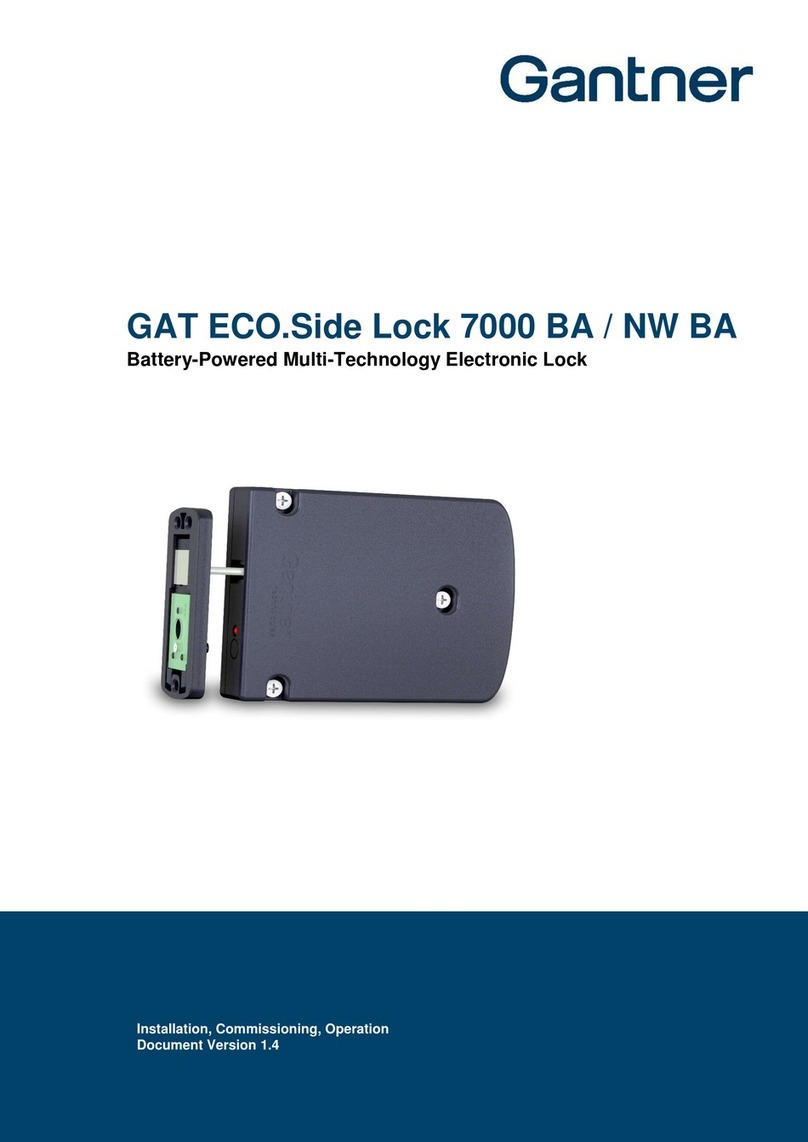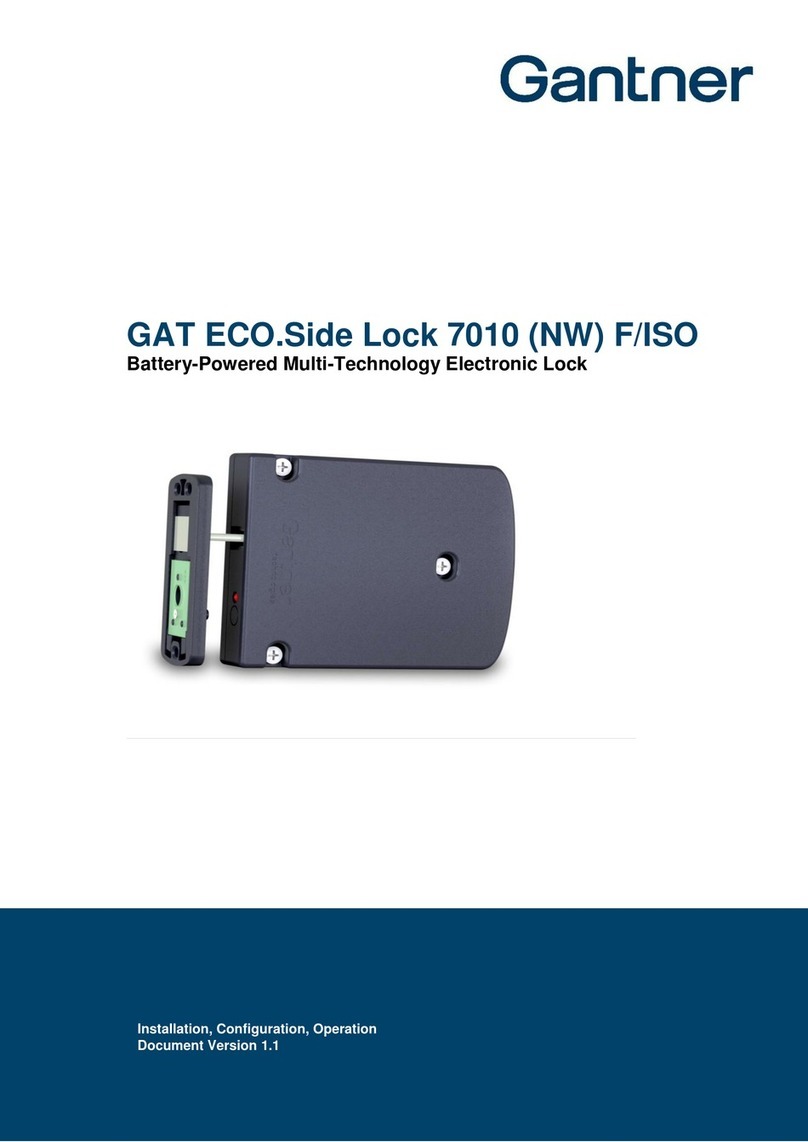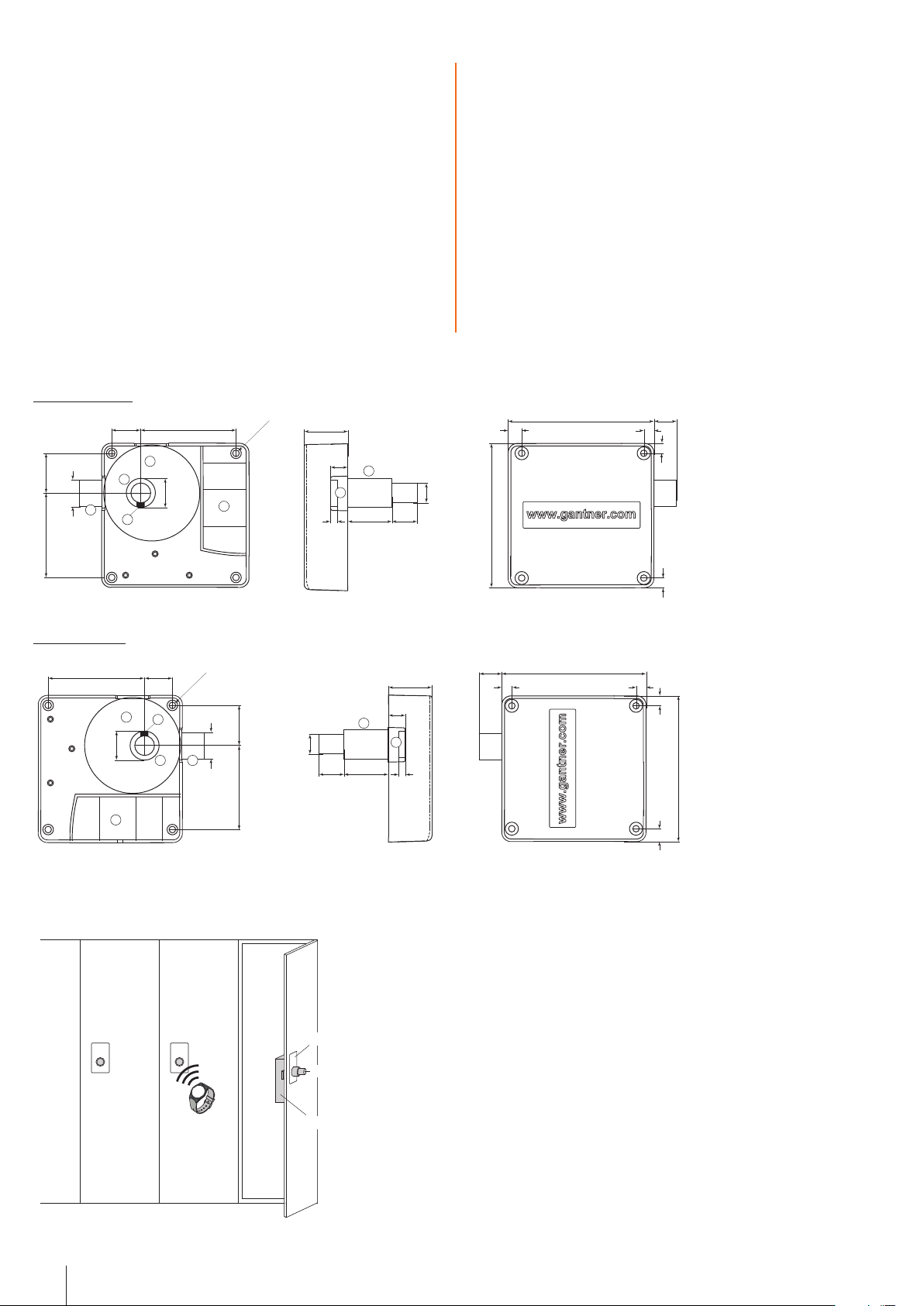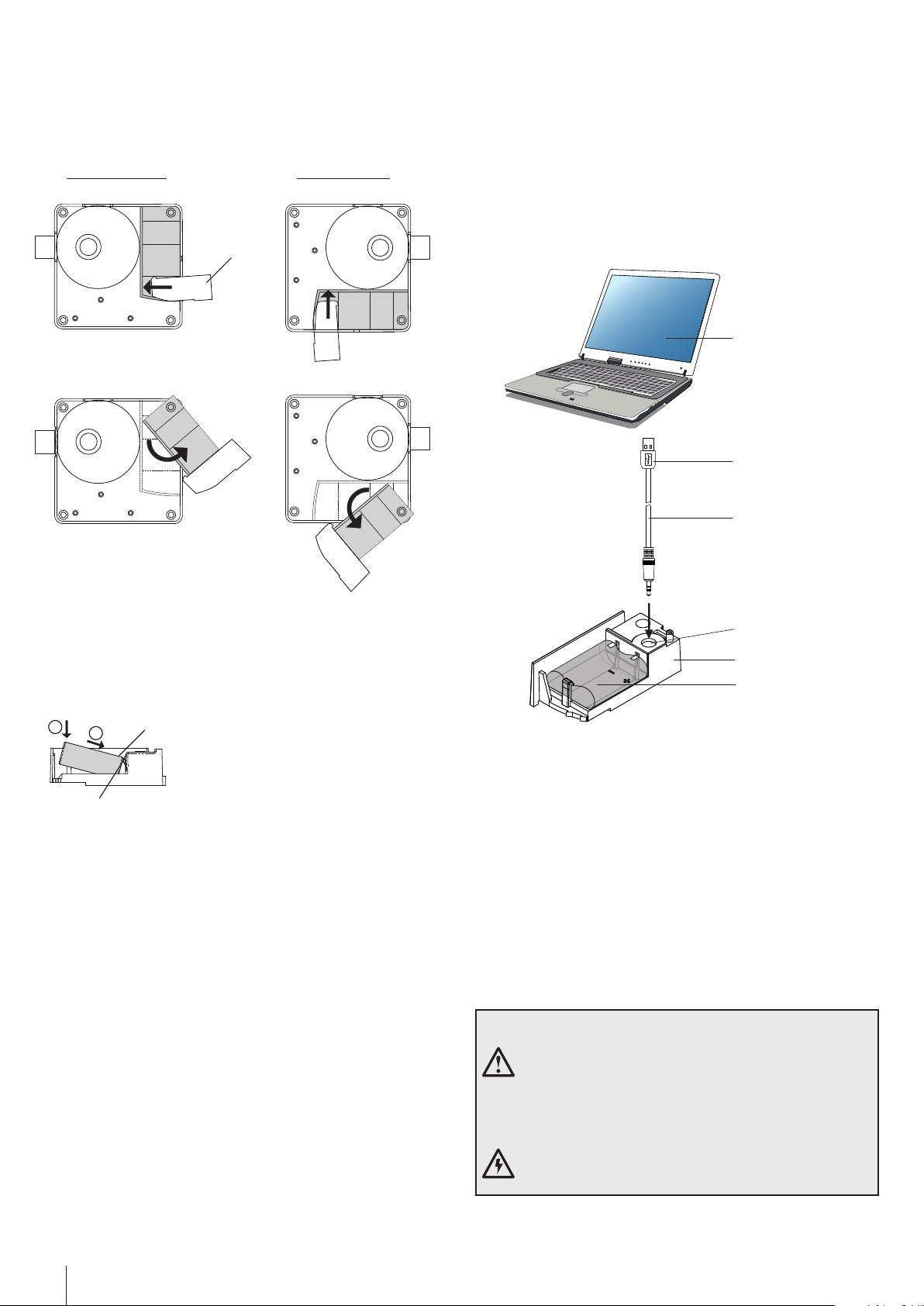Functional description
Lockers can be electronically locked and unlocked using the GAT Lock
6010 B.To lock a locker, the user simply presses the lock button in
using their data carrier. This action activates the lock electronics and the
authorization of the user‘s data carrier is checked. If the authorization is
valid, the locker door is locked or unlocked by the GAT Lock 6010 B
accordingly. When the locker is locked, the button remains pressed in to
indicate this status.
Highlights
•Status display via the button position
•Free and personal locker selection
•Rental locker function
•Selectable operating mode
•Recording of the last 50 identifications
•Reliable data transmission between reader and data carrier
•Configuration via computer
•Easy retrofitting of lockers already in place
GAT Lock 6010 B
Battery Powered Lock - LEGIC
Application
The GAT Lock 6010 B is the ideal solution for the convenient electronic
locking of lockers in leisure facilities, universities, companies, and depots.
System users are identified by the lock via contactless RFID data carriers
(Radio Frequency Identification). Different types of data carriers are
available including cards, wristbands, and key tags.
The GAT Lock 6010 B is suitable for different types of locker material
(wood, HPL, solid plastic, glass, steel sheet) and can be used with both
left and right-hinged doors. The various operating modes provide flexibility
allowing the locker system to be configured to suit individual requirements.
Description Part No.
GAT Lock 6010 B
Battery lock for LEGIC data carriers, dark gray housing,
light gray button, without battery, without front label
728989
1
www.gantner.com
Order information
Description Part No.
Manual GAT Lock 6010 B
Operating and installation instructions in English
985085
GAT Lock Basic Set 6000 B USB
Set containing configuration software, USB cable, 3 master
data carriers, 4 system data carriers, 1 battery key, 1 door
label and 5 operating instructions labels
772634
Frontfolie GAT Lock 6010 GANTNER o.Nr
Self-adhesive front label, without number
666834
Front Label GAT Lock 6010 GANTNER m.Nr
Self-adhesive front label, with number
666329
Front Label GAT Lock 6010 BED
Self-adhesive front label with graphical operating instructions
666430
Battery 6V Lithium 2CR5
Battery for the GAT Lock 6010 B
125273
GAT Battery Key
Key for opening the battery compartment
128276
GAT Lock Door Handle
Optional door handle for the GAT Lock 6010 with
placeholder for an additional label, anthracite gray
610217
Accessories
Valid from February 27
th
, 2017 • Technical data subject to modification without notice!
DB_GAT-LOCK6010B--EN_21.indd • Part No.: 853281