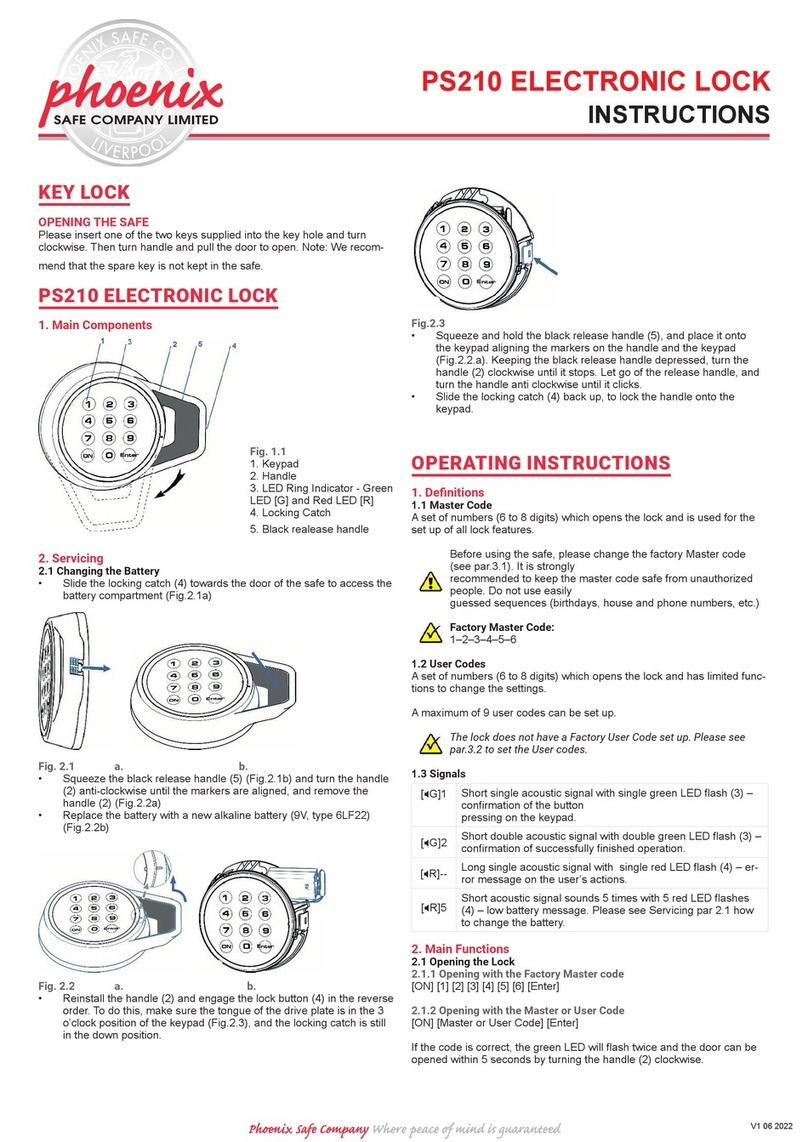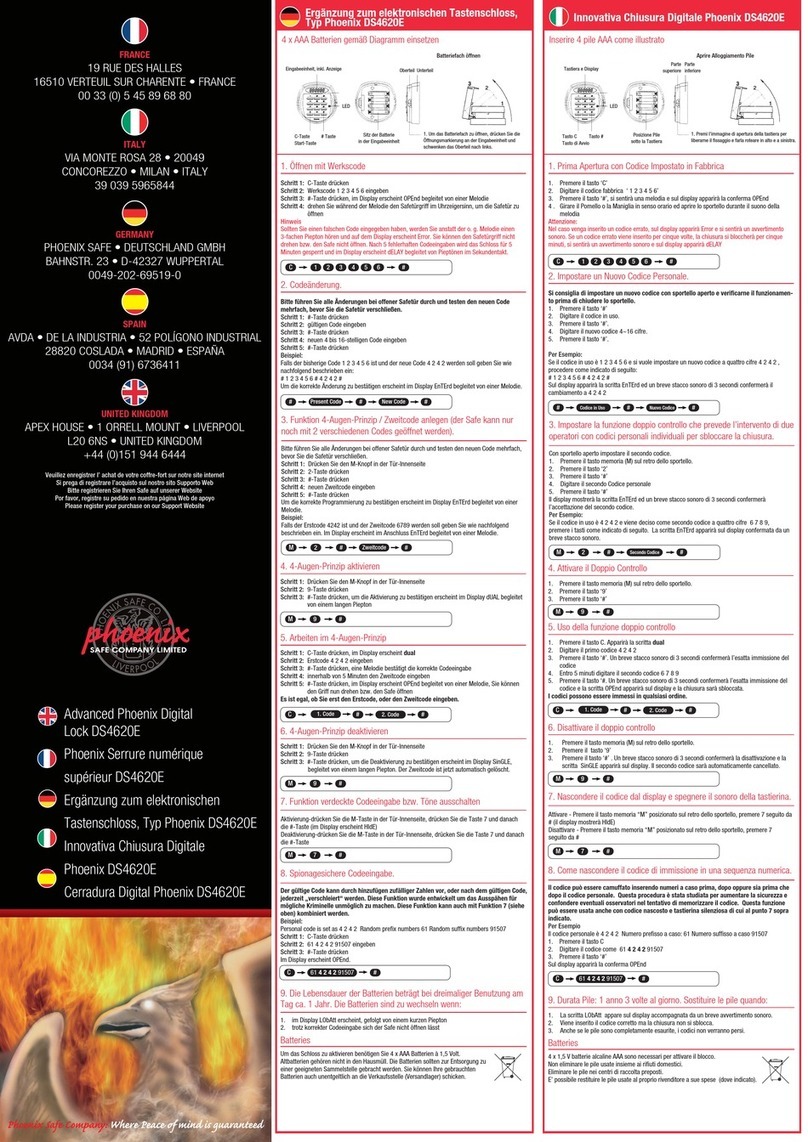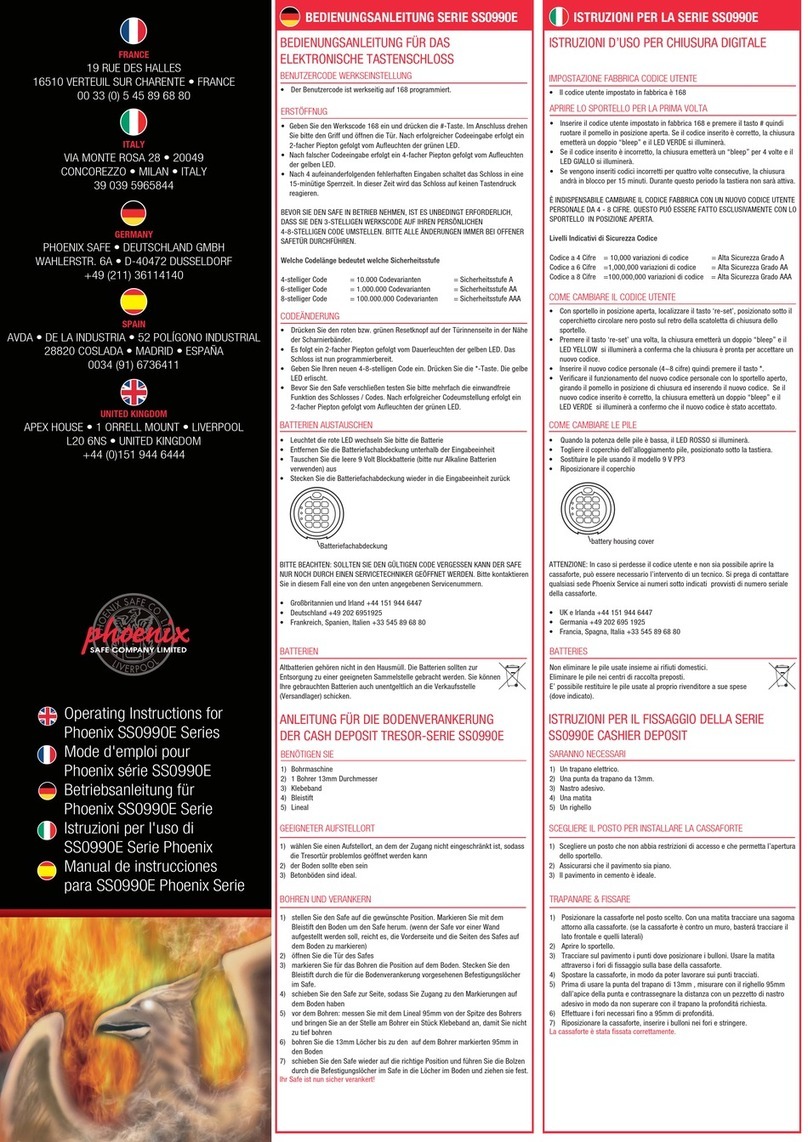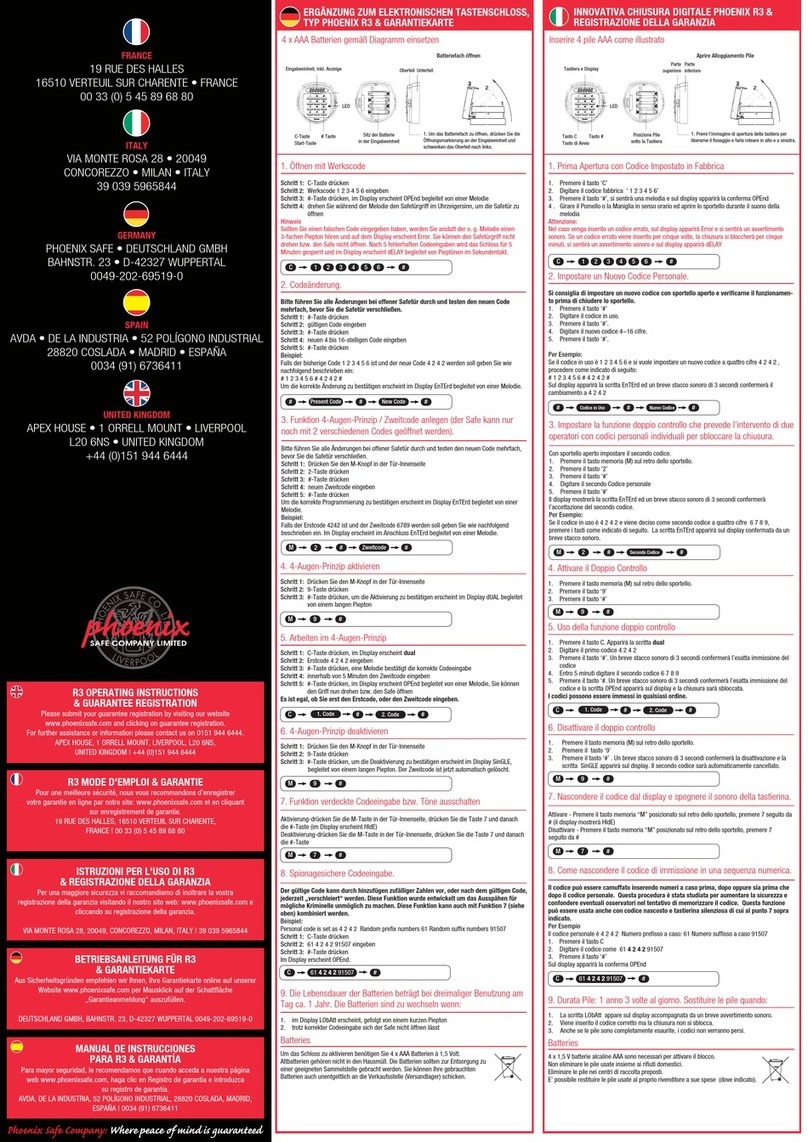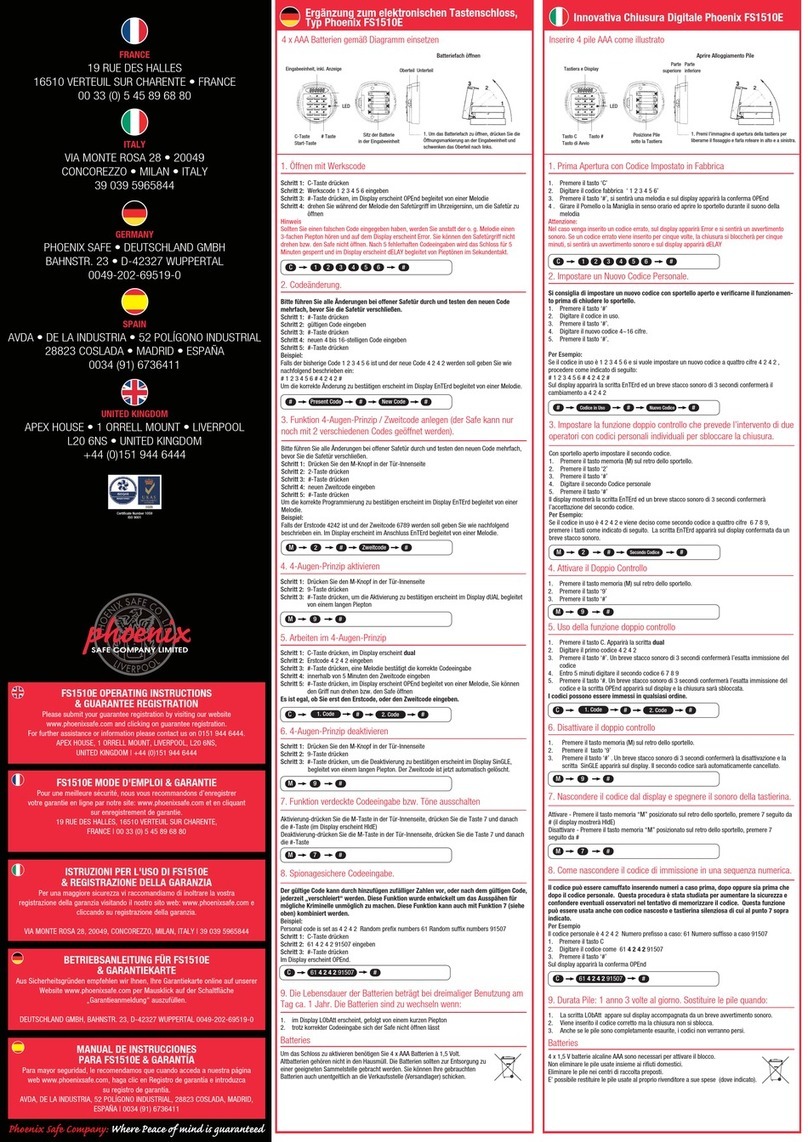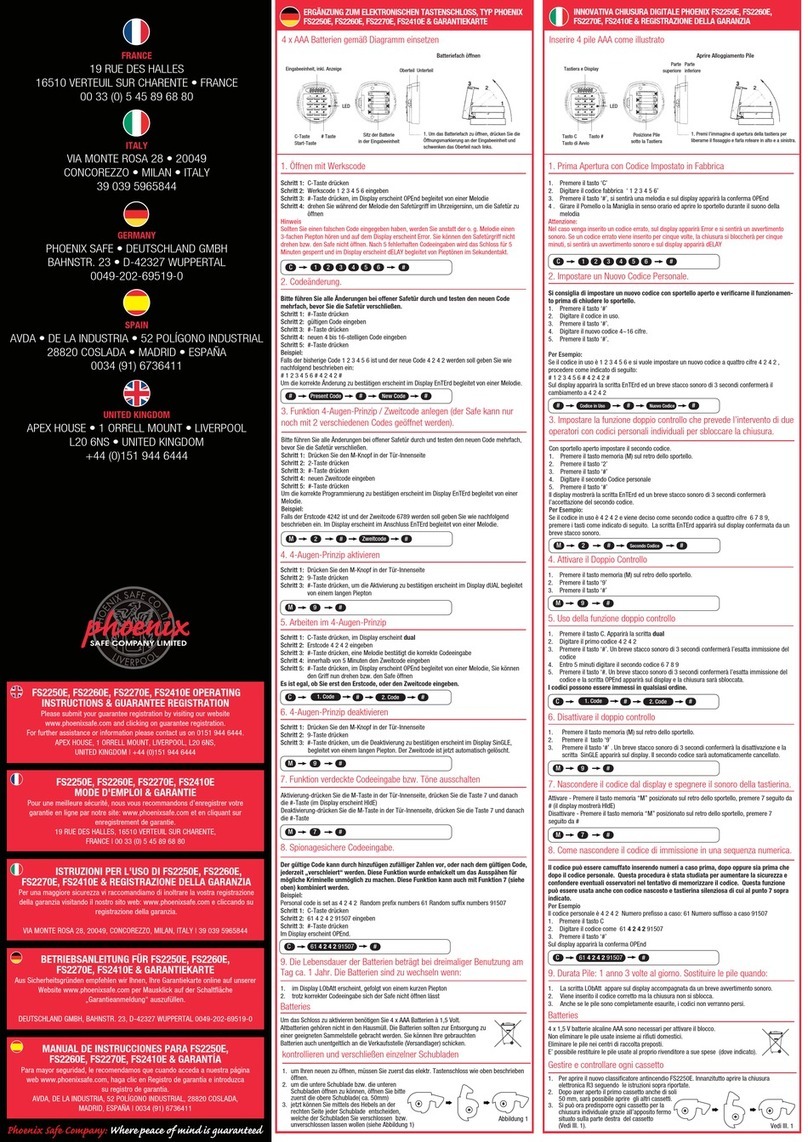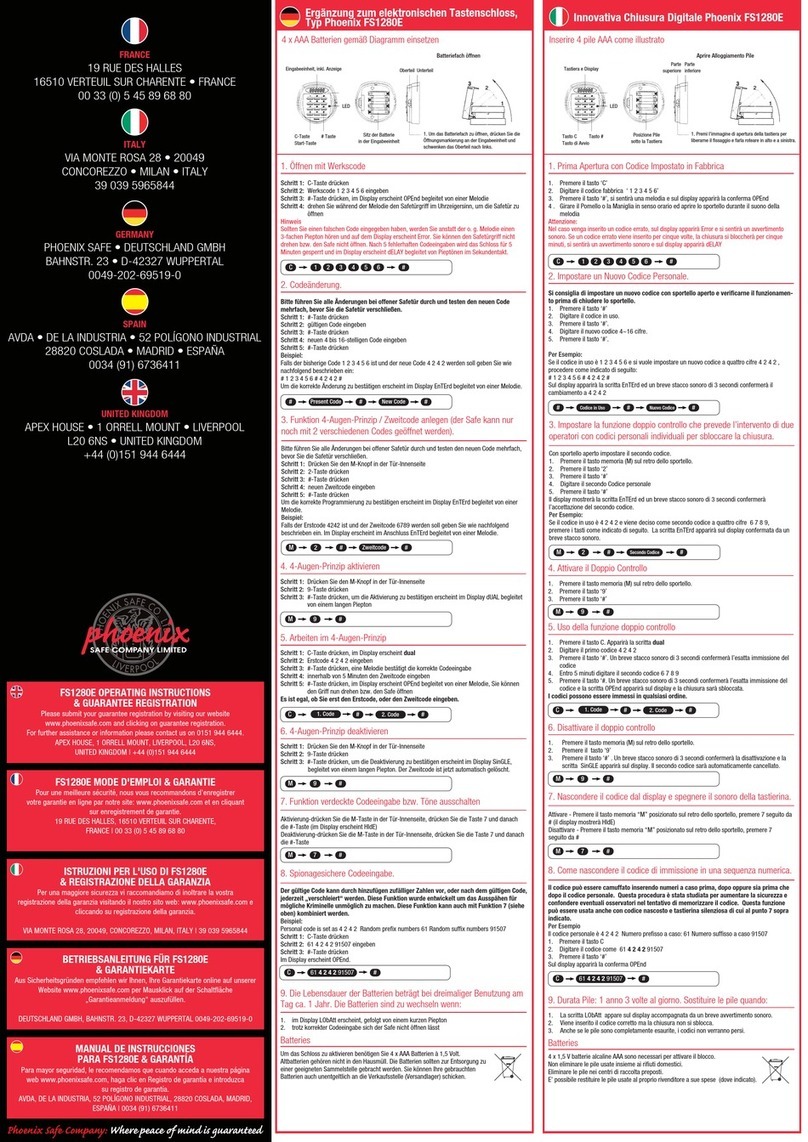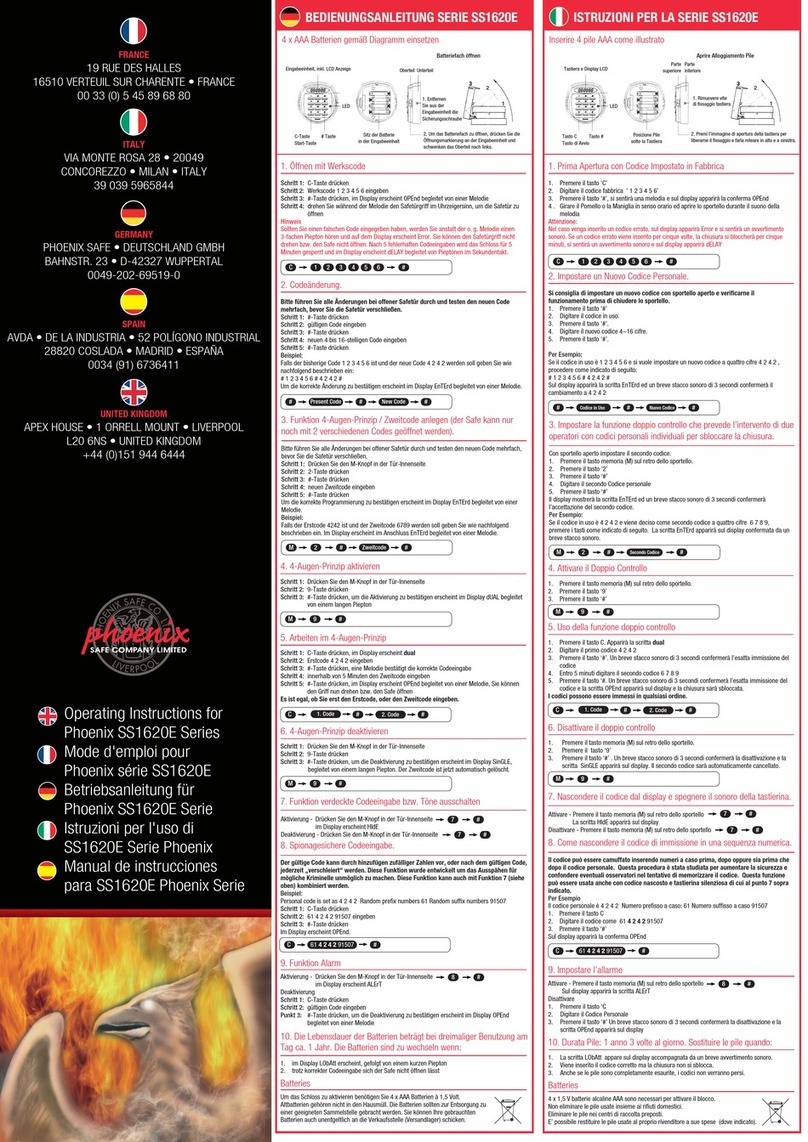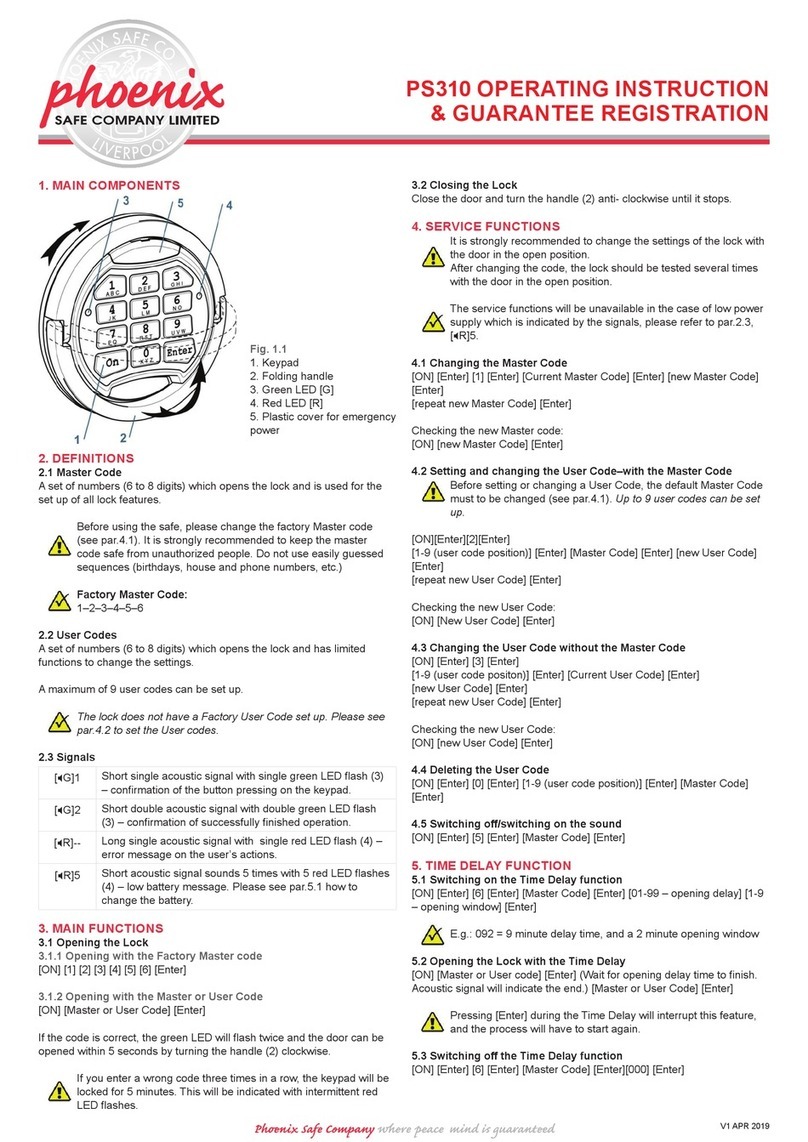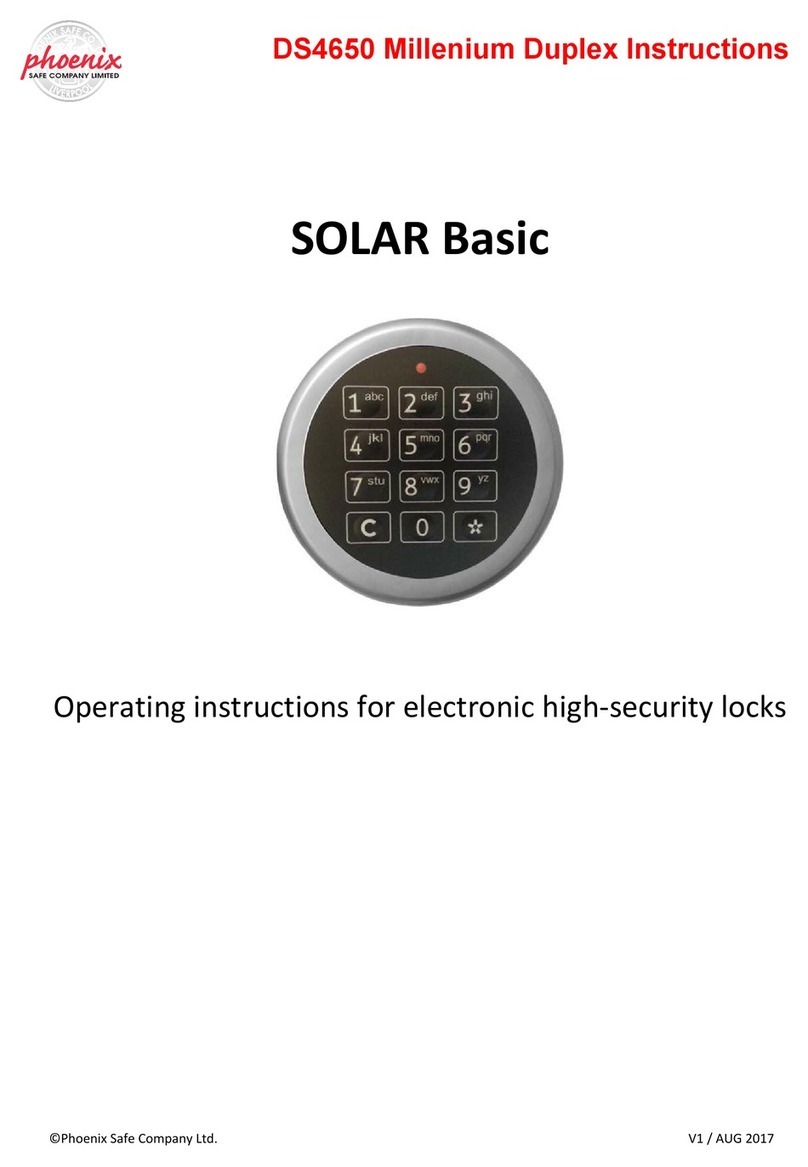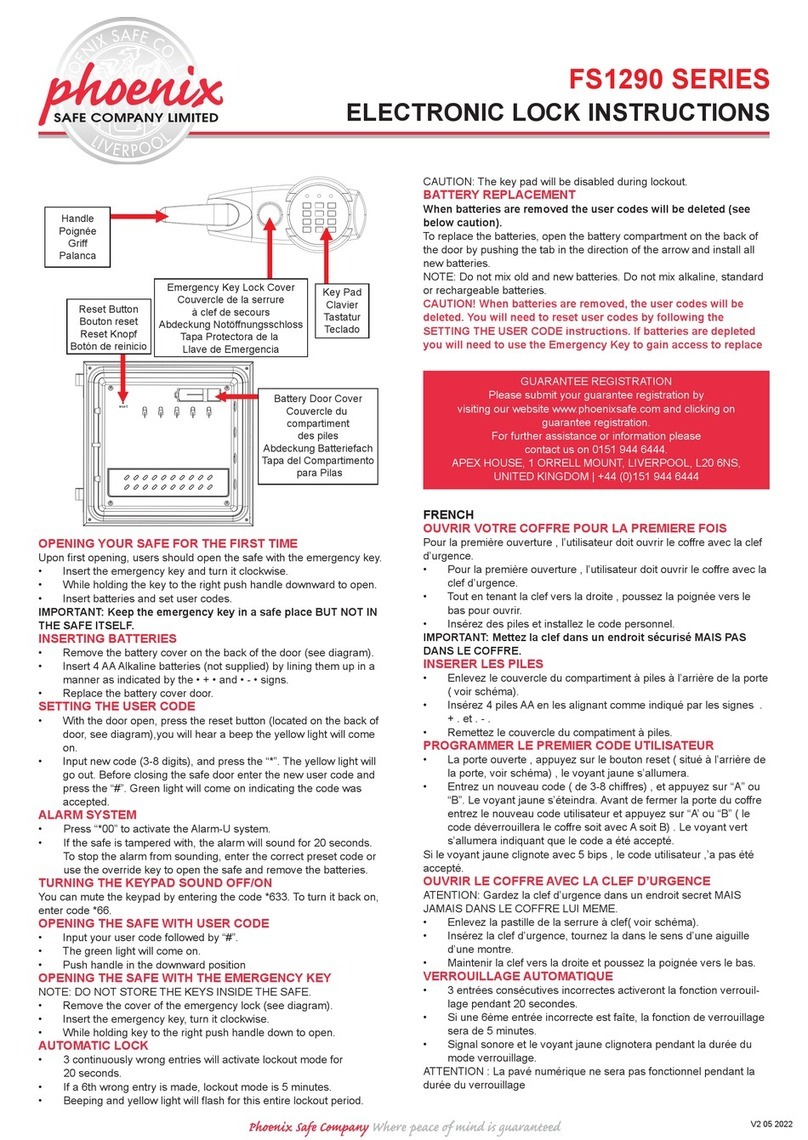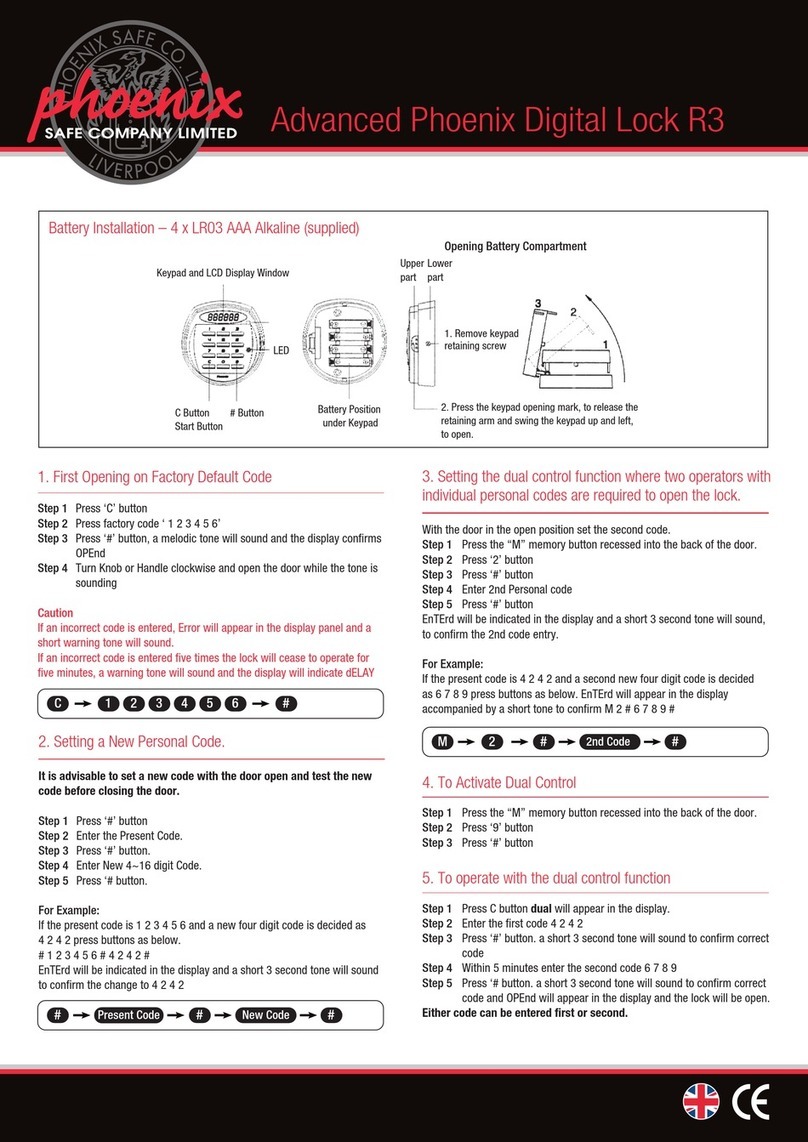USER INSTRUCTIONS
OPEN THE SAFE
• Remove the rubber, water resistant cover of the safe.
• Slide the open button downward remove the door.
• Select a code with 4 – 6 digits
• Insert a small screwdriver tip into the turnkey next to each of the code numbers
• Push down and turn towards the selected number
• Test the correct operation of the lock by entering the code and sliding the open button downward
ENTER YOUR PERSONAL CODE
ISTRUZIONI PER L’USO
APRIRE LA CASSAFORTE
• Togliere il coperchio in plastica impermeabile.
• Far scorrere il tasto di apertura verso il basso, togliere lo sportello.
BEDIENUNGSANLEITUNG
• Insert the door into the safe.
• Enter the code.
• Slide the open button downwards.
• Press the C button.
CLOSE AND LOCK YOUR KEY SAFE
CHIUDERE LA CASSAFORTE PER CHIAVI
• Inserire lo sportello nella cassaforte.
• Digitare il codice.
• Far scorrere il tasto di apertura verso il basso.
• Premere il tasto C.
INSERIRE IL CODICE PERSONALE
• Selezionare un codice a 4 – 6 cifre
• Inserire la punta di un piccolo cacciavite nell’apertura accanto a ciascun numero del codice
• Premere e ruotare verso il numero selezionato
• Verificare il corretto funzionamento della chiusura inserendo il codice e facendo scorrere il tasto di
apertura verso il basso.
1
2
3
4
5
6
7
8
9
0
c
OPEN
Bedienerfreundlicher beweglicher Druckschiebeknopf
1
2
3
4
5
6
7
8
9
0
c
OPEN
Chiusura a tastiera cambiabile facile da usare
1
2
3
4
5
6
7
8
9
0
c
OPEN
Easy to use changeable push button lock
SCHLÜSSELBOX ERSTMALIG ÖFFNEN
• Packen Sie Ihre neue Schlüsselbox aus und nehmen Sie sie aus der wasserdichten Gummihülle. Die
wasserdichte Gummihülle wird für die Montage im Außen- und Nassbereich benötigt.
• Schieben Sie nun den „Open“ Druckschiebeknopf nach unten, und nehmen Sie den Deckel ab.
E I NGABE IHRES PERSÖNLICHEN ZAHLENCODES
• Nun können Sie wie nachfolgend beschrieben im Deckel Ihren Zahlencode eingeben. Drücken Sie
hierzu die „C“ Taste. Drücken Sie Ihren persönlichen Zahlencode ein. Verwenden Sie dabei nicht alle
zehn Zahlen. Wir empfehlen 4-6 Zahlen.
• Wenn Sie Ihren Zahlencode eingegeben haben (Zahlenknöpfe bleiben eingerastet), setzen Sie einen
Schraubendreher in die jeweils neben den einzelnen Zahlen Ihres Codes befindliche Schraube.
• Drücken Sie die jeweilige Schraube ein und drehen Sie diese in Richtung der Zahlen auf dem Deckel.
Drücken Sie nun die „C“ Taste.
• Prüfen Sie die korrekte Funktion des Schlosses, indem Sie die „C“ Taste drücken und auf die Ziffern
drücken aus denen Ihr Code besteht und den Druckschiebeknopf oberhalb der Beschriftung „open“
nach unten schieben. Damit wird der Code bestätigt.
ÖFFNEN UND SCHLIESSEN DER SCHLÜSSELBOX
• Zum Verschließen schieben Sie den Deckel mit Ihrem eingedrückten Zahlencode (Zahlenknöpfe sind
eingerastet) in das Gehäuse bzw. den Korpus und drücken anschließend die „C“ Taste. Die
Zahlenknöpfe springen nun heraus und Ihre Schlüsselbox ist verschlossen.
• Zum Öffnen drücken Sie Ihren persönlichen Zahlencode ein (die Zahlenknöpfe rasten ein) und
schieben den Druckschiebeknopf nach unten.
• Ihre Schlüsselbox ist nun offen.
• Drücken Sie die C-Taste.
Version 1/JPT/FEB 11