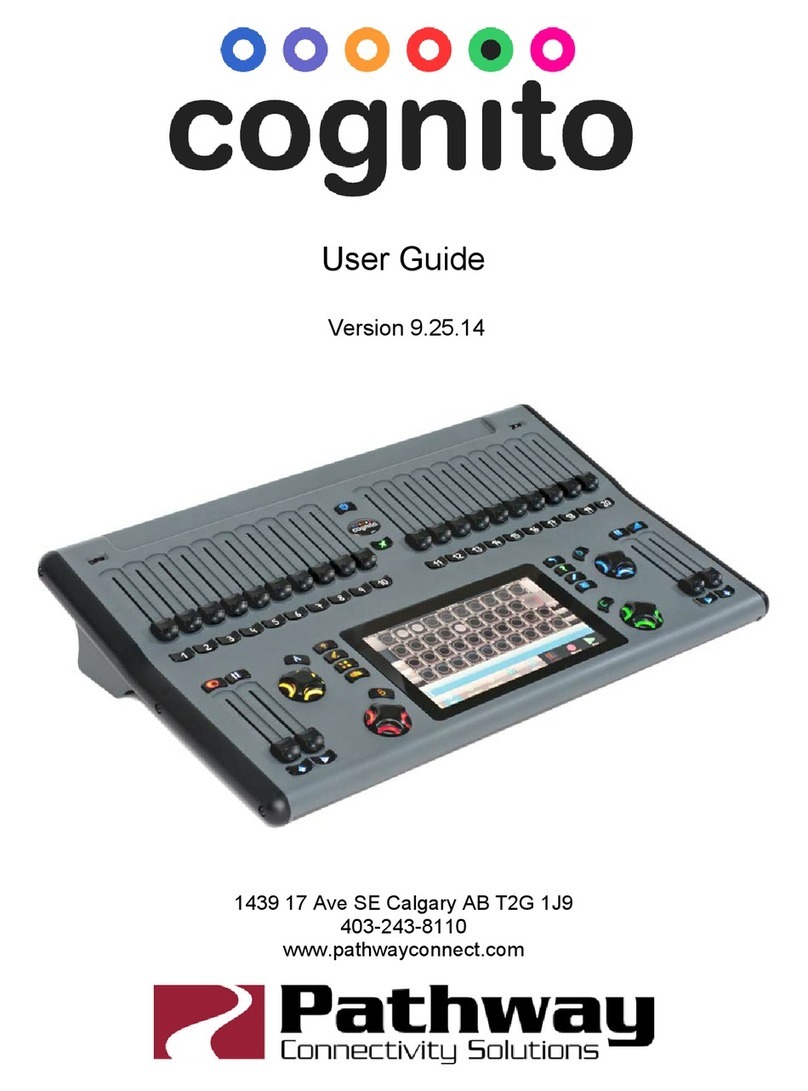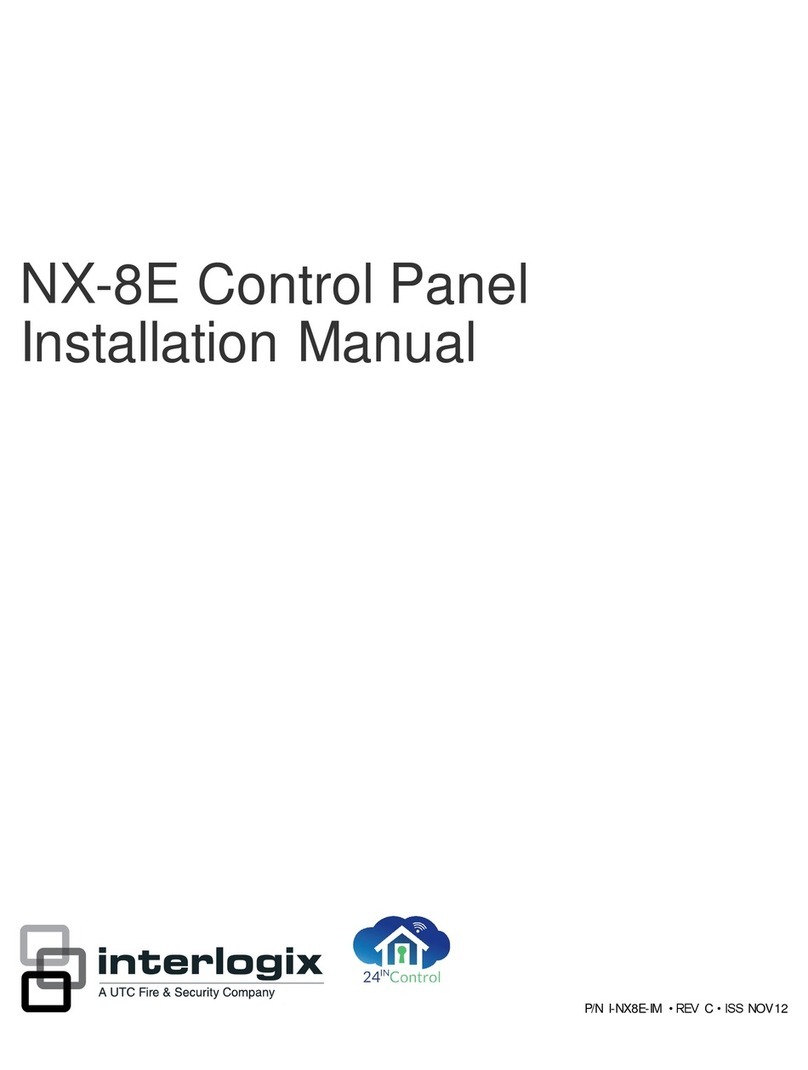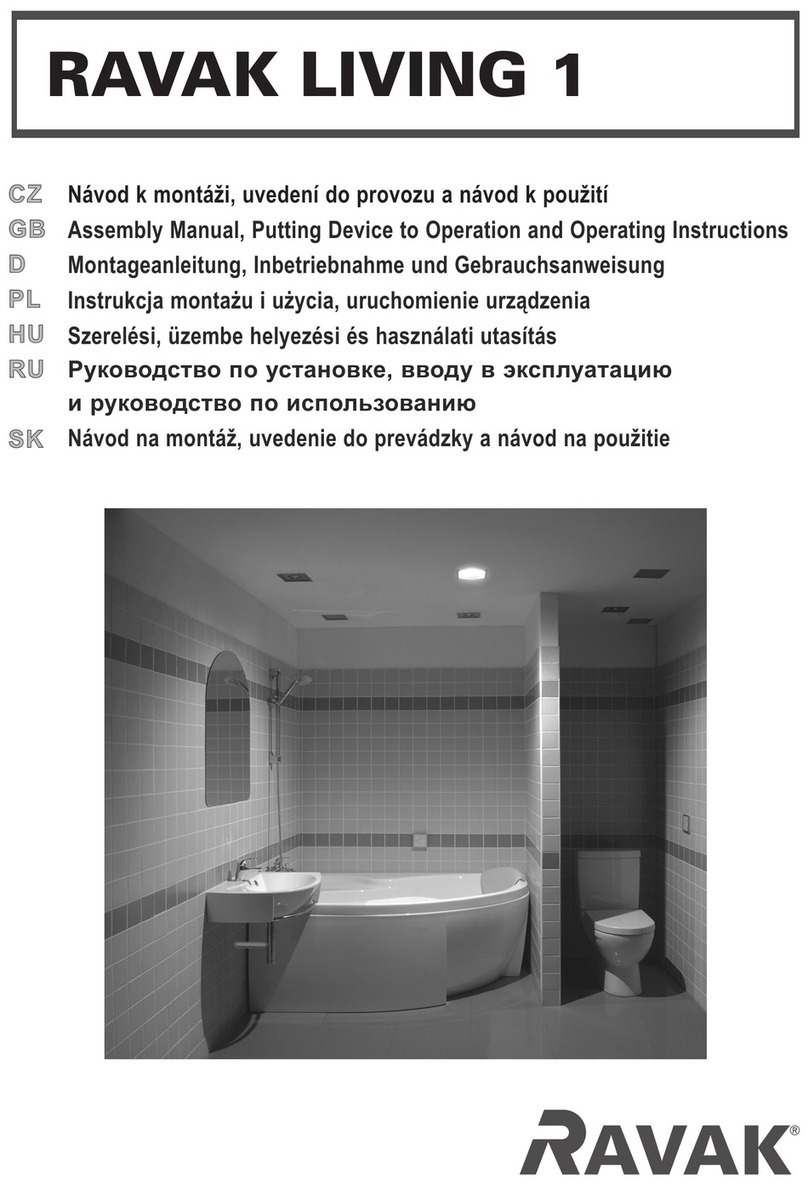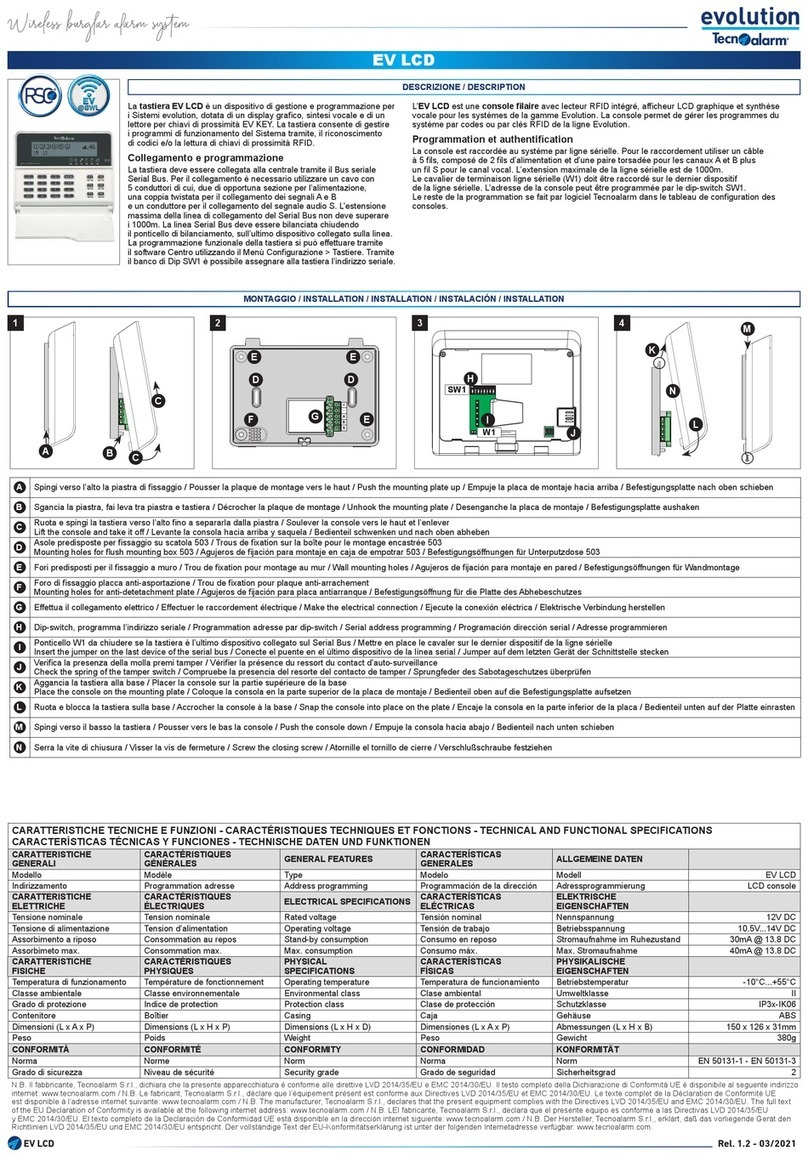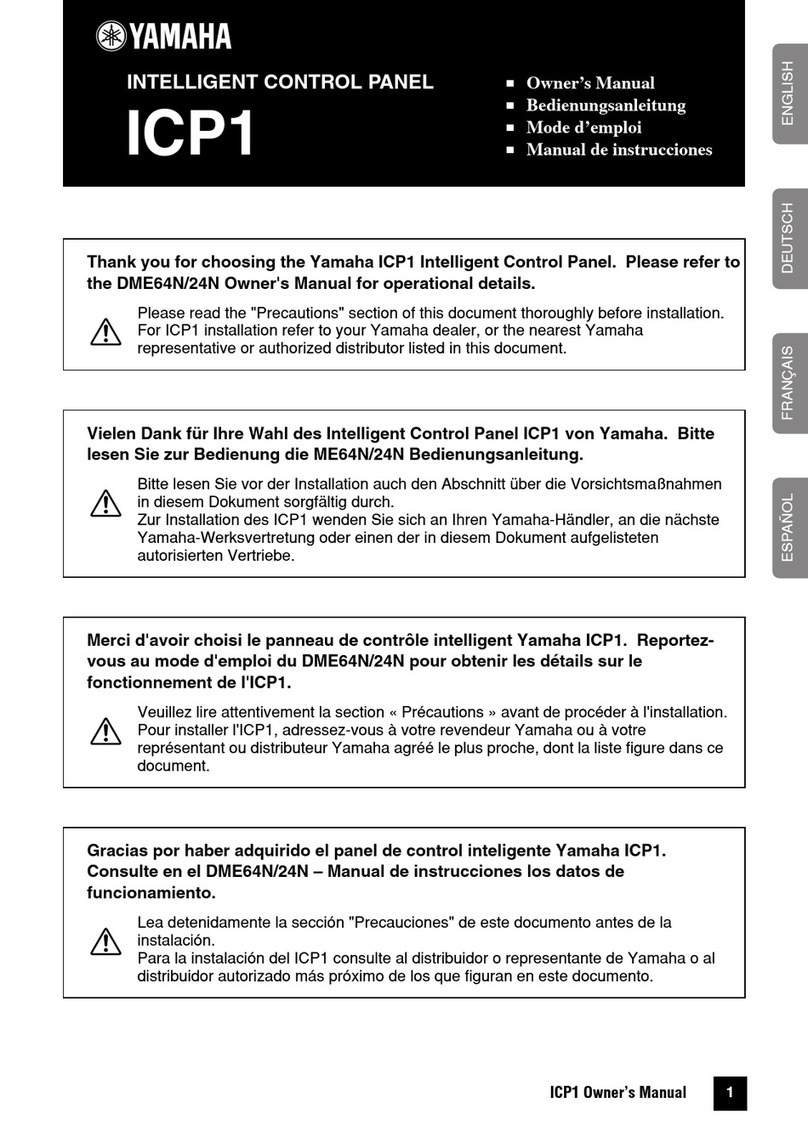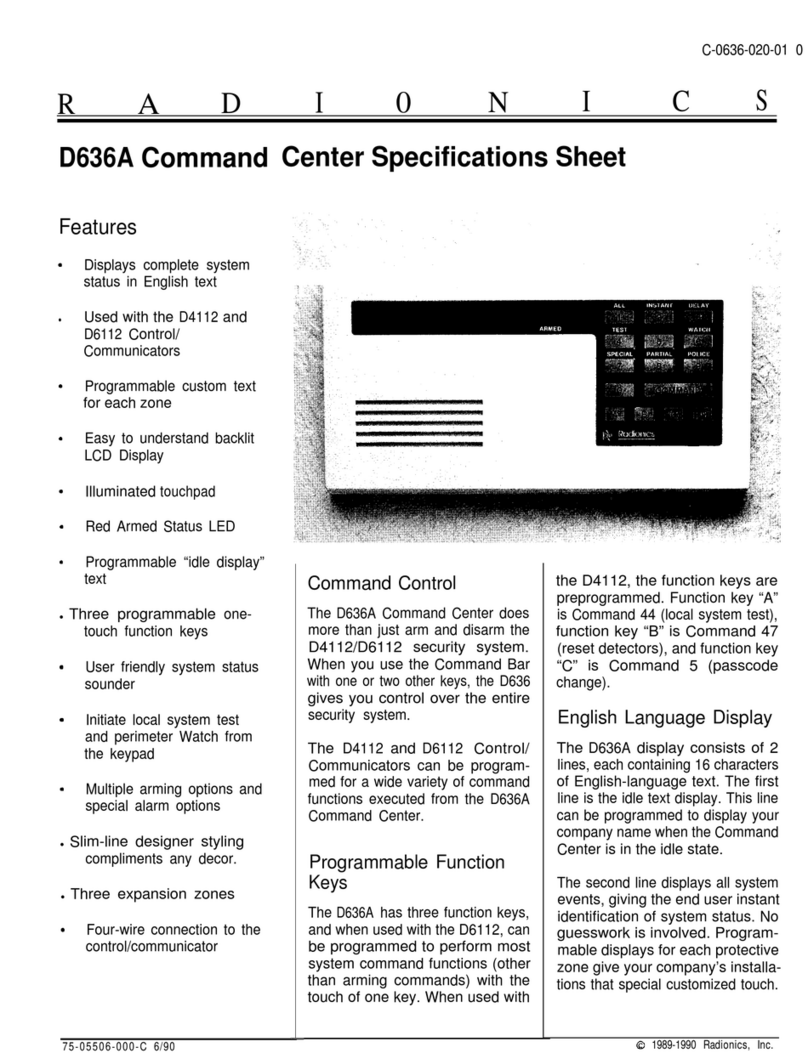General Features Installer Manual - TP16-256
1-2
zData transmission with the following protocols:
• Proprietary protocols: SLOW, DTMF, FSK (CESA, SIA)
• Tecnoalarm protocols: FAST (FSK 1200 Baud)
BIDIRECTIONAL WIRELESS SECTION (receiver-transmitter RTX200/433868)
zUp to 2 wireless modules with supervision and antimasking control
zConnection via serial bus
zOperating frequency: RX 433MHz and 868MHZ, TX 868MHz
zControl of max. 128 wireless devices (detectors, transmitters, contacts etc.)
zMax. 60 wireless keys
zMax. 4 bidirectional wireless sirens (singularly programmable and supervisable)
PC CONNECTION
zTTL port for the connection of a PC using the interfaces:
• TTL - RS232 (PROG32)
• TTL - USB (PROG USB)
zProgramming of the system and upgrade of both the firmware and the vocabulary of the control panel and
firmware upgrade of the SPEED PLUS modules connected
PROGRAMMING LEVELS
2 programming levels:
zStandard (basic) programming
zExpert programming (requires experience and expertise in setting up and configurating the sophisticated new
generation security systems)
The less experienced installer may be content with the standard burglary protection features (programming is similar
to that of TP8-64). The expert installer may wish to adapt the system to particular requirements and go beyond the
standard functioning using the advanced automation features provided by this new generation system.
1.2 MAIN FUNCTIONS
z1 Master code
z1 Installer code
zUp to 200 user codes (permitting arming/disarming/by-pass)
zUp to 64 electronic keys (permitting arming/disarming/by-pass)
zUp to 60 wireless keys
zUp to 32 programs
z2,000 events buffer
zUp to 16 remote controls
z32 timers programmable for arming, disarming, by-pass, end of by-pass, activation and deactivation of the remote
controls
z8 access periods of the codes, the keys and the wireless keys
zVoice board with prerecorded vocabulary and answering message programmable by the user
zCustomization of voice messages
• Recording of the phone answering message
• Description of the inputs through voice messages composed of max. 4 words selected from those prerecorded
in the vocabulary of the control panel (350 words)
zUpdate of the parameters of the control panel:
• through console with the help of the guided menu
• through interface PROG32 or PROG USB (on the spot programming)
• through modem via telephone line (remote programming)
zControl of max. 256 zones (free association to the physical inputs of the hardware connected)
zPerpetual biennial calendar with programmable attributes (working day, holiday, holiday-eve, summer/winter time)
zProgramming of input parameters (direct, internal, technical, delayed 1 (entry time 1), delayed 2 (entry time 2),
hold-up, key or tamper zone)
zBackup and restore of the wireless devices separate from the rest of the configuration permitting the replacement
of the CPU board of the control panel without the need to repeat learning of the wireless devices
VOICE SYNTHESIS
zVocal guided menu permitting to accede to the following functions:
• Status of the control panel
• Arming/disarming status of the programs
• Activation/deactivation status of the remote controls
• Remote Digital Verification (RDV) of all the active detectors simultaneously or one by one
• Programming of the opening message