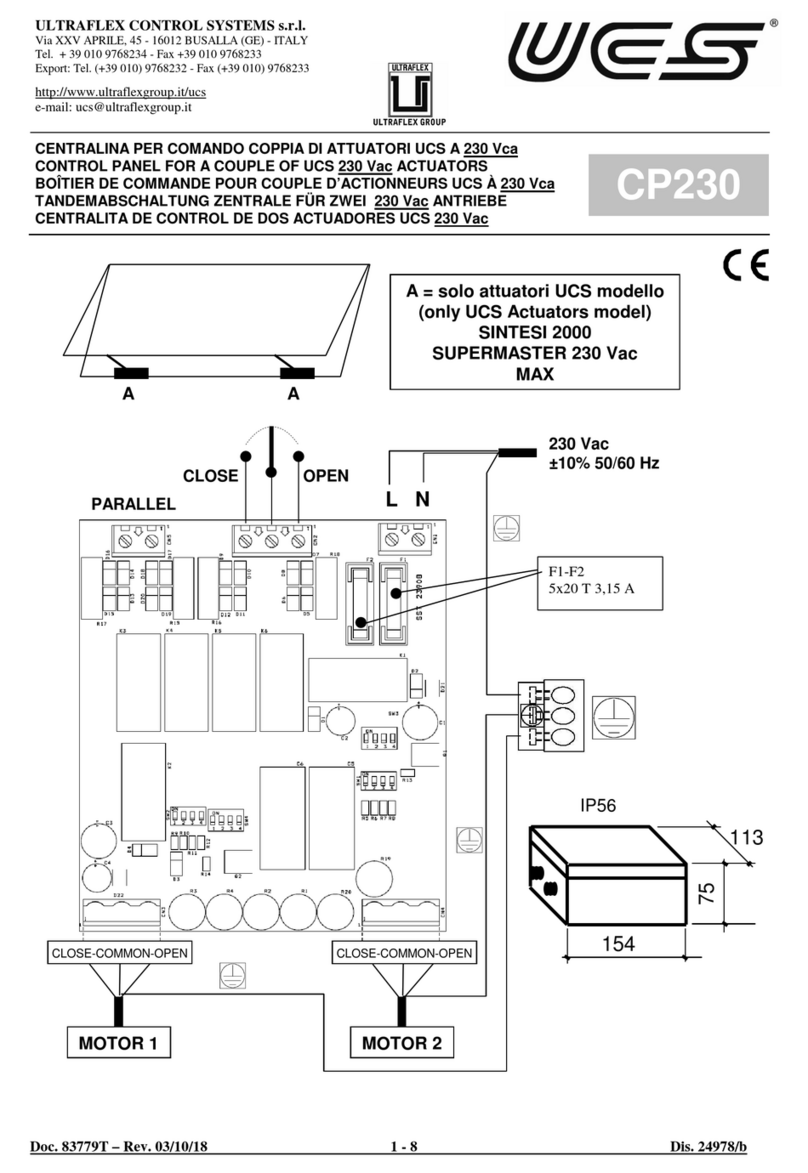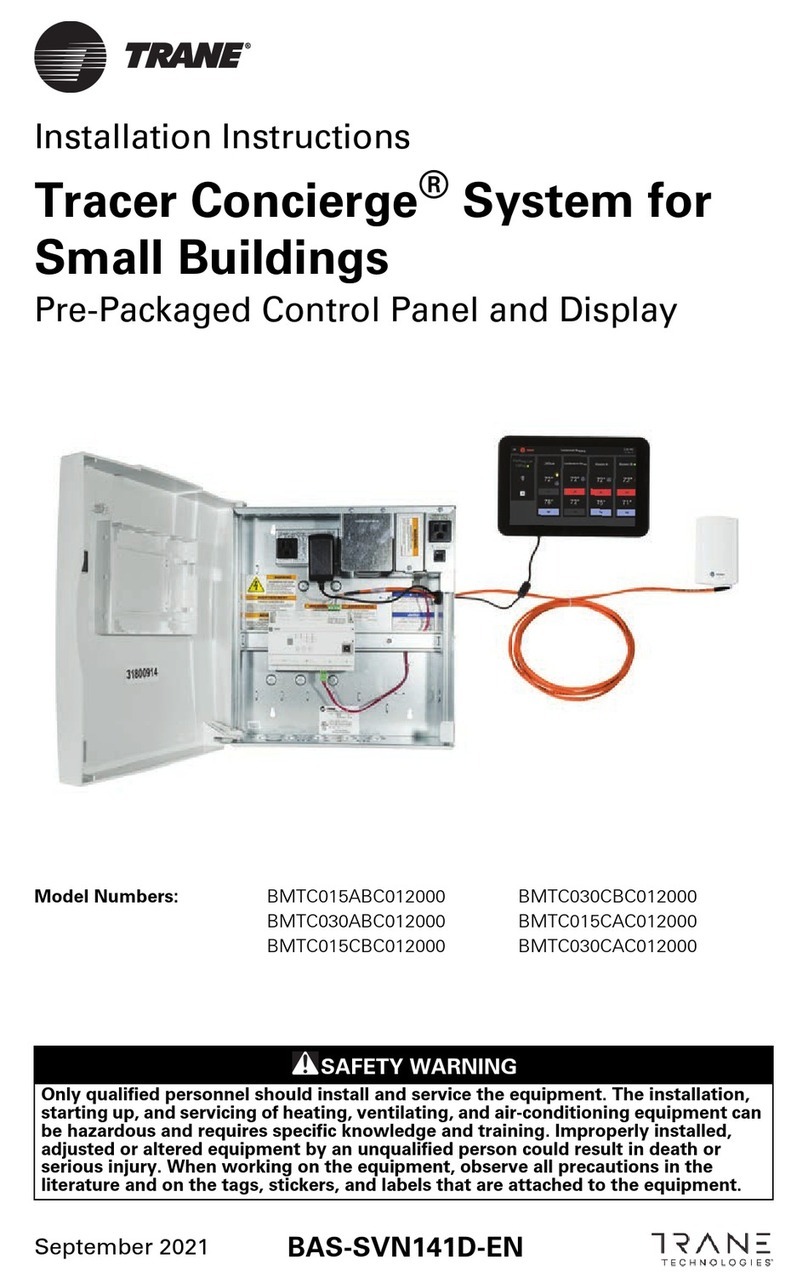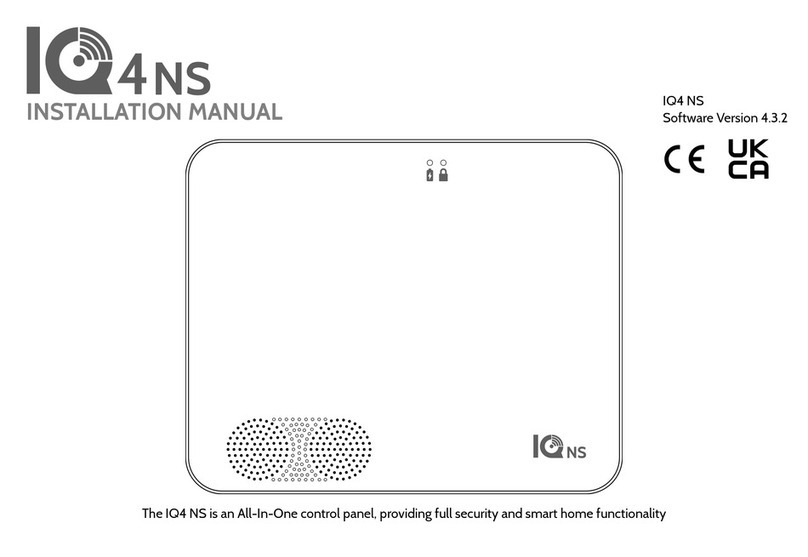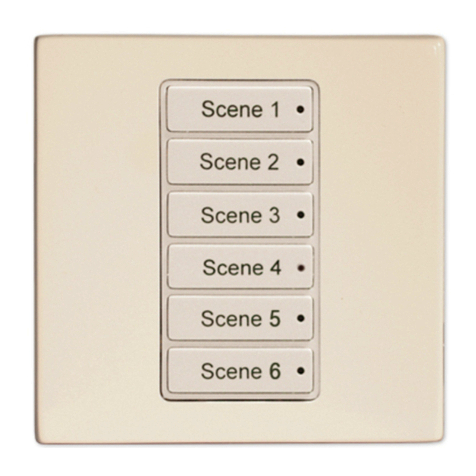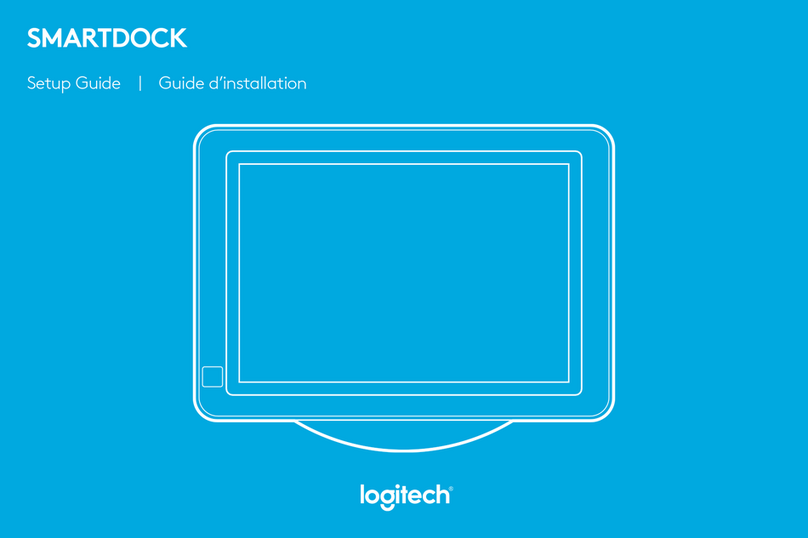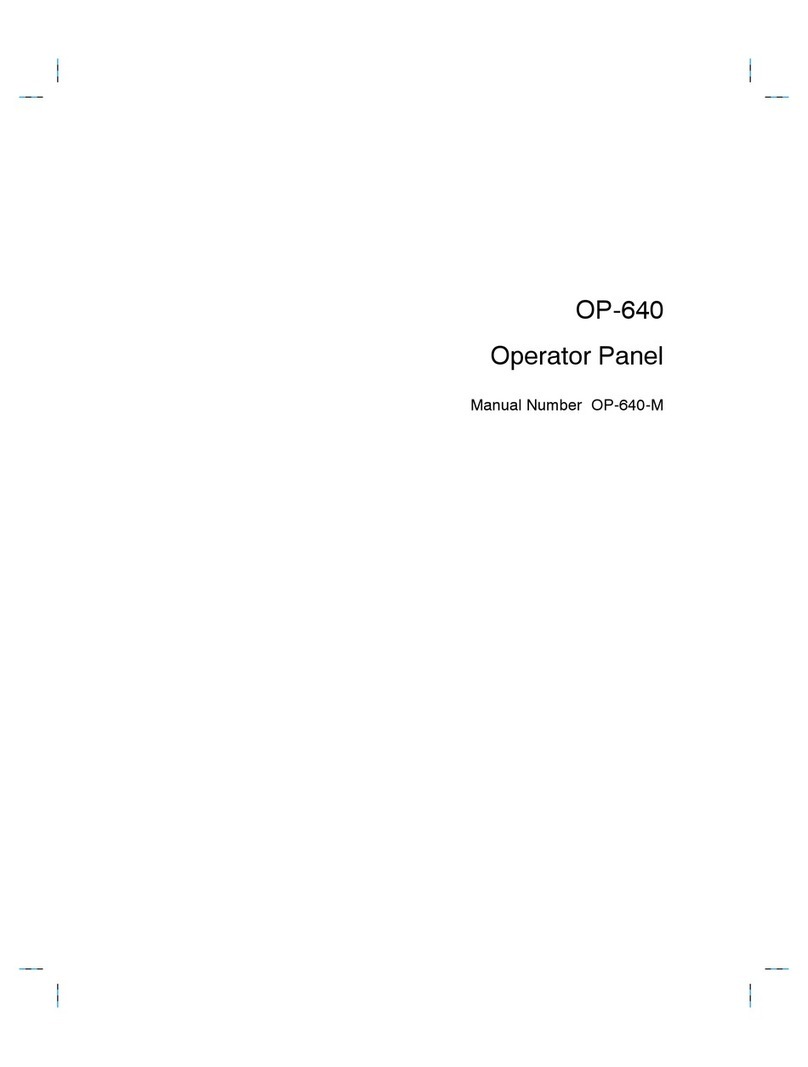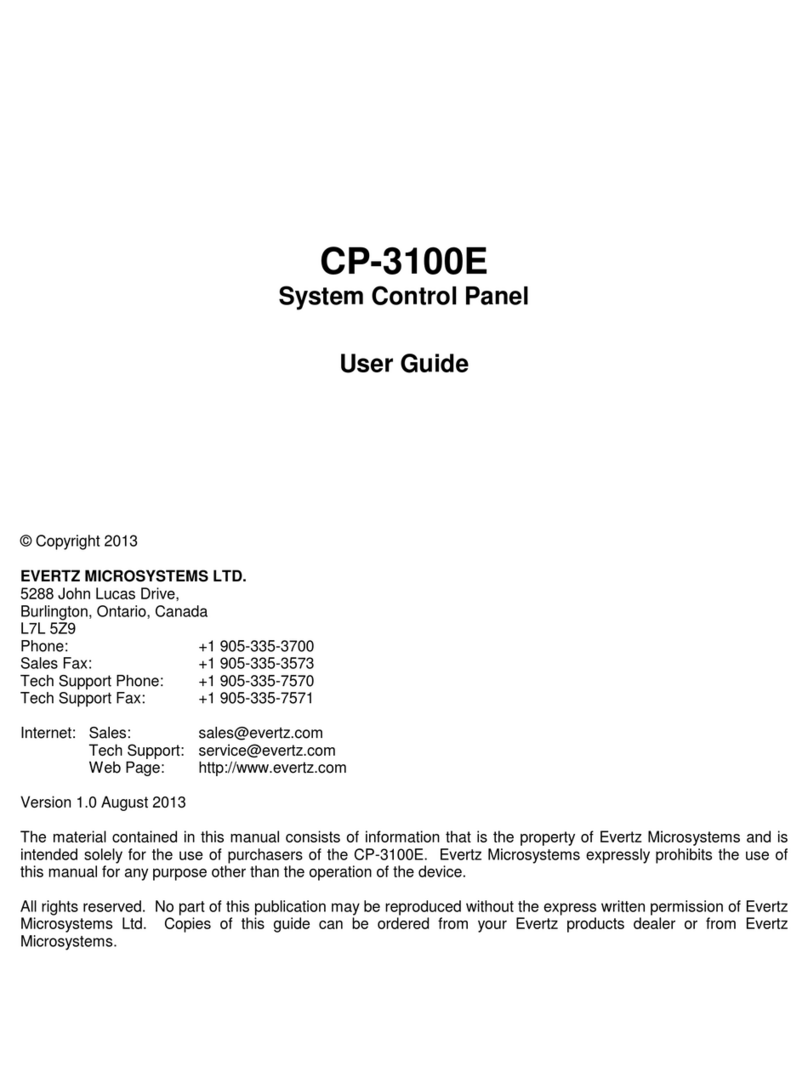IGD TOC 635 PLUS User guide

SL-014 v1.6 Page1
Document Ref: SL-014 v1.6
TOC 635 PLUS
&
TOC 635 MICRO
A d d r e s s a b l e G a s D e t e c t o r C o n t r o l P a n e l
O p e r a t i o n , M a i n t e n a n c e a n d S a f e t y I n s t r u c t i o n M a n u a l
V 1 . 6
*Images for illustration only - see specification
within for dimensions and labelling
Addressable
2-Wire
Document Ref: SL-014 v1.6
Operation Manual
Control Panel
FS646773 EMS696504
Triton House
Crosby Street
Stockport
SK2 6SH
internationalgasdetectors.com
+44 (0)161 483 1415
/international-gas-detectors-ltd
@

SL-014 v1.6 Page2
Document Ref: SL-014 v1.6
Table of Contents
Specification
Overall Dimensions
Interface Wiring
Operating System
Help Section
4
6
8
9
10
12
13
13
15
20
23
25
25
26
28
29
30
Highway Hub Controller Overview
Relay Card Overview
Relay Card Setup
Special Status States
Overview
User Actions
Menu overview
Putting Into Service
New Setup Sequence
The Sensor ZERO Function
Checking Reaction Time
The Sensor CALIBRATE Function
Troubleshooting
Standard Accessories Supplied
Accessories Available

SL-014 v1.6 Page3
Document Ref: SL-014 v1.6
Brief Introduction
The Tocsin 635 series control panels use the latest technology 2-wire addressable highways to
control gas detectors and associated accessories. Providing an extremely flexible and low cost
solution.
Main Features
635 Series
Up to 32 Detector Nodes
Jog Wheel Interface
RGB Backlit Display
Service & Maintenance
It is recommended that control panels and all connected detectors are commissioned upon
installation and serviced every 6 months by an IGD trained technician. IGD can offer full training to
enable your staff to do the servicing or offer a competitive service from our fleet of service
engineers.
Warnings and Performance Statements
This control panel is not to be located in a classified Ex area, devices installed in an Ex area
can be connected to this unit but shall be protected with one of the types of protection
listed in IEC 60079-0 corresponding to their own category. We recommend users read the
procedures described in IEC 60079-29-2 for reference.
This product must be earthed in accordance with local safety regulations. A switch or circuit
breaker must be included in the installation; it must be suitably located; easily reached and it must
be marked as the disconnect device for the equipment.
The Control Panel leaves the factory configured for the supply voltage stated on the customers order.
Standard options are indicated in the basic specifications on page 4
Should the control panel be used in conjunction with portable generating equipment, care should be
taken to ensure that the electrical supply is within the tolerance band described above.
° °
The control panel may be stored at temperatures between -25 C and 60 C. If stored at low
temperatures and then brought into a warmer environment care should be taken to ensure that
condensation does not form or enter critical electrical components, for example the power supply.
Allow 24 hours to stabilise extremes of temperature.
o
The Control Panel is designed to operate within specification for ambient temperature between -20 C
o
and 55 C, relative humidity up to 90% ( non-condensing ). Sensor specifications may differ.
Do not use a Control Panel for protection applications that has not been calibrated. If calibration seals
are missing from the control panel or have been tampered with or broken, then the control panel must
be re-calibrated and sealed by a trained engineer.
Substances and interfering gases can cause adverse effects on the performance or electrical safety of
the gas detection systems. Care should be taken to limit exposure to these poisoning substances, for
further advice and information contact head office
The response time of the entire system is determined by the time of response of all the parts of the
equipment within the gas detection system.
The relationship between the output signal and the gas concentration is linear, the control panel
interprets the signal and the gas level is displayed on the RGB backlit display. IGD hold evidence of
this linear performance which is available upon request.

SL-014 v1.6 Page4
Document Ref: SL-014 v1.6
Basic Specification
Features
Other I/O
Inputs
Measurement
Ranges, Based
on Sensor
Temperature
Usage
Humidity
Sealing
Mounting
Maximum Altitude
Weight
Power
Construction
Display
User
Outputs
Sounder 85dB @ 300mm (Mutable)
1 off RS485 Port Modbus in/out (PLUS only)
2 off Multi-Function Inputs mA or Digital (PLUS only)
6 User Defined Alarm Indication LEDs
Illuminated RGB Light Ring, Alarm, Fault, Menu etc
Up to 8 or 32 off Addressable Series Detectors or I/O Modules see feature table
Note external Booster PSU may be required
0-100 %LEL, 0-100% Vol, 0-25% Vol, 0-5pppm, 0-25ppm, 0-100ppm, 0-500ppm,
0-1000ppm, 0-5000ppm
-20 to +55 Deg C Full Specification.
Indoor use
20-90% RH Non-Condensing
IP54
Wall Mount
2000m
1.2Kg
110-230V AC 50/60Hz 57W (Full Load)
ABS
2 Lines x 8 Digit LCD Display
Multi-Colour Backlight (Red-Alarm, Yellow-Fault,
Blue-Normal)
IGD Jog Wheel Option Select, Alarm Reset, RGB
3 off SPCO Relays 4A Non-Inductive User
Configurable
1 off Fault Relay SPCO Relays 4A Non-Inductive
1 off Solid State Beacon Sounder Output
Additional Digital Inputs/Relay Outputs Can Be
Added To Highways if Required see feature table for
model differences
Detector Ports
Supported Detectors/Modules
On-Board relays
External Relays/SSR
Digital Inputs
WiFi Connectivity
Real Time Clock
RGB Display
Illuminated RGB Menu Wheel
6 Assignable Alarm LEDs
Sounder
Event Log Report
Beacon Sounder Output Port
Modbus Connectivity
Battery Backup Port
System Status Report
Calibration Status Report
TOC-635-PLUS
1
99
4
99
2
YES
YES
YES
YES
YES
YES
YES
YES
YES
YES
YES
YES
TOC-635-MICRO
1
8
2
24
0
NO
NO
YES
YES
YES
YES
NO
NO
NO
NO
NO
NO
Overvoltage
Catagory
Pollution Degree
OVC II
PD 2

SL-014 v1.6 Page5
Document Ref: SL-014 v1.6
Gas detection systems must be correctly specified, installed and maintained in order to be effective.
Anyone undertaking elements of this work should have access to the necessary equipment and be able
to demonstrate competence. This will usually mean having passed a training competency course.
International Gas Detectors run training courses for safety survey, specification , installation and
service aspects of hazardous gas detection systems. In addition IGD can supply test equipment and
calibration gases necessary to undertake this work.
Please the following points
1. A zero grade gas usually instrument air or Nitrogen and a suitable calibration gas mixture is required.
2. The correct gas adaptors must be used to apply gases to detectors when zeroing and calibrating.
Incorrect application of gases can affect calibration results
3. Use equipment and gases traceable to a national standard. Any calibration will only be as good as
the equipment and materials used.
4. IGD supply fixed flow regulators for use with IGD calibration gas bottles which supplies gas at
0.5l/min
Important Notes
Panel Options
Available Accessories for use with
the TOCSIN 650 & 635
TOCSIN 750 Series Annunciator
Options With:
Display, Relay Output, Digital or
Analogue Input, Flammable Gas Detector
TOCSIN 750 Series Detectors
Flammable Gases, Toxic Gases
Oxygen
TOCSIN 102 Series Detectors 2-WIRE
Flammable Gases, Toxic Gases
Oxygen For ATEX Applications
Part Number
TOC-635-PLUS
TOC-635-MICRO
Description
230V AC Control Panel 57W
Standard Features including
2 x 8 RGB Display and Jog Wheel
4 Relays, 1 Highways, 32 Devices
See Feature Table
230V AC Control Panel 57W
Standard Features including
2 x 8 RGB Display and Jog Wheel
2 Relays, 1 Highways, 8 Devices
See Feature Table

SL-014 v1.6 Page6
Document Ref: SL-014 v1.6
185mm
238mm
215mm
Front Face
Bottom Face
Side Face
5 off 20mm
Cable Entries
210mm
75mm
42mm
19mm
80mm
TOCSIN 635 MICRO AND PLUS PHYSICAL
Installation Cables
Addressable
2-Wire
Supported Installation Cables 2 Core 1.0 or 1.5mmSQ See IGD Cable System Calculator
Typically SWA, MICC, FP200, SY, CY, System cables must be screened, refer to installers guide
General
Note cables run with modules sequentially wired.
Power can be taken from system modules for small current devices such as LED beacon sounders and is
limited to 100mA per module
Highways are fused at 2A, observe load calculations when planning, use boosters where necessary
Observe interface requirements for relays, fitting freewheel diodes and snubbers as indicated
End of line terminators, supplied with panels must be fitted for correct operation
Weight: 2.7kg
Serial Number & Marking Plate
(70mm x 30mm matt silver polyester
including the Ex marking and all the
information requested in IEC 60079-0
and IEC 60079-29-1) see examples 110-230V AC 50/60Hz 57W

SL-014 v1.6 Page7
Document Ref: SL-014 v1.6
Installation Guide
Your 635 control panel has been supplied with a separate installation guide. Please read this before
installing your system. The Installation guide provides information for correct cable selection, how to
correctly install cables and devices and ensure correct cable segregation. It is important to read and
understand this document prior to installation.
Copies of the installation guide are available in the downloads section of our website. Always check
you are using the latest versions of the supplied manuals by checking on the IGD website.
Failure to follow correct installation may result in poor performance and/or damage to system
components.
2-WIRE SYSTEMS
2 - W i r e G a s D e t e c t i o n S y s t e m I n s t a l l e r s G u i d e V x x
OLIVER I G D
Triton House
Crosby Street
Stockport
SK2 6SH
England
Tel: +44 (0)161 483 1415
Fax: +44 (0) 161 484 2345
Email: [email protected]
Website: www.internationalgasdetectors.co.uk
Addressable
2-Wire
Version 2.0
T750-INST
International Gas Detectors
IGD-Academy
IGD’s On-Line training academy is available to support your companies activities. The Academy
features a range of CPD approved training courses and ‘how to’ videos.
The academy can be found at: https://igdacademy.internationalgasdetectors.com
Please note that some courses are only available on a request basis. If you require a request only
course please email to request your account and course.[email protected]

SL-014 v1.6 Page8
Document Ref: SL-014 v1.6
T635 PLUS Control Panel & 2 Wire Hub Controller PCB Features
& I/O Addresses
T635 MICRO Control Panel & 2 Wire Hub Controller PCB Features
Power in
24V DC
Power in
24V DC
Battery Backup
Display TOC-650/635 (2x8 LCD)
Display TOC-650/635 (2x8 LCD)
Fault Relay
Fault Relay
Alarm Relay 1
Alarm Relay 1
Alarm Relay 2
Alarm Relay 3
Direct Beacon-Sounder O/P
RS 485 Modbus
Ports In/Out
RS 232 Sensor Port
2 Inputs for
E-stops/Fire
1 off 2 Wire Ports Supporting 32 Addressable Devices
1 off 2 Wire Ports Supporting 8 Addressable Devices
L1
L1
L2
L2
Not
Fitted
Not
Fitted
Not
Fitted
Not
Fitted
Not
Fitted
Not
Fitted
Not
Fitted
Not
Fitted
Fitted to Controller PN TOC-635-PLUS
Fitted to Controller PN TOC-635-MICRO
Address
101
Note that addressable inputs and outputs on
the hub card and display are on Highway 0
Address
101
Address
102
Address
102
Address
103
Address
104
Address
3
Addresses
Addresses
Beacon 106
Sounder 105
Digital In ‘STOP’ Address 1
Digital In 2 ‘KEY’ Address 2
Alarm Relay 2 Address
103

SL-014 v1.6 Page9
Document Ref: SL-014 v1.6
User LED Addr 109
User LED Addr 110
User LED Addr 111
User LED Addr 112
User LED Addr 113
Note that addressable inputs and outputs on
the hub card and display are on Highway 0
Power LED
General Alarm LED
System Fault LED
Battery Backup LED, RED on Battery
E-Stop Button Address 4
Light ring:
GREEN: Normal
RED: Alarm
DARK BLUE: Warmup
Light Blue: Menu
Amber: Fault
T635 PLUS Control Panel & 2 Wire Hub Controller PCB Features
& I/O Addresses
1=STOP
0.00
2=KEY
0.00
4=STOP
0.00
5=CH4
0.00%LEL
Panel Sounder Addr 107
After warm up the display will sequentially indicate each detector. The
detector channel number is shown along with gas type, units and level.
The first channel is always digital input 1. By default this is labelled
‘STOP’ for an emergency stop input, but can be changed. Input 2 is
digital input 2, labelled ‘KEY’. Input 3 is the onboard sensor input which
is by default, disabled. As such this channel does not display on
screen. Channel 4 is then the on-board E-STOP on the display.
The first detector channel cabled to the detector highway port is
channel 5.
Any other channels ‘found’ during installation are sequentially
numbered from 5 onwards.
Note that channel numbers are related to detector addresses. This can
be seen by downloading using the WiFi feature, the panel setup.
Reading the Display

SL-014 v1.6 Page10
Document Ref: SL-014 v1.6
Making WiFi Connection to a 635 Plus Controller
2
1
4
3
In your WiFi Settings Select
T635_Mini_Hub_Plus-xxxx
Before attempting a download
you MUST reset the controller
WiFi Module. Enter Passcode
5 on the controller first.
In your Browser enter
igd-device.com
Wait long enough for
the WiFi Symbol
5Select ENGINEER
Enter password 50 and Login
Once logged in you have options to
download event logs, download and
edit the controllers setup, generate the
panel production test certificate and
more. Please refer to IGD’s on-line
Note:
Iphones can be slow to connect
depending on setup. Turning off mobile
50
ENGINEER
You can connect by WiFi to a TOC-635-Plus system controller to download the event log
and the setup. Setup files can be edited to set the required cause and effect and then
uploaded back to the controller. Online training for the controller setup is available at:
WiFi Connectivity
The following information sheet is included with each TOC-635-PLUS and shows how to
connect by WiFi and download panel details.

SL-014 v1.6 Page11
Document Ref: SL-014 v1.6
View, download &
clear event logs
View, download &
edit alarm levels
View panel
information
View and edit
relay actions
View and edit
channel details
Generate
Reports
Download a panel setup to be
able to view the stored information
Please note that when editing your controller setup you have to
stay WiFi connected to the controller. If you want to edit off-line
then you must first save the panel setup. Use the enclosed QR
code to access the remote web portal. You can then upload the
panel setup and edit off line. Once saved you can then re-connect
Note that whilst editing a controller setup you MUST stay within WiFi range. If you want to edit a
downloaded setup offline, IGD provide a website that allows you to open, view and edit a previously
downloaded and stored setup.
For full details visit the IGD academy for 2-Wire TOC-635,650 and 750 instructional videos.

SL-014 v1.6 Page12
Document Ref: SL-014 v1.6
Tocsin Series Addressable Relay Card Setting Relay Addresses
(compatible with Tocsin 635, 650 & 750)
Press and hold the DOWN button until all LED's are OFF. Release the button
and the address currently set will be illuminated on the bottom five LED’s.
Use the UP and DOWN buttons to alter the address set as indicated in the
table below
To exit press and hold UP or DOWN button until all LED’s are off then release.
DOWN
BUTTON
UP
BUTTON
Each Addressable relay card must have its own unique base address. This can
be set on the card and is indicated below. The relays are then
addresses/numbered from that base address. The example below shows a card
with a default base address of 101. Note for the 635 MICRO, each relay card will
use 8 addresses from the available 24.
101
102
103
104
105
106
107
108
A0A4
100
108
116
124
101
109
117
125
102
110
118
126
103
111
119
127
104
112
120
128
105
113
121
129
106
114
122
130
107
115
123
131
1 2 3 4 5 1 2 3 4 5
NOTE: WHEN SETTING ADDRESSES YOU CANNOT HAVE TWO DEVICE ADDRESSES SET THE
SAME ON THE SAME ADDRESSABLE HIGHWAY or DEVICE.

SL-014 v1.6 Page13
Document Ref: SL-014 v1.6
Tocsin Series Addressable I/O Card
(compatible with Tocsin 635, 650 & 750)
Pin 1 Line 1
Pin 2 Line 2
Pin 1 Line 1
Pin 2 Line 2 Normally Closed
Common
Normally Open
Relay Terminals
Relay status LED,
ON when Energised
24V DC
0V DC
Power out for
use in
conjunction
with relays
First Relay on
The Card (relays
number from
this one).
Base Address set up
LED's and interface
for the relay card
In all Cases:
Relay contact ratings.
5A @ 250V AC Non-Inductive
5A @ 30V DC Non-Inductive
Spike suppression must be fitted
Note that FAULT relays are normally
energised on power up.
0V DC
24V DC
~~
A1
A1
A2
A2
Example fit
protection
diodes when
switching
external DC
loads.
Example fit protection
supressors when
switching external AC
loads typical device
Farnell Ref 1438460
2-Wire Highway Connections
10 off I/O Ports

SL-014 v1.6 Page14
Document Ref: SL-014 v1.6
Tocsin Series Addressable I/O Card Input Ports
4-20mA Signal
24V DC
0V DC
4-20mA Signal
24V DC
Loop Powered Detectors
3 Wire Detectors
Typical IGD Loop Powered
4-20mA Detectors
Temperature
Pressure
CO
H2S
Oxygen
HCN
HCL
NO
NO2
H2
CL
SiH4
O3
Typical IGD Loop Powered
4-20mA Detectors
Pellistors Based Detectors
Infra Red Based Detectors
PID Based Detectors
Thermal Conductivity
Relay cards also have analogue and digital inputs that can be used to read data onto the system
from external devices. Setup of the inputs, type, range, addressing etc is controlled via IGD’s
Android Apps. Wiring options are indicated below. Note the differences between Version 1 and 2
PCB assemblies.
Note 1
Note 2
Note 1
Note 2
Note 3
These Ports are designated to be digital inputs only.
These Ports are not used on version 1 PCB assemblies limiting the PCB to a maximum of 6
analogue inputs or 8 digital inputs including ports 9 and 10.
If extended 4-20mA devices are connected, they maybe floating ground type.
10
9
8
7
6
5
4
3
2
1

SL-014 v1.6 Page15
Document Ref: SL-014 v1.6
Special Status States
State
Warm up
Fault Communication
Fault Over Range
Fault Under Range
Fault Failed Self Test
Processor Voltage
Fault Failed Self Test
Flash Memory
Fault Failed Self Test
RAM
Alarm 1, 2, or 3 Active
Zero/Calibration
in Progress
Inhibit Controller
Output Test
Indication
On Screen Count Down ‘Blue’
Comms Error Displayed ‘Yellow’
Channel/Display Indication Yellow
Channel/Display Indication Yellow
On Screen Display Indication
Yellow
On Screen Display Indication
Yellow
On Screen Display Indication
Yellow
On-Screen Red
Alarm 1, 2, or 3 Active Display
Each Channel in Alarm
Calibration in Progress
On-Screen Blue
On-Screen Blue
State
Modbus State Available*
Fault Relay Normal
Alarm Relays Normal
Modbus State Available*
Fault Relay Active
Alarm Relays Normal
Modbus State Available*
Fault Relay Active
Alarm Relays Normal
Modbus State Available*
Fault Relay Active
Alarm Relays Normal
Modbus State Available*
Fault Relay Active
Alarm Relays Normal
Modbus State Available*
Fault Relay Active
Alarm Relays Normal
Modbus State Available*
Fault Relay Active
Alarm Relays Normal
Alarm Relay 1, 2, or 3 Active**
Modbus State Available*
Fault Relay Normal
Modbus State Available*
Fault Relay Normal
Alarm Relays Normal
Modbus State Available*
Fault Relay Normal
Alarm Relays Normal
Modbus State Available*
Fault Relay Normal
Alarm Relays Normal
* See Modbus information for available registers and options
** Alarm Relays can be setup via the controller software, see alarm options. Each channel on the
system will automatically have at the least an alarm level one. This is not optional
The following Pages indicate some of these special states and how they are displayed

SL-014 v1.6 Page16
Document Ref: SL-014 v1.6
User Actions....Day to Day Operation
1=FLAM
alarm 1
1=FLAM
FLT UND
Display and jog wheel Use
In Alarm Condition
In Fault Condition
Channel
Number
Channel
Number
Channel
Number
Channel
Gas Type
Channel
Gas Type
Gas or Reading
Type
Current Channel
Reading
In normal operation rotating the
jog wheel allows the user to
move between channel displays
rather than waiting for each
channels data to be displayed.
Note the display will show light
blue when doing this and revert
to green if the jog wheel is not
used for a few minutes
The back light and light ring will
flash red and the display will
indicate which alarm level and
which channel is in alarm. The
sounder will also activate.
Pressing the button will silence
the sounder. If the gas is still
breaching the alarm threshold it
will not be possible to reset the
alarm. The sounder re-instates
if the next alarm level is
breached
Once fully installed the TOC-635 controller will continuously monitor connected gas detectors and
sensors and compare current values with any set alarm thresholds. The display will cycle to display
each channel in turn.
In the event of alarm or fault, CALL FOR SERVICE.
The owner operator is not usually a gas engineer or competent person
as defined by Health and Safety guidelines. If there is any doubt call
your service company and get it checked.
In alarm mode the RED
alarm led will either be
flashing for alarm level 1 or
solid for alarm level 2. The
bottom line of the display will
indicate:
Alarm 1
Alarm 2
Alarm 1&2
In FAULT mode the Yellow fault led
will be on. The bottom line of the
display will indicate as follows:
Alarm Level
FLT COM
FLT SEN
FLT OVR
FLT UND
communication
error to sensors
Sensor Error
Sensor Over Range
Sensor Under Range
Power LED
Any Alarm Active LED
Fault LED
Programmable Alarm LED’s
Light Ring

SL-014 v1.6 Page17
Document Ref: SL-014 v1.6
Controller Interface Overview
Colour Backlit LCD Display
Flashes Red on alarm
Flashes Yellow on Fault Detection
Blue during menu operation
.
Internal Sounder 85dB
Sounds on alarm 1 2 or 3 activation
and can be muted
Selector Button
Menu Jog Wheel and
Status Light Ring
WARMUP
600s
• Initial power up sequence is:
o Indicate board tested status (end
user should see “PASSED” with a
green backlight)
o Display then shows Software
version, Checksum and date,
Display version, display
checksum and date, connected
sensor info
o Countdown
Typical display during warm up
Emergency
Alarm - Stop
Alarm Indicator LED (Red)
Flashes on Alarm
Fault Detected
Indicator LED (Yellow)
Power LED (Green)

SL-014 v1.6 Page18
Document Ref: SL-014 v1.6
0
PASSWORD
50
PASSWORD
100
PASSWORD
25
PASSWORD
To View Channels Rotate the Jog Wheel
Data entry and menu selection using the password entry as an example.
To access the menu system press the button until the message
“Release button and enter password”
message is displayed.
Channel
Number
Gas or Reading
Type
Password Number You are
Entering. Rotate the jogwheel
clockwise to increment or
Anticlockwise to decrement
With the correct password displayed
press the centre selection button
to go to the menu or function.
Current Channel
Reading
Inhibit the control panel for
up to 60 minutes. Use this
option if calibrating or
accessing the connected
devices using a laptop
running IGD Configurator
software. Inhibiting the panel
means it stops
communicating to connected
devices this prevents alarms
or data clashes during PC
access.
Zero and Calibrate Sensors.
Setup alarm levels and relay
actions.
Test I/O Functions, FIND
connected devices. Setup
channels, Modbus addressing etc.
INHIBIT USER MENU
CALIBRATIONS & ALARMS
ENGINEER MENU
PANEL TEST & SETUP

SL-014 v1.6 Page19
Document Ref: SL-014 v1.6
TOC-635-PLUS Menu Overview
50 100
Engineer Menu Options User Menu Options
Provides access for control panel
set up and diagnostic functions
Provides access for
maintenance functions
Use this option to FIND
connected Input devices.
Use this option to
FIND Relay Outputs.
Use to Access Device
Diagnostics
Set the System Time
Set the System Date
Select to see voltage
and current on cable 1
Use to enable/Disable
Reset WiFi
Use to Energise/De-
energise relay outputs
Use this option to ZERO
connected devices
Use this option to CALIBRATE
connected devices
Set alarm Level 1
Set alarm Level 2
Set alarm Level 3
Set alarm Level 1 Type
Set alarm Level 2 Type
Set alarm Level 3 Type
Set Relay to Mutable/Normal
Disable a Device
Use this option to set
the screen contrast
Select to View the
Event Log
Select to Clear the
Event Log
Select to View Information
About a sensor
Use to View Software
Versions
Select to Exit Back to
Normal operation
Select to Exit Back to
Normal operation
Select to View battery charge,
volts and current
Set Modbus Baud Rate
Select to move to USER menu
Sensor Communication
Check
Relay Communication
Check
Use to FORCE a sensor
reading for 60 seconds for test

SL-014 v1.6 Page20
Document Ref: SL-014 v1.6
50 100
Engineer Menu Options User Menu Options
Provides access for control panel
set up and diagnostic functions
Provides access for
maintenance functions
Use this option to FIND
connected Input devices.
Use this option to
FIND Relay Outputs.
Use to Access Device
Diagnostics
Select to see voltage
and current on cable 1
Use to Energise/De-
energise relay outputs
Use this option to ZERO
connected devices
Use this option to CALIBRATE
connected devices
Set alarm Level 1
Set alarm Level 2
Set alarm Level 3
Set alarm Level 1 Type
Set alarm Level 2 Type
Set alarm Level 3 Type
Set Relay to Mutable/Normal
Disable a Device
Use this option to set
the screen contrast
Select to View the
Event Log
Select to Clear the
Event Log
Select to View Information
About a sensor
Use to View Software
Versions
Select to Exit Back to
Normal operation
Select to Exit Back to
Normal operation
Select to move to USER menu
Sensor Communication
Check
Relay Communication
Check
Use to FORCE a sensor
reading for 60 seconds for test
TOC-635-MICRO Menu Overview
This manual suits for next models
1
Table of contents
Other IGD Control Panel manuals