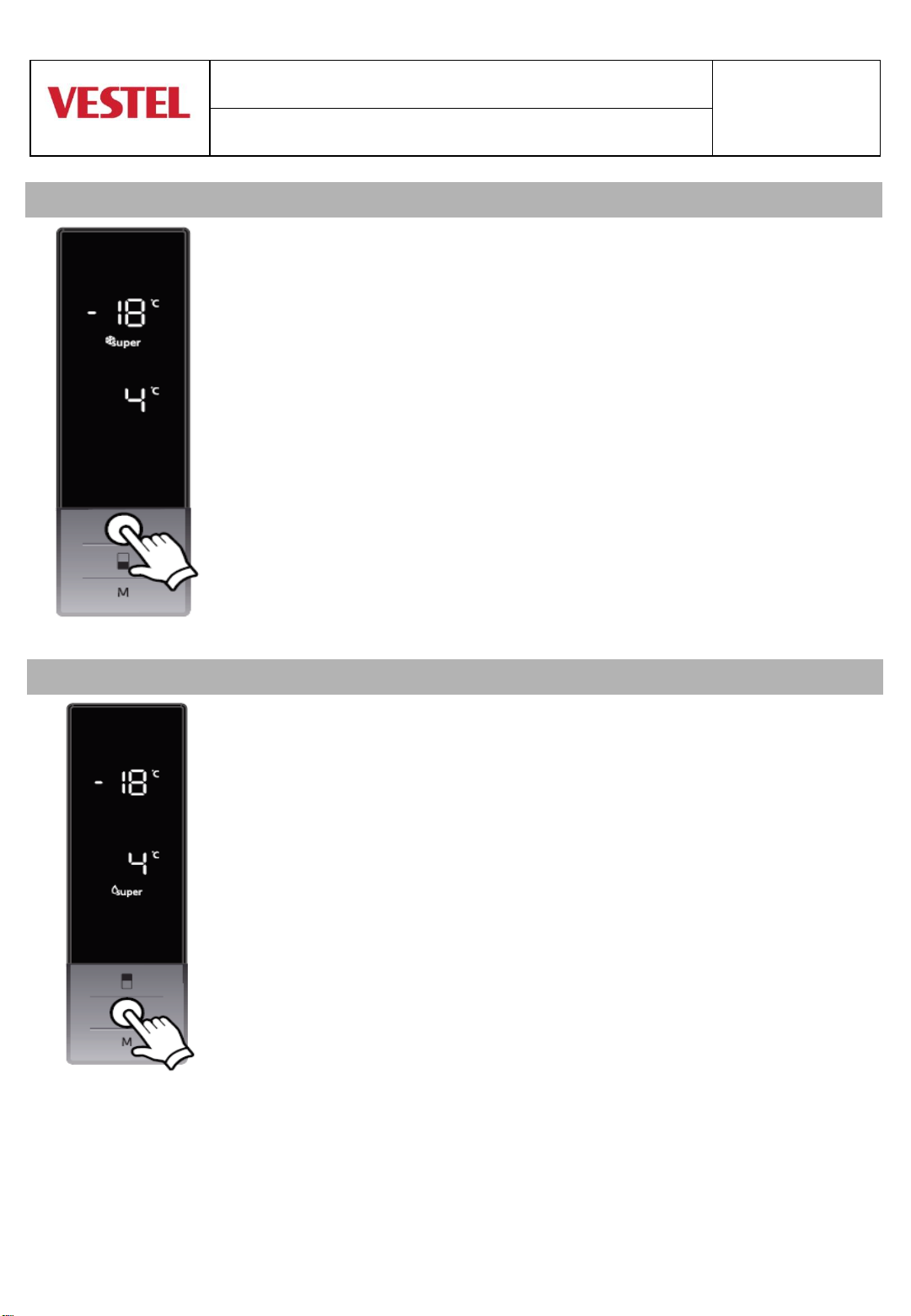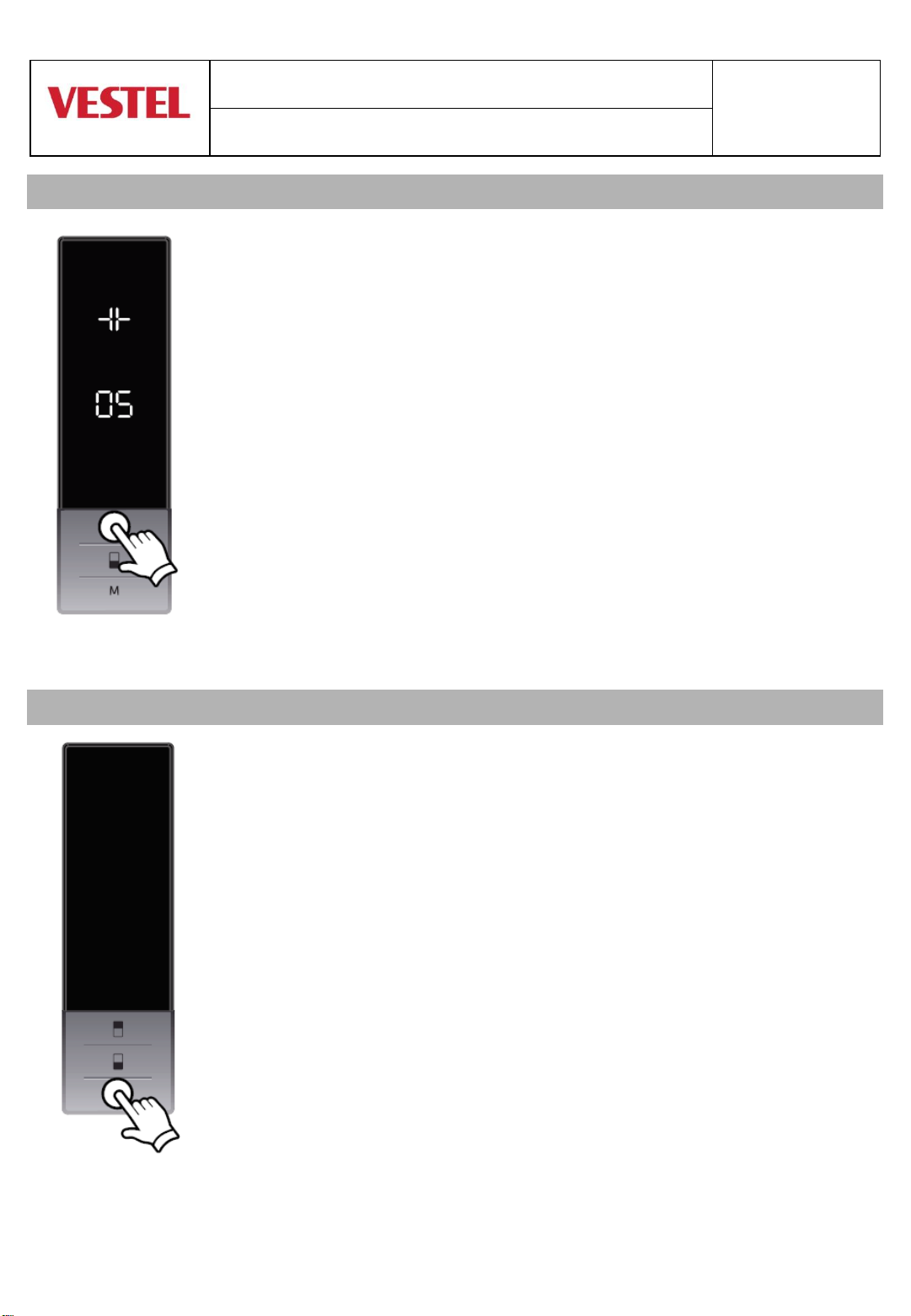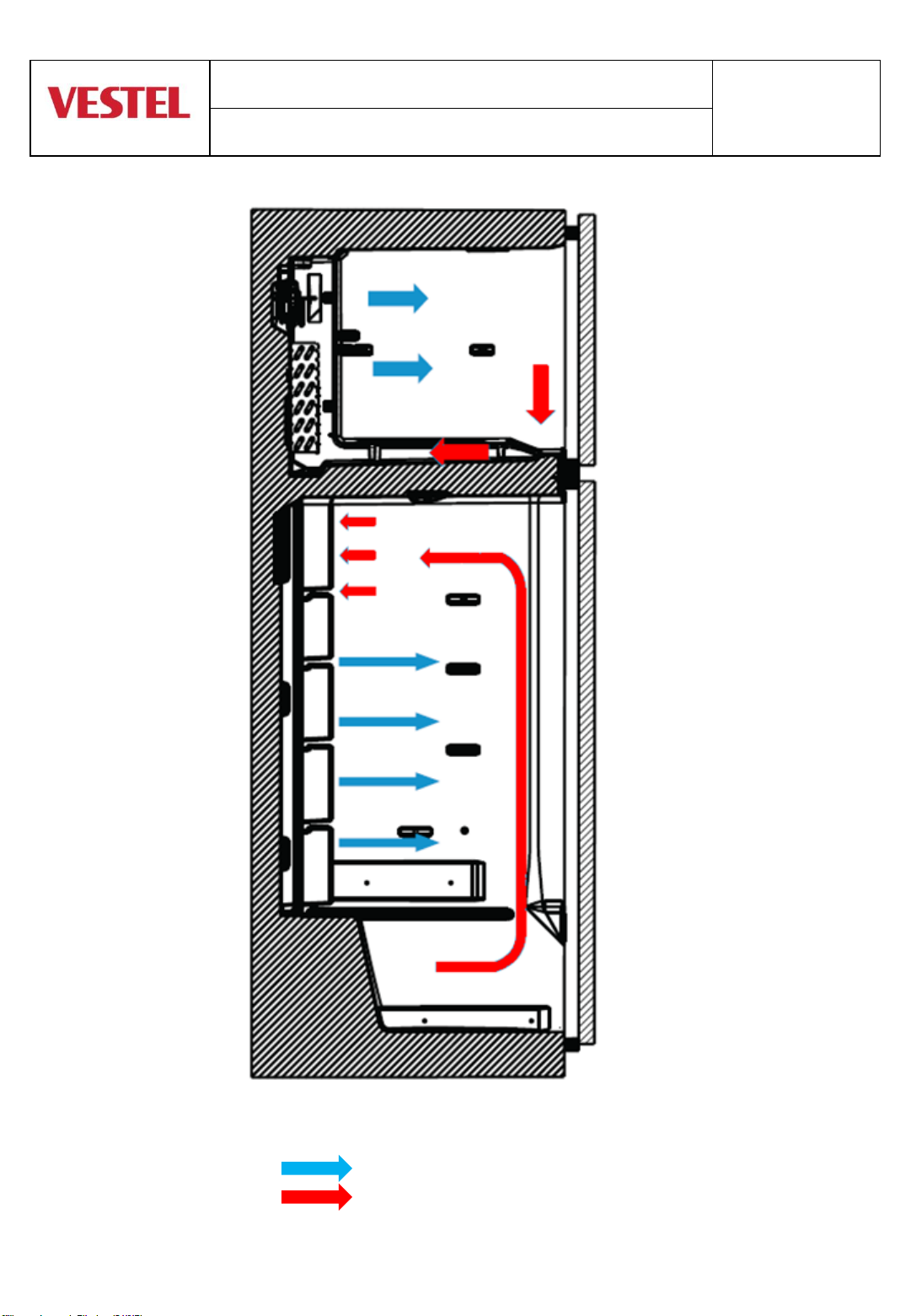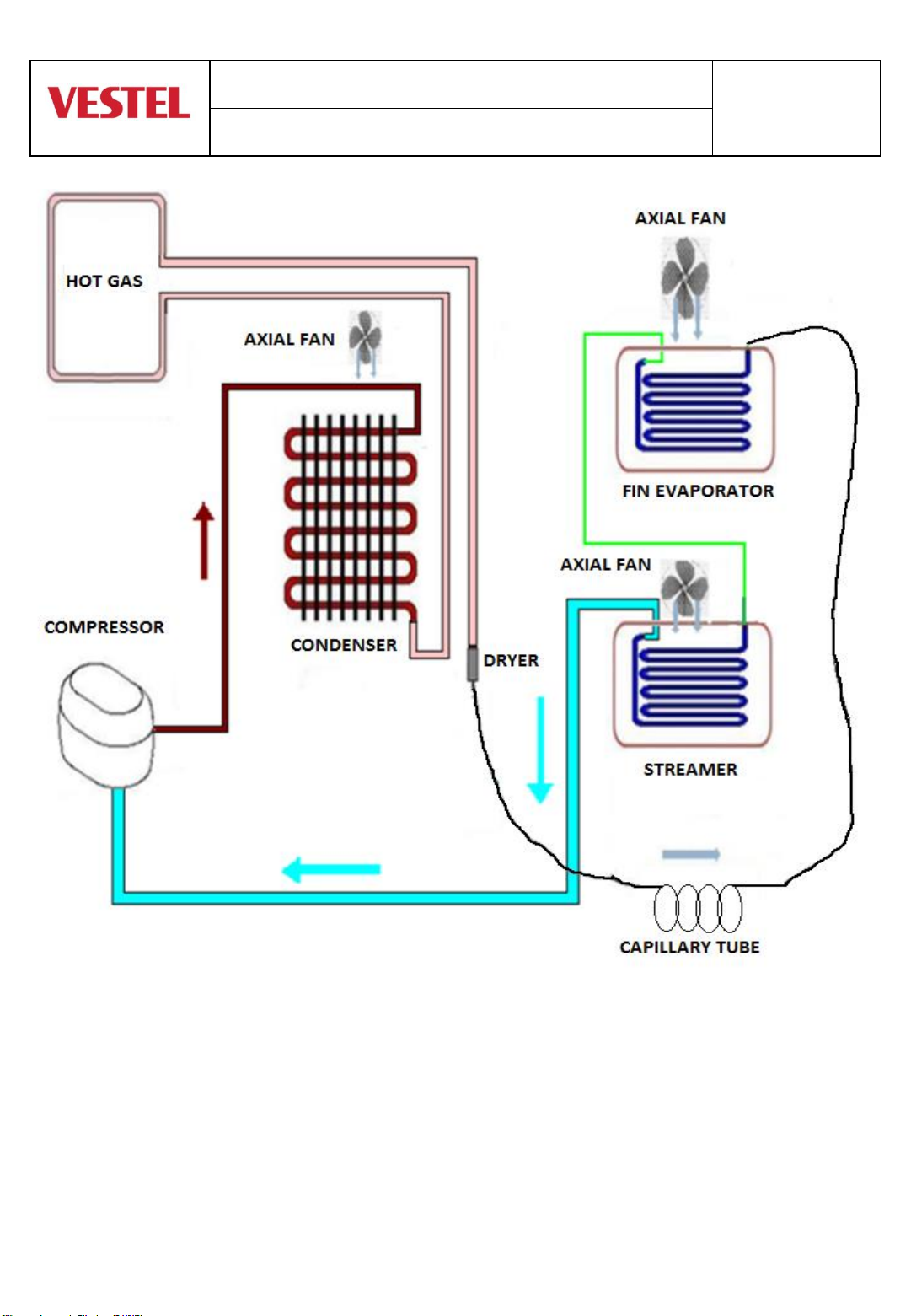WHITE GOODS
NO-FROST 473 ELECTRONIC CUSTOMER
SUPPORT
MARCH 2016
Economy Mode
How would it be used?
• Push "mode button" until eco symbol appears.
• If no button is pressed for 1 second. Mode will be set. Eco symbol will blink 3
times. When mode is set, buzzer will sound beep beep.
• Freezer and refrigerator temperature segments will show "E".
• Economy symbol and E will light till mode finishes.
During this mode:
• Freezer may be adjusted. When economy mode will be cancelled, the selected
setting values will proceed.
• Cooler may be adjusted. When economy mode will be cancelled, the selected
setting values will proceed.
• Super cool and super freeze modes can be selected. Economy mode is
automatically cancelled and the selected mode is activated.
• Holiday mode can be selected after cancelling the economy mode. Then the
selected mode is activated.
• To cancel, you will just need to press on mode button.
Holiday Mode
How would it be used?
• Push "mode button" until holiday symbol appears
• If no button is pressed for 1 second. Mode will be set. Holiday symbol will blink 3
times. When mode is set, buzzer will sound beep beep.
• Cooler temperature segment will show "--".
• Holiday symbol and "--" will light till mode finishes.
During this mode:
• Freezer may be adjusted. When holiday mode will be cancelled , the selected
setting values will proceed.
• Cooler may be adjusted. When holiday mode will be cancelled, the selected
setting values will proceed.
• Super cool and super freeze modes can be selected. Holiday mode is
automatically cancelled and the selected mode is activated.
• Economy mode can be selected after cancelling the holiday mode. Then the
selected mode is activated.
• To cancel, you will just need to press on mode button.
Control Panel