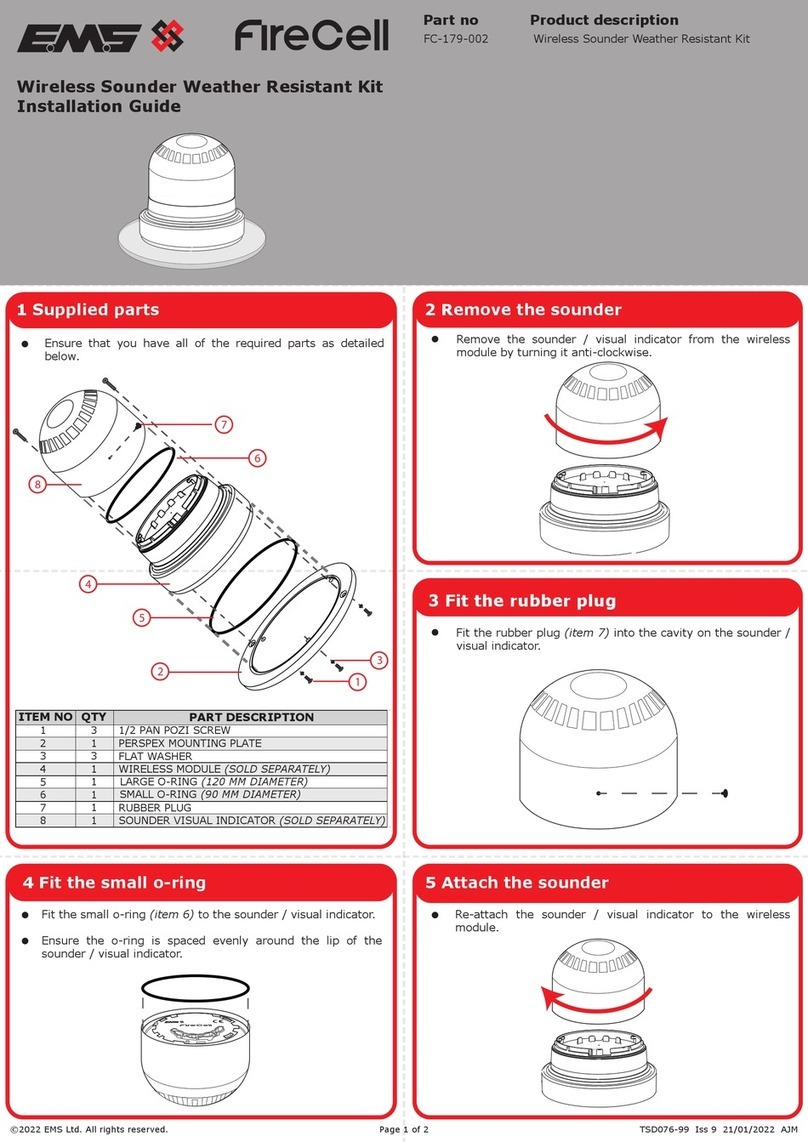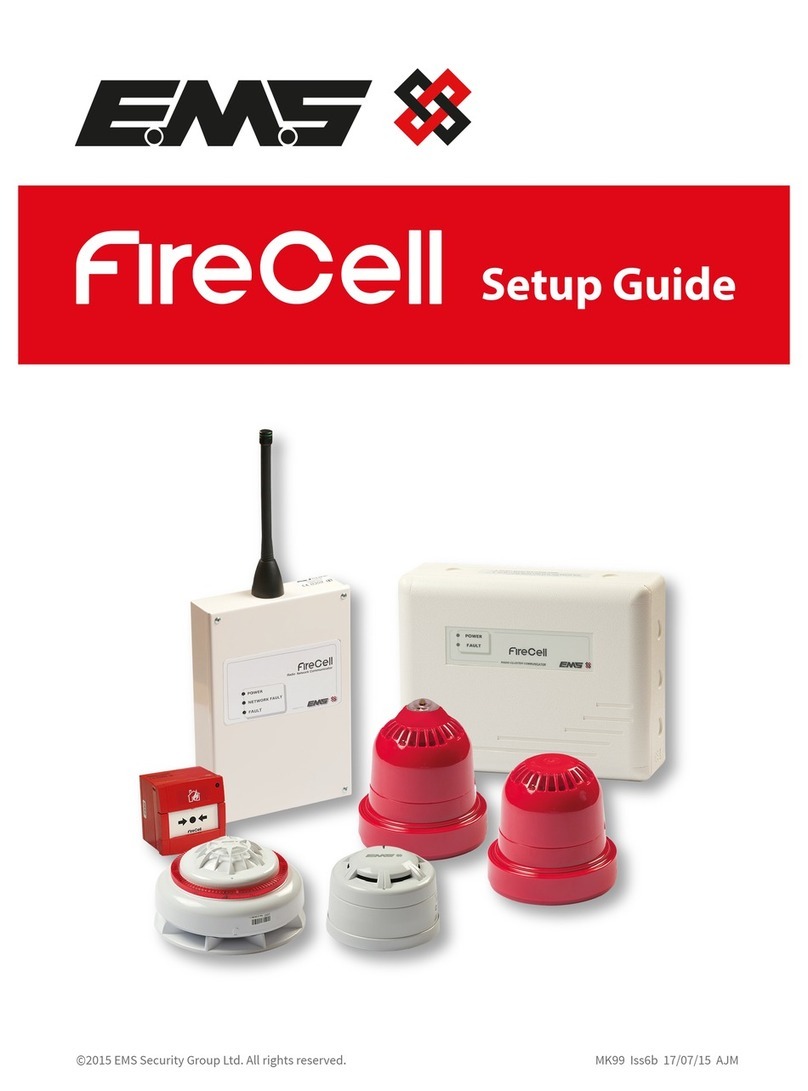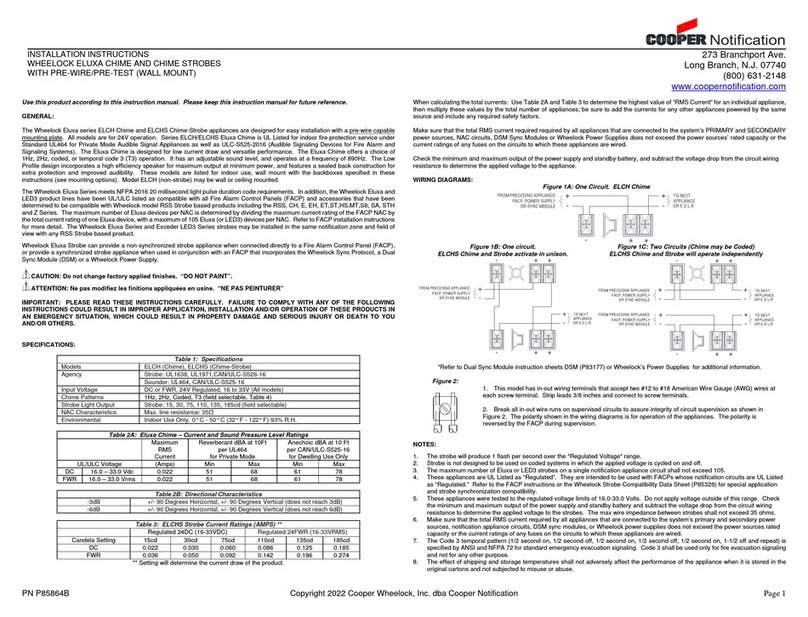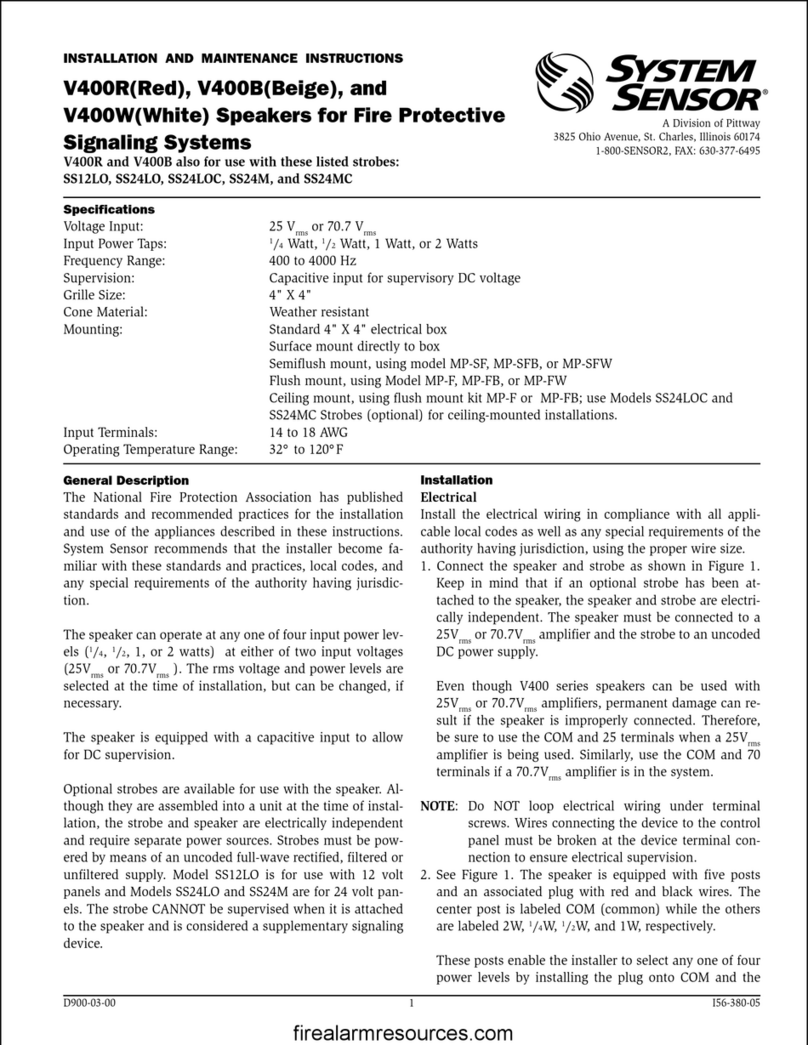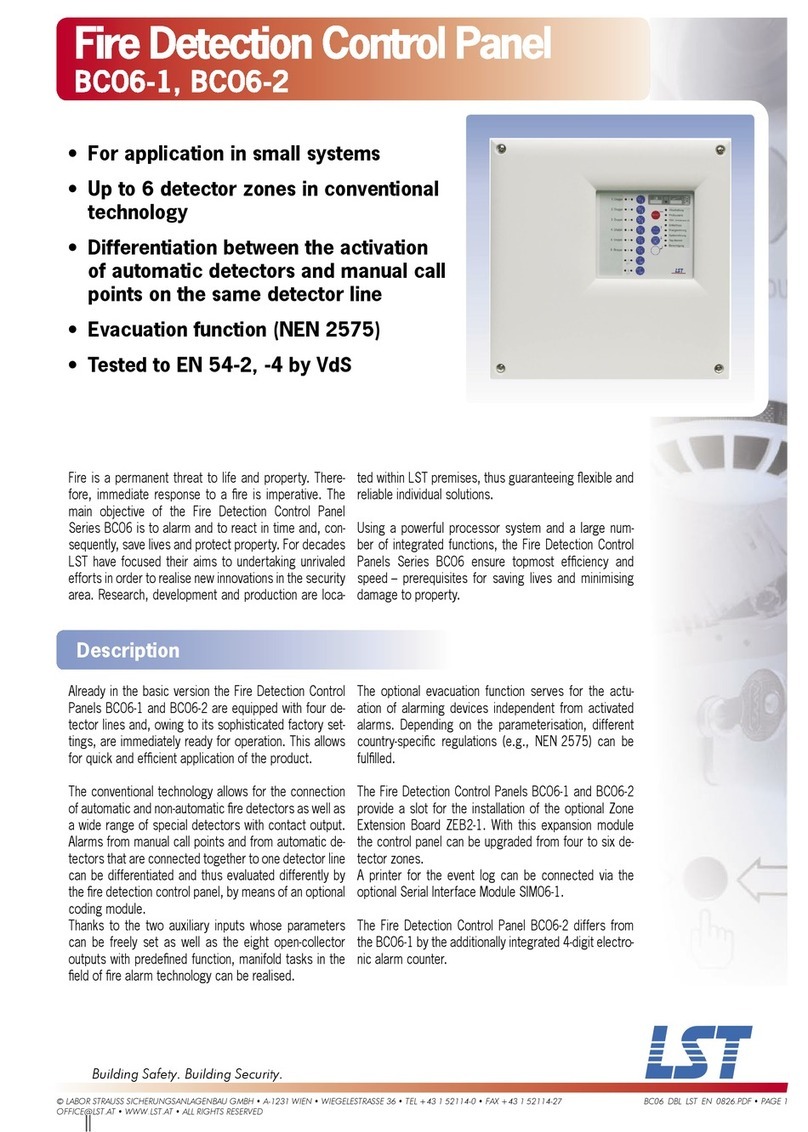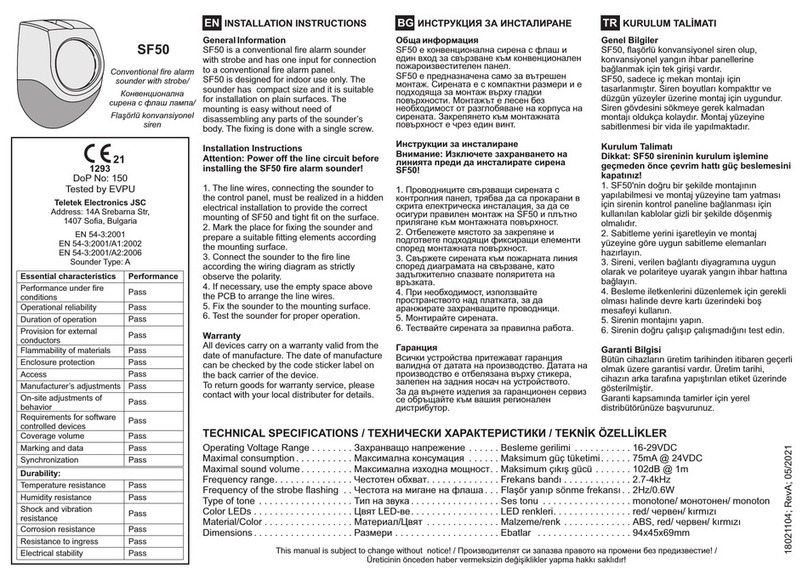TFNET 5
Introduction
Attention: Before installing the TFNET communication interface: carefully read this manual; it contains important information and
warnings on the installation modes which must be observed.
Operating limits and purposes of the fire detection systems
It is essential to know that a fire detection system does not ensure protection and immunity against damage of any kind and
amount, generated by or deriving from fires.
It is essential to begin by stating that any fire system in charge of detection, extinguishing, actuations, evacuation etc. must
be installed and maintained in its best working order, according to the instructions provided by the manufacturer and/or by the
designer.
Tecnofire fire detection systems can promptly notify the personnel in charge about the occurrence of dangerous fires. The system
can also automatically handle the events and then, according to the setup mode: broadcast messages urging the evacuation of the
premises, enable automatic remote control systems, CCTV systems, extinguishing systems, stop all situations and events that may
feed the fire, in order to preserve the safety of persons and of the premises and assets contained in them.
Cautions and warnings
This document contains the procedures required to perform a successful installation of the product. However, the interpretation
and correct application of its contents cannot be separated from the necessary training of the technical staff, responsible for the
installation of the products covered by this manual.
In particular, the technical staff in charge of installation should have the necessary basic technical preparation, should know and
properly apply the regulations in force, relating to the installation of fire protection systems, and more generally should know all the
regulations in force concerning plant standards, installation, maintenance and electrical safety.
Moreover, the technical staff must have a thorough knowledge of the product, acquired attending specific training courses, at the
premises of Tecnofire (fire systems division of Tecnoalarm S.r.l.).
Environmental requirements
The TFNET communication interface must be installed within structures or buildings with climate characteristics of temperature
and humidity (non condensing), that do not exceed the values reported in the homologation of the products. The specific values of
operating temperature and humidity of the Tecnofire products can be found in the relevant technical specifications tables.
Usage requirements
To avoid damage, or even risky malfunctions, in the management of the devices designed to control devices and systems
operationally dependent from the TFNET communication interface, it is compulsory to use only the components and devices
indicated by Tecnofire. The interface with complementary systems manufactured by third parties must be realized with Tecnofire
input and output modules, making sure each time of the correct functional fit. If in doubt, always refer to the Tecnofire technical
support service.
Technical service
The Tecnofire technical service is always at your disposal to solve technical issues related to installation, clarify product features
and application of Tecnofire products.
Power sources
During system planning, it is important to take into account that the autonomy of operation required by the legislation is respected,
properly sizing the primary power source (from mains) and the secondary power source (backup batteries). Please note that in
case of mains power outage, the system ensures its operation using the backup batteries for a limited time.
Induced damage
Before working on any component of the System, to avoid damage to the equipment during installation and in all subsequent
maintenance works, it is always necessary to disconnect all primary power sources (mains) and secondary power sources (backup
batteries) of the system. To avoid damage caused by electrostatic voltage, always carefully handle the electronic cards of the
devices, avoiding touching the electronic components directly.
1 - OBLIGATIONS AND REQUIREMENTS