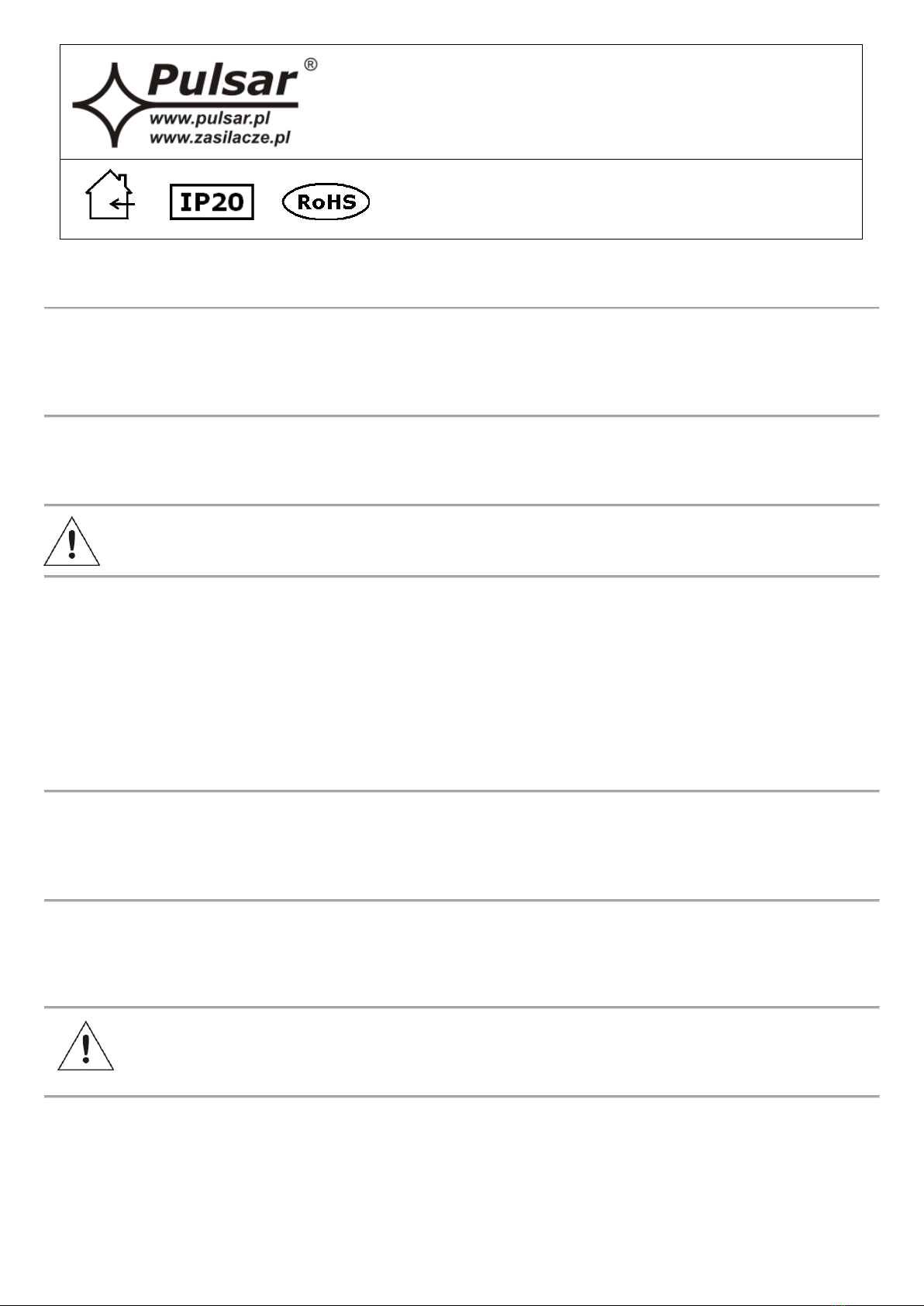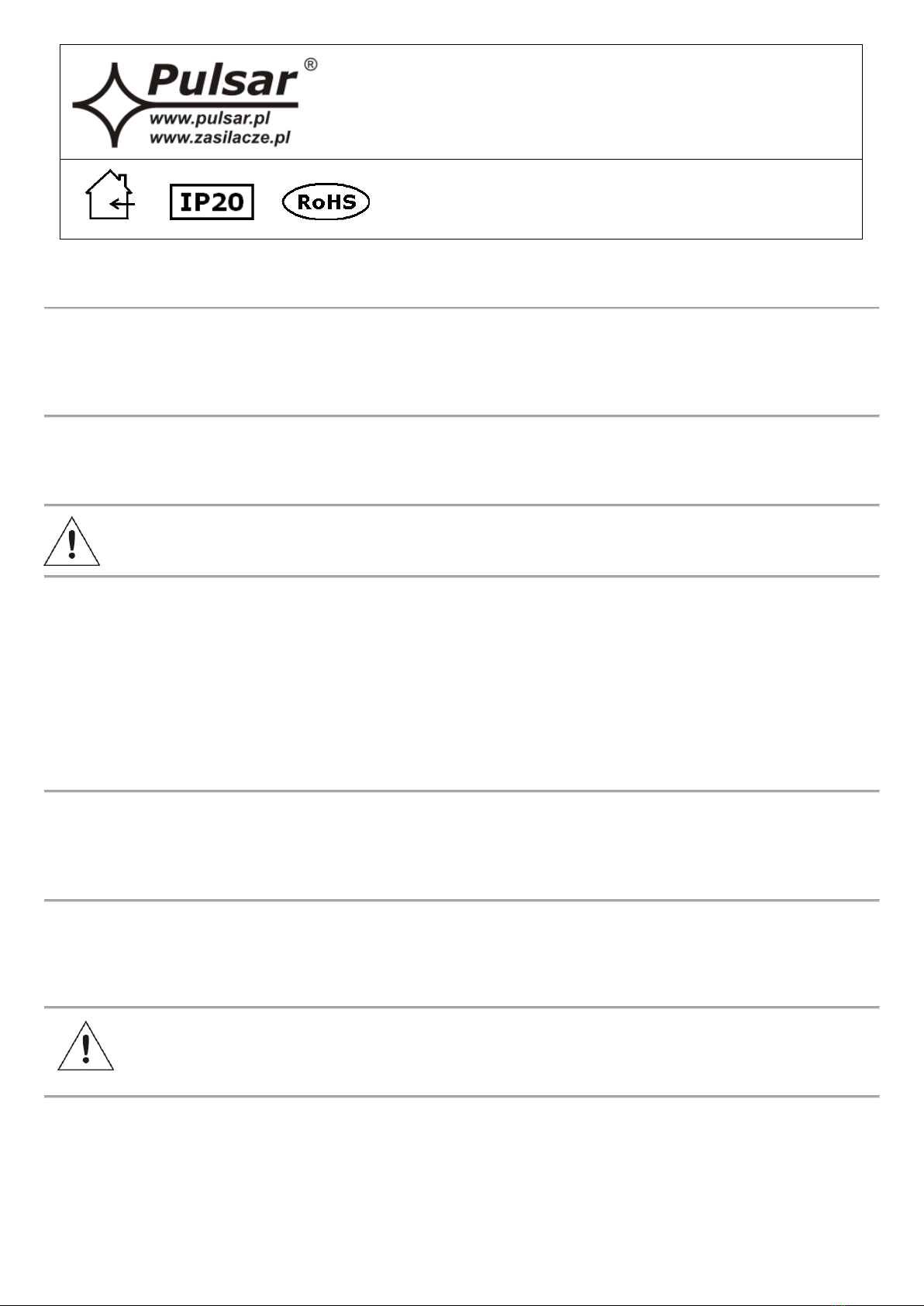
INSTRUKCJA MONTAŻU/ASSEMBLY INSTRUCTIONS
POLSKI/ENGLISH
Kod / Code: AWO 353
Nazwa/ Name: LCD/B SATEL
Obudowa metalowa do klawiatur.
Metal casings for keypads.
IM 353
Wydanie: 2 z dnia 10.11.2017
Zastępuje wydanie: 1 z dnia 12.01.2012
PL
1. Przeznaczenie:
Obudowa AWO353 zaprojektowana została jako element systemu SSWiN, KD, itp.
Przeznaczona jest do montażu:
Klawiatury do SSWiN, KD itp.
2. Montaż:
Obudowa przeznaczona jest do montażu przez wykwalifikowanego instalatora, posiadającego odpowiednie
(wymagane i konieczne dla danego kraju) zezwolenia i uprawnienia do ingerencji w instalacje niskonapięciowe.
Obudowa (+PCB) powinna być montowana w pomieszczeniach zamkniętych, o normalnej wilgotności powietrza
(RH=90% maks. bez kondensacji) i temperaturze z zakresu -10°C do +40°C.
Płyta PCB klawiatury zawiera elementy elektroniczne wrażliwe na wyładowania
elektrostatyczne. Przed montażem należy rozładować ładunki elektrostatyczne,
a w czasie montażu unikać dotykania elementów na płycie.
1. Zamontować obudowę w dedykowanym miejscu i doprowadzić przewody połączeniowe i sygnałowe poprzez przepusty
kablowe.
2. Zamontować w obudowie klawiaturę (płytę montażową) w odpowiednich otworach montażowych ( z użyciem wkrętów
montażowych itp.).
3. Wykonać połączenia wymagane dla danego typu urządzenia/systemu.
Uwagi: zgodnie z wymaganiami i zaleceniami producenta.
4. Wykonać uruchomienie, regulacje lub konfiguracje: zgodnie z procedurą producenta systemu.
EN
1. Destination:
The AWO353 metal casings are designed as components in intruders alarms, access control systems, security
systems etc. There are intended for installation:
Keypad for alarm system, access control, etc.
2. Installation:
The metal casing must be installed by a qualified installer, holding the relevant certificates, required and
necessary in the particular country for connecting (interfering with) low-voltage installations.
The casing should be installed indoors, where air humidity is normal (RH=90% max. without condensation) and
temperature in the range of -10°C do +40°C.
Caution!
The keypad’s mainboard (PCB) contains electronic components sensitive to
electric charges. Prior to installation, these charges must be removed. During
installation, avoid touching any elements on the board.
1. Install metal casing in dedicated place and bring in the connecting and signal conductors through cables bushings.
2. Mount the keypad (mounting plate) with dedicated holes (use bracket screw).
3. Make other connections required for the correct type of system/device.
Remarks: consistent with requirements and recommendation of the producer.
4. Start the system, adjust or configure: according to procedure of the producer’s system.