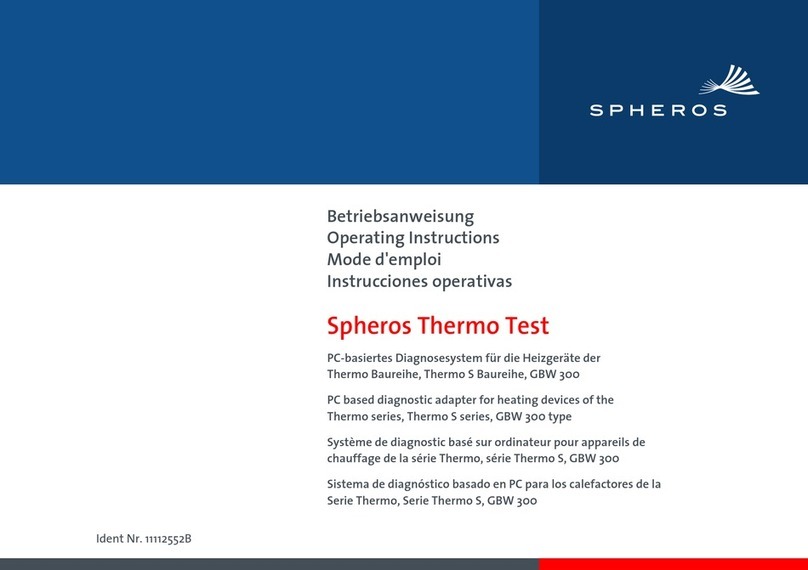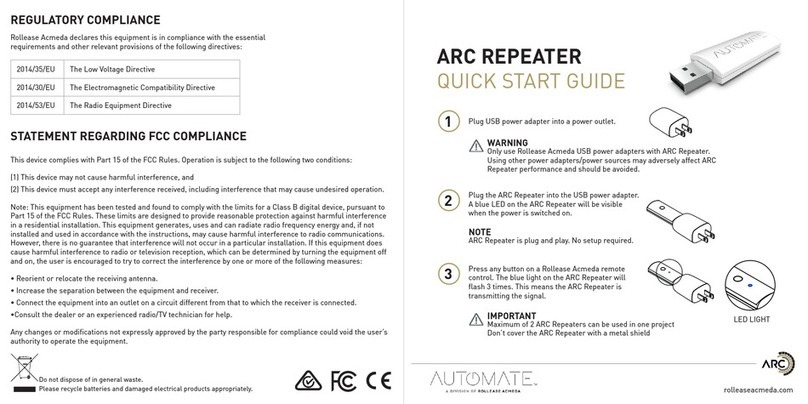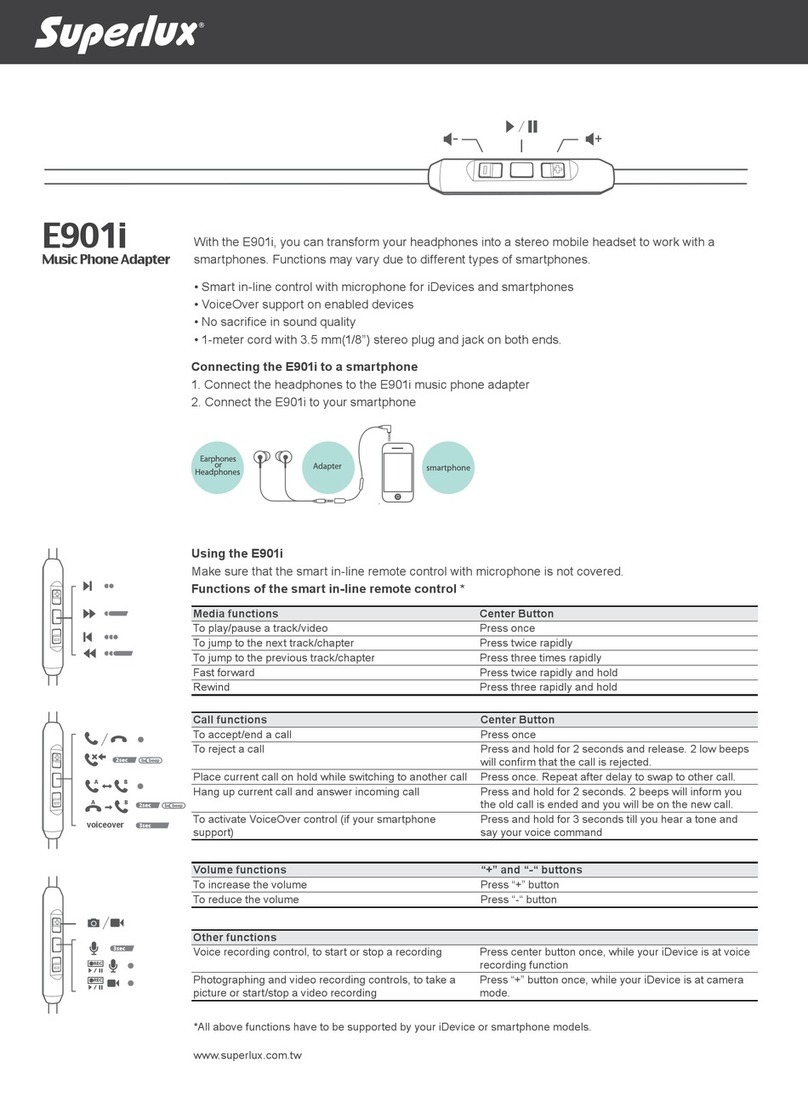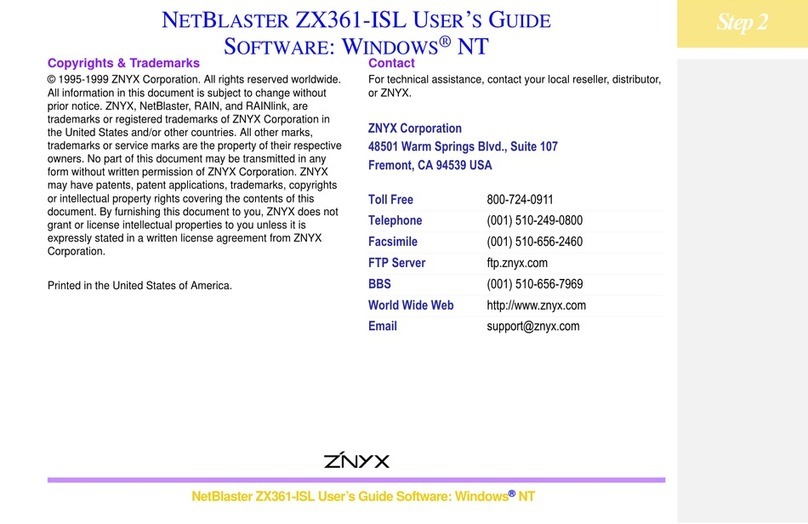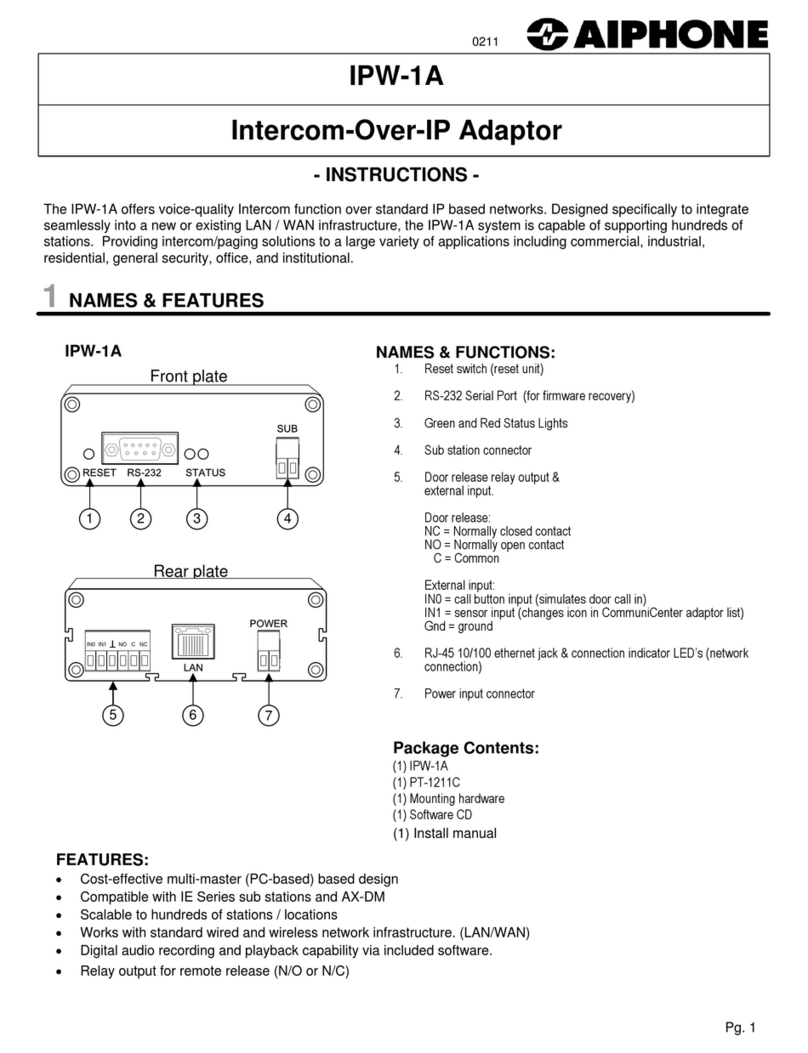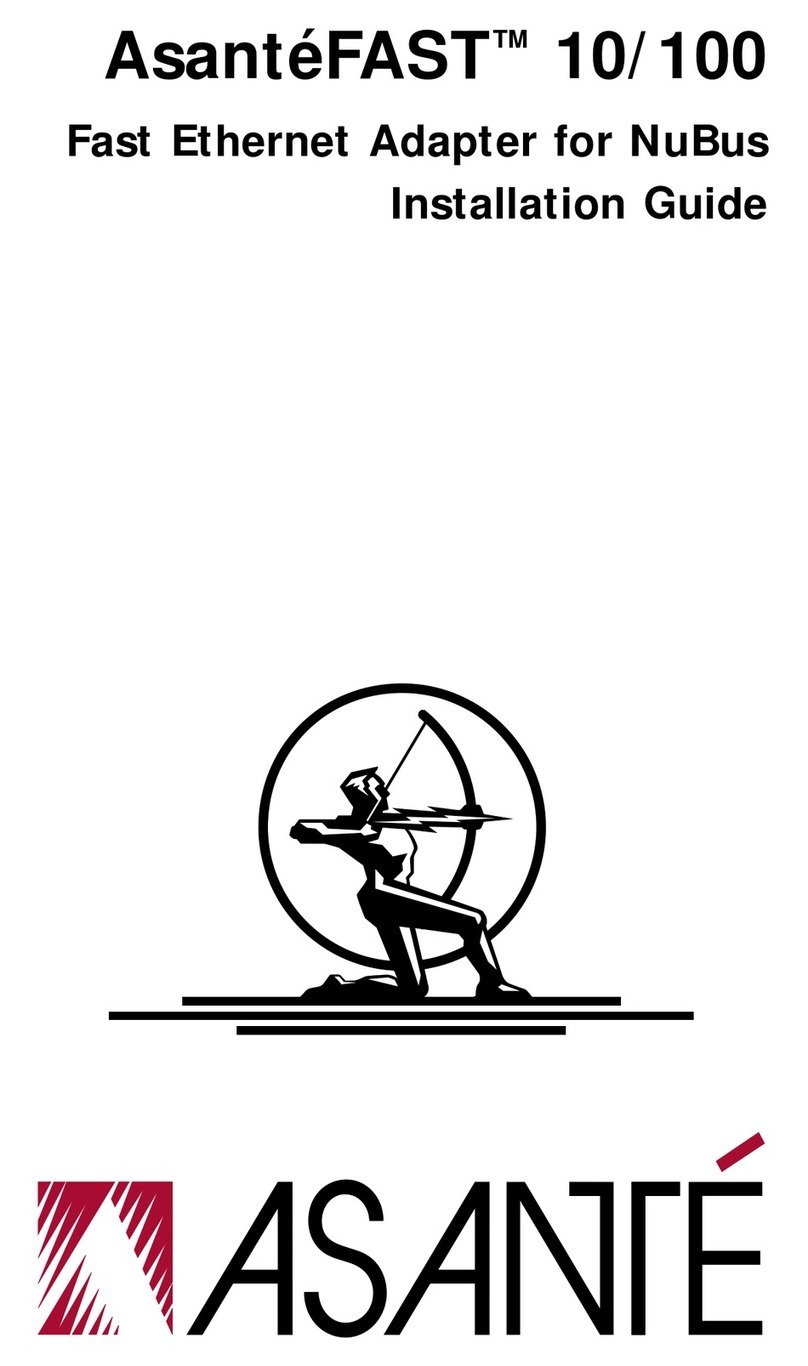TECOM HD3011 Series User manual

HD3011/HD3010
UserManual
Version:2.0
ReleaseDate:FEB4th,2015
BroadbandNetworkSolutionDepartment
TECOMCO.,LTD.

Ver.2.0
HD3011/HD3010UserManual6/ 6 0
SafetyPrecautions
Pleasefollowthesesafetyprecautionstopreventinjuryordamagetopropertythatmaybe
causedbyfireor electricaldamage.
DOs:
1.) Usethetypeofpowerrecommendedasseenonthelabelofyourdevice.
2.) Usethepoweradapterintheproductpackage.
3.) Payattentiontothepowerloadoftheoutletorprolongedlines.Anoverburdenedpower
outlet,damagedlinesorplugsmaycauseelectricshockorevenfire.Checkyourpower
cordsregularlytoensuretheirsafefunctioning.Ifyoufindanydamagelineorparts,
pleaserepairorreplacethemimmediately.
4.) Leavespacearoundyourdevicetoallowheatdissipation.Thisisnecessarytoavoid
damagecausedbytheoverheatingofthedevice.Thelongandthinholesonthedevice
aredesignedforheatdissipationtoensurethatthedevicecontinuesnormalfunctioning.
Donotcovertheseheatdissipationholes.
DON’Ts:
1.) Donotkeepthisdeviceclosetoaheatsourceorinahightemperatureenvironment.
Keepthedeviceawayfromdirectsunlight.
2.) Donotkeepthisdeviceinadampormoistplace.Donotspillanyfluidsonthisdevice.
3.) DonotconnectthisdevicetoaPCorotherelectronicproductunlessinstructedbyour
customerserviceengineersoryourinternetserviceprovider.Badconnectionsmaycause
apowersurgeorfirerisk.
4.) Donotplacethisdeviceonanunstablesurfaceorsupport.

Ver.2.0
HD3011/HD3010UserManual6/ 6 0
NorthernAmericaFCCStatement
Thisequipmentgeneratesusesandcanradiateradiofrequencyenergyand,ifnotinstalledandusedin
accordancewiththeinstructionsinthismanual,maycauseinterferencetoradiocommunications.
ThisequipmentasbeentestedandfoundtocomplywiththelimitsforaClassBcomputingdevice
pursuanttoSubpartJofPart15ofFCCrules,whicharedesignedtoprovidereasonableprotection
againstradiointerferencewhenoperatedinacommercialenvironment.Operationofthisequipment
inaresidentialareaislikelytocauseinterference,inwhichcasetheuser,athisorherownexpense,
willberequiredtotakewhatevermeasuresarenecessarytocorrecttheinterface.
EuropeCEDeclarationofConformity
Thisequipmentcomplieswiththerequirementsrelatingtoelectromagneticcompatibility,EN55022
ClassBforITEandEN50082‐1.ThismeetstheessentialprotectionrequirementsoftheEuropean
CouncilDirective89/336/EEContheapproximationofthelawsoftheMemberStatesrelatingto
electromagneticcompatibility.
JapanVCCIDeclarationofConformity
ThisequipmentcomplieswiththeClassBstandardoftheVoluntaryControlCouncilforInterference
fromInformationTechnologyEquipment(VCCI).Thismeetstheessentialprotectionrequirementsof
Japanlawsrelatingtoelectromagneticcompatibility.
CopyrightNotice
©Copyright,2010.Allrightsreserved.Nopartofthispublicationmaybereproduced,transmitted,
transcribed,storedinretrievalsystemortranslatedintoanylanguageorcomputerlanguage,inany
fromorbyanymeans,electronic,mechanical,magnetic,optical,chemical,manualorotherwise,
withoutthepriorwrittenpermissionofOwner(TheCompany).
TheCompanyreservestherighttorevisethepublicationandmakechangesfromtimetotimeinthe
contentshereofwithoutobligationofthiscompanytonotifypersonofsuchrevisionorchanges.The
materialcontainedhereinissuppliedwithoutrepresentationorwarrantyofanykind.TheCompany
thereforeassumesnoresponsibilityandshallhavenoliabilityofanykindarisingfromthesupplyor
useofthisdocumentorthematerialcontainedherein.
Trademarks
Windows98/2000/XP/NT™,NetMeeting™,InternetExplorer™areregisteredtrademarksofMicrosoft
Corporation.Allcompany,brandandproductnamesaretrademarksorregisteredtrademarksoftheir
respectiveowners.

Ver.2.0
HD3011/HD3010UserManual6/ 6 0
RevisionHistory
VersionDateUpdateLogAuthor
2.02015‐02‐042edversionforHD3011/HD3010User
Manual.
Sony

Ver.2.0
HD3011/HD3010UserManual6/ 6 0
TableofContents
1. PRODUCT OVERVIEW........................................................................................... 6
2. INSTALLATION........................................................................................................ 7
2.1. APPEARANCE ..................................................................................................................7
3. HD3011/HD3010 WEB CONFIGURATION ......................................................... 16
3.1. LOGIN PAGE..................................................................................................................16
3.2. QUICK SETUP................................................................................................................16
3.3. BASIC SETUP.................................................................................................................18
3.3.1. OPERATION MODE.................................................................................................. 19
3.3.2. LAN ....................................................................................................................... 20
3.3.3. WAN ...................................................................................................................... 23
3.3.4. WIRELESS............................................................................................................... 27
3.4. ADVANCED SETUP.........................................................................................................30
3.4.1. ADVANCED WIRELESS............................................................................................ 31
3.4.2. SECURITY ............................................................................................................... 34
3.4.3. WPS ........................................................................................................................ 38
3.4.4. STATION LIST.......................................................................................................... 42
3.4.5. ROUTING ................................................................................................................ 43
3.4.6. PORT FORWARDING ................................................................................................ 44
3.4.7. DMZ SETTINGS...................................................................................................... 46
3.5. MANAGEMENT..............................................................................................................47
3.5.1. TR069 SETTINGS.................................................................................................... 48
3.5.2. NTPSETTINGS........................................................................................................ 49
3.5.3. UPGRADE FIRMWARE ............................................................................................. 50
3.5.4. UPGRADE PLC FIRMWARE ..................................................................................... 51
3.5.5. SYSTEM RESTART................................................................................................... 52
3.5.6. SYSTEM MANAGEMENT ......................................................................................... 53
3.5.7. ADMINISTRATOR SETTINGS.................................................................................... 54
3.6. STATUS...........................................................................................................................55
3.6.1. DEVICE STATUS ...................................................................................................... 56
3.6.2. DHCPCLIENT STATUS ........................................................................................... 57
3.6.3. PLC INTERFACE STATUS......................................................................................... 58

Ver.2.0
HD3011/HD3010UserManual6/ 6 0
1. PRODUCTOVERVIEW
HD3011/3010/3000Series,ITU‐TG.hnnetworkingstandardcompliant
Ethernet/Wirelessadapter,providesthebestqualitydatatransmissionforthetruly
high‐speed‘connectedhome’experience.Itallowsuserstoextendalocalarea
networkviaexistingpowerlines,eliminatingtheneedforextrawiring.Installationat
home(orinasmalloffice)isquickandeasyastheHD3010/3000Seriescomewith
plug‐and‐playtechnology.
HD3011/3010/3000SeriessupportMultipleInput/MultipleOutput(MIMO)operation
basedonG.9963andcanbeusedwithtwofullyprogrammablereceptionand
transmissionpathstoattainupto1GbpsPHYratesco‐existencewithUPAtechnology
networks.
KeyFeatures:
MIMOPerformance
SupportITU‐TG.hnbasebandplans25,50and100MHzandMIMOtechniques
forpowerline(basedonG.9963)boostingPLCthroughputupto800MbpsPHY
rateoverpowerline(1GbpsPHYrateovercoax)havingRobustCommunication
Mode(RCM)topreventnoiseinterferencefromotherhomeappliances.
SystemRequirements:
Analogphonelinewithinternetservice
Ethernetcable
ProductFeatures:
HD3011/HD3010have2 (FE) Ethernetports
HD3011/HD3010haveOneWi‐Fi11n2.4GHz(WLAN)
HD3011haveoneUSBport.
HD3000have1(FE) Ethernetports

Ver.2.0
HD3011/HD3010UserManual6/ 6 0
2. Installation
Includeddevicesare:
OneHD3000device
OneHD3011/HD3010device
OneEthernetcable
2.1. Appearance
HD3000DeviceFrontPanel
Thereare3LED’sonthefrontpanelofHD3000thatshowthestatusoftheunit.

Ver.2.0
HD3011/HD3010UserManual6/ 6 0
HD3000DeviceSidePanel
ThesidepanelcontainsresetbuttonandLinkbutton
ThesidepanelcontainsEthernetport

Ver.2.0
HD3011/HD3010UserManual6/ 6 0
ItemDefineColorFunction
1Power
(Sigmachipsetdefine)
Green
Incaseofaregulardevice:
TheLEDwillblinkifidentifiesaDomainMaster
tillcompletionofregistration(veryshorttime
period)andshallbeSolidON(Green)after
registration
IncaseofDomainMasterdevice:
TheLEDwillbesolidON(Green)
2Ethernet
(Sigmachipset)
Green
“Blink”,indicatesdatatransmission.
Green(Master)
“Green”,indicatesPLClinkisconnected,thePHY
ratehigherthan25Mbps
Red
(Slave)
Incaseofaregulardevice:
TheLEDwillblink(RED)ifidentifiesaDomain
Mastertillcompletionofregistration(very
shorttimeperiod).
Amber
Followingregistration,theLinkLEDshallbe:
Amber”,indicatesPLClinkisconnected,but
thePHYrateislowerthan25Mbps
3Link
(Sigmachipset)
Green“Green”,indicatesPLClinkisconnected,thePHY
ratehigherthan25Mbps
“Blink”,indicatesdatatransmission.
LabelFunction
ResetButton ‐Thefactorydefaultspresstherestbuttonformorethan10seconds.Allsettingswillbe
lost.
LinkButton(Paring)‐ToencryptyourPLCnetworkindividually,presseachparingbuttonontheconnected
devicesforatleast2second–within2minutes
‐ToremoveaPLCdevicefromyournetwork,presstheparingbuttononthe
correspondingdeviceforatleast11seconds

Ver.2.0
HD3011/HD3010UserManual6/ 6 0
HD3011deviceFrontPanel
Thereare6LED’sonthefrontpanelthatshowthestatusoftheunit.
HD3011SidePanel
ThesidepanelcontainstheWPSbutton,resetbuttonandLinkbutton

Ver.2.0
HD3011/HD3010UserManual6/ 6 0
ThesidepanelscontainsEthernetportandUSBports
ItemDefineColorFunction
1PowerLED
Green
Incaseofaregulardevice:
TheLEDwillblinkifidentifiesaDomainMastertill
completionofregistration(veryshorttimeperiod)
andshallbeSolidON(Green)afterregistration
IncaseofDomainMasterdevice:
TheLEDwillbesolidON(Green)
2LinkLED
Green
IncaseofDomainMasterdevice:
TheLEDwillbesolidON(Green)ifisastandalone
DomainMasterdevice.
Incaseofaregulardevice:
TheLEDwillblink(RED)ifidentifiesaDomain
Mastertillcompletionofregistration(veryshort
timeperiod).
Followingregistration,theLinkLEDshallbe:
Amber”,indicatesPLClinkisconnected,butthe
PHYrateislowerthan25Mbps
“Green”,indicatesPLClinkisconnected,thePHY
ratehigherthan25Mbps
“Blink”,indicatesdatatransmission.
3EthernetLED
TheLEDlightsupinGreenifthereisatleastone
LANconnection.
BlinkingGreenifthereisandata/networkactivity

Ver.2.0
HD3011/HD3010UserManual6/ 6 0
HD3010DeviceFrontPanel
Green(transmitorreceive)
4USB
Green
SteadilyOn–HD3011hasconnectedtointernet
throughUSB4Gmodem
Off–HD3011hasnotconnectedtointernet
throughUSB4Gmodem
Flashes–Dataisreceivedorsentthroughthe
3G/4Gmodem
5WPSLED
Green
Green:Flashesbriefly–WPSparing
6WLANLED
Green
SteadilyOn–WLANenable
Off‐WLANdisable
Flashes‐trafficpassingthrough
LabelFunction
WPS/WLANButton‐WPS(Wi‐FiProtectedSetup)encryptionifpressWPSbuttonmorethan2seconds.
‐Enable/DisableWIFIfunctionifpressWPSbuttonatleast5seconds.
ResetButton‐Thedevicerestartsifyoupresstheresetbuttonforlessthan3seconds
‐Thefactorydefaultspresstherestbuttonformorethan5seconds.Allsettingswillbelost.
LinkButton(Paring) ‐ToencryptyourPLCnetworkindividually,presseachparingbuttonontheconnected
devicesforapprox.1second–within2minutes
‐ToremoveaPLCdevicefromyournetwork,presstheparingbuttononthecorresponding
deviceforatleast10seconds

Ver.2.0
HD3011/HD3010UserManual6/ 6 0
Thereare5LED’sonthefrontpanelthatshowthestatusoftheunit.
HD3010DeviceSidePanel
ThesidepanelcontainstheWPSbutton,resetbuttonandLinkbutton
ThesidepanelscontainsEthernetportandUSBports

Ver.2.0
HD3011/HD3010UserManual6/ 6 0
ItemDefineColorFunction
1PowerLED
Green
Incaseofaregulardevice:
TheLEDwillblinkifidentifiesaDomainMastertill
completionofregistration(veryshorttimeperiod)
andshallbeSolidON(Green)afterregistration
IncaseofDomainMasterdevice:
TheLEDwillbesolidON(Green)
2LinkLED
Green
IncaseofDomainMasterdevice:
TheLEDwillbesolidON(Green)ifisastandalone
DomainMasterdevice.
Incaseofaregulardevice:
TheLEDwillblink(RED)ifidentifiesaDomain
Mastertillcompletionofregistration(veryshort
timeperiod).
Followingregistration,theLinkLEDshallbe:
Amber”,indicatesPLClinkisconnected,butthe
PHYrateislowerthan25Mbps
“Green”,indicatesPLClinkisconnected,thePHY
ratehigherthan25Mbps
“Blink”,indicatesdatatransmission.
3EthernetLED
Green
TheLEDlightsupinGreenifthereisatleastone
LANconnection.
BlinkingGreenifthereisandata/networkactivity
(transmitorreceive)
5WPSLED
Green:Flashesbriefly–WPSparing

Ver.2.0
HD3011/HD3010UserManual6/ 6 0
Green
6WLANLED
Green
SteadilyOn–WLANenable
Off‐WLANdisable
Flashes‐trafficpassingthrough
LabelFunction
WPS/WLANButton‐WPS(Wi‐FiProtectedSetup)encryptionifpressWPSbuttonmorethan2seconds.
‐Enable/DisableWIFIfunctionifpressWPSbuttonatleast5seconds.
ResetButton‐Thedevicerestartsifyoupresstheresetbuttonforlessthan3seconds
‐Thefactorydefaultspresstherestbuttonformorethan5seconds.Allsettingswillbelost.
LinkButton(Paring) ‐ToencryptyourPLCnetworkindividually,presseachparingbuttonontheconnected
devicesforapprox.1second–within2minutes
‐ToremoveaPLCdevicefromyournetwork,presstheparingbuttononthecorresponding
deviceforatleast10seconds

Ver.2.0
HD3011/HD3010UserManual6/ 6 0
3. HD3011/HD3010WebConfiguration
3.1. LoginPage
Figure3.1‐1showstheloginwindow.Here,thelogininformationshouldbefilledin
asshownbelow:
Figure3.1‐1
ThedefaultIPaddressoftheHD3011/HD3010LANis10.10.10.254
Username:admin
Password:admin
AfterloginwecanseeQuickSetuppage
3.2. QuickSetup

Ver.2.0
HD3011/HD3010UserManual6/ 6 0
Figure3.2‐1displaystheQuicksetuppageofthedevice.
Figure3.2‐1
Usingquicksetupwecanconfigurebelowlist.
NTPsettings
OperationMode
NetworkSettings
WirelessSettings

Ver.2.0
HD3011/HD3010UserManual6/ 6 0
3.3. BasicSetup
Figure3.3‐1showsbasicsetupofthedevice
Figure3.3‐1

Ver.2.0
HD3011/HD3010UserManual6/ 6 0
3.3.1. Operation Mode
Figure3.3.1‐1displaysoperationmodesettings
Figure3.3.1‐1
Inthispagewecansetbridgemodeorgatewaymode

Ver.2.0
HD3011/HD3010UserManual6/ 6 0
3.3.2. LAN
Figure3.3.2‐1andFigure3.3.2‐2displaysLANsettingsinformationpage
ThesearetheIPsettingsoftheLANinterfaceforthedevice.Thesesettingsmaybe
referredtoasPrivatesettings.YoumaychangetheLANIPaddressifneeded.The
LANIPaddressisprivatetoyourinternalnetworkandcannotbeseenonthe
Internet.
Figure3.3.2‐1
This manual suits for next models
2
Table of contents