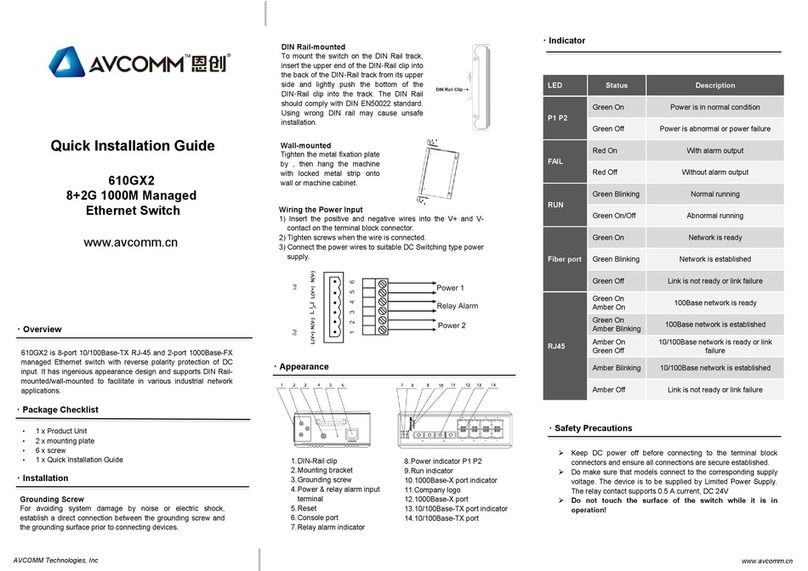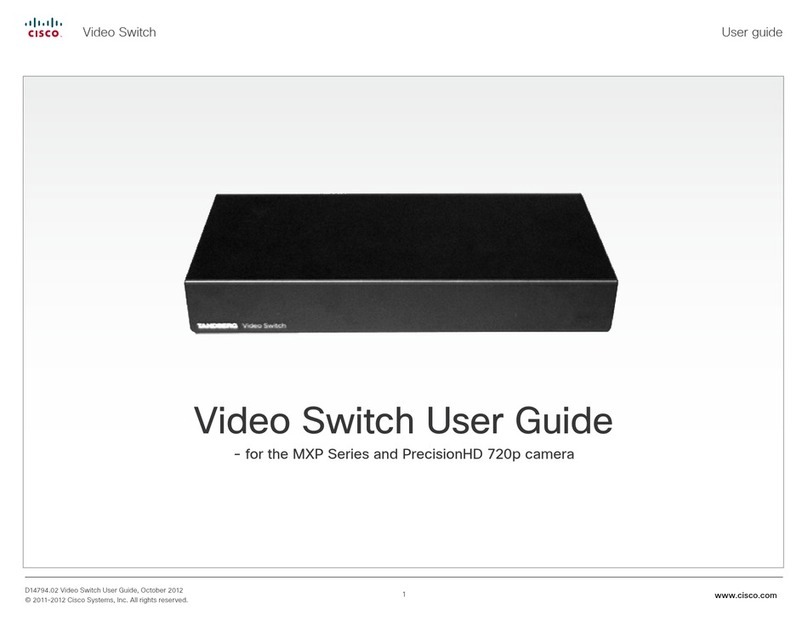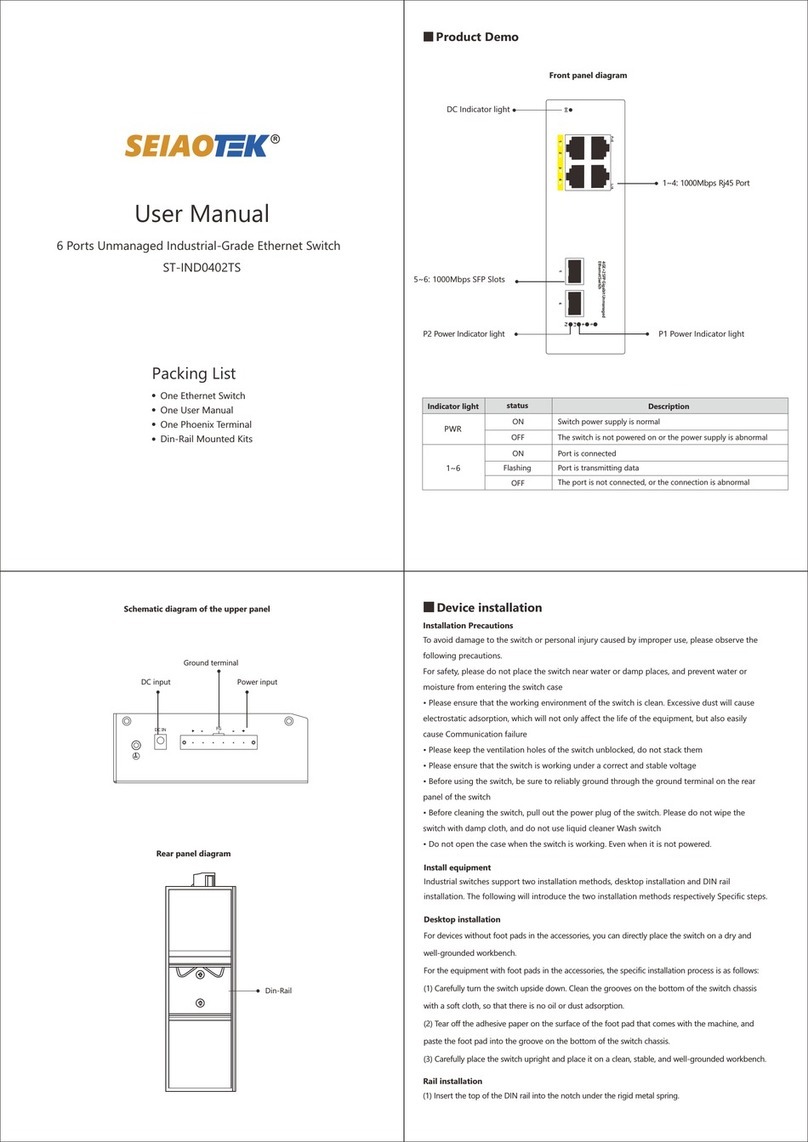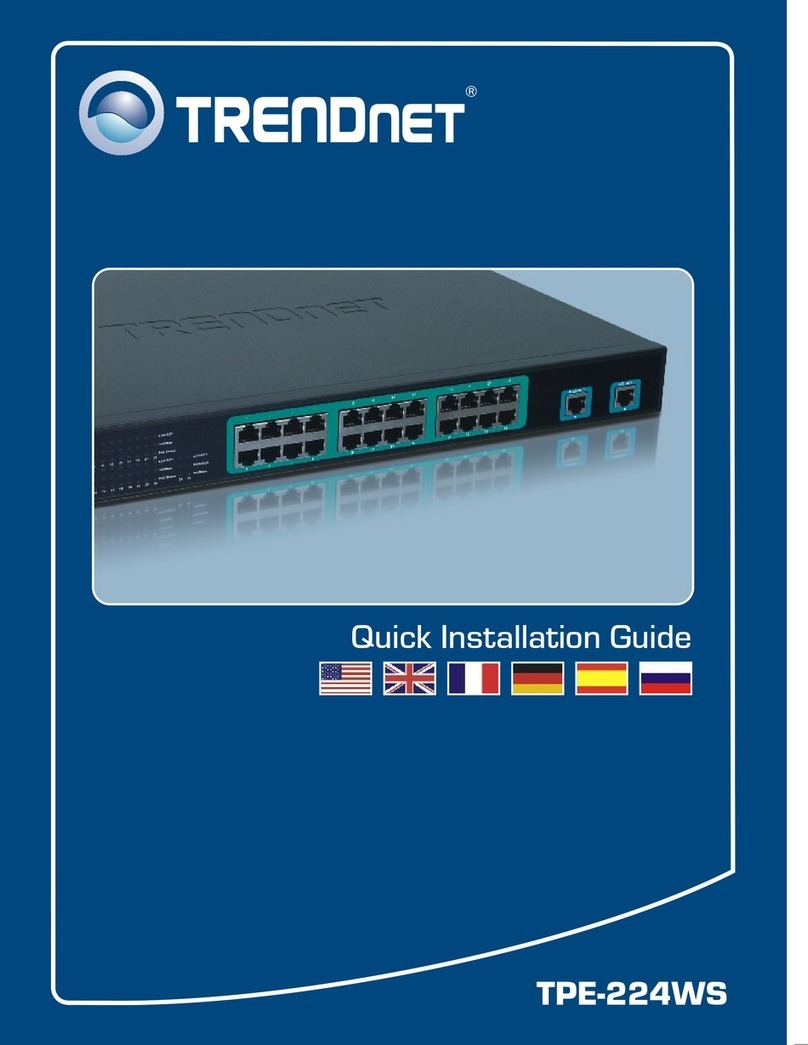Tecsis MagSwitch User manual

Betriebsanleitung
Elektronischer Druckschalter
„MagSwitch“
Baureihe
S1100 ADPR1X714001
S1200 BD/BE/BF 706 h08/2011
tecsis GmbH
Carl-Legien-Str. 40 - 44
63073 Offenbach / Main
Tel.: +49 (0) 69 58 06-0
Fax +49 (0) 69 58 06-7788
E-Mail:
info@tecsis.de
Internet:
www.tecsis.de
Anbau und Inbetriebnahme
Bitte beachten Sie unbedingt bei Montage, Inbetriebnahme und Betrieb dieser Druckschalter die entsprechenden
nationalen Sicherheitsvorschriften. Zur Installation darf der Schraubenschlüssel nur an den in der Zeichnung
entsprechend gekennzeichneten Positionen, angesetzt werden. Bei Druckschaltern mit M12x1 Stecker dürfen
die Anschlussleitungen keine integrierten LEDs enthalten.
Elektrischer Anschluss
Einstellanleitung für MagSwitch
Die Einstellung der Schaltpunkte erfolgt unter Druck. Der Schaltpunkt wird über die Einstellschraube justiert.
Die Einstellschraube ist selbsthemmend und muss nicht gegen Verdrehen gesichert werden.
Das maximale Drehmoment beträgt 30 Ncm. Die integrierten
Schaltzustands LEDs befinden sich unter dem schwarzen Kunststoffoberteil und leuchten bei geschlossenem
Schaltausgang auf.
Einstellanleitung für MagSwitch –Öffner oder Schließer / 1 oder 2 Schaltausgänge
1. Schalter elektrisch anschließen
2. Die Schraube S1 (1. Schaltausgang) bzw. Schraube S2 (2. Schaltausgang) zum Linksanschlag drehen (Minimum)
LED leuchtet auf Öffner
LED erlischt Schließer
3. Schalter bis zum Sollschaltpunkt mit Druck beaufschlagen
4. Mit der Einstellschraube S1 bzw. S2 durch Rechtsdrehung den Schaltpunkt einstellen
LED erlischt Öffner
LED leuchtet auf Schließer
Einstellanleitung für MagSwitch - Öffner mit einstellbarer Hysterese
Falls der Schaltpunkt S2 über S1 eingestellt wird, so verhält sich der Ausgang wie ein normaler Druckschalter mit
einer Hysterese von 5%, S2 bestimmt den Schaltpunkt, S1 ist ohne Funktion. Für die korrekte Einstellung des
Schaltpunktes und der Hysterese sind folgende Schritte notwendig:
1. Schalter elektrisch anschließen
2. Die Schraube S1(Einstellung oberer Schaltpunkt) zum Rechtsanschlag drehen (Maximum) LED erlischt
3. Die Schraube S2 (Einstellung unterer Schaltpunkt) zum Linksanschlag drehen (Minimum) LED leuchtet auf
4. Schalter bis zum oberen Schaltpunkt mit Druck beaufschlagen
5. Mit der Schraube S1 durch Linksdrehung den Schaltpunkt einstellen LED erlischt
6. Schalter bis zum unteren Schaltpunkt mit Druck beaufschlagen
7. Mit der Schraube S2 durch Rechtsdrehung den unteren Schaltpunkt einstellen LED leuchtet auf
Einstellanleitung für MagSwitch - Schließer mit einstellbarer Hysterese
Falls der Schaltpunkt S1 über S2 eingestellt wird, so verhält sich der Ausgang wie ein normaler Druckschalter mit
einer Hysterese von 5%, S1 bestimmt den Schaltpunkt, S2 ist ohne Funktion. Für die korrekte Einstellung des
Schaltpunktes und der Hysterese sind folgende Schritte notwendig:
1. Schalter elektrisch anschließen
2. Die Schraube S2 (Einstellung oberer Schaltpunkt) zum Rechtsanschlag drehen (Maximum) LED erlischt
3. Die Schraube S1 (Einstellung unterer Schaltpunkt) zum Linksanschlag drehen (Minimum) LED leuchtet auf
4. Schalter bis zum oberen Schaltpunkt mit Druck beaufschlagen
5. Mit der Schraube S2 durch Linksdrehung den Schaltpunkt einstellen LED erlischt
6. Schalter bis zum unteren Schaltpunkt mit Druck beaufschlagen
7. Mit der Schraube S1 durch Rechtsdrehung den unteren Schaltpunkt einstellen LED leuchtet auf
M12 x 1
Kabelausgang
Versorgung
UB
1
braun
0V
0V
3
blau
Schaltausgang
S1
4
schwarz
Schaltausgang
S2
2
weiß
1 Schaltpunkt
2 Schaltpunkte
UB
S1
1
0V
2
3
4
E-042
UB
S1
1
0V
2
3
4
S2
E-043
M12x1
p-schaltend
UB
S1
0V
UB
S1
0V
S2
E-027.3
Kabel
UB
S1
1
0V
2
3
4
E-043.1
UB
0V
S1
S2
1
2
3
4
M12x1
n-schaltend
UB
S1
0V
E-027.2
UB
S1
0V
S2
Kabel
LED 1
LED 2
Einstellschraube für Schaltausgang
2 1

Operating Manual
Electronic switch
„MagSwitch“
Model
S1100 ADPR1X714001
S1200 BD/BE/BF 706 h08/2011
tecsis GmbH
Carl-Legien-Str. 40 - 44
63073 Offenbach / Main
Tel.: +49 (0) 69 58 06-0
Fax +49 (0) 69 58 06-7788
E-Mail:
info@tecsis.de
Internet:
www.tecsis.de
Installation
The appropriate national safety regulations (i. e. VDE 0100) must be observed when installing, putting into operation
and running these instruments. During the installation the wrench must only be used at positions, which are marked in
the drawing. Pressure switches with M12x1 connector may not be used with connecting cables with integrated LEDs.
Electrical Connection
Switch-point adjustment for MagSwitch
The adjustment of the switching point is made under pressure. The switching point is set via the adjustment screw.
It is not necessary to protected the adjustment screw against selfmovement. The maximum torque of 30 Ncm may not
be exceeded. The integrated switching status LEDs are located under the black plastic top. They light up when the
switching output is closed.
Switch-point adjustment for MagSwitch –NC or NO / 1 or 2 switching output(s)
1. Electrical connection of the switch
2. Turn screw S1 (1. Switch output) or screw S2 (2. Switch output) to the left end (Minimum)
LED lights up NC
LED turns off NO
3. Pressurize the switch up to the desired switch point.
4. Adjust the switch by turning S1 or S2 to the right
LED turns off NC
LED lights up NO
Switch-point adjustment for MagSwitch –NC with adjustable hysteresis
If the set point S2 is set above S1, the output of the pressure switch acts like a normal pressure switch with a hysteresis
of 5%, S2 defines the set point, S1 is out of function. For correct setting of set point and hysteresis the following steps
are necessary:
1. Electrical connection of the switch
2. Turn screw S1 (upper switch-point) to the right end (Maximum) LED turns off
3. Turn screw S2 (lower switch-point) to the left end (Minimum) LED lights up
4. Pressurize the switch up to the desired upper switch point
5. Adjust the upper switch point by turning S1 to the left LED turns off
6. Pressurize the switch up to the desired lower switch point
7. Adjust the lower switch point by turning S2 to the right LED lights up
Switch-point adjustment for MagSwitch –NO with adjustable hysteresis
If the set point S1 is set above S2, the output of the pressure switch acts like a normal pressure switch with a hysteresis
of 5%, S1 defines the set point, S2 is out of function. For correct setting of set point and hysteresis the following steps
are necessary:
1. Electrical connection of the switch
2. Turn screw S2 (upper switch-point) to the right end (Maximum) LED lights up
3. Turn screw S1 (lower switch-point) to the left end (Minimum) LED turns off
4. Pressurize the switch up to the desired upper switch point
5. Adjust the upper switch point by turning S2 to the left LED lights up
6. Pressurize the switch up to the desired lower switch point
7. Adjust the lower switch point by turning S1 to the right LED turns off
M12 x 1
Cabel output
Power Supply
UB
1
Brown
0V
0V
3
Blue
Switching output
S1
4
Black
Switching output
S2
2
White
1 switch point
2 switch points
UB
S1
1
0V
2
3
4
E-042
UB
S1
1
0V
2
3
4
S2
E-043
M12x1
pnp
UB
S1
0V
UB
S1
0V
S2
E-027.3
cabel
UB
S1
1
0V
2
3
4
E-043.1
UB
0V
S1
S2
1
2
3
4
M12x1
npn
UB
S1
0V
E-027.2
UB
S1
0V
S2
cabel
Adjustment screw for switching output
2 1
LED 1
LED 2
This manual suits for next models
2
Table of contents
Languages:
Other Tecsis Switch manuals