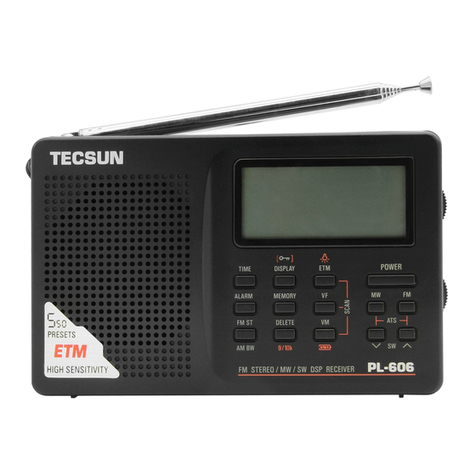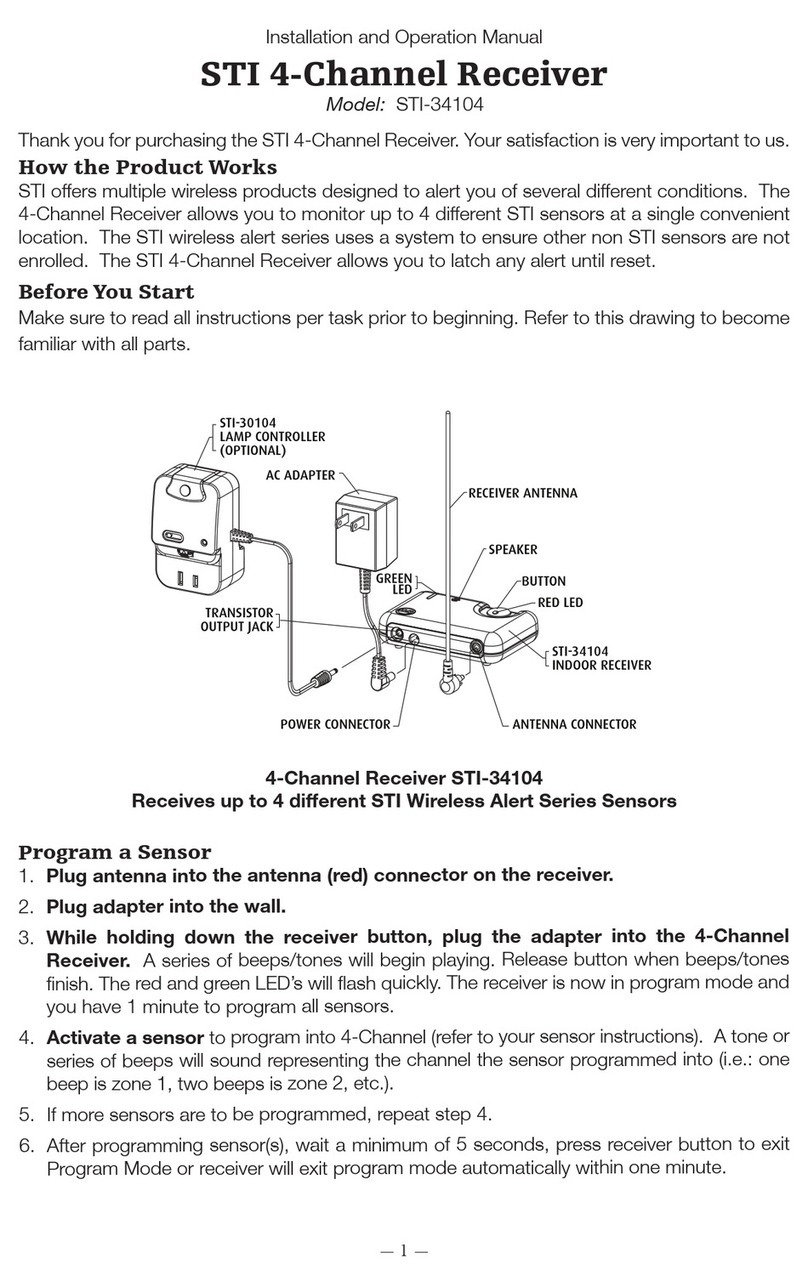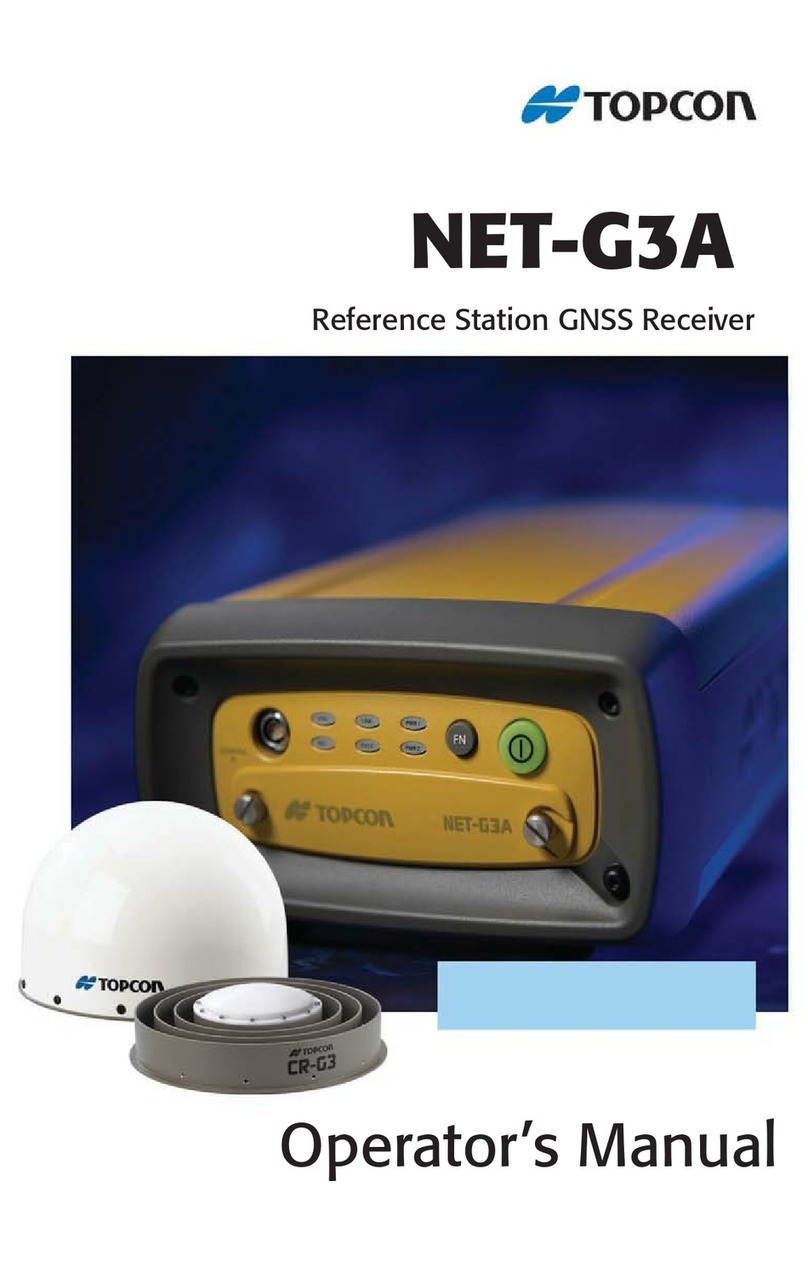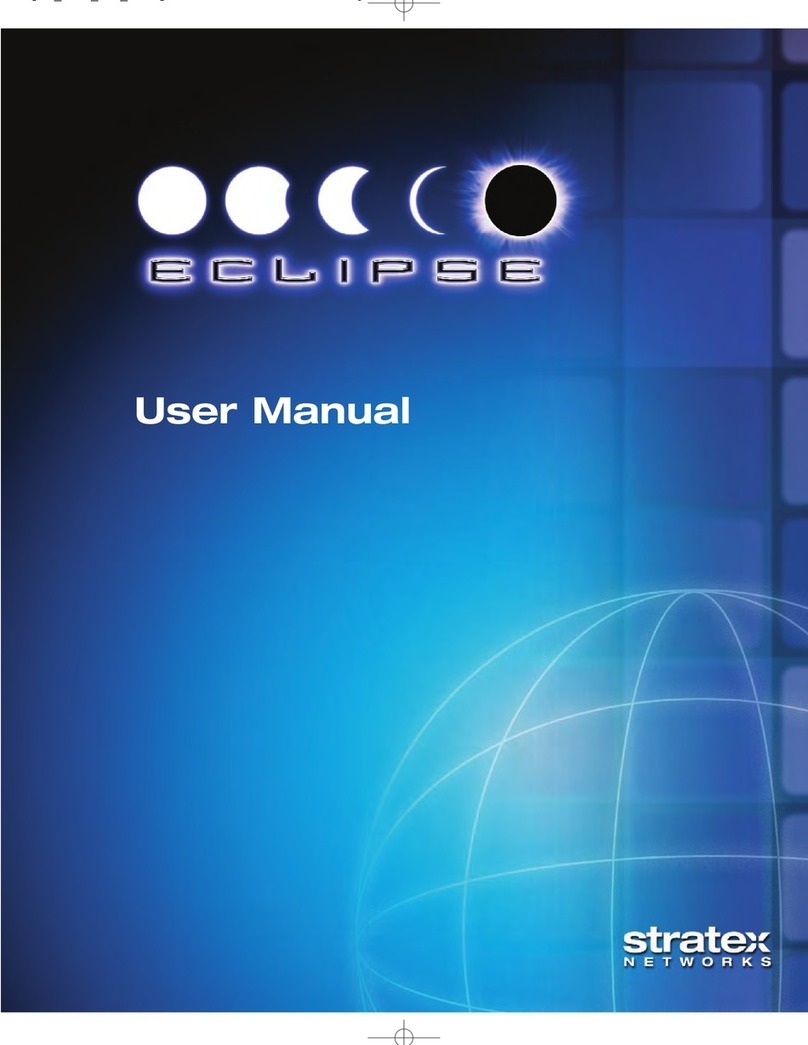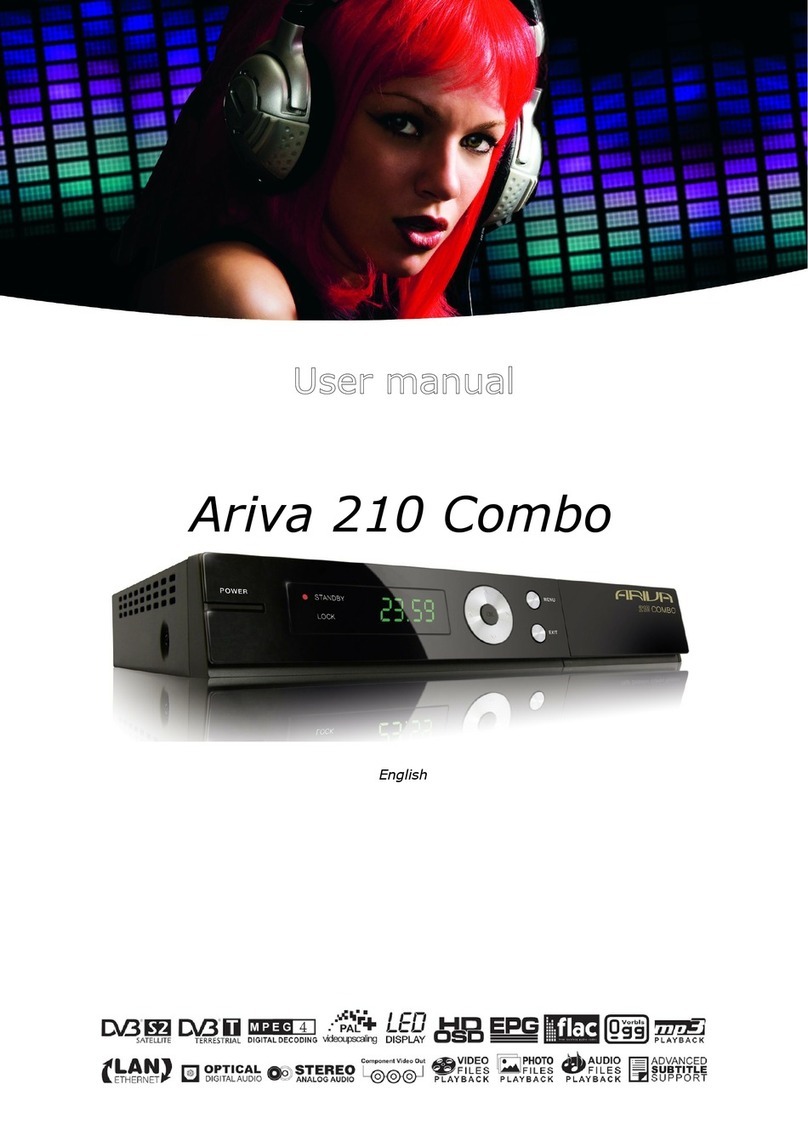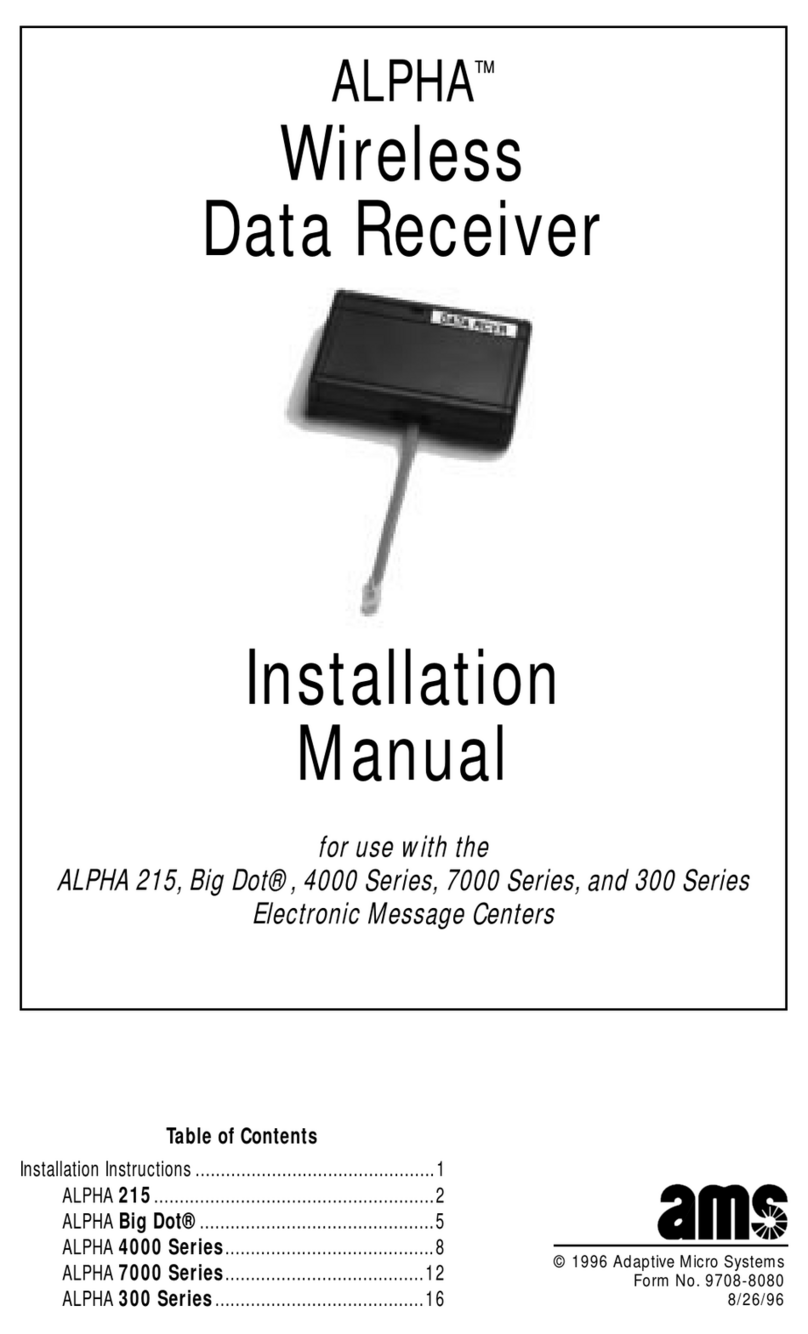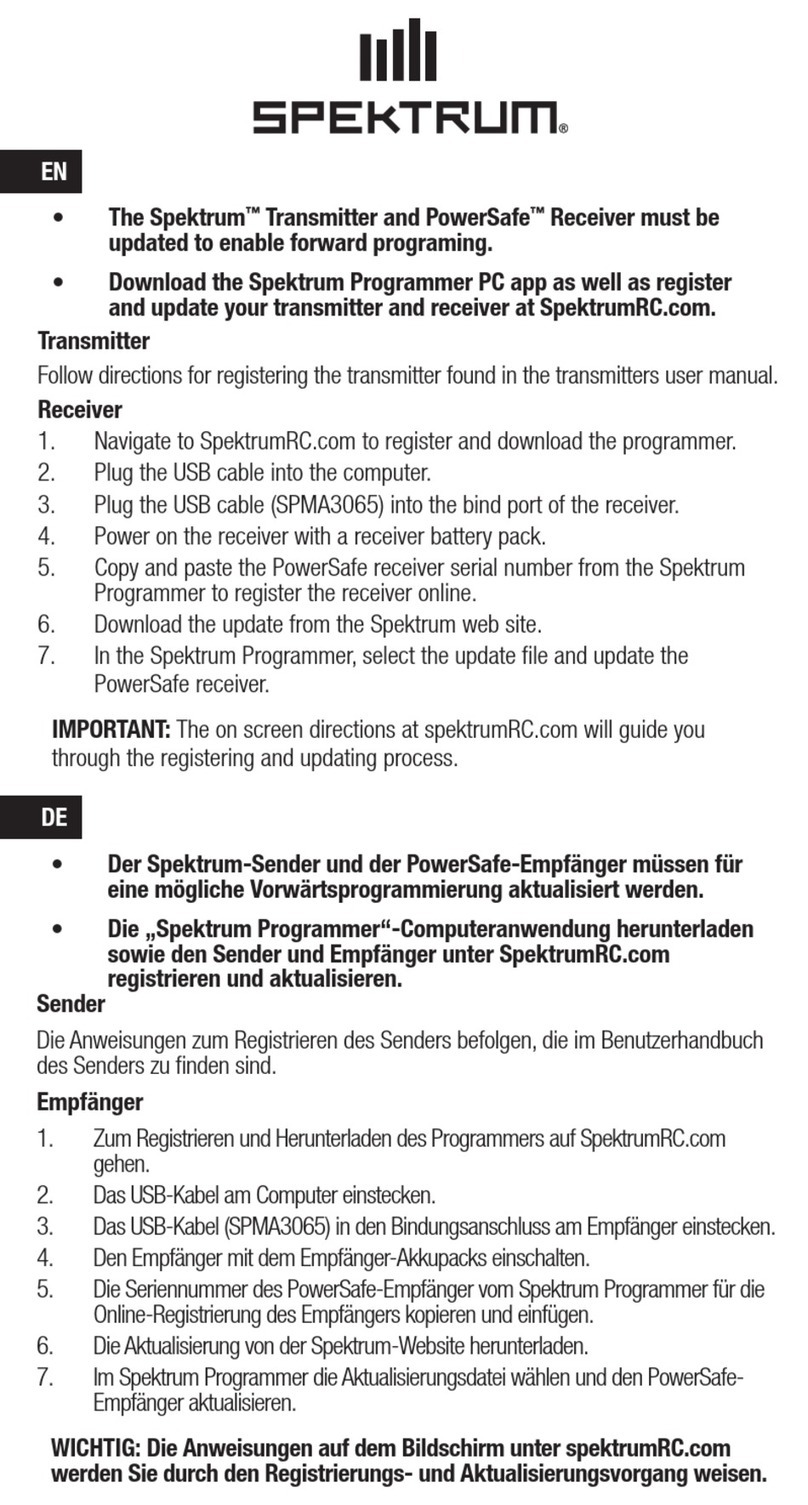FINE TUNE
FINE TUNE
FMMW
USB LSB/
AM NO M.R
DISPLAY
SCAN
MEMORY
METER BAND 9/10kHz FM SET
ATS
AM BW
SWSW
23
4
7
5
8
6
0M
9
TUNING
TECSUN
RM-007
VOL
ONEALL
DELETE
VOL
VF
VM
ENTER
FM ST.
1
36 Volume
Increase volume level
signal level
- VOL Decrease volume level / line out
signal level
- VOL : / line out
:
34 ENTER
Press to confirm setting.
33 Multifunctional numeric keys
-
- Memory location input for stored stations
(VM mode)
Frequency input (VF mode)
31
Sleep timer setting
Turn on the radio, press repeatedly
to select your desired auto turn off timer
(1 to 120 minutes).
32 DELETE
band, then press and hold to activate
delete function, press again to confirm.
- ONE: In VM mode, select desired frequency
band, press and hold to activate
delete function, press again to confirm.
- ALL: In VM mode, select desired frequency
38 /FM FM SET
Radio OFF mode: Press and hold to select your
desired FM frequency range.
- Radio ON mode: Press to select FM band, or
press and hold to automatically
tune into stations and store
them into memory (ATS).
-
39 MW / 9/10kHz
-
tuning steps.
- Radio ON mode: Press to select MW band, or press
and hold to automatically tune into
stations and store them into memory
(ATS).
Radio OFF mode: Press to select 9kHz or 10kHz MW
40 Battery compartment (back side)
Requires 2pcs AAA size battery
43 AM NORM. / FM ST.
In SSB mode: Press to return to
LW/MW/SW reception.
- In FM mode: Press to select
FM mono or stereo.
-
Infrared (IR) transmitter (top)
30
46 TUNING
Adjust the frequency or select a
stored station memory location
(in VM mode only).
47 BACK
Set your desired temporary preset
station, then continue tuning into
other stations. At any time, press
[BACK] to return to the temporary
preset station.
48
Press to display the Station Memory
Location, or press to store the station
into memory.
M (MEMORY)
49 DISPLAY
Radio ON mode: Press to display
either the frequency or clock time
on the LCD.
VF/VM
In radio ON mode, press to switch
between the View Frequency (VF)
and View Memory (VM) modes.
45
44 SCAN
In VF mode, press and hold to scan
all available stations in the selected
frequency band. In VM mode, press
and hold to scan all available stored
stations in the selected frequency band.
AM BW bandwidth filter
Select the frequency band (LW/MW/SW), then
press repeatedly to apply the desired
bandwidth filter.
- AM mode: 2.3kHz / 3kHz / 4kHz / 6kHz
- SSB mode: 0.5kHz / 1.2kHz / 2.3kHz / 3kHz
/ 4kHz
37
41 SW- / SW+
Radio ON mode:
- Press to select the SW band, press again to change
SW meter band.
- Press and hold to automatically tune into stations and
store them into memory (ATS).
USB/LSB
While receiving LW/MW/SW signals, press to
select USB or LSB mode.
42
3
4
Power
Press to turn on/off the device.
29
REMOTE CONTROL OPERATION
35 Auto sorting memory ( “0” key)
※ Don’t press!
Water ingression prevention only.