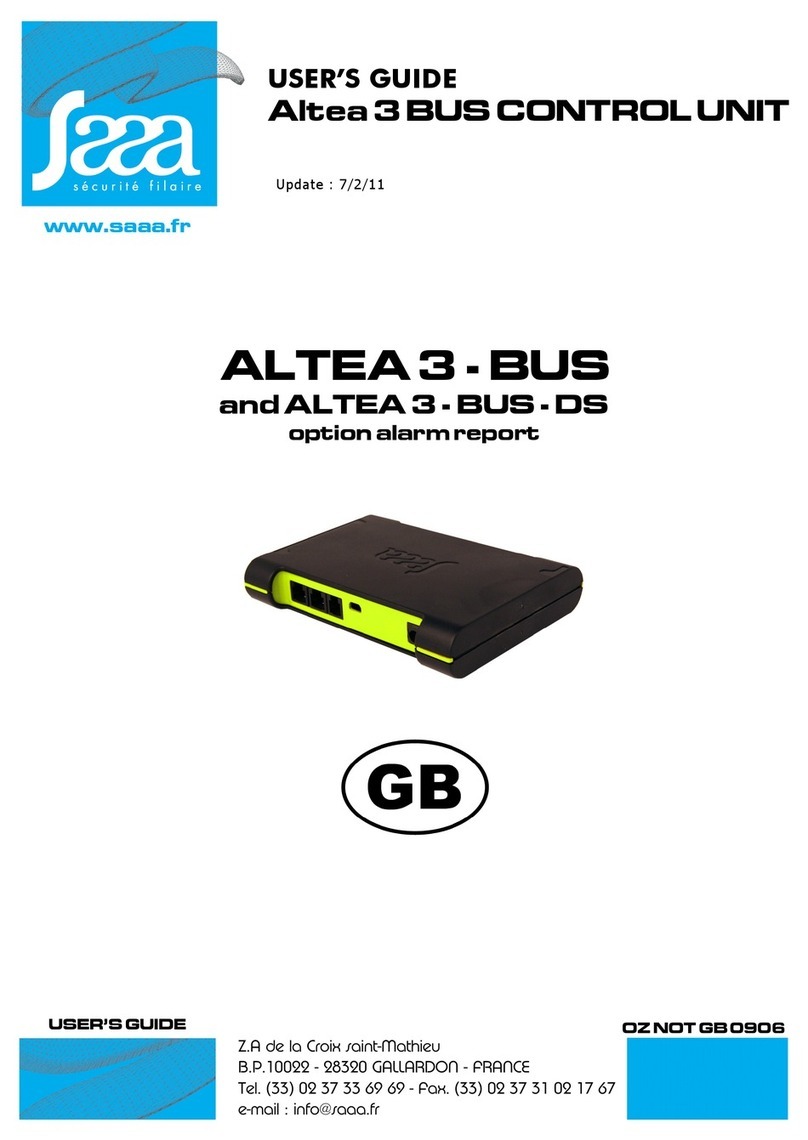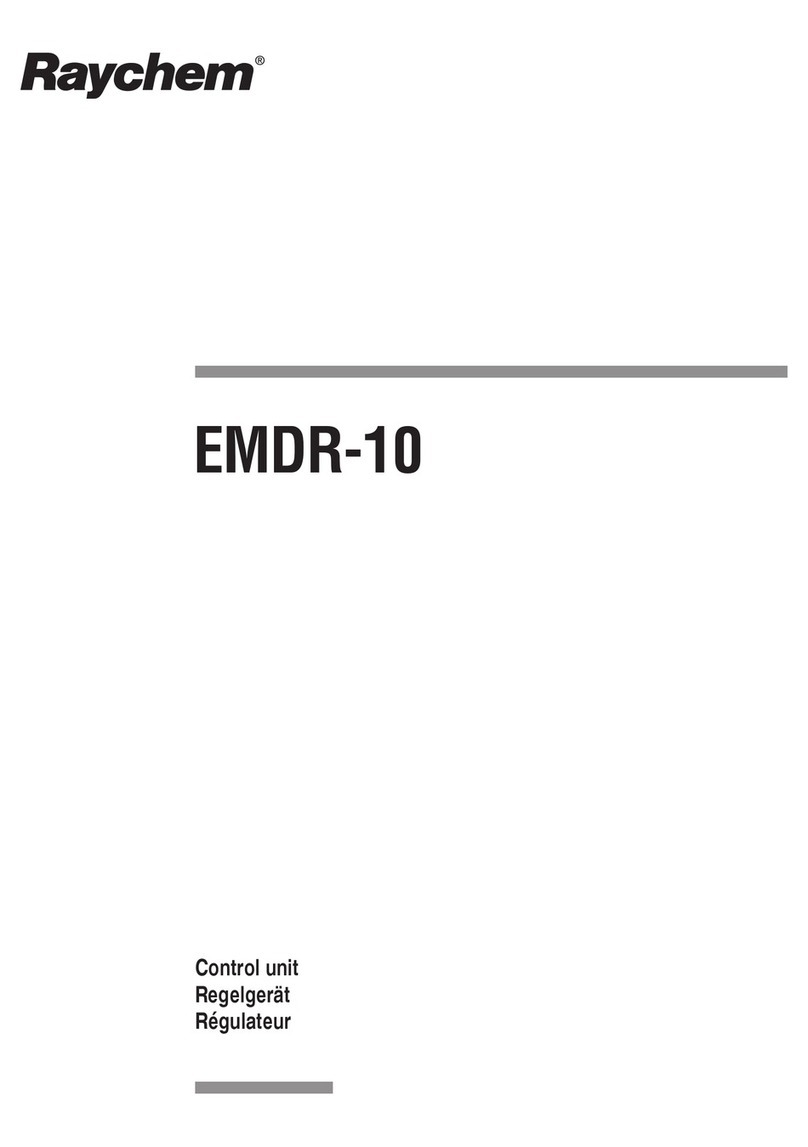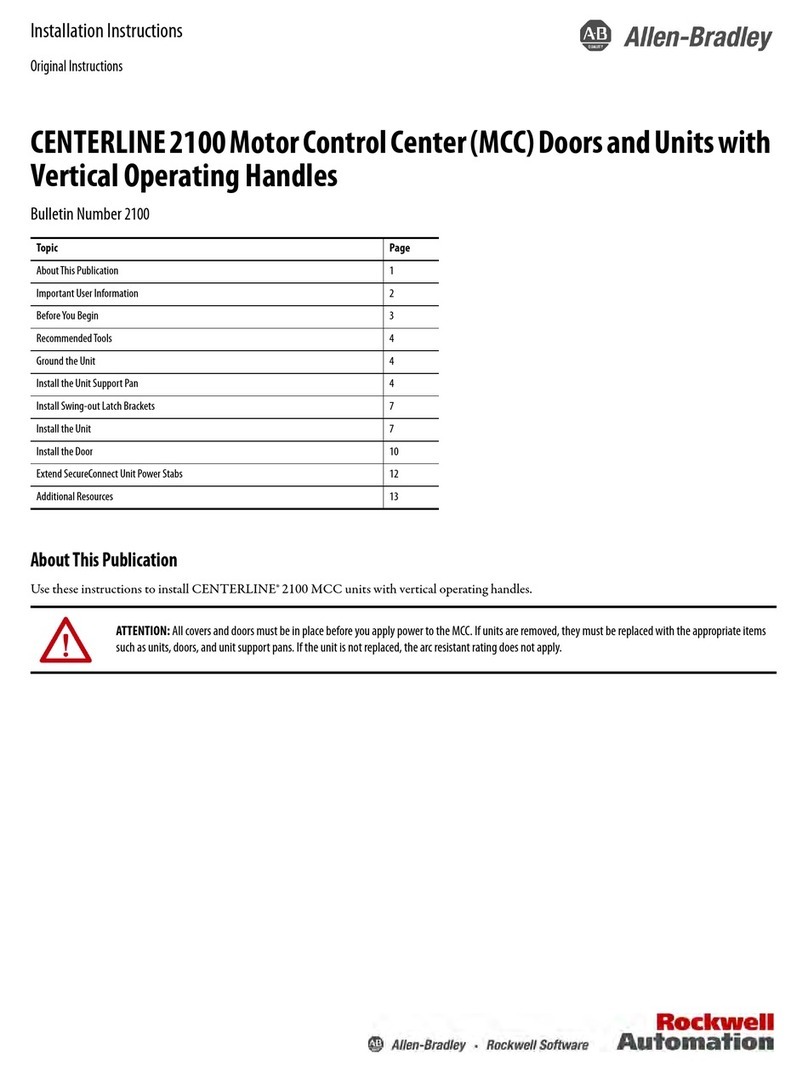TeeJet BoomPilot User manual

BOOMPILOT®
INSTALLATION MANUAL
Automatic boom section control installation manual
for use with John Deere EL4 Controllers w/Matrix® Pro

Copyrights
© 2013 TeeJet Technologies. All rights reserved. No part of this document or the computer programs described in it may be reproduced,
copied, photocopied, translated, or reduced in any form or by any means, electronic or machine readable, recording or otherwise, without
prior written consent from TeeJet Technologies.
Trademarks
Unless otherwise noted, all other brand or product names are trademarks or registered trademarks of their respective companies or
organizations.
Limitation of liability
TEEJET TECHNOLOGIES PROVIDES THIS MATERIAL “AS IS” WITHOUT WARRANTY OF ANY KIND, EITHER EXPRESSED OR
IMPLIED. NO COPYRIGHT LIABILITY OR PATENT IS ASSUMED. IN NO EVENT SHALL TEEJET TECHNOLOGIES BE LIABLE FOR ANY
LOSS OF BUSINESS, LOSS OF PROFIT, LOSS OF USE OR DATA, INTERRUPTION OF BUSINESS, OR FOR INDIRECT, SPECIAL,
INCIDENTAL, OR CONSEQUENTIAL DAMAGES OF ANY KIND, EVEN IF TEEJET TECHNOLOGIES HAS BEEN ADVISED OF SUCH
DAMAGES ARISING FROM TEEJET TECHNOLOGIES SOFTWARE.
Safety information
TeeJet Technologies is not responsible for damage or physical harm caused by failure to adhere to the following safety
requirements.
As the operator of the vehicle, you are responsible for its safe operation.
The BoomPilot is not designed to replace the vehicle’s operator.
Do not leave a vehicle while the BoomPilot is engaged.
Be sure that the area around the vehicle is clear of people and obstacles before and during engagement.
The BoomPilot is designed to support and improve efciency while working in the eld. The driver has full responsibility for the quality and
work related results.
Disengage BoomPilot before operating on public roads or when not in use to prevent loss of vehicle control.

1
-040 R2 EN
BoomPilot®
Table of contents
REQUIRED COMPONENTS 2
PRINCIPLE OF OPERATION 4
INSTALLATION 4
1. LOCATE THE CONNECTION POINT FOR THE SDM HARNESS ......................................................................................................... 4
2. MOUNT & CONNECT SDM............................................................................................................................................................................ 4
3. DISCONNECT & RECONNECT HARNESSES & CABLES ....................................................................................................................... 5
4. CONNECT POWER/CAN/DATA CABLE TO BOOMPILOT HARNESS ............................................................................................... 6
5. SETTING CIRCULATION SYSTEM TYPE ON BOOMPILOT HARNESS ............................................................................................. 6
Ring Line Circulation System ........................................................................................................................................................6
Vacuum Re-circulation System......................................................................................................................................................6
6. ENCODE THE SECTION WIDTH IN THE MATRIX PRO:......................................................................................................................... 7
7. RECOMMENDED ELECTRONICS INSTALLATION ................................................................................................................................. 8
8. COMPLETE ELECTRONIC INSTALLATION ............................................................................................................................................... 8
SYSTEM CHECK 8
Check AUTOMATIC mode:............................................................................................................................................................8
John Deere: ...........................................................................................................................................................................8
Matrix Pro:..............................................................................................................................................................................8
Check MANUAL mode:..................................................................................................................................................................8
John Deere: ...........................................................................................................................................................................8
Matrix Pro:..............................................................................................................................................................................8

2www.teejet.com
BoomPilot®
REQUIRED COMPONENTS
Unpack the installation kit and identify the required parts for your installation.
Item Part Number Description Quantity
A 90-xxxxx* Matrix Pro guidance controller kit ....................................................................................................................................1
B 45-05845 Power/CAN/data cable ....................................................................................................................................................1
C 198-398 BoomPilot harness, John Deere Sprayers (9 sections + master)....................................................................................1
D 78-05072 BoomPilot section driver module (SDM)..........................................................................................................................1
E 020-040 Installation manual, John Deere EL4 Controllers ............................................................................................................1
F 98-05243 Matrix Pro BoomPilot setup guide ...................................................................................................................................1
*Part number is dependent on kit contents
Item Part # Description Illustration
A
Part
number is
dependent
on kit
contents
Matrix Pro guidance controller kit Matrix Pro 570G Matrix Pro 840G
B 45-05845 Power/CAN/data cable
POWER IN
CAN
RS-232
Power/DATA
45-05626
C 198-398 BoomPilot Harness, John Deere Sprayers
(9 sections + master)
xxx-xxx
xxyyxx
RLC-System
VRS
B A
B A
A B
Section Power
D 78-05072 BoomPilot section driver module (SDM)
E 020-040 Installation manual, John Deere EL4 Controllers
F 98-05243 Matrix Pro BoomPilot setup guide

3
-040 R2 EN
BoomPilot®
Figure 1: System diagram
POWER IN
CAN
RS-232
Power/DATA
45-05626
45-05845 3.3 m
Power/CAN/data cable
(included with FieldPilot
and BoomPilot kits)
10A fuseto RS-232
CAN
Tilt gyro
module (TGM)
TGM harness
Power
45-05625
45-05625 Power cable, COBO
(included with Matrix Pro kits)
NOT NEEDED WITH BOOMPILOT
xxx-xxx
xxyyxx
RLC-System
VRS
B A
B A
A B
JOHN DEERE EL-4
SectionPower
78-05072
BoomPilot section driver module (SDM)
(15 sections)
198-398
BoomPilot harness
John Deere Sprayers
(9 sections + master)
Existing John Deere rate controller
to existing flow control junction box
Matrix Pro 570 Matrix Pro 840
Existing system
Not needed
BoomPilot
Optional accessory

4www.teejet.com
BoomPilot®
PRINCIPLE OF OPERATION
The BoomPilot system controls the sections valves according to the GPS position. The GPS makes it possible to avoid overlaps or skips.
The Section Driver Module (SDM) is designed for switching active high when spraying. This means that a 12V signal is issued to control the
corresponding section valve.
The SDM is connected in parallel with the controller section switches.
The BoomPilot controls the section valves in automatic mode, and the controller section switches should be set to off unless the operator
wants to override the auto mode and thus force spraying.
The BoomPilot monitors the controller section switches that controls the valves in manual mode. The the Master switch can be used both in
automatic mode as well as in manual mode.
Figure 2: Principle of operation
SDM
Controller Section Switch
Valve
INSTALLATION
If there are questions concerning the installation of the BoomPilot system on this vehicle, or due to the changes in component
specications the parts supplied in the kit are not exactly as presented in this document, please contact your dealer or TeeJet
Customer service representative for clarication before installation. TeeJet Technologies is not responsible for misuse or incorrect
installation of the system.
NOTE: All references to left and right are stated as if the user is seated in the driver’s seat.
NOTE: BE VERY CAREFUL TO ABSOLUTELY SECURE ALL CABLES AND HOSES SO THAT THEY DON’T INTERFERE WITH THE MANY
MOVING PARTS OF THE MACHINE!
1. LOCATE THE CONNECTION POINT FOR THE SDM HARNESS
Locate the existing system’s ow control harness as it routes up to the side of the John Deere console.
2. MOUNT & CONNECT SDM
1. Mount SDM (E) as shown where LED’s can be seen for troubleshooting.
2. Connect SDM (E) to BoomPilot Harness (C).
Figure 3: Connect SDM
xxx-xxx
xxyyxx
RLC-System
VRS
B A
B A
A B
SectionPower
E
C

5
-040 R2 EN
BoomPilot®
Figure 4: LED description
Section power
On – boom section power is on
Off – boom section power is off
In/out error
Off – boom output is high or on
Blinking – boom output is low or off
Auto mode
On – auto mode is active
Off – manual mode is active
CAN data
Blinking – receiving console CAN messages
Off – CAN messages stop for > 3 seconds
CAN power
On – CAN power is on
Off – CAN power is off
3. DISCONNECT & RECONNECT HARNESSES & CABLES
The BoomPilot SDM harness (C) tees into the existing system’s connection between the John Deere rate controller and ow control harness.
1. Disconnect existing connection at the side of the John Deere controller.
2. Connect BoomPilot harness (C) to John Deere controller.
3. Connect BoomPilot harness (C) to existing John Deere ow control harness.
Figure 5: Disconnect existing connection
Disconnect
existing harness
from console
Figure 6: BoomPilot harness to flow control harness BoomPilot harness to controller
Connect C to
Controller
ow control harness
Connect to existing

6www.teejet.com
BoomPilot®
4. CONNECT POWER/CAN/DATA CABLE TO BOOMPILOT HARNESS
Connect Power/CAN/data cable (B) to BoomPilot harness (C).
Figure 7: Connect power/CAN/data cable to BoomPilot harness
POWER IN
CAN
RS-232
Power/DATA
45-05626
Power/CAN/Data Cable
BoomPilot Harness
xxx-xxx
xxyyxx
RLC-System
VRS
B A
B A
A B
Section Power
B
C
5. SETTING CIRCULATION SYSTEM TYPE ON BOOMPILOT HARNESS
The BoomPilot Harness (C) covers two different John Deere Sprayer types:
• Sprayers with Ring Line Circulation System (RLC-System).
• Sprayers with Vacuum Re-circulation System (VRS).
Ring Line Circulation System
Connect A to B (Section Power to RLC-System) ‘VRS Switch’ in postion ‘Non VRS’.
Figure 8: Ring Line Circulation System
RLC-System
VRS
B
C
A
B A
Section Power
Switch in Junction box
Vacuum Re-circulation System
Connect A to C (Section Power to VRS). VRS switch in position ‘VRS’
Figure 9: Vacuum Re-circulation System
B A
RLC-System
VRS
B
C
A
Section Power
Switch in Junction box

7
-040 R2 EN
BoomPilot®
6. ENCODE THE SECTION WIDTH IN THE MATRIX PRO:
The John Deere EL4 controller is always equipped with 9 section switches, but the number of sections on the sprayer boom will vary. This
combined with the xed ‘Center section’ on the EL4 controller will inuence on how the number of section and the widht’s are encoded in the
Matrix Pro.
JOHN DEERE EL-4
Example
The sprayer has 7 sections - each 4 meter. Encode the Matrix Pro as shown below:
Matrix Pro John Deere EL4 Width
Section 1 L4 0.01
Section 2 L3 4.00
Section 3 L2 4.00
Section 4 L1 4.00
Section 5 C 4.00
Section 6 R1 4.00
Section 7 R2 4.00
Section 8 R3 4.00
Section 9 R4 0.01

8www.teejet.com
BoomPilot®
7. RECOMMENDED ELECTRONICS INSTALLATION
The control console can be mounted to the operator’s preference. The GPS antenna should be mounted in the center on top of the cab on a
metal surface of at least 10 cm square.
Figure 10: Recommended electronics installation
Console
GPS
8. COMPLETE ELECTRONIC INSTALLATION
Refer to the Matrix Pro BoomPilot Setup Guide for further instructions on setting up and using your Matrix Pro for ABSC.
If not using a Matrix Pro, please refer to the owner’s manual supplied with the guidance system to complete the electronic installation and
setup.
SYSTEM CHECK
After connecting the power connector, it is time to make a system check. To check the system, it is necessary to have full GPS signal. To
obtain full GPS signal, the vehicle must be placed outside.
Check AUTOMATIC mode:
John Deere:
Section switches should be in the OFF position when working in Automatic mode. The Master switch will control the sprayer and should be
ON to enable automatic switching of the sections.
Figure 11: Automatic to all booms on mode
2.0 km/h 0.76 ha
Mark A
A
A
Matrix Pro:
• Turn on the Matrix Pro console
• Encode the number of sections and the width of each
(Refer to the Matrix Pro user manual)
• Wait for GPS signal
• Set the BoomPilot mode to AUTOMATIC
◄Status Bar Icon will change to green
• Drive forward (> 2 km/h)
• Observe that all valves open
• Check that the valves close when the Master switch is set to OFF
Check MANUAL mode:
John Deere:
• Set the section switches to ON
• Set the Master switch to ON
Matrix Pro:
• Set the BoomPilot mode to MANUAL
◄Status Bar Icon will change to red
• Check in the ‘Vehicle View Screen’ (Matrix Pro) that the section icons turn off and on according to the valve/switch status
• Observe that all valves are open


BoomPilot®
User manUal
TeeJet Aabybro
Mølhavevej 2
DK 9440 Aabybro
Danmark
www.teejet.com
A series of equipment-specic installation kits have been developed to work
in conjunction with your automated boom section control system. This kit
contains the necessary components and instructions to install ABSC on a
John Deere EL4 Controller. Please review this manual thoroughly before
beginning the installation process.
020-040-UK R2 EN English
© TeeJet Technologies 2013
Table of contents
Other TeeJet Control Unit manuals
Popular Control Unit manuals by other brands

Siemens
Siemens PM330 Hardware installation manual
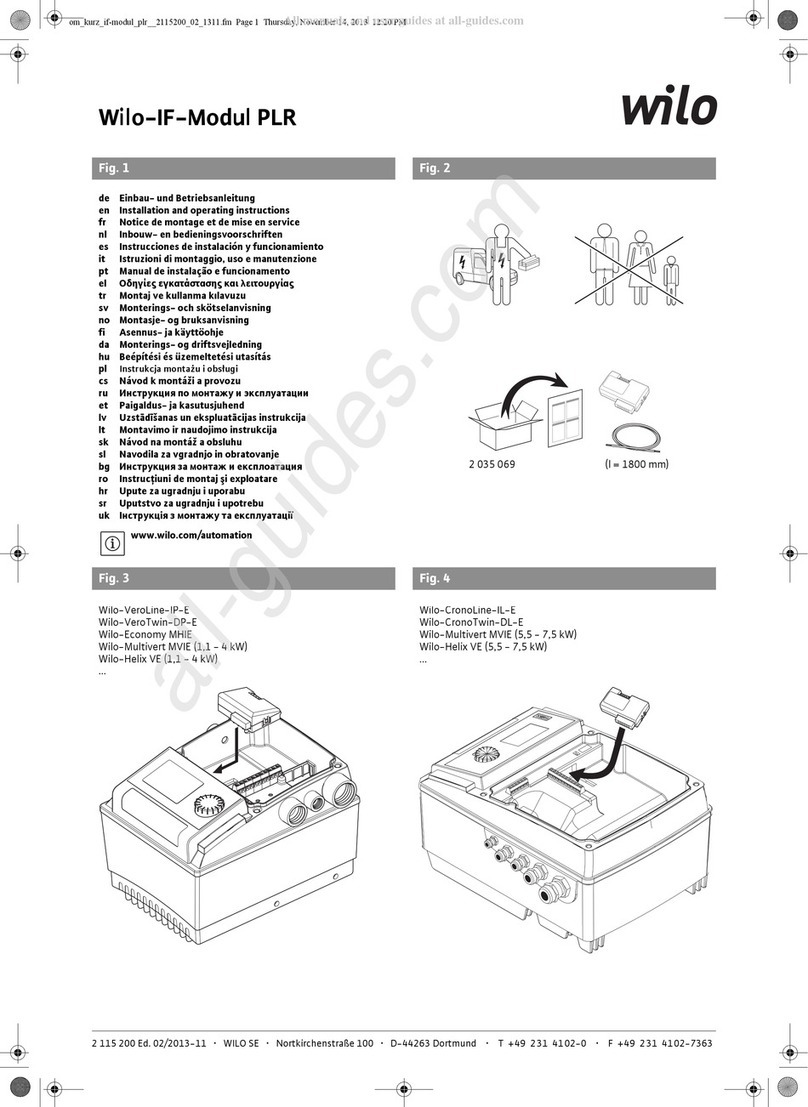
Wilo
Wilo PLR Installation and operating instructions

Elettronica Progetti
Elettronica Progetti Multi-Pull EP095Mini Instructions for installation and use
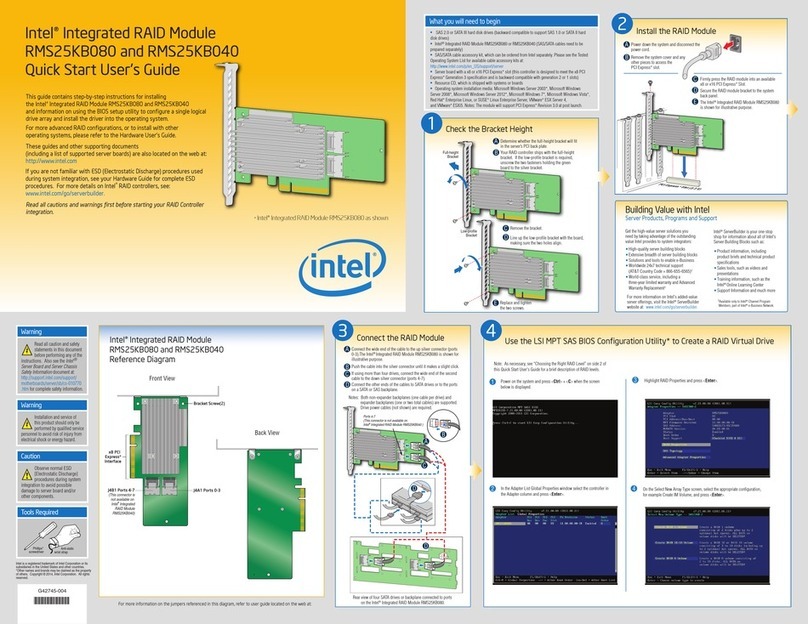
Intel
Intel RMS25KB080 Quick start user guide

MFZ Ovitor
MFZ Ovitor RS 300 K operating instructions
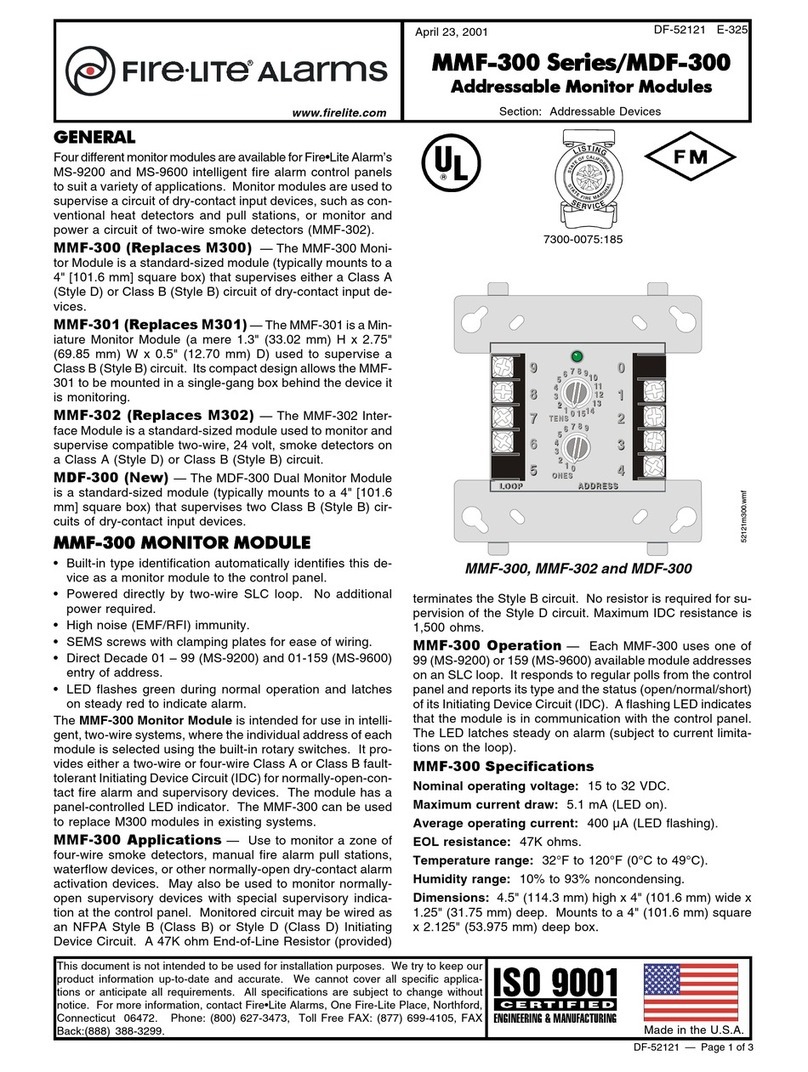
Fire-Lite Alarms
Fire-Lite Alarms MMF-300 Series quick start guide

Campbell
Campbell SDM-CD16D user guide
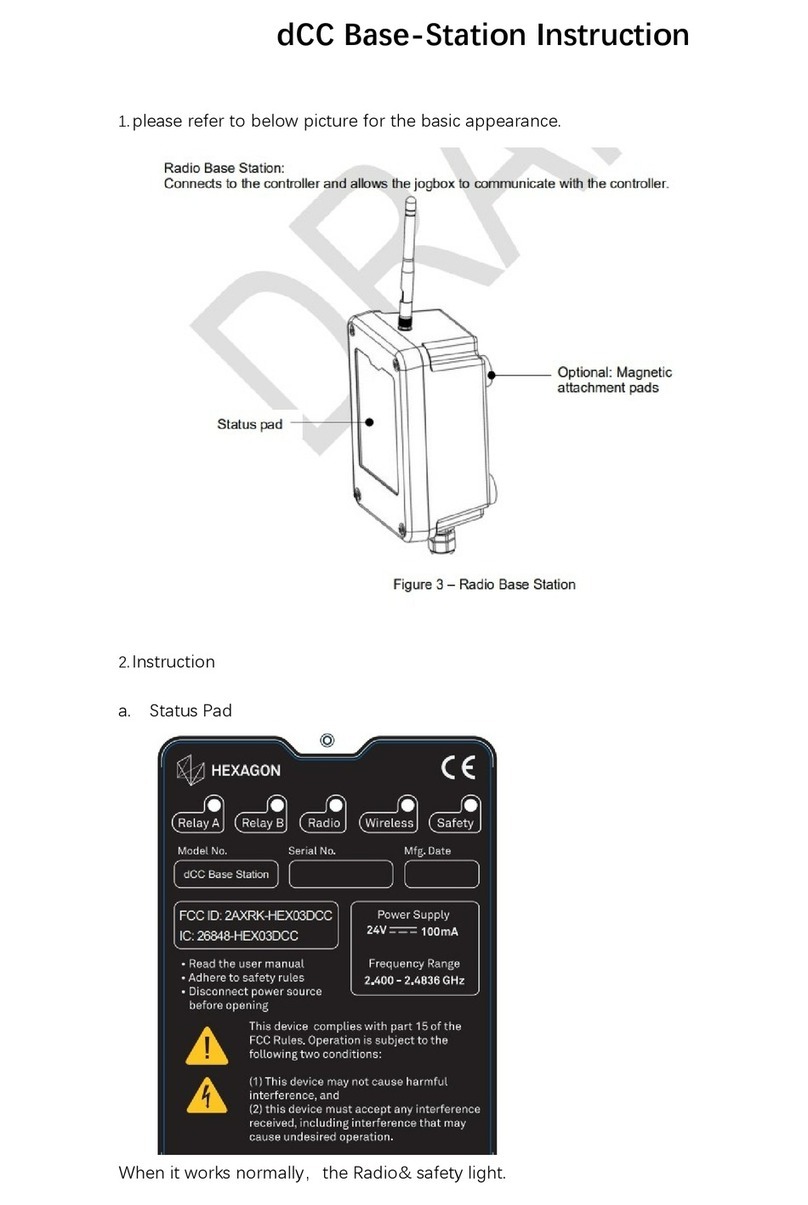
Hexagon Metrology
Hexagon Metrology HEX03DCC manual

Henkel
Henkel LOCTITE EQ VA40 CA operating manual

EMAC
EMAC SoM-A5D36 user manual

Equinox Systems
Equinox Systems SuperSerial PM16-RJ/422 Hardware manual addendum

Reflex
Reflex Reflexomat Basic RS 90 / 1 operating manual