Tehnologistic Shine Plus Maxi Digi User manual




















Table of contents
Popular Light Fixture manuals by other brands

Chauvet
Chauvet Intimidator Wash LED 150 Quick reference guide

BARRON
BARRON Exitronix NXFX Series installation instructions

PROEL
PROEL PLC56ALX user manual

Good Earth Lighting
Good Earth Lighting GPLL21602-PB-I quick start guide

Future light
Future light DMH-30 user manual
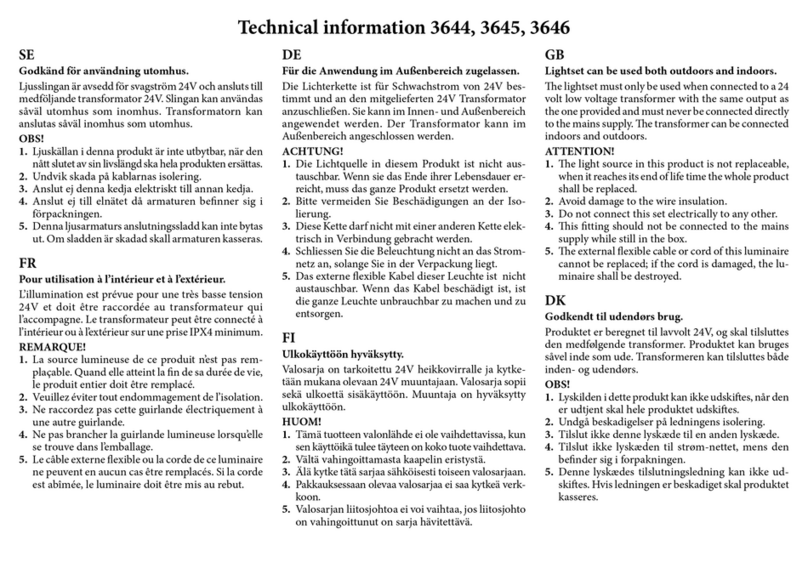
Konstsmide
Konstsmide 3644 technical information

ColorKey
ColorKey Mover Halo Beam QUAD 4 user manual

CLS
CLS RGVO Basic Manuals

KAM
KAM LED Quadflower 1 DMX instruction manual

Experia
Experia Calming LED Bubble Wall instruction manual

Inter-lux
Inter-lux linea light i-LED SUELO-R 8W installation instructions
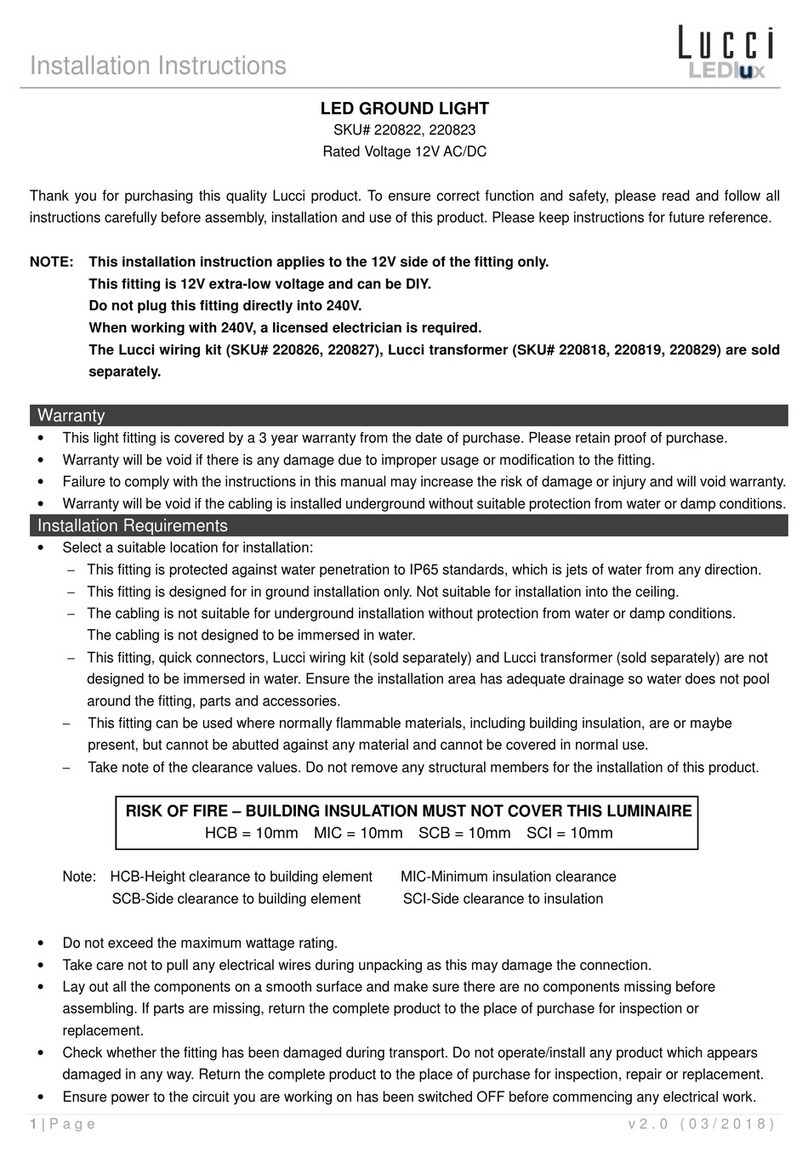
Lucci LEDlux
Lucci LEDlux 220822, 220823 installation instructions

Chauvet
Chauvet ColorDash Batten-Quad 12 user manual

Dymond
Dymond Splashproof RGB LED Strip user manual

Hidrotermal
Hidrotermal HIDRO-NPN300 user manual

L&L
L&L NEVA 5.0 installation instructions

RSA Lighting
RSA Lighting Combolight LV250MH Specifications

ML Accessories
ML Accessories SHE1BEMS Installation & maintenance manual