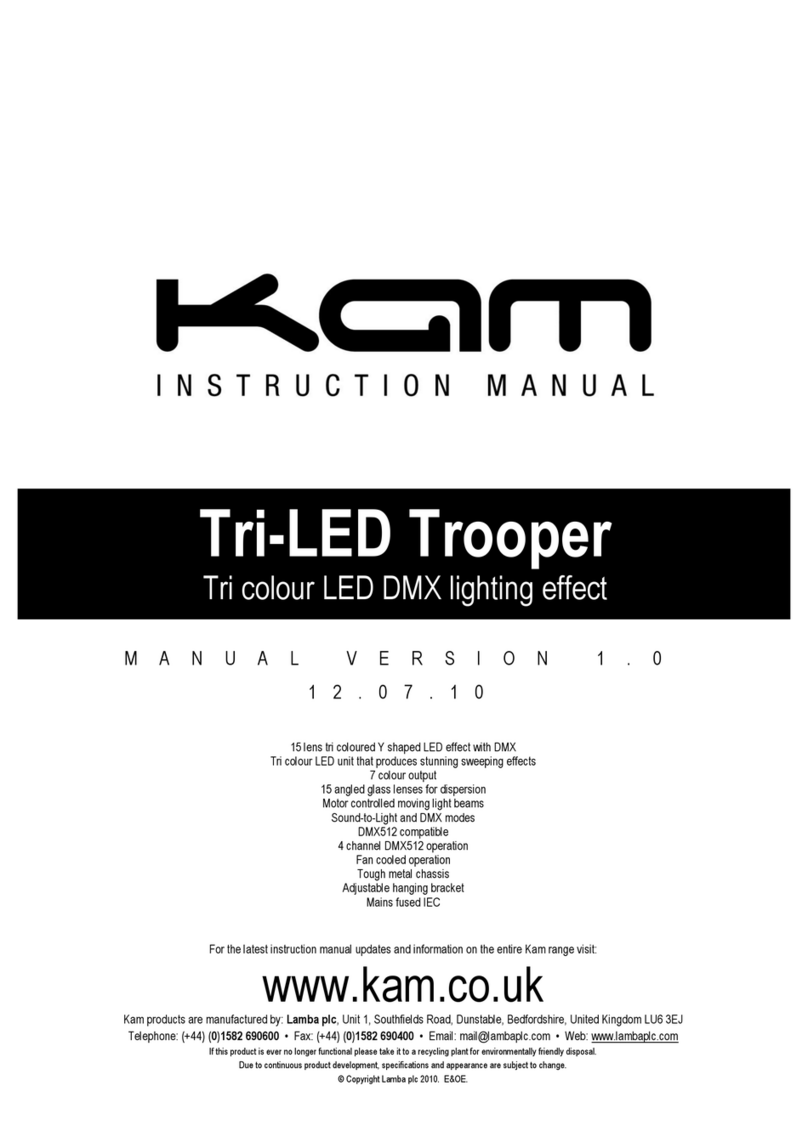I TRODUCTIO
Thank you for purchasing the Kam ED Quadflower 1 DMX. To optimise the performance of this product, prior to use, please
read these operating instructions carefully to familiarise yourself with the basic operations of this unit.
The Kam ED Quadflower 1 DMX is a superb lighting effect that will excite both you and your audiences alike. Please keep
these instructions in a safe place for future reference. This unit has been tested in the factory before being shipped to you.
There is no assembly required.
WAR I GS
To prevent or reduce the risk of electrical shock or fire, do not expose this unit to high temperature, rain or moisture. There are
no serviceable parts in the unit, please have all servicing and adjustments made by a qualified service engineer. This appliance
is to used by qualified personnel only.
REAR PA EL FU CTIO S
1. Safety chain loop
2. DMX input
3. DMX output
4. 10 point dip switches
5. Mains fused IEC input (240V)
6. Sensitivity adjustment
7. Kam EZ1 controller input
8. Internal microphone (not shown)
OPERATIO
Connect your Kam ED Quadflower 1 DMX to the mains supply 240V AC, the unit is now ready to go.
STA D ALO E OPERATIO
In stand alone mode you can use the Kam ED Quadflower 1 DMX without a controller. To use the unit in sound to light mode
(without a controller) set all DIP switches to OFF. The unit features a built-in internal microphone which provides the sound to
light function. You can adjust the sensitivity of the mic with the rotary control on the rear panel.
MASTER / SLAVE OPERATIO
The master/slave function enables several units to be synchronized and controlled by one Master unit. On the rear panel you
can find X R male and X R female sockets, these can be used for connecting several devices. Choose the unit which is to
control the effects, this unit then works as the Master and controls all other Slave units which are connected to it via DMX
cables. Connect an X R cable to the DMX out of the Master unit to the DMX IN socket of the slave unit. Continue linking other
units in the same way, linking the DMX OUT of the last connected unit to the DMX IN of the next unit. Set all DIP switches to OFF
in order to determine the Master unit. Set DIP switches 1 and 10 to ON in order to determine the slave devices.
DMX CO TROL OPERATIO
You can control the four spots individually via a DMX controller. Every DMX channel has a different occupation with different
features. For DMX controlled operation set DIP switch 10 to ON.
Building a serial DMX chain
Connect the DMX output of the first unit in the chain to the DMX input of the next unit using an X R cable. Always connect one
output with the input of the next unit until all units are connected.
DMX addressing
Each device occupies 6 channels. To ensure that the control signals are properly directed to each device, the unit requires
addressing. This has to be adjusted for every unit by changing the DIP switches as set out in the table below. The starting
address is defined as the first channel from which the device will respond to the controller. Please make sure that you do
not have any overlapping channels in order to control each unit correctly and independently from the other units in the
DMX data link.
DMX control
After having addressed all the units, you may now start operating them via your DMX controller.
Kam LED Quadflower 1 DMX
Wide angle DMX lighting effect
2
q
we
r
t
y
u