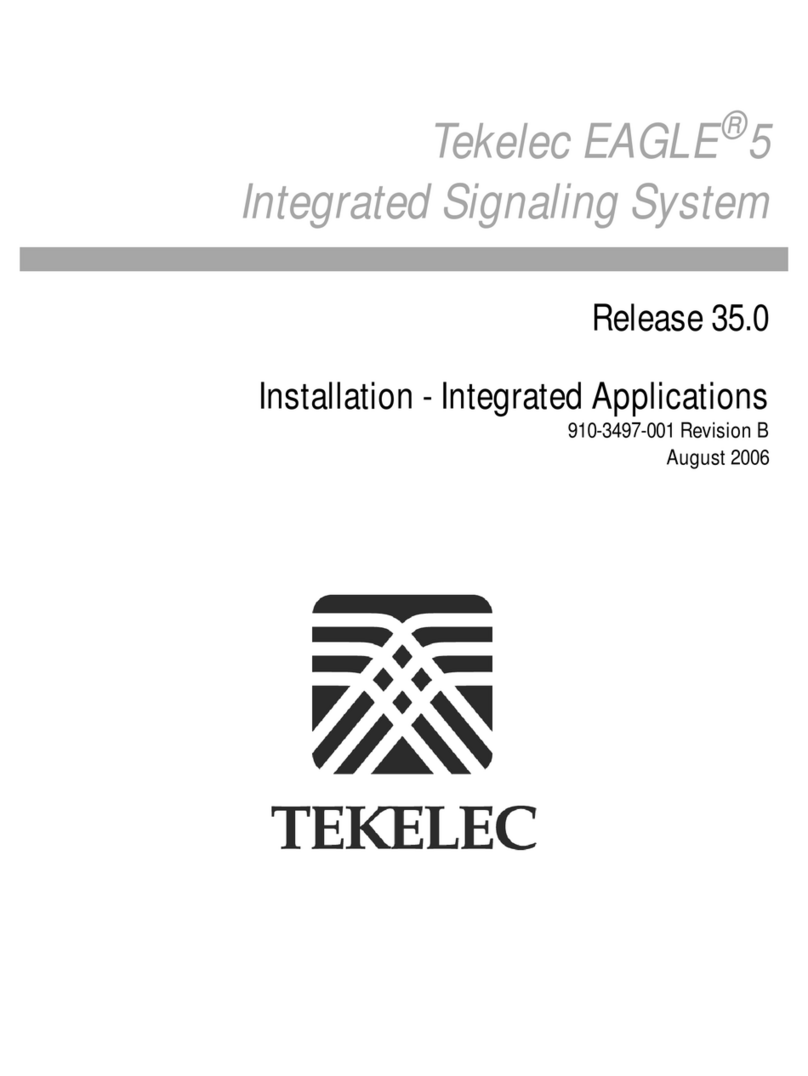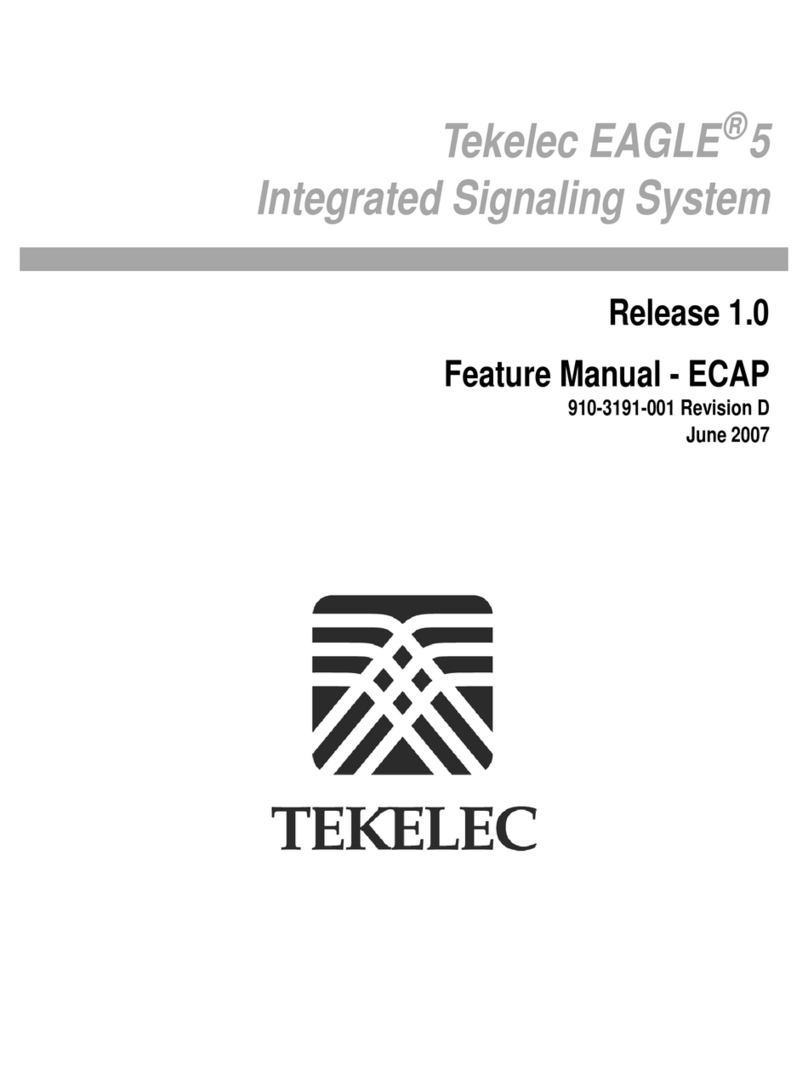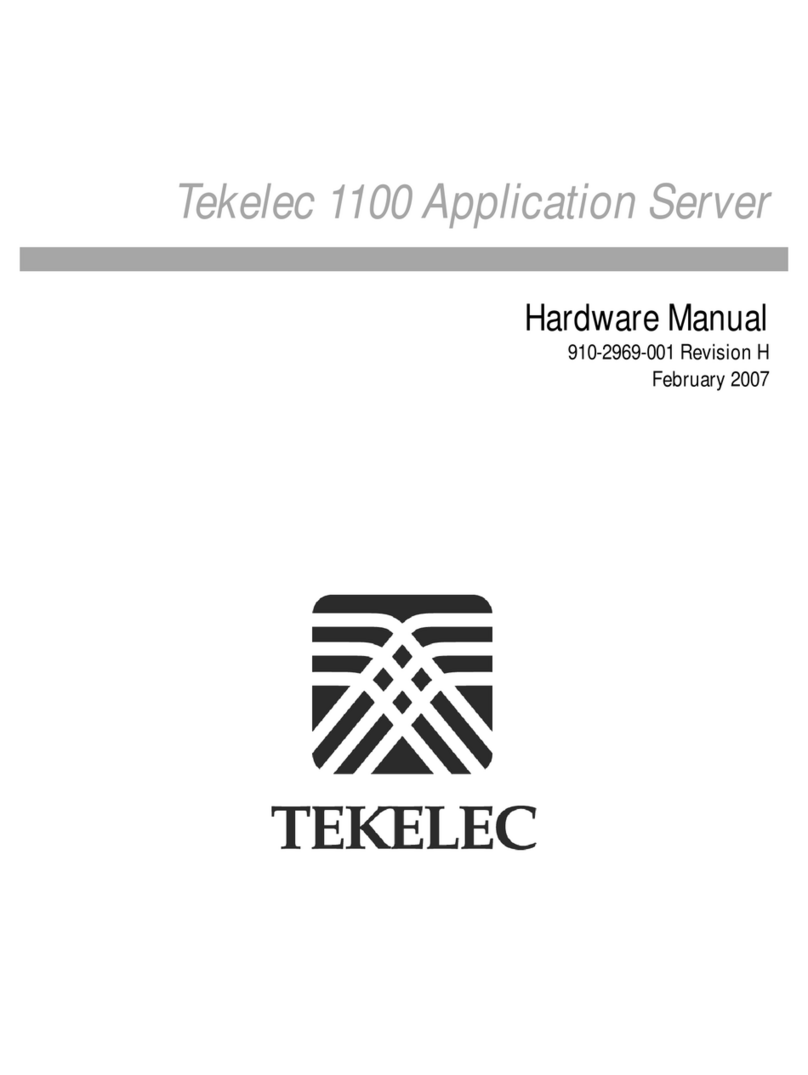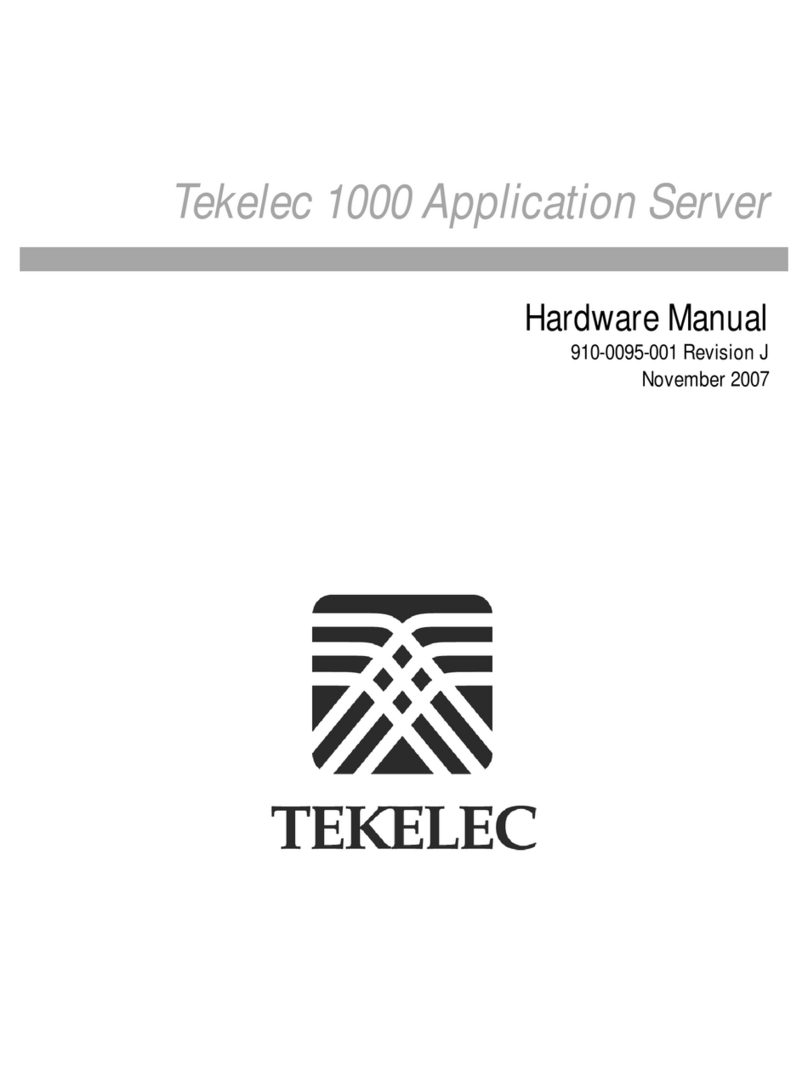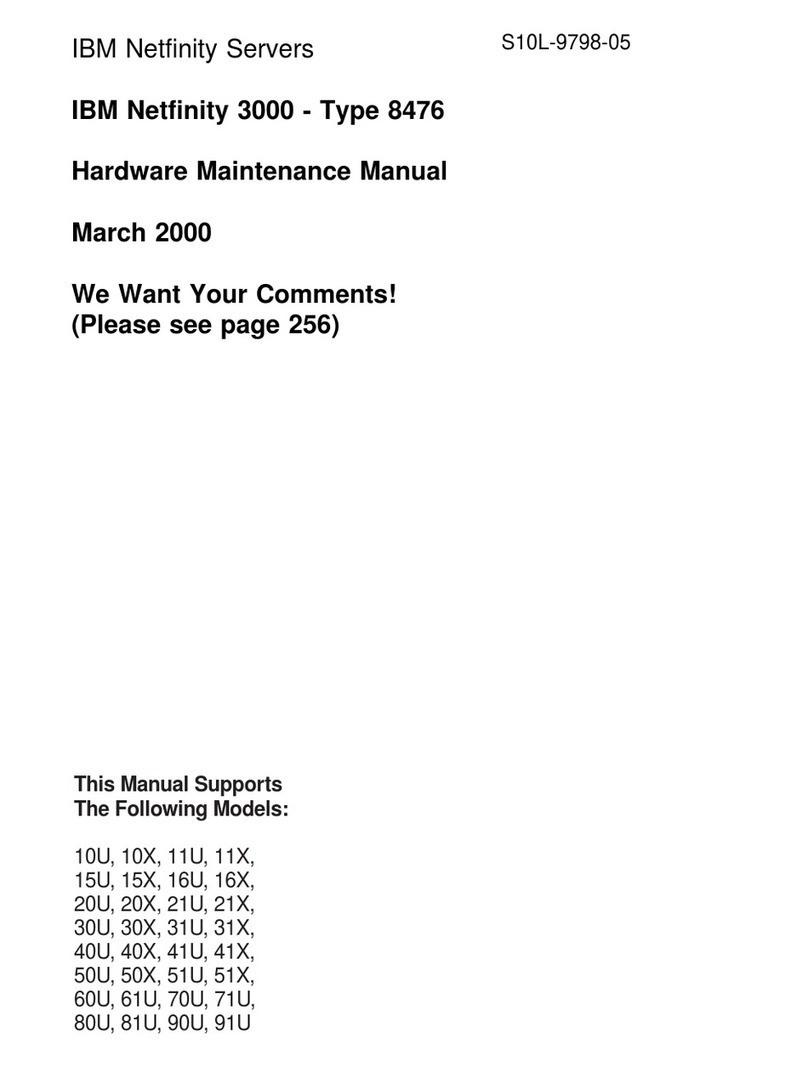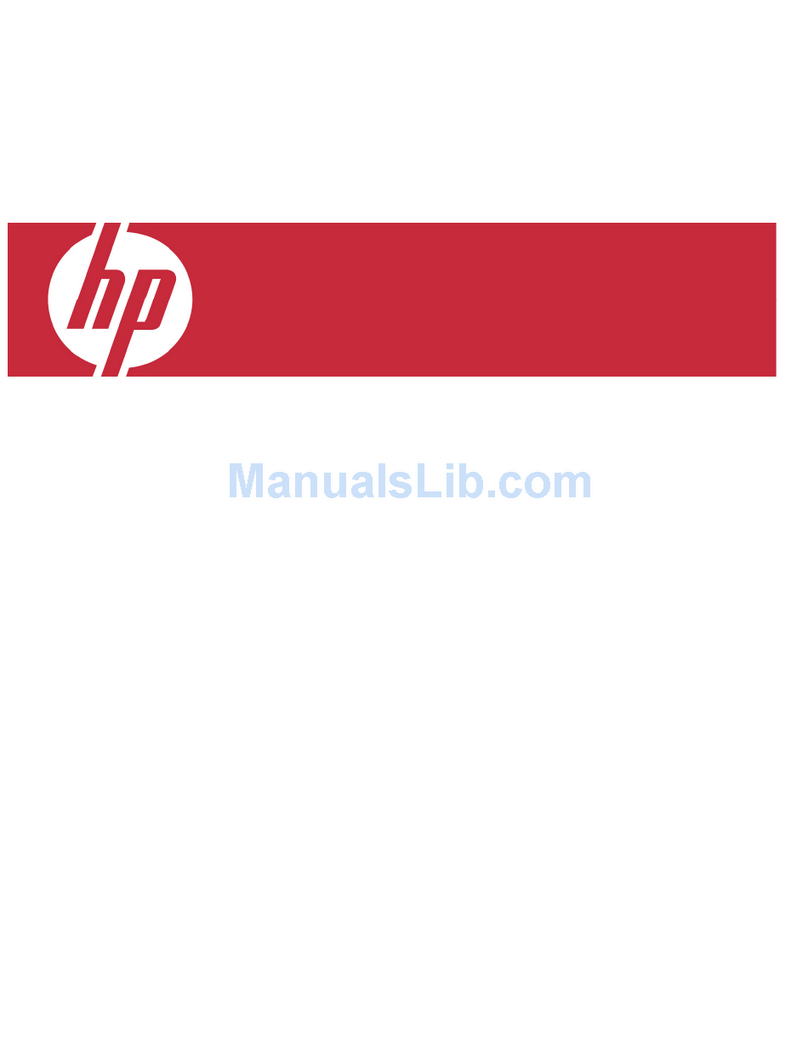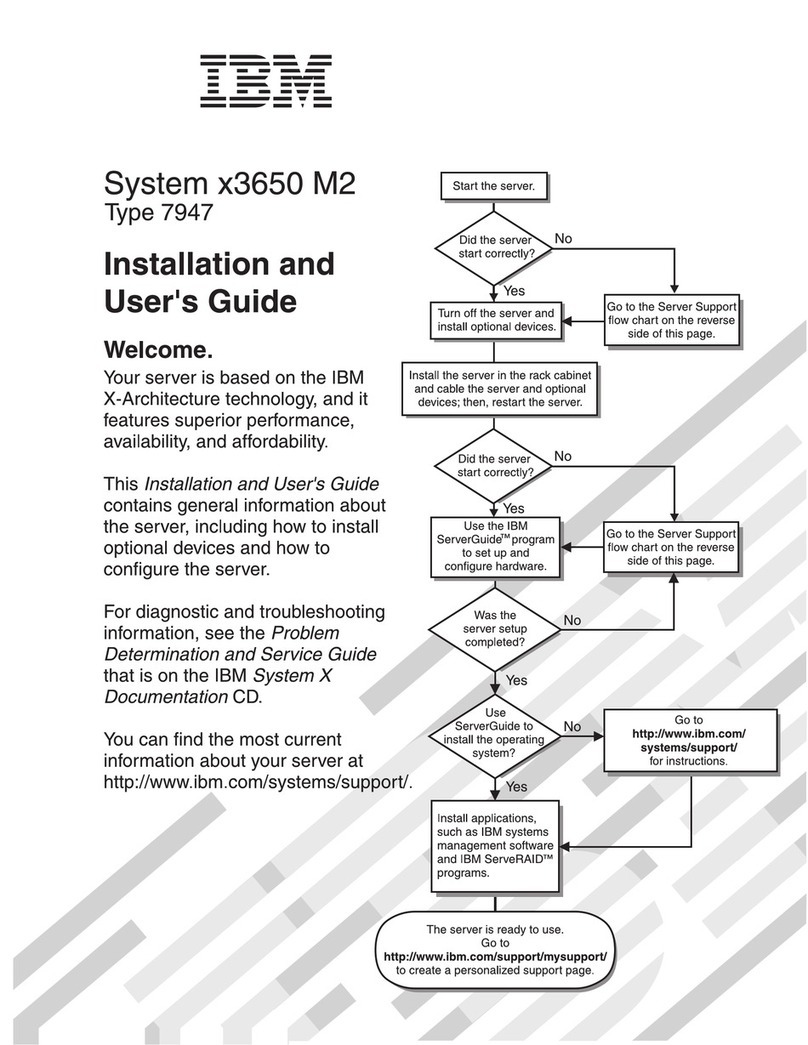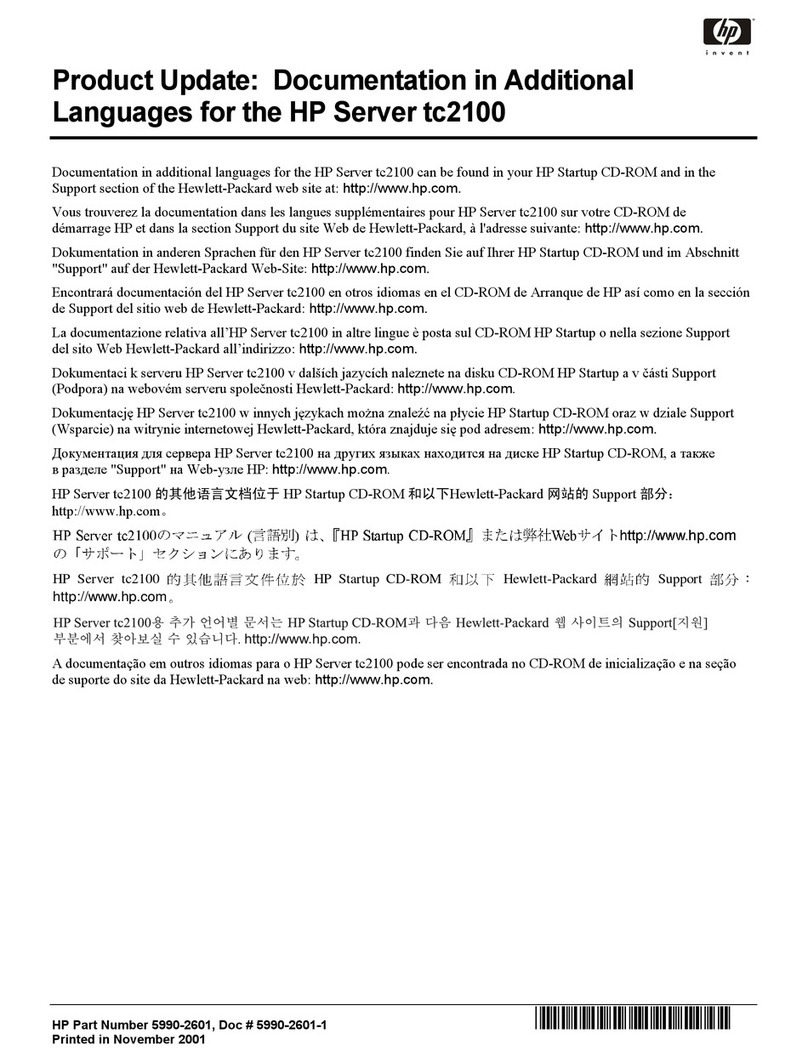Tekelec EAGLE 5 User guide

Tekelec EAGLE®5
Integrated Signaling System
System Manual - EOAP
910-5755-001 Revision A
June 2009

Copyright 2008 Tekelec
All Rights Reserved
Printed in USA
Notice
Information in this documentation is subject to change without notice. Unauthorized use, copying, or
translation of this documentation can result in civil or criminal penalties.
Any export of Tekelec products is subject to the export controls of the United States and the other
countries where Tekelec has operations.
No part of this documentation may be reproduced, translated, or transmitted in any form or by any
means, electronic or mechanical, including photocopying or recording, for any purpose without the
express written permission of an authorized representative of Tekelec.
Other product names used herein are for identification purposes only, and may be trademarks of their
respective companies.
RoHS 5/6 - As of July 1, 2006, all products that comprise new installations shipped to European Union
member countries will comply with the EU Directive 2002/95/EC "RoHS" (Restriction of Hazardous
Substances). The exemption for lead-based solder described in the Annex will be exercised. RoHS 5/6
compliant components will have unique part numbers as reflected in the associated hardware and
installation manuals.
WEEE - All products shipped to European Union member countries comply with the EU Directive
2002/96/EC, Waste Electronic and Electrical Equipment. All components that are WEEE compliant will
be appropriately marked. For more information regarding Tekelec's WEEE program, contact your sales
representative.
Trademarks
The Tekelec logo, EAGLE, G-Flex, G-Port, IP7, IP7 Edge, and IP7 Secure Gateway are registered
trademarks of Tekelec. TekServer, A-Port, EAGLE 5 ISS, and V-Flex are trademarks of Tekelec. All other
trademarks are the property of their respective owners.
Patents
This product is covered by one or more of the following U.S. and foreign patents:
U.S. Patent Numbers:
5,732,213; 5,953,404; 6,115,746; 6,167,129; 6,324,183; 6,327,350; 6,456,845; 6,606,379; 6,639,981; 6,647,113;
6,662,017; 6,735,441; 6,745,041; 6,765,990; 6,795,546; 6,819,932; 6,836,477; 6,839,423; 6,885,872; 6,901,262;
6,914,973; 6,940,866; 6,944,184; 6,954,526;6,954,794; 6,959,076; 6,965,592; 6,967,956; 6,968,048; 6,970,542;
6,987,781; 6,987,849; 6,990,089; 6,990,347; 6,993,038; 7,002,988; 7,020,707; 7,031,340; 7,035,239; 7,035,387;
7,043,000; 7,043,001; 7,043,002; 7,046,667; 7,050,456; 7,050,562; 7,054,422; 7,068,773; 7,072,678; 7,075,331;
7,079,524; 7,088,728; 7,092,505; 7,108,468; 7,110,780; 7,113,581; 7,113,781; 7,117,411; 7,123,710; 7,127,057;
7,133,420; 7,136,477; 7,139,388; 7,145,875; 7,146,181; 7,155,206; 7,155,243; 7,155,505; 7,155,512; 7,181,194;
7,190,702; 7,190,772; 7,190,959; 7,197,036; 7,206,394; 7,215,748; 7,219,264; 7,222,192; 7,227,927; 7,231,024;
7,242,695; 7,254,391; 7,260,086; 7,260,207; 7,283,969; 7,286,516; 7,286,647; 7,286,839; 7,295,579; 7,299,050;
7,301,910; 7,304,957; 7,318,091; 7,319,857; 7,327,670
Foreign Patent Numbers:
EP1062792; EP1308054; EP1247378; EP1303994; EP1252788; EP1161819; EP1177660; EP1169829; EP1135905;
EP1364520; EP1192758; EP1240772; EP1173969; CA2352246
Ordering Information
Your Tekelec Sales Representative can provide you with information about how to order additional
discs.

Table of Contents
Chapter 1: Introduction..................................................................1
Overview.............................................................................................................................2
Scope and Audience..........................................................................................................2
Manual Organization........................................................................................................2
Documentation Admonishments....................................................................................3
Customer Care Center.......................................................................................................3
Emergency Response.........................................................................................................6
Hardware Repair and Return...........................................................................................6
Repair and Return Shipping Instructions...........................................................8
Specifically Targeted PCBs...................................................................................9
Returning a Crate...................................................................................................9
Site Requirements............................................................................................................10
Interdependencies............................................................................................................10
Related Publications........................................................................................................11
Documentation Availability, Packaging, and Updates..............................................11
Locate Product Documentation on the Customer Support Site................................11
Chapter 2: Functional Description.............................................13
Overview...........................................................................................................................14
Hardware..........................................................................................................................15
Shelf........................................................................................................................15
Fan Assembly.......................................................................................................15
Components..........................................................................................................16
EOAP Port Labels and Functions......................................................................17
Asynchronous Maintenance Modem (Optional).............................................19
Terminal................................................................................................................20
Software.............................................................................................................................20
EOAP Applications..............................................................................................20
User Application Layer (UAL) Software..........................................................21
Other Software Packages....................................................................................22
Interfaces...........................................................................................................................23
EOAP-to-STP........................................................................................................23
EOAP-to-SEAS.....................................................................................................25
EOAP-to-LSMS Interface....................................................................................26
Maintenance......................................................................................................................28
iii
910-5755-001 Revision A, June 2009

Hardware..............................................................................................................28
Software.................................................................................................................29
Upgrade Considerations.................................................................................................29
Chapter 3: Installation Procedures.............................................31
Safety Information...........................................................................................................32
Overview...........................................................................................................................34
Introduction......................................................................................................................36
Procedures.........................................................................................................................36
EOAP Fan Assembly...........................................................................................42
EOAP Shelf............................................................................................................48
EOAP Cabling......................................................................................................52
Maintenance Modem Setup................................................................................97
Chapter 4: EOAP Provisioning Procedures..............................99
Overview.........................................................................................................................100
Initial Implementation...................................................................................................101
Configuring the OAP Port at the EAGLE 5 ISS.............................................101
Configuring the OAP from the EAGLE 5 ISS Terminal...............................106
Reprovisioning...............................................................................................................119
Changing the OAP Configuration from the EAGLE 5 ISS Terminal.........119
VI Editor Quick Reference............................................................................................128
Chapter 5: Test Procedures........................................................133
Overview.........................................................................................................................134
Test Setup........................................................................................................................134
EOAP Tests.....................................................................................................................136
Verify Aurora Serial Port Devices...................................................................136
Verify EOAP OSI and X25 Processes..............................................................136
Verify Hosts IP Address...................................................................................137
Verify All Procesesses are Running................................................................137
Verify AURORA Serial Connections to EAGLE 5 ISS (Single)...................138
Verify AURORA Serial Connections to EAGLE 5 ISS (Dual)......................139
Enter the EOAP Configuration........................................................................140
Loopback Test of the Test X.25 Interface........................................................143
Verify LEDs Report No Errors on the EOAP.................................................144
Test Modem (Logical)........................................................................................145
Identify EOAP GPL...........................................................................................146
Verify EOAP-to-SEAS Connection Status......................................................146
910-5755-001 Revision A, June 2009
iv

Chapter 6: Replacement Procedures........................................151
Overview.........................................................................................................................152
Air Management Card..................................................................................................152
Card Cage/Shelf............................................................................................................157
Power Down the EOAP/Fan Assembly.........................................................158
Remove Cables...................................................................................................161
Remove Cards....................................................................................................163
Remove Card Cage............................................................................................164
Install Cards........................................................................................................166
Reconnect Cables...............................................................................................168
Power Up EOAP/Fan Assembly.....................................................................175
CD-ROM Drive Card.....................................................................................................177
Fan Assembly.................................................................................................................182
Remove Fan Assembly......................................................................................182
Install Replacement Fan Assembly.................................................................184
Test Fan Operation and Fan Alarm.................................................................188
Hard Drive Card............................................................................................................190
Replace Hard Drive Card.................................................................................191
Reprovision Hard Drive....................................................................................196
Power Supply Card.......................................................................................................199
Processor Card................................................................................................................205
Serial Card.......................................................................................................................213
Replacing a cPCI Serial Card............................................................................213
Chapter 7: Basic Troubleshooting............................................219
Power...............................................................................................................................220
No System Power...............................................................................................220
No Fan Power.....................................................................................................220
No cPCI Card Power.........................................................................................220
No CD-ROM Drive Power................................................................................221
No Hard Drive Power.......................................................................................221
SCSI/Drives....................................................................................................................221
System Has Power But Will Not Boot.............................................................222
CD-ROM Not Responding...............................................................................223
Drives Detected But System Will Not Boot....................................................224
Connect/Disconnect SCSI Devices..................................................................225
Console Devices.............................................................................................................226
Maintenance Modem.........................................................................................226
LEDs.................................................................................................................................228
v
910-5755-001 Revision A, June 2009

Power Supply Card...........................................................................................228
Processor Card....................................................................................................229
Serial Card.......................................................................................................................231
Ports 3, 4, 5, or 6 Not Working.........................................................................232
Ports 1 or 2 Not Working..................................................................................233
Hard Disk........................................................................................................................233
File System Errors..............................................................................................234
Full Partition Check...........................................................................................234
IP.......................................................................................................................................235
EOAP Internal Software................................................................................................236
Verify msDI Processes.......................................................................................237
Check for a Core File.........................................................................................238
Verify the emsAgent Dset License (emsAgent only)....................................238
msDI Process Debug Log Files (Except emsAgent)......................................238
emsAgent Process Debug Log Files (emsAgent only)..................................239
Trace Inter-Process Messages (Except emsAgent)........................................240
Required Daemons............................................................................................246
External Connectivity....................................................................................................248
External Interfaces.........................................................................................................249
EOAP-to-EAGLE 5 ISS Interface......................................................................250
EOAP-to-SEAS Interface...................................................................................253
Glossary............................................................................................................261
910-5755-001 Revision A, June 2009
vi

List of Figures
Figure 1: EOAP Communication...............................................................................................14
Figure 2: EOAP Shelf...................................................................................................................15
Figure 3: User Application Layer..............................................................................................21
Figure 4: Operating Context of EOAP......................................................................................23
Figure 5: EOAP-to-EAGLE 5 ISS Interface...............................................................................24
Figure 6: EAGLE 5 ISS-to-SEAS Interface................................................................................25
Figure 7: EOAP-to-LSMS Interface............................................................................................26
Figure 8: Removing a Card.........................................................................................................33
Figure 9: Heavy-Duty Frame Label Location..........................................................................35
Figure 10: EOAP Front................................................................................................................41
Figure 11: Fan Baffle to be Removed.........................................................................................44
Figure 12: Remove Grill and Filter from Fan Assembly........................................................45
Figure 13: Insert Fan Assembly Below EOAP Shelf................................................................46
Figure 14: Attach Fan Assembly to Front of Frame Rail........................................................46
Figure 15: Position Cooling Duct on Fan Assembly...............................................................47
Figure 16: EOAP Shelf with Cooling Duct and Fan Assembly.............................................48
Figure 17: EOAP Installed in OAP Frame................................................................................50
Figure 18: Fans and EOAP Showing Mounting Brackets......................................................50
Figure 19: Fan Assembly Under EOAP....................................................................................51
Figure 20: Dual EOAP Cable Legend........................................................................................53
Figure 21: EOAP Backplane Cable Connections (Dual Configuration)...............................53
Figure 22: EOAP Cable Connections Diagram (Dual Configuration)..................................54
Figure 23: EOAP Backplane Cable Connections (Single Configuration).............................55
Figure 24: EOAP Cable Connections Diagram (Single Configuration)...............................56
Figure 25: FAP Rear View (P/N 870-2320-03).........................................................................63
Figure 26: Route Clock Connection Cable................................................................................63
Figure 27: Install EOAP Power Cables (P/N 830-0699-xx)....................................................65
Figure 28: Route Power Cables on EOAP Shelf.......................................................................66
Figure 29: Route Power Cables to FAP.....................................................................................67
Figure 30: Install EOAP Fan Cables (P/N 830-0609-xx).........................................................68
Figure 31: Install EOAP Clock In/Out Cable (P/N 830-0609-xx).........................................69
Figure 32: Install EOAP Clock Connection Cable...................................................................69
Figure 33: Route Clock Connection Cable, EOAP Shelf.........................................................70
Figure 34: Route Clock Connection Cable to Cable Rack.......................................................71
Figure 35: Route Clock Connection Cable................................................................................72
Figure 36: Install EOAP Terminal Cables.................................................................................72
Figure 37: Route Terminal Cables on EOAP Shelf Backplane...............................................73
vii
910-5755-001 Revision A, June 2009

Figure 38: Route EOAP Terminal Cables to Cable Rack........................................................74
Figure 39: Locate Cables on EOAP Backplane.........................................................................77
Figure 40: Secure Cables from EOAP to Cable Rack..............................................................79
Figure 41: FAP Rear View (P/N 870-2320-03).........................................................................80
Figure 42: Locating Processor Card...........................................................................................81
Figure 43: Dual EOAP Overview...............................................................................................82
Figure 44: Dual EOAP Card Slots and Drive Bays..................................................................83
Figure 45: Top Handle and Air Management Card................................................................84
Figure 46: Freeing the Card from the EOAP Card Cage........................................................85
Figure 47: Hard Drive and CD-ROM Drive Faceplates..........................................................85
Figure 48: EOAP Backplane Connector Pins............................................................................85
Figure 49: Card Handles.............................................................................................................88
Figure 50: Inserting the Card......................................................................................................88
Figure 51: Locking the Inject/Eject Handles............................................................................89
Figure 52: Tightening Captive Screws......................................................................................89
Figure 53: Installing a Drive Assembly.....................................................................................90
Figure 54: Pressing the Faceplate...............................................................................................90
Figure 55: Set Fan Switch to OFF...............................................................................................91
Figure 56: Fuse and Alarm Panel P/N 870-2320-03, Rear View...........................................92
Figure 57: Fan Switch Set to ON................................................................................................94
Figure 58: Set Fan Switch to OFF...............................................................................................95
Figure 59: EOAP Connection Diagram...................................................................................135
Figure 60: Verify LED on EOAP Is Green..............................................................................144
Figure 61: Top Handle and Captive Screw of Air Management Card...............................153
Figure 62: Freeing the Card from the EOAP Card Cage......................................................153
Figure 63: Air Management Card (P/N 870-1524-01)..........................................................154
Figure 64: Air Management Card Handles............................................................................154
Figure 65: Inserting the Replacement Air Management Card.............................................155
Figure 66: Lock the Inject/Eject Handles...............................................................................155
Figure 67: Tighten Captive Screws..........................................................................................156
Figure 68: EOAP Card Cage.....................................................................................................158
Figure 69: Cables Secured on EOAP Shelf Backplane (Single Configuration)..................161
Figure 70: Cables Secured on EOAP Shelf Backplane (Dual Configuration)....................161
Figure 71: Location of Side Panel Supports and Traverse Arms EOAP ...........................162
Figure 72: Remove Screws and Washers from Frame Rail..................................................164
Figure 73: Locate Mounting Brackets for EOAP Card Cage................................................165
Figure 74: Attach Mounting Bracket to EOAP Card Cage...................................................165
Figure 75: Attach Card Cage to Rear of Frame Rail..............................................................166
Figure 76: Cable Connections on EOAP Backplane (Single Configuration).....................168
Figure 77: Cable Connections on EOAP Backplane (Dual Configuration)........................169
Figure 78: Locate Processor Card............................................................................................170
910-5755-001 Revision A, June 2009
viii

Figure 79: Locate Cables on EOAP Backplane (Single Configuration)..............................172
Figure 80: Locate Cables on EOAP Backplane (Dual Configuration)................................172
Figure 81: Cables Secured on EOAP Shelf Backplane (Single Configuration)..................172
Figure 82: Cables Secured on EOAP Shelf Backplane (Dual Configuration)....................173
Figure 83: Secure Cables from EOAP to Cable Rack EOAP ...............................................174
Figure 84: Fan Switch Set to ON..............................................................................................176
Figure 85: EOAP-A and EOAP-B Drive Assemblies.............................................................177
Figure 86: CD-ROM Drive Card Captive Screws..................................................................179
Figure 87: Support the CD-ROM Drive Card With Both Hands........................................179
Figure 88: CD-ROM Drive Card (P/N 870-1515-03)............................................................180
Figure 89: Install the CD-ROM Drive Card............................................................................180
Figure 90: Press the Faceplate..................................................................................................181
Figure 91: Set Fan Switch to OFF.............................................................................................183
Figure 92: Remove Fan Assembly...........................................................................................183
Figure 93: Remove Grill and Filter from Fan Assembly......................................................184
Figure 94: Insert Fan Assembly Below EOAP Shelf..............................................................185
Figure 95: Attach Fan Assembly to Front of Frame Rail......................................................186
Figure 96: Replace Fan Filter and Grill...................................................................................187
Figure 97: Fan Switch Set to ON..............................................................................................187
Figure 98: Set Fan Switch to OFF.............................................................................................189
Figure 99: EOAP-A and EOAP-B Drive Assemblies.............................................................191
Figure 100: Loosen Hard Drive Card Captive Screws..........................................................193
Figure 101: Free Hard Drive Card from the EOAP Card Cage...........................................194
Figure 102: Support the Hard Drive Card With Both Hands..............................................194
Figure 103: Examine EOAP Backplane Connector Pins.......................................................195
Figure 104: Hard Drive Card (P/N 870-1514-03)..................................................................195
Figure 105: Installing the Hard Drive Card...........................................................................195
Figure 106: Pressing the Faceplate...........................................................................................195
Figure 107: Locate Power Supply Card..................................................................................200
Figure 108: Loosening Captive Screws of Power Supply Card...........................................200
Figure 109: Free the Card from the EOAP Card Cage..........................................................201
Figure 110: EOAP Backplane Connector Pins........................................................................201
Figure 111: Power Supply Card (P/N 870-1521-01).............................................................202
Figure 112: Power Supply Card Handles...............................................................................202
Figure 113: Inserting the Power Supply Card........................................................................203
Figure 114: Handles in Locked Position.................................................................................204
Figure 115: Tighten Captive Screws........................................................................................204
Figure 116: Locate Processor Card..........................................................................................207
Figure 117: Processor Card Captive Screws...........................................................................208
Figure 118: Freeing the Processor Card from the EOAP Card Cage..................................208
Figure 119: EOAP Backplane Connector Pins........................................................................208
ix
910-5755-001 Revision A, June 2009

Figure 120: Processor Card (P/N 870-1523-01)......................................................................209
Figure 121: Processor Card Handles.......................................................................................209
Figure 122: Inserting the Replacement Processor Card........................................................210
Figure 123: Locking the Inject/Eject Handles........................................................................211
Figure 124: Tightening Captive Screws..................................................................................211
Figure 125: EOAP Serial and Ethernet Connections.............................................................212
Figure 126: Location of Serial Card.........................................................................................214
Figure 127: Top Handle and Captive Screw of Serial Card.................................................214
Figure 128: Freeing the Card from the EOAP Card Cage....................................................215
Figure 129: EOAP Backplane Connector Pins........................................................................215
Figure 130: Serial Card (870-1522-01)......................................................................................216
Figure 131: Serial I/O Card Handles......................................................................................216
Figure 132: Inserting the Replacement Serial Card...............................................................217
Figure 133: Locking the Inject/Eject Handles........................................................................218
Figure 134: Tighten Captive Screws........................................................................................218
Figure 135: CD-ROM SCSI Jumper Settings..........................................................................222
Figure 136: Hard Drive SCSI Jumper Settings.......................................................................222
910-5755-001 Revision A, June 2009
x

List of Tables
Table 1: Admonishments..............................................................................................................3
Table 2: Basic RMA Types............................................................................................................7
Table 3: RMA Reasons for Return...............................................................................................7
Table 4: Status LEDs of the EOAP System...............................................................................16
Table 5: EOAP Port Labels and Functions...............................................................................17
Table 6: SCSI Addresses..............................................................................................................20
Table 7: EOAP Processes.............................................................................................................20
Table 8: RFC1006 TCP Protocol Stack.......................................................................................28
Table 9: Safety Information.........................................................................................................32
Table 10: EOAP - Tools and Equipment...................................................................................35
Table 11: EOAP Installation Order............................................................................................37
Table 12: EOAP Installation Equipment Required..................................................................39
Table 13: Fan Assembly - Installation Order............................................................................43
Table 14: Fan Assembly - Tools and Equipment.....................................................................43
Table 15: Tools and Equipment - EOAP Shelf.........................................................................49
Table 16: EOAP Port Labels and Functions.............................................................................58
Table 17: External Interfaces System A.....................................................................................59
Table 18: External Interfaces System B......................................................................................61
Table 19: Installation Order for Single-to-Dual EOAP Configuration.................................82
Table 20: Tools and Equipment - EOAP Cards and Drives ..................................................83
Table 21: EOAP Cards and Drives.............................................................................................86
Table 22: Tools and Equipment - EOAP Cards and Drives...................................................87
Table 23: Fuse Panel Items and Description............................................................................93
Table 24: Performance Impact of act-oap-config Parameters .............................................108
Table 25: Fields Displayed for the RTRV-OAP-CONFIG Command.................................109
Table 26: Example OAP Initial Configuration.......................................................................111
Table 27: Example OAP Initial Configuration.......................................................................120
Table 28: VI Editor Quick Reference.......................................................................................128
Table 29: EOAP Test Completion Checklist and Sign Off Matrix.......................................148
Table 30: Slot and Bay Assignment for EOAP Cards...........................................................167
Table 31: Power Supply Card LEDs........................................................................................228
Table 32: msDI Processes..........................................................................................................236
Table 33: License, OSI, X.25 and Alarm Daemons................................................................246
xi
910-5755-001 Revision A, June 2009

910-5755-001 Revision A, June 2009
xii

Chapter
1
Introduction
The Embedded Operations Support System
Application Processor (EOAP) is a general
Topics:
•Overview.....2 purpose interface module that provides the STP
•Scope and Audience.....2 system with a generic platform to develop and
run software for feature-specific interfaces to the
•Manual Organization.....2 STP. These interfaces, for example, include the
•Documentation Admonishments.....3 optional Signaling and Engineering
Administration System (SEAS).
•Customer Care Center.....3
•Emergency Response.....6
•Hardware Repair and Return.....6
•Site Requirements.....10
•Interdependencies.....10
•Related Publications.....11
•Documentation Availability, Packaging, and
Updates.....11
•Locate Product Documentation on the Customer
Support Site.....11

Overview
The Embedded Operations Support System Application Processor (EOAP) is a general purpose
interface module that provides the Eagle STP system with a generic platform to develop and run
software for feature-specific interfaces to the STP. These interfaces, for example, include the
optional Signaling and Engineering Administration System (SEAS) and the optional Local Service
Management System (LSMS).
The EOAP translates and converts higher layer protocols into asynchronous serial communication.
It communicates with the Eagle STP system through a serial interface port. For the SEAS interface,
the EOAP provides translation and asynchronous-to-X.25 communication conversion.
The EOAP is a modular unit with field replaceable components. For upgrade purposes, the EOAP
can replace an existing Texas Micro OAP.
The EOAP shelf is designed for a split system consisting of an EOAP-A and an EOAP-B. Each
EOAP system in the dual configuration consists of a processor card, an interface card, a power
supply card, a removable hard drive, and a removable CD-ROM drive.
The EOAP-based SEAS functionality and the SEAS over IP feature can be present on an EAGLE
5 ISS, but the EOAP-based SEAS functionality and the SEAS over IP feature cannot operate at the
same time. If the SEAS over IP feature is turned on, and the EOAP-based SEAS functionality is
provisioned, the EOAP-based SEAS traffic stops, and SEAS traffic is handled by the SEAS over
IP feature. If the SEAS over IP feature is turned off, and the EOAP-based SEAS functionality is
provisioned correctly, the SEAS over IP traffic stops and the SEAS traffic is handled by the
EOAP-based SEAS functionality. If the EOAP-based SEAS functionality is not provisioned or not
provisioned correctly when the SEAS over IP feature is turned off, SEAS traffic stops and the SEAS
feature is disabled. The SEAS over IP feature is discussed in more deatial in the Database
Administration Manual - System Management
Scope and Audience
The system manual describes the EOAP and provides procedures for initial implementation, the
replacement of EOAP-related hardware, and basic troubleshooting.
The purpose of this document is to provide the user with information and instructions on how to
implement and maintain the EOAP.GR-376 feature
Manual Organization
Throughout this manual, the terms database and system software are used. Database refers to all
data that can be administered by the user, including shelves, cards, links, routes, global title
translation tables, and gateway screening tables. System software refers to data that cannot be
administered by the user, including generic program loads (GPLs).
This document is organized into these sections:
910-5755-001 Revision A, June 2009
2
System Manual - EOAPIntroduction

Introduction on page 1 contains general information about the database and the organization of
this manual.
Functional Description on page 13 describes the components and basic functions of the EOAP
module.
Installation Procedures on page 31 describes the procedures necessary to install the elements of the
EAGLE 5 ISS EOAP module.
EOAP Provisioning Procedures on page 99 describes the procedures used to initially implement
the EOAP module and the configuration of EAGLE 5 ISS to support EOAP.
Test Procedures on page 133 describes the procedures used to test the configurations of the EOAP
module.
Replacement Procedures on page 151 describes the procedures used to replace major hardware
components of the EOAP module.
Basic Troubleshooting on page 219 describes procedures used to perform basic troubleshooting of
various EOAP-related problems.
Documentation Admonishments
Admonishments are icons and text throughout this manual that alert the reader to assure personal
safety, to minimize possible service interruptions, and to warn of the potential for equipment
damage.
Table 1: Admonishments
DANGER:
(This icon and text indicate the possibility of personal injury.)
WARNING:
(This icon and text indicate the possibility of equipment damage.)
CAUTION:
(This icon and text indicate the possibility of service interruption.)
Customer Care Center
The Tekelec Customer Care Center is your initial point of contact for all product support needs.
A representative takes your call or email, creates a Customer Service Request (CSR) and directs
your requests to the Tekelec Technical Assistance Center (TAC). Each CSR includes an individual
3
910-5755-001 Revision A, June 2009
IntroductionSystem Manual - EOAP

tracking number. Together with TAC Engineers, the representative will help you resolve your
request.
The Customer Care Center is available 24 hours a day, 7 days a week, 365 days a year, and is
linked to TAC Engineers around the globe.
Tekelec TAC Engineers are available to provide solutions to your technical questions and issues
7 days a week, 24 hours a day. After a CSR is issued, the TAC Engineer determines the classification
of the trouble. If a critical problem exists, emergency procedures are initiated. If the problem is
not critical, normal support procedures apply. A primary Technical Engineer is assigned to work
on the CSR and provide a solution to the problem. The CSR is closed when the problem is resolved.
Tekelec Technical Assistance Centers are located around the globe in the following locations:
Tekelec - Global
•USA and Canada
Phone:
1-888-FOR-TKLC or 1-888-367-8552 (toll-free, within continental USA and Canada)
1-919-460-2150 (outside continental USA and Canada)
TAC Regional Support Office Hours:
8:00 a.m. through 5:00 p.m. (GMT minus 5 hours), Monday through Friday, excluding holidays
•Central and Latin America (CALA)
Phone:
USA access code +1-800-658-5454, then 1-888-FOR-TKLC or 1-888-367-8552 (toll-free)
TAC Regional Support Office Hours (except Brazil):
10:00 a.m. through 7:00 p.m. (GMT minus 6 hours), Monday through Friday, excluding holidays
•Argentina
Phone:
0-800-555-5246 (toll-free)
•Brazil
Phone:
0-800-891-4341 (toll-free)
TAC Regional Support Office Hours:
8:30 a.m. through 6:30 p.m. (GMT minus 3 hours), Monday through Friday, excluding
holidays
•Chile
Phone:
1230-020-555-5468
•Columbia
910-5755-001 Revision A, June 2009
4
System Manual - EOAPIntroduction

Phone:
01-800-912-0537
•Dominican Republic
Phone:
1-888-367-8552
•Mexico
Phone:
001-888-367-8552
•Peru
Phone:
0800-53-087
•Puerto Rico
Phone:
1-888-367-8552 (1-888-FOR-TKLC)
•Venezuela
Phone:
0800-176-6497
•Europe, Middle East, and Africa
•Signaling
Phone:
+44 1784 467 804 (within UK)
TAC Regional Support Office Hours:
8:00 a.m. through 7:00 p.m. (GMT), Monday through Friday, excluding holidays
•Software Solutions
Phone:
+33 3 89 33 54 00
TAC Regional Support Office Hours:
8:00 a.m. through 7:00 p.m. (GMT), Monday through Friday, excluding holidays
•Asia
•India
Phone:
+91 124 436 8552 or +91 124 436 8553
TAC Regional Support Office Hours:
5
910-5755-001 Revision A, June 2009
IntroductionSystem Manual - EOAP

10:00 a.m. through 7:00 p.m. (GMT plus 5 1/2 hours), Monday through Saturday, excluding
holidays
•Singapore
Phone:
+65 6796 2288
TAC Regional Support Office Hours:
9:00 a.m. through 6:00 p.m. (GMT plus 8 hours), Monday through Friday, excluding holidays
Emergency Response
In the event of a critical service situation, emergency response is offered by the Tekelec Customer
Care Center 24 hours a day, 7 days a week. The emergency response provides immediate coverage,
automatic escalation, and other features to ensure that the critical situation is resolved as rapidly
as possible.
A critical situation is defined as a problem with an EAGLE 5 ISS that severely affects service,
traffic, or maintenance capabilities, and requires immediate corrective action. Critical problems
affect service and/or system operation resulting in:
•A total system failure that results in loss of all transaction processing capability
•Significant reduction in system capacity or traffic handling capability
•Loss of the system’s ability to perform automatic system reconfiguration
•Inability to restart a processor or the system
•Corruption of system databases that requires service affecting corrective actions
•Loss of access for maintenance or recovery operations
•Loss of the system ability to provide any required critical or major trouble notification
Any other problem severely affecting service, capacity/traffic, billing, and maintenance capabilities
may be defined as critical by prior discussion and agreement with the Tekelec Customer Care
Center.
Hardware Repair and Return
Any system components being returned for repair or replacement must be processed through the
Tekelec Return Material Authorization (RMA) procedures. A hardware repair is defined as an
item returned to Tekelec due to a failure, with the returned item being repaired and returned to
the customer. It is essential that serial numbers are recorded correctly. RMAs cannot be created
without a valid serial number. All repair and quality information is tracked by serial number.
Table 2: Basic RMA Types on page 7 lists the basic RMA types.Table 3: RMA Reasons for Return on
page 7 lists the RMA return reasons.
910-5755-001 Revision A, June 2009
6
System Manual - EOAPIntroduction

Table 2: Basic RMA Types
TurnaroundDescriptionReplacement Type
Same Day ShipmentCustomer requests the
URGENT replacement of a
damaged product
Priority Advance Replacement
Shipment Within 3 Business
Days
Customer request the
replacement of a damaged
product
Advance Replacement
Shipment Within 5 Days After
Receipt
Customer will return a
damaged product for repair
Repair / Return
Depends on Urgency -
Shipment Within 3 Business
Days
A damaged part, such as a
cable, is replaced, but the
Customer does not return the
damaged product
Expendable
Table 3: RMA Reasons for Return
DescriptionReason for Return
Product damaged by environmental phenomena
such as water damage or earthquake.
Damaged by Environment
Damaged between shipment from Tekelec and
receipt at the Customer’s installation site.
Damaged in Shipment
Product is not functional when it is first installed
at the Customer’s location.
DOA –Dead on Arrival
Products returned from lab sites.Lab Return
Defect to be captured by Quality or Engineering
(not Product Recall).
Product Capture
Anything wrong with the part that doesn’t fall
into another category.
Product Deficiency
Products recalled by divisions for the repair of
a defect or replacement of defective products.
Product Recall
7
910-5755-001 Revision A, June 2009
IntroductionSystem Manual - EOAP

DescriptionReason for Return
Anything returned without the product being
defective.
Return –No Product Deficiency
Repair and Return Shipping Instructions
All returned equipment, assemblies, or subassemblies must be shipped to the Tekelec Repair and
Return Facility specified by the Technical Services engineer. The item being returned must be
shipped in the original carton or in an equivalent container assuring proper static handling
procedures and with the freight charges prepaid.
The assigned RMA number must be clearly printed on the “RMA#:”line of the shipping label on
the outside of the shipping package. If the RMA number is not placed on the label, the return
could be delayed.
Procedure - RMA
1. Obtain and confirm the following information before contacting the Customer Care Center on
page 3:
•Your name:
•Company name:
•Call-back number:
•Email address:
•Which product you are calling about?
•Site location:
•CLLI number
•System serial number (NT, CE, LM, DS, etc…):
•Complete software release (e.g., 28.0.1-41.53.0):
•Upgrade forms
WI005153
WI005154
WI005218
WI005219
WI005220
•Tekelec card type: (e.g., MPL, DSM, etc.):
•Tekelec card part number (870-####-##):
•Associated serial number (102########):
•Reason for return or replacement (isolated from system):
•Full name of person the replacement card is being shipped to:
•Shipping address:
910-5755-001 Revision A, June 2009
8
System Manual - EOAPIntroduction
Other manuals for EAGLE 5
12
Table of contents
Other Tekelec Server manuals
Popular Server manuals by other brands
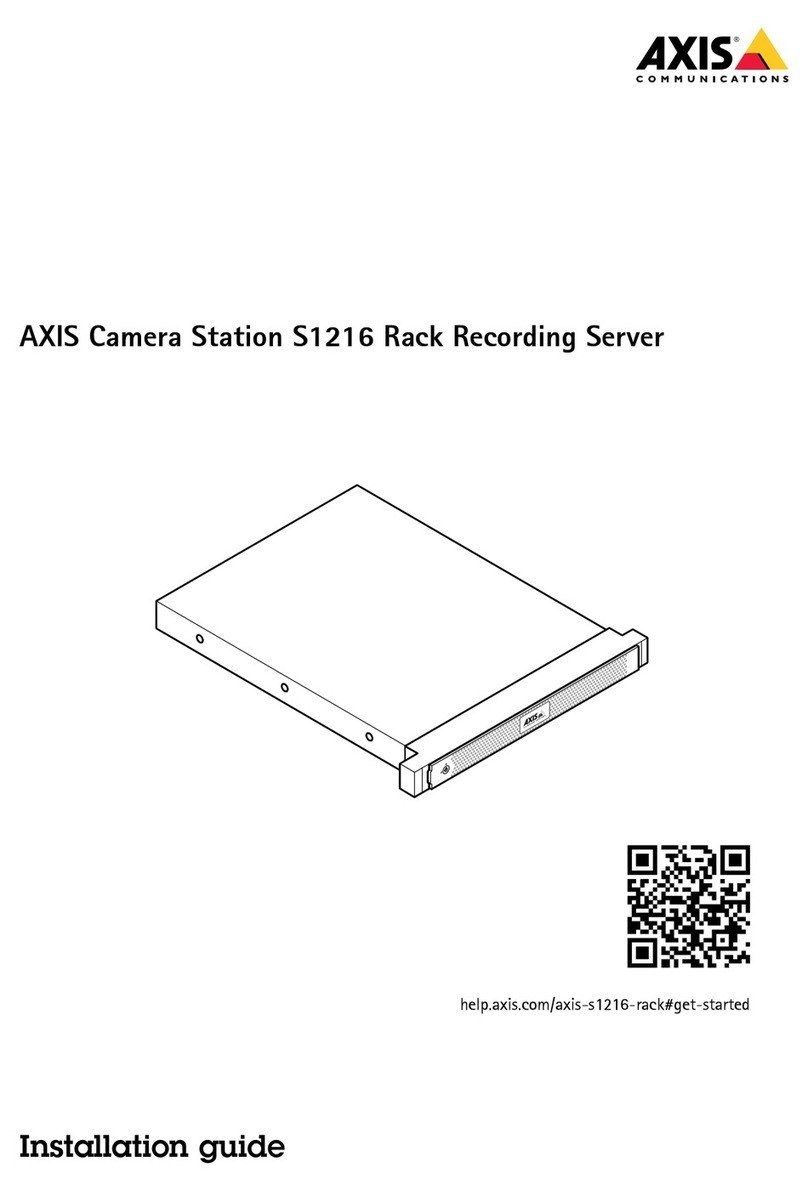
Axis
Axis Camera Station S1216 Tower installation guide

Supermicro
Supermicro SuperServer E50-9AP user manual
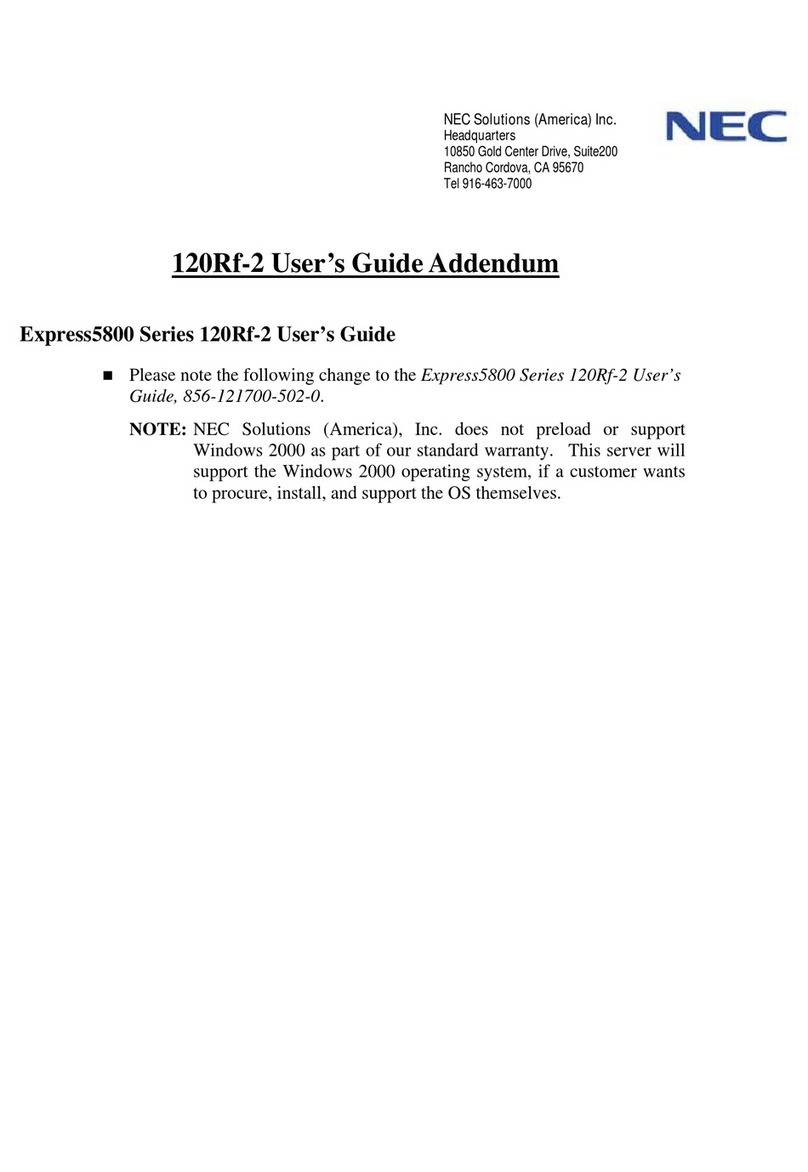
NEC
NEC NEC Express5800 Series user guide

Compaq
Compaq ML350 - ProLiant - G2 Maintenance and service guide

Advantech
Advantech SKY-7210 Startup manual
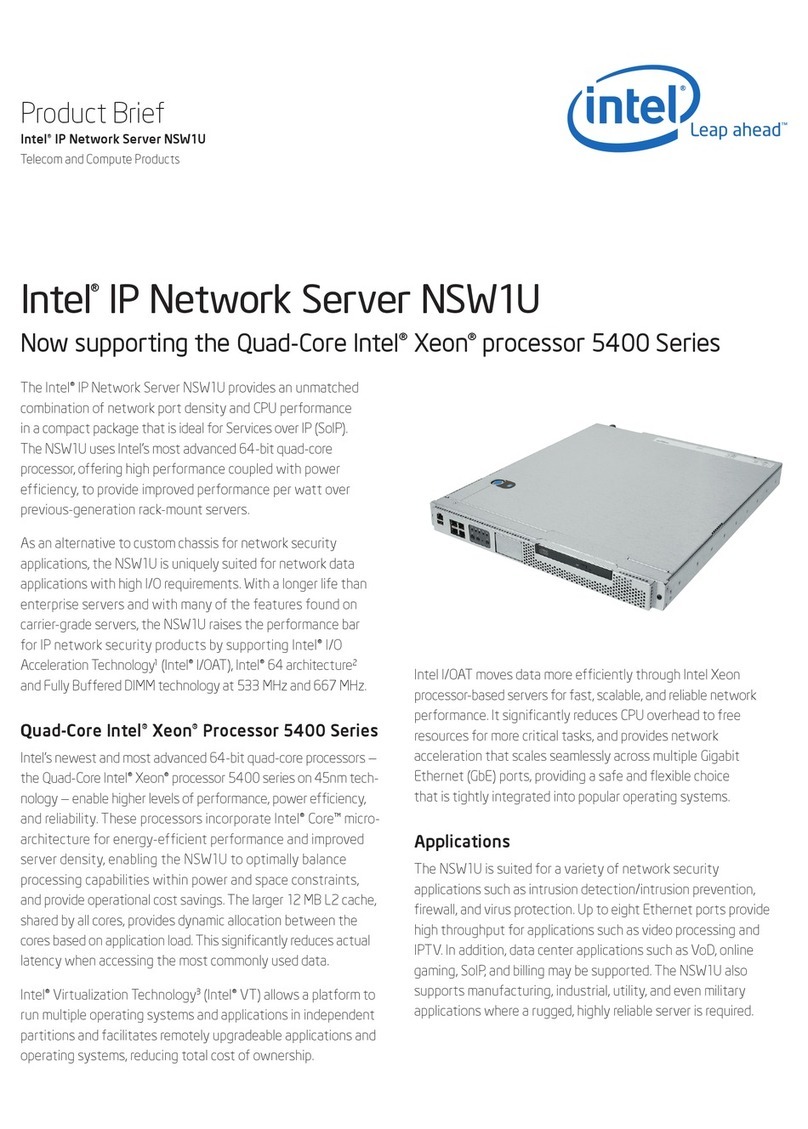
Intel
Intel NSW1U - IP Network Server Product brief