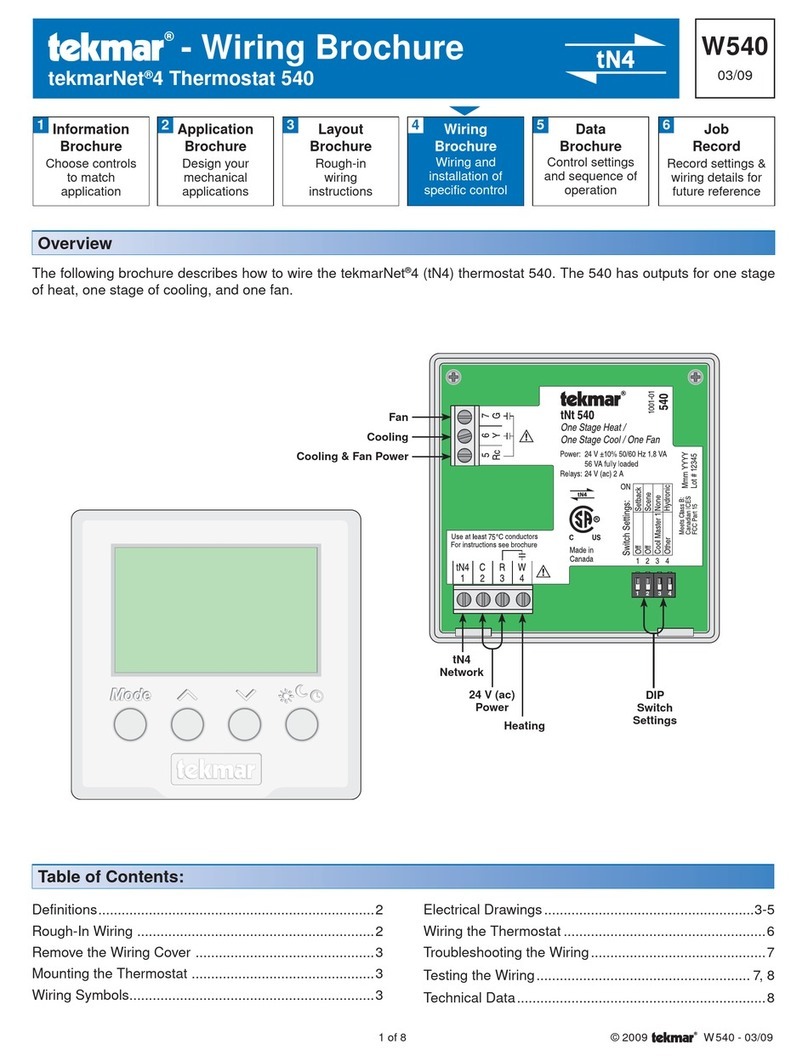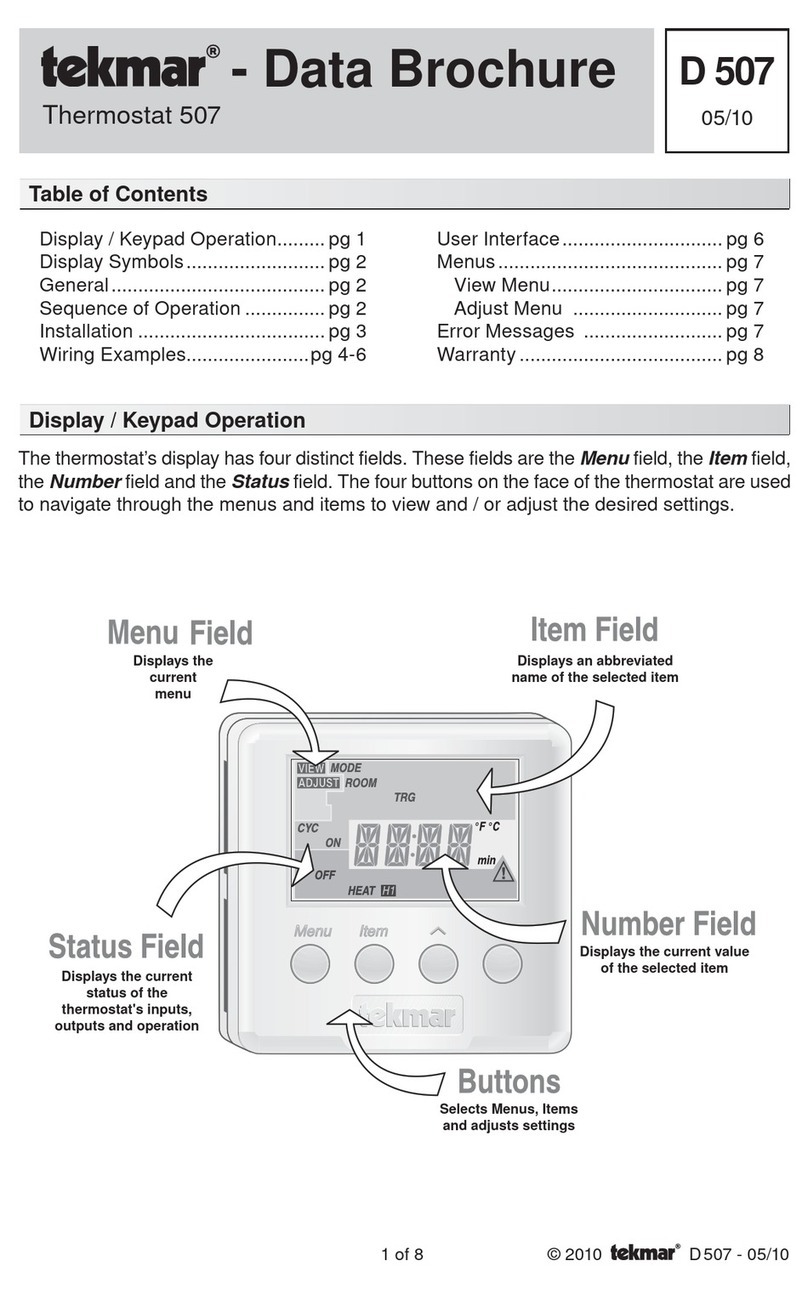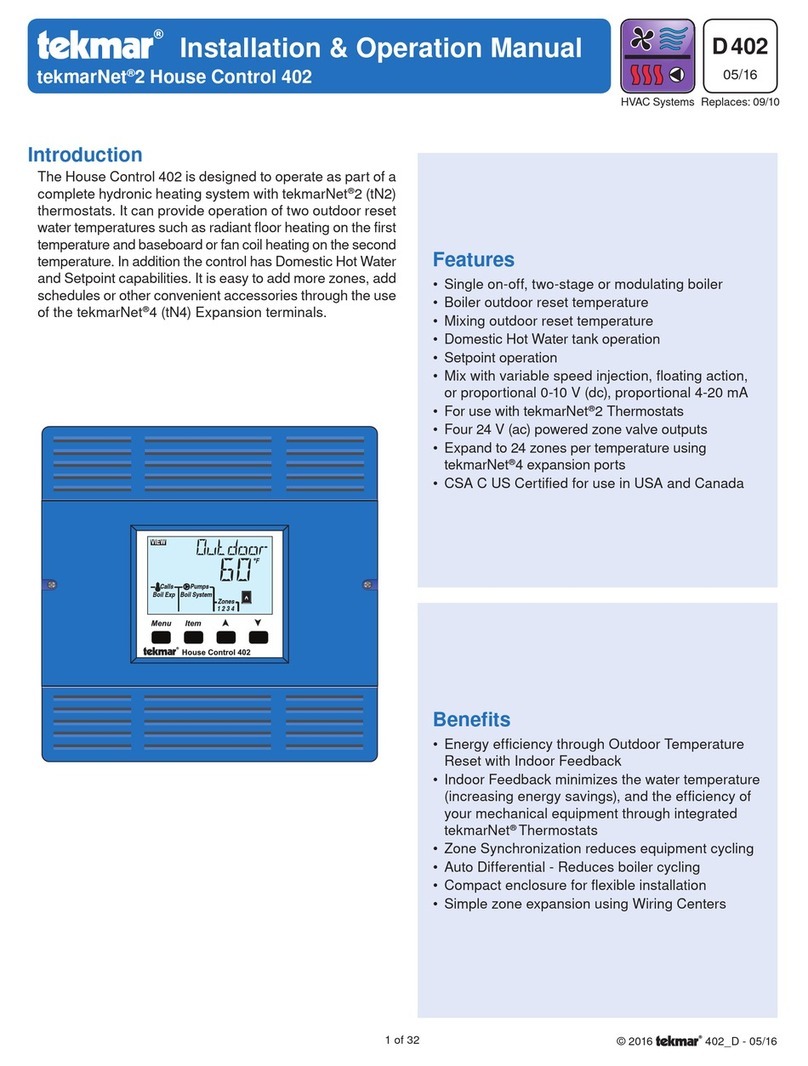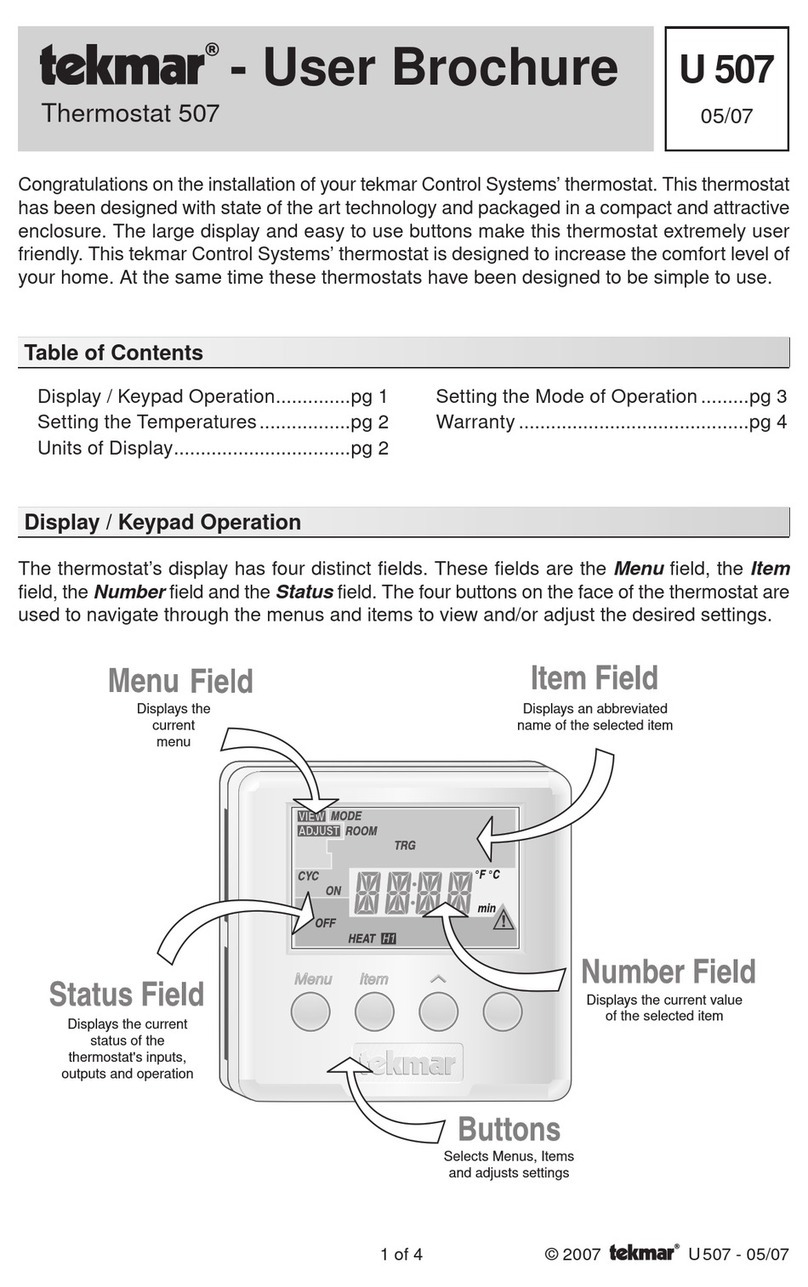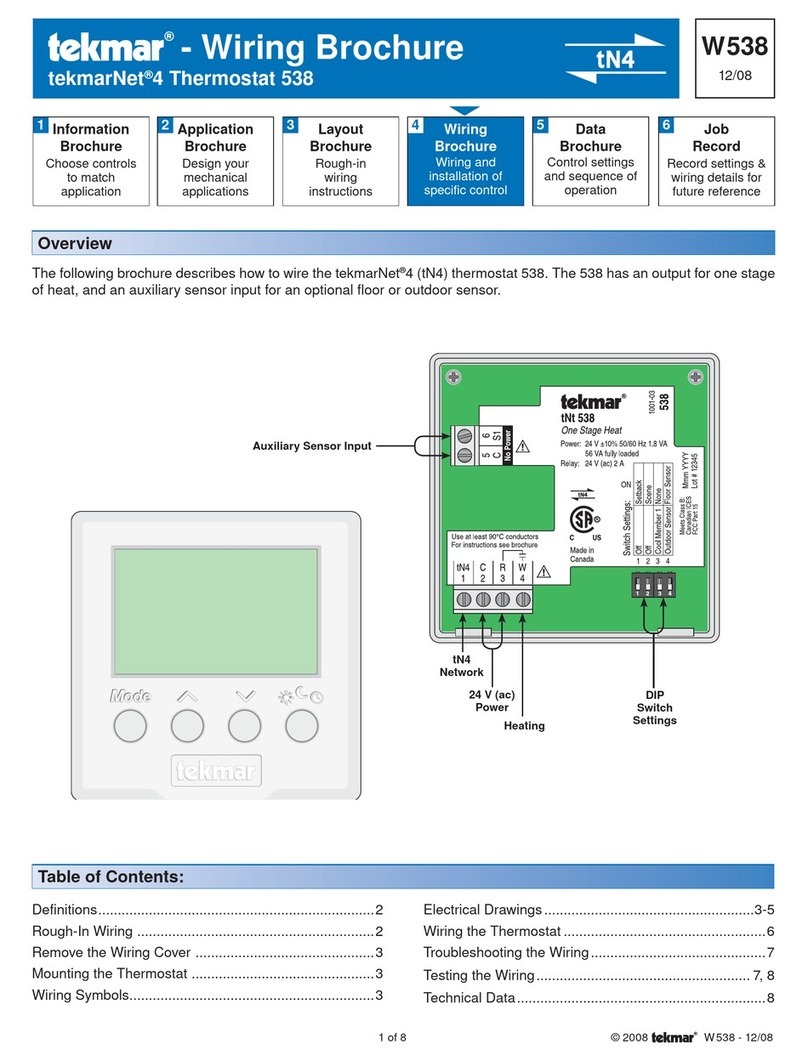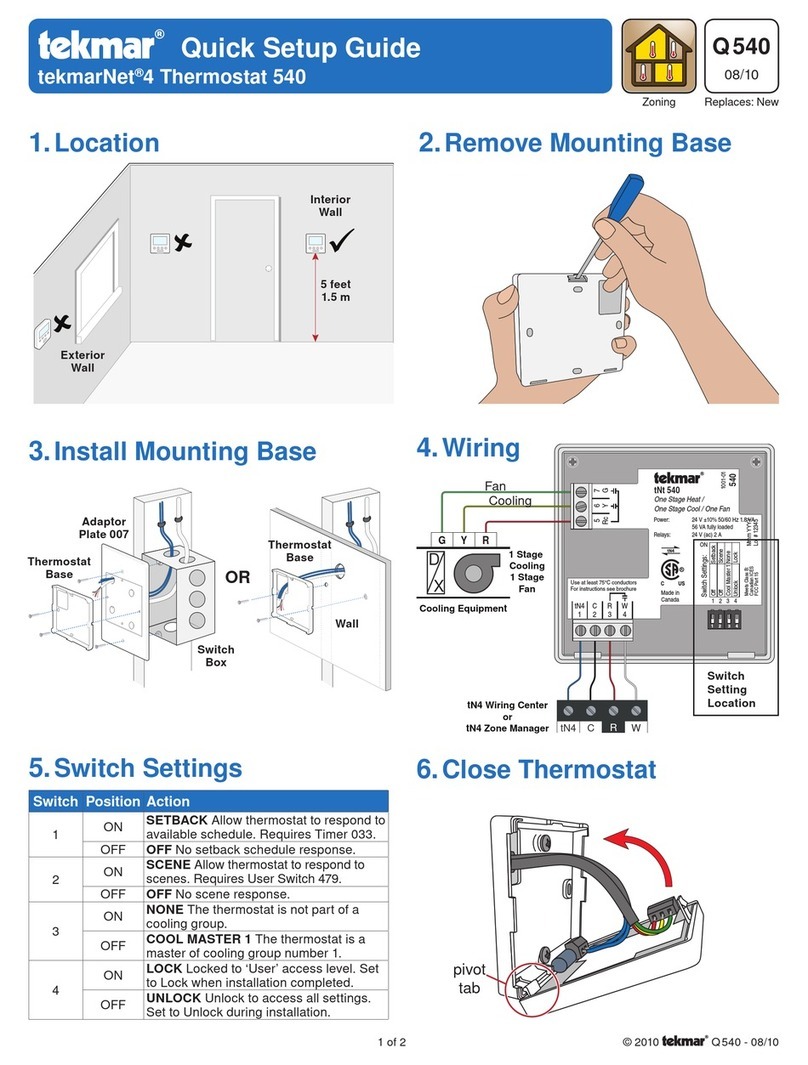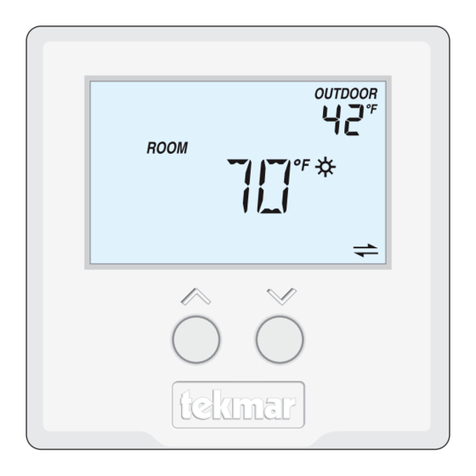2 of 12
Important Safety Information .............................................2
Installation .........................................................................3
Equipment Connections ....................................................4
Wiring the HVAC Interface Module ....................................5
Startup ...............................................................................7
Thermostat Settings ..........................................................8
Menu Map ........................................................................ 10
Technical Data ................................................................. 11
Warranty .......................................................................... 12
Table of Contents
Important Safety Information
This symbol identifies hazards which, if not
avoided, could result in death or serious injury.
This symbol identifies hazards which, if not
avoided, could result in minor or moderate injury.
This symbol identifies practices, actions, or
failure to act which could result in property
damage or damage to the equipment.
This is a safety-alert symbol. The safety alert
symbol is shown alone or used with a signal
word (DANGER, WARNING, or CAUTION),
a pictorial and/or a safety message to
identify hazards.
When you see this symbol alone or with a
signal word on your equipment or in this
Manual, be alert to the potential for death
or serious personal injury.
This pictorial alerts you to electricity, elec-
trocution, and shock hazards.
It is the installer’s responsibility to ensure that this ther-
mostat is safely installed according to all applicable codes
and standards. tekmar is not responsible for damages
resulting from improper installation and/or maintenance.
• Improper installation and operation of this
thermostat could result in damage to the equipment
and possibly even personal injury or death.
• This thermostat is not intended for use as a primary
limit control. Other controls that are intended and
certified as safety limits must be placed into the
control circuit.
Do not attempt to service the thermostat. There are no
user serviceable parts inside the thermostat. Attempting
to do so voids warranty.
This Quick Setup Guide is intended for use by HVAC professionals. For in-depth operation and troubleshooting details,
download the operation manual 564
_
D from the Invita WiFi Thermostat 564 product page on tekmarcontrols.com. For
assistance, contact your local tekmar representative: www.tekmarcontrols.com/company/contact-representative.html.
Or call tekmar customer service at 1-800-438-3903.
Thermostat Location
Consider the following:
• Interior wall. Keep dry. Avoid potential leakage
onto the control.
• No draft, direct sun, or other cause for inaccurate
temperature readings.
• Away from equipment, appliances, or other
sources of electrical interference.
• Approximately 5 feet (1.5 m) off the finished floor.
• The maximum length of wire is 500 feet (150 m).
Read Manual and all product
labels BEFORE using the
equipment. Do not use unless
you know the safe and proper
operation of this equipment. Keep this Manual
available for easy access by all users. Replacement
Manuals are available at tekmarControls.com