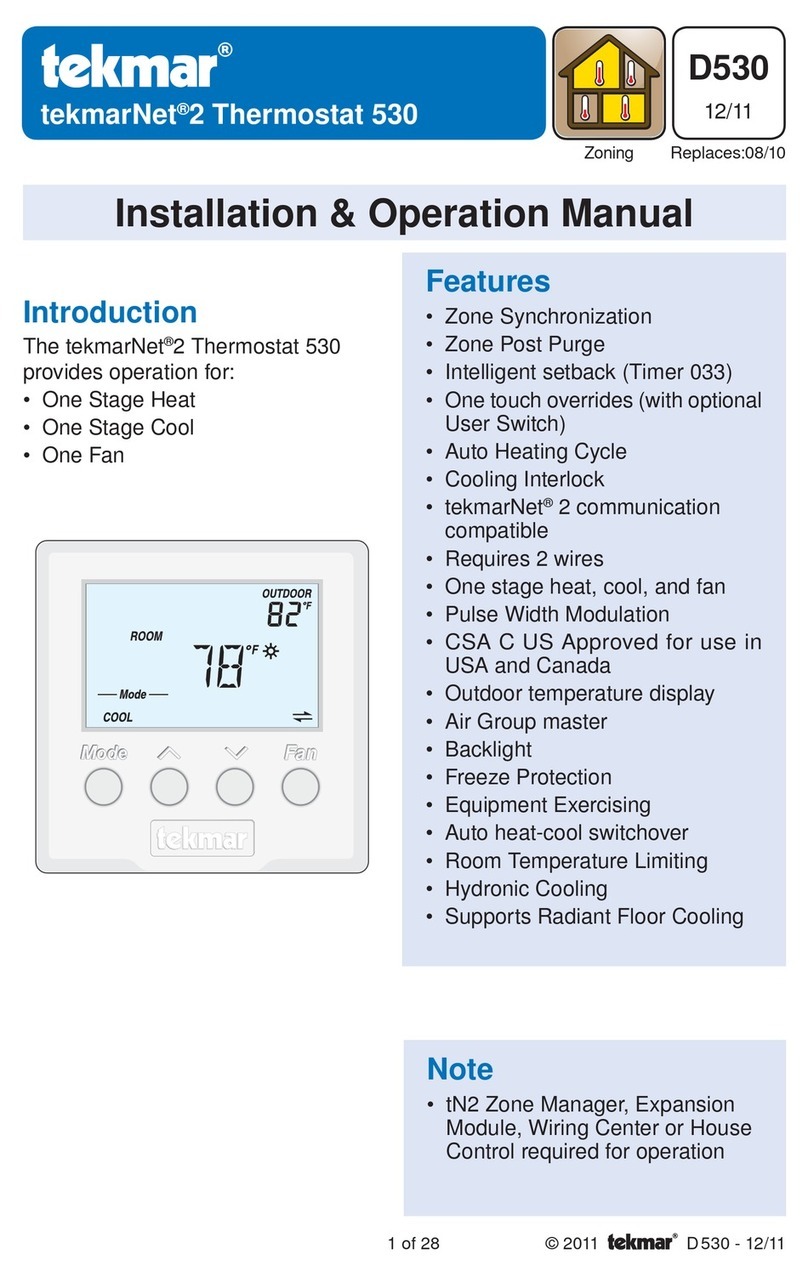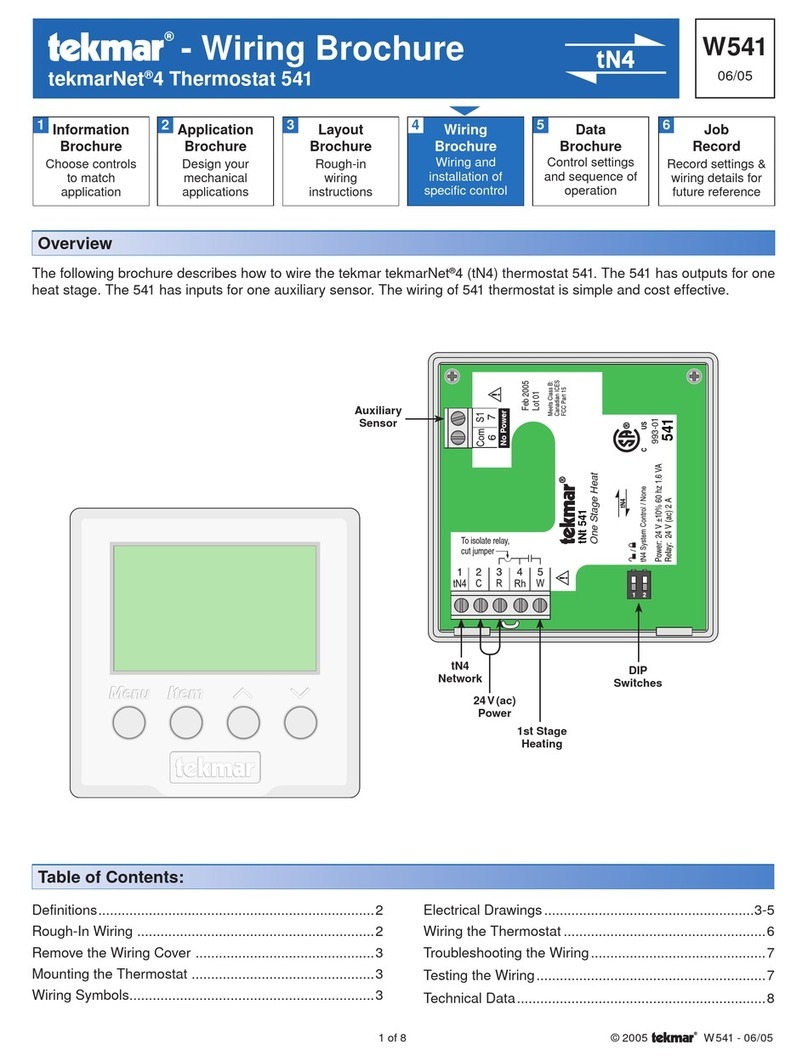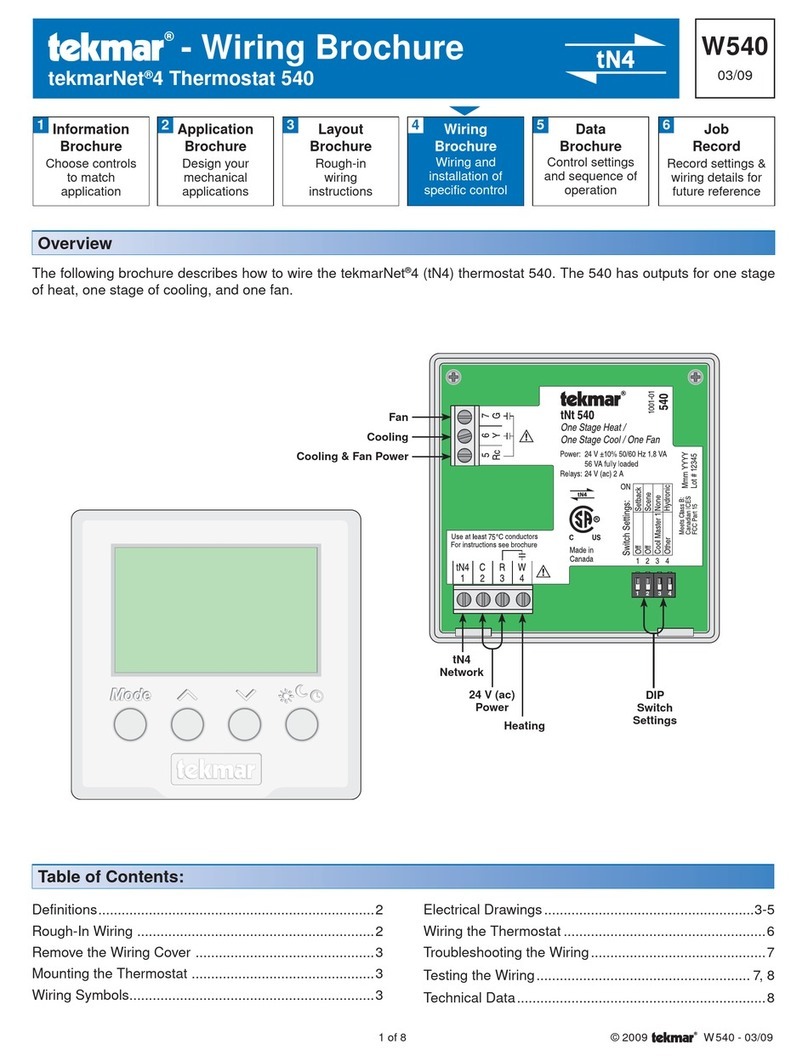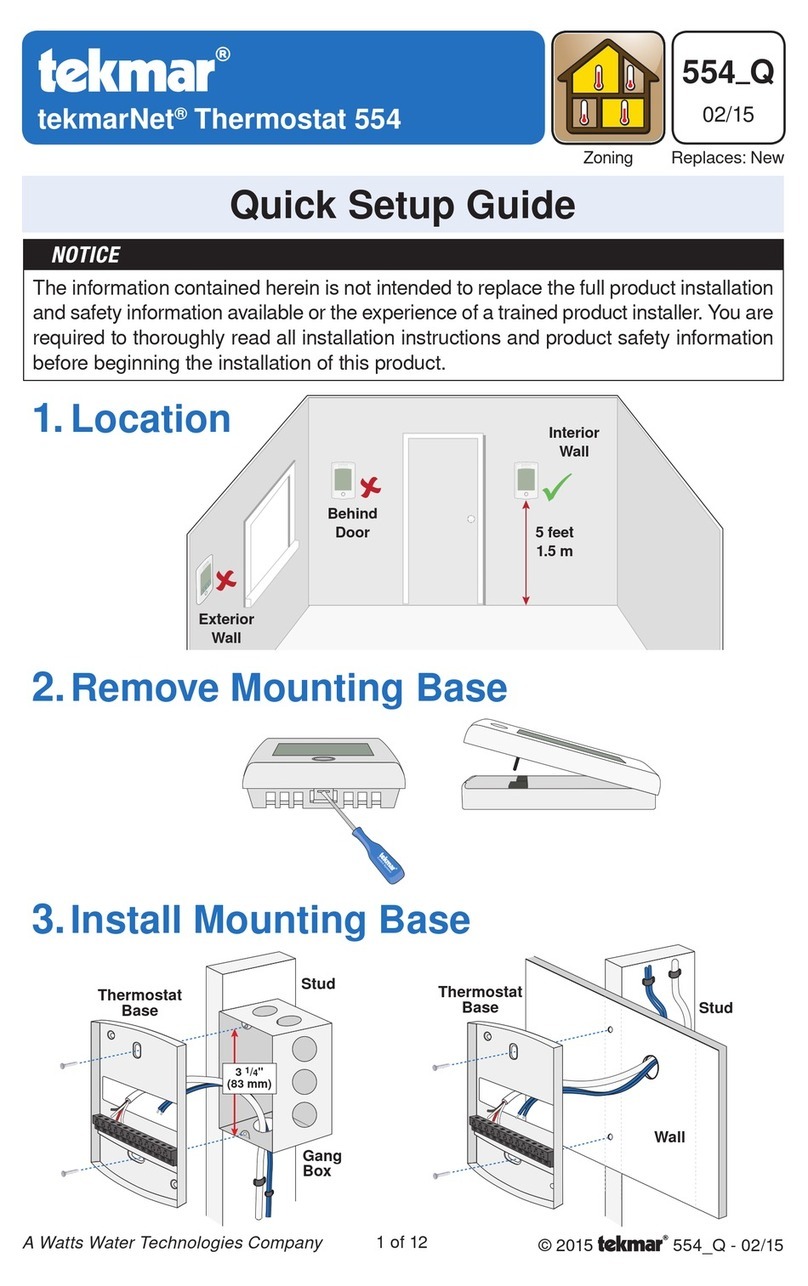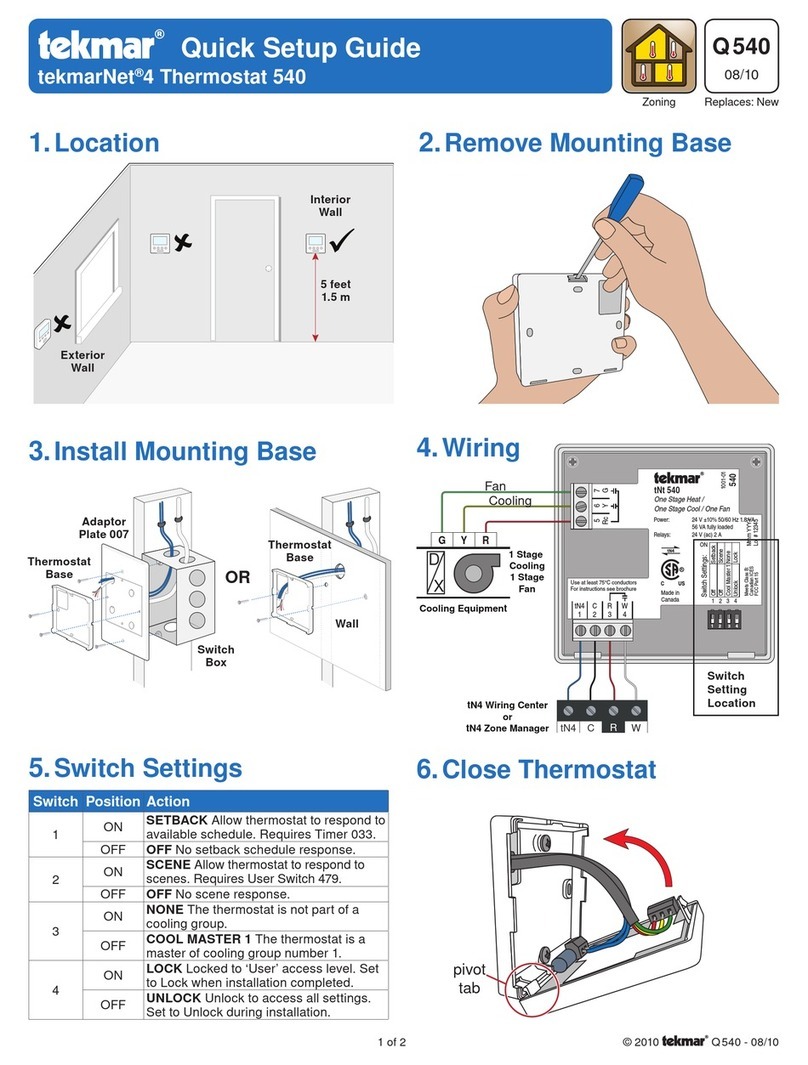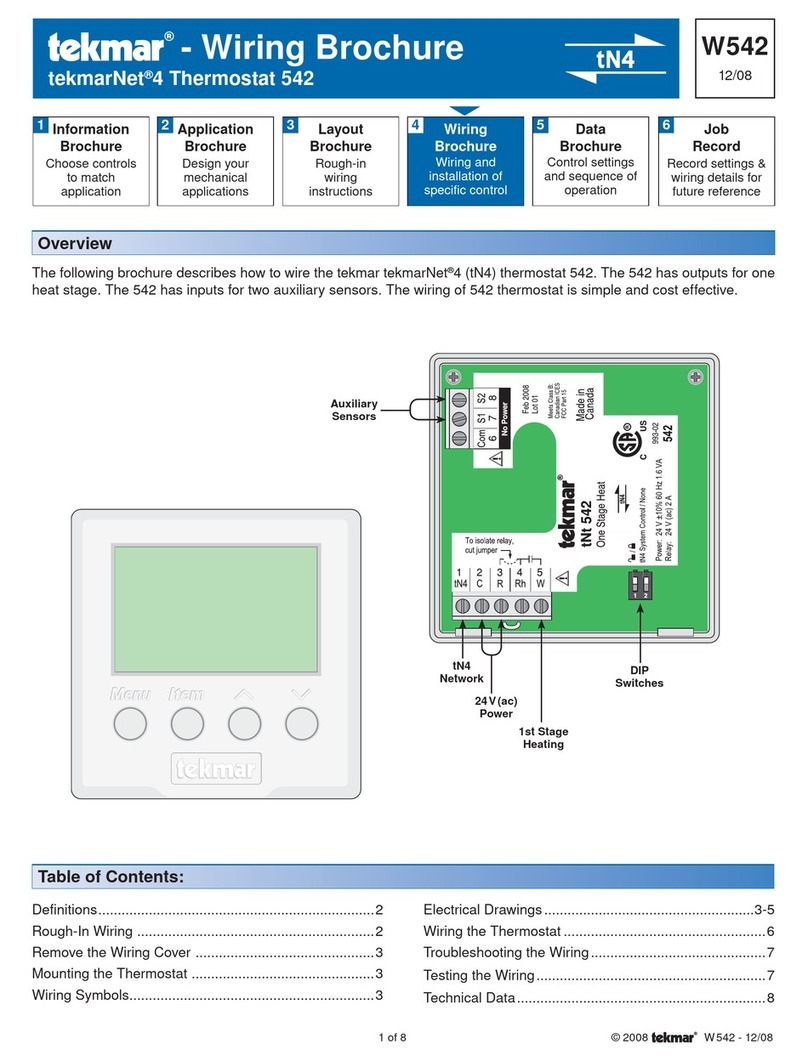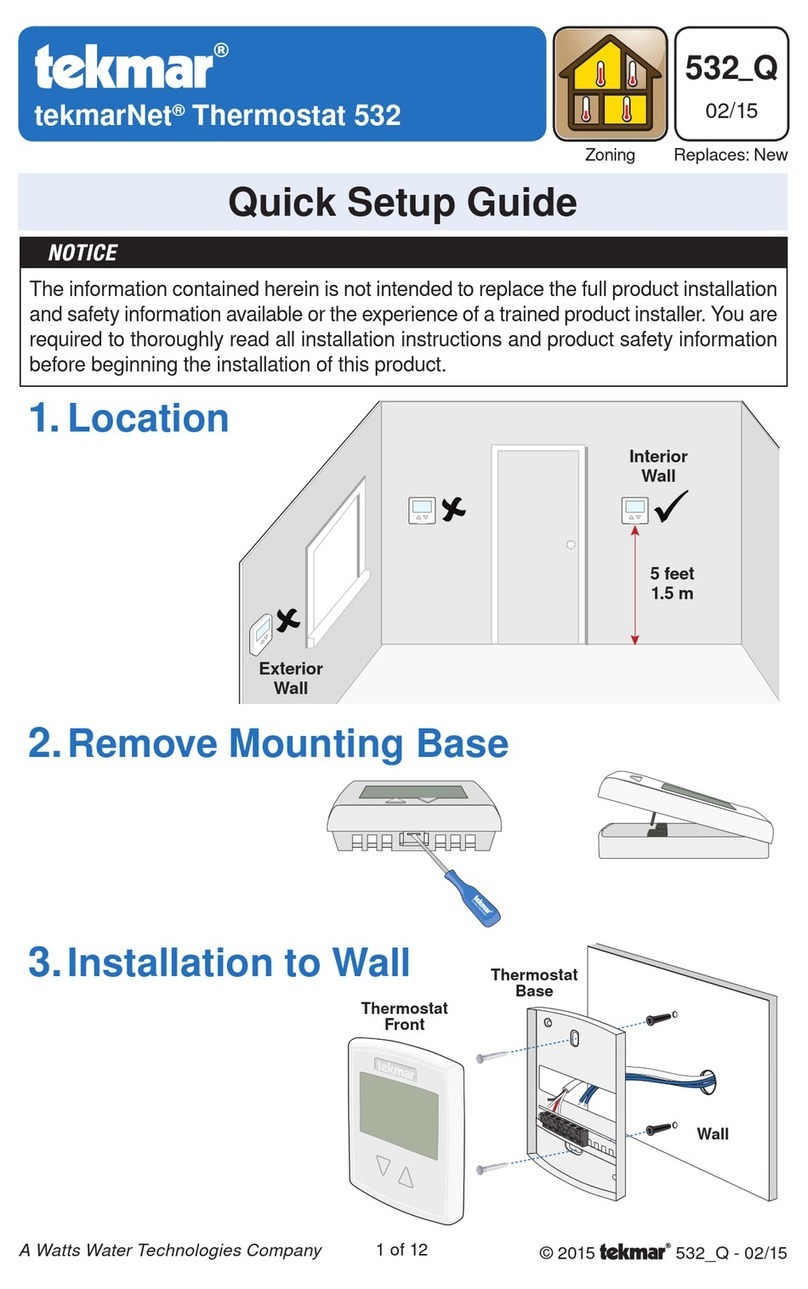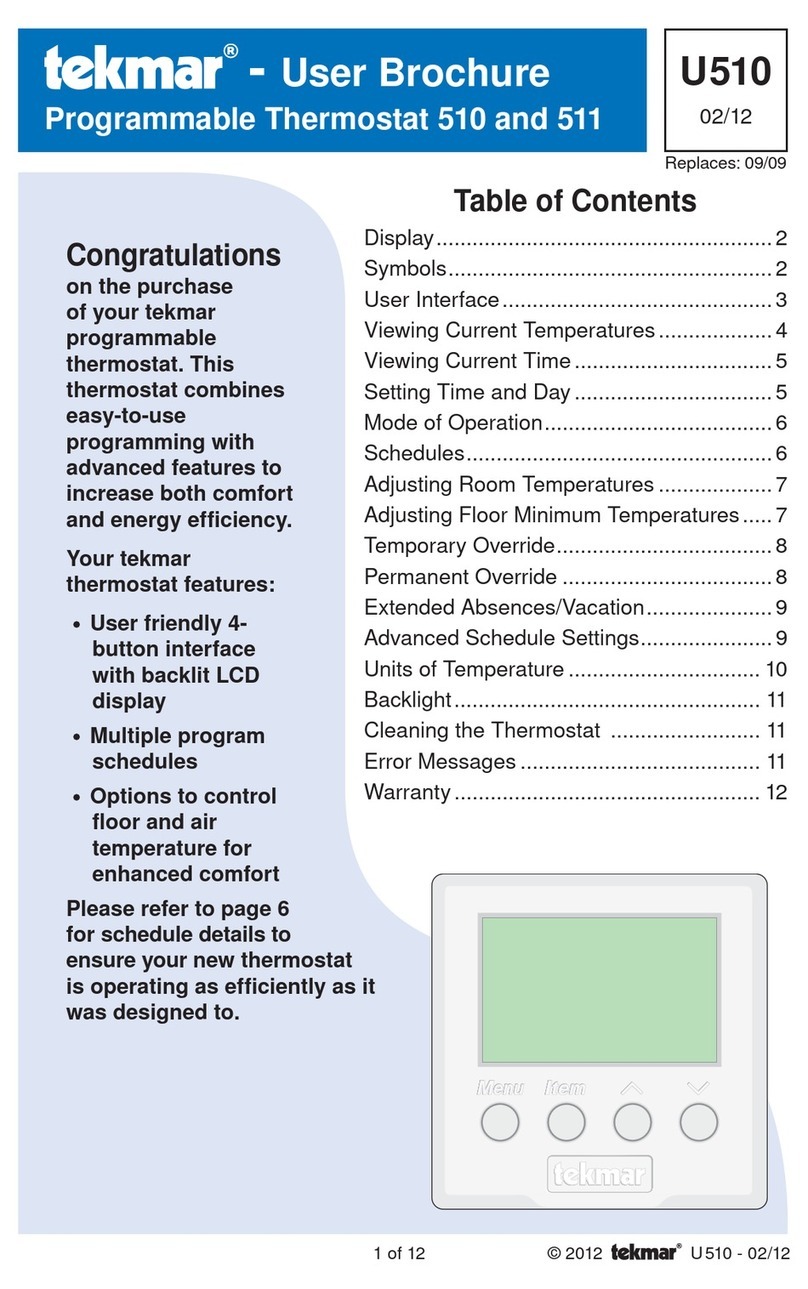All specifications are subject
to change without notice
4 of 4 532_U - 02/15.
Product design, software and literature are Copyright ©2015 by tekmar Control Systems Ltd.,
A Watts Water Technologies Company. Head Office: 5100 Silver Star Road, Vernon, B.C.
Canada V1B 3K4, 250-545-7749, Fax. 250-545-0650
Web Site
: www.tekmarControls.com
More Information
This User Brochure contains standard information on how to make adjustments
to an installed product. More detailed information can be found in this product’s
Installation and Operation Manual (532_D) at www.tekmarControls.com
Settings
• Press and hold down both the and buttons for 3 seconds to change from
one step to the next.
• Release both buttons once the step has been reached.
• Press the
or the
button to change the setting, if available.
• Press and hold down both the
and
buttons for 3 seconds to go to the
next step, OR
• After 15 seconds of no button activity, the display returns to normal operation.
MODE
Select heat or off.
SET ROOM
Set the room temperature while in the occupied time period. Available when a
room sensor is connected.
SET ROOM
Set the room temperature while in the unoccupied time period. Available when a
room sensor is connected and a schedule or scenes are selected.
SET ROOM AWAY
Set the room temperature while in the away scene. Available when a room sensor
is connected and a schedule or scenes are selected.
SET FLOOR
Set the floor temperature while in the occupied time period. Available when an
auxiliary floor sensor is connected.
SET FLOOR
Set the floor temperature while in the unoccupied time period. Available when an
auxiliary floor sensor is connected and the schedule or scenes switch settings are on.
LIGHT
Select when the display backlight should operate. Auto operates the backlight for
30 seconds after a keystroke.
UNITS
Select the temperature units.
TYPE AND SOFTWARE VERSION
Device Type number. Hold the button to view the software version.
ADDRESS
The tekmarNet®address is shown in the large number field.