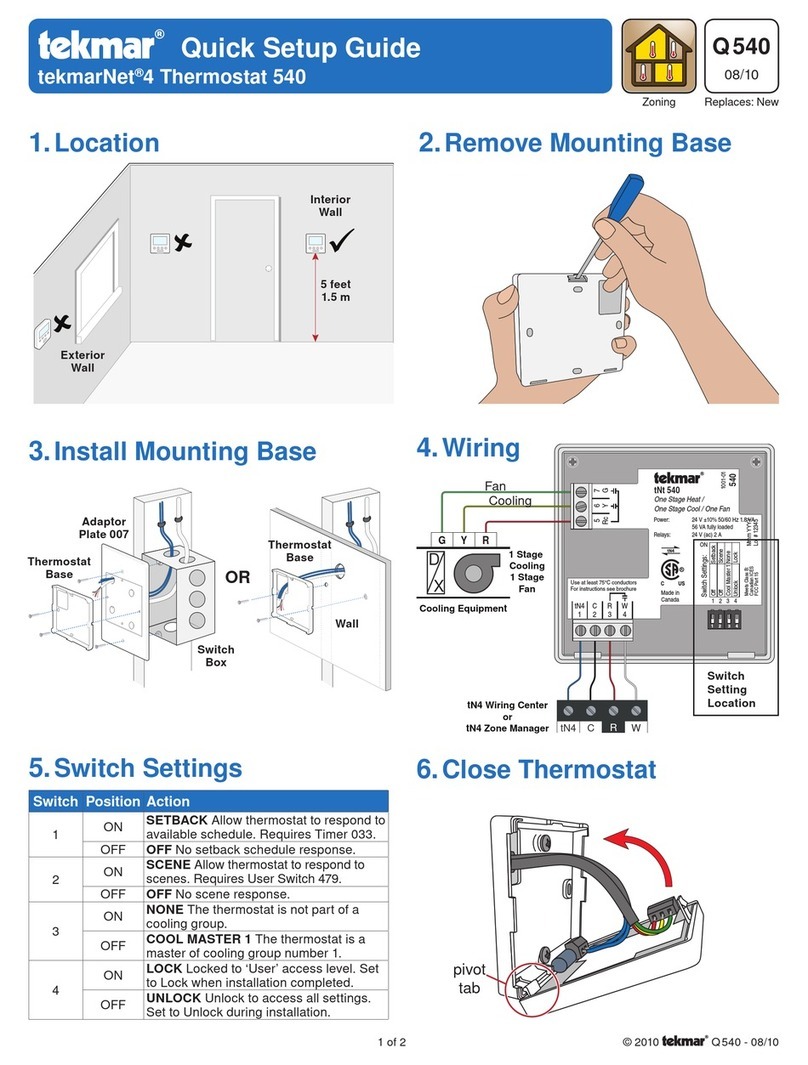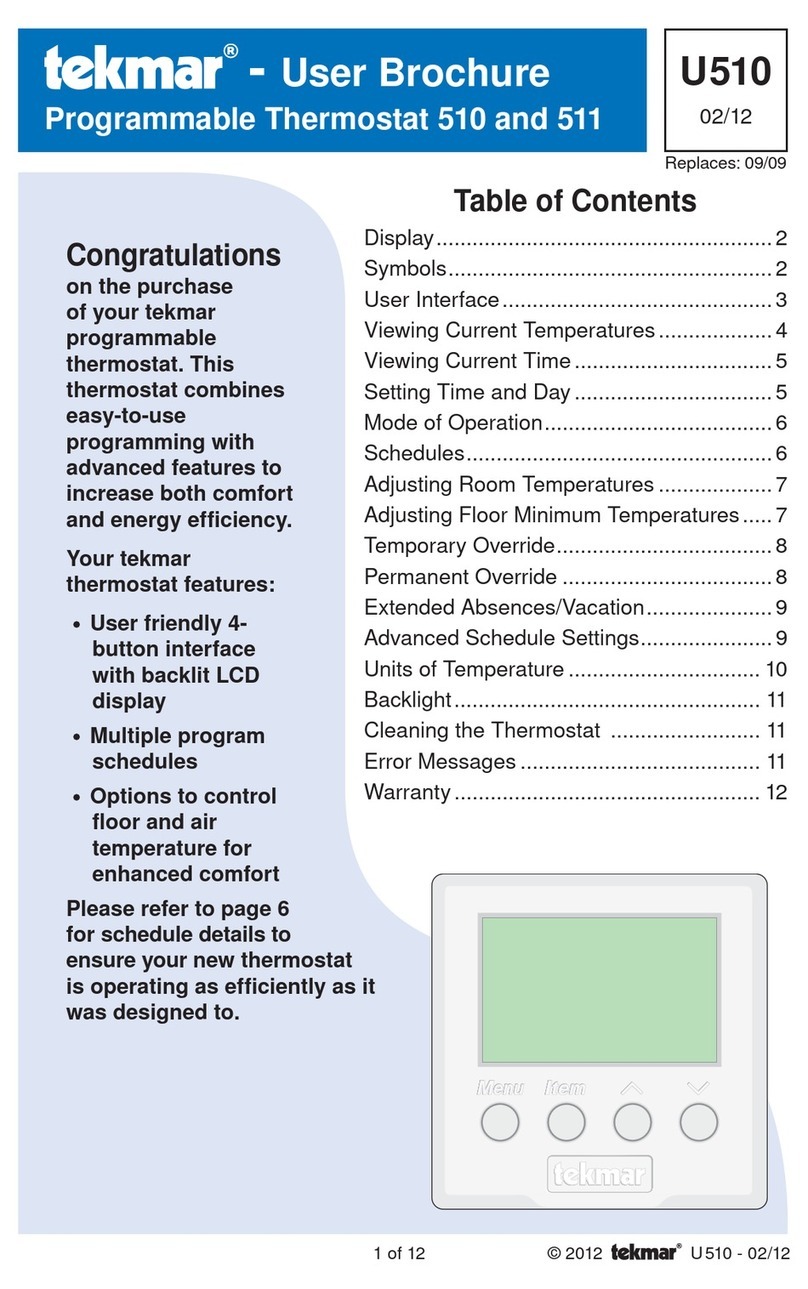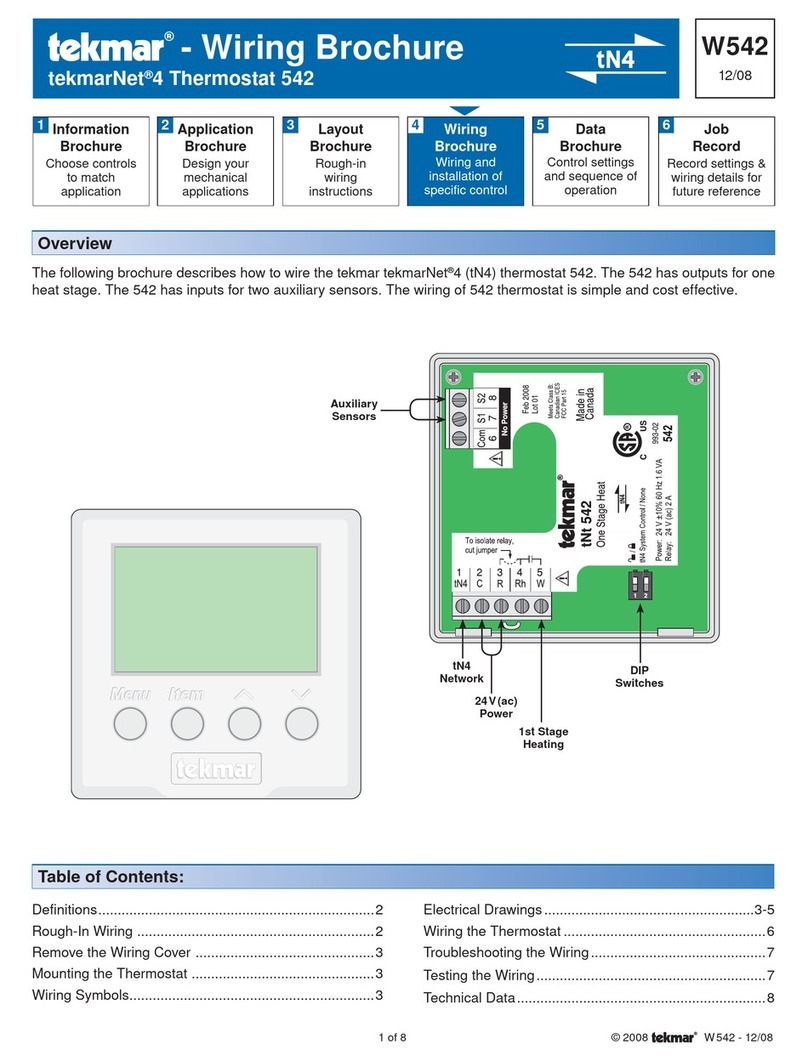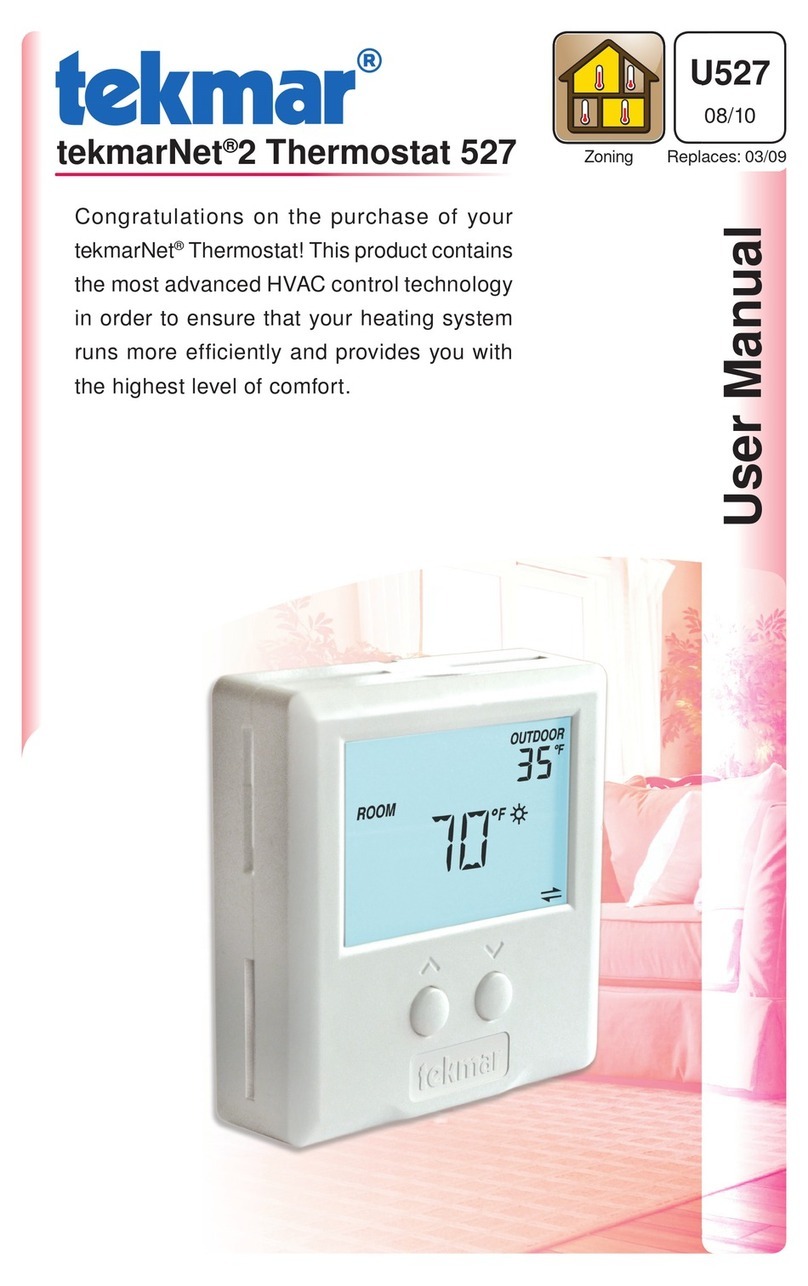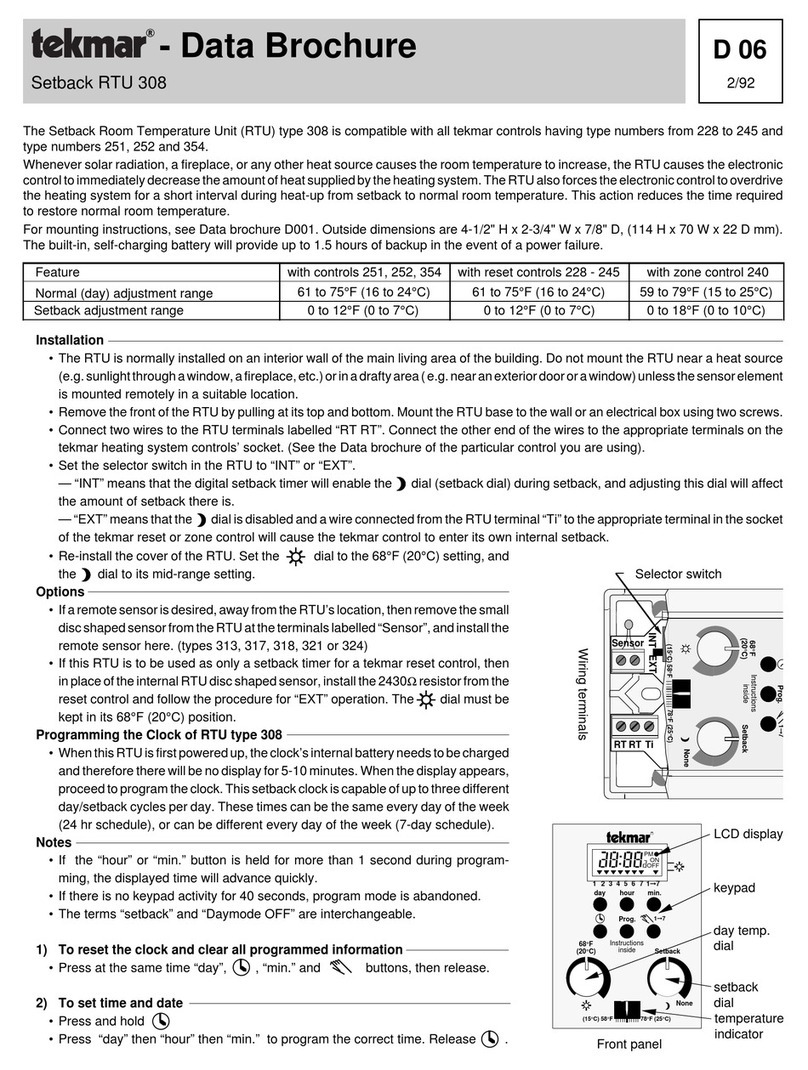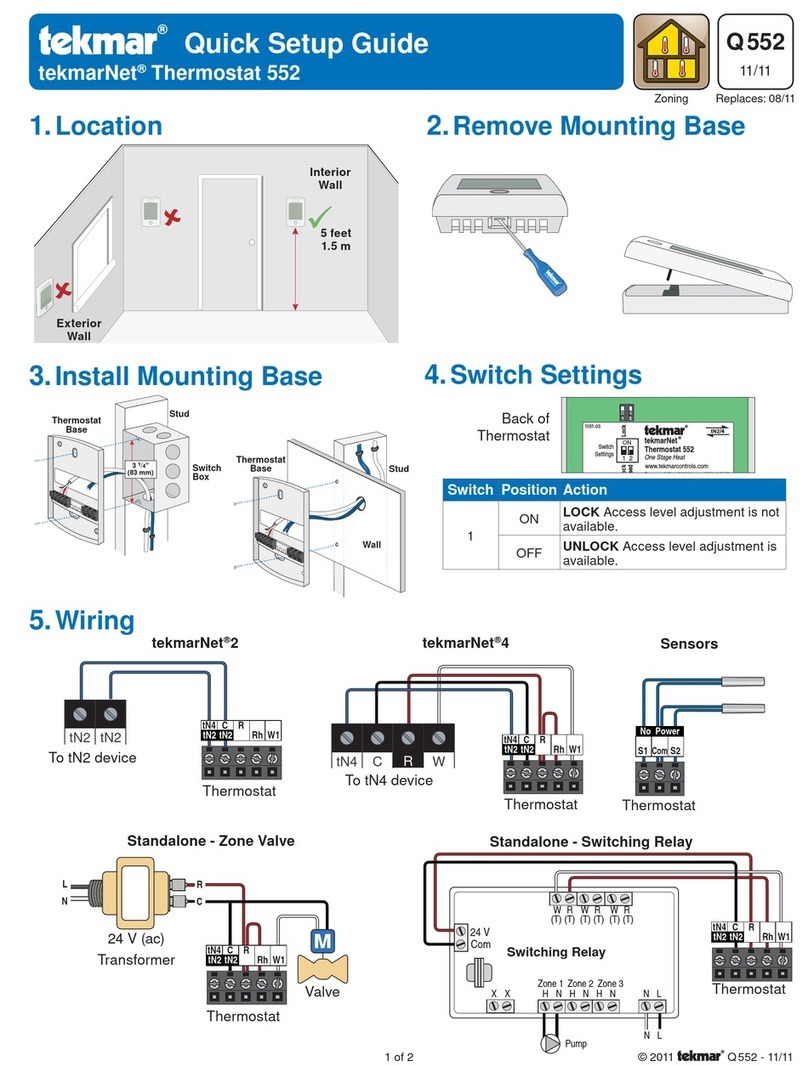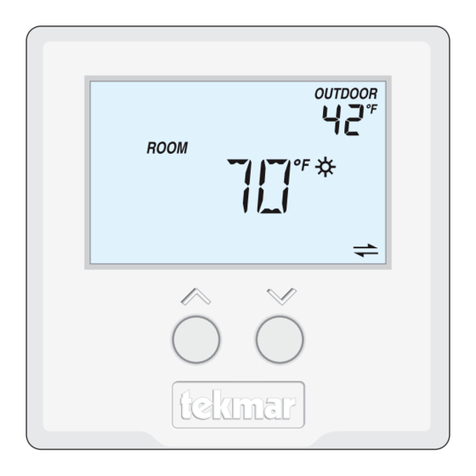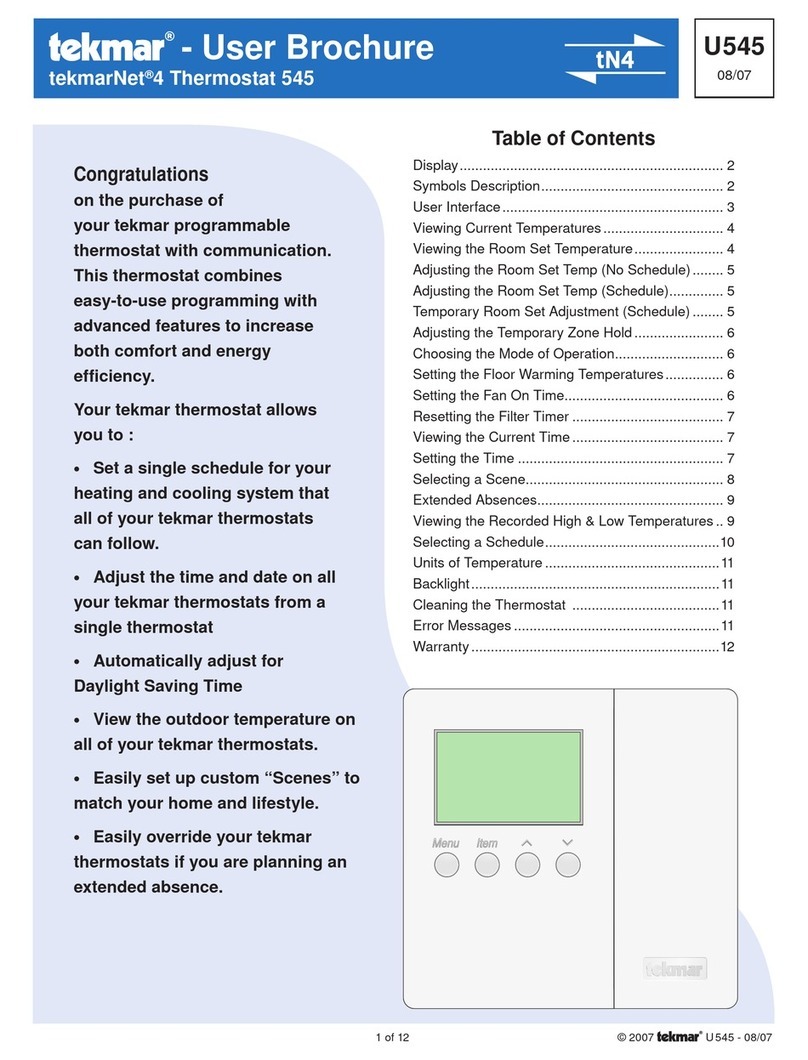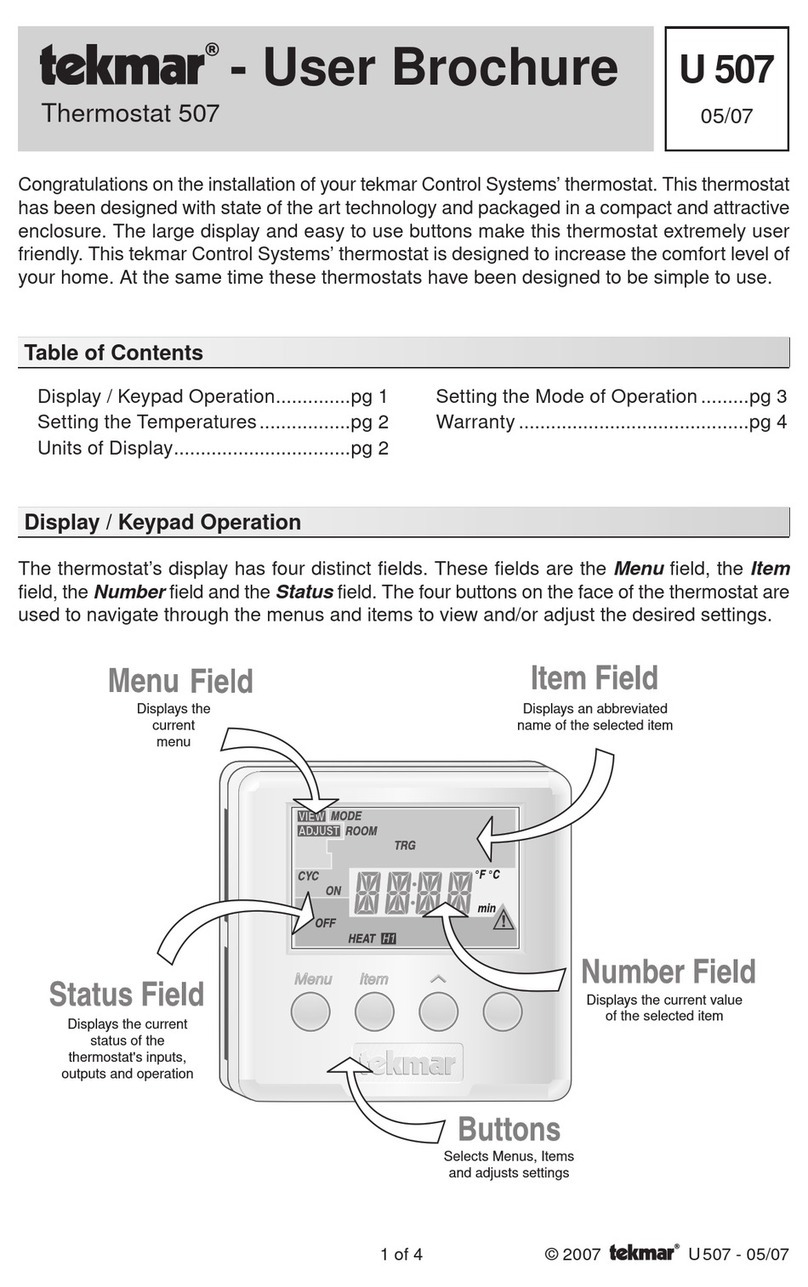© 2009 D527 - 06/09 2 of 28
Table of Contents
Caution.................................................................................3
Definitions...........................................................................3
Electrical Drawings..........................................................3
Powering the Zone Manager.........................................3
Rough-In Wiring................................................................4
Removing the Cover ........................................................4
Mounting the Thermostat...............................................4
Thermostat Displays........................................................5
Symbols Description.......................................................5
527 Thermostat..................................................................6
Wiring......................................................................6
DIP Switch Settings ................................................6
Button Operation.....................................................7
Setting the Temperature..........................................7
User Settings .........................................................8
528 Thermostat..................................................................9
Wiring......................................................................9
DIP Switch Settings ................................................9
Button Operation...................................................10
Setting the Temperature........................................10
User Settings ....................................................... 11
Adjust Menu .........................................................12
530 Thermostat................................................................14
Wiring.................................................................... 14
DIP Switch Settings .............................................. 14
Button Operation...................................................15
Setting the Temperature........................................15
User Settings .......................................................16
Adjust Menu ......................................................... 17
Sequence of Operation for All tN2 Thermostats..19
tekmarNet®System Control ..................................19
Heating Operation.................................................19
Cooling Operation (530 Only) ...............................19
Fan Operation (530 Only) .....................................19
Schedules (Requires schedule device).................20
Optimum Start ......................................................20
Scenes..................................................................20
Cycles Per Hour / Synchronization .......................21
Indoor Temperature Feedback..............................21
Outdoor Temperature Display ...............................21
Warm Weather Shut Down....................................21
Freeze Protection..................................................21
Exercising..............................................................21
Flushing ................................................................21
Thermal Motor Zone Valves..................................22
Backlight ...............................................................22
Zone Test ..............................................................22
Max Heat...............................................................22
tekmarNet®Address..............................................22
Cool Group Master (530 Only)..............................23
Cool Group Member (527 and 528 Only)..............23
Troubleshooting Guide.................................................24
Testing the Wiring.......................................................... 25
Cleaning the Thermostat ............................................ 26
Warranty ............................................................................27