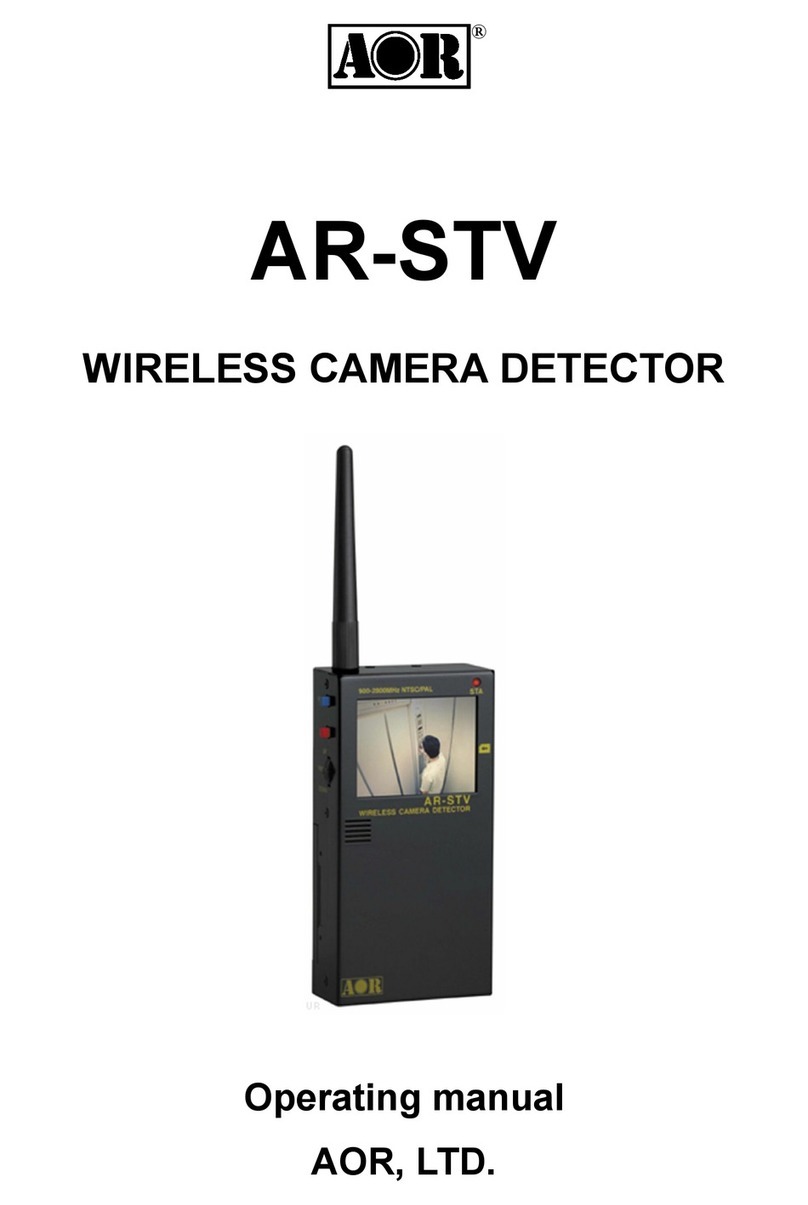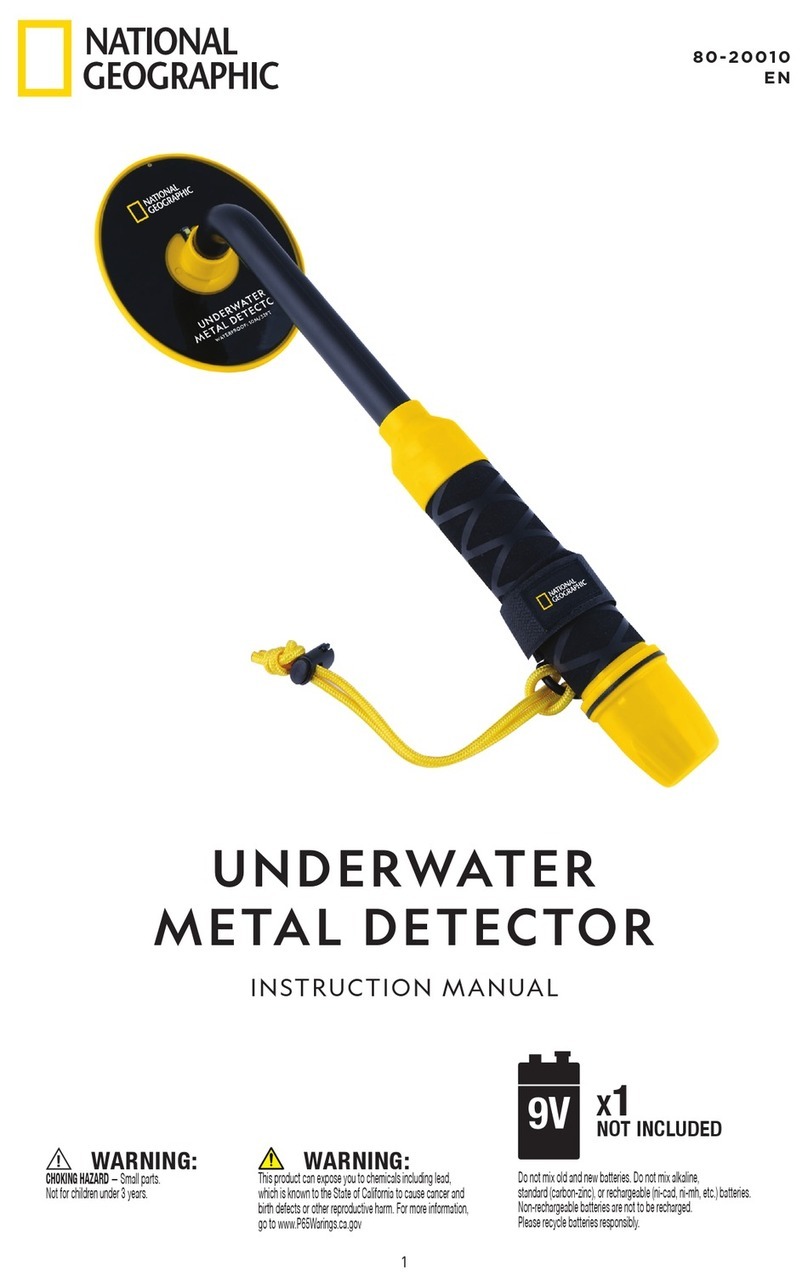Tekneka WLD500 User manual

WLD500 Water Leak Detector
User Manual
Read this manual carefully before using this Device

TEKWLD500_V0.1 2
Tekneka WLD500 is an advanced water leak detector, Facilitates users to detect
pipe water leaks up to 5 meters in depth. 7” Digital touch LCD display performs very
well in the outdoor light condition and helps to analyze detected noise frequencies
(1 ~ 10,000 Hz).
This device shows spectrum signals with digital ltering technology & facilitates
users to identify exact leakages in underground metal & plastic pressure pipes.
WLD500 has a multifunction outdoor leakage setting and records both voice &
underground acoustic noise at the same time. It is a lightweight device to carry
anywhere, comes with multi-language support & better long-lasting battery life of 7
hours while operating with the sensor
Introduction
Features
• 7” Large touch LCD screen to experience the better view & analyze signals
• Acoustic sensor frequency range 1 to 10,000 Hz
• High range of water leak detection up to 5 meter
• Shows separate environment & underground noise signals
• Can record both sounds of underground & operator voice notes
• This can locate 16 dierent spots & export the signal data to SD card
• Longer battery life & magnicent performance
• 10 Custom level adjustments of Frequency & volume
• PC interface support to extract recorded data
• Wireless transmission feature help to listen the noise through mobile phone
• Telescopic Steel rods for sand and snow surface
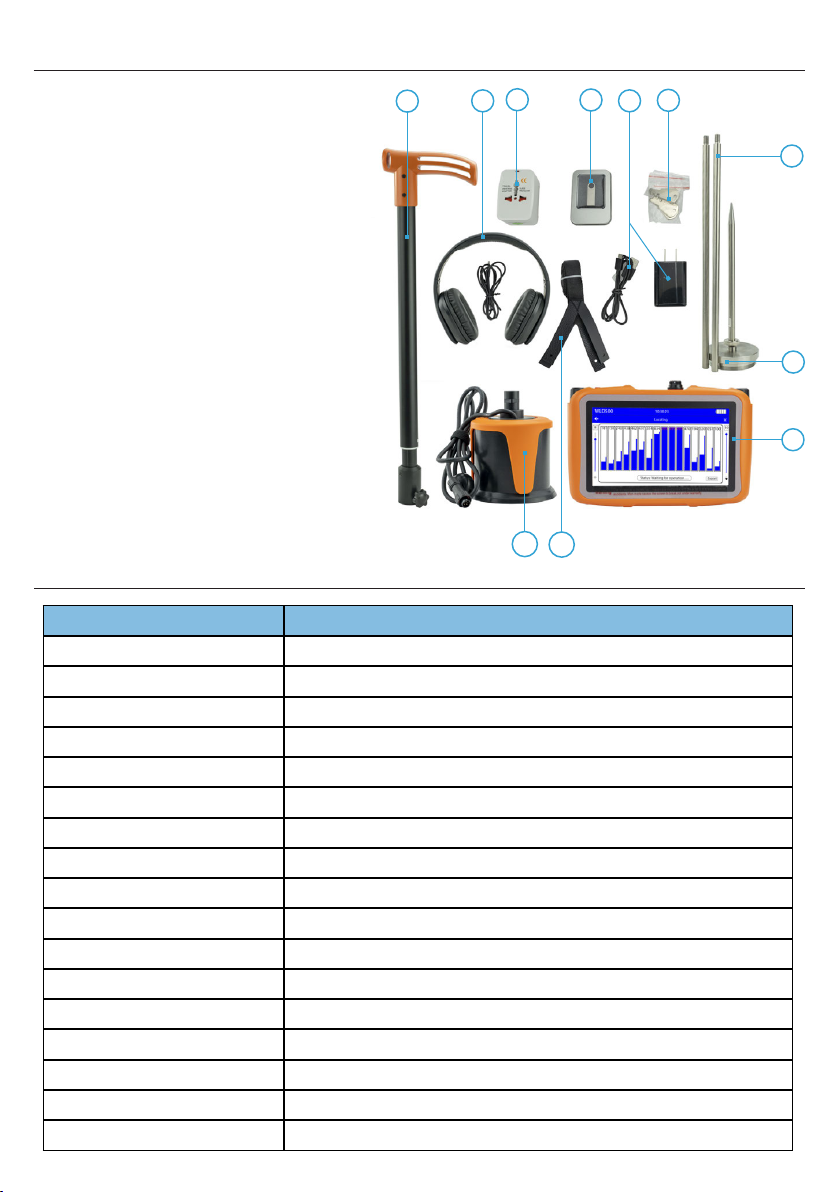
TEKWLD500_V0.1 3
1. Extendable outdoor Sensor stick
2. Headphone with 3.5 jack cable
3. Universal Adapter Plugs
4. USB & Micro SD card
5. Charging Adapter, 5 V (USB type)
6. Carrying case with lock
7. Telescopic steel rods
8. Round steel base
9. Monitor
10. Carrying Strap
11. Acoustic Outdoor Sensor
7
8
9
10
11
123456
Package Includes
Description Ranges
Frequency Range 1 to 10,000 HZ
Sensor Type Vertical outdoor sensor
Leakage pipe pressure Minimum 2 bar
Gain 10 Level Adjustable
Volume 10 Level Adjustable
Operating Mode General Detection; Location Mode
Display 7” HD digital touch LCD screen
Charting hours 7-8 Hours
Soil Texture So, Hard
Pipe Material Plastic, Metal, Unknown
Working hours Working hours 15 Hours (inbuilt rechargeable battery)
Charger 5 V, 2 A USB type
Languages English, Turkish, Italian,French, Spanish, Arabic
Input Power Around 2 watt
Working temperature -20 to 50º C
Weight 7.1 kg (15.6 lbs)
Indication Visual - Spectre, signal graph | Audio - Filtered/Natural sound
Specication

TEKWLD500_V0.1 4
Working Principle
WLD500 Outdoor Water Pipeline Leak detector collects leaking sound signals
through its high frequency sensor. Received frequency signals were processed & dis-
played on the screen in the form of the visual spectrum (signal bar). At the same
time, it can produce sound signals which will also be heard & record acoustic sounds.
This WLD500 has a unique feature to distinguish between environmental noise and
underground water leak sound. This dierence shall be identied through spectrum signals on
the screen (thick & thin bar in locating mode)
Operating Instructions
1. Fix the carrying strap backside of the monitor to avoid accidental drops. g.1
2. Switch ON the monitor by Press and holding the power button “ ”
until it shows an LED light indication
5. Aer initial boot up, you can see the home
screen options Outdoor/About/Settings.
4. Connect 3.5 jack earphones to the monitor
to hear sound signals.
3. Connect the in-line acoustic sensor cable by matching male & female pins with white dots
marked on the monitor. g. 1.1
6. Select “ Outdoor” mode to access the initial
setup of sensor, detection method & record the
water leak sounds.
Fig. 1.1 _Sensor Port
Fig. 1 _Device Strap Fitting
Fig.2.1 _Home Screen
Power Button Mic
Reset Headphone
Sensor Port SD Card
Charging port/PC
Fig. 1.2 _Sensor Port
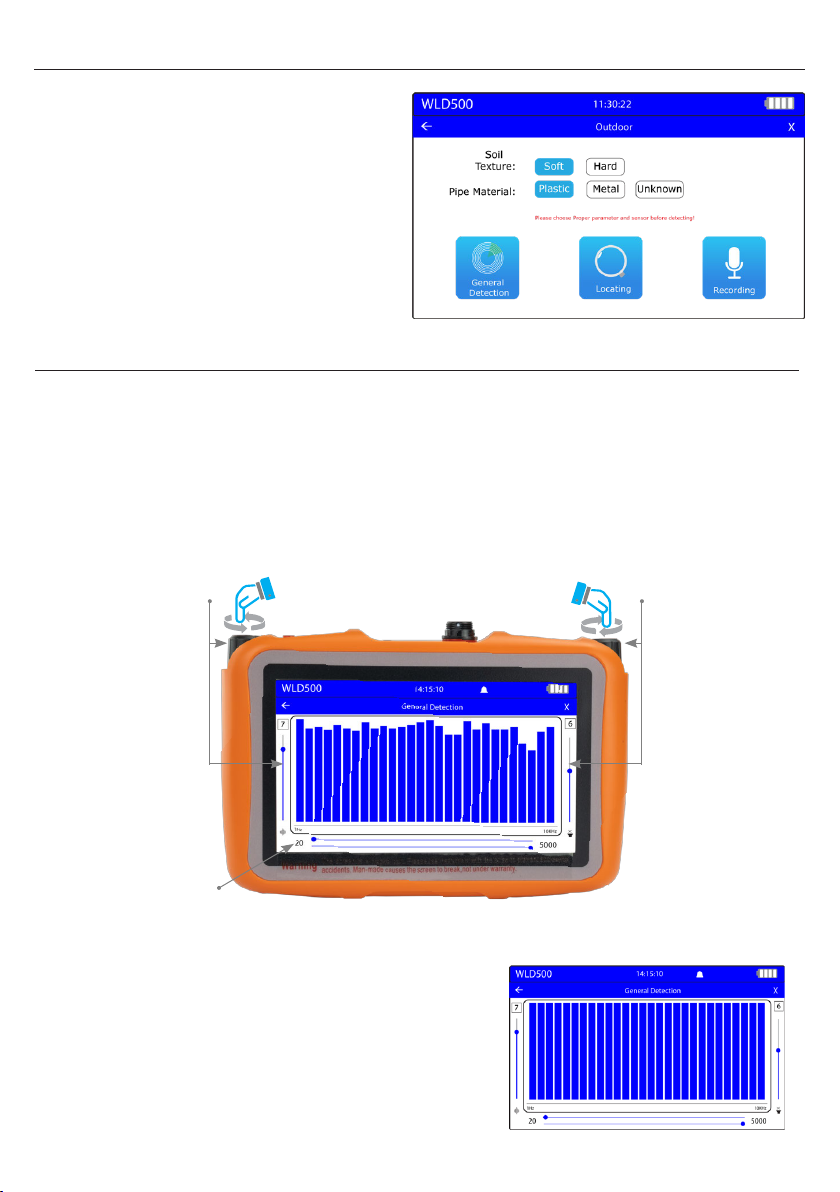
TEKWLD500_V0.1 5
Operating Instructions
General Detection mode
7. Default soil texture & pipe material will be
so & plastic. Based on the outdoor environ-
ment you shall select soil texture: Hard/pipe
pipe Material: Plastic, Metal, Unknown
1. “General Detection” or “Locating” mode helps you to detect the water leakage by observing
acoustic sound through the headphone.
2. Select “General Detection” and press the gain button to receive sound frequency from
the sensor. Then press the volume button to enable acoustic sound. Rotate both nobs to incerease
or decrease it’s ranging.g.3.1
Fig.2.2 _Outdoor Mode
Fig. 3.2 _General Detection- Identication Sample
3. This mode will pick up the underground and
environmental noises which are used for the quick
detection of water leaks. Detected water leak
spot will be indicated by the maximum spectrum
bars throughout the screen.g 3.2
Gain
Switch
Volume
Switch
Timber
Adjustment
Fig. 3.1 _General Detection Mode

TEKWLD500_V0.1 6
Fig. 3.3 _Locating Mode Identication Sample
Locating mode
1. Select “ Locating Mode” and press the gain button to receive sound frequency from the sensor.
Then press the volume button to enable acoustic sound. Rotate both nobs to increase or
decrease it’s ranging.
2. It has 16 signal points, that can be activated individually by touching on the screen.g.3.3
3. First you need to mark the suspected locations randomly or based on the underground
pipe layout.
01 02 03 04 05 06 07 08 09 10 11 12 13 14 15 16
5. Wait until the thick bar gets stable and then click again on “01” spectrum bar on the screen
to “LOCK” location points. Follow the same procedure to identify multiple signals from dierent
locations.
6. The highest spectrum bar level with a larger frequency value of ‘999’which indicates a
suspected leaking point.
7. Click “EXPORT” to save the generated spectrum graph to SD card in “PicSave” folder as (.bmp)
le format.
4. Now select “01” spectrum bar to start receiving signal from the sample location 01. The Blue
colour thick bar (Underground noise) with “RED colour” highlighted frequency values will appear
on the screen and as you can observe there will be a thin bar which represents
“Instantaneous noise”. Fig 3.4
07 08 09 10 11
Underground noise
Suspected
leaking point
Instantaneous noise
Fig. 3.4 _Spectrum graph
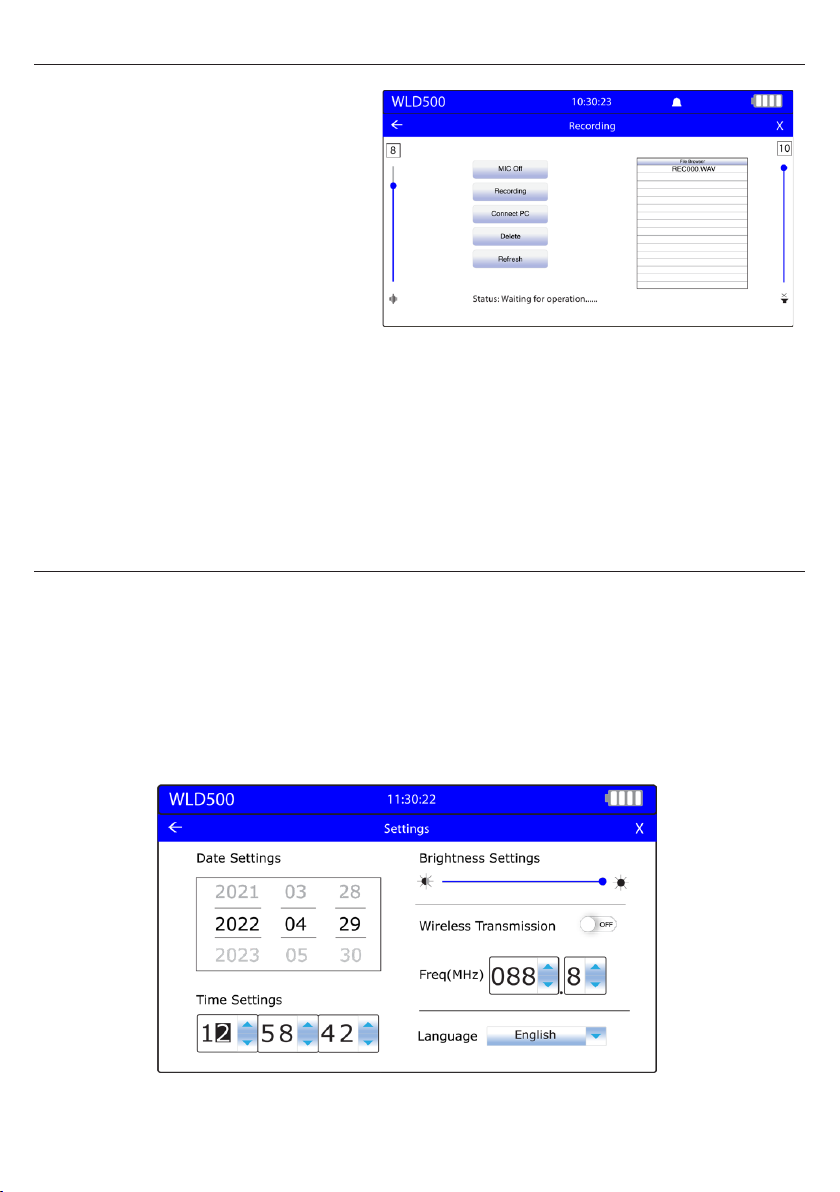
TEKWLD500_V0.1 7
System Settings
Recording Settings
1. Select “Settings” to change the date, time, Language and decrease the brightness of
the monitor
2. Wireless transmission: Detected noise can be transmitted to the smartphone which can
be heared by using FM radio app. It is convenient for multiple people to listen at same time,
and it needs to be adjusted to the same frequency in your application.
MIC ON/OFF: Click “MIC O” to record
operator‘s voice which helps to listen
leakage noise along with location voice
notes.
Connect PC: First, connect the USB to PC
and click “Connect PC” to access stored
data.
Refresh: Press stop recording, and click refresh to update recent records in the le browser list.
Delete: Select a le from the le browser and click delete to remove it from the storage.
Note: Saved spectrum data will appear only the device connected to the PC
Recording: Click to record underground
noise and press again to stop recording.
Fig. 4.1 _Recording
Fig. 5.1 _Settings & wireless Transmission

Copyright © 2021 Tekneka Instruments Inc.Canada.
All rights reserved including the right of reproduction in whole or in part in any form.
info@tekneka.com
www.tekneka.com
Table of contents
Popular Security Sensor manuals by other brands
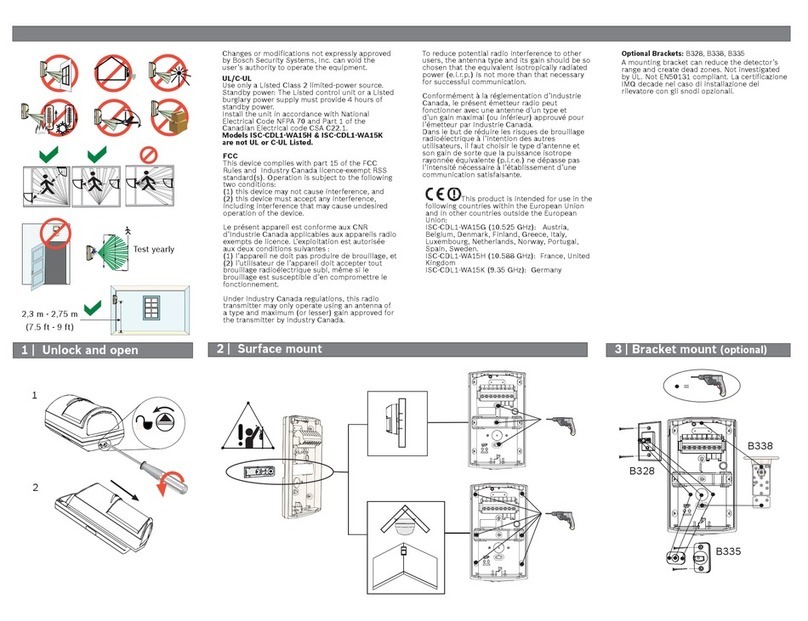
Bosch
Bosch ISC-CDL1-WA15H installation guide

RKI Instruments
RKI Instruments Eagle Series instruction manual

Busch-Jaeger
Busch-Jaeger Busch-Wachter 220 MasterLINE 6847 Series quick start guide
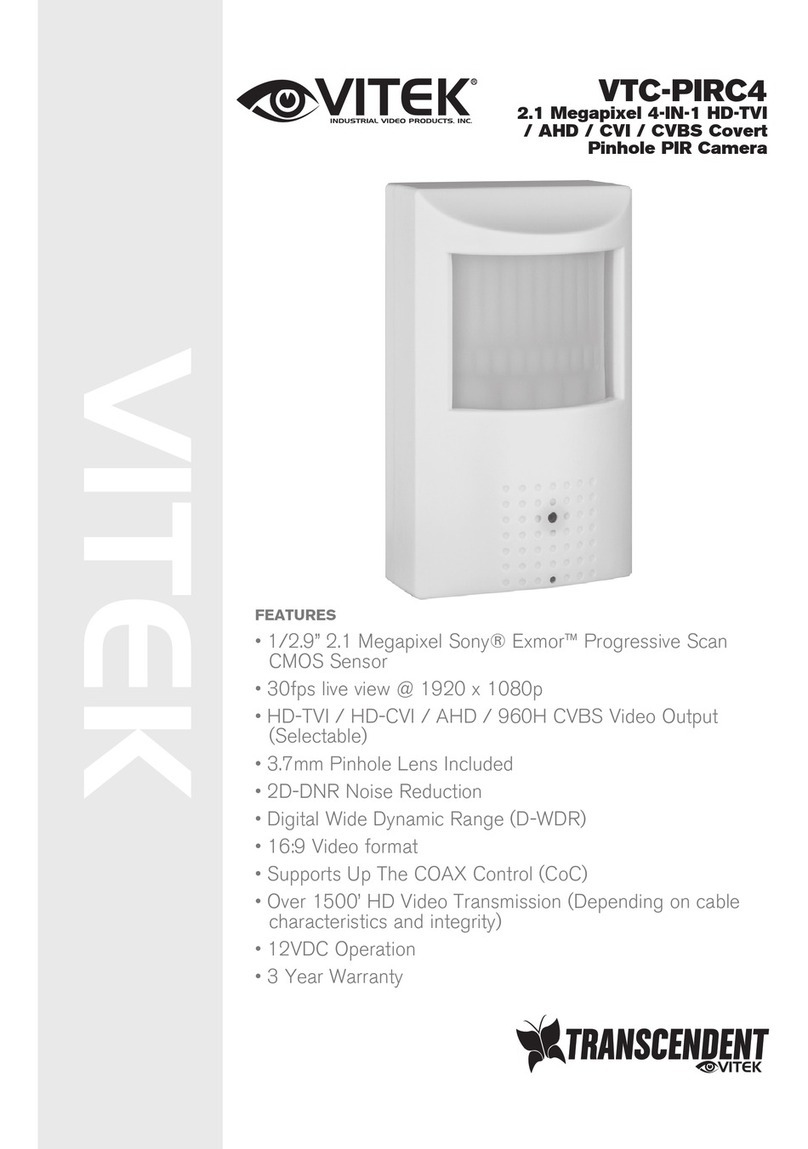
Vitek
Vitek VTC-PIRC4 manual
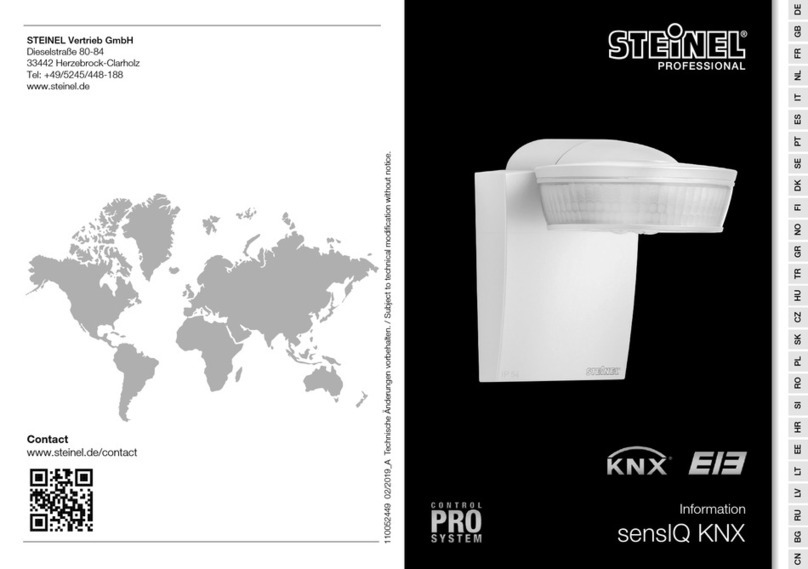
STEINEL PROFESSIONAL
STEINEL PROFESSIONAL sensIQ KNX instructions

Rothenbuhler Engineering
Rothenbuhler Engineering 1678 REMOTE FIRING DEVICE Operation manual
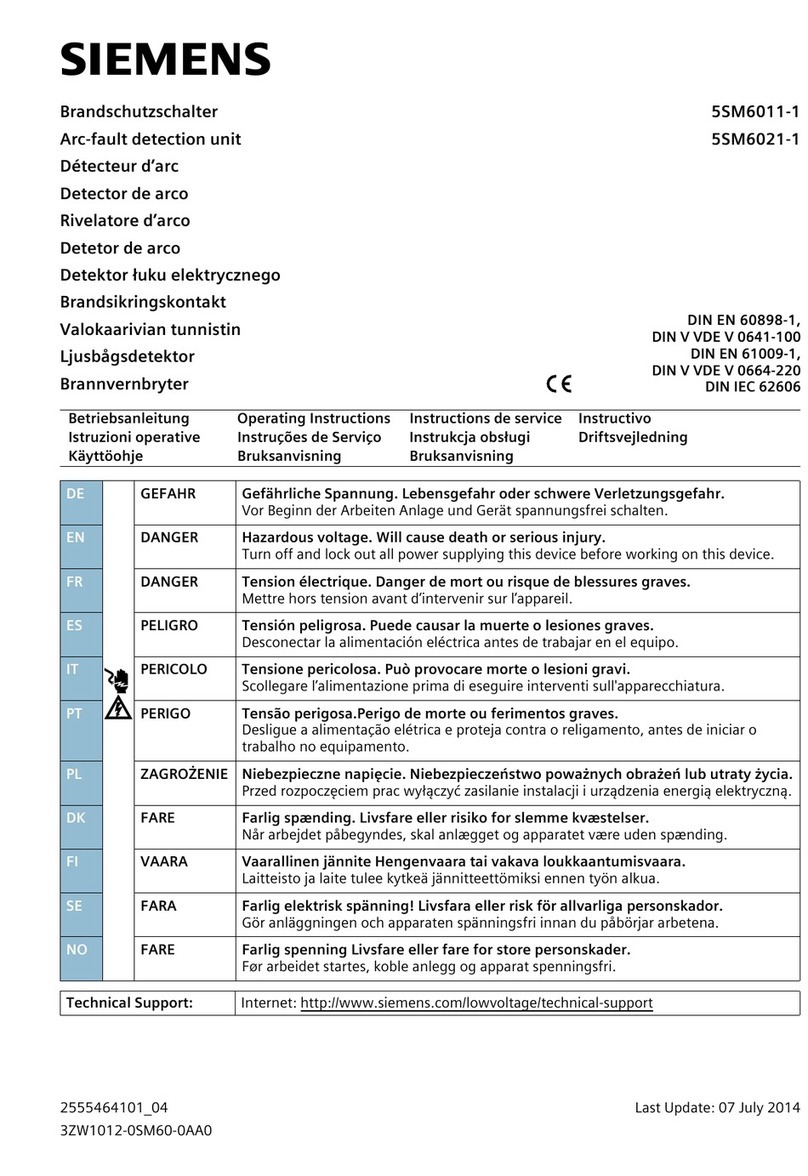
Siemens
Siemens 5SM6011-1 operating instructions
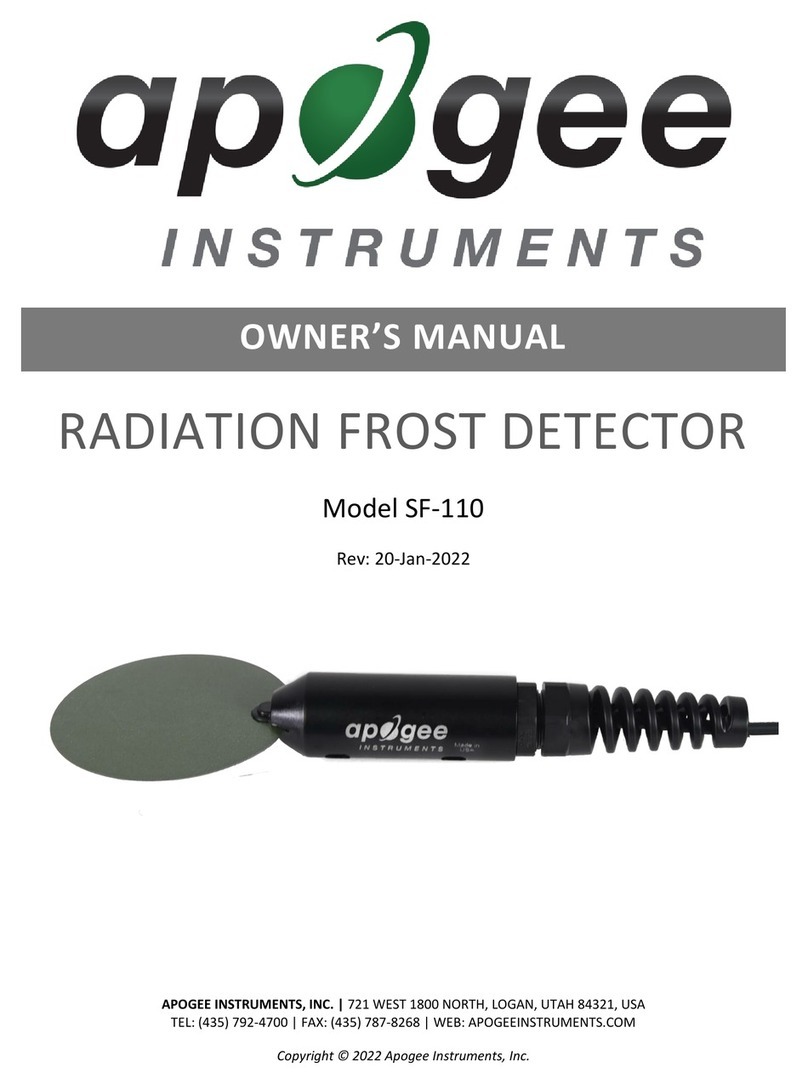
Apogee Instruments
Apogee Instruments SF-110 owner's manual

urmet domus
urmet domus 1033/016 instruction manual
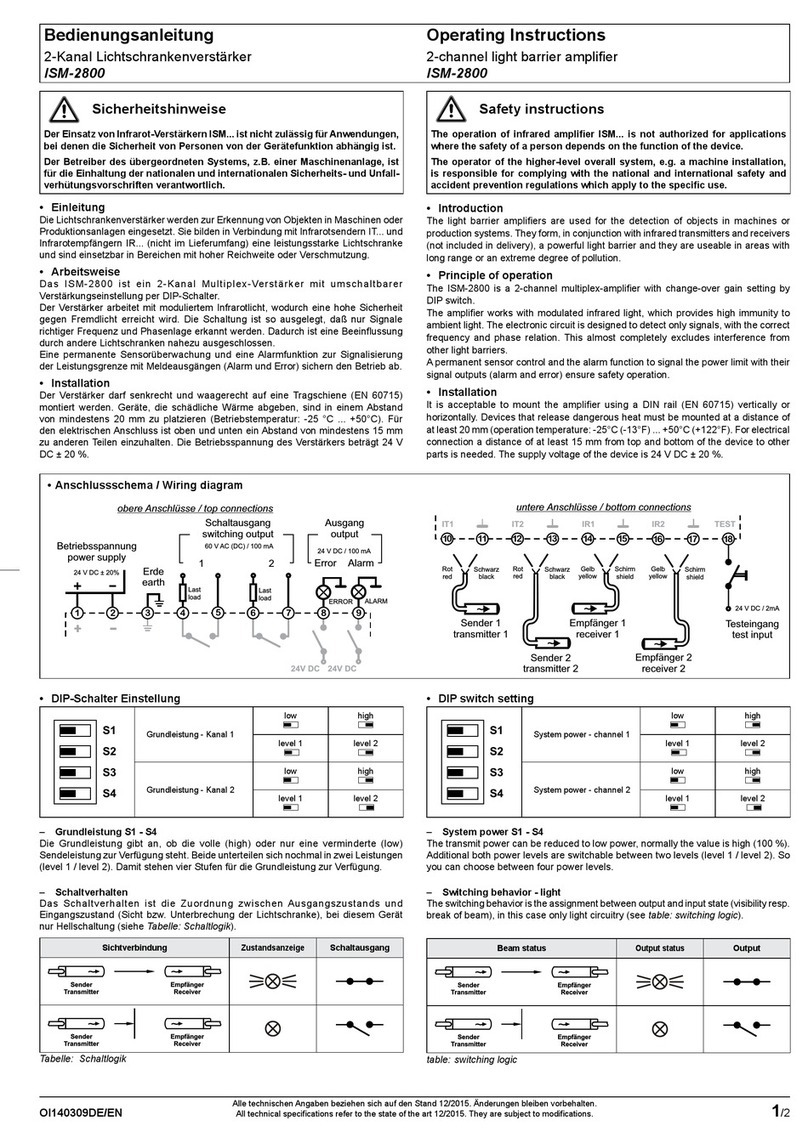
Pantron
Pantron ISM-2800 operating instructions
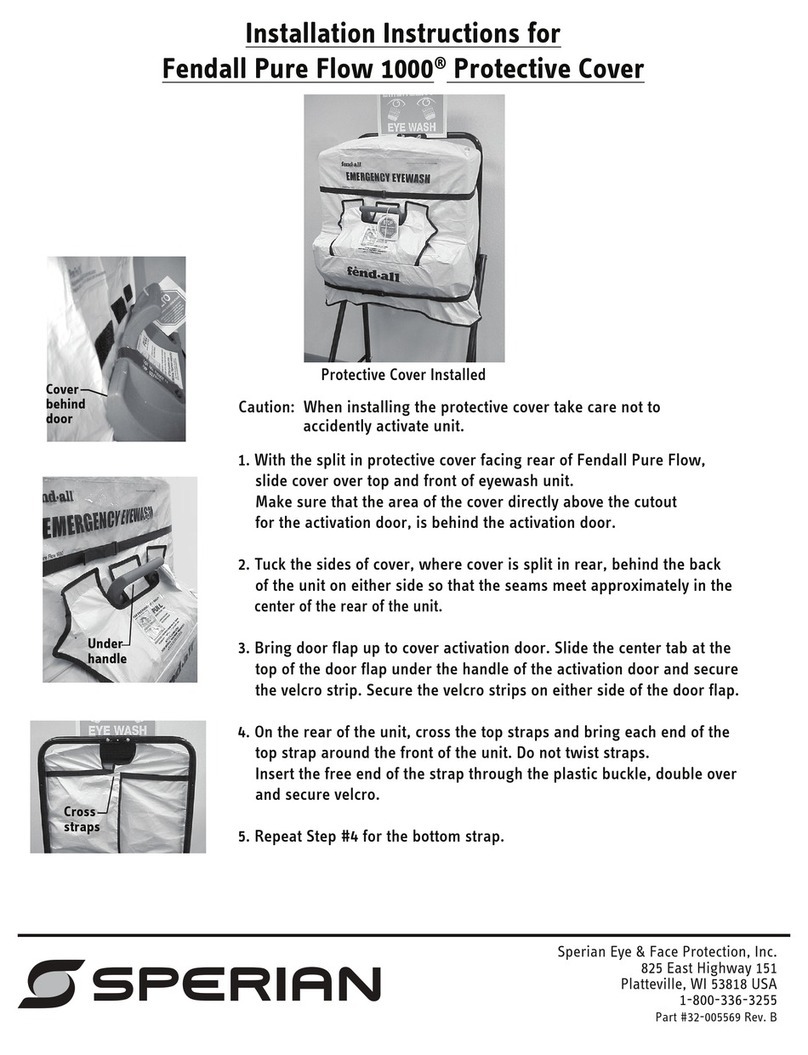
Sperian
Sperian Fendall Pure Flow 1000 installation instructions
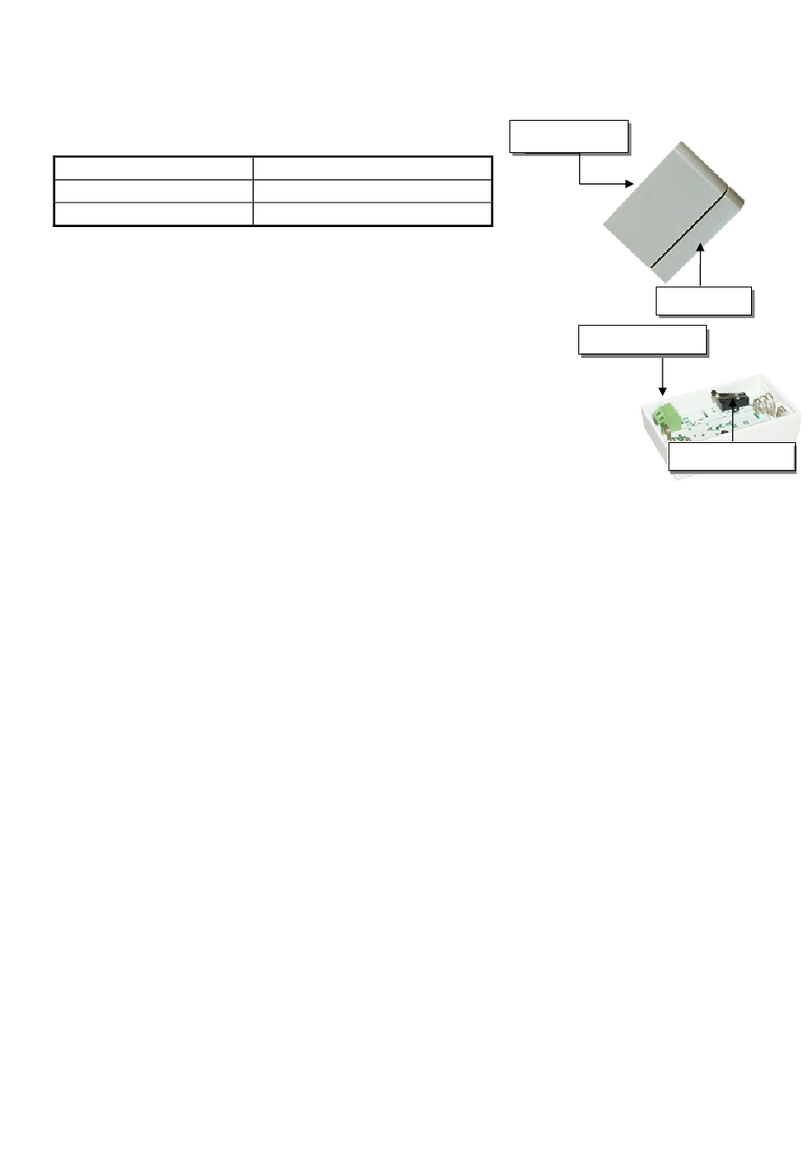
Wintop
Wintop iDoorSensor quick start