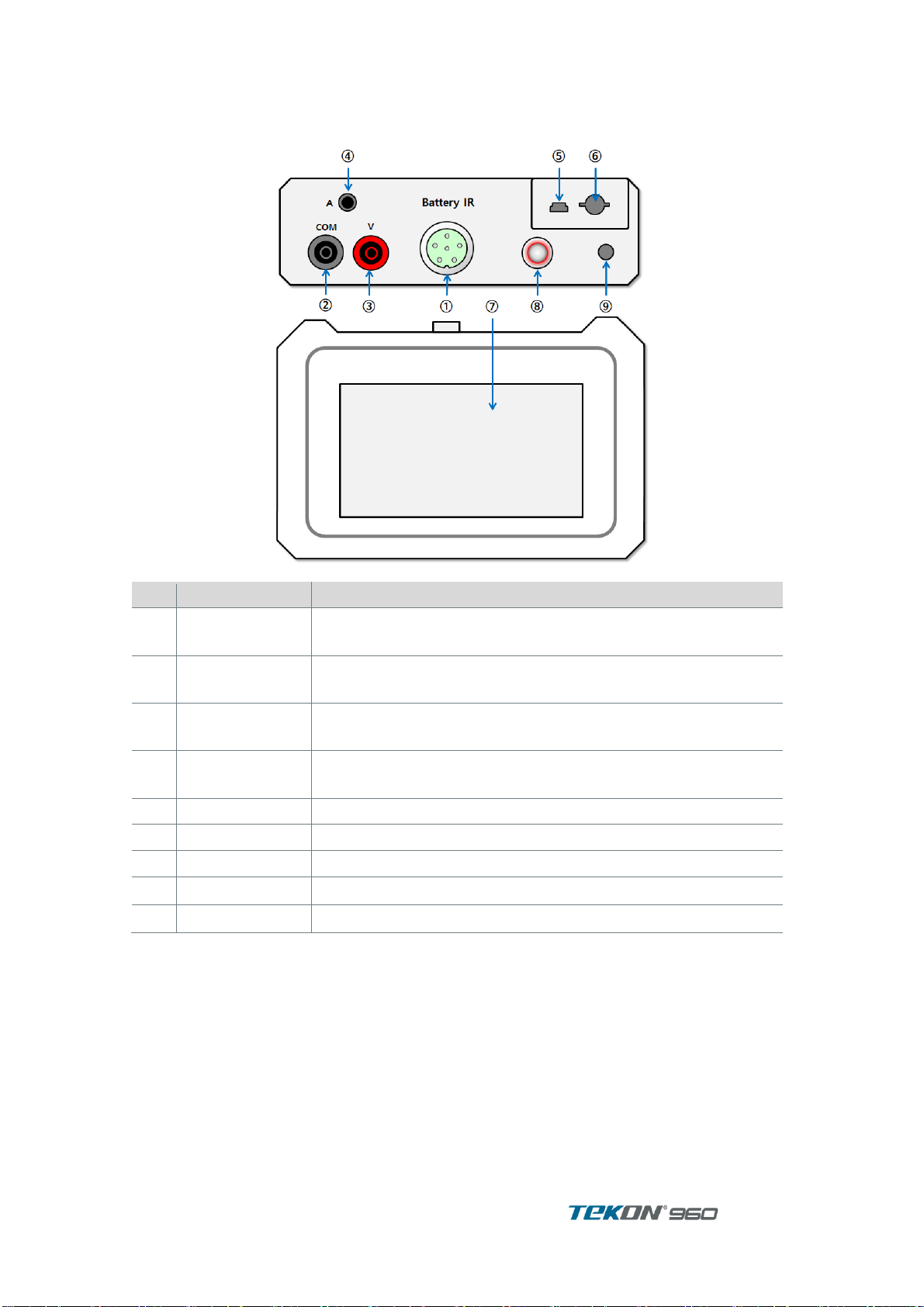INDEX
General................................................................................................................................................ 1
International Standard Safety Symbol ....................................................................................1
Measurement Range (Over voltage range) definition.............................................................2
Opening Package.............................................................................................................2
1. Description and Specifications ................................................................................................. 3
1.1. Product Description........................................................................................................3
1.1.1. Main features.......................................................................................................3
1.2. Description of each part and functions ..........................................................................4
1.2.1. Exterior................................................................................................................. 4
1.2.2. Display.................................................................................................................5
1.3. Ordering information ......................................................................................................7
1.3.1. Accessories and parts ......................................................................................... 7
1.4. Specifications.................................................................................................................9
1.4.1. Power Supply....................................................................................................... 9
1.4.2. Mechanical Specifications ...................................................................................9
1.4.3. Operating Specifications......................................................................................9
1.4.4. Safety Specifications ........................................................................................... 9
1.4.5. Record Capacity.................................................................................................. 9
1.4.6. Electrical Specification.......................................................................................10
1.5. How to hang it around your neck and measure it........................................................11
2. Set Up.......................................................................................................................................... 12
2.1. Power ON/ OFF ...........................................................................................................12
2.2. Keyboard......................................................................................................................12
2.3. User Set Up..................................................................................................................13
2.3.1. User Set Up display...........................................................................................13
3. Impedance Measurement ........................................................................................................ 14
3.1. Insert Test Probe .........................................................................................................14
3.2. “O” adjustment .............................................................................................................14
3.3. Record Mode................................................................................................................15
3.4. Meter Record ...............................................................................................................16
3.4.1. Impedance Measurement (Meter Record).........................................................17
3.4.2. Range Adjustment.............................................................................................17
3.4.3. Hold....................................................................................................................17
3.4.4. AutoHold............................................................................................................17
3.4.5. AutoRec.............................................................................................................17
3.5. Limit..............................................................................................................................18
3.6. String Record...............................................................................................................20
3.6.1. Screen Measurement ........................................................................................20
3.6.2. String record measurement...............................................................................22
3.7. Logger (TEKON960B Only).........................................................................................23
3.8. Noise Avoidance (TEKON960B Only) .........................................................................26
4. V.A measurement ...................................................................................................................... 27
4.1. Test Probe Insert .........................................................................................................27
4.2. Measurement Set Selection.........................................................................................27
4.3. VA Meter......................................................................................................................28
4.3.1. Range Adjustment.............................................................................................29
4.3.2. Hold....................................................................................................................29
4.3.3. AutoHold............................................................................................................29
4.3.4. AutoRec.............................................................................................................29
4.4. VA String......................................................................................................................30