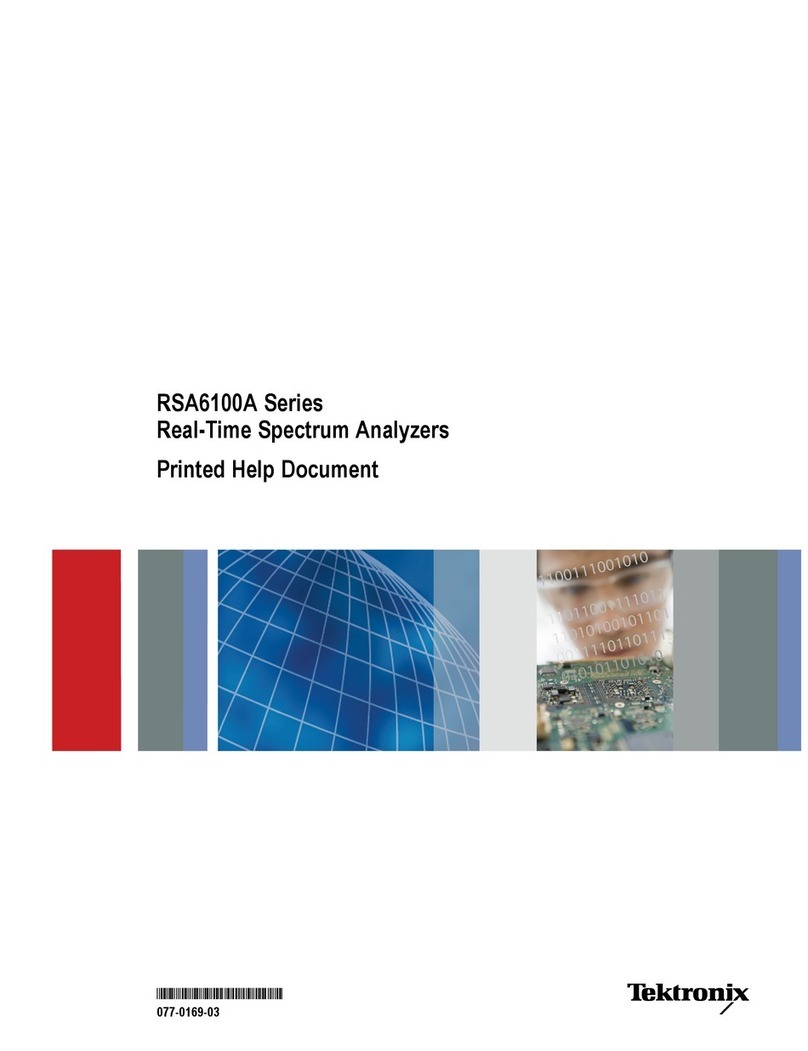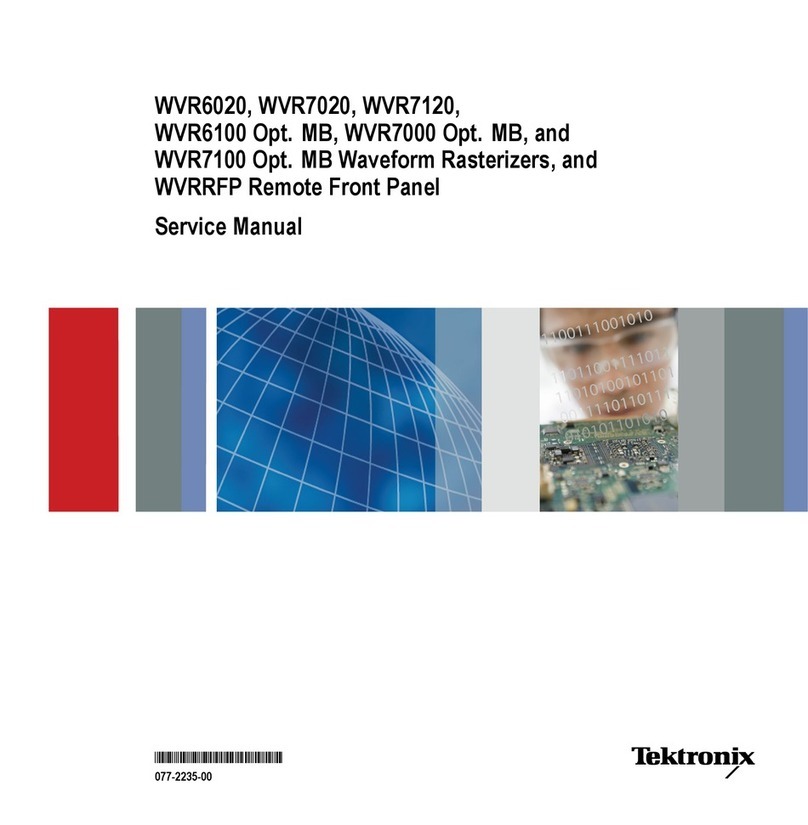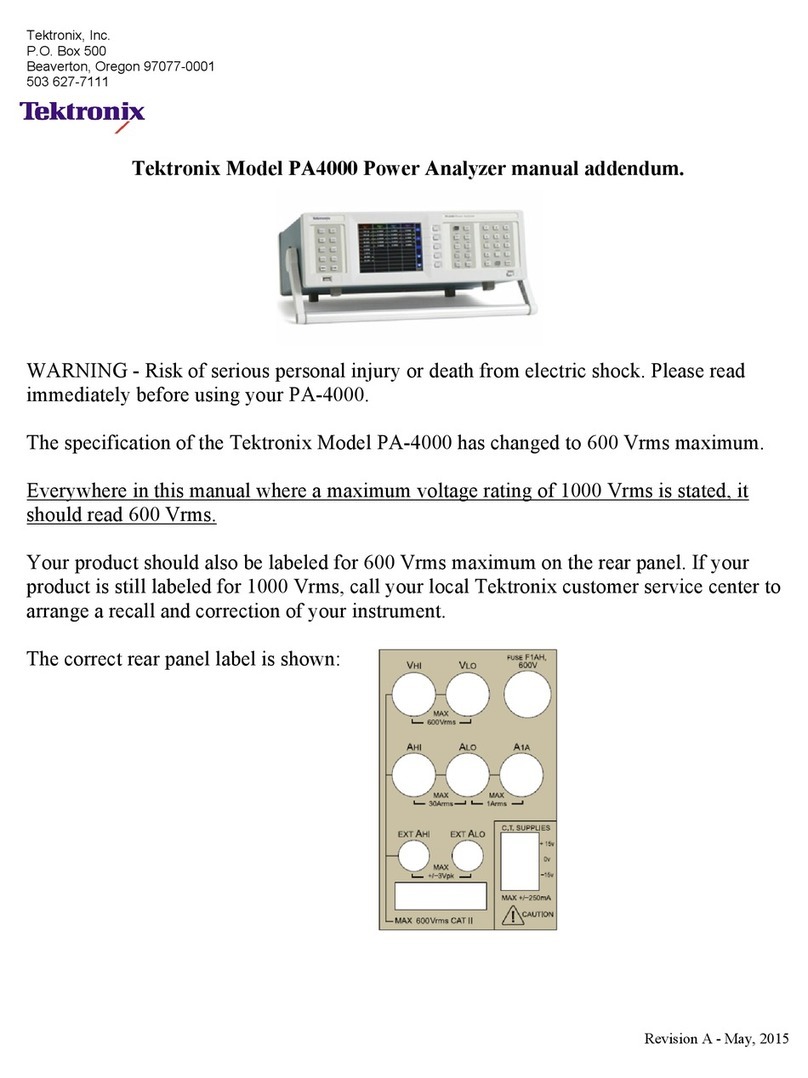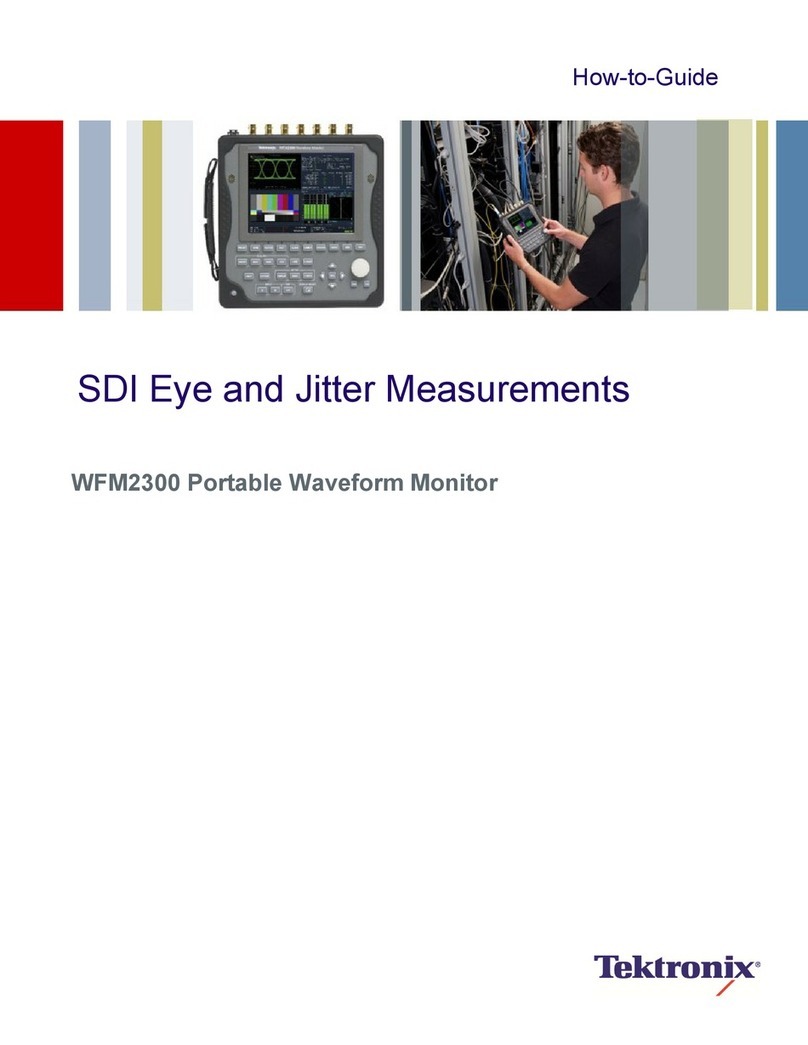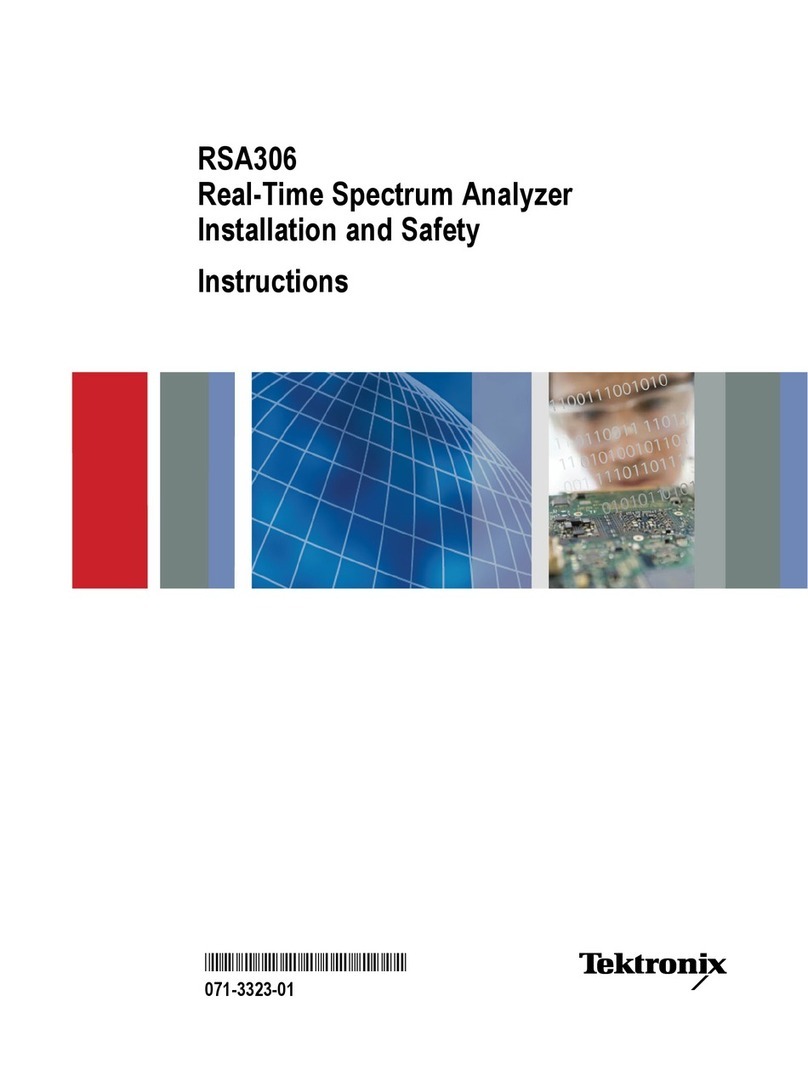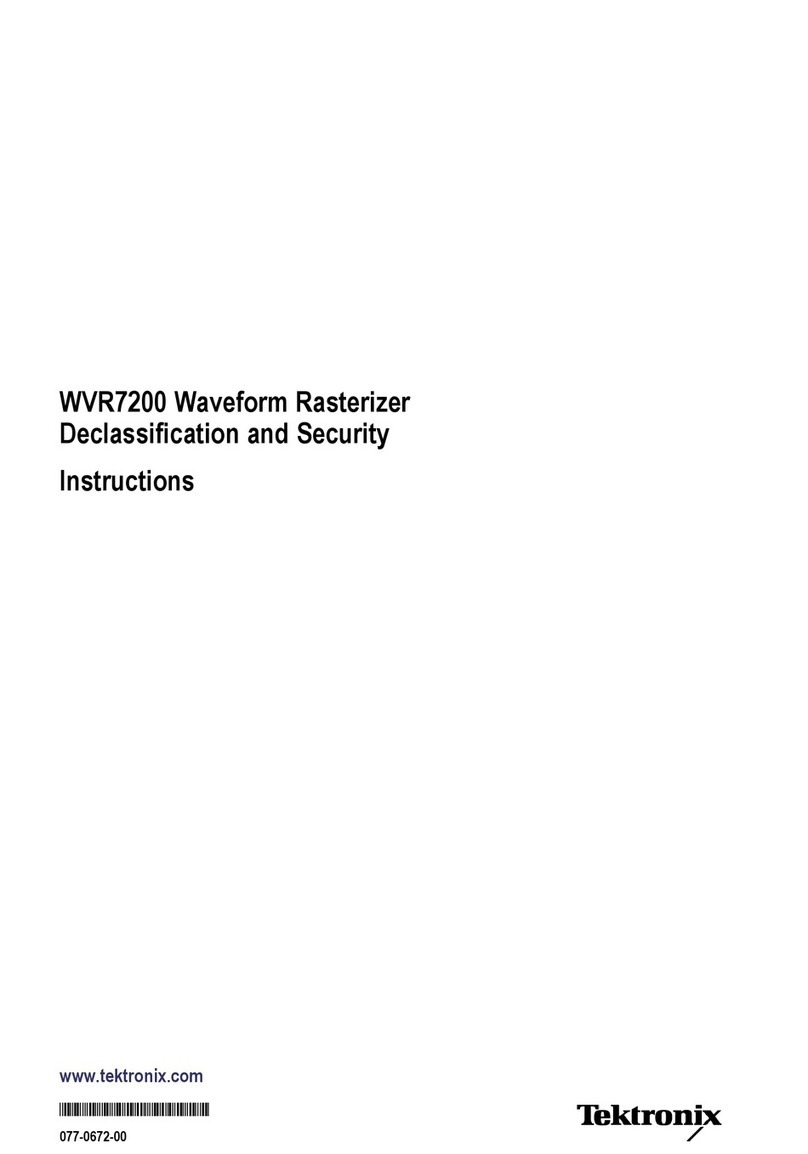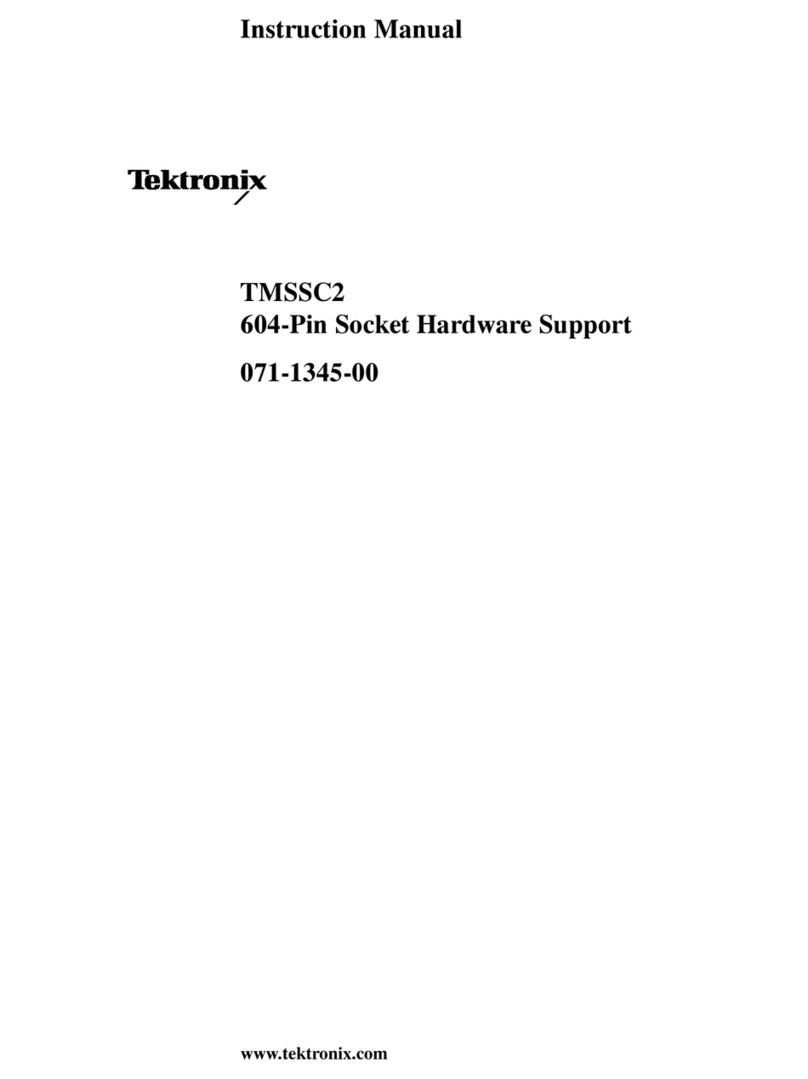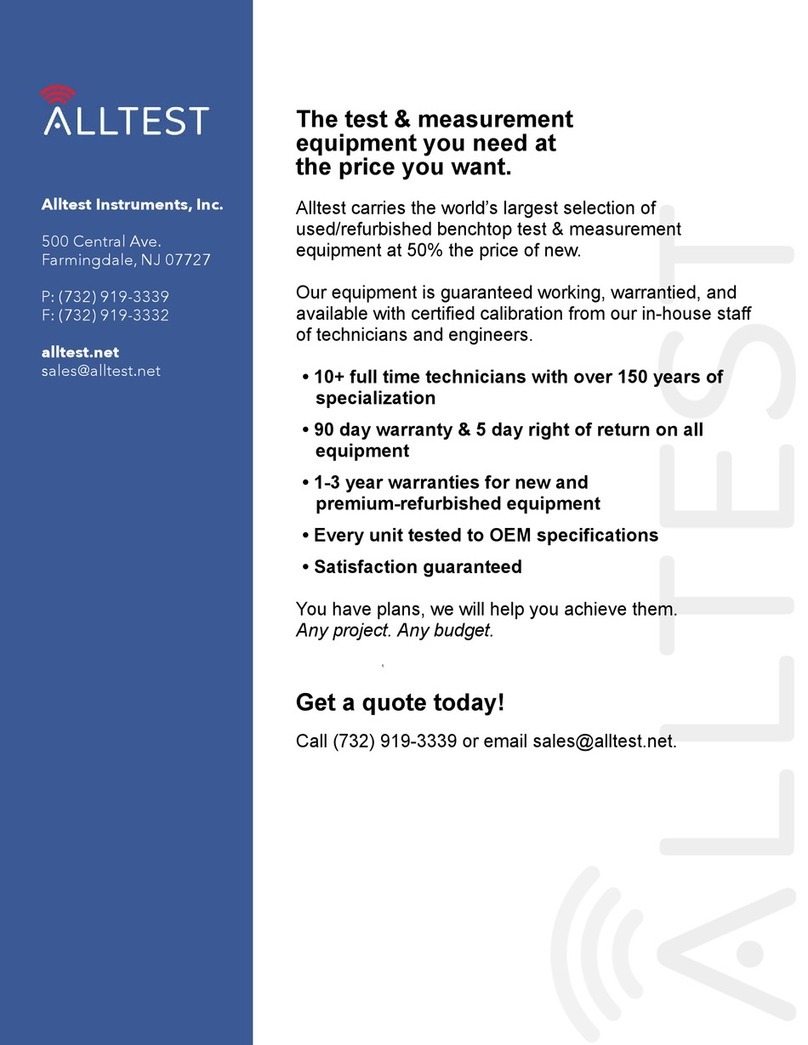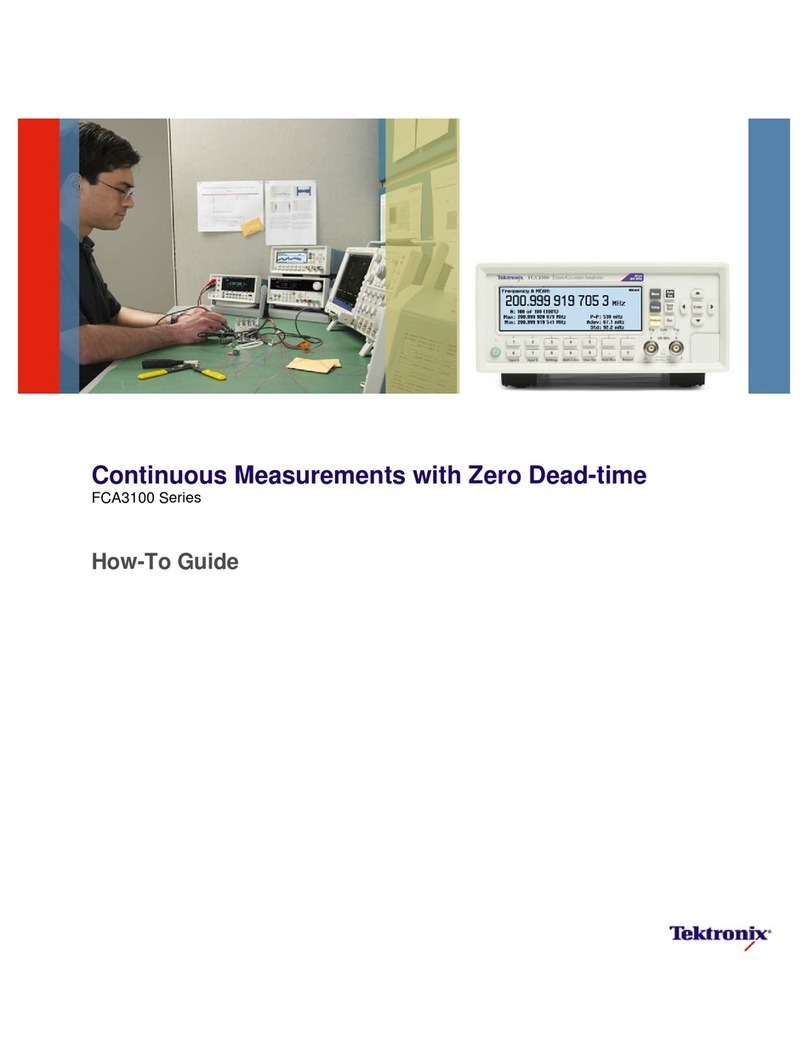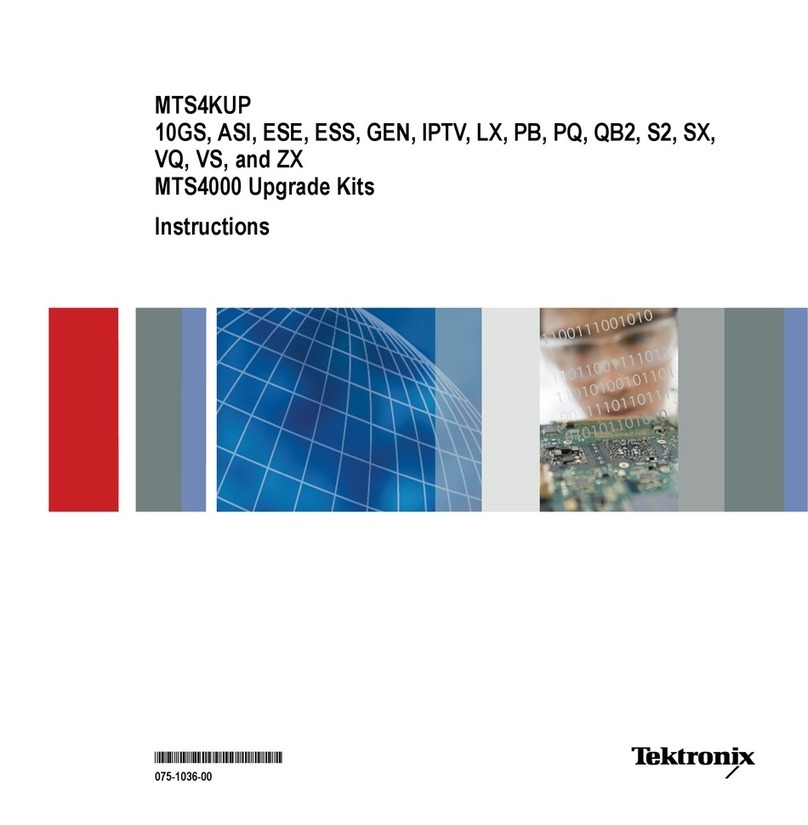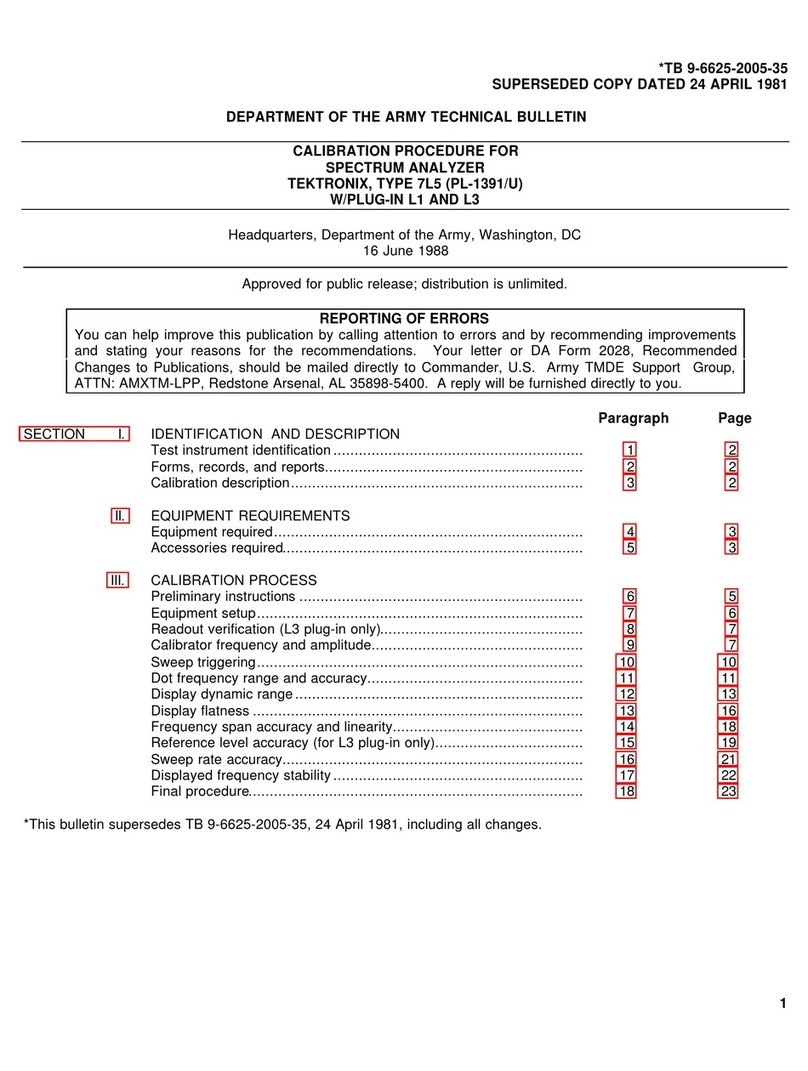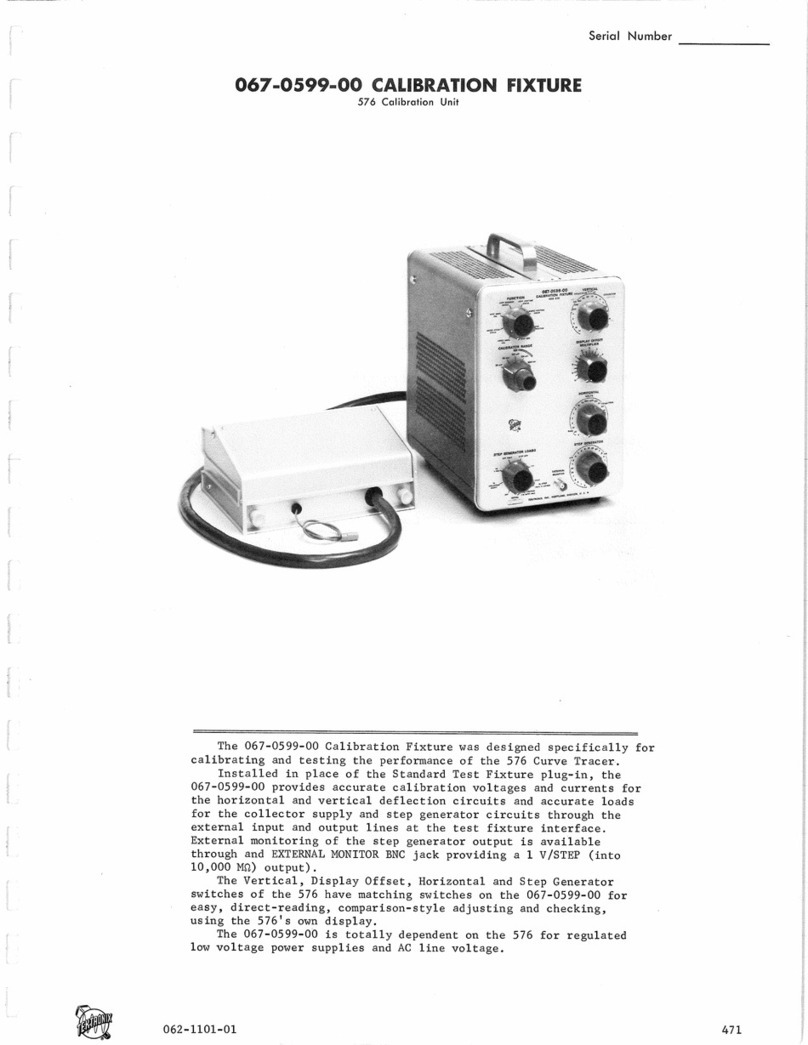1503
Fig.
No.
2-1
2-2
2-3
2-4
2-5
2-6
2-7
2-8
2-9
2-10
2-11
2-12
2-13
3-1
3-2
3-3
3-4
3-5
3-6
3-7
3-8
4-1
4-2
4-3
4-4
4-5
4-6
4-7
4-8
4-9
5-1
5-2
5-3
5-4
5-5
5-6
5-7
5-8
ii
LIST
OF
ILLUSTRATIONS (
1503 Time Domain Reflectometer
Page
2-1
Battery connector
polarity.
. . . . . . . . . . 2-2
Front panel controls . . . . . . . . . . . . . . . 2-3
Test pulse at reference line . . . . . . . . . . 2-4
TDR display
of
RL
vs
Zo
. . . . . . . . . . . . 2-7
X-Y
Output
Module strap . . . . . . . . . . . 2-7
Open
Tip
and Ring . . . . . . . . . . . . . . . . 2-9
Loading Coil . . . . . . . . . . . . . . . . . . . . 2-9
Shorted
tip
and ring
...............
2-10
Building-out
network
..............
2-10
67-ohm splice at 4000
feet.
. . . . . . . . . . 2-11
Split and re-split pair . . . . . . . . . . . . . . 2-12
Bridge
top
at 4000 feet . . . . . . . . . . . . . 2-13
Simplified Block diagram . . . . . . . . . . .
3-1
Sampling diagram
................
3-2
Timing
diagram . . . . . . . . . . . . . . . . . . 3-4
Sampling
Circuit
timing
. . . . . . . . . . . . 3-7
Functional
block
diagram of
the
Slow Ramp
Generator . . . . . . . . . . . . . . . . . . . . . . 3-8
Block diagram
of
1503 Power Supply
...
3-10
Chart Recorder
logic
..............
3-12
X-Y
Output
Module strap
...........
3-13
Power Supply
testpoints
and adjustment
location . . . . . . . . . . . . . . . . . . . . . . . . 4-5
Sampling Efficiency Pulse . . . . . . . . . . . 4-7
First
Blow-by
Compensation Adjustments 4-8
Second
Blow-by
Compensation
Adjustments . . . . . . . . . . . . . . . . . . . . . 4-8
Fast Ramp test
point.
. . . . . . . . . . . . . . 4-9
External Calibration connection
.......
4-10
Fast Ramp test
point.
. . . . . . . . . . . . . . 4-11
External Calibration connection . . . . . . . 4-12
X-Y
Output
Module strap . . . . . . . . . . . 4-13
DC protection
link
location . . . . . . . . . . 5-2
Transistor and IC lead configuration . . . 5-3
Rear view
of
the HV board . . . . . . . . . . 5-4
Power Transformer
wiring
. . . . . . . . . . . 5-5
Subpanel, Identification
of
Parts . . . . . . 5-7
Rubber Seals, Edge Sealing
for
Subpanel 5-8
Detail
of
Implosion Shield Sealing . . . . . 5-8
Front Panel, Identification
of
Parts
for
Assembly Steps 8
through
26
. . . . . . . . 5-9
Fig.
No.
5-9
5-10
5-11
5-12
5-13
5-14
5-15
5-16
5-17
5-18
5-19
5-20
5-21
5-22
5-23
5-24
5-25
5-26
5-27
5-28
5-29
5-30
5-31
5-32
5-33
5-34
5-35
5-36
5-37
5-38
5-39
Page
Detail
of
Plug-in Compartment Seal . . . . 5-10
Detail
of
BNC
Connector
and Washer . . 5-10
Detail
of
Pushbuttons and Their Shafts 5-10
Detail
of
Subpanel Screwhole Sealing
..
5-11
Detail
of
Fuseholder Installation
......
5-11
Detail
of
Fuseholder Caps
...........
5-12
Application
of
Sealant
to
Battery Meter 5-12
Alignment
of
Battery Meter . . . . . . . . . . 5-12
Application
of
Sealant
to
FOCUS and
INTENSITY Controls
..............
5-12
Application
of
Sealant
to
FINE Control
Bushing
........................
5-13
Application
of
Sealant
to
Fl
NE Control Nut 5-13
Installation
of
Distance Meter
........
5-13
Application
of
Sealant
to
ZERO
REFERENCE
Control
Bushing . . . . . . . . 5-14
Application
of
Sealant
to
ZERO
REFERENCE Control Nut
...........
5-14
Application
of
Sealant
to
RECORD Toggle-
(
switch Bushing
.................
. 5-14
Application
of
Sealant
to
RECORD Toggle-
switch
Nut
.....................
. 5-15
Installation
of
Rubber Cap-seal on
RECORD
toggle-switch.
. . . . . . . . . . . . 5-15
Application
of
Sealant
to
the
Q-dB
SET
Control Bushing . . . . . . . . . . . . . . . . . . 5-15
Detail Showing Lubrication and Sealing
for
the Variable Resistor. ; . . . . . . . . . . . . . 5-15
Lubrication
of
the
0-rings
and Sealing
for
the Cam-switches . . . . . . . . . . . . . . . . . 5-16
Installation
of
the
POWER SWITCH
....
5-16
Lubrication
of
POSITION Control Knobs 5-17
Installation
of
Knob on Shaft . . . . . . . . . 5-17
Lubrication
of
ZERO REFERENCE Knob 5-17
Installation of Knob on ZERO REFERENCE
Control . . . . . . . . . . . . . . . . . . . . . . . . 5-17
Lubrication
of
FOCUS and INTENSITY
Control Knobs
...................
5-18
Sealing
of
Battery Pack Screwholes
....
5-18
Application
of
Dielectric
Type
Compound 5-18
Detail
of
Front Panel Jacks
..........
5-19
Detail
of
X-Y
Module
Thumbscrews
....
5-19 (
Sealing of Latch Assembly Screwholes. . 5-20 ·
@
[