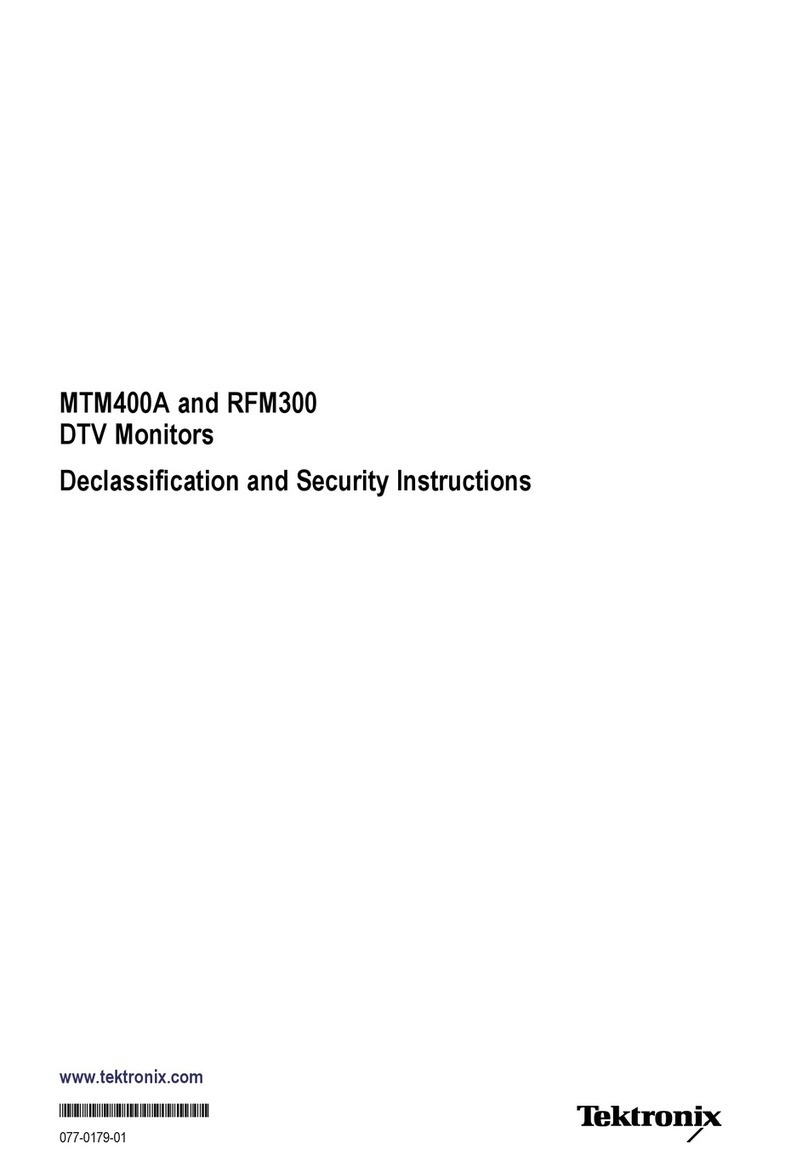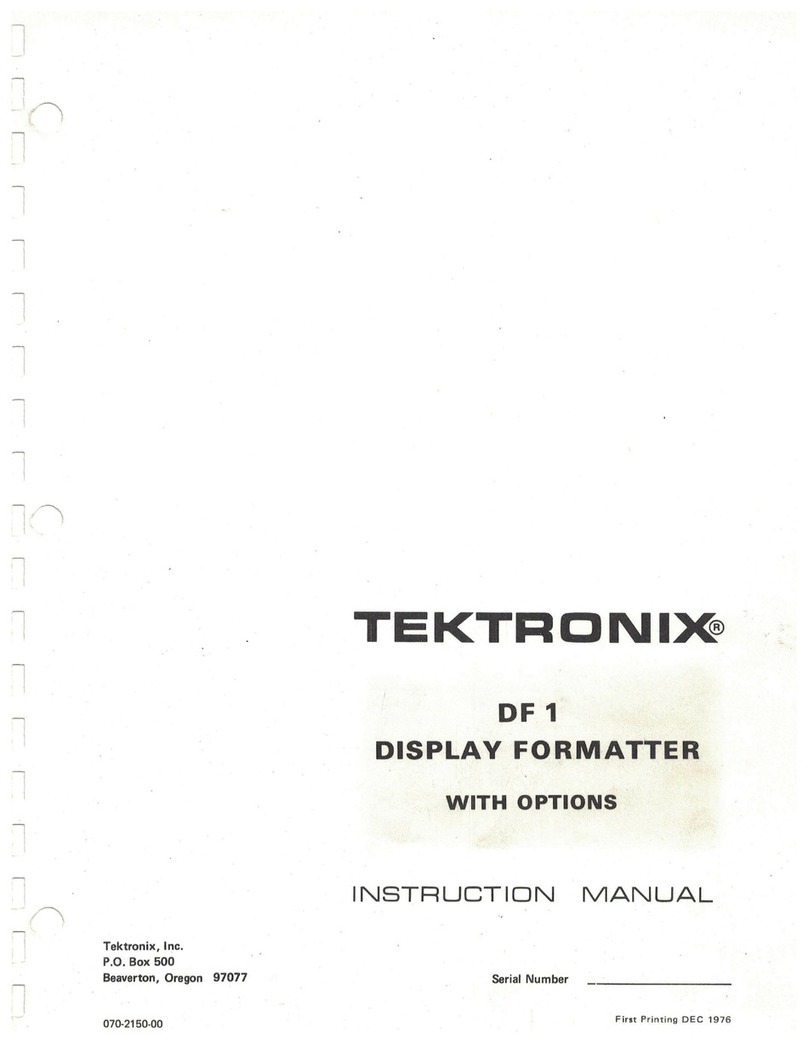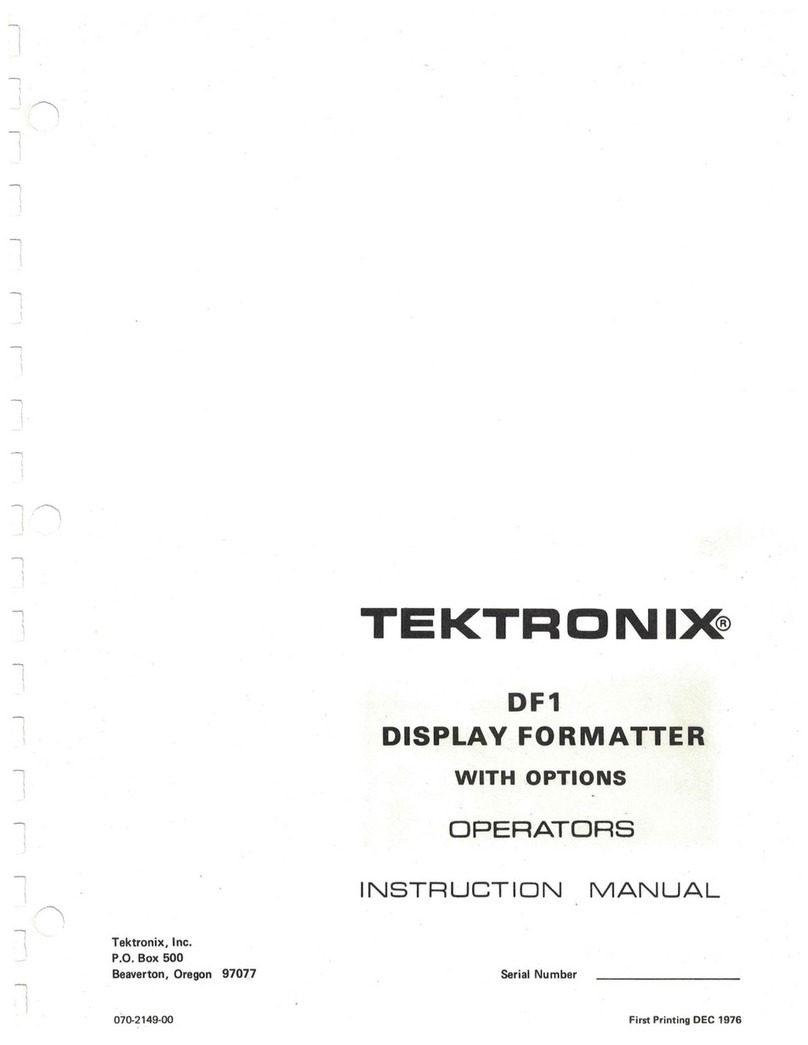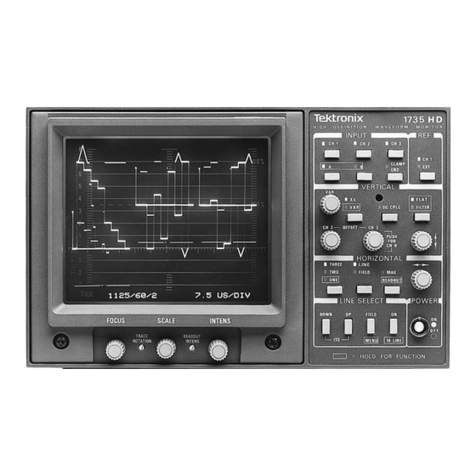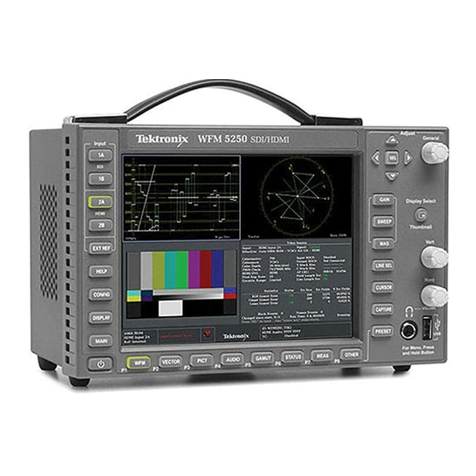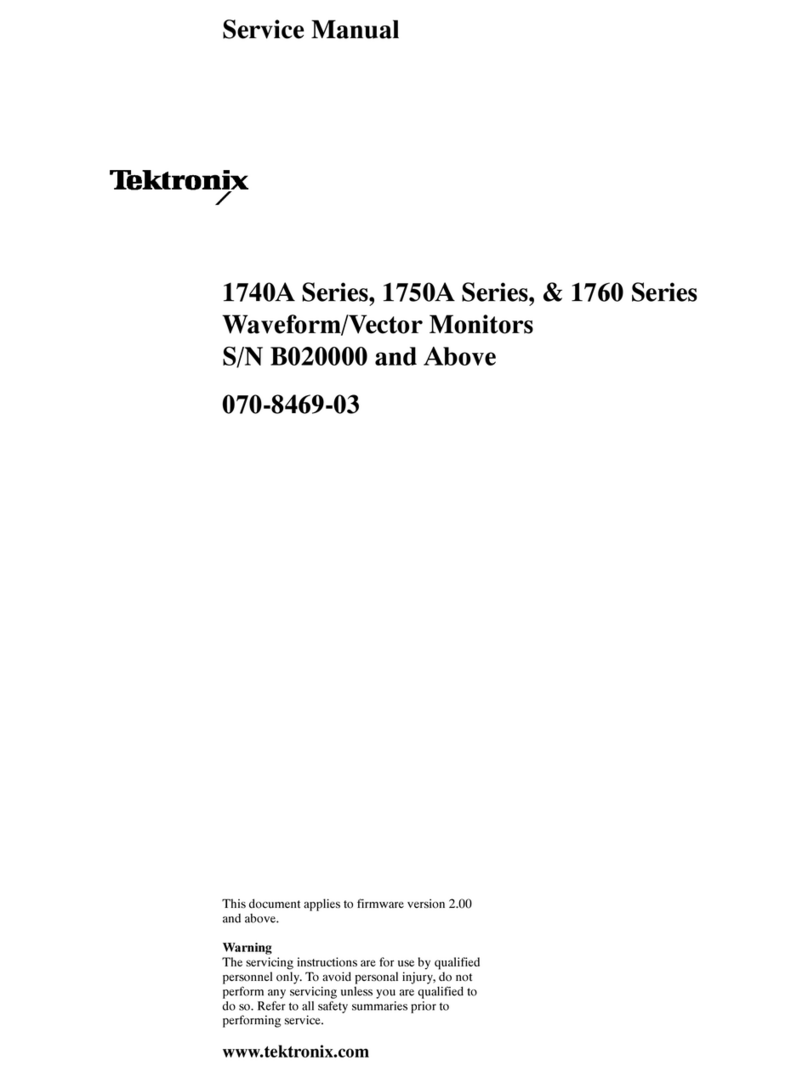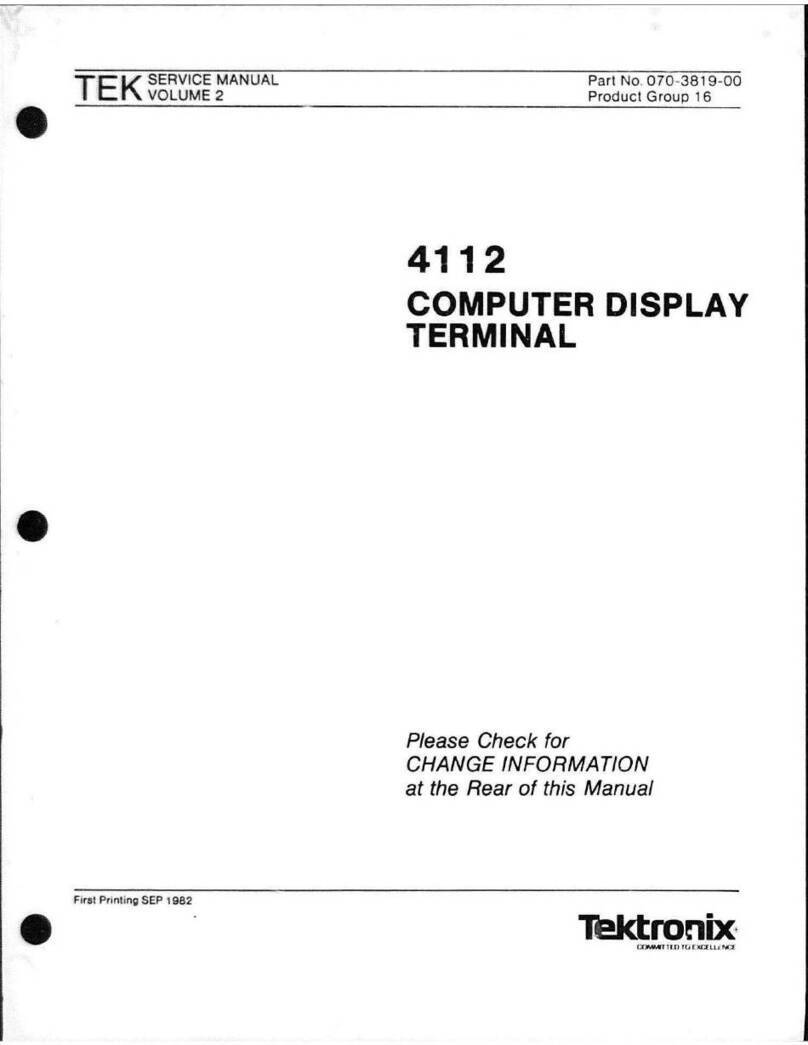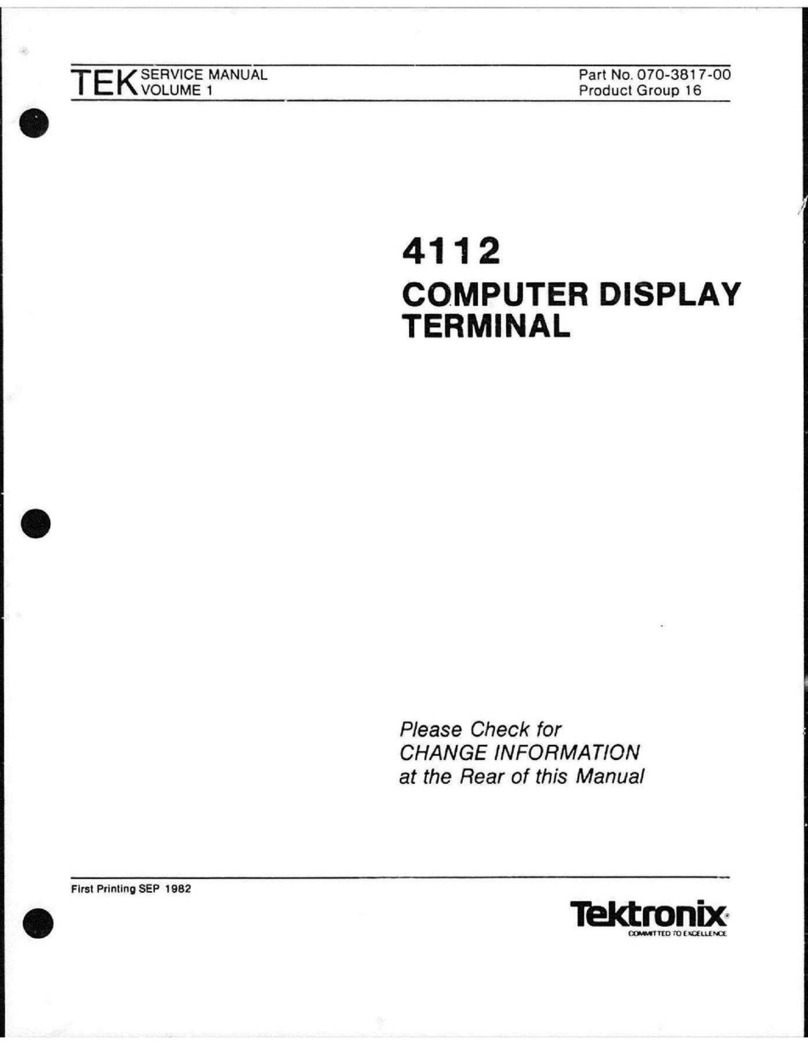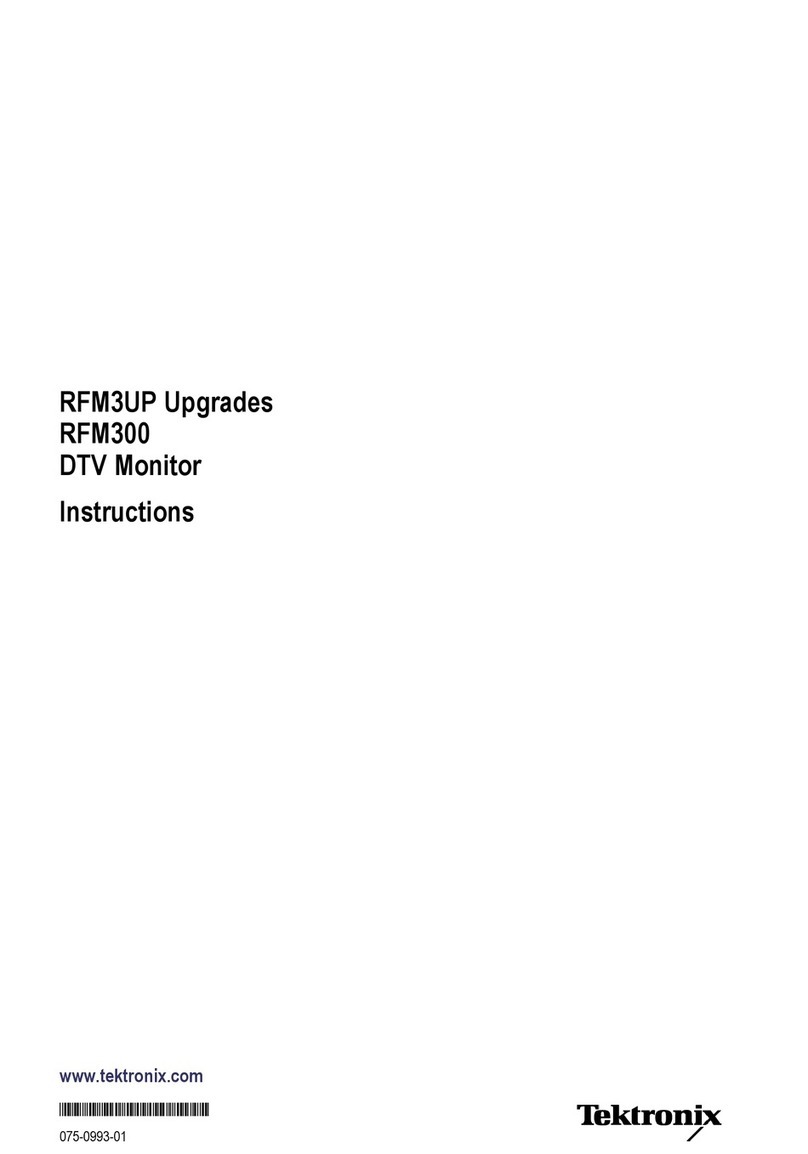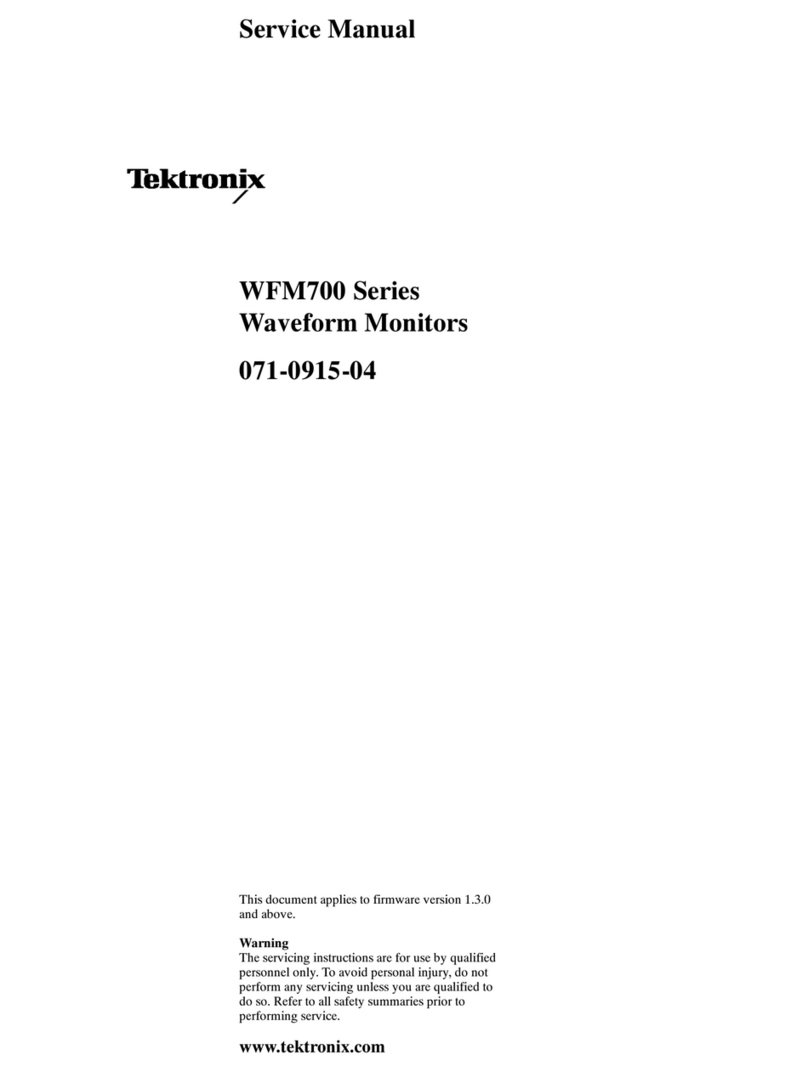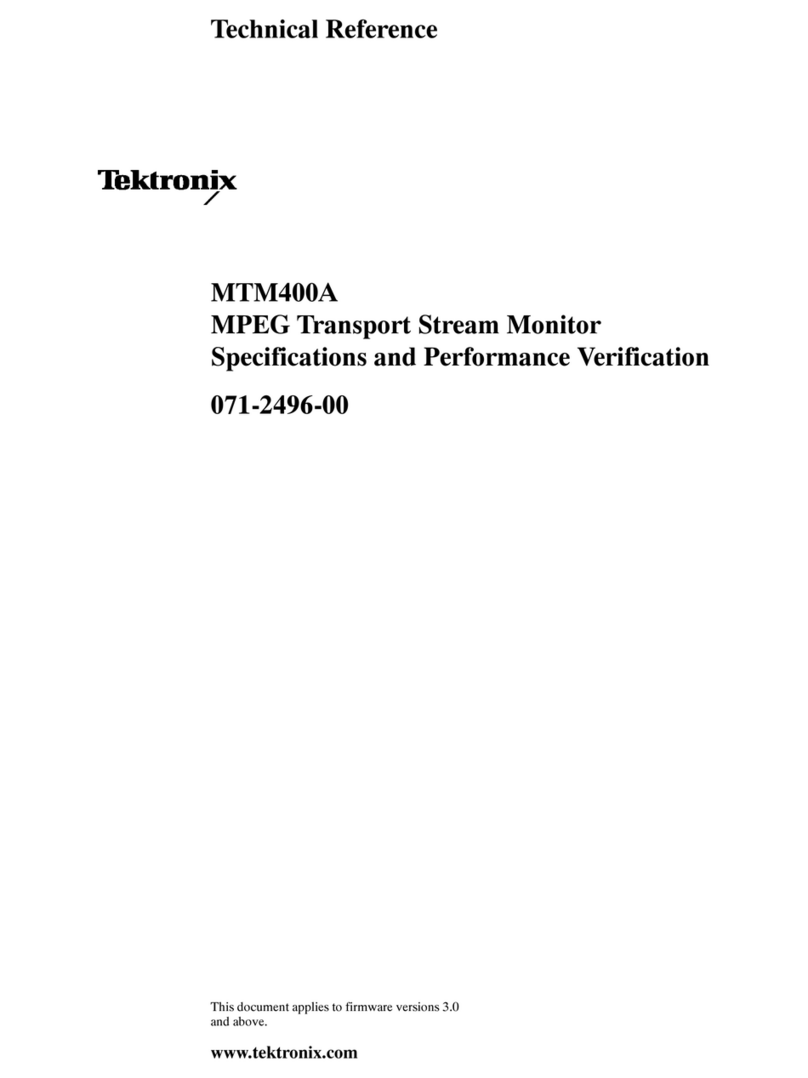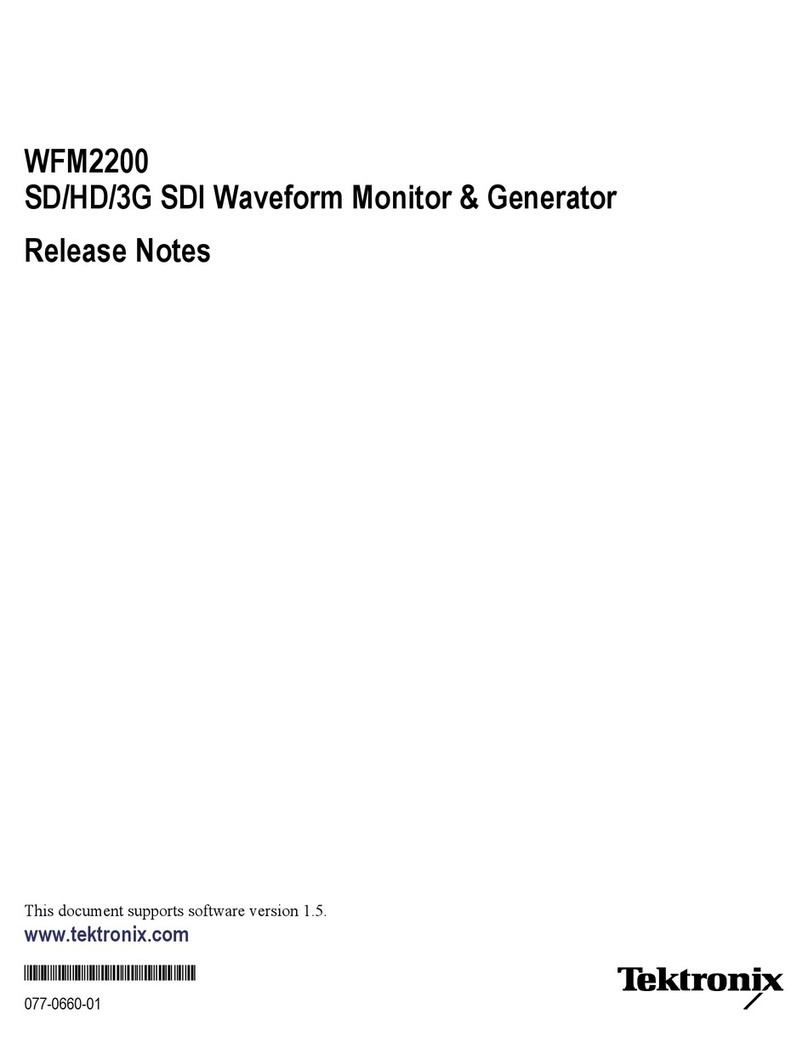Sentry User Manual
Sentry User Manual
March 2017
Detail tab................................................................................................................................................................... 142
Viewing Program Detail from EBIF Status.............................................................................................................. 143
Applications tab........................................................................................................................................................ 145
Events tab.................................................................................................................................................................. 147
Alerts............................................................................................................................................................................... 148
Alert History ................................................................................................................................................................ 148
Report Export............................................................................................................................................................ 150
Alert Analysis .............................................................................................................................................................. 153
Access Alerts Analysis ............................................................................................................................................. 153
Alert Analysis Summary Screen............................................................................................................................... 154
Report Navigation tabs and New Report icons......................................................................................................... 155
Counts tab................................................................................................................................................................. 155
Trends tab ................................................................................................................................................................. 159
Trend Details tab....................................................................................................................................................... 160
Distributions tab........................................................................................................................................................ 162
History tab ................................................................................................................................................................ 163
Program Alert Definitions Report................................................................................................................................ 164
Create/Edit tab .......................................................................................................................................................... 165
History tab ................................................................................................................................................................ 168
Configure........................................................................................................................................................................... 170
Configure Alerts.............................................................................................................................................................. 171
How Sentry Handles Alerts.......................................................................................................................................... 171
Create an Alert............................................................................................................................................................. 172
Create Alerts Step by Step........................................................................................................................................ 175
View Created Alerts.................................................................................................................................................. 179
Delete Alert............................................................................................................................................................... 179
Modify an Alert ........................................................................................................................................................ 179
Access Alerts Summary............................................................................................................................................... 180
Scrambled Alerts.......................................................................................................................................................... 182
Transport tab................................................................................................................................................................ 184
Types of Transport Alerts......................................................................................................................................... 185
PID Alerts................................................................................................................................................................. 187
Any PID on a Port..................................................................................................................................................... 187
Table on a Port.......................................................................................................................................................... 188
Table on a PID.......................................................................................................................................................... 188
PMT.......................................................................................................................................................................... 188
DSM-CC on a Port.................................................................................................................................................... 188
DSM-CC................................................................................................................................................................... 190
Port Alerts................................................................................................................................................................. 190
Sample Transport Alerts .............................................................................................................................................. 191
Create Audio Level Alerts........................................................................................................................................ 191
Create a Transport NULL PID Bitrate Alert................................................................................................................ 195
Create Mean Audio Level Alerts ................................................................................................................................. 196
Create Audio Dialnorm Alert....................................................................................................................................... 197
Buffer overrun/underrun detection............................................................................................................................... 198
Configure Buffer overrun/underrun detection .......................................................................................................... 199
BFS tab ..................................................................................................................................................................... 201
Types of BFS Alerts..................................................................................................................................................... 202
BFS Source............................................................................................................................................................... 202
BFS Carousel............................................................................................................................................................ 202
BFS File.................................................................................................................................................................... 202