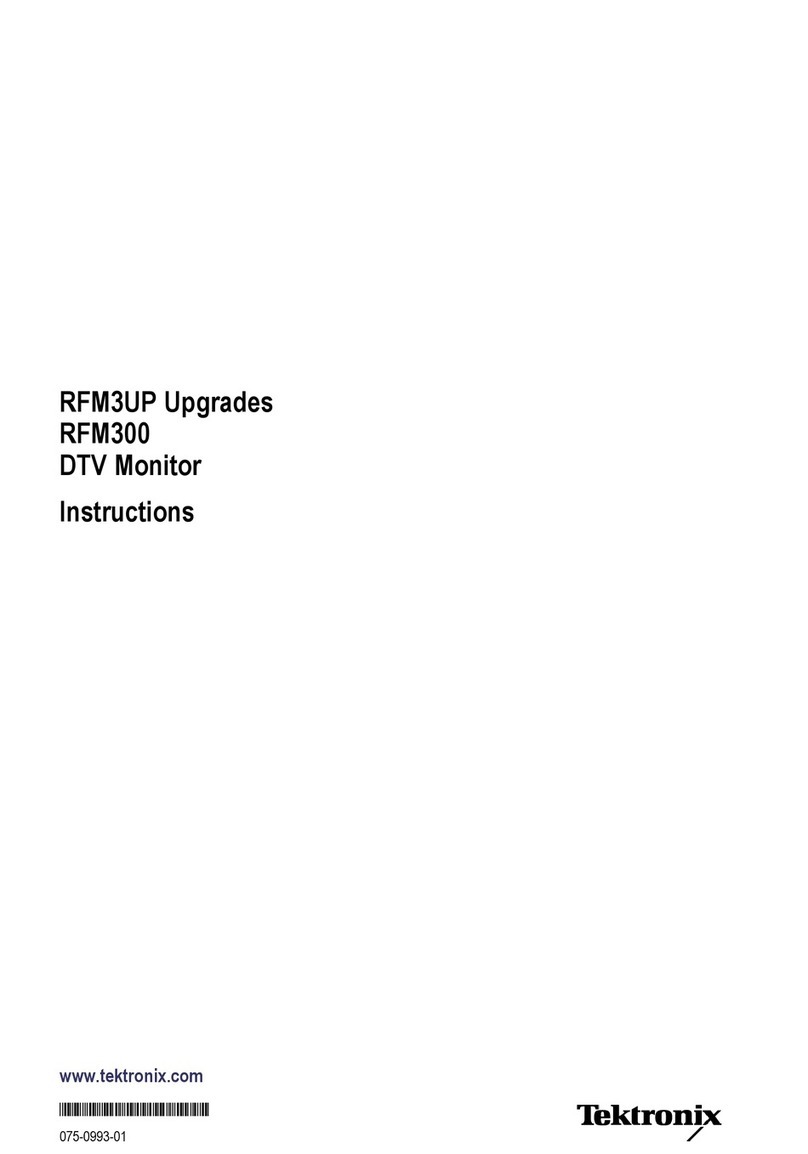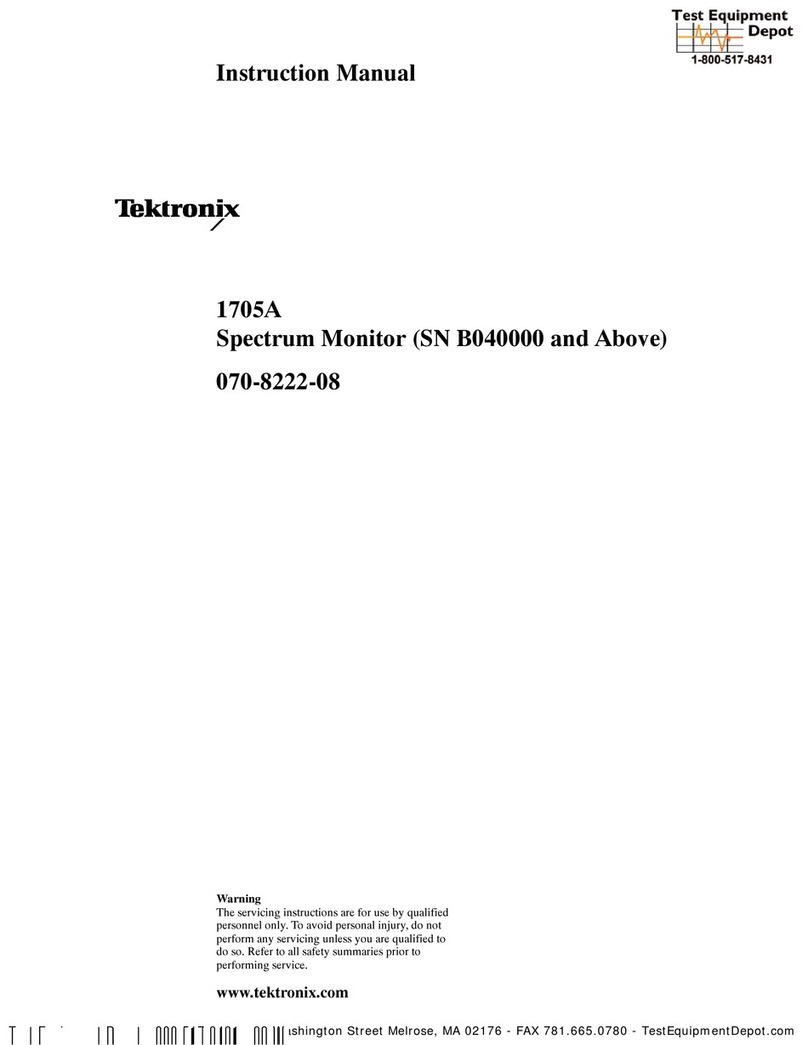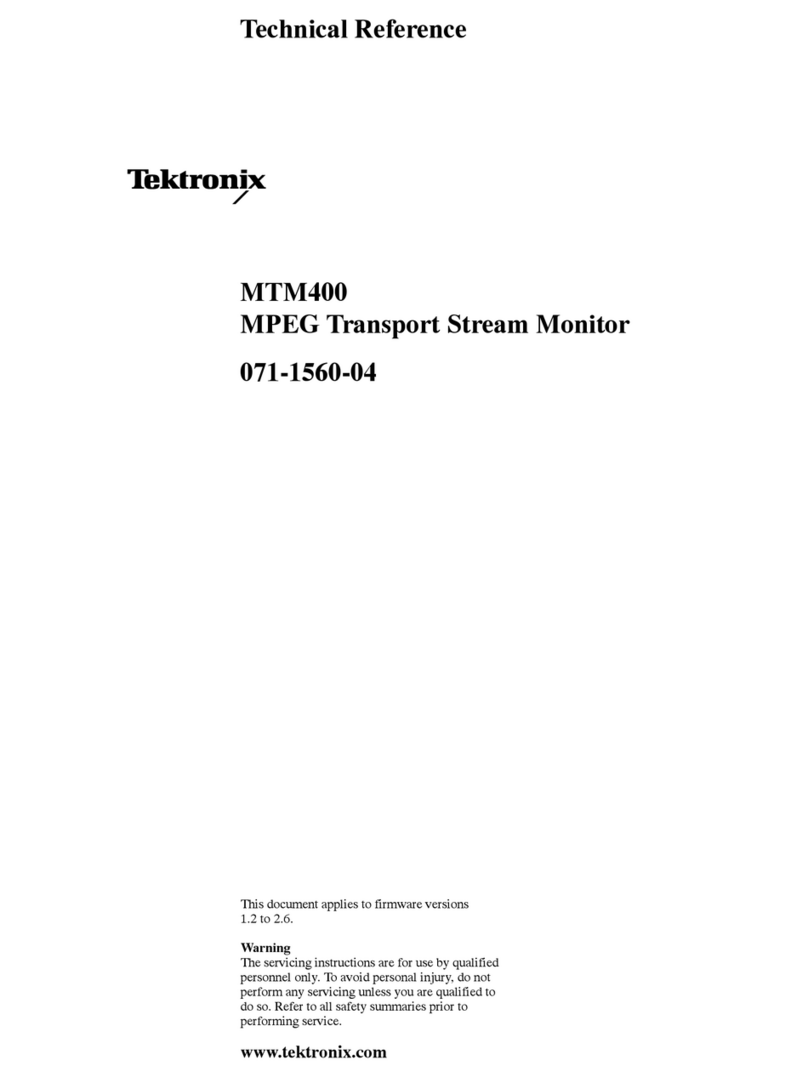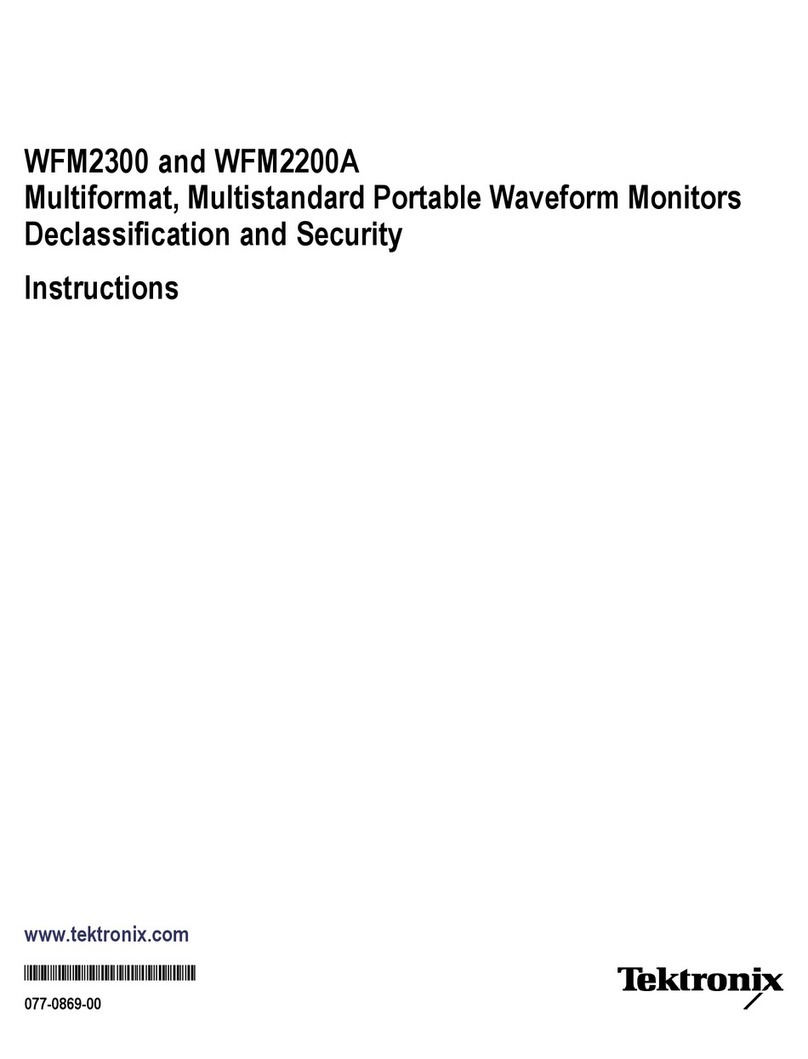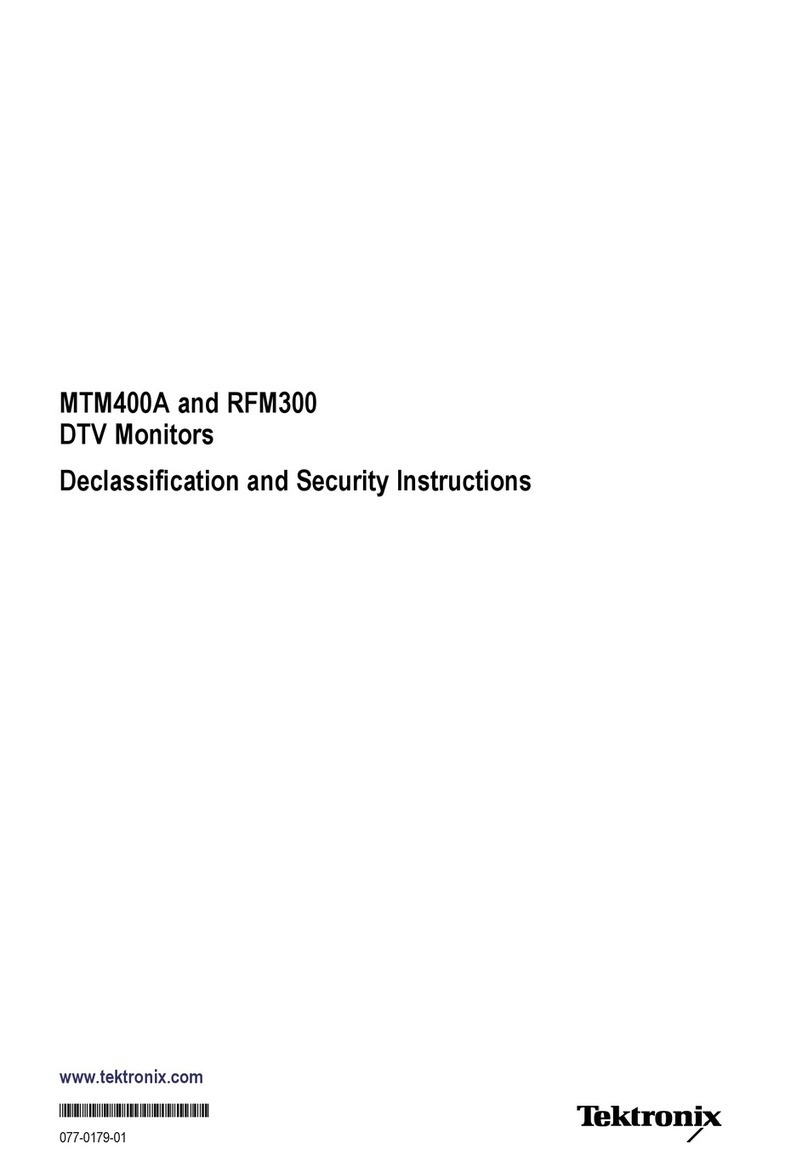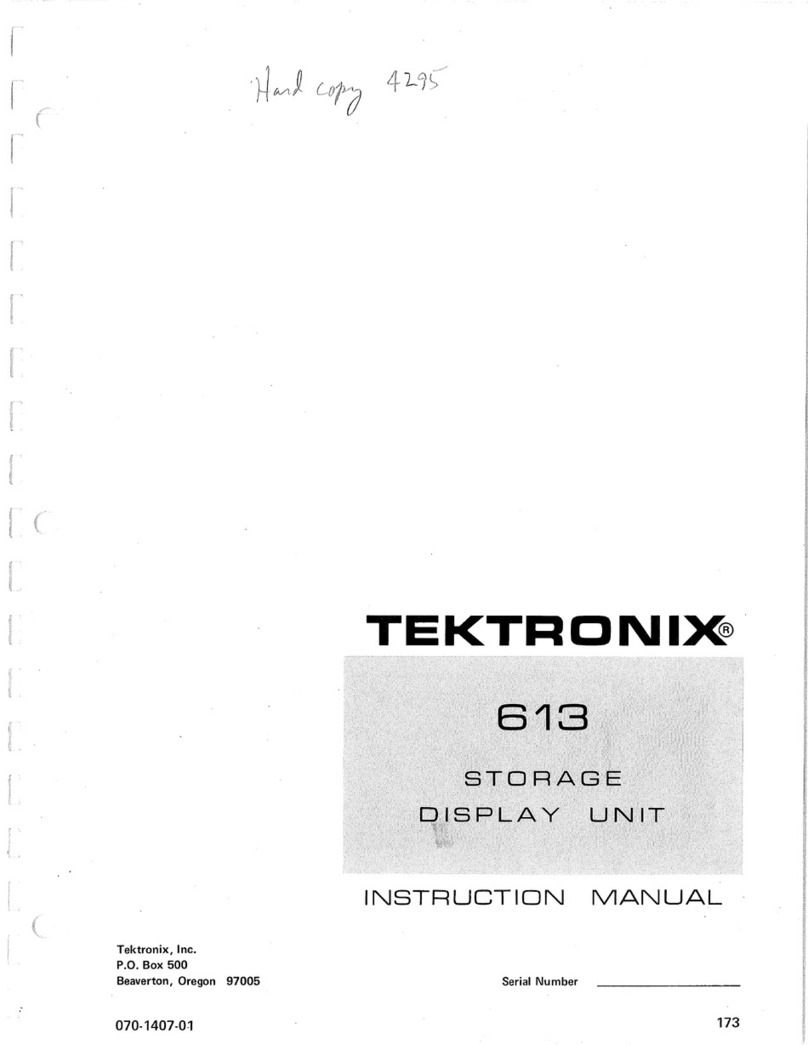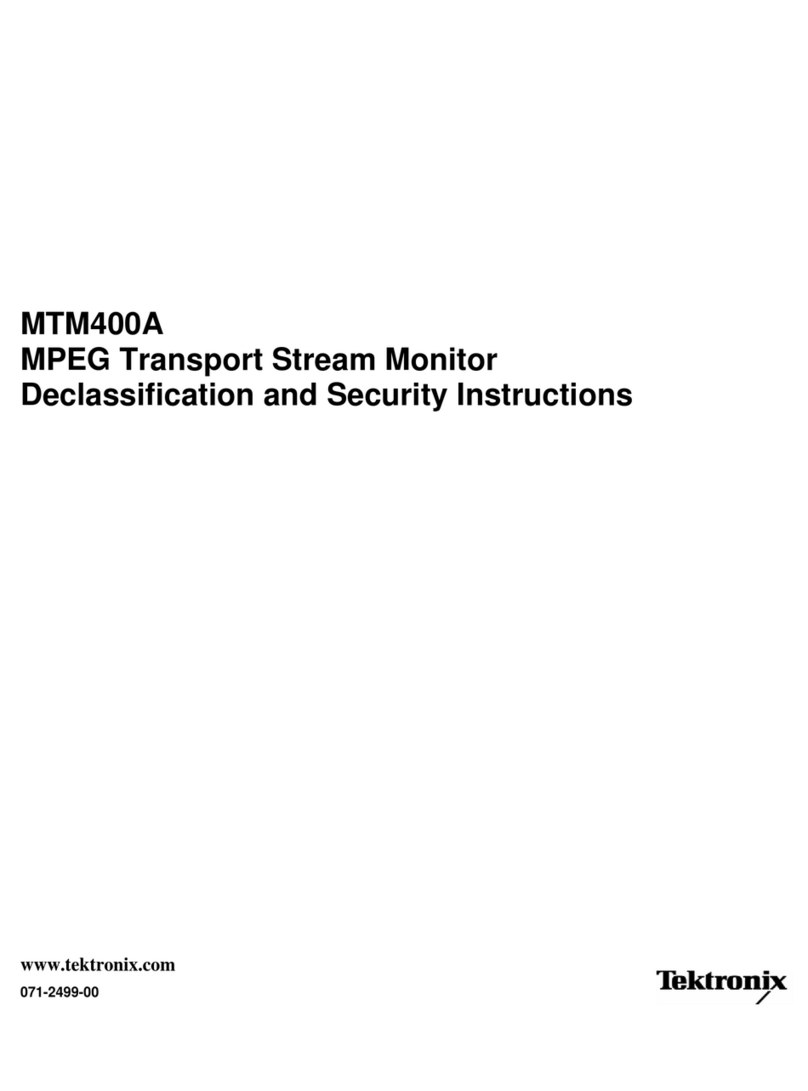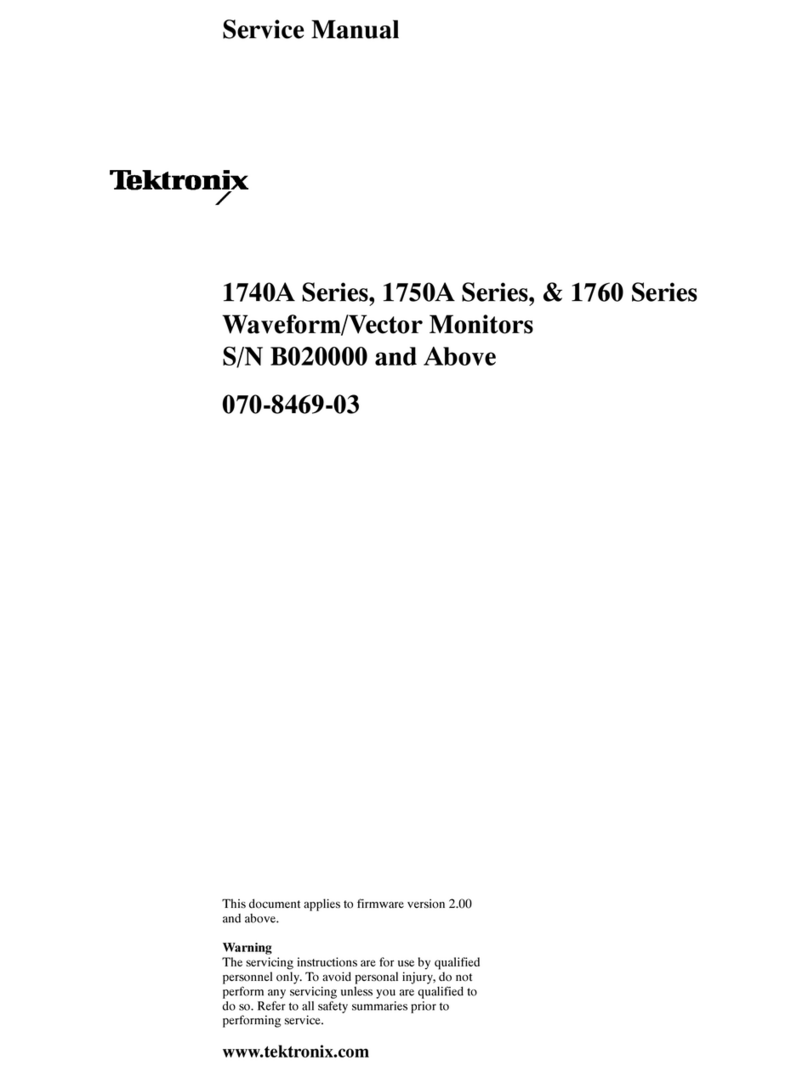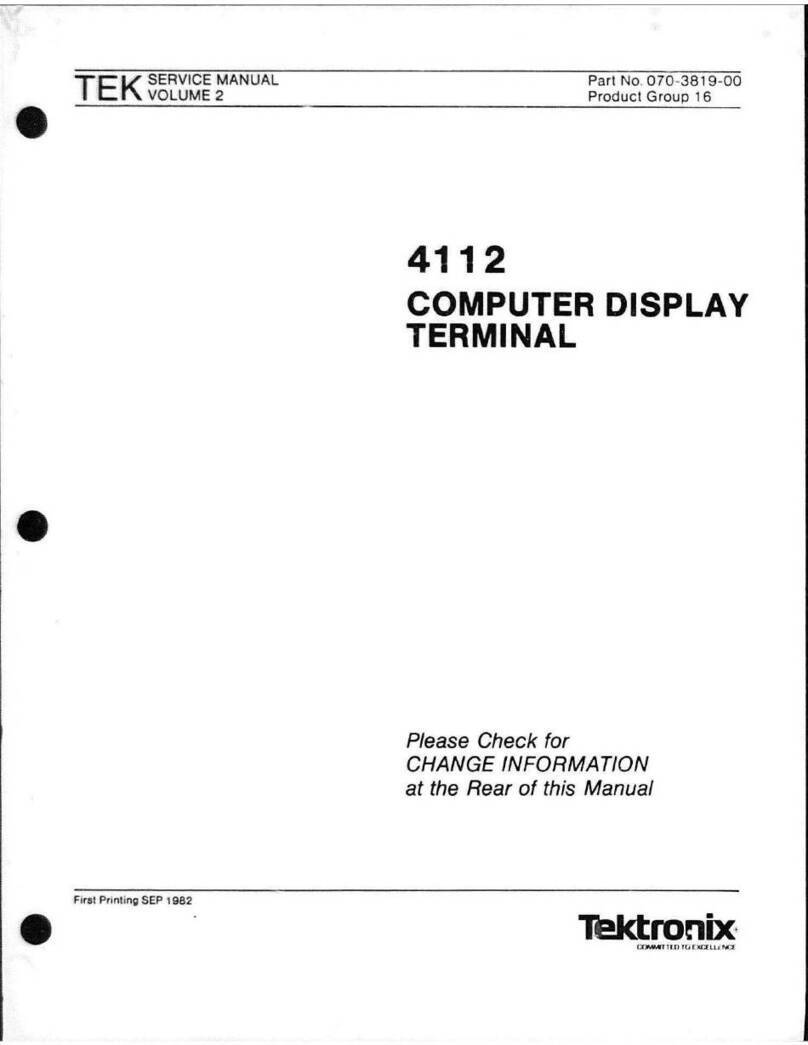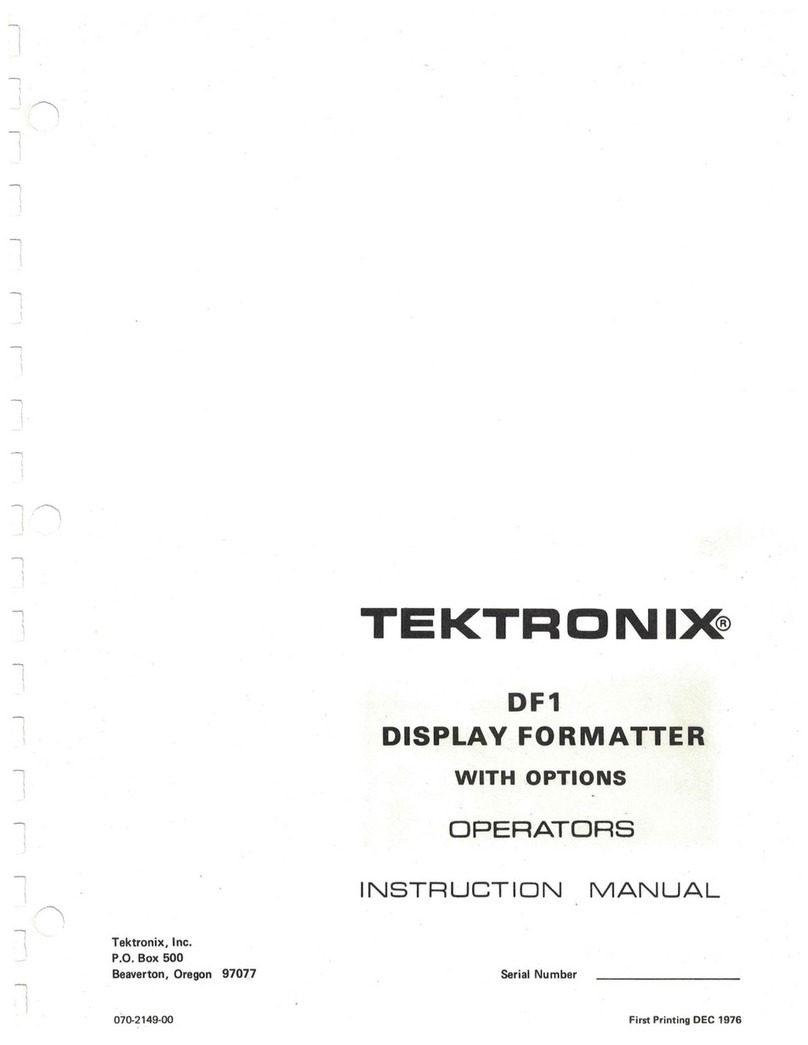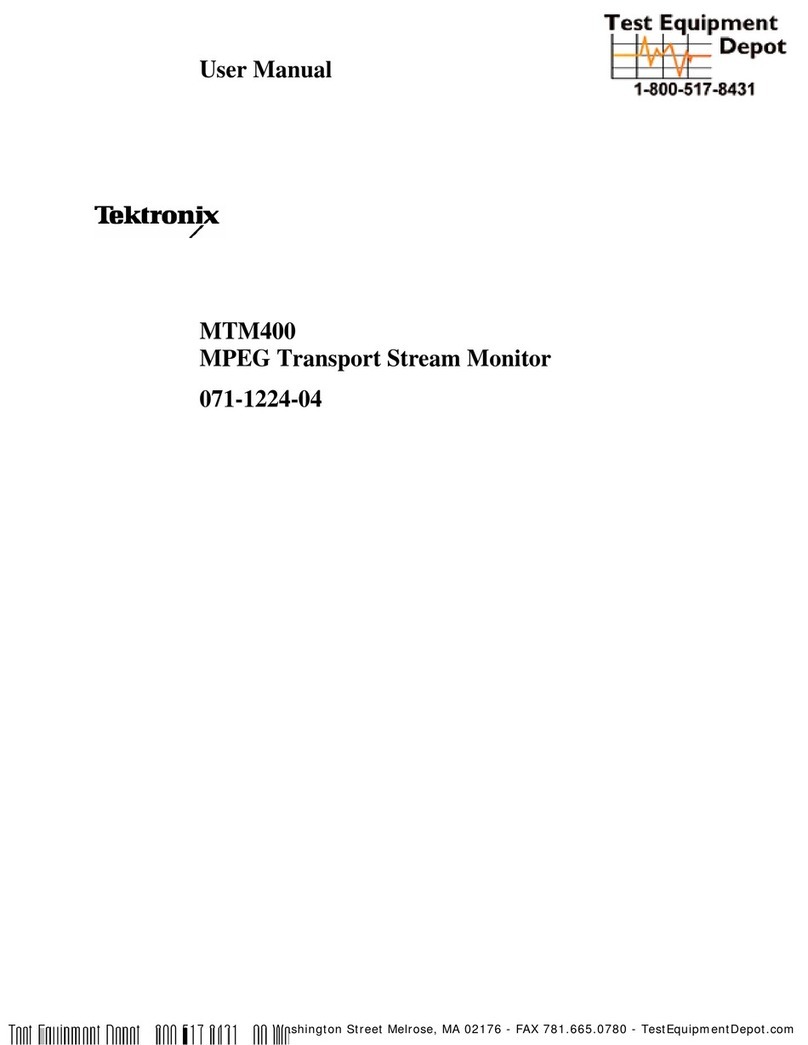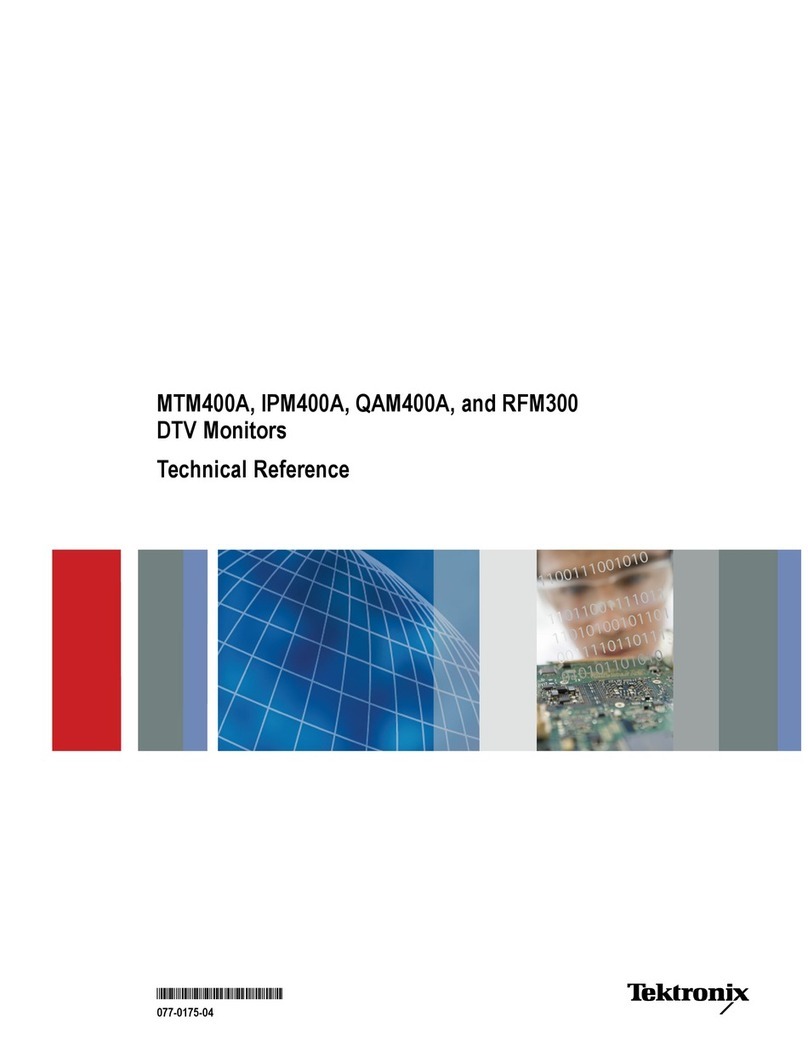•
Sec:·
••
on
8
(cont)
Raster Memory Board Theory
..........
...
.
...
..
...
.....
6-4
1
Introducti
on
.....................
.
.......
..
.
..
.......
6-41
Raster Memory Board Operating Modes
...............
6-42
Decodeand Startup Cycle
.........................
6-
42
Refresh Cycle
...................
.
...
......
........
6-42
Vector Cycles
..................................
.
..
6-44
Operate Cycle
......................
.
...........
6-44
Blockmove Source/Destination/Erase
.....
.
...
..
6-44
Processor Read Cycle
....
....................
..
6-45
Circuit Block Descriptions
........
.
.............
..
.
..
.
6-46
Buffer
...
........................................
.
6-46
Addressable Latches
..............................
6-46
RAM Enable .
..
..................................
.
6-46
RAM Control
.....
.
..............
.
........
.
........
6-46
Vector Data Input
.................
:
.....
...
.......
6-48
ALUsCircuit Block
.......................
.
..
..
....
6-49
Blockmove Latch
..............................
.
...
6-50
Memory Address Selectors
........................
6-50
MemoryArray
.................................
....
6-51
ProcessorRead
latches
.........................
..
6-51
110
Decode
...
.
...................................
6-52
VideoShiftRegister
...............................
6-52
VideoMap
.......
.
...............
..
..............
.
6-54
PowerComponents
..
.
............................
6-54
Dual Raster Memory Board
....................
..
.
..
.....
6-54
Section
7 DISPLAYMODULETHEORY •
Introduction.
..
..................................
...
.
...
7-1
Display Module Timing
........................
......
.
7-2
Video Circuitry
.........
.
.................
.
...........
7-4
Multiplier
Block
............
.
....
..........
..
......
7-4
Level Shifter
...............
.
..............
....
.
...
7
-6
Video Amplifier
..
...................
.
.........
.....
7-7
Horizontal Circuitry
.......................
.
.....
.....
7-8
Horizontal Delay
......
..
.........................
.
7-8
Phase-Locked
loop
............................
.
..
7-8
Horizontal Driver
..................................
7-9
Horizontal Output
.................................
7-10
Vertical Deflection Circuitry
..
....
....................
7-12
Synchronization Delay Circuit
....
.
.................
7-12
Vertical Ramp Generator
.........
.
................
7-
12
Vertical Linearity
............................
.
..
.
..
7
-13
Vertical Amplifier
..................................
7-13
High VoltageSupply ...... ... ... .
.................
..
7
-15
Error Amplifier
...................................
.7
-15
TriggeredVariablePulseWidth Generator
..........
7-16
OutputCircuit.
.......................
.
.......
.....
7-16
High Voltage Multiplierand Rectifier Circuit
........
7-18
•
vii
411
2SERVICE (VO
LUMf
1)