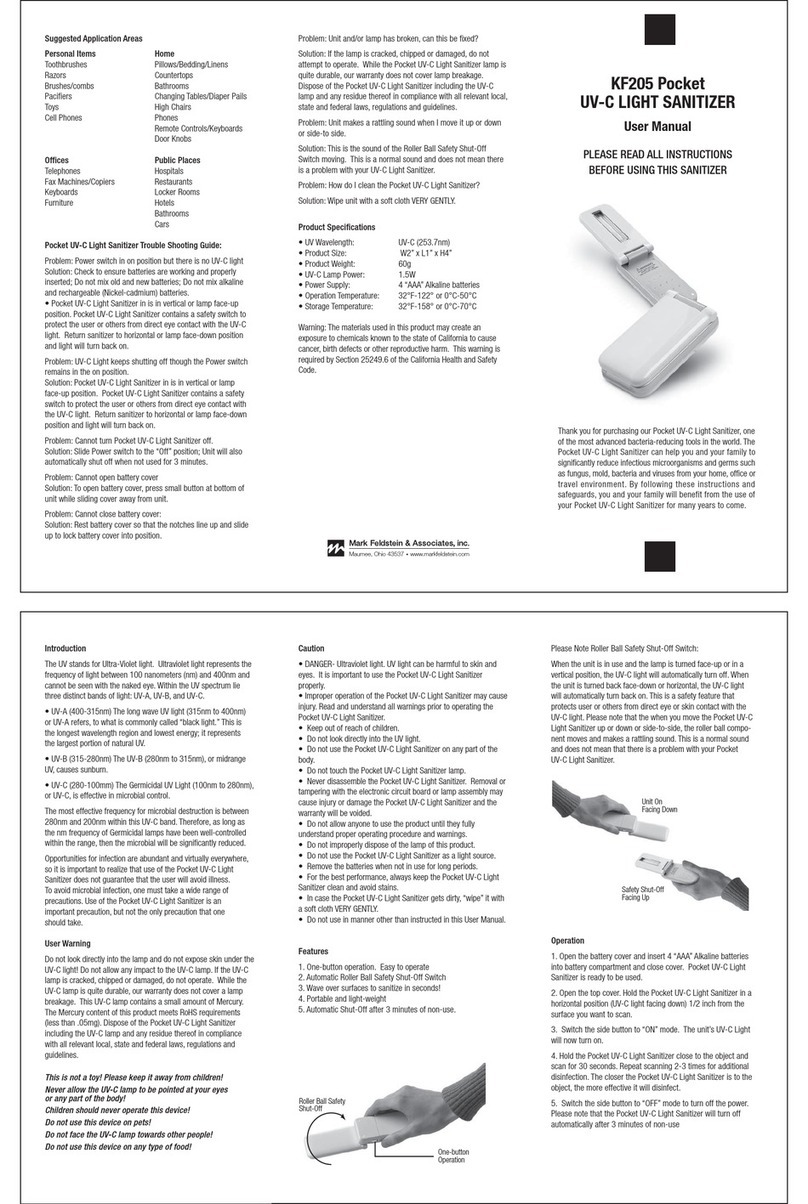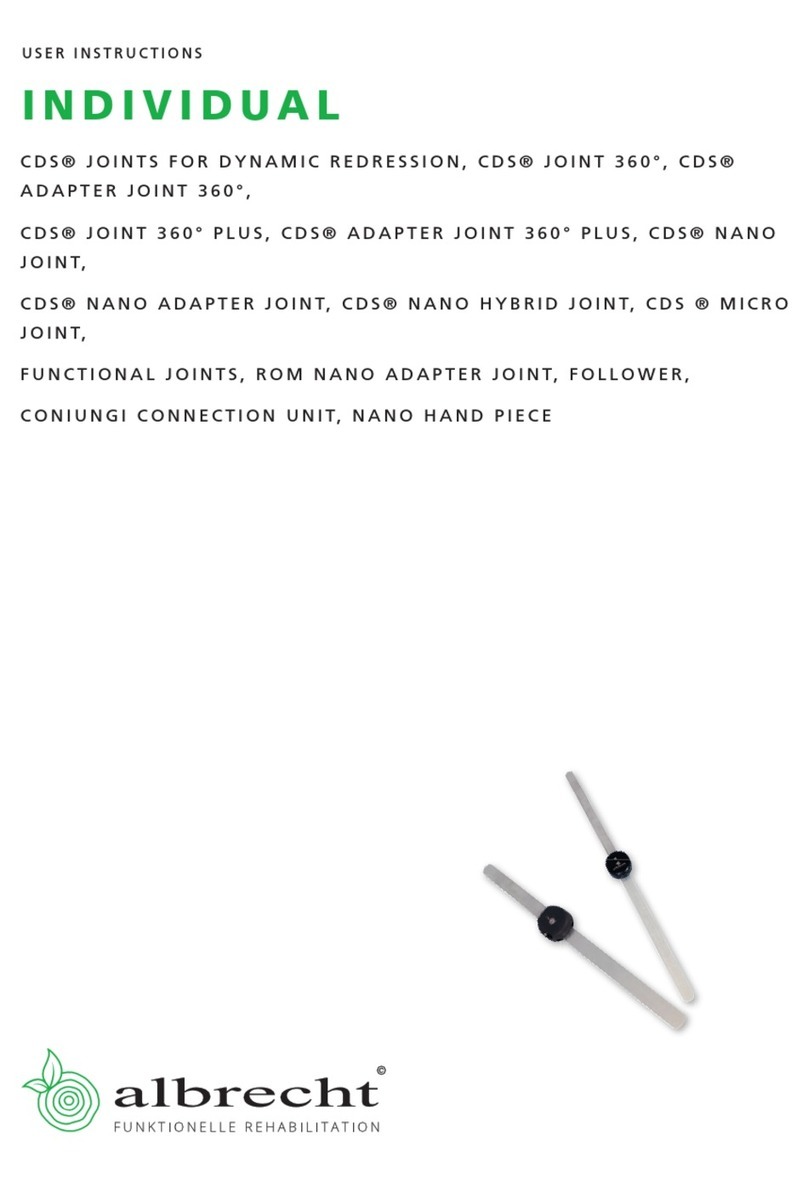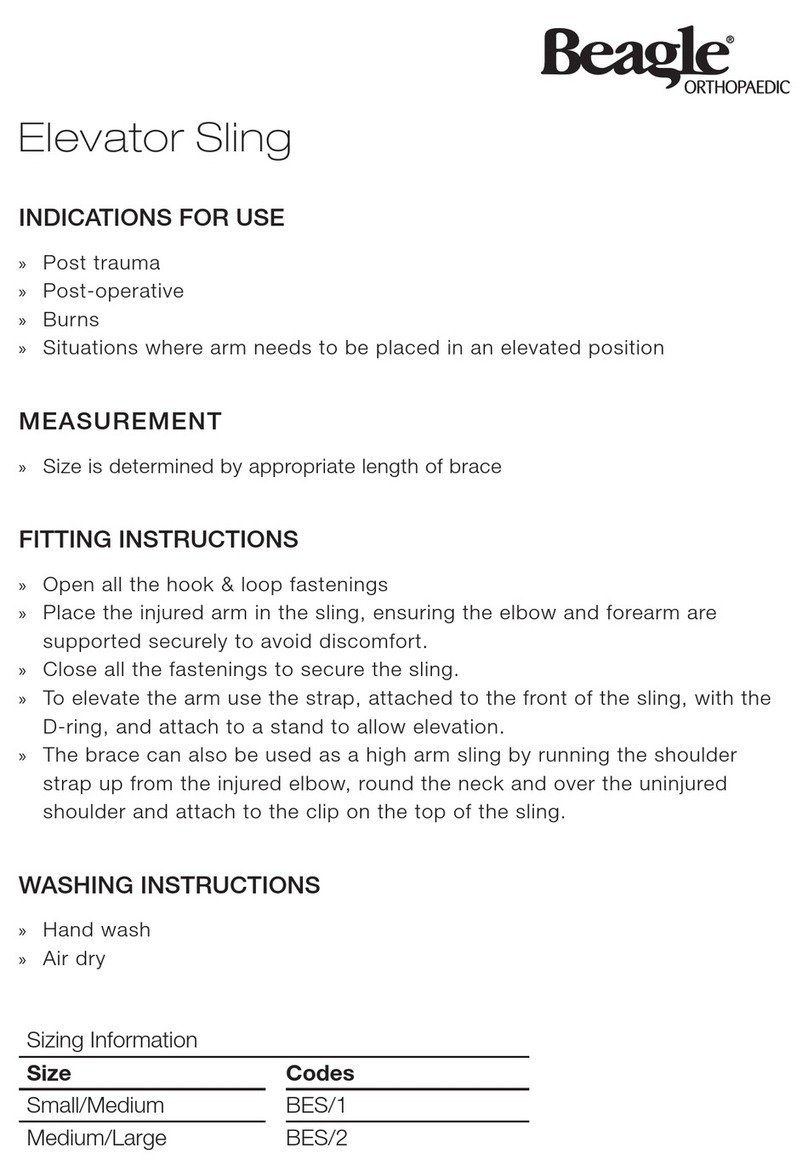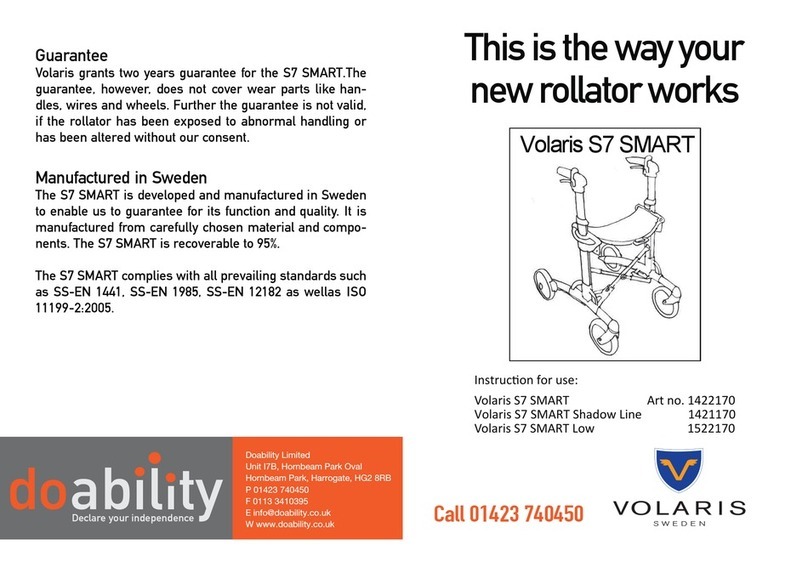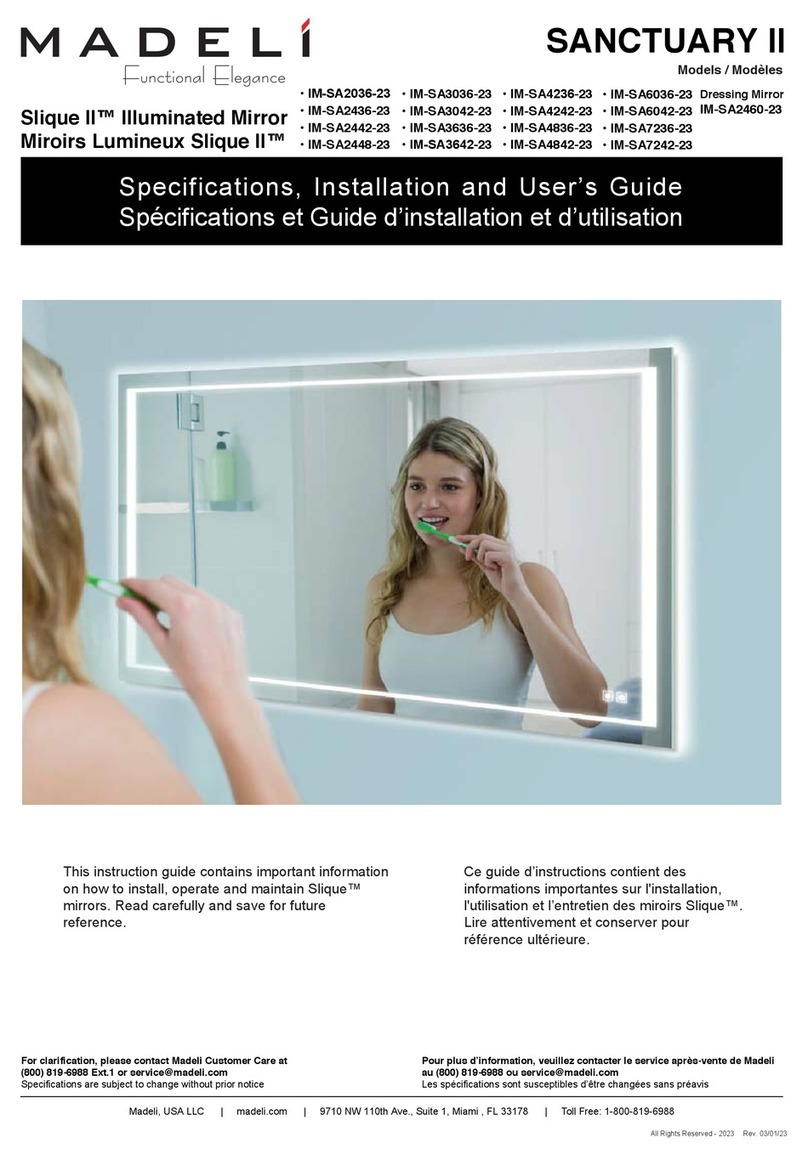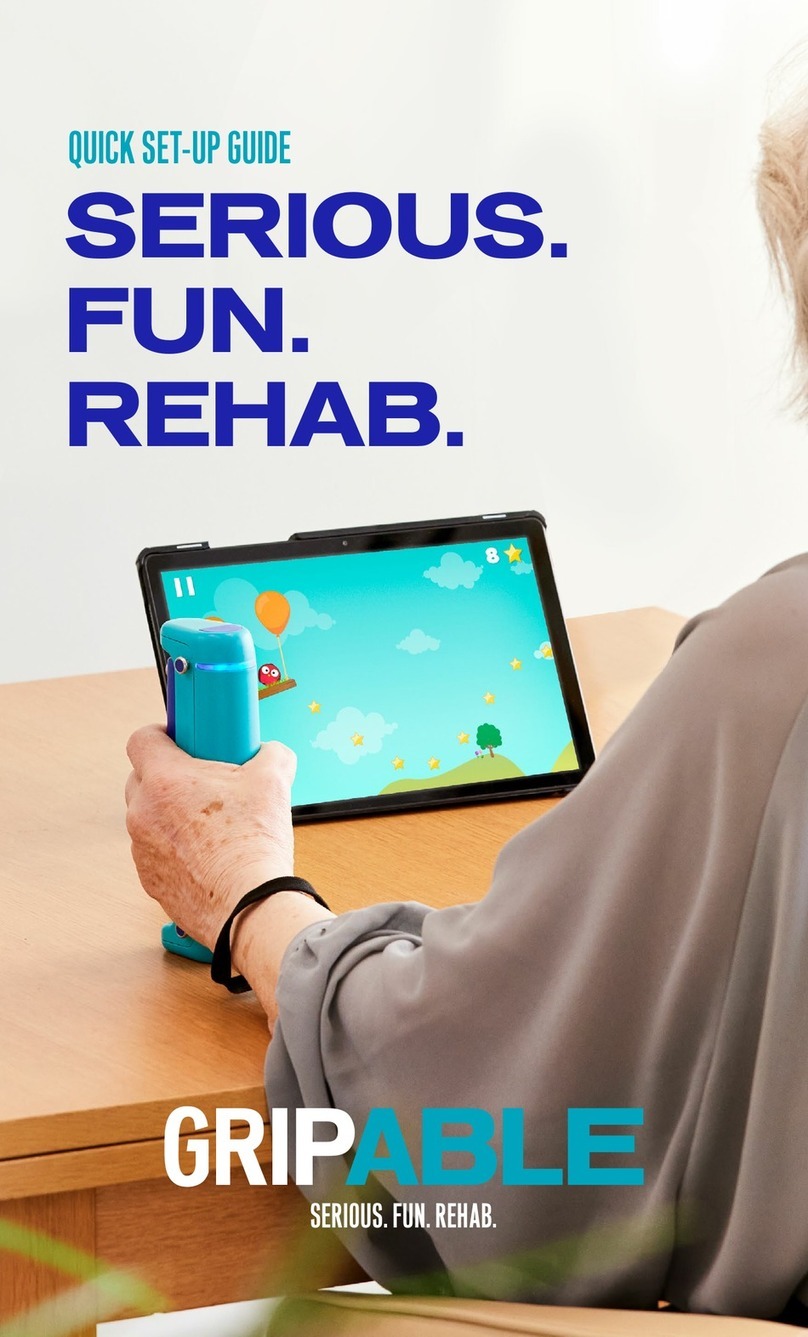TALKINGCALORIECOUNTER
AMU9942A-09
This talking Calorie Counter monitors and
announces the calories burned from your walking,
jogging and running. It is designed for everybody
use and for all dayuse. Youcan wear itall day
long in the office, at shopping malls, at home or
out running. Its features include:
• Voice Announcement - announces the
accumulated calories burned from your
walking, jogging and running.
• Auto Calories Announcement - automatically
announces the calories burned inevery50
Calories.
SETTINGTHE STEP LENGTH AND WEIGHT
Inorder to calculate the calories, this Calorie
Counter needs your step (stride) lengthand
weight.Follow these steps to obtainand enter
your step lengthand weight.
3. Press MODE once, the pedometer returns to
normal displaymode.
ANNOUNCING CALORIES
To hear the calories burned, press TALK", the
Calorie Counter announces the current
accumulated Calories.
USING AUTOMATIC VOICE ANNOUNCEMENT
You can set the unit so it announces the Calories
automaticallyinevery50 Calories burned
(1 Calorie = 1 Kcal)
To turn on the automatic announcement, press
and hold down AUTO(UP) until you hear" Auto
report is on " and " (((.)))" appears on the display.
To turn off the automatic announcement, press
and hold down AUTO(UP) until you hear" Auto
report is off" and " (((.)))" disappears.
USINGTHE CALORIES COUNTER
1. Press and hold CLEAR (DOWN) until you
hear" All clear" to resetallnumbers to "0".
2. Clip the Calories Counter on your belt. The
Calories Counter must beina vertical
position, otherwise, incorrect readings may
be resulted.
1. Measure your step length toe-to-toe or heel-
to-heel. For more accurate result, measure
the distance of10 steps and average them by
dividing 10 to getthe step length. Foryour
reference, the average stride lengthis
around 22 inches.(55.9 cm)
2. To enterthe step lengthand weight,press
and hold downMODE until you hear" Enter
your step length ". Repeatedlypress UP and
DOWN to set your step lengthbetween10
inches (or 10cm)and 80 inches (or 120 cm).
Press MODE againyouhear" Enter your
weight" repeatedlypress UP and DOWN to
set your weight between 40 pounds (or 20 Kg)
and 300 pounds (or 150 Kg).
3. Startto walk orjog or doyounormal things.
Youcanwear it the whole dayand it will
accumulate the Calories burned that
contributed from your walking, jogging and
running.
RESETTING THE UNIT
Whenyourpedometershowsabnormalfunction,
suchas " frozendisplay"," strange display",
" frozen button" etc, you need to re-initialize the
unit by pressing RESET using a pointed object
suchas paper clip. The RESET buttonis located
onthe back ofthe unit.