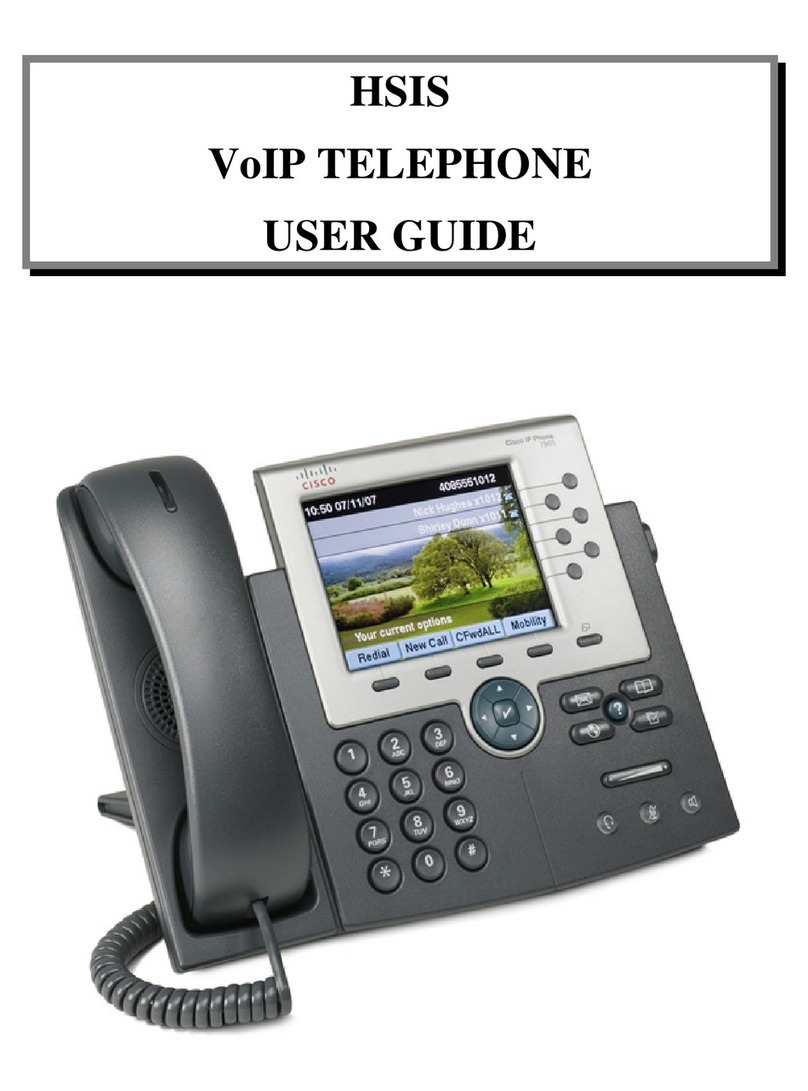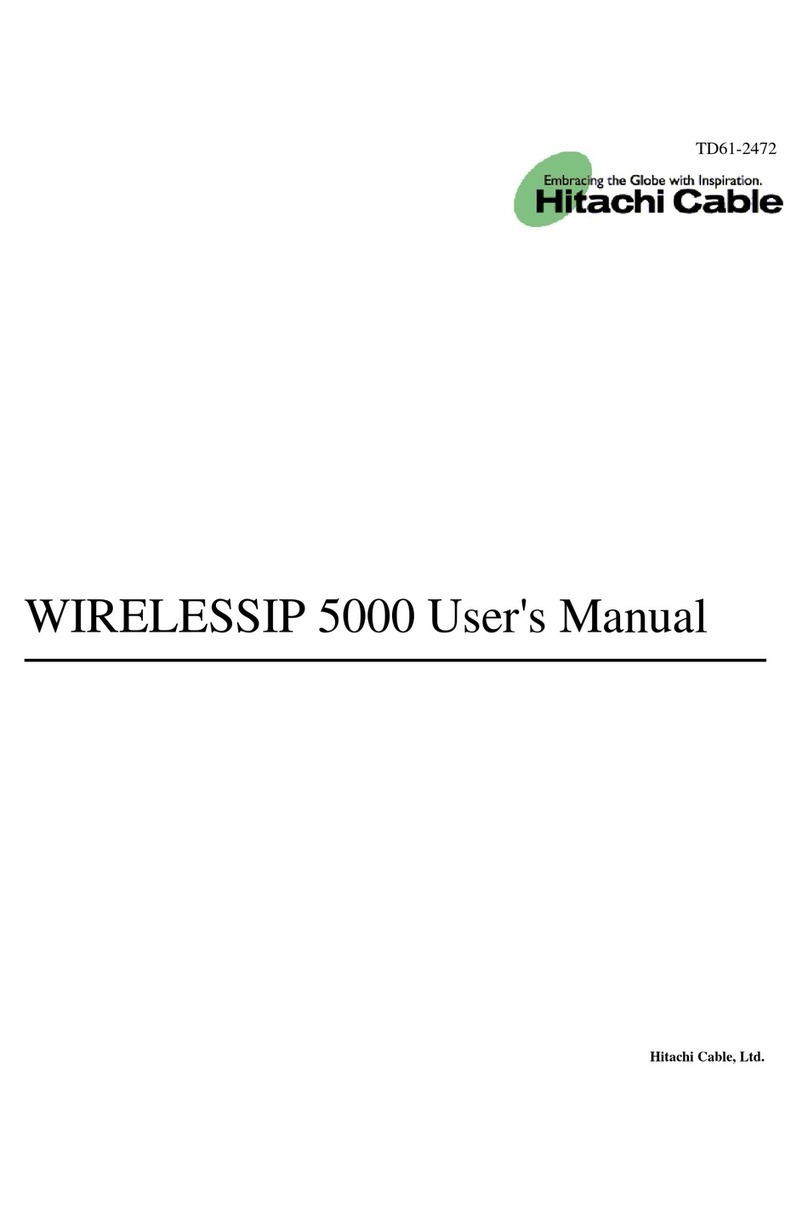Telair T23P Service manual

Telair Pty Ltd… "Committed to delivering what we promise"
Telair Hosted Voice
Cloud Telephony
Administrator Guide

Telair Pty Ltd… "Committed to delivering what we promise"
Table of Contents
Features................................................................................................................................................. 4
Feature Overview.............................................................................................................................. 4
User Interface Overview................................................................................................................... 5
Offices and Users.............................................................................................................................. 7
Offices .......................................................................................................................................... 7
Users............................................................................................................................................. 8
Call Routing.................................................................................................................................... 11
Day/Night ....................................................................................................................................... 15
Holidays.......................................................................................................................................... 17
Ring Groups.................................................................................................................................... 19
Call Queues .................................................................................................................................... 21
Valet Parking.................................................................................................................................. 23
Auto Attendant (IVR)..................................................................................................................... 24
Recorded Sounds ............................................................................................................................ 26
Announcements .............................................................................................................................. 27
Music on Hold................................................................................................................................ 28
Virtual Extensions .......................................................................................................................... 29
Blacklist.......................................................................................................................................... 30
Conference calling.......................................................................................................................... 31
Initial Configuration ........................................................................................................................... 32
Call Flow Design ............................................................................................................................ 32
Data Capture................................................................................................................................... 33
Offices & Users: ......................................................................................................................... 33
Recorded Sounds: ....................................................................................................................... 33
Phone Numbers:.......................................................................................................................... 33
Music on Hold: ........................................................................................................................... 33
Announcements: ......................................................................................................................... 33
Ring Groups:............................................................................................................................... 33
Holidays:..................................................................................................................................... 33
IVRs............................................................................................................................................ 33
Day/Night Modes:....................................................................................................................... 34
PBX Build Order ............................................................................................................................ 35
Configuring the PBX ...................................................................................................................... 36
Creating Offices and Users ......................................................................................................... 36
Creating Recorded Sounds.......................................................................................................... 37
Creating an IVR.......................................................................................................................... 38
Creating Announcements............................................................................................................ 39

Telair Pty Ltd… "Committed to delivering what we promise"
Create an Announcement:............................................................................................................... 39
Creating Call Queues .................................................................................................................. 40
Creating a Ring Group................................................................................................................ 41
Creating a Day/Night condition .................................................................................................. 42
Creating Holidays ....................................................................................................................... 43
Creating a call route.................................................................................................................... 45
Pickup Group configuration........................................................................................................ 47
Nested day/night conditions............................................................................................................ 48
Voicemail........................................................................................................................................ 49
Account Code Dialling ................................................................................................................... 50
An example configuration:.......................................................................................................... 51
An example configuration:.......................................................................................................... 51
Add-ons .......................................................................................................................................... 53
Cost Centres................................................................................................................................ 53
GSM Gateway............................................................................................................................. 53
Virtual Fax setup......................................................................................................................... 53
Virtual Fax Configuration........................................................................................................... 53
Advanced Outbound Call Control............................................................................................... 54
Sending a virtual fax........................................................................................................................... 55
Auto Provisioning............................................................................................................................... 56
DHCP Configuration Examples...................................................................................................... 58
Windows Server 2000/2003........................................................................................................ 58
Windows Server 2008................................................................................................................. 59
Windows Server 2012................................................................................................................. 61
Cisco Router Example DHCP Configuration.............................................................................. 63
Network Topology.............................................................................................................................. 64
Cisco SPA504G IP Phone................................................................................................................... 65
Viewing answered and missed calls................................................................................................ 65
Transferring phone calls ................................................................................................................. 65

Telair Pty Ltd… "Committed to delivering what we promise"
Features
Feature Overview
Multiple Offices
Create individual offices each with their own operating hours and caller ID.
Smart Calling
Never miss a call again by forwarding calls to your mobile and your extension simultaneously.
Auto Provisioning
Automatically configure and update handset configurations across an entire organisation from one
central location.
Voicemail/Voicemail to Email
Voicemail is stored in the cloud and can be sent as an email attachment.
Call Security
Limit International and premium service calls based on user profile.
Direct Inward Dialling
Map external numbers directly to an individual extension.
Day/Night Conditions
Configure day/night conditions placing the system into night mode automatically.
Ring Groups
Set a group of phones/extensions to ring when a call is received.
Call Transfer
Transfer calls between extensions or to external numbers.
Virtual Extension
Map a commonly dialled number to a virtual extension allowing you to call external numbers just as
if they were extension on the PBX.
Valet Parking
Calls can be placed in a valet park slot and retrieved from another extension.
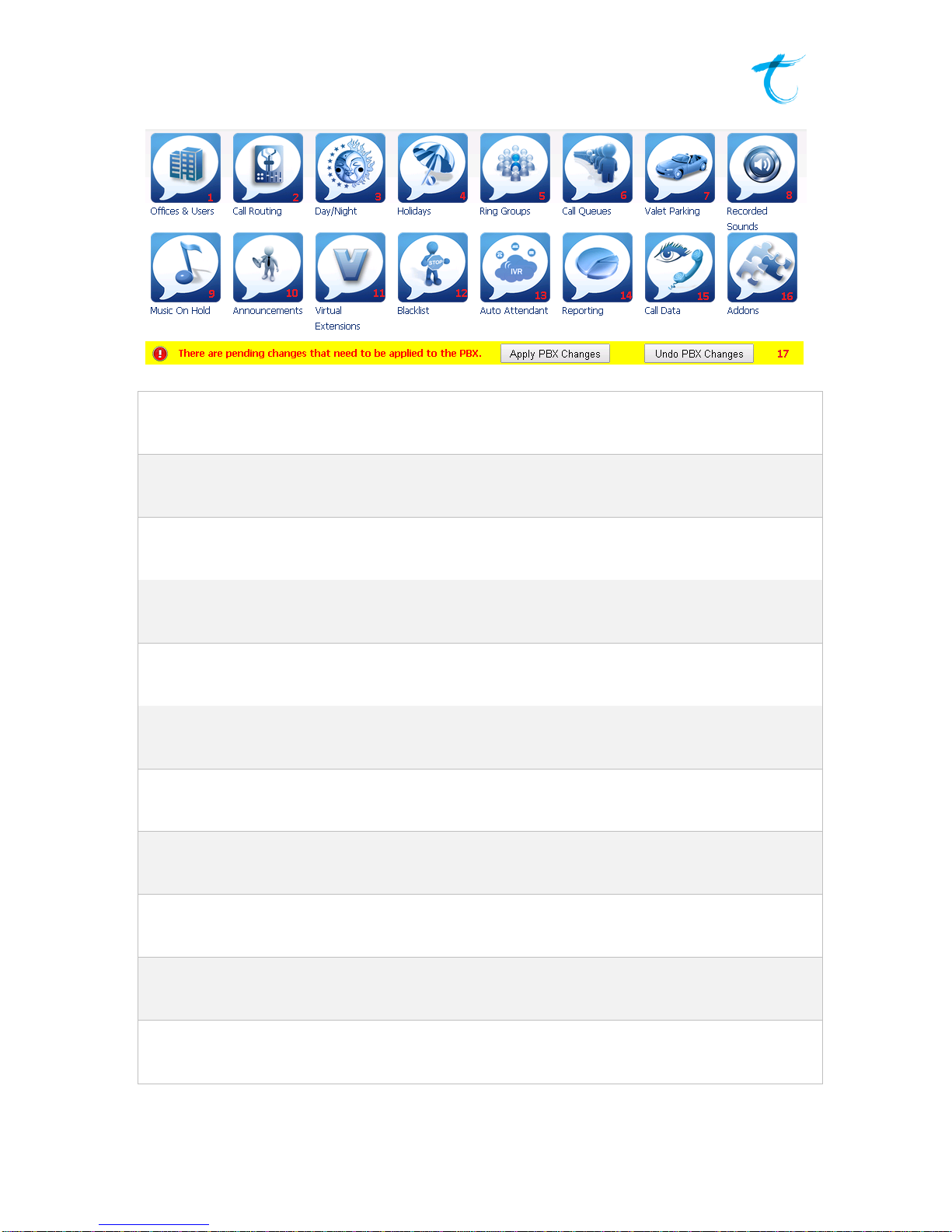
Telair Pty Ltd… "Committed to delivering what we promise"
User Interface Overview
1. Offices & Users
Add/create or edit an Office or User.
2. Call Routing
Setup Call Routing.
3. Day/Night
Configure the opening hours of the office.
4. Holidays
Configure when the office will be closed for a holiday.
5. Ring Groups
Set a group of phones/extensions to ring when a call is received.
6. Call Queues
Inbound calls are “queued” and sent to an available “agent”.
7. Valet Parking
Use Valet Parking to place a call on hold whilst you continue to call or answer another number.
The call can be retrieved from another extension.
8. Recorded Sounds
Upload and configure a recording.
9. Music on Hold
Upload and configure the Music on Hold used throughout the system.
10. Announcements
Call announcements.
11. Virtual Extensions
Virtual Extensions are actions that have been assigned a number, calling the assigned number will
execute the action.

Telair Pty Ltd… "Committed to delivering what we promise"
12. Blacklist
Block numbers from calling your PBX, useful for stopping nuisance callers (e.g. telemarketers).
13. Auto Attendant
Virtual receptionist for your PBX (also known as IVR), route calls to different departments without
user intervention.
14. Reporting
Analytics and raw call data.
15. Call Data
Itemised billing information.
16. Add-ons
Enable/Disable or Manage PBX add-ons
17. Apply PBX Changes
After making a configuration change click “Apply PBX Changes” to update the running
configuration.

Telair Pty Ltd… "Committed to delivering what we promise"
Offices and Users
Offices
Offices are used to group users that share configuration settings such as caller ID, area code or time
zone. Offices are not tied to a geographical location, however, grouping users based on their location
can be useful for administrative purposes.
1. Office
Offices are used to define groups of extensions with common configuration for example outbound
number, area code and operating hours.
2. Office Settings
Configure the global office settings including outbound call ID, time zone and hold music.
3. Add User
Add a new user extension to the office.
4. Office Details
Shows the current office default details.
Call ID: The default number presented on outbound calls.
Area Code: Default area code used when 8 digit numbers are dialled.
Time zone: Local time zone used to set local time on auto-provisioned handsets.
Hold Music: Hold music stream used by this office.
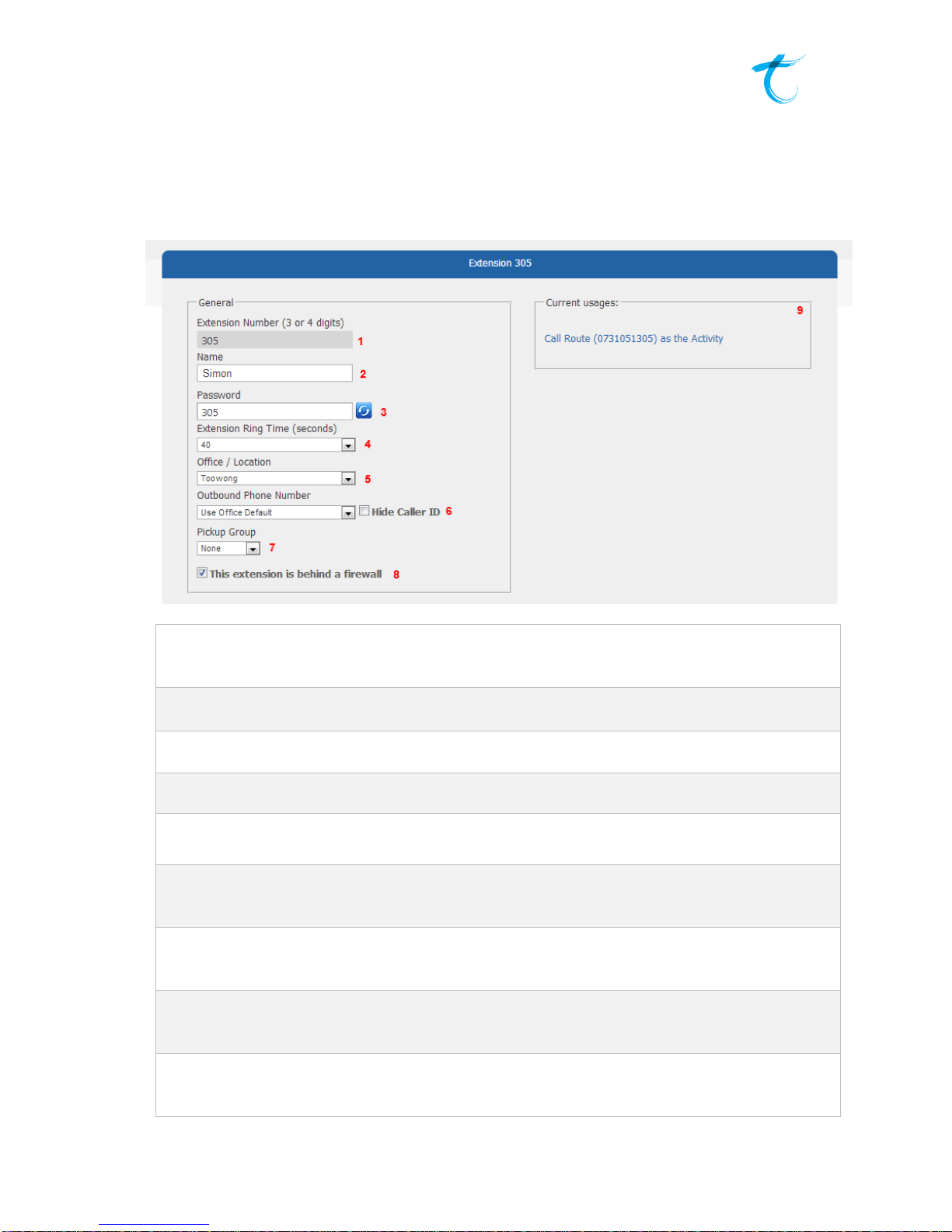
Telair Pty Ltd… "Committed to delivering what we promise"
Users
Each user on the system is assigned an extension number. When calling this user internally the caller
will dial the extension number to speak to that user directly. To dial the extension directly from an
external number a direct indial number must be configured. If a user is configured to be a member of
a ring group than the ring time (seconds) field will be ignored and instead the phone will ring for the
time specified within the ring group.
1. Extension Number
Enter a 3 or 4 digit extension number. See ‘Numbering Plan’ for best practice.
2. Name
Name used to identify the extension & displayed on auto-provisioned phones.
3. Password
Password for the extension. Use the arrow button to generate.
4. Ring Time
Default ring time before forwarding the call to voicemail.
5. Office/Location
Current office user is assigned too. To move a user, select office from drop down.
6. Outbound Caller ID
Specify the outbound caller ID presented on outbound calls.
7. Pickup Group
A pickup group lets other members of that pickup group answer a call even if they are not part of
the same Ring Group. A Pickup Group should be configured before a Ring Group.
8. Extension Behind Firewall
Enable firewall compatibility for phones connecting behind a firewall.
9. Current Routes
Routes used by this extension.

Telair Pty Ltd… "Committed to delivering what we promise"
1. See Auto Provisioning.
1. Enable Direct Dialling
Select an available number from the list to create an inbound route direct to this user.

Telair Pty Ltd… "Committed to delivering what we promise"
1. Smart Call Timeout (seconds)
Set the timeout, in seconds, before the Smart Call Number is dialled.
2. Smart Call Type
Sequential: Call is received on the desk phone, if not answered after the timeout the call is
transferred to the “Smart Call Number”
Parallel: Call is received on both the desk phone and “Smart Call Number”.
Parallel Delayed: Call received on desk phone then after timeout to the “Smart Call Number”.
1. Enabled Calls
Set the timeout Local: local calls only (based on office area code)
National: Australia wide calls.
Mobile: Australian based mobile numbers.
International: 0011 International calls.
Premium: Premium service numbers (19xx number for example)
Other: Other numbers including 13, 1300 numbers.
2. Update Settings via Handset
Allow the user to update settings via the handset. A practical example of this is allowing a user to
use Dial Codes.
3. Toggle Day/Night Mode
Allow the user to update the day/night modem using the handset.
4. Update Recordings via Handset
Allow the user to update system recordings using the sound recording system on a handset.

Telair Pty Ltd… "Committed to delivering what we promise"
Call Routing
Each time a call enters the phone system the destination number is matched against the list of
configured inbound routes. Once a destination is matched the call will continue along what’s known
as a “call flow”.
As call routes are sent to a destination you will typically need to setup the “destination” (for example
handsets, Day/Night condition, announcements, recorded sounds, IVR, etc.) before creating the route.
Configuring the call route is typically the last step taken when creating a new call flow within a PBX.
Typically a Call Route will use a Day/Night condition or Holidays condition as its next activity type,
for example.
1. Phone Number
List of phone numbers available to select from.
2. Time Zone
Time zone observed by this route.
3. On Hold Music
Ringing: Standard “ringing” sound is played to replicate a traditional call.
Default: Calls inbound to this number will play the default on-hold music.
4. Call Alert Name
Visual alert shown on compatible phone handsets during an incoming call.
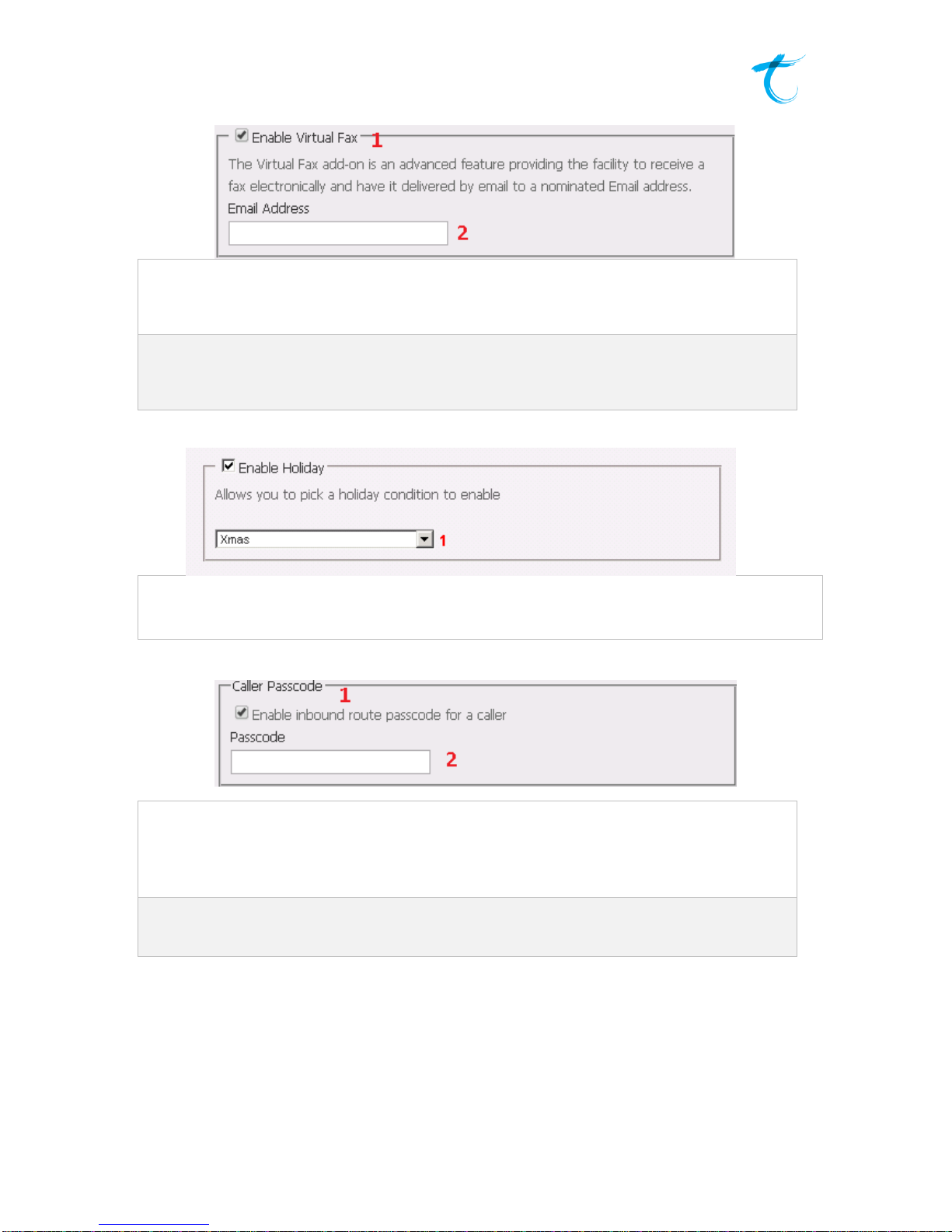
Telair Pty Ltd… "Committed to delivering what we promise"
1. Enable Virtual Fax
Tick this option to activate Virtual Fax. Virtual Fax allows for a fax to be received
electronically to nominated email addresses.
2. Email Address
Enter the nominated email address, or addresses, to which an electronic fax will be
delivered.
1. Enable Holiday
Select a holiday condition from the drop down list. Holiday conditions are configured using the
Holiday screen. A single holiday condition can be used for multiple inbound routes.
1. Caller Passcode
Selecting this option will activate Caller Passcode. An example of using Caller
Passcode is when configuring a Call Route for conference calls. To restrict who is
allowed to participate on the conference call, activate Caller Passcode. Only people
with the passcode will be allowed to dial in to the conference.
2. Passcode
Nominate a passcode to use. Further to the above example, this is the passcode users
will need to dial to enter the conference call.

Telair Pty Ltd… "Committed to delivering what we promise"
1. Emergency Extension List
Select up to 3 extensions to be monitored. Monitored extensions are used to determine if a site is
“online”. If a site is determined to be “offline” call routing will be dynamically updated using the
“Emergency Activity”.
2. Emergency Activity Type/Emergency Activity
Select the emergency activity routing type and destination.
1. Emergency Email
In the event the Emergency Activity is used an email alert will be sent on the first use of the
emergency route. Further emails will be sent every 10 minutes until the emergency extensions are
registered.
1. Enable Forward All
Selecting this option enables Forward All. Using Forward All allows all incoming calls
to that call route to be forwarded to a specific Extension, Virtual Extension, or External
Number. Only handsets with the ability to update settings via the handset (as
configured in offices and users) are capable of using this Dial Code.
2. Allocated Dial Code
The allocated Dial Code is used to enable or disable call forwarding via the handset.

Telair Pty Ltd… "Committed to delivering what we promise"
1. Activity Type
The Activity Type is the next activity that will be taken when a call enters the call route
and has passed the initial holiday and emergency routing conditions.
2. Activity
Further to the Activity Type, the “activity” option can be enabled in some instances
where further customisation of the activity type is required. For instance, when
selecting the Advanced Day/Night Control activity type the activity allows the user to
specify which Day/Night condition to use as the next step in the call flow.
3. “Next Activity” Cog
This cog will take the user directly to the configuration page for the corresponding
activity. In this instance, it would take the user to the configuration page for the
selected Day/Night condition.

Telair Pty Ltd… "Committed to delivering what we promise"
Day/Night
Day/Night mode allows for the configuration of office hours. It can be set to automatically detect
transitions between configured day time and night time hours, or, a dial code can be used to
switch between day/night modes. It is possible to forward calls to specified numbers when night
mode is activated. Multiple Day/Night configurations can be created on a single Call Route,
allowing for extensive control over how a call is routed on each day of the week during different
hours of the day.
1. Name
Day/Night condition name, this will be used to identify this condition throughout the PBX
options.
2. Allocated Dial Code
Short code assigned to the Day/Night condition, dial this code to enable/disable the condition
“ad-hoc”. Only handsets with the ability to update settings via the handset (as configured in
offices and users) are capable of using this Dial Code
3. Automatically detect Day/Night
Set an automatic day/night schedule. Setting the schedule will place the office in day or night
mode automatically at the specified times.
4. Time
Enter the open/close times in 24 hour format.

Telair Pty Ltd… "Committed to delivering what we promise"
1. Allow Night Mode Configuration in Real-time
Enable/disable night mode configuration using the allocated dial code, as well as forward all
incoming calls to the allocated number.
1. Day Activity Type
Select a Day Activity Type. An Activity Type is a function that will execute when the
condition (day time) is met.
2. Night Activity Type
Select a Night Activity Type. An Activity Type is a function that will execute when the
condition (night time) is met.
Quick
Tip
You can click the icon to be taken to the next
activity
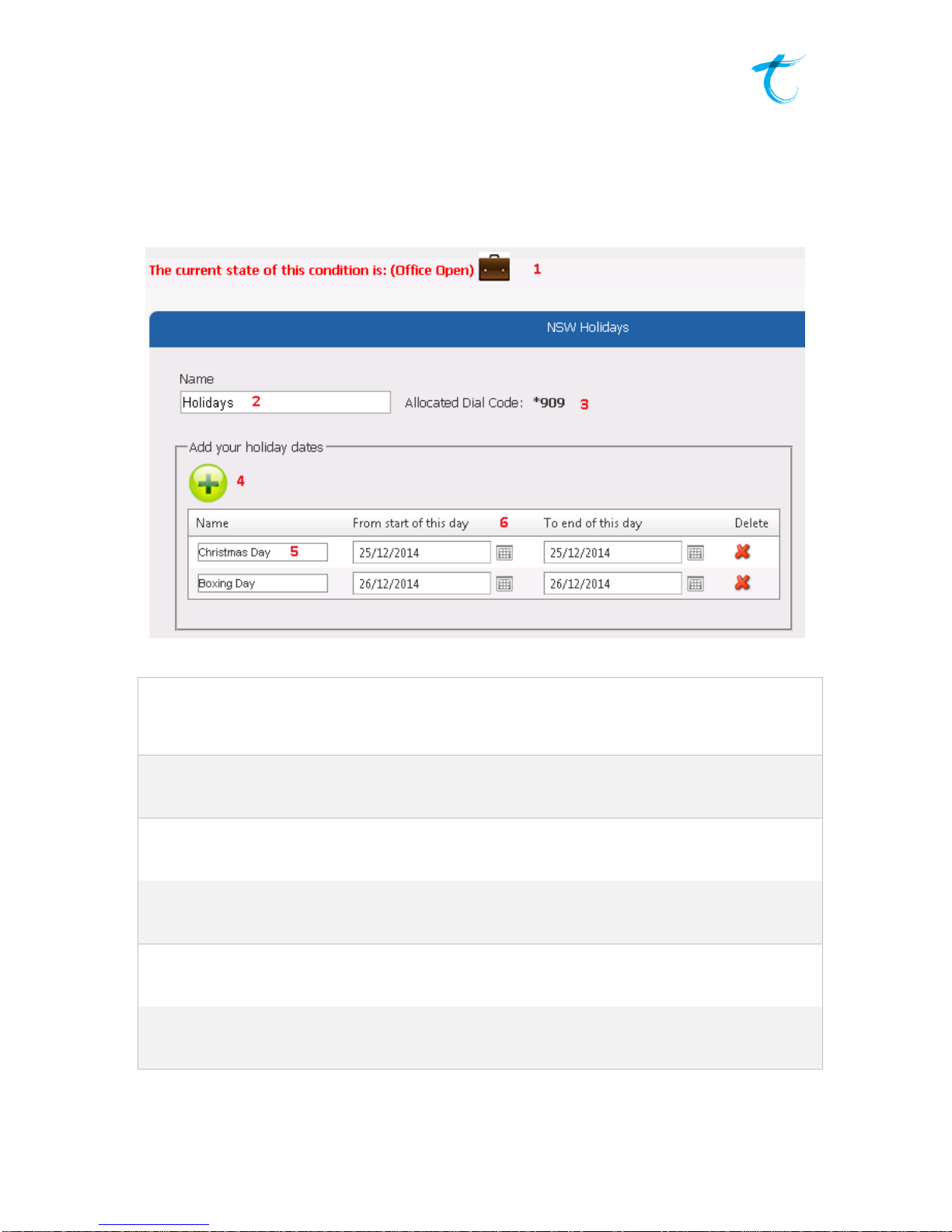
Telair Pty Ltd… "Committed to delivering what we promise"
Holidays
When a holiday is detected an activity type will be activated. Some activity types, such as an
announcement, will allow for further configuration of an audio file to be played during the
activity. It is possible to manually turn holiday mode on or off on a handset by using a dial code
on an extension with the “update settings via handset” option enabled.
1. Current State
Displays the current state of the Holiday condition.
Office Open: Normal call flow will be active.
Office Closed: Holiday activity will be used.
2. Name
Name of the condition, set a name to describe the Holidays defined.
3. Allocated Dial Code
Use this dial code on a handset to manually turn Holiday mode on or off.
4. New Holiday Date
Create a new Holiday.
5. Name
Name a Holiday. All characters, numbers and symbols are allowed.
6. Start and end dates
Choose the start and end dates of each created Holiday.
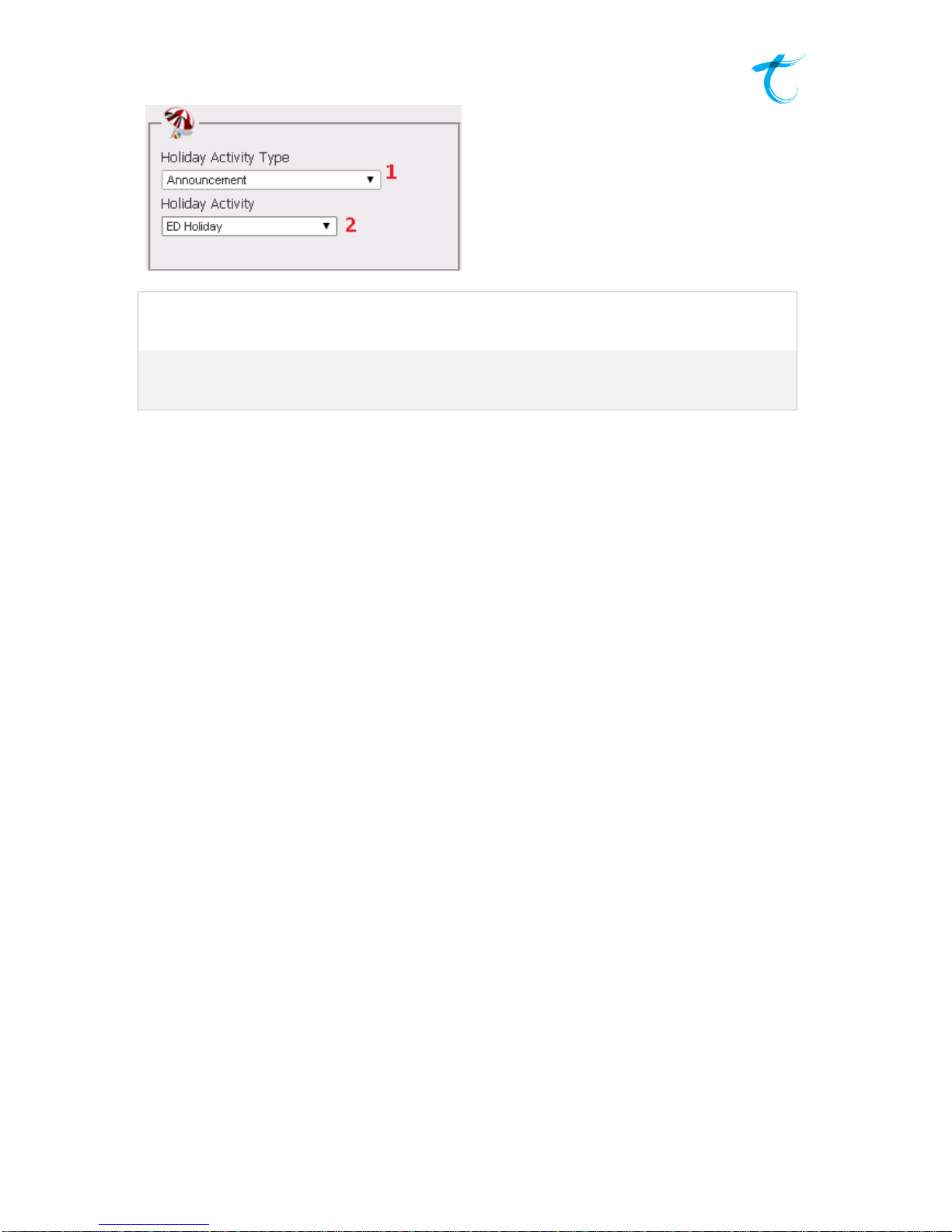
Telair Pty Ltd… "Committed to delivering what we promise"
1. Holiday Activity Type
Select an Activity Type. An Activity Type is a function that will execute when the
condition (a holiday) is met.
2. Holiday Activity
Action that will be executed depending on the specific Activity Type that has been
selected. An example of this is an announcement audio file playing.

Telair Pty Ltd… "Committed to delivering what we promise"
Ring Groups
Ring Groups allow for a group of phones/extensions to ring simultaneously when a call is received.
Multiple ring groups can be configured within a single call route. An extension can be a member of
multiple ring groups or of a single ring group. If a call enters a ring group and times out the “next
activity type” will be initiated, for example, a call may be passed to another ring group, a call queue,
or even forwarded to an external mobile number to name just a few options. Multiple ring groups can
be configured to loop calls between themselves until either the call is answered or the caller
terminates the call.
1. Name
The name of the Ring Group.
2. Pre Ring Ring time
The amount of time the incoming caller will hear a ring tone before a call connects to
the Ring Group.
3. Ring Time
The amount of time a call will ring for once it reaches the Ring Group.
4. Pickup Group
Select a Pickup Group to be used by this Ring Group.
5. Valet Park
Select a Valet Park group to be used by this Ring Group.
6. Initial Recording
The initial recording that will play when a call first enters the Ring Group. This is
commonly a welcome message.
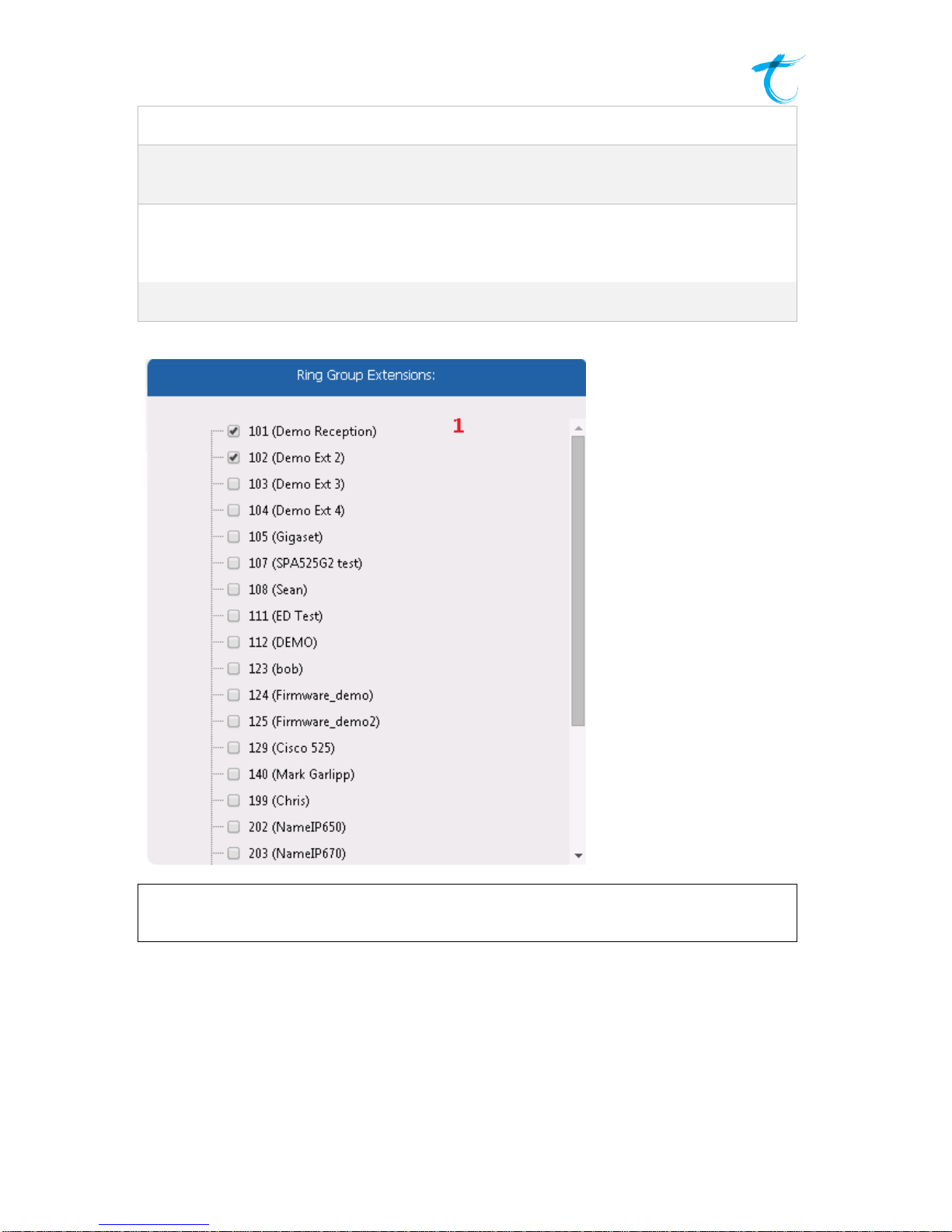
Telair Pty Ltd… "Committed to delivering what we promise"
7. Music On Hold
Music on hold stream used for callers when waiting to be answered.
8. Next Activity Type
The type of activity that will occur when the maximum ring time has been exceeded.
For example, the caller may be placed in a Valet Park.
9. Next Activity
Further to the next activity type, this enables further action to occur when the activity
type is activated. Further to the above example, you may specify which Valet Park to
place a caller in.
10. Enable Direct Dialling
If selected, this option allows people to dial the Ring Group directly from the outside.
1. Ring Group Extensions
Select the extensions you wish to participate in this Ring Group.
This manual suits for next models
10
Table of contents
Popular IP Phone manuals by other brands

Panasonic
Panasonic KX-DT 333 Series Quick reference guide
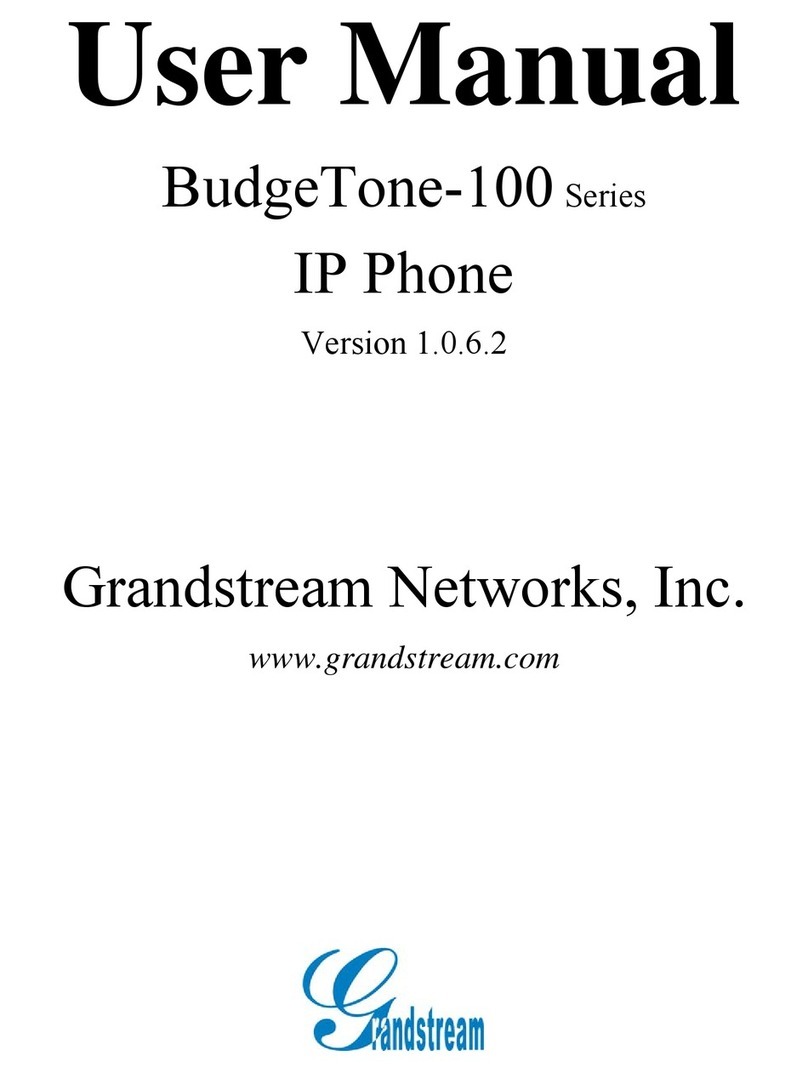
Grandstream Networks
Grandstream Networks BudgeTone-100 Series user manual

Gigaset
Gigaset N670 IP PRO Installation, configuration and operation
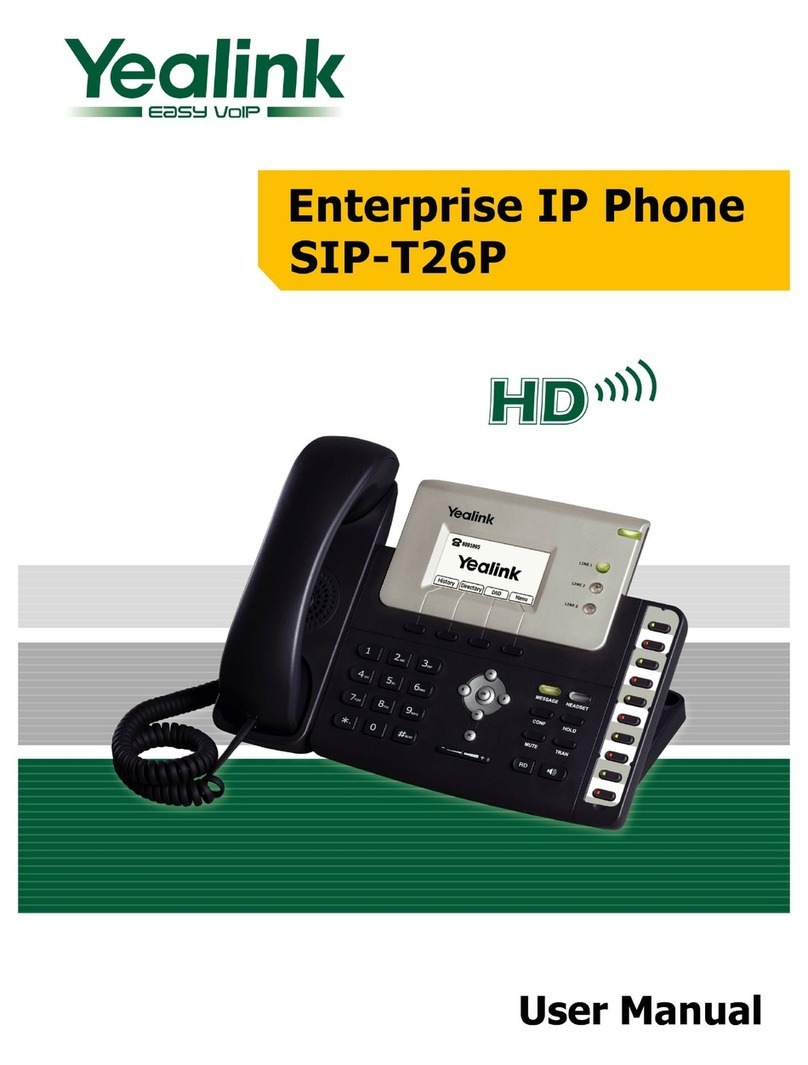
Yealink
Yealink Yealink SIP-T26P user manual

Yealink
Yealink W53H user guide

Cortelco
Cortelco C56P user manual

Ericsson
Ericsson Dialog 4422 Brochure & specs

ZyXEL Communications
ZyXEL Communications V300 Series user guide

Unify
Unify OpenScape CP700 User Guide HFA

Alcatel-Lucent
Alcatel-Lucent OmniTouch 8082 user guide

Cisco
Cisco Unified 6921 Quick installation guide

Alcatel-Lucent
Alcatel-Lucent M7 Configuration guide