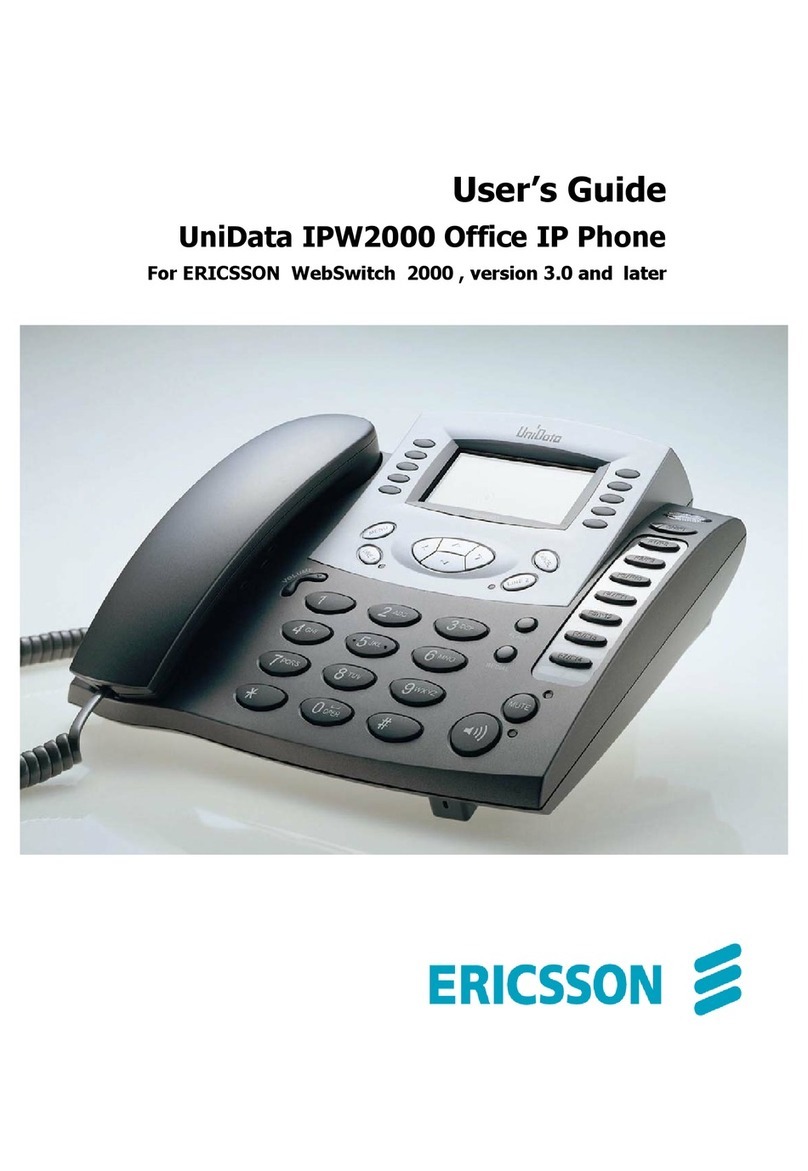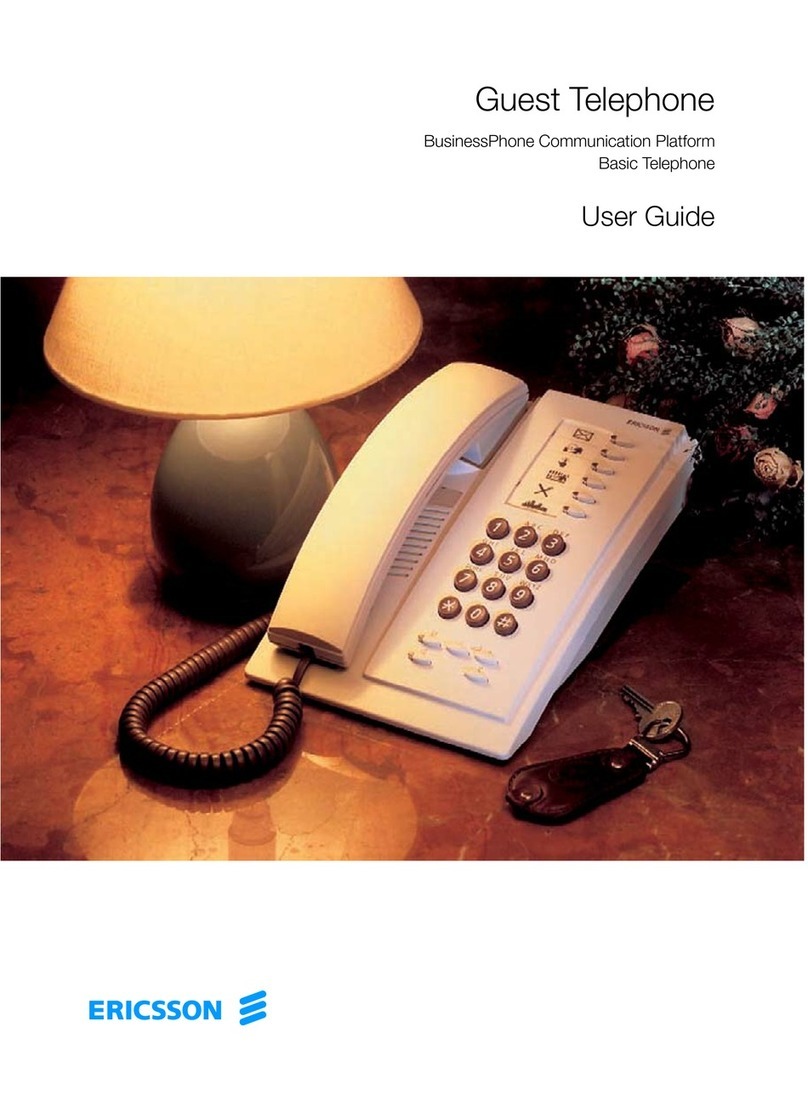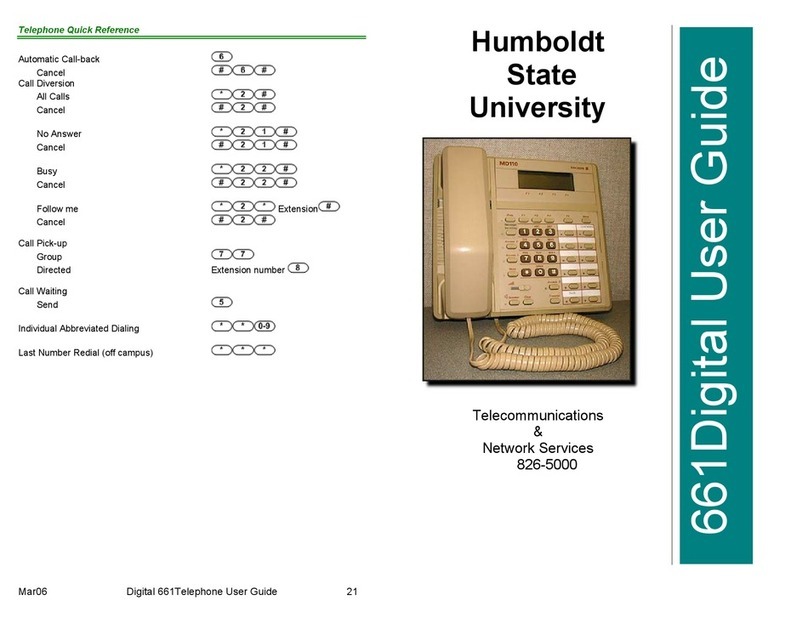Up-to-Date
• SIP can be used with the MX-ONE™ Telephony Server.
Features (such as callback and conference calls) are
initiated in the same way as with analog telephones
(suffix dialing).
• Media encrypted with SRTP (Secure Real-Time
Transport Protocol) and signaling with TLS (Transport
Layer Security)
• Security authentication with RADIUS servers using EAP
(Extension Authentication Protocol), IEEE 802.1x.
• PoE (Power over Ethernet), IEEE 802.3af, Power
Class 1, which means less than 4W required. This
enables centralized power supply with the associated
capability for power supply back-up.
• Compliant with the EU directive for RoHS (Restriction of
Hazardous Substances).
Dialog 4420 IP Basic is positioned as an entry-
level IP telephone, primarily intended for use in
non-communications-intensive areas such as office
reception areas, general meeting/service areas,
manufacturing and retail shop floors.
Dialog 4422 IP Office is a mid-range IP telephone,
offering the functionality needed for users working in
high-efficiency business environments. It is also well-
suited as a convenience phone in public/service areas.
Dialog 4425 IP Vision is a high-end IP telephone with
advanced features, including multiple line handling and
graphical display built to handle all user needs. It can
also be used in small conference rooms.
Dialog 4420 IP Basic
Product features
Ericsson Dialog IP telephones
Dimensions (HxWxL) 92x159x230 mm 92x159x230 mm 102x240x234 mm
Function keys with LEDs 12 13 23
Programmable keys 7 7 17
Support for extra key panel with 17 keys – 1 4
User mobility: Logon and calls – • •
Hands-free speaker, full duplex/AEC – • •
Headset port and key – • •
Programmable ringtones • • •
Option unit with support for extra bell or busy signals – • •
Call list – • •
Contacts (up to 1000) – • •
Graphic display, LCD – 128x25 pixel 320x80 pixel
Adjustable viewing angle – • •
Adjustable contrast – • •
Backlit display – – •
Internet browser – – •
Corporate directory – – •
4420 IP Basic 4422 IP Office
version 2
4425 IP Vision
version 2
Upgradeable
With third-generation hardware, we are introducing
a new IP platform that is preconfigured for further
implementation of advanced functions and features,
following the natural evolution of IP telephony.
• Support for firmware downloads from web servers
– enabling new functionality with future telephony
system software releases – making the telephone
future-proof
• Support for all major voice compression codecs for
bandwidth savings