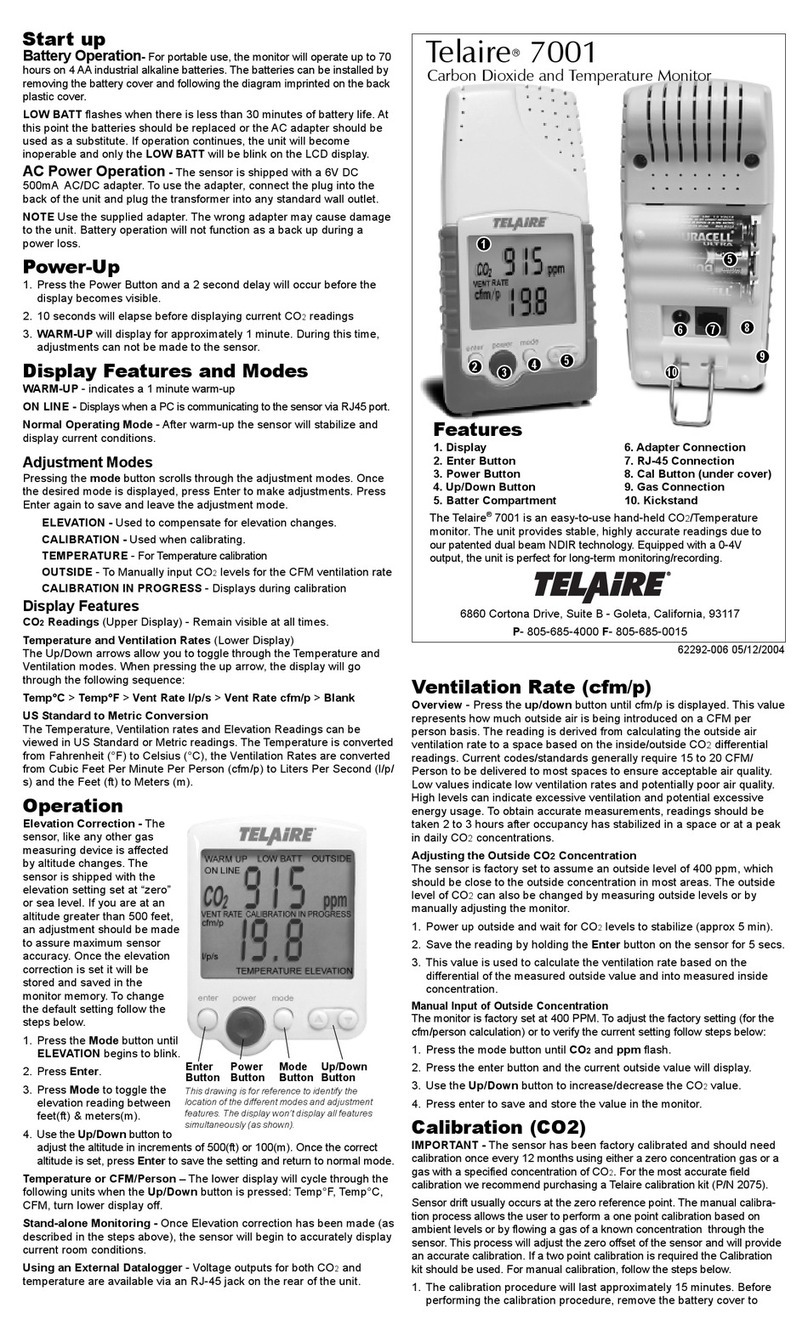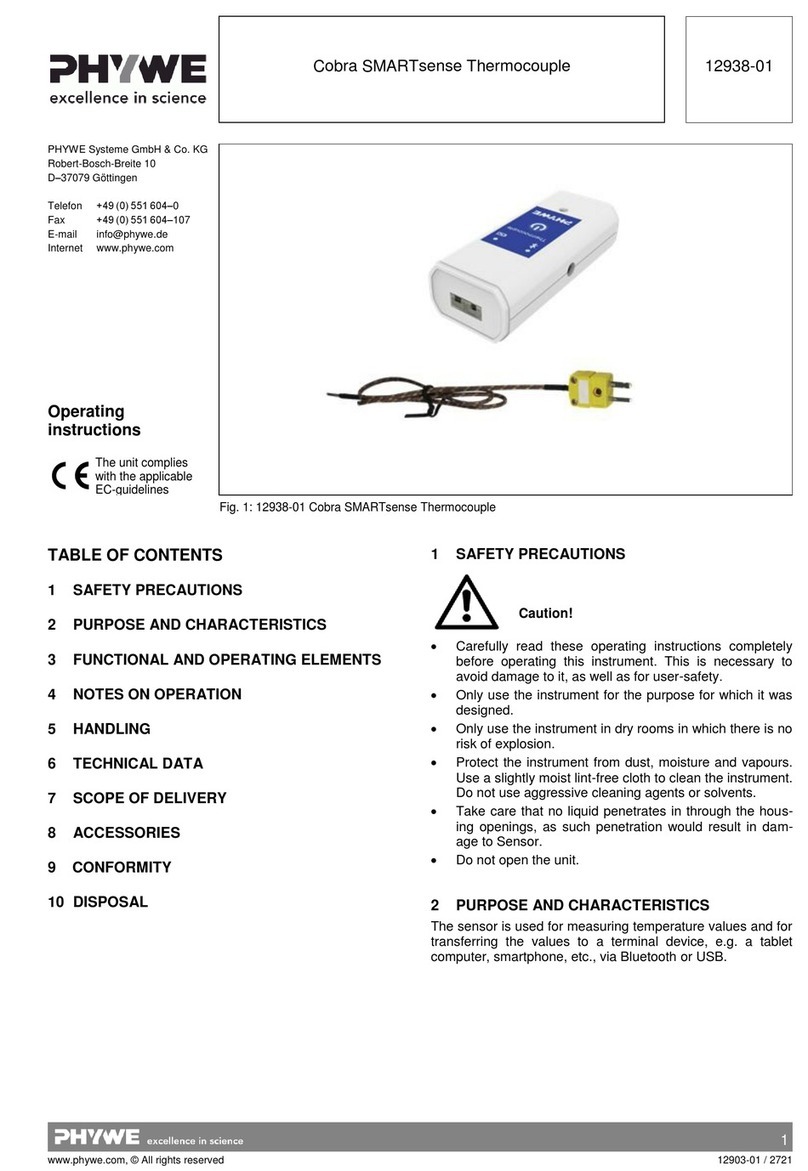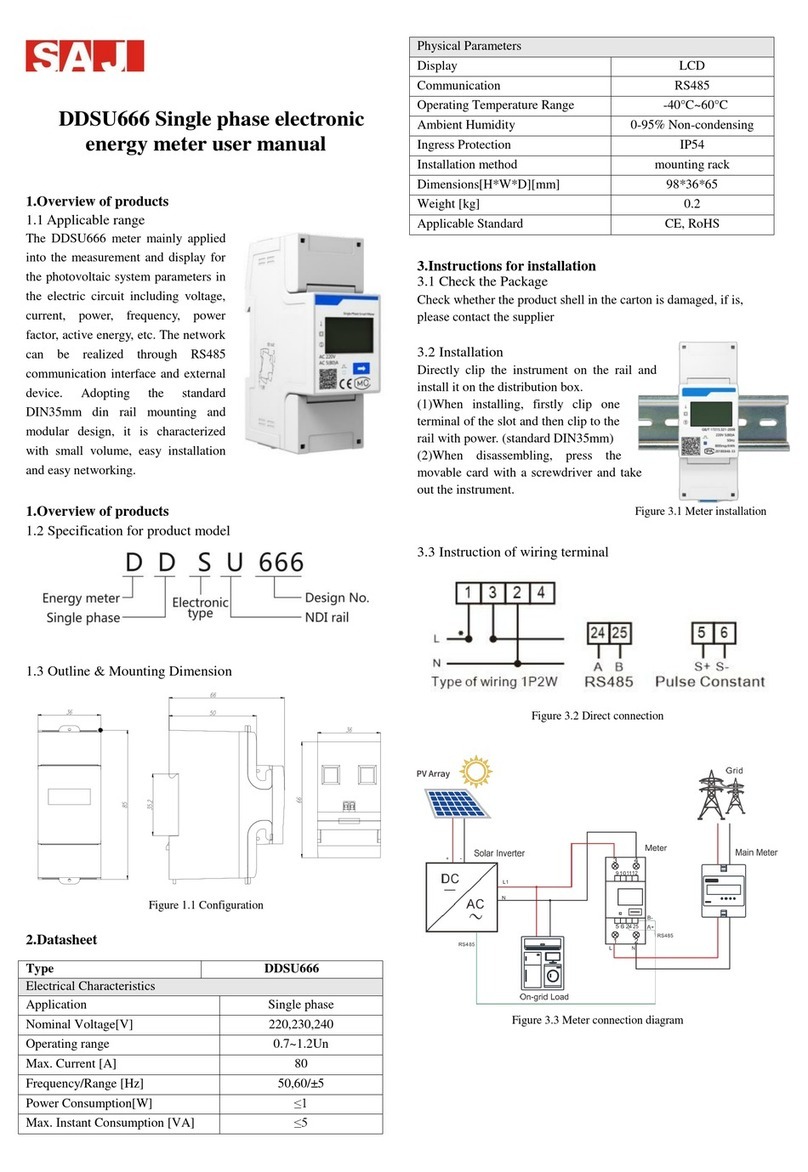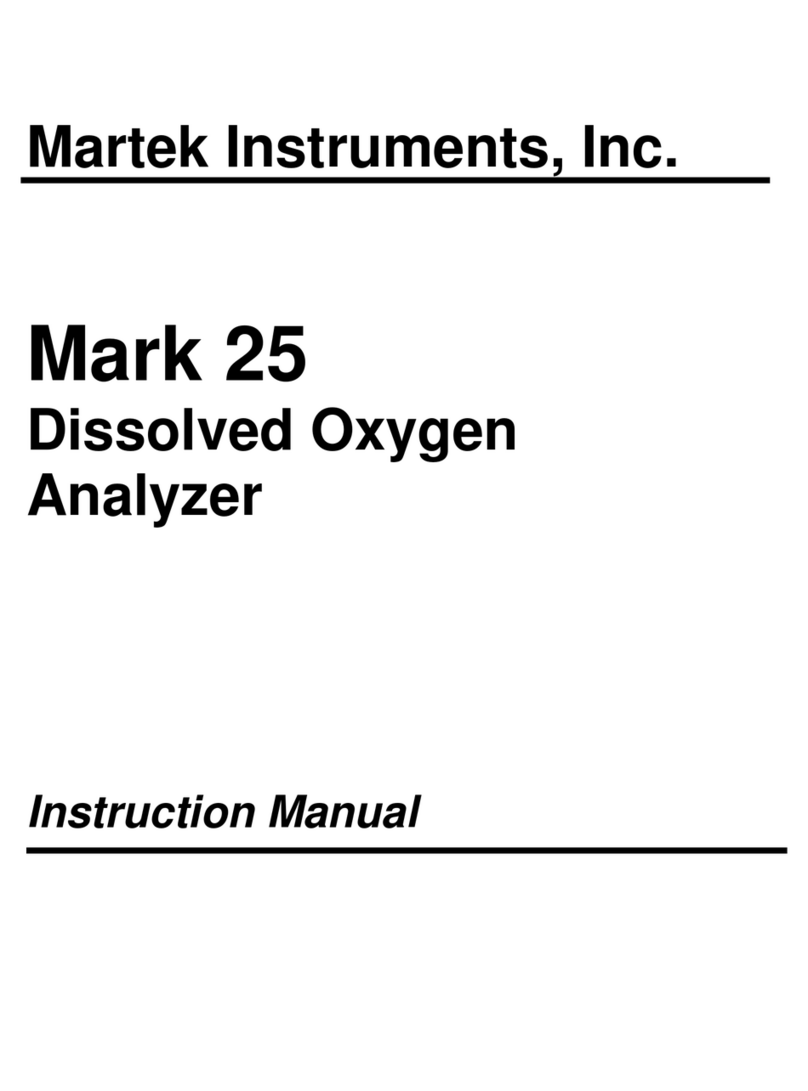Telaire 7001 User manual

TEL"
C02tT
®
•
•
•
•
•
•
•
•
•
•
•c
0
Test Equipment Depot - 800.517.8431 - 99 Washington Street Melrose, MA 02176
TestEquipmentDepot.com

Page 2 Telaire 7001 CO2and Temperature Monitor
CO2/Temperature Monitor Operation
Before using the Telaire 7001 monitor, it is important to make the
elevation correction outlined below.
Elevation Correction
The sensor, like any other gas measuring device, is affected by altitude
changes. The sensor is shipped with the elevation setting at “zero” or sea
level. If you are located at an altitude higher than 500 feet, an adjustment
should be made to assure the maximum sensor accuracy. Once the
elevation correction is set, it will be stored and saved in the monitor
memory.
To change the default setting, do as follows:
1. Press the Mode button
until ELEVATION begins to
blink.
2. Press Enter.
3. Press Mode to toggle the
elevation reading between
feet (ft) and meters (m).
4. Use the Up/Down button
to adjust the altitude in
increments of 500 feet or
100 meters. Once the
correct altitude is set,
press Enter to save the
setting and return to
normal mode.
Temperature or CFM/person
The lower display will cycle through the following units when the Up/
Down button is pressed:
Temp °F, Temp °C, CFM, turn lower display OFF.
Stand-Alone Monitoring
Once the elevation correction has been made, as described above, the
sensor will begin to accurately display current room conditions.
Using an External Datalogger
Voltage output for both CO2 and temperature are available via an RJ-45
jack located on the rear of the unit.
Ventilation Rate (cfm/p)
The ventilation rate is defined as the value that represents how much
outside air is being introduced on a CFM per person basis.
Overview
Press the up/down button until cfm/p is displayed. This value represents
how much outside air is being introduced on a CFM per person basis.
The reading is derived from calculating the outside air ventilation rate to
a space based on the inside/outside CO2 differential readings.
The current codes/standards generally require 15 to 20 CFM/Person to
be delivered to most spaces to ensure acceptable air quality. Low values
indicate low ventilation rates and potentially poor air quality. High levels
indicate excessive ventilation and potential excessive energy usage. To
obtain accurate measurements, readings should be taken 2 to 3 hours
after occupancy has stabilized in a space or at a peak in daily CO2
concentrations.
Adjusting the Outside CO2 Concentration
The sensor is factory set to assume an outside level of 400 ppm, which
should be close to the outside concentration in most areas. The outside
level of CO2 can be changed by measuring outside levels or by manually
adjusting the monitor, using the following procedure:
1. Power up outside and wait for CO2 levels to stabilize (approx. 5
min).
2. Save the reading by holding the Enter button on the sensor for 5
seconds.
3. This value is used to calculate the ventilation rate based on the
differential of the measured outside value and into measured inside
concentration.
Manual Input of Outside Concentration
The monitor is factory set at 400 ppm. To adjust the factory setting (for
the CFM/person calculation) or to verify the current setting follow the
steps below:
1. Press the Mode button until CO2 and ppm flash.
2. Press the Enter button and the current outside value will display.
3. Use the Up/Down button to increase/decrease the CO2 value.
4. Press Enter to save and store the value in the monitor.

Telaire 7001 CO2and Temperature Monitor Page 3
Calibration (CO2)
IMPORTANT: The sensor has been factory calibrated and
should be recalibrated once every 12 months,
using either a zero concentration gas or a gas
with a specified concentration of CO2. For the
most accurate field calibration Amphenol
Advanced Sensors recommends purchasing a
Telaire calibration kit, PN 2075.
Sensor drift usually occurs at the zero
reference point. The manual calibration
process allows the user to perform a one point
calibration based on ambient levels or by
flowing a gas of a known concentration
through the sensor. This process will adjust the
zero offset of the sensor and will provide an
accurate calibration. If a two point calibration
is required, the calibration kit should be used.
To calibrate manually, complete the following
steps:
1. The calibration procedure will last approximately 15 minutes.
Before performing the calibration procedure, remove the battery
cover to access the calibration activation switch. Connect the
supplied AC adapter to the back of the sensor or ensure new
batteries are installed.
2. Power up the sensor and wait for the warm-up to end.
3. Verify the elevation correction has been set. Refer to the procedure
outlined in“Elevation Correction” on page 2.
4. If you are calibrating to ambient conditions, make sure the sensor is
displaying a stable reading. Avoid breathing in the area of the
monitor. If you are flowing gas to the calibration port of the sensor,
allow the gas to flow for at least 10 minutes before initiating
calibration.
5. Press the Mode button twice. The calibration mode will begin
blinking.
6. Press Enter.
7. Use the Up/Down button to adjust reading to the current ambient
conditions or concentration for the gas being used. Pressing the
button once will change the readings in increments of 10 ppm. To
increase the speed, press and hold the button.
Note: For best accuracy, a reference or known concentration of
CO2 should be used when adjusting the reading. Bottled
nitrogen can be used to provide a zero concentration gas.
8. Locate the push button on the back side of the unit (under the battery
cover, in the small round hole to the right of the connector jack).
Using a small pointed object, depress and hold the switch for 5
seconds. CALIBRATION will begin to blink.
9. Press Enter.
10.Calibration inProgress will begin to blink. At this point the unit will
program itself based on the CO2 value that was entered in step 7
above. The calibration process will take approximately 5 minutes.
11. When the calibration is completed, the display will return to the
steady Calibration mode. Press Enter to return to the normal
operation mode.
Temperature Adjustment
Use this procedure to adjust the temperature output when you wish to
have the temperature output match a reference sensor. The accuracy of a
field adjustment is dependent upon the stability of the environment in
which the procedure is performed and upon the accuracy of the reference
sensor.
Adjust the temperature output as follows:
1. Connect the supplied AC adapter to the back of the sensor. If you do
not have the AC adapter, new batteries should be used.
2. Power up the sensor and place in a stable environment, free of drafts
or temperature changes. Wait 30 minutes for the unit to fully
stabilized in the operating environment. Do not hold the unit in your
hand during this period. Press the mode button until the blinking
word TEMPERATURE appears.
3. Press Enter. Both the word TEMPERATURE and the numeric
temperature display will begin blinking in unison.
4. Use the Up/Down button to adjust the temperature reading to match
the reference.
5. Press Enter. The temperature offset is immediately adjusted, the
blinking stops, and the unit is now in normal operating mode.
Accessories
The following accessories are provided with the Telaire 7001 CO2 /
Temperature Monitor:
1. CO2View™ Real-Time Graphing/Calibration Software 2080 - This
software allows the Telaire 7001 Monitor to log directly to a
Windows compatible PC and graph concentrations in real time
(includes RS232 cable). The software also includes an interface that
allows the user to perform a zero and span calibration on the sensor.
2. HOBO®Data-Logger Kit CO2- Temp & RH 2077 - This is a small
datalogger which is mounted on the back of the monitor. It records
CO2, Temp, and Relative Humidity. It has the capacity of storing
over 7,900 data points and samples at a user adjustable time interval.
It also includes the graphing software.
3. 2070Datalogging Cable - This cable connects the monitor to a third
party devices. It includes two leads for the CO2 and temperature
outputs.
4. Calibration Kit 2075 - This kit includes the necessary equipment to
perform zero calibration.

Page 4 Telaire 7001 CO2and Temperature Monitor
Specifications
The Telaire 7001 Monitor meets all the specifications listed below.
Method
Dual Beam Absorption Infrared™
Display - LCD
•Independent CO2 and temperature readings.
•Calculates and displays ventilation rates
Sample Method
Diffusion or flow through (50 - 100 ml/min)
Performance - CO2Channel
Measurement Range:
•0 -10,000 ppm display
•0 - 4,000 voltage output
Display Resolution
± 1 ppm
Accuracy
±50 ppm or ±5% of reading up to 5,000 ppm (above 5,000 ppm not
specified)
Repeatability
± 20 ppm
Temperature Dependence
± 0.1 of reading per °C or ± 2 ppm per °C, whichever is greater,
referenced to 25 °C
Pressure Dependence
0.13% of reading per mm Hg (corrected via user input for elevation)
Response Time
< 60 seconds for 90% of step change
Warm-Up Time
< 60 seconds at 22 °C
Calibration Interval
12 months, offset adjustment using single gas at 0-1000 ppm CO2
Full factory calibration available.
Performance - Temperature Channel
Temperature Range:
•Voltage output - 32 to 104 °F (0 to 40 °C)
•Display - 32 to 122 °F (0 to 50 °C)
Display Resolution
0.1°F (0.1 °C)
Display Options
°F, °C, or OFF. Set with panel button
Accuracy
±2 °F (±1 °C)
Response Time
20-30 minutes (case must equilibrate with environment)
Calibration Interval
12 months, offset adjustment using temperature standard at 50 to 86 °F
(10 to 30 °C). Full factory calibration available.
Outputs
(Analog) CO2
0-4 VDC, 1 mV/ppm (4,000 ppm max)
Temperature
0 - 4 VDC linear, 32 to 104°F (0 to 40°C)
Output Impedance
100 Ohms
(Digital)
RS232 for use with Telaire®CO2View™ Graphing Software
(Wiring Connection):
•One RJ-45 Connector
•Dual analog output plus digital output
Power Supply
Battery Type
Four AA batteries, not included.
Battery Operation
80 hours (alkaline)
External
6 VDC from external AC/DC adapter, included
Power Requirements
100 mA Peak, 20 mA average from 6 V
General
Operating Conditions
•32 - 122 °F (0 - 50 °C)
•0 - 95% RH, non-condensing

Telaire 7001 CO2and Temperature Monitor Page 5
Storage Temperatures
-4 to 140 °F (-20 to 60 °C)
Certifications:
•FCC Class 15 Part B
•CE
This product is covered by one or more of the following patents:
5,650,624/5,721,430/5,444,249/5,747,808/5,834,777/5,163,332/
5,340,986/5,502,308/6,344,798/6,023,069/5,370,114/5,601,079/
5,691,704/5,767,776/5,966,077/6,107,925/5,798,700/5,945,924/
5,592,147/6,255,653/6,250,133/6,285,290
A
mphenol
Advanced Sensors
Test Equipment Depot - 800.517.8431 - 99 Washington Street Melrose, MA 02176
TestEquipmentDepot.com
Table of contents
Other Telaire Measuring Instrument manuals