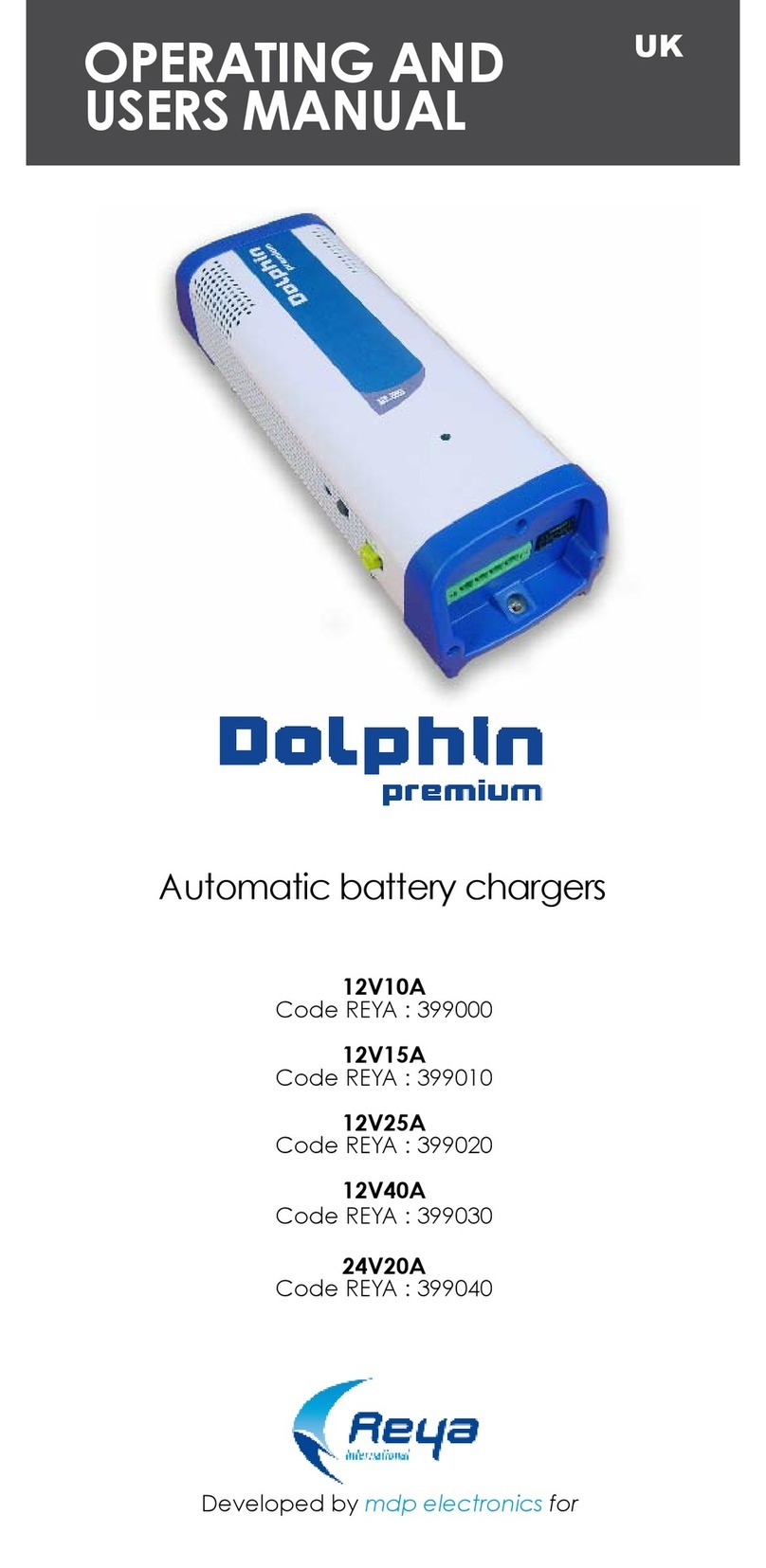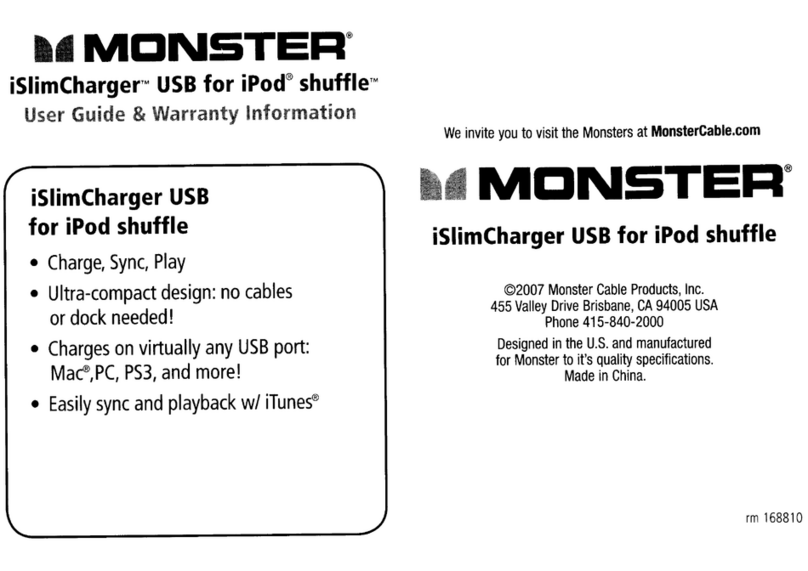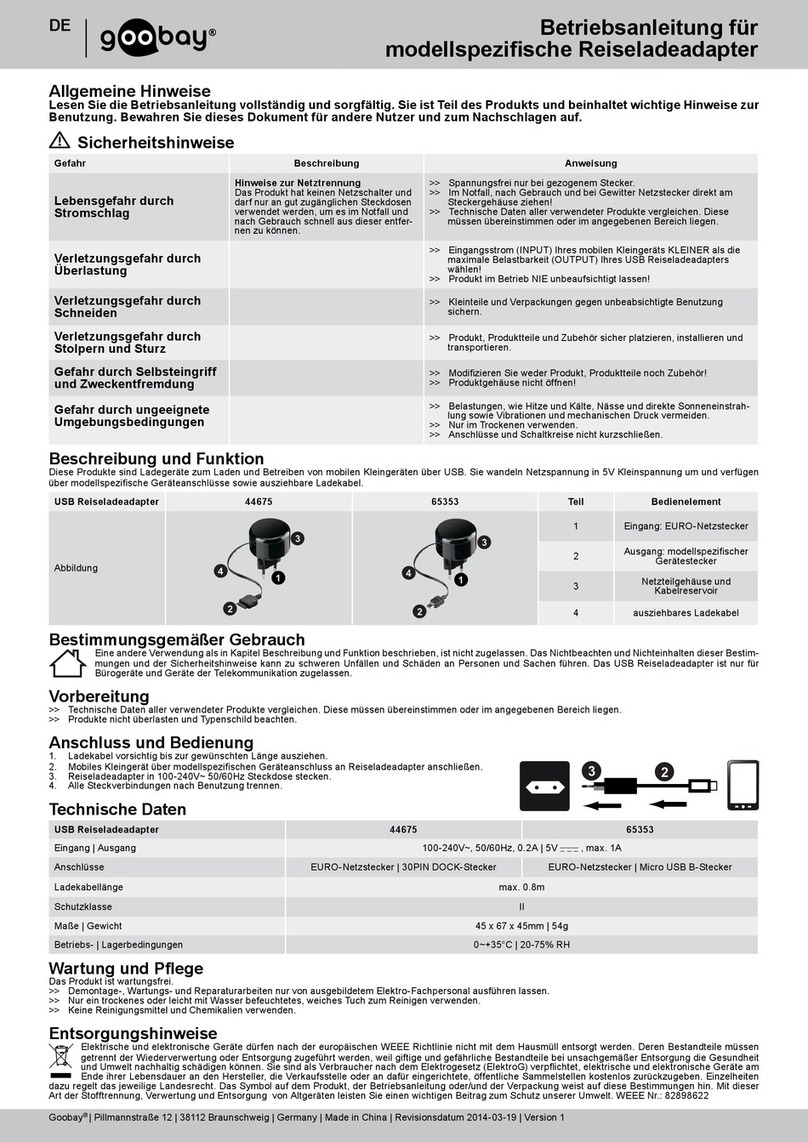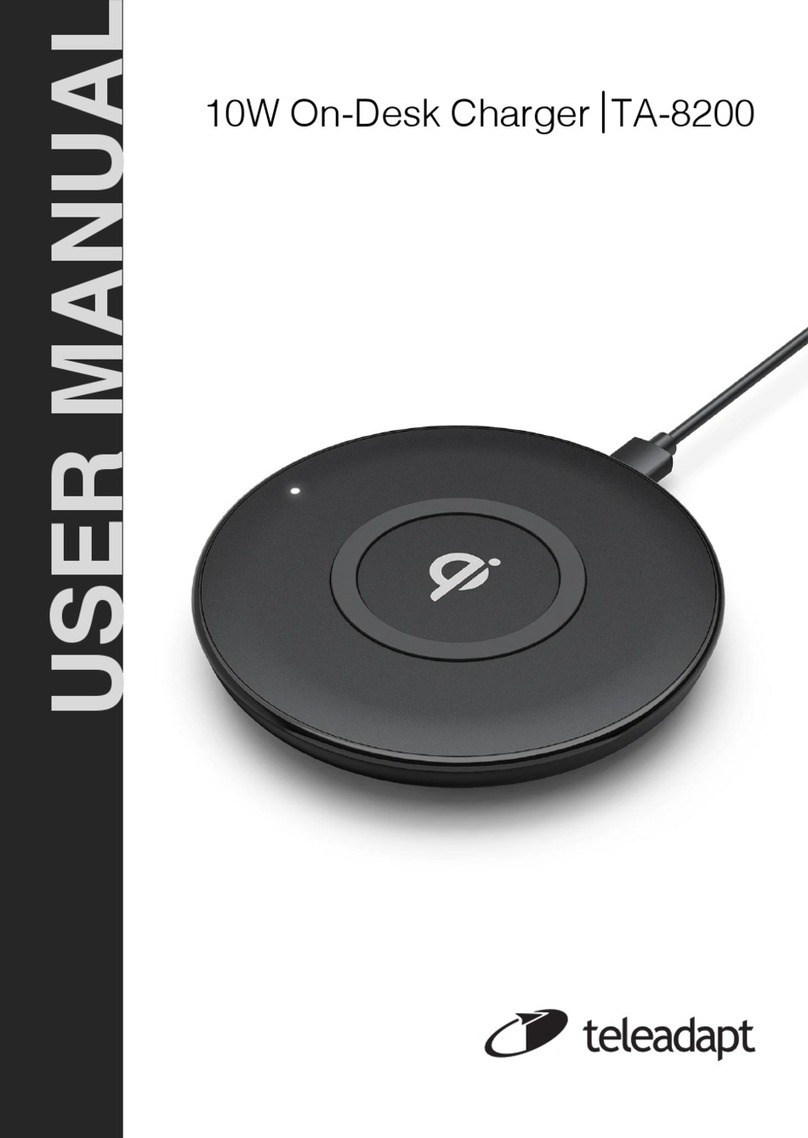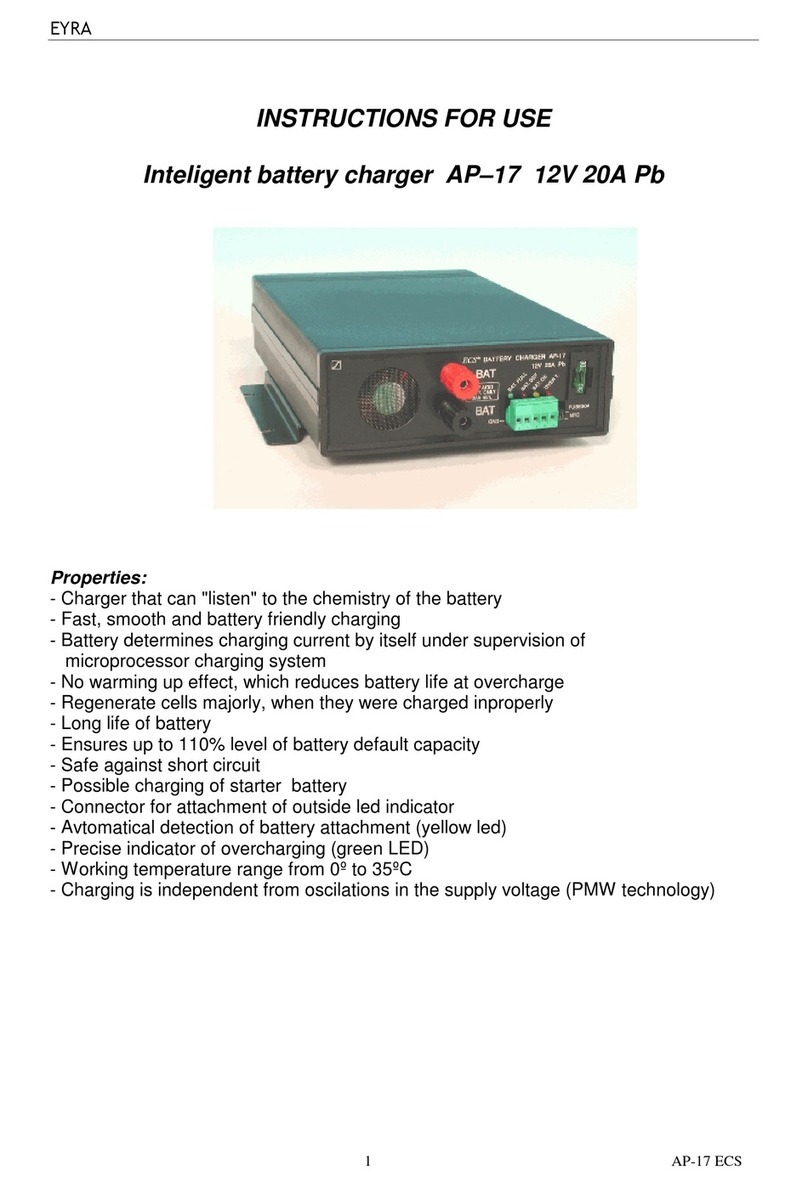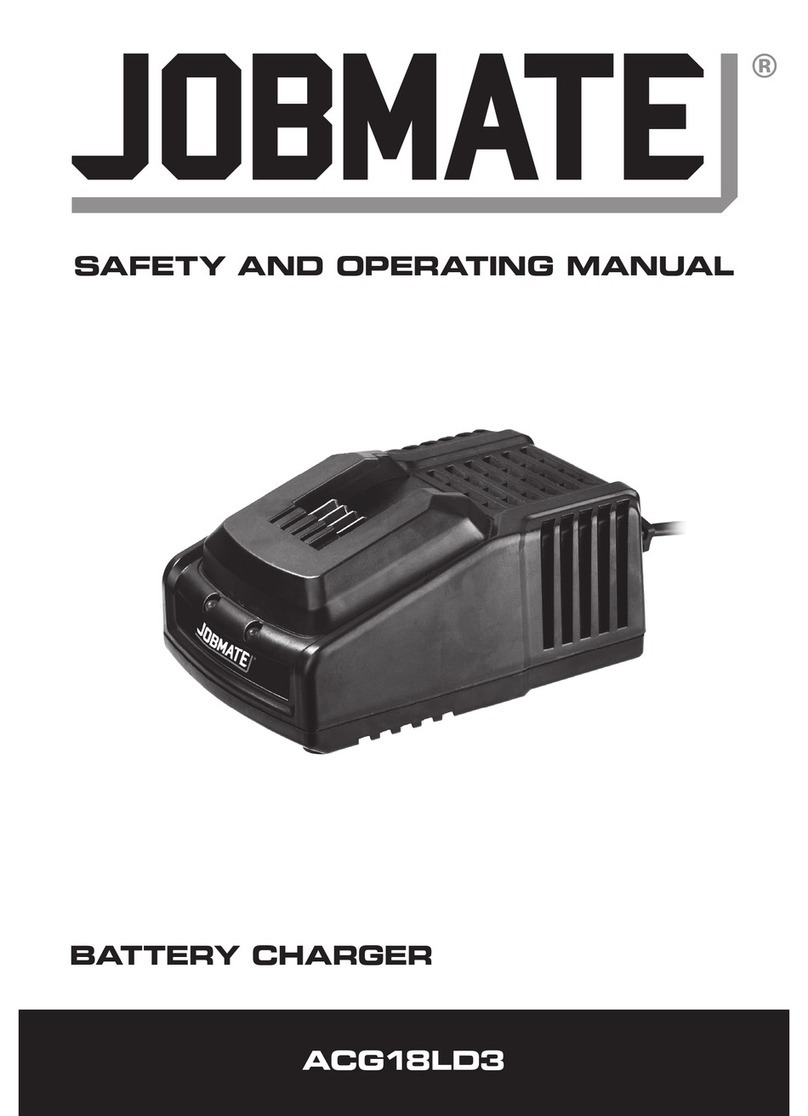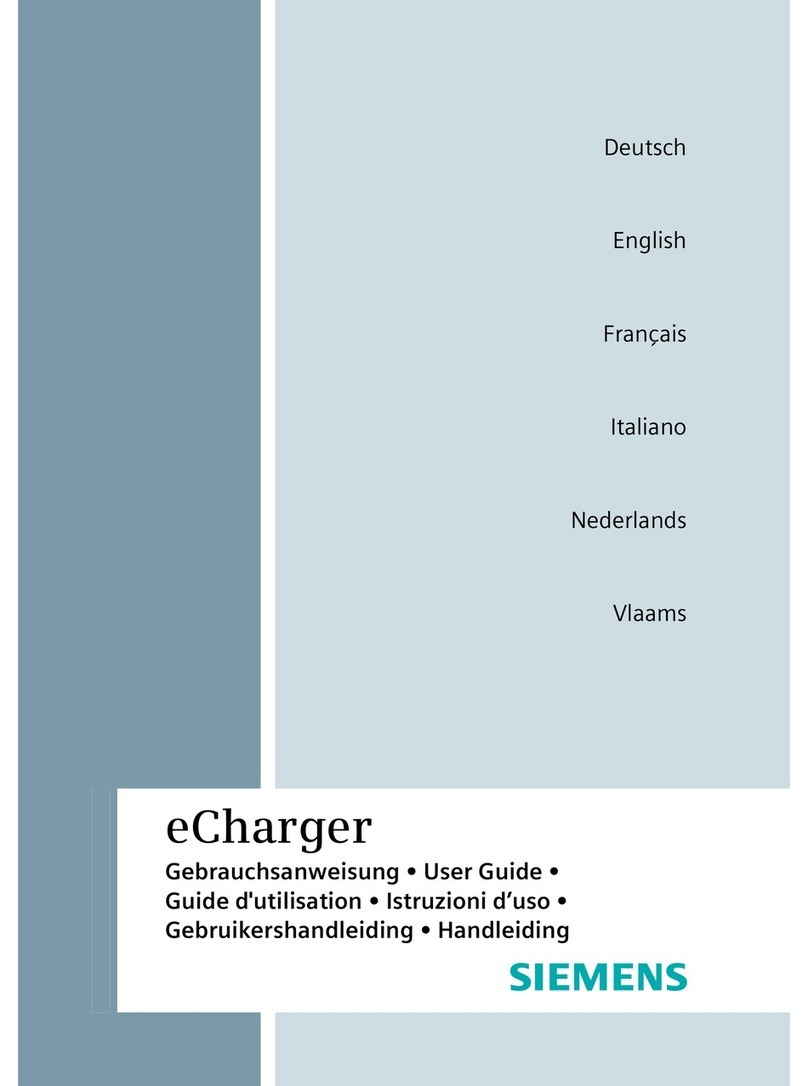2
10W In-Desk Wireless Charger User Manual
3
10W In-Desk Wireless Charger User Manual
Introduction
Thank you for purchasing the 10W In-Desk Wireless Charger. Please
read these instructions carefully before using this product and keep
this manual for future reference.
The 10W In-Desk Wireless Charger (TA-8210-US-A00) is a high-
performance device which is suitable for charging compatible mobile
phones and other devices that support Qi. Wireless charging at 10W
and 5W is supported.
The 10W In-Desk Wireless Charger is designed to be recessed into a
desk and is Qi Certied and FCC/CE compliant.
Package Contents
●10W In-Desk Wireless Charger unit, black (with USB cable).
●QC 3.0 wall charger with US plug.
●Under desk securing bracket
●Screws
●User manual.
Important Safety Instructions
●Always use the wireless charger in accordance with the
instructions in this user manual.
●Use the supplied power adapter.
●Do not use the wireless charger with devices that are not Qi
Certied.
●It is normal that the wireless charger may get a little warm
during use.
●The wireless charger will not charge any devices that do not
conform to the Qi specication. In this case remove the non-
conformant device.
●Do not install wireless charger close to a heat source such as a
radiator or in direct sunlight.
●Do not expose the wireless charger near sources of liquid like a
sink, basin, bath or shower.
●Do not use corrosive, abrasive or solvent based cleaners on the
wireless charger.
●Do not attempt to disassemble this product, it may result in
short-circuit or even damage.
●If storing then the he product should be kept in a dry and
ventilated environment, do not store in an area of high humidity
or high temperature.