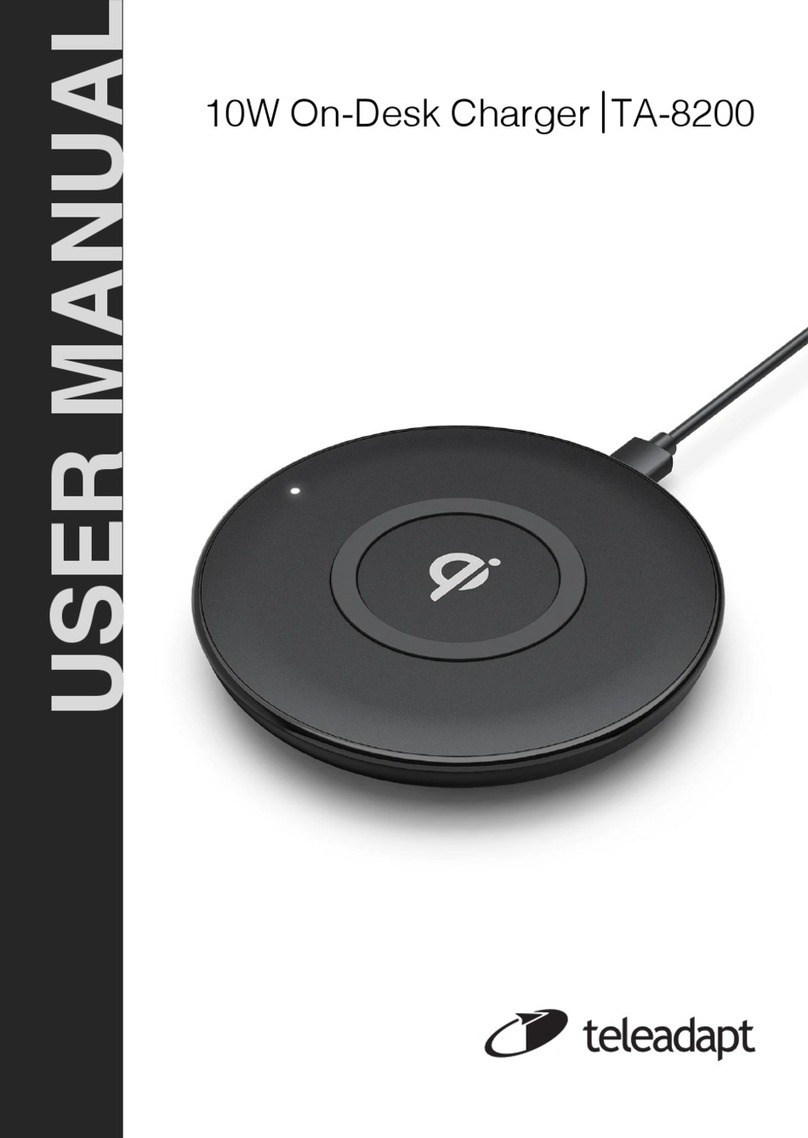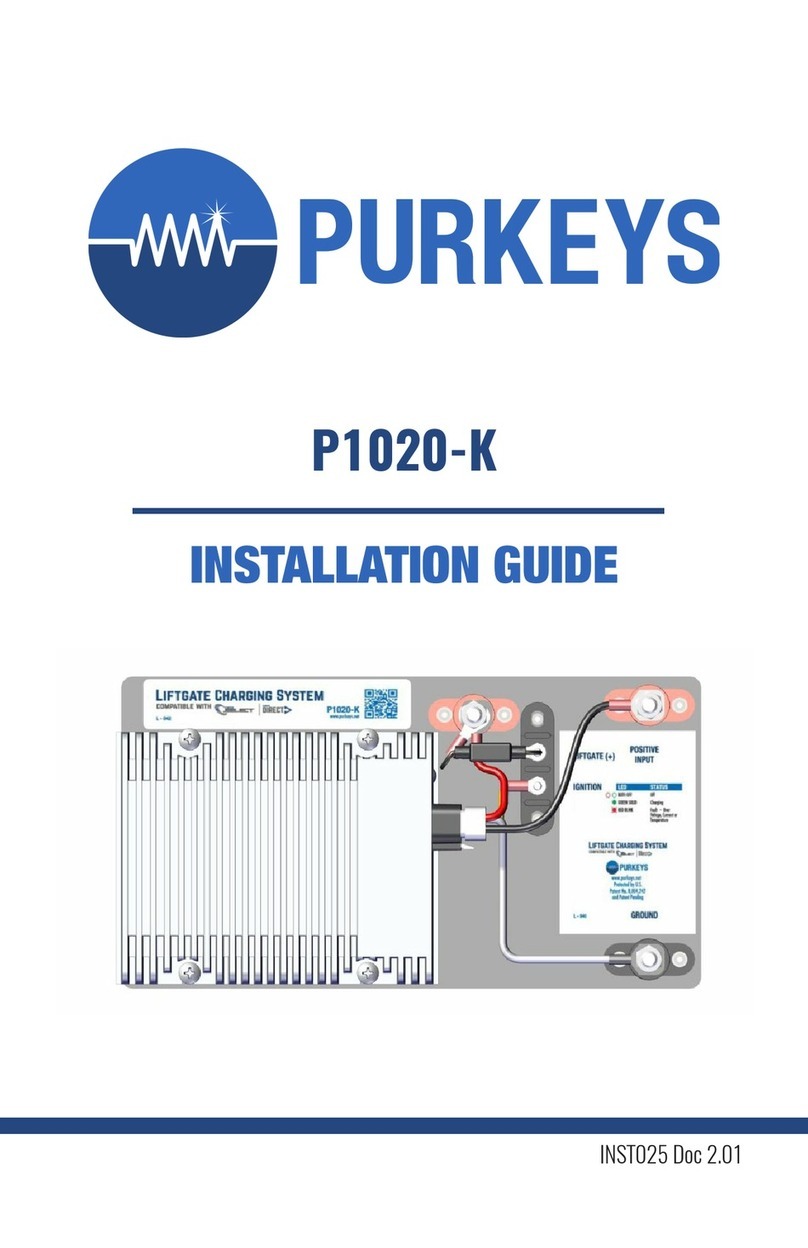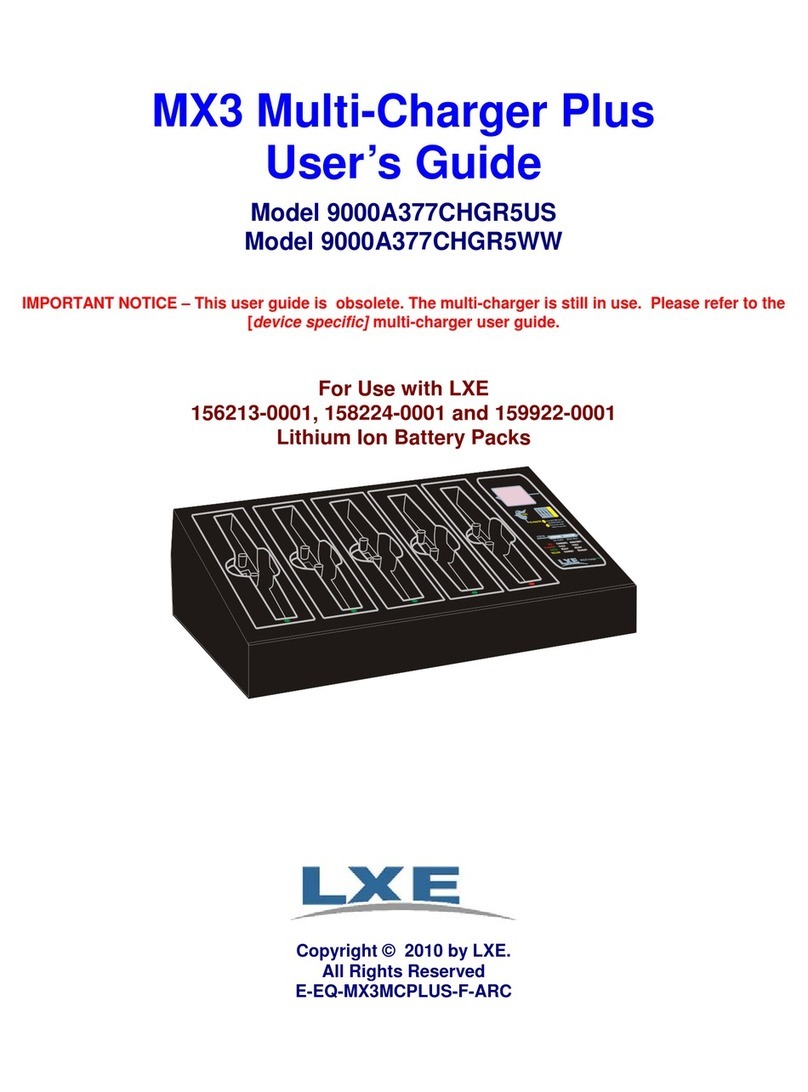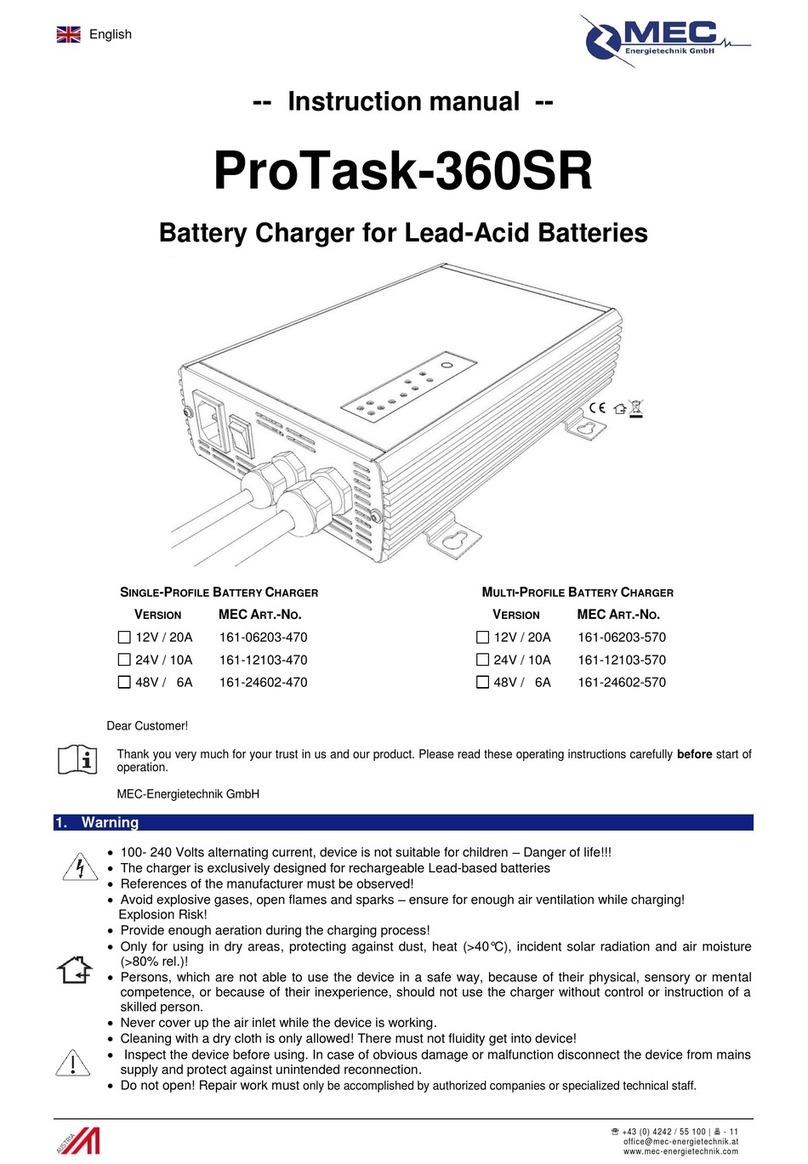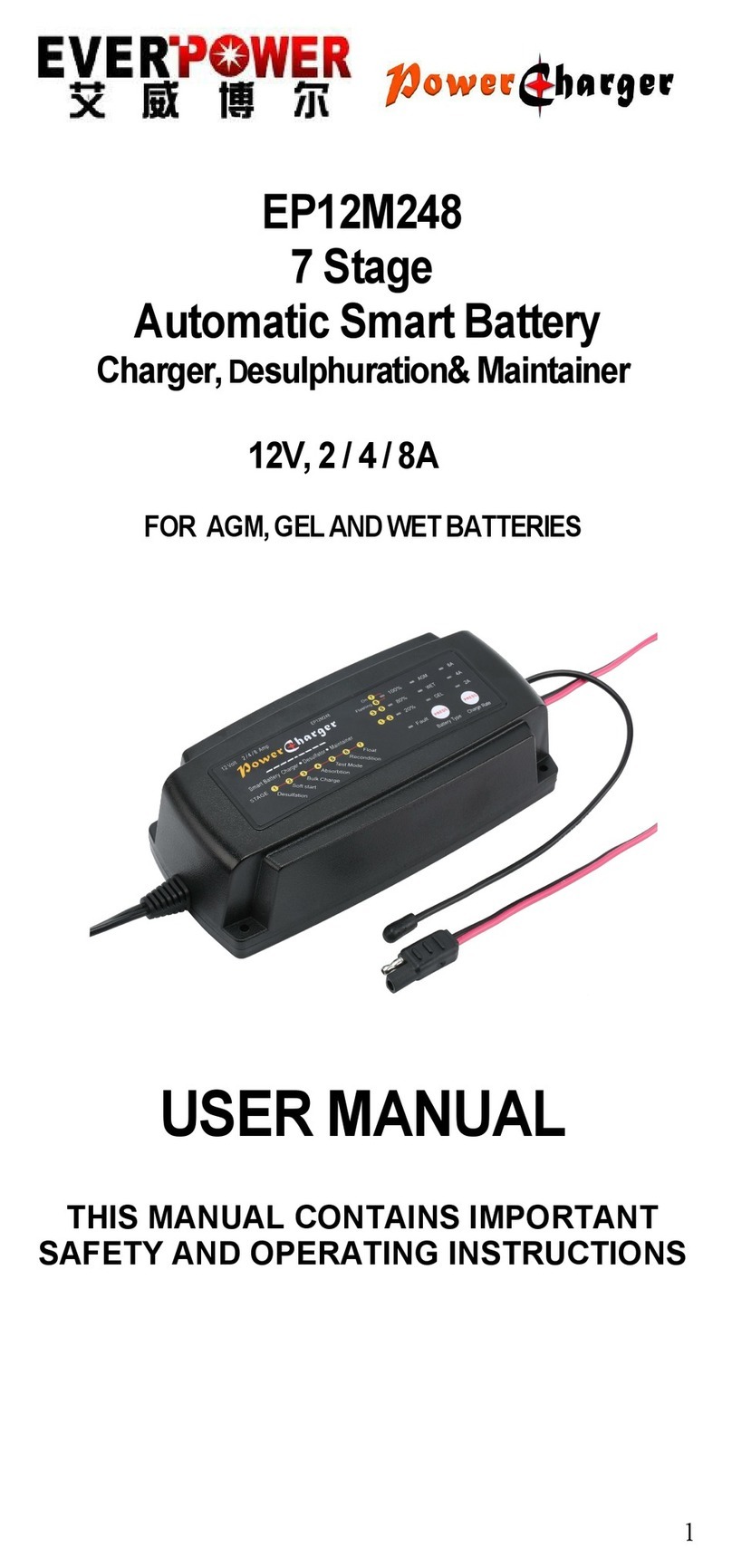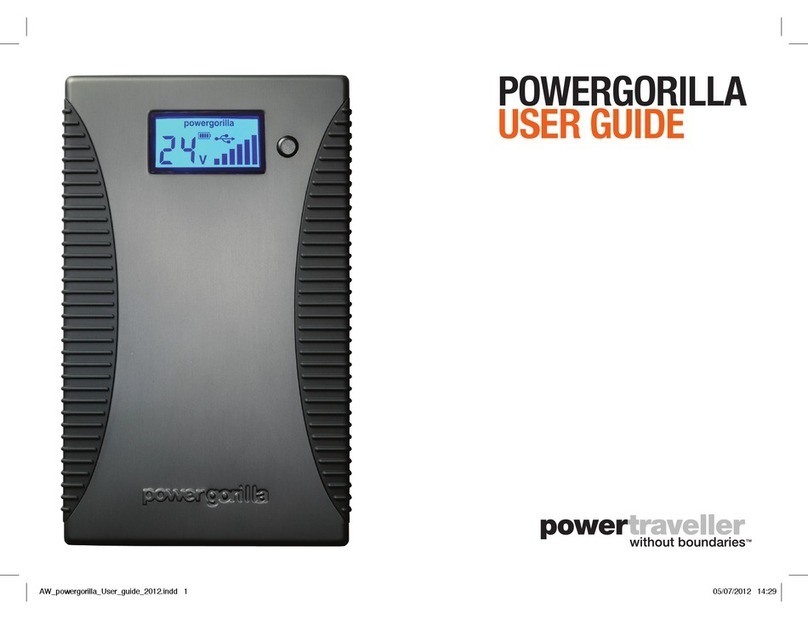TeleAdapt ChargePort M TA-8350 User manual
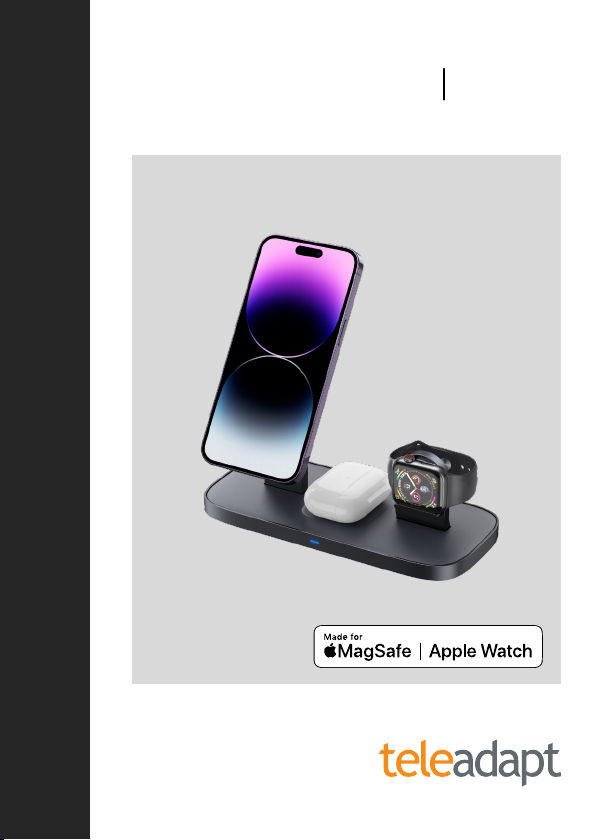
ChargePort M TA-8350
INSTALLATION GUIDE

2
ChargePort M Installation Guide
1
ChargePort M Installation Guide
Table of Contents
2Products Covered by this Installation Guide
2Part Numbers
3Specications
3Important Safety Instructions
4Other Notices
4Approval Information
4What is Included in the Box
4Dimensions
5Preparation for Installation
5Installation
6Additional Information
7Warranty
7Contact Details

2
ChargePort M Installation Guide
3
ChargePort M Installation Guide
Specications
Input (PSU supplied): USB Type-C, 15V/3A, 12V/3A.
Wireless output: 15W+5W+5W max.
Charging frequencies: 127.7KHz/110-205KHz.
Operating temp. range: 0~30°C.
Storage temp. range: -20 ~ 40°C.
Operating humidity: 10% ~ 80% RH.
Storage humidity: 5% ~ 95% RH. .
Size: 199*90.8*128.8±0.5mm.
Weight: 650±10g.
Important Safety Instructions
• Read these instructions carefully before attempting any installation.
Follow all instructions and heed all warnings. These instructions
should be kept for future reference.
• This equipment is designed for indoor use only.
• The power supply must be readily accessible at all times.
• Ensure the power cable is uncoiled before installation.
• Protect the power cable from being walked on or pinched.
• The maximum distance to the receptacle (mains outlet) is
determined by the length of the power cable.
• Clean only with a dry cloth.
• Servicing is required when the equipment has been damaged in any
way. Refer all servicing to qualied service personnel.
• Unplug this equipment during lightning storms or when unused for
long periods of time.
• The wireless chargers may get a little warm during use, this is
normal.
• Do NOT install or use this equipment near water.
• Do NOT expose this apparatus to rain or moisture.
• Do NOT expose to dripping or splashing. No objects lled with liquid
such as vases shall be placed on the equipment.
• Do NOT install near any heat sources such as radiators, convection
heaters or other apparatus such as ampliers that produce heat.
• Do NOT use corrosive, abrasive or solvent based cleaners on the
product.
• Do NOT attempt to disassemble this product, it may result in short-
circuit or even damage.
Products Covered by this Installation Guide
ChargePort M is a 3-in-1 Qi wireless charger that is designed for charging
your Apple products.
iPhone, Apple Watch and AirPods
Designed to optimally charge Apple products, ChargePort M is an ideal
charging solution for your hotel guests and is compatible with MagSafe
equipped iPhones, Apple Watch and AirPods.
MagSafe for faster charging
MagSafe technology takes wireless charging to the next level by
automatically aligning the charging coils and charging an iPhone at up to
15W peak power.
Easy Install
Simply place on a desktop or at the bedside for ultimate charging
convenience.For your peace of mind ChargePort M is fully FCC, CE and MFi
certied.
Security
A security bracket is supplied to allow the ChargePort M to be secured to
the desk or nightstand if required, it also retains the power cable to prevent
removal.
Power
ChargePort M is supplied with a 1.8 metre USB cable and a compatible
power supply.
Part Numbers
TA-8350-US-A00 ChargePort M, Grey/White, 45W GaN US PSU.
TA-8350-UK-A00 ChargePort M, Grey/White, 45W GaN UK PSU.
TA-8350-EU-A00 ChargePort M, Grey/White, 45W GaN EU PSU.

4
ChargePort M Installation Guide
5
ChargePort M Installation Guide
Other Notices
Use of the Made for Apple badge means that an accessory has been
designed to connect specically to the Apple product(s) identied in the
badge and has been certied by the developer to meet Apple performance
standards. Apple is not responsible for the the operation of this device or
its compliance with safety and regulatory standards.
Approval Information
FCC - 47 CFR FCC Part 15 Subpart B. CE - EN 55032:2012+AC:2013, EN
55024:2010+A1:2015. Apple MFi. WPC Qi Certied.
What is Included in the Box
• 1 x ChargePort M
• 1 x 45W GaN Power Supply
• 1 x 1.8 metre cable USB-C power cable
• 4 x adhesive rubber feet
• 1 x security bracket
• 1 x self adhesive pad
• 1 x security lanyard
• Screws for xing security bracket and lanyard
• 1 x Installation Guide
Dimensions
199 mm 109 mm
133 mm
Preparation for Installation
Before starting installation make sure you have read and understood the
“Important Safety instructions”. ChargePort M must be sited so the power
outlet can be reached with the cord provided and without modication to
the cord. Make sure the installation location is:
• at and even,
• out of direct sunlight or other sources of heat, and
• dry and away from any sources of water.
ChargePort M is not suitable for installation in a bathroom.
Installation
Select the security option(s) you require.
Adhesive Pad
Remove the protective sheet from one
side of the adhesive pad and carefully
stick it to the base of the ChargePort M
as shown. Repeat the process with the
4 rubber feet to cover the screw holes in
the base. Finally remove the protective
sheet from the bottom of the adhesive
pad and carefully place ChargePort M
on the desk and apply light pressure to x.
Security Bracket
If using the security bracket, plug
the DC power connector in to the
rear of the ChargePort M before
tting the bracket. Attach the
bracket to the base of the
ChargePort M using the screws
provided, then stick the rubber feet
over the screws. Ensure the DC
power cord is properly retained by
the bracket. The bracket can now
be screwed to the furniture.

6
ChargePort M Installation Guide
7
ChargePort M Installation Guide
Lanyard
The lanyard is secured by attaching it to the security bracket using the
screw provided.
Finishing Installation
Plug the supplied adapter into a suitable mains outlet. The indicator on the
front should show solid blue.
Additional Information
ChargePort M has three wireless charging pads, The main iPhone
charging pad can charge up to 15W, the other two charge up to 5W each.
Place device to be charged on one of the Qi charging pads and adjust
position until the charging indicator pulses blue.
If the indicator does not pulse blue then adjust the position of the device
being charged until it does.
You can charge iPhone, Apple Watch and AirPods simultaneously.
Do NOT place metallic objects on the wireless charging pads.
In case of accidental placement of metal objects on one of the wireless
charging pads, ChargePort Duo is equipped with Foreign Object detection
(FOD). If metallic foreign objects are detected by ChargePort Duo then
charging will be disabled and the indicator will ash blue. Remove the
foreign object.
ChargePort Duo also monitors temperature to check for signs of over
heating. If the temperature is too high then charging will be disabled and
the indicator will ash blue until the temperature returns to the normal
range.
Indicator States
On: Powered on, standby.
Breathing: Charging.
Flashing: Foreign object detected, over temperature, wrong charger.
Warranty
Please see TeleAdapt “Sales Terms & Conditions” which are available at
http://www.teleadapt.com/teleadapt/sales-terms-conditions.html.
Contact Details
Americas
TeleAdapt Inc
1315 Greg Street
Suite 110
Sparks
NV 89431
USA
Tel: +1 775 355 8585
Asia
TeleAdapt (Hong Kong) Limited
Hong Kong
Kowloon
Tel: +852 2155 1383
Email: [email protected]
FCC Warning
This device complies with Part 18 and Part 15 of the FCC Rules. Operation is subject to the following two
conditions:
(1) This device may not cause harmful interference, and (2) this device must accept any interference received,
including interference that may cause undesired operation.
NOTE: Any changes or modifications to this unit not expressly approved by the party responsible for
compliance could void the user's authority to operate the equipment.
Refer to FCC Part 18.213(c) and KDB 784748 Anner A section A.5:
(a)Max. Electric Field Emissions: 6.12V/m
Max. Magnetic Field Emissions: 0.54V/m
(b) The maintenance of the system is the responsibility of the manufacturer.
(c) To prevent interference, the product should be as far away from devices operating at the same frequency
as possible.
RF exposure considerations
This equipment complies with the FCC RF radiation exposure limits set forth for an uncontrolled environment.
This equipment should be installed and operated with a minimum distance of 20cm between the radiator and
any part of your body.

8
ChargePort M Installation Guide
9
ChargePort M Installation Guide
This page left intentionally blank. This page left intentionally blank.

Visit our website at: www.teleadapt.com
TA-8350-xx-A00, ChargePort M Installation Guide.
Revision 29, 16 May 2023.
All rights reserved. All copyrights and trademarks acknowledged.
Specications subject to change without notice.
This manual suits for next models
2
Table of contents
Other TeleAdapt Batteries Charger manuals
Popular Batteries Charger manuals by other brands

Meec tools
Meec tools 011467 operating instructions

ELTEX
ELTEX R50 Series operating instructions
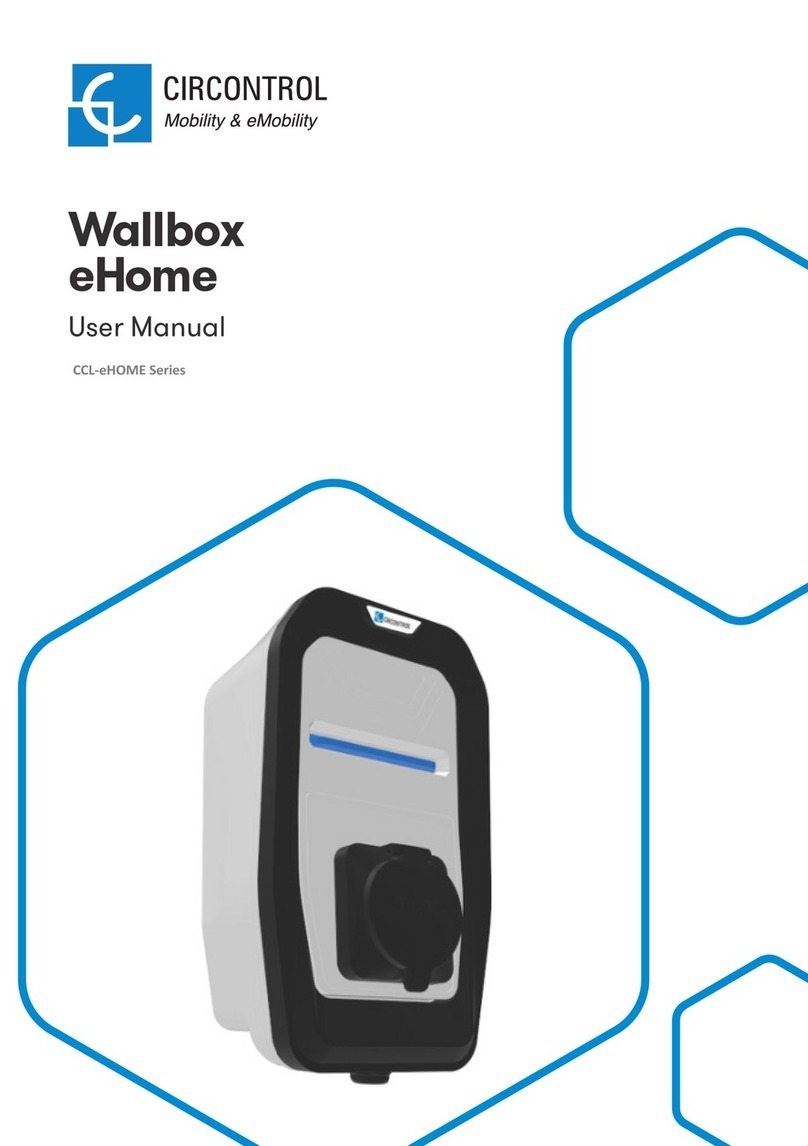
Circontrol
Circontrol Wallbox eHome CCL-eHOME Series user manual
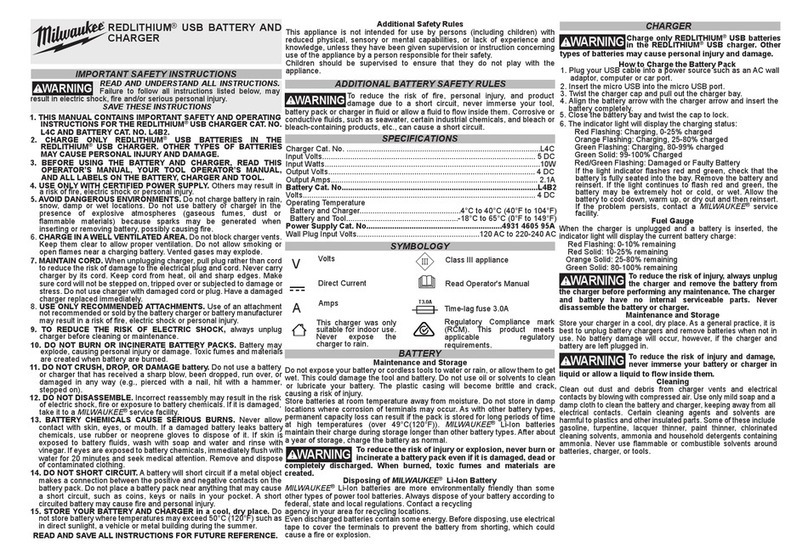
Milwaukee
Milwaukee REDLITHIUM L4C Important safety instructions

Nitho
Nitho XBX-CHBX-K quick start guide

Pablo
Pablo PIXO Assembly/installation instructions