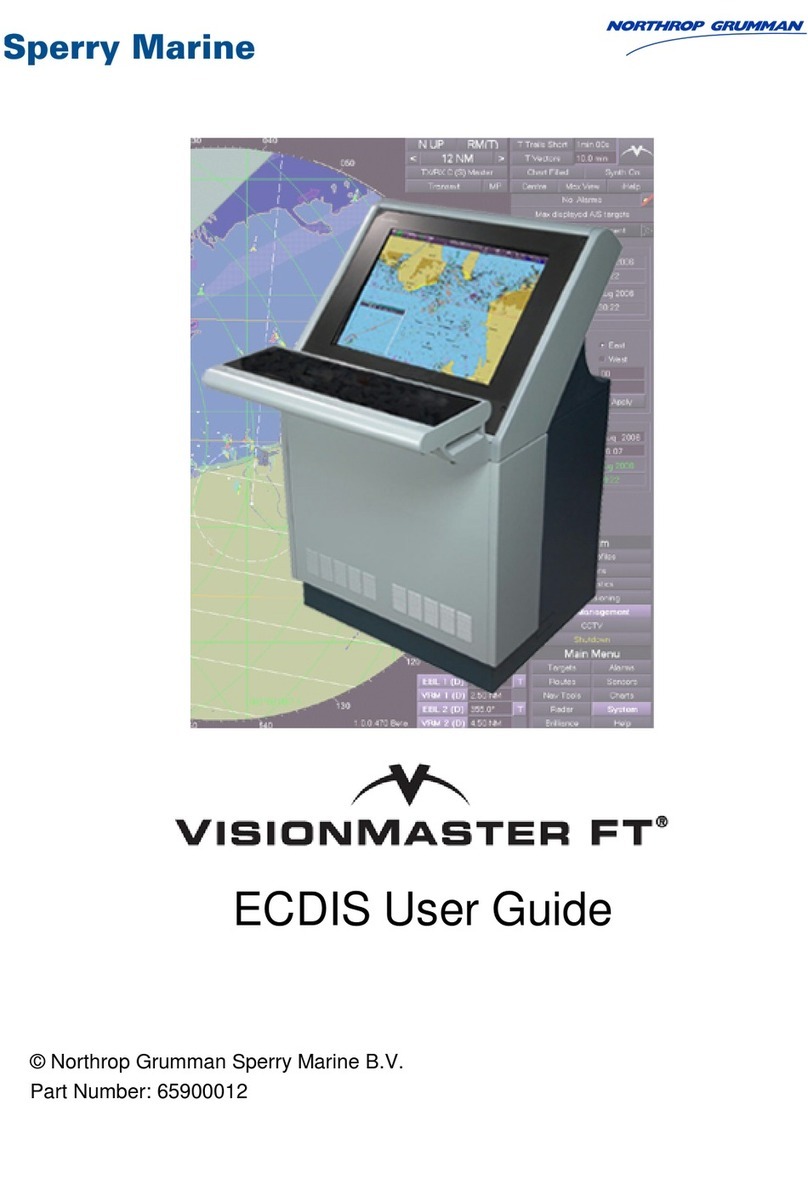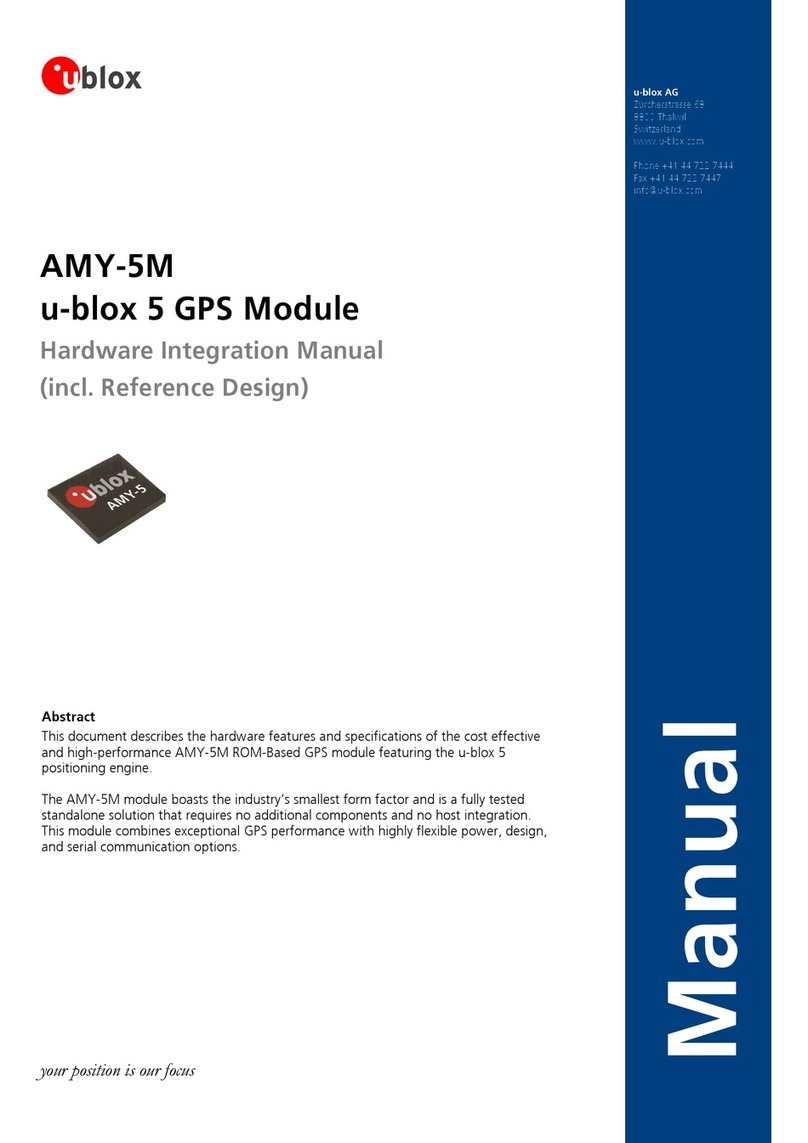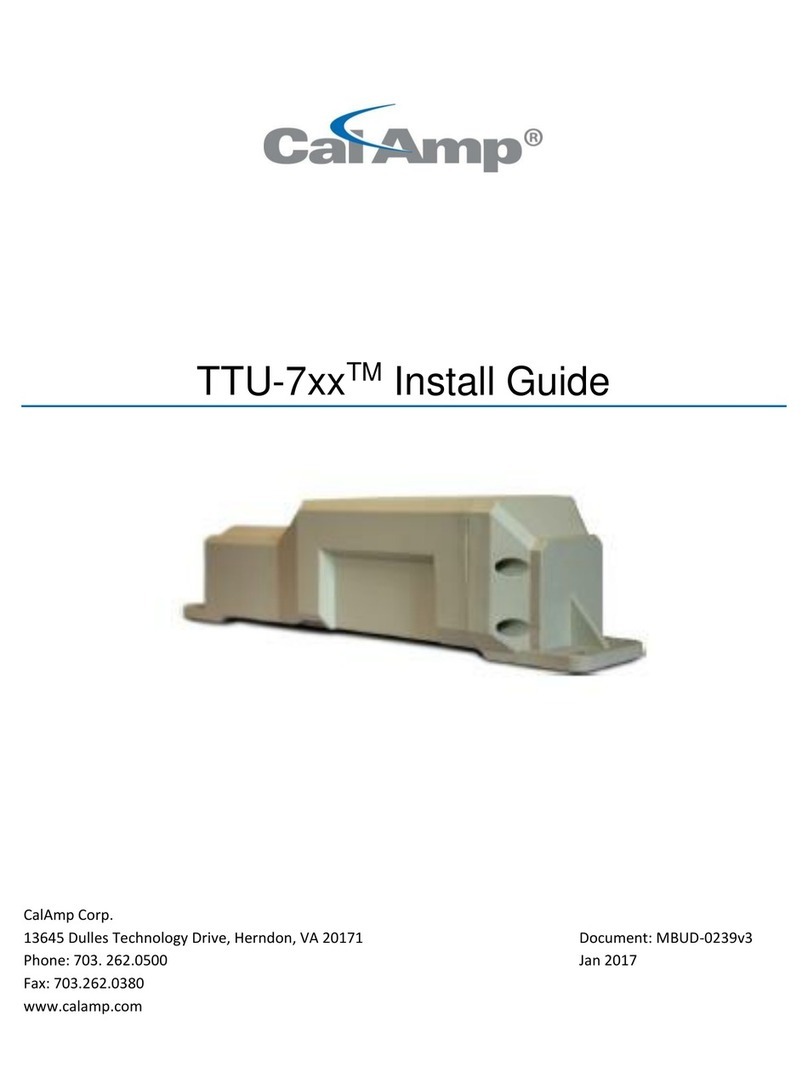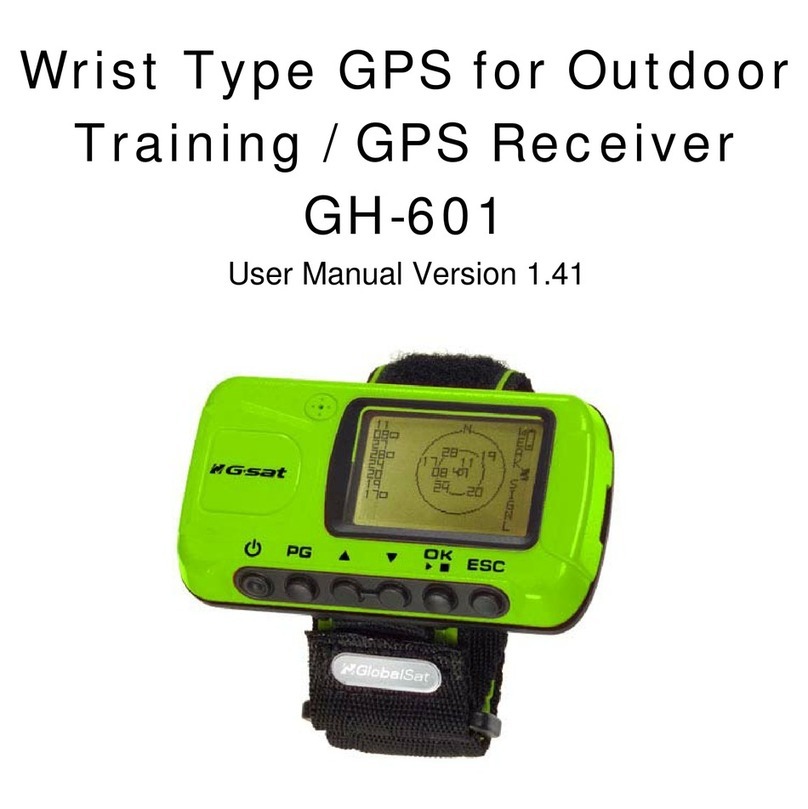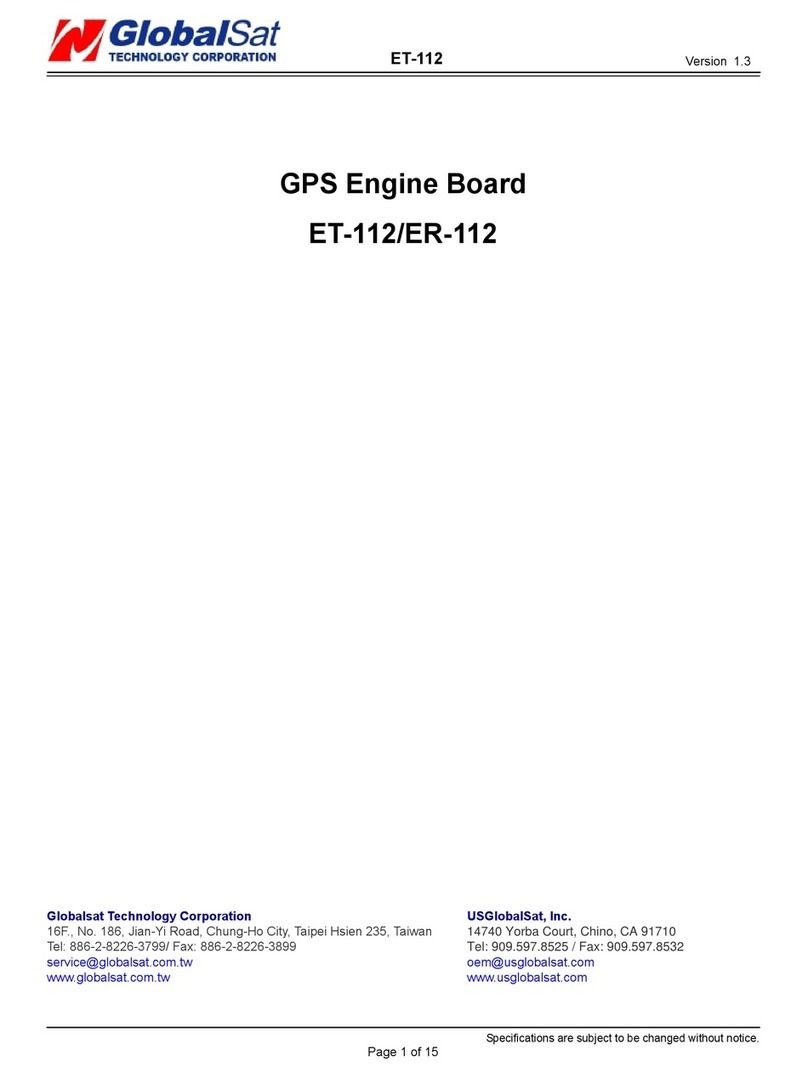TeleCare24 GO! GPS plan User manual

Please read and keep these instructions for future use
GO! GPS plan
Please read and keep these instructions for future use
0800 180 85 40 support@telecare24.co.uk

Important information
If you have a pacemaker: the GO! device must not be worn as a pendant
around your neck and must be kept at least 25cm away from your pacemaker
at all times.
Please note, the GO! device produces safety voice announcements. Once you
have placed a test call, your GO! pendant will search your location for 20
minutes. It will let you know once it has completed by announcing ‘cancelled’.
Your emergency calls will be directed to our 24/7 monitoring team who will
endeavour to get you the help that you need as quickly as possible. When you
alert us we’ll speak to you via the microphone in your pendant.
In an emergency, you can contact our 24/7 monitoring team by
simultaneously pressing and holding both buttons at the top of the device.
When it’s not an emergency, for example - you want to discuss your account
with us, our customer service team are available on 0800 180 82 20 - we’re
open 9 am to 5 pm Monday to Thursday and 9 am to 4:30 pm on Fridays.
We have a comprehensive FAQ section on our website at
telecare24.co.uk/faqs.

What’s in the box?
In the box you’ll find; a GO! pendant, a charging pod, charging cable, a UK plug and a
hypoallergenic neck chain.
UK plugCharging cable
Go! Pendant Charging Pod
Neck chain

How to call for help
To raise an alert to our 24/7 monitoring team - press and
hold both buttons at the same time on your GO! device.
A sound will play and the device will vibrate.
While you are speaking to a member of our monitoring
team, the GO! will work in the background to establish
your current location and let our team know where you are.
We will ask you if you are okay and if you need assistance.
Should you need us to, we will notify your emergency
contacts or, if necessary, the emergency services.
If you accidentally trigger your alarm, you still have a few seconds to cancel the
alert. Simply press and hold on one of the two buttons at the top of the device.
The light around the GO! will flash red and you will hear
the sound “Help alert in progress”. The device will ring and
moments later your call will be answered by our friendly
monitoring team.

Setup / placing a test call
Getting started
Connect the plug and charging cable to the charging pod and plug into power.
Put your GO! device on charge. Place it down on the charging pod, with the
‘walking person’ symbol facing up at you. The charging pod will turn blue,
indicating it is charging.
Once fully charged, with the GO! device still cradled in the charging pod, you
need to perform a system check. [See page 8]
Place a test call to check that your equipment is working correctly. [see below]
Make sure to charge your GO! after every call.
1.
2.
3.
4.
5. Once your device is fully charged, you have completed a system check and you
have made a test call, the setup process is complete. Pick up your GO! pendant
and go about your day.
Making a test call
Press and hold both buttons on either side of the GO! A sound will
play and the device will vibrate.
The light ring around the device will turn red. The device will say
“Help alert in progress” as you wait a few moments to be
connected to our monitoring team.
When we answer, we will ask you if you are okay and if you need
any assistance. Let us know you are making a test call.
1.
2.
3.

Wearing the GO!
Wearing your GO! pendant
Wear the device around the neck using the
hypoallergenic chain.
If you have a pacemaker: the GO! device cannot be worn
as a pendant around your neck and must be kept at least
25cm away from your pacemaker at all times.
As the GO! is a life-saving device, we recommend performing a system check
once a week. [See page 8]

Battery life and charging
How to charge your GO! pendant
1.
2.
3.
Make sure your charging pod is on a flat surface and is
connected to a power source.
Place the GO! device onto the charging pod, with the
‘walking person’ symbol facing up towards you. The light on
the device will turn blue to let you know it’s charging.
Once fully charged, the light on the GO! will turn green.
You can now keep using it.
When the battery is low
The device will repeatedly say “Low battery. Please place me
on the charger today.” and the light will flash orange.
When the battery is critically low
The device will repeatedly say “Critically low battery. Please
place me on charge immediately. An alert may fail.” and the
light will flash red.
When to charge your GO!
Charging takes approximately three to five hours from a low battery status.
Automated voice notifications only sound during the day.
To maximise battery life, keep your GO! on the charging pod when you go to bed. Remember
to take it with you when you wake up!

Performing a system check
LED What’s happening?Voice Announcement
Battery
A system check tests your battery, mobile signal connection, and the built-in GPS
locator. We recommend performing a system check at least once a week. You should also
complete a system check after using your GO! device to speak to our team.
My battery is excellent or good
My battery is low
My battery is critically low
Battery significantly charged
Place on charge today
Place on charge immediately
LED What’s happening?Voice Announcement
The connection is excellent or good
The connection is poor
The connection is unavailable
Good connection
Poor connection
Returns to normal operation
Mobile Network Connection
What’s happening?Voice Announcement
Current location has been sent
Location check unsuccessful
GPS sent successfully
Device will time-out
GPS Coordinates
Table of contents
Other TeleCare24 GPS manuals