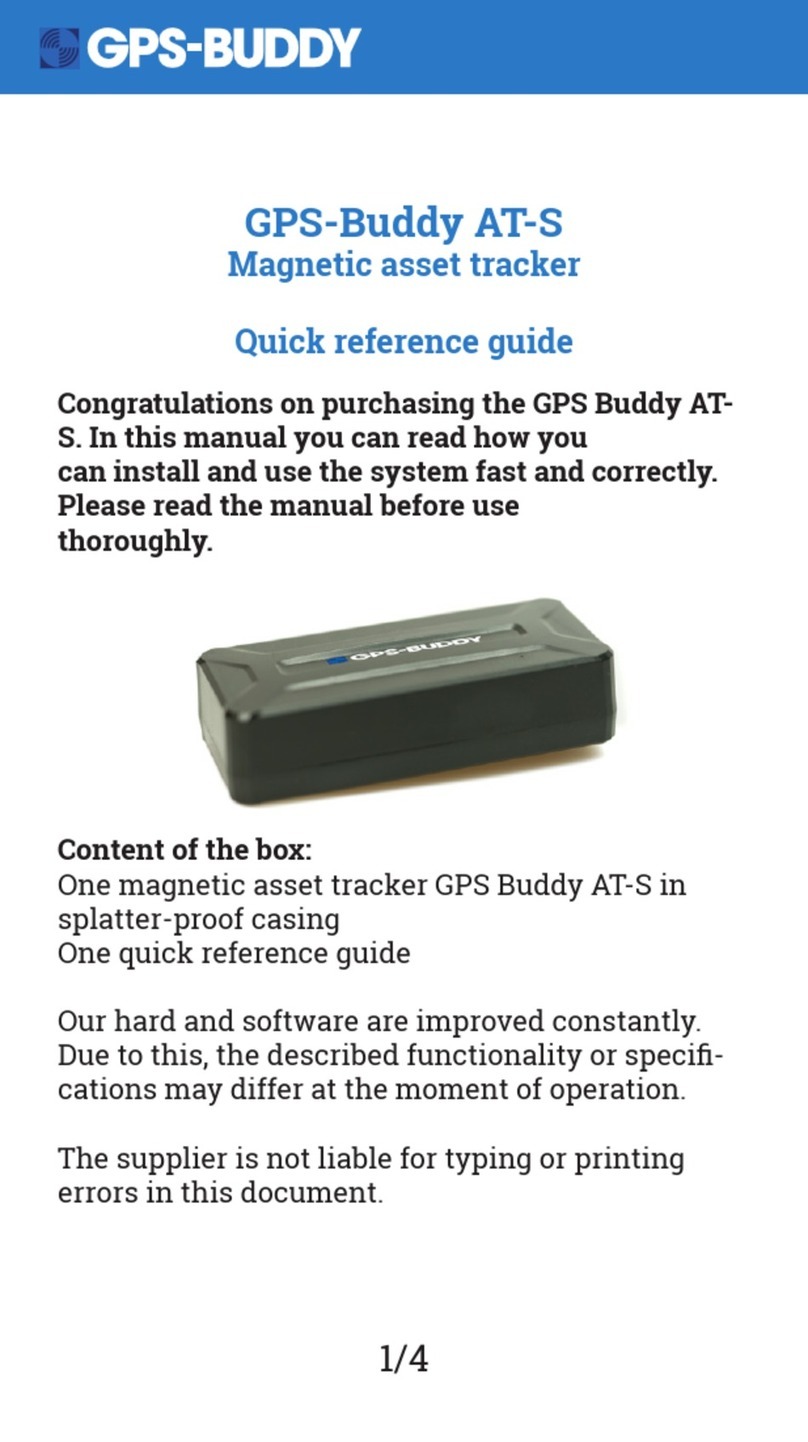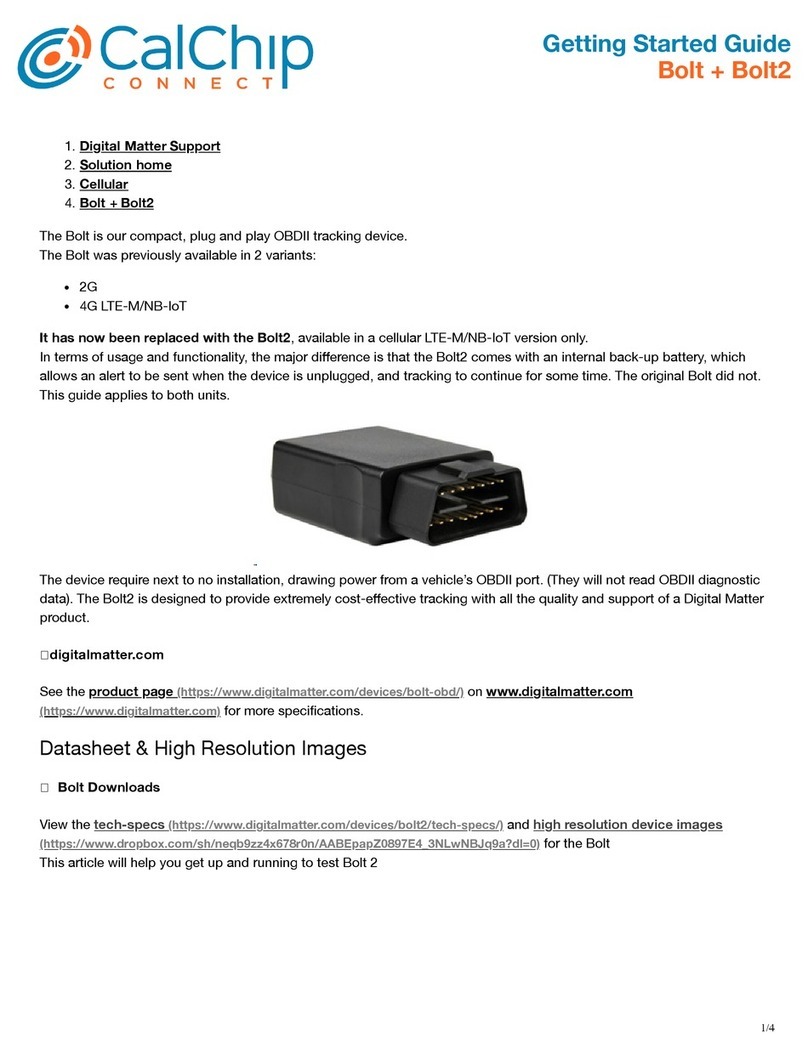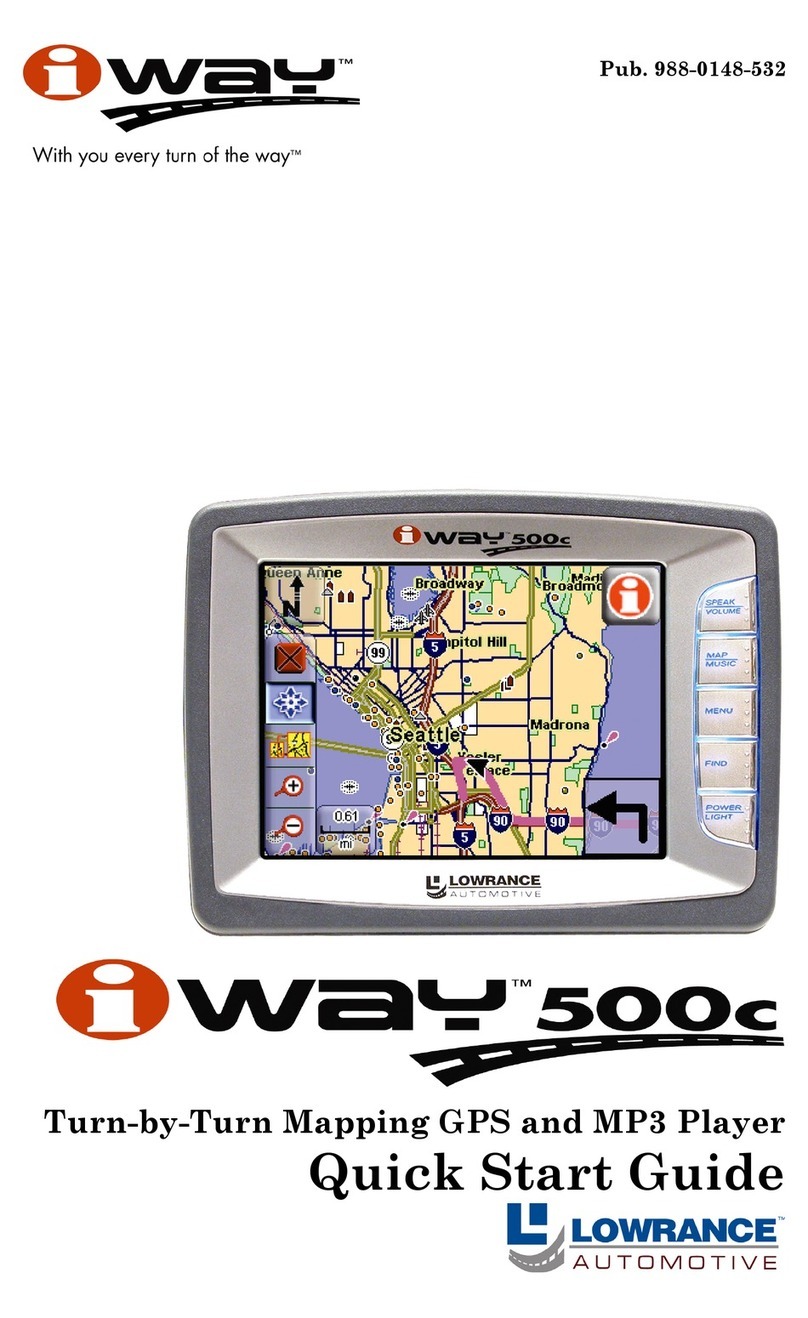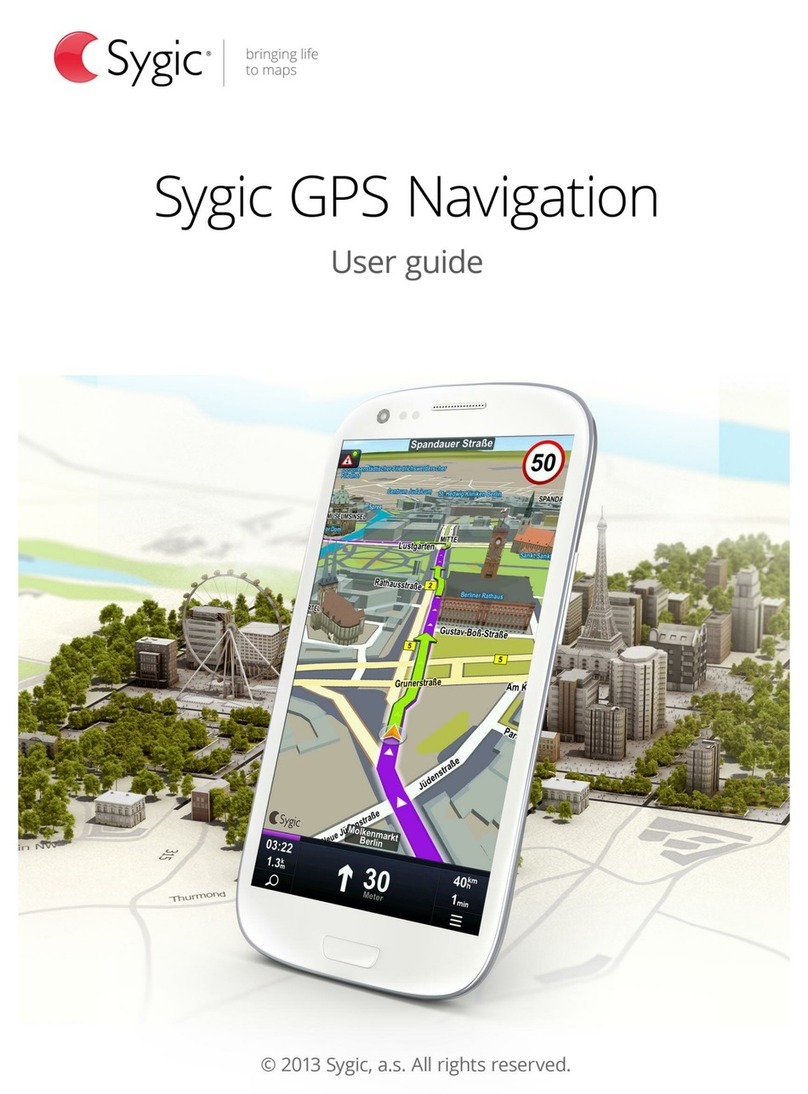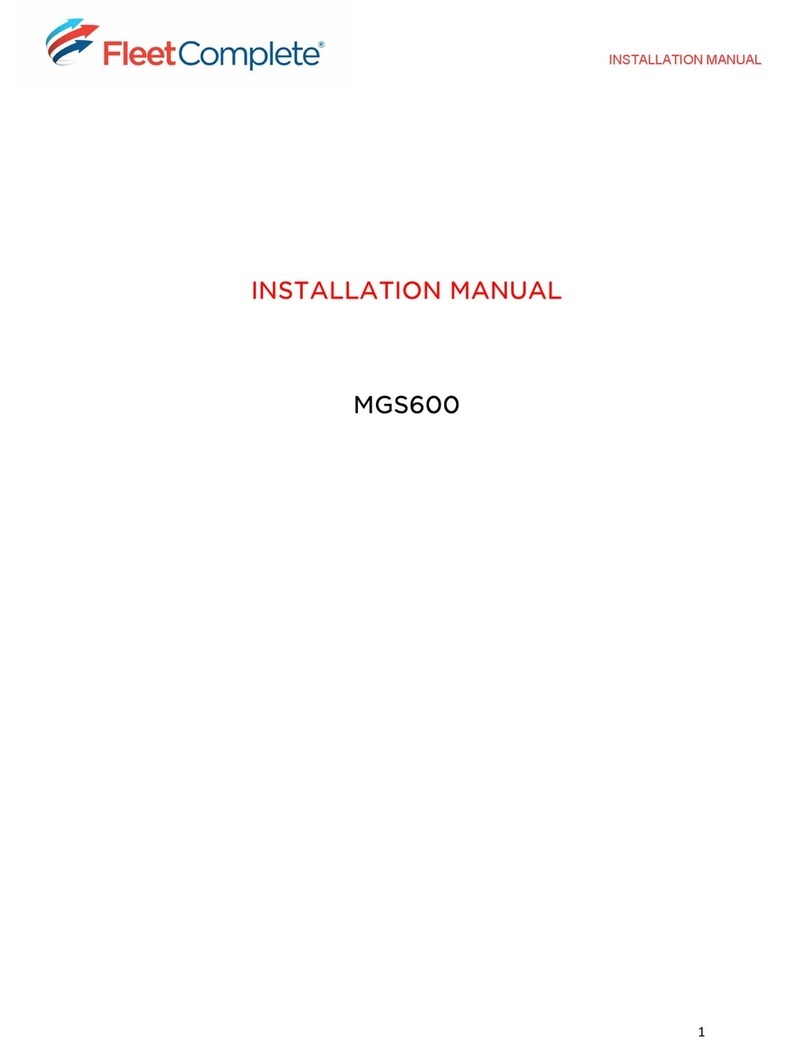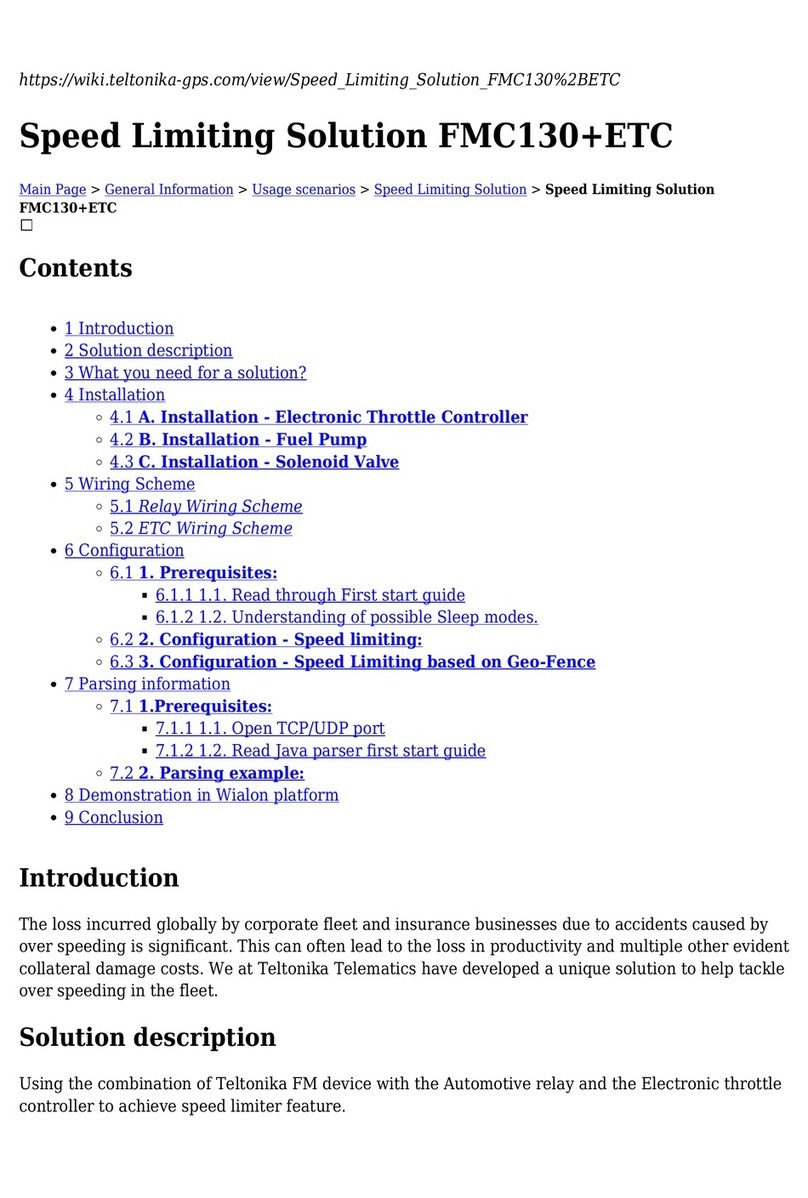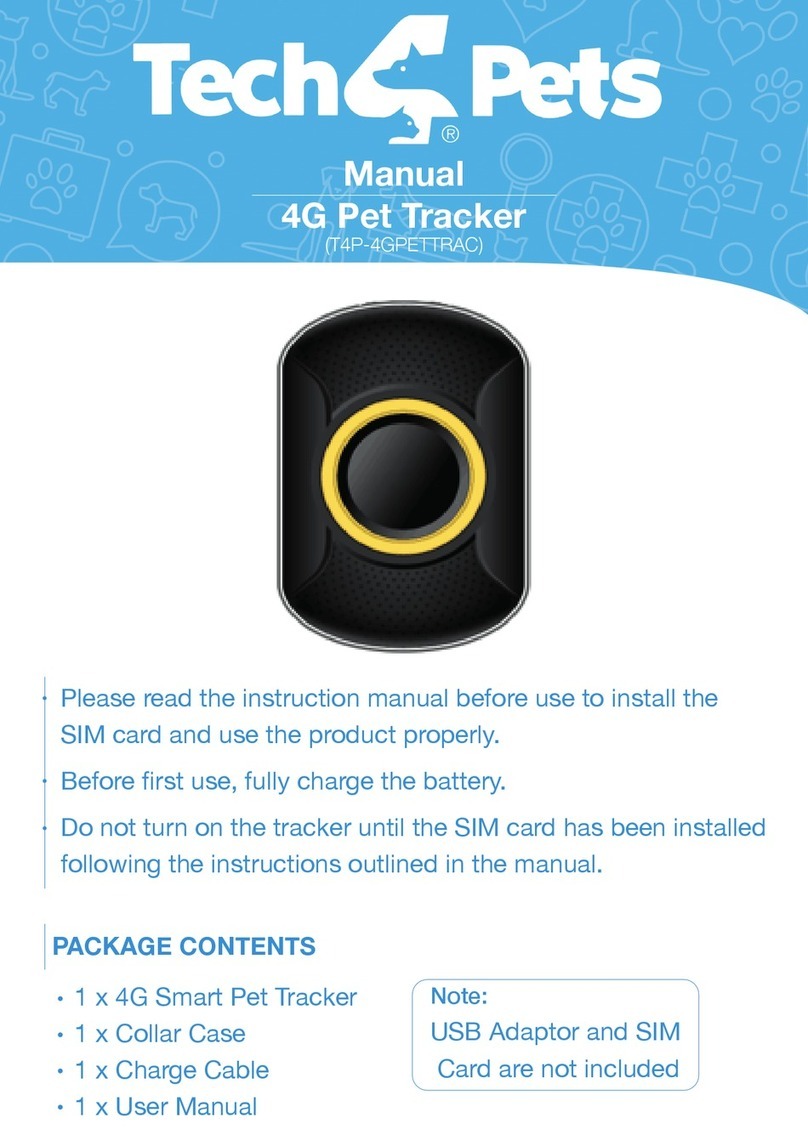MICODUS ML208G User manual

ML208G User Manual V1.0
Learn how to set up your new MiCODUS Tracker
Copyright ©2022 MiCODUS | All Rights Reserved
R

1. Introduction
2. Product Features
Welcome to use our device,please read this manual carefully to install and operate
device exactly. This user manual is for reference only.If some contents and operation
steps are inconsistent with those for the actual product, the latter will prevail.
With ML208G Long Standby GPS Tracker, we can monitor your vehicle or asset by
GPS satellite positioning system, GPRS/LTE CAT M1/LTE NB1 communication and
Internet, remote location of vehicles or asset can be achieved through a powerful
service platform. Meanwhile, ML208G also can be a host tracker works Beacons, it
can get temperature & humidity data from Beacons by BLE.
ML208G plays a significant role in logistics and asset protection, helping customers
to achieve transparent management, reduce costs, ensure safety, and improve
efficiency
* Support 2G GSM/EGPRS+4G LTE CAT M1/NB1 (iOT network)
* Globally supports viarious satellite positioning system: GPS/Glonass/Beidou/
Galileo/Qzss
* Triple Positioning Ways and Support AGPS: GNSS+WiFi+LBS
* Built-in temperature sensor, support temperature alarm (Optional)
* Built-in light sensor, detecting opening door/box behavior. Support Light alarm
* One GPS host device can connect 24 beacons at most, it can gather temperature &
humidity data from Beacon model by BLE, then upload all data to
server regularly
* Buit-in with 5500mAh rechargeable lithium Battery
* Multiple alarms: speed alarm, vibration alarm, shift alarm, light sensor alarm, low
power alarm, geo-fence alarm
* Support firmware upgrade by OTA

3.Specifications
Model
Weight
Dimensions
Battery Working Time
ML208G
165g
120mm(L) * 69mm(W) * 19.5mm(H)
5500mAh Lithium Battery; 3.3-4.2V DC;
Charge 5A@1A
Device Information
Work Current
Working Temperature
Working Humidity
Working Frequency
SIM Card
Cellular Antenna
Hot/warm/cold Start
GNSS Antenna
Positioning Type
Accurancy
GNSS Band
GNSS Module
Certificates
<3s,<26s,<35s @ Open Sky
Built-in Ceramics GNSS Antenna
GNSS+WiFi+LBS+AGPS
BLE Version
BLE Max Connections
BLE 4.2
24 Beacons
GNSS Accuracy: <2M @ Open Sky
LBS Accuracy: >200m (Depend on density of
base stations)
1575MHz
GCF,CE,PTCRB,RCM,FCC,IC,JATE,Anatel,
FAC,CCC
2G GSM/GPRS: 850/900/1800/1900MHz
4G LTE CAT M1: B1/B2/B3/B4/B5/B8/B12/B13/
B18/B19/B20/B25/B26/ B28
4G LTE CAT NB1: B1/B2/B3/B4/B5/B8/B12/B13
/B18/B19/B20/B25/B26/ B28
Normal Size
Built-in
LTE data (400mA);
GPRS data (500mA)
Idle(4mA);30uA(power off
-20℃- 60℃
20%-90%RH non-condensing
Working Parameters
Cellular Specifications
GNSS Specifications
Bluetooth

5.How to manage the tracker to get online?
4.Product Structure
Normal SIM
Step 1

Please get a suitable SIM card from your local place. The
SIM card must meet below points:
It must be compatible with the 2G GSM or 4G LTE CAT M1 network
Please enable SMS, call, internet data traffic of the SIM card
Remove the PIN code
Enable the caller ID display feature
Use Normal size SIM card for the tracker
Please inquire the SIM card provider for the exact correct APN
information
LED Event State
State
Searching for GSM/Cat M1/Cat NB1 network
RED LED GSM/Cat M1/Cat NB1 works normally Slow blinking
Fast blinking
Slow blinking
Fast blinking
GPS works normally
Searching GPS Satellites
BLUE LED
Step 3 Indicator status description
Step 2
1 2 3 4
SIM card installation
Open the cover Insert SIM card
correctly
Long press the
power button to
turn on
Install the cover

6. Package Content
GPS Main Unit
USB Charging Cable
User Manual
Genuine Packing Box
3M Velcro
x 1
x 1
x 1
x 1
x 1
Step 4 Configure APN
APN,ApnName,User,
Password# SET APN OK APN,orange,
orange,orange#
APN,internet#SET APN OKAPN,ApnName#
SMS Command
Format Reply Example Note
If the SIM card has APN user and APN
password, then use this command.
If the SIM card operator doesn't have APN
user and APN password, then please use this
command.
Please get the exact correct APN name from local SIM card provider.Take the tracker
to a good signal place for operation and configure the APN for it as below:
Note: The APN information is very important, it must be 100% correct to match with the sim card
of the tracker, if you configured wrong APN, the tracker also will reply "SET APN ok" but it will
can't get online!

7. Functions Explanation
a. Remove Alarm
* Conditions: When Device is removed.
* : Light Sensor detect any light will trigger this alarm
NOTE
b. Temperature Alarm
* Conditions: When Temperature exceed set range
* : You need to set Temperature range value & time.
NOTE
c. Vibration Alarm
* Conditions: When the Vehicle Vibration occurs.
* : You need to set vibration sensitivity and time, there is an alarm switch.
NOTE
d. Geo-fence Alarm
* Conditions: when the vehicle entry / exit / across11 the Geo-fence.
* : You need to set the conditions of crossing fence, fence types and
so on.
NOTE
e. Low Battery Alarm
* Conditions: When device’s battery power falls below a certain value.
* : When above alarm occurs, device will send alarm to service platform,
meanwhile send a SMS message to the administrator number if the number is set in
advance.
NOTE

8. Applications
a.Host without BLE beacon
b.Host with BLE beacon

Cannot connect platform
1)If power cables are wired correctly? Pay attention to not
connect them to controlling cables of vehicle.
2)If SIM card is installed correctly? Please refer to the
installation instructions.
3)Check status of LED indicators. If device is OK,12 red and
blue LED will intermittently and slowly flick.
4)Inquiry parameters of device via commands and check
replied parameters.
9. Troubleshooting
Type Use
Device is never online on the position server when installed at
the first time. Please check device:
Offline status
1)call SIM card of device and check if you can hear connecting
ring.
2)Check if vehicle is in the area where there is no GSM or LTE
CAT M1/NB1 signal.
3)Check if one device or all devices are offline in the area . If all
devices are offline, you should ask operator If network is OK.
4)Check if SIM card has enough balance.
5)If device becomes offline on the last day of one month, please
check data transferring is closed or not.
6)Inquiry parameters of device via commands and check
replied parameters
First check if LED indicators are OK, if cannot check them, you
can check SIM card following next steps:
No positioned
1)If the vehicle is in the place where there is no GPS signal.
2)The upside of device should be installed with face toward
the sky.
3)The GSM & LTE CAT M1/NB1 and GPS signal may be
weakened if device is installed in the place with electromagnetic
wave absorption material(such as metal blocks), special attention
should be paid if there is metal thermal insulation layer or heating
layer on the front windshield, so that the position accuracy will
decline, and the severe ones will not be positioned.
If the GPS is active, but device cannot be positioned for long
time, please check device:

Type Use
Command Type Command
Format Explanation Example
10. Full SMS Commands List
PARAMETER PARAM# IMEI, APN, SERVER, COLLECT,
LANG,GMT,SAVING
IMEI:354188046487208
APN:cmnet
SERVER:"tcp://hzgps.sky200.
com:32001"
COLLECT:120,300,40,30,4
LANG:EN GMT:E8.00
SAVING:1;
STATUS STATUS# BATTERY, GPRS,GSM,GPS,
ACC, RELAY, POWER, MS
BATTERY:90%
GPRS:SUCCESS
GSM:HIGH,53
GPS:FIXED,8
MS:LIS3DH;
VERSION VERSION# IMEI, IMSI, ICCID, SYSTEM,
VERSION, BUILD TIME
IMEI:354188046487208
IMSI:9460040890315878
ICCID:898602B8191750035878
SYSTEM:M6000_V1.8.7
VERSION:MXAPP_V2.0.6
BUILD:Oct 28 2017 16:19:22
Position drift Serious position drift will be found in places where GPS signal is
poor. Please drive the vehicle to the open places.
Commands receiving abnormally
1)Check the commands format.
2)Check if the vehicle is in the places where there is GSM signal
3)Check if the SIM card is properly installed.

Command
Type
Command
Format Explanation Example
Lat:N22.55552
Lon:E113.94014
Course:0.0
Speed:0.2km/h
DateTime:2019-05-02 22:19:14
WHERE WHERE#
ADDRESS POSITION# The address 1027 Flatbush Ave, Brooklyn,
NY 11226, USA
[LATITUDE] The latitude
(in degrees)
[LONGITUDE] The boot-up count
[COURSE] The moving course
[SPEED] The moving speed
(in km/h)
[DATETIME] Total amount of
upload data
MILEAGE:0.36(km)
BOOTUP:13
UPLOAD:0KB
DOWNLOAD:0KB
POWER:0D01:25
ACC:0D02:28
GPS:0D01:25
STATISTICS STAT#
[MILEAGE] The mileage (in km)
[BOOTUP COUNT] The boot-up
count
[UPLOAD AMOUNT] Total amount
of upload data
[DOWNLOAD AMOUNT] Total
amount of download data
[POWER TIME] Accumulative time
when power is on
[ACC TIME] Accumulative time
when ACC is on
[GPS TIME] Accumulative time
when GPS is on
GOOGLE
MAPS LINK 123 The google URL and other
information
RESET RESET# This command requests to
reboot device.
Check the current APN
Check the current server
information
APN
APN,[APN],[USERNAME],
[PASSWORD]#
APN?
a. APN,CMNET# (if no name
& Password)
b. APN,internet,internet,internet#
(if have name & Password)
SERVER
SERVER,"URL:Port]"
SERVER?
Check the current time zoneGMT?
a. SERVER,”TCP://hzgps.sky200.
com:32001”#
b. SERVER,”UDP://hzgps.sky200.
com:32008”#
GMT
GMT,[E/W],[HOUR],
[MINUTE],[DST]#
[E/W] Which globe —
E: East W: West
[HOUR] Hour part of time
difference — -12 ~ 12
[MINUTE] Minute part of
time difference—0,15,30,45
Examples:
a.GMT,E,8#
b.GMT,W,9,30#

Command
Type
Command
Format Explanation Example
a.COLLECT,120,200,40,30,1#
Device will gather a data per 120s
when device is satic, or per 30s
when device is moving, or it has
more than 200m movement, or
it has an 40 ° angel; Upload data
package after gathering 1 data.
LOCATION
COLLECTION
COLLECT,[Interval],
[Distance],[Turn],
[Active],[Quantity]#
[INTERVAL] The time interval
(in seconds)
[DISTANCE] The running distance
(in meters)
[TURN] The turning angle
(in degrees)
[ACTIVE] The time interval when
device is moving/active (in seconds)
[QUANTITY] The number of cached
location packages before they are sent c.COLLECT,30# = COLLECT,
30,0,0,30,1#
Device will gather data every 30s
and upload them after gathering 1
data. Ignore it’s motion state,
movement distance and turning
angle.
COLLECT? Check the current data upload
parameters
Check the current GPS setting
b.COLLECT,0,300,40,30,5#
Device will gather a data per 30s
when device is moving, or it has
more than 300m movement, or it
has an 40 ° angel; Upload data
packages after gathering 5 data.
0 means device will not gather any
data when it’s satic
GPS,0# GPS module is always ON.
GPS,3# GPS module is always OFF.
In the following commands, At least
120s durative static status to confirm
device go from moving to static
status, GPS module will OFF after
this 120s static status:
GPS,1# = GPS,1,120,0,0,0,0#
GPS module is ON when device
is active.
GPS,1,120,0,0,60,5#
GPS module is ON when device is
moving or GPS is ON for 5min every
60min when device is static.
GPS,2,120,0,0,60,5#
GPS module is circularly ON for
5min every beginning of 60min
GPS,2,120,100,10,0,0#
GPS module will ON for 10min,
then OFF
GPS,2,120,100,10,60,5#
In the first stage, GPS module will
ON for 10min, then OFF 90min, the
whole time of this stage is 100min.
In the second stage, GPS module
will ON for 5min every beginning
of 60min and cycling
GPS MODULE
GPS,[MODE],[T0],
[T1_TOTAL],
[T1_WAKING] ,
[T2_PERIODIC],
[T2_WAKING]#
[MODE]
0 — ALWAYS ON; 1 — ON/OFF
by MOVEMENTS Or ON
TIMERS; 2 — ON TIMERS ;
3 — ALWAYS OFF
[T0]
The work time after GPS module is
awaken (in seconds)
[T1_TOTAL]
The total time of phase 1 (in minutes)
[T1_WAKING]
The work time in phase 1 (in minutes)
[T2_PERIODIC]
The periodic time of phase 2
(in minutes)
[T2_WAKING]
The work time in phase 2 (in minutes)
[GPS_RUN]
The running time from last GPS
command (in minutes)
GPS?

Command
Type
Command
Format Explanation Example
HBT,3#
Set the heartbeat package upload
interval to 3min, it will prevent
communication channel being
taken back by operator if the
channel don’t have data transmit for
long time.
HBT
HBT,[HBT]#
This command requests to change the
heartbeat timer. Defines the idle time
before device originates a heartbeat
package in TCP session.
[INDEX] The index of manager —
Integer, 1 - 4
[NUMBER] The phone number
of manager
[ALIAS] The alias of manager
[INDEX] The index of manager —
Integer, 1 - 4
Check the current heartbeat information
Check the current mileage information
Check the current speed setting
HBT?
MILEAGE,2000#
Initialize the mileage in device to
2000 km, Mileage will be increased
automatically when GPS is fixed.
MILEAGE
MILEAGE,[MILEAGE]#
MILEAGE?
MANAGER,1,13012345678#
Add/change the 1st manager to
13012345678 without alias
MANAGER,2,13011112222,MUM#
Add/change the 2nd manager to
13011112222 with an alias
MANAGER,3,13033334444,DADDY#
Add/change the 3rd manager to
13033334444 with an alias
MANAGER,1#
Remove the first manager
MANAGER,0#
Remove all managers
MANAGER,1?
Return the first manager
MANAGER,0?
Return all managers
MANAGER
MANAGER,[INDEX],
[NUMBER],[ALIAS]#
MANAGER,[INDEX]?
[LOW] The low limit of the speed
(in km/h)
[HIGH] The high limit of the speed
(in km/h)
[OVER] The speed threshold (in km/h)
over which the device will drive the relay
SPEED,30,0#
Enable under-speed warning when
speed is less than 30km/h
SPEED,0,100#
Enable over-speed warning when
speed is more than 100km/h
SPEED,30,100#
Enable both under-speed 30km/h
warning and over-speed 100km/m
warning
SPEED,30,100,120#
Enable both under-speed warning
and over-speed reaction, Drive relay
off when the speed is over 120km/h
and recover it when speed under
120km/h
SPEED
SPEED,[LOW],[HIGH],
[OVER]#
SPEED?
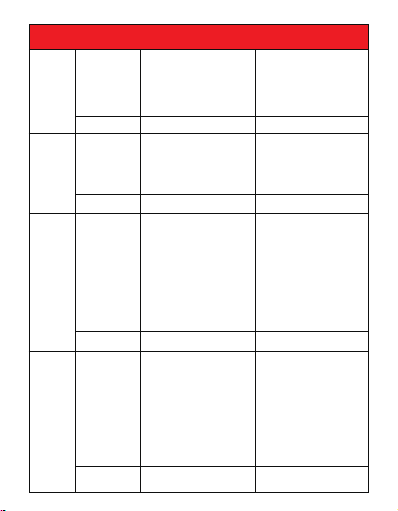
Command
Type
Command
Format Explanation Example
MOTION
MOTION,[SENSE],
[DELAY]#
[SENSE] The sensitivity, 0 : Disable
warning. 1 ~ 9 : Enable warning.
1 is the most sensitive, 9 is the
least sensitive.
[DELAY] The delay time before a
warning is emitted (in seconds)
MOTION? Check the current motion setting
Check the current sensitivity setting
Check the current shift setting
MOTION,2,5#
Trigger motion warning when an
enough vibration continues 5 seconds
MOTION#
Disable motion warning
SHOCK,1.7#
Trigger shock warning when a
vibration is beyond 1.7g
SHOCK#
Disable shock warning
SHOCK
SHOCK,[SENSE]#
[SENSE] The sensitivity (in g)
0 : Disable warning. Non-zero:
Enable warning. e.g. 1.7 means
that shock warning will be triggered
if shock vibration beyond 1.7g.
SHOCK?
SHIFT,100#
SHIFT
SHIFT,[RADIUS]#
[RADIUS] The radius of shift fence
(in meters) 0: Shift fence is
disabled >0: Shift fence is enabled.
SHIFT?
NOTE: This command requests to
enable/disable a shift fence in device.
Shift fence is an automatic fence.
It becomes valid whenever ACC is
OFF, and returns invalid when ACC is
ON. When ACC is OFF and car moves
out of it, a shift warning will be
triggered. In order to make it to work,
ACC line must be connected correctly.
RELAY,1#
[PATTERN] is set to 1, the relay
command will be executed
immediately.
RELAY,2#
[PATTERN] is set to 2,
the relay command will be executed
safely. The vehicle is safe only when
the speed is lower than 20km/h if
GPS is fixed, or the vehicle is
stationary if GPS is not fixed.
RELAY,0#
Recover the relay.
RELAY
RELAY,[PATTERN]#
RELAY?

Command
Type
Command
Format Explanation Example
FENCE
MOTION,[SENSE],
[DELAY]#
FENCE,[INDEX]? [INDEX] The index of fence —
Integer, 0 - 8
[INDEX] The index of fence —
Integer, 0 - 8
[FLAG] The type and shape of fence
— String, each char represents an
attribution, as following type
N/A — Fence is disabled
O— Out-type fence
I — In-type fence
C— In or Out fence(Bidirectional
/ Across)
R— Round fence
S— Rectangle fence
[LNG0],[LAT0] Longitude & Latitude of
the center of round fence
[RADIUS] Radius of the round fence
(in meters)
[LNG1],[LAT1] Longitude & Latitude
of the left-top corner of rectangle fence
[LNG2],[LAT2] Longitude & Latitude
of the right-bottom corner of rectangle
fence
FENCE,1,OR,113.5,22.5,500#
Setup 1st fence (Out-type, Round)
round specific position, Radius=500m
FENCE,2,IR,113.5,22.5,600#
Setup 2nd fence (In-type, Round)
round specific position, Radius=600m
FENCE,3,CR,113.5,22.5,700#
Setup 3rd fence (In & Out type,
Round) round specific position,
Radius=700m
FENCE,4,OS,113.5,22.5,113.8,22.8#
Setup 4th fence (Out-type,
Rectangle) as a rectangle from
113.25,22.5 to 113.28,22.8
FENCE,5,IS,113.5,22.5,113.8,22.8#
Setup 5th fence (In-type, Rectangle)
as a rectangle from 113.25,22.5 to
113.28,22.8
FENCE,6,CS,113.5,22.5,113.8,22.8#
Setup 6th fence (In & Out type,
Rectangle) as a rectangle from
113.25,22.5 to 113.28,22.8
FENCE,7,CR,,,1000#
Setup 7th fence (In & Out type,
Round) round last fixed position,
Radius=1000m
FENCE,1# Remove the 1st fence
FENCE,0# Remove all fences
FENCE,5? Return the 5th fence
FENCE,0? Return all fences

E-mail: [email protected]
Skype: MiCODUS
11. Any Questions?
12. Download the APP
Download on the
APP Store
Download for
Android
Search "MiCODUS" in iOS APP store or Google Play
Store, or just scan the QR code as below to download
MiCODUS APP:
Table of contents
Other MICODUS GPS manuals

MICODUS
MICODUS MV730G User manual

MICODUS
MICODUS ML150 User manual

MICODUS
MICODUS MV930G 4G User manual

MICODUS
MICODUS ML500 User manual
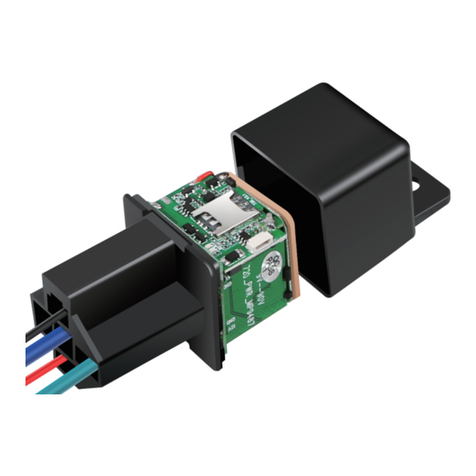
MICODUS
MICODUS MV720 User manual

MICODUS
MICODUS ML935 User manual

MICODUS
MICODUS MV930 User manual

MICODUS
MICODUS MV901N User manual

MICODUS
MICODUS MV730 User manual

MICODUS
MICODUS MV790G User manual

MICODUS
MICODUS MV55G User manual

MICODUS
MICODUS MV110 User manual

MICODUS
MICODUS MP90G User manual

MICODUS
MICODUS MV33 User manual

MICODUS
MICODUS MV33 User manual
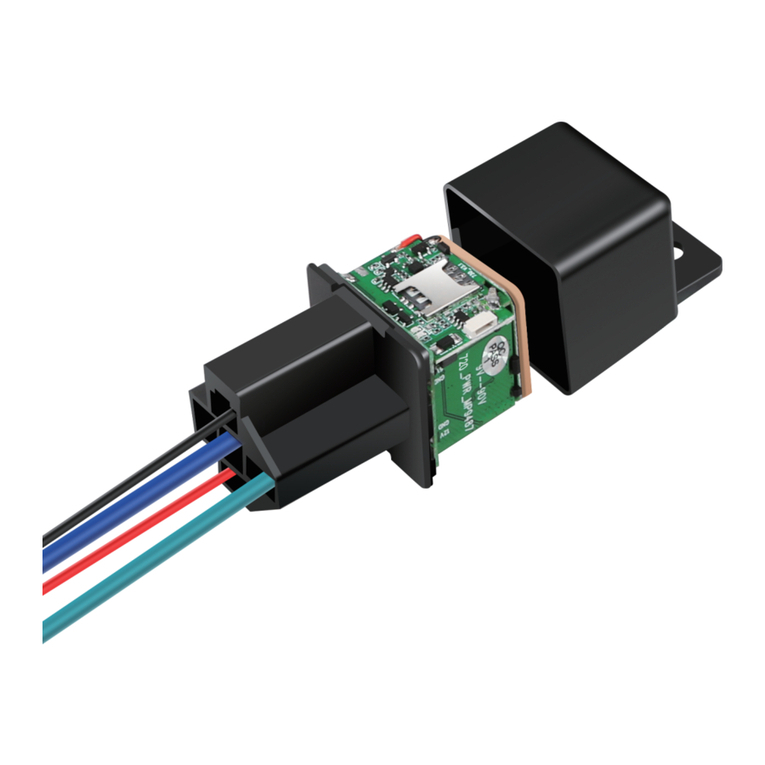
MICODUS
MICODUS MV720 User manual
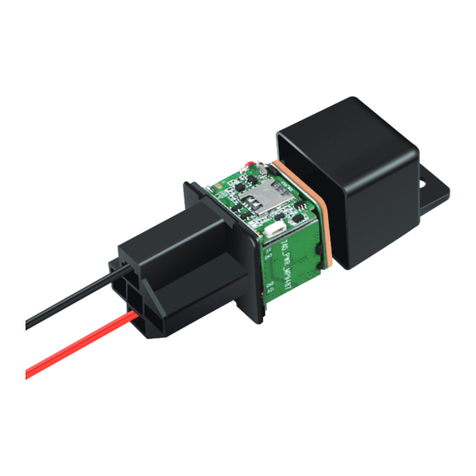
MICODUS
MICODUS MV740 User manual
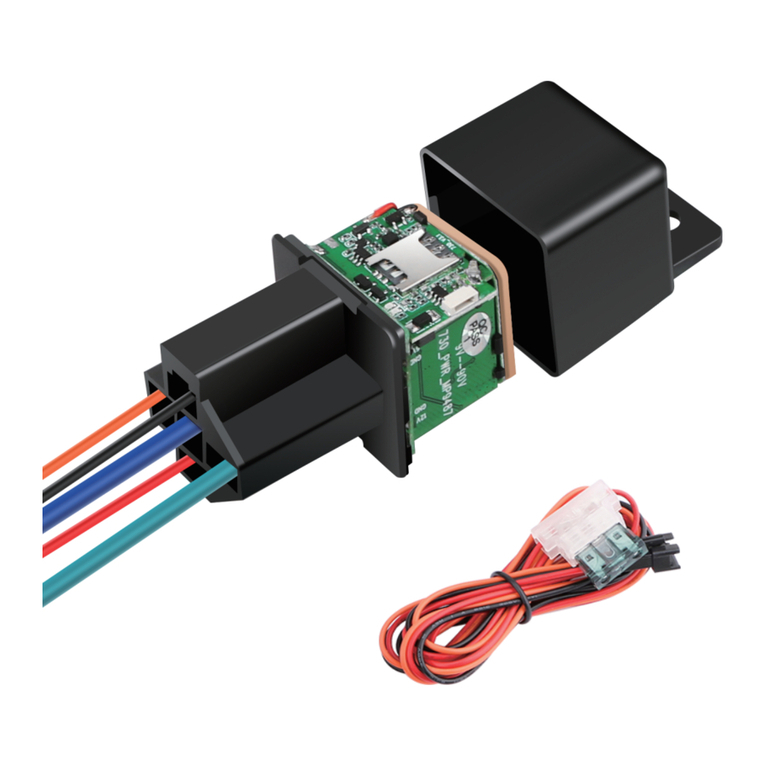
MICODUS
MICODUS MV730 User manual

MICODUS
MICODUS MV710G User manual

MICODUS
MICODUS MV501G User manual