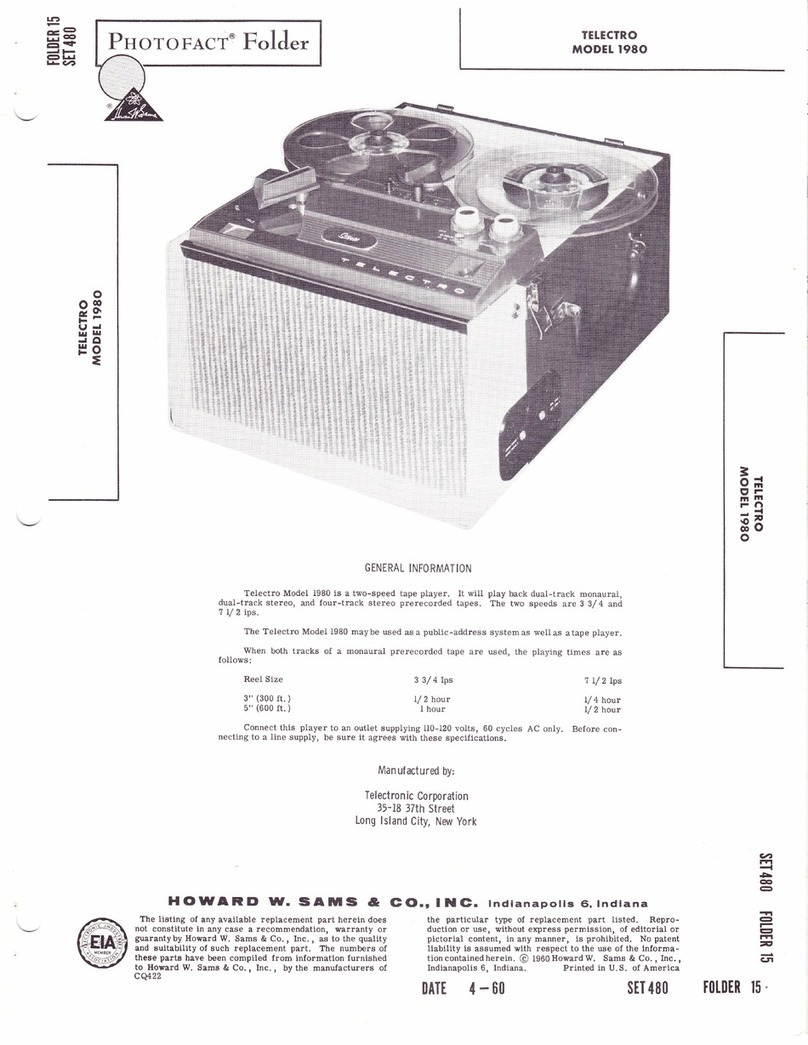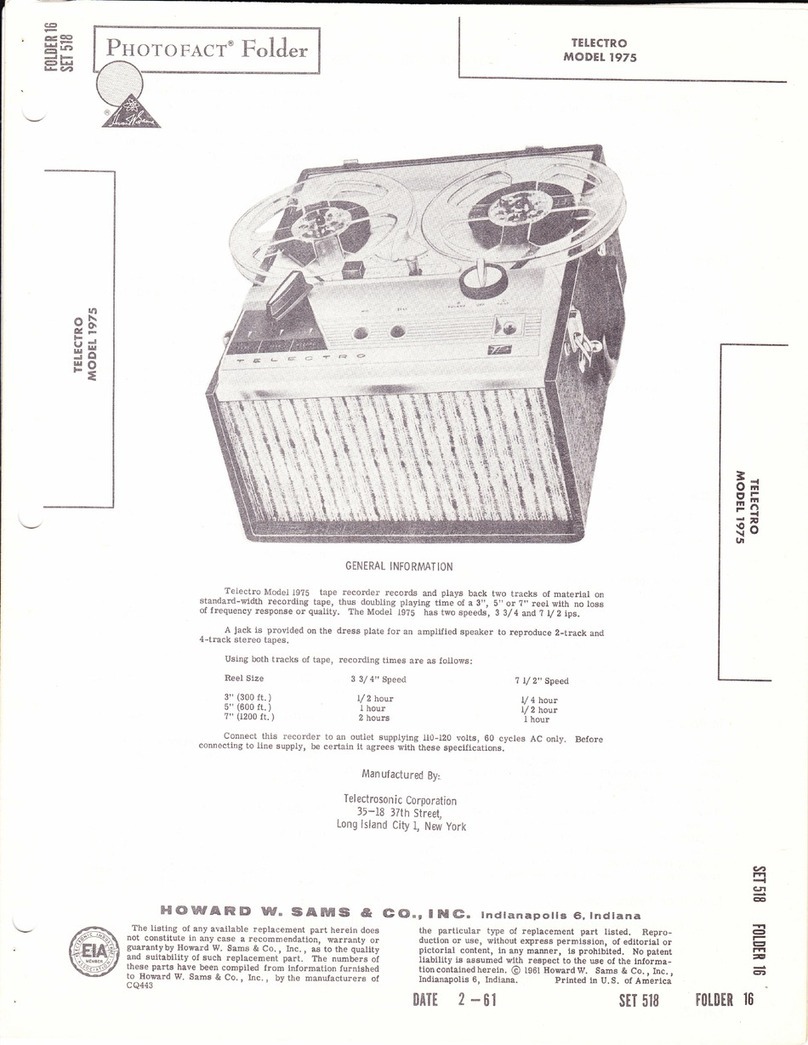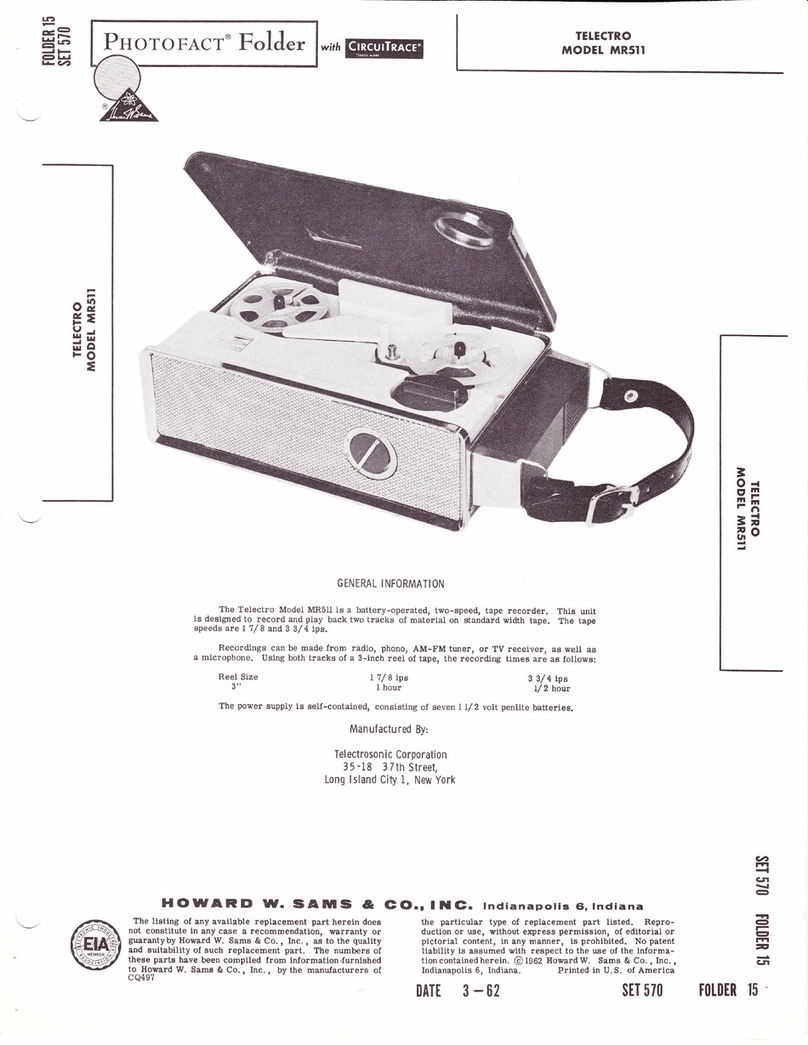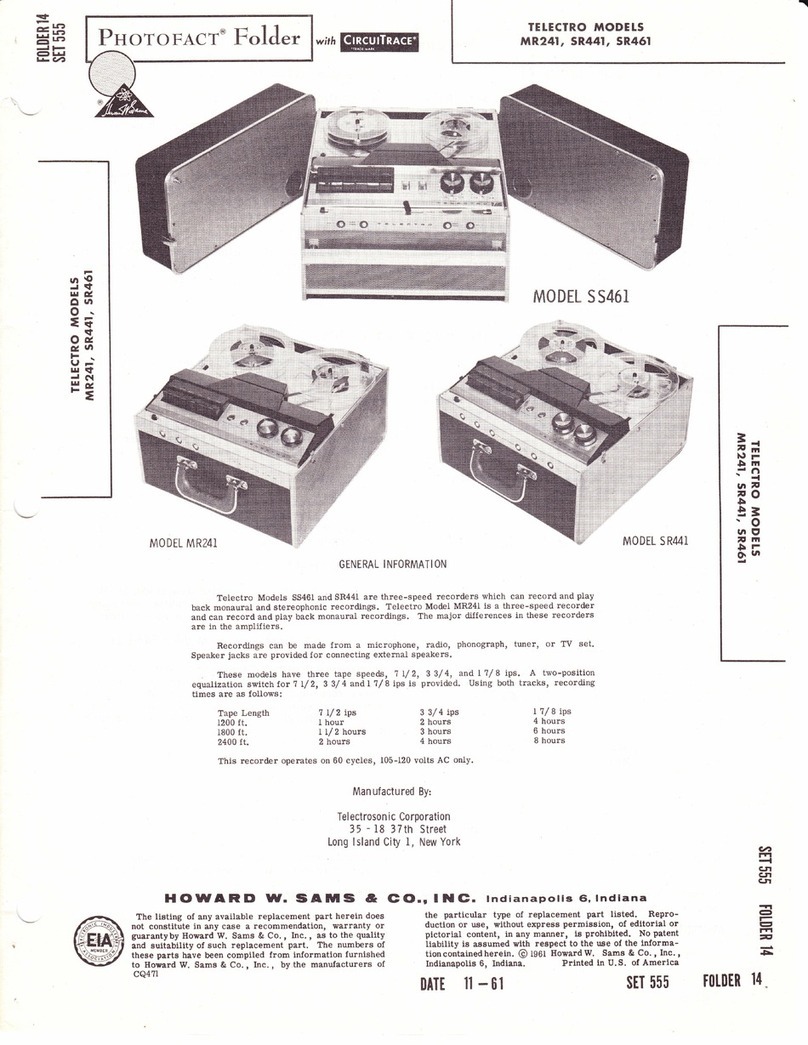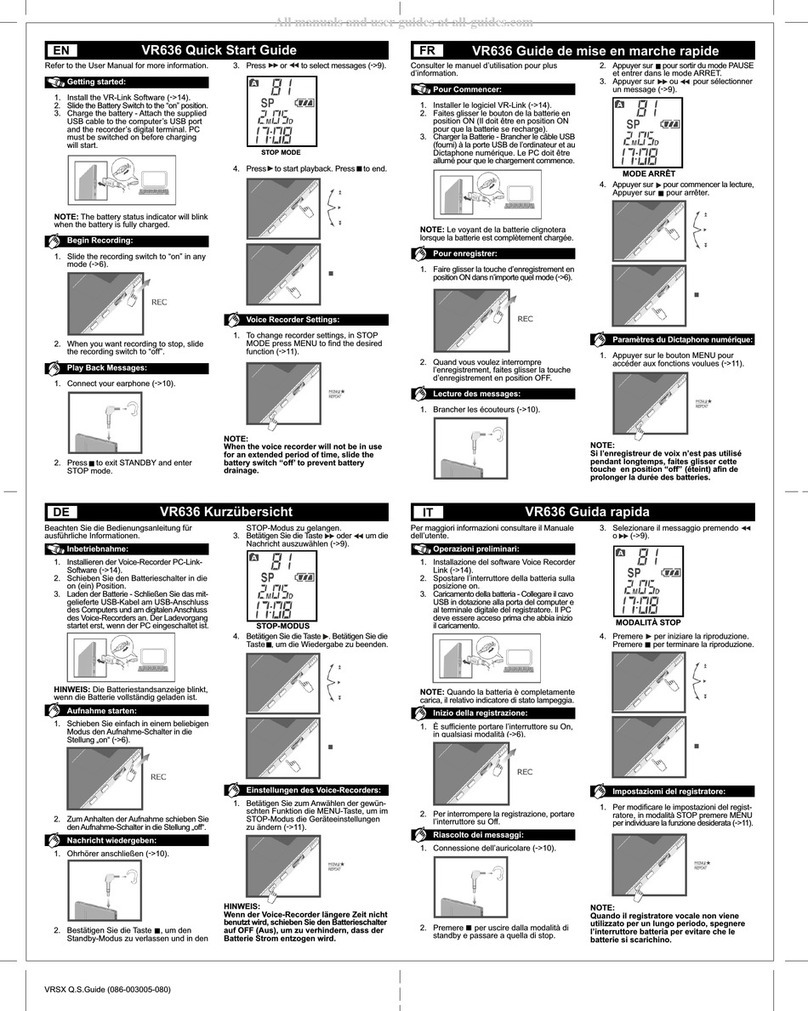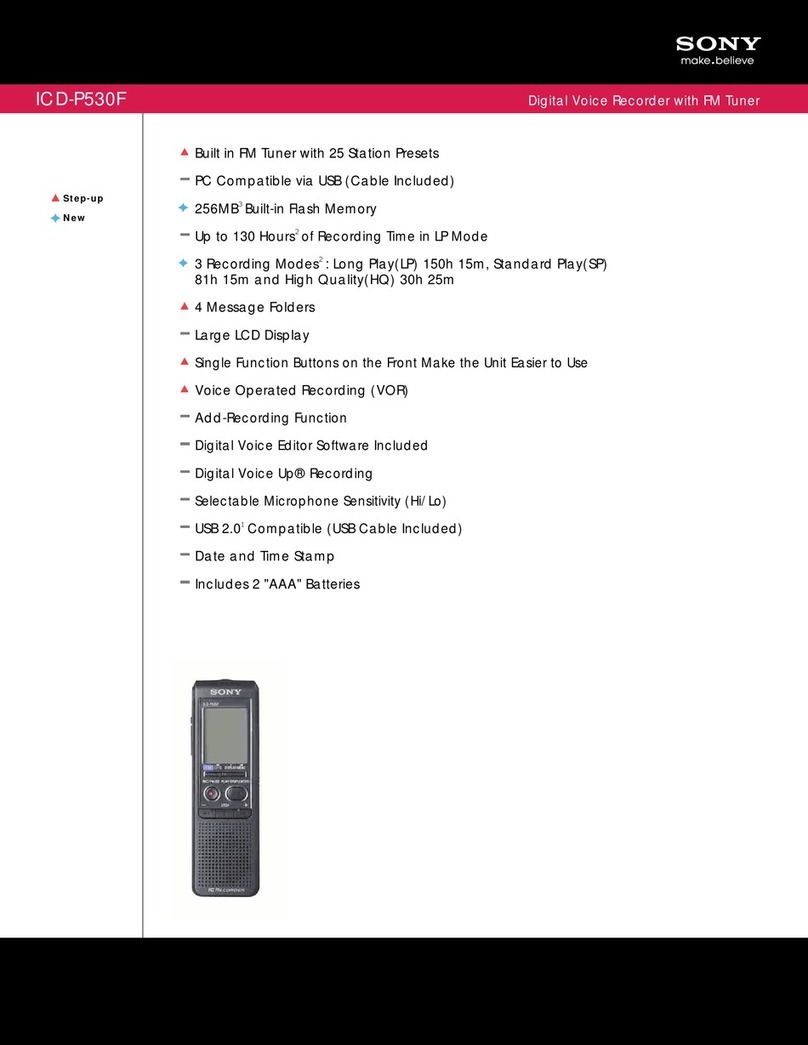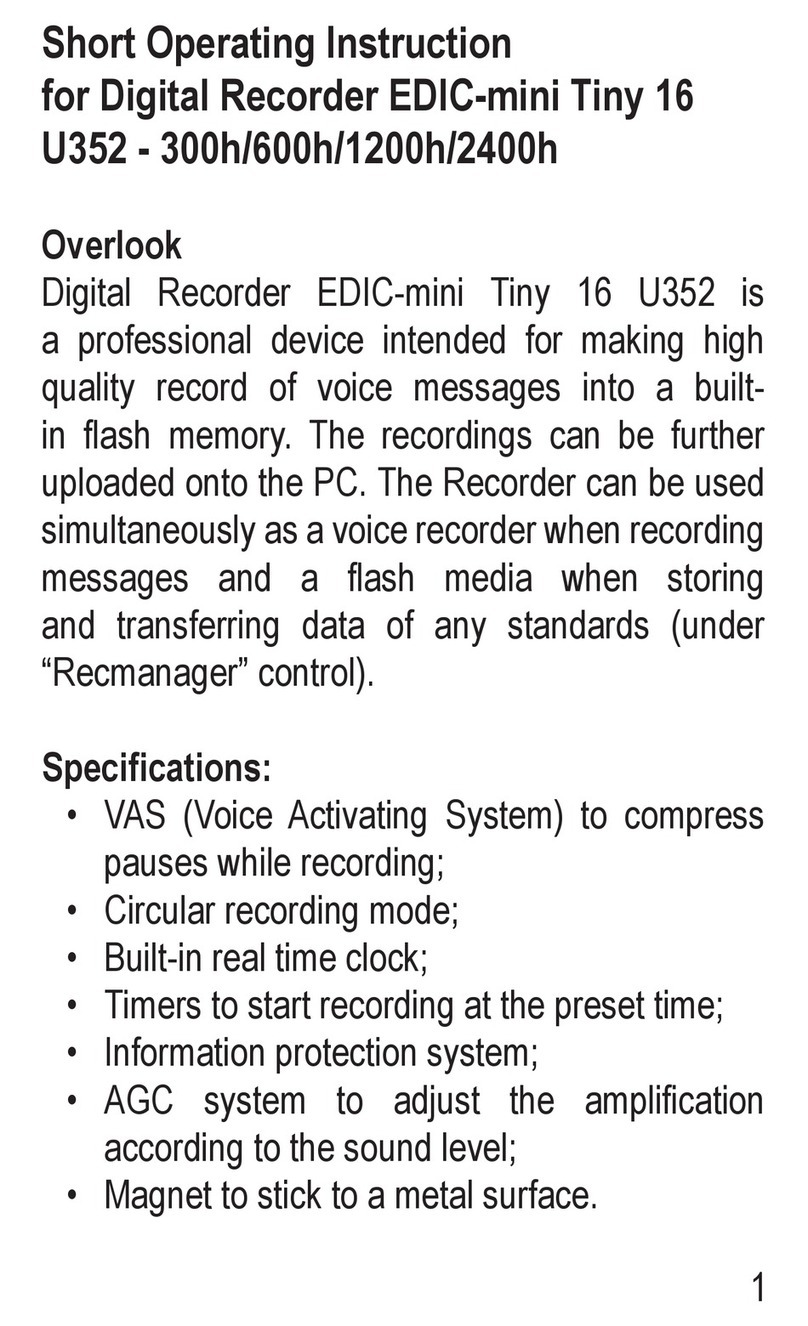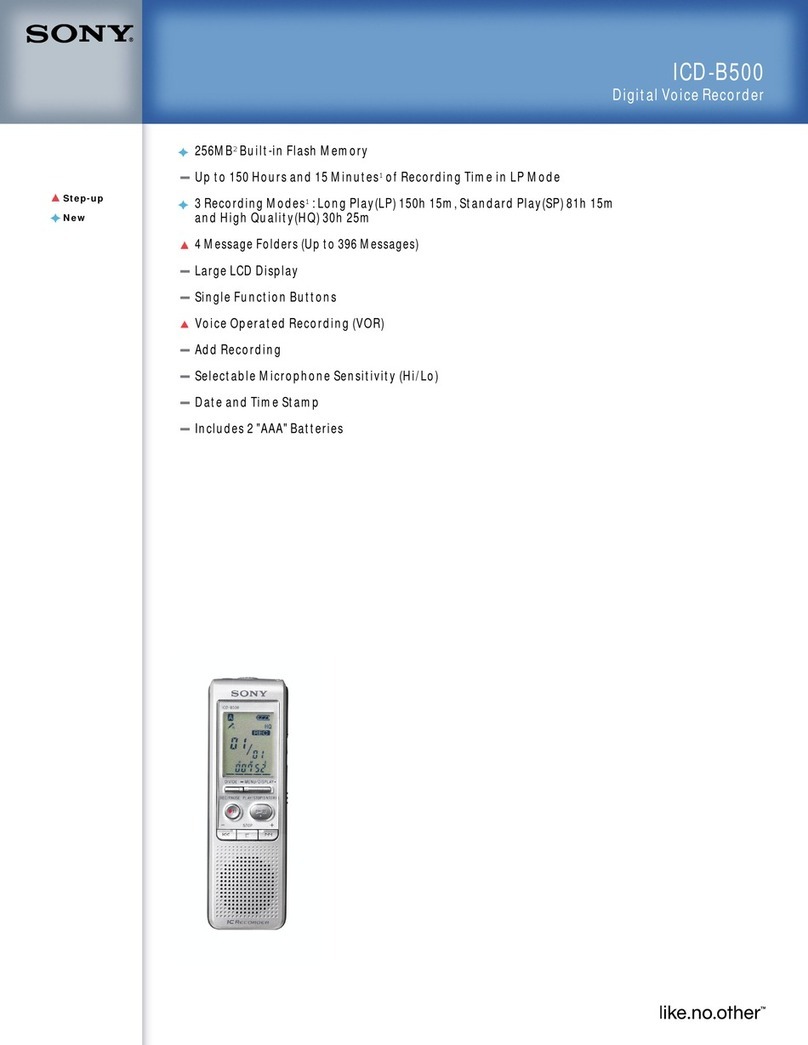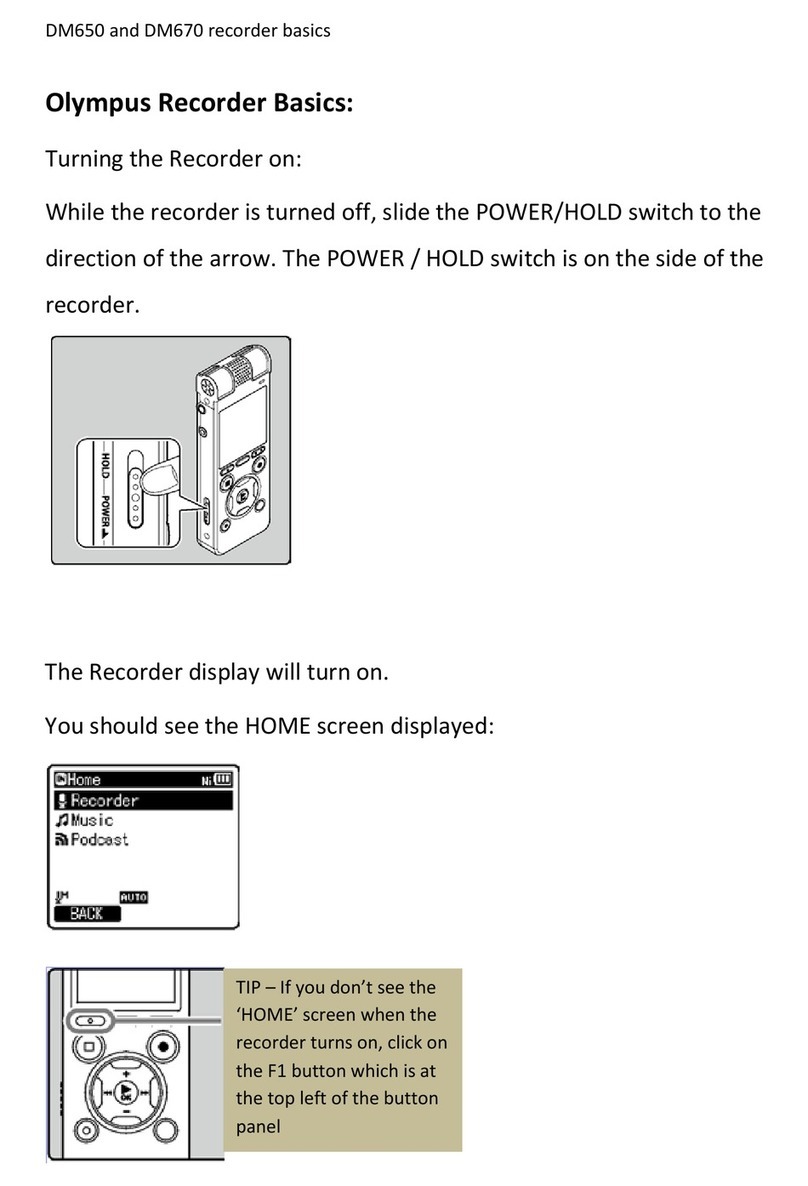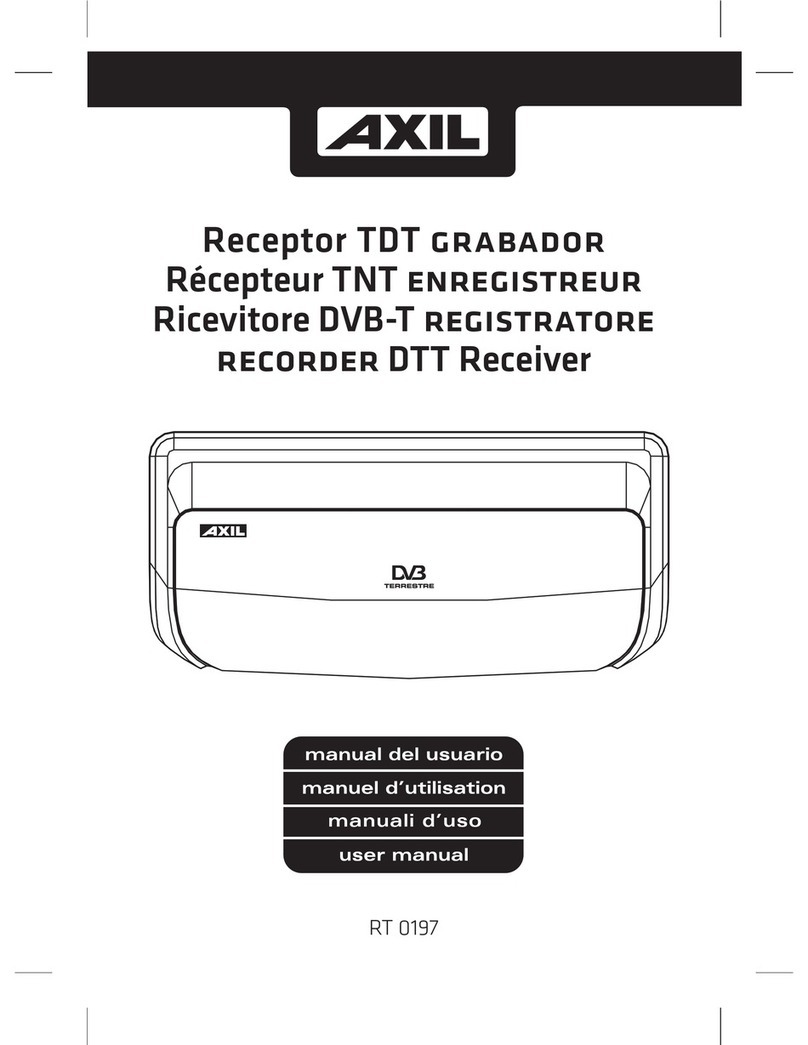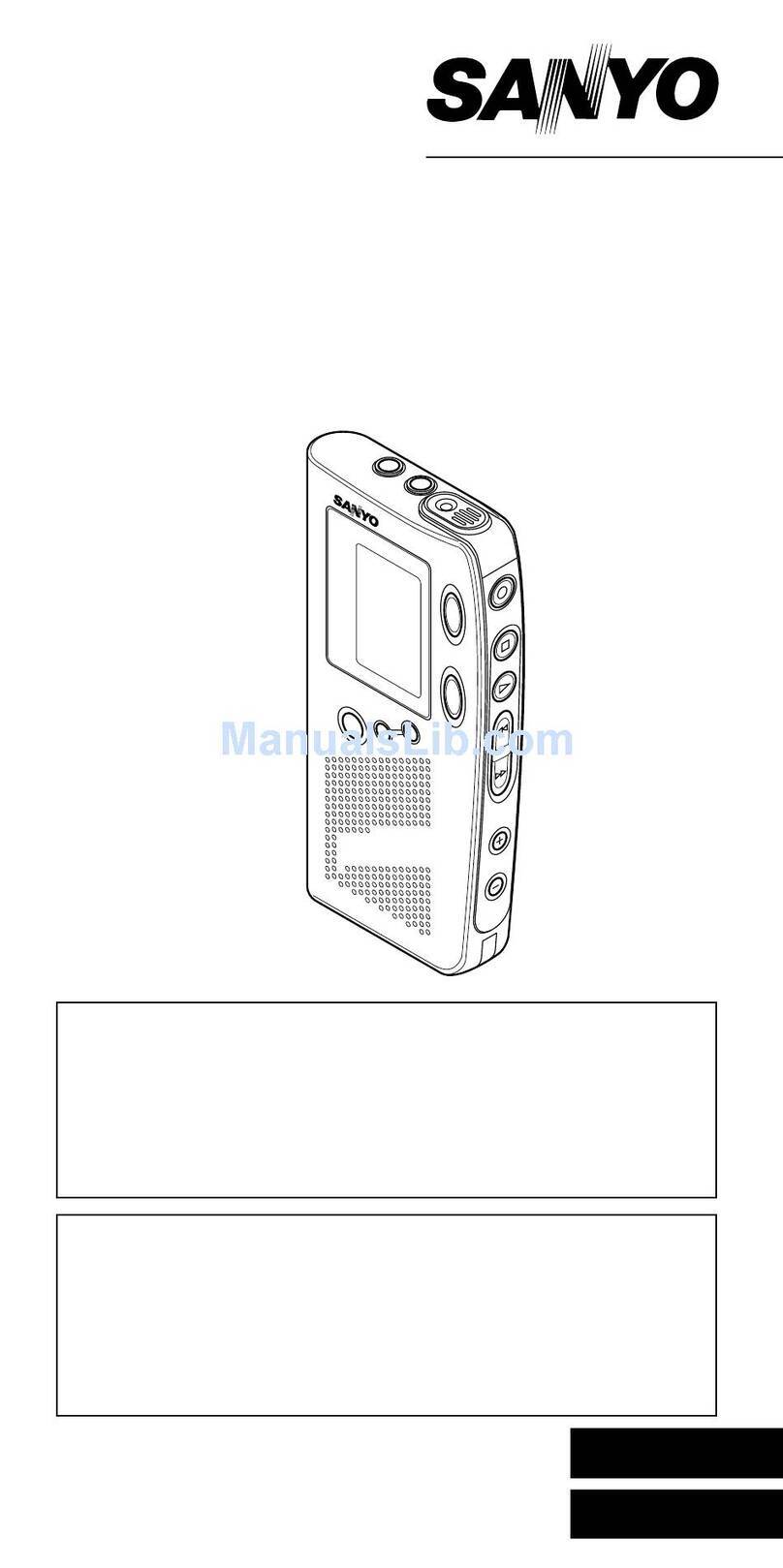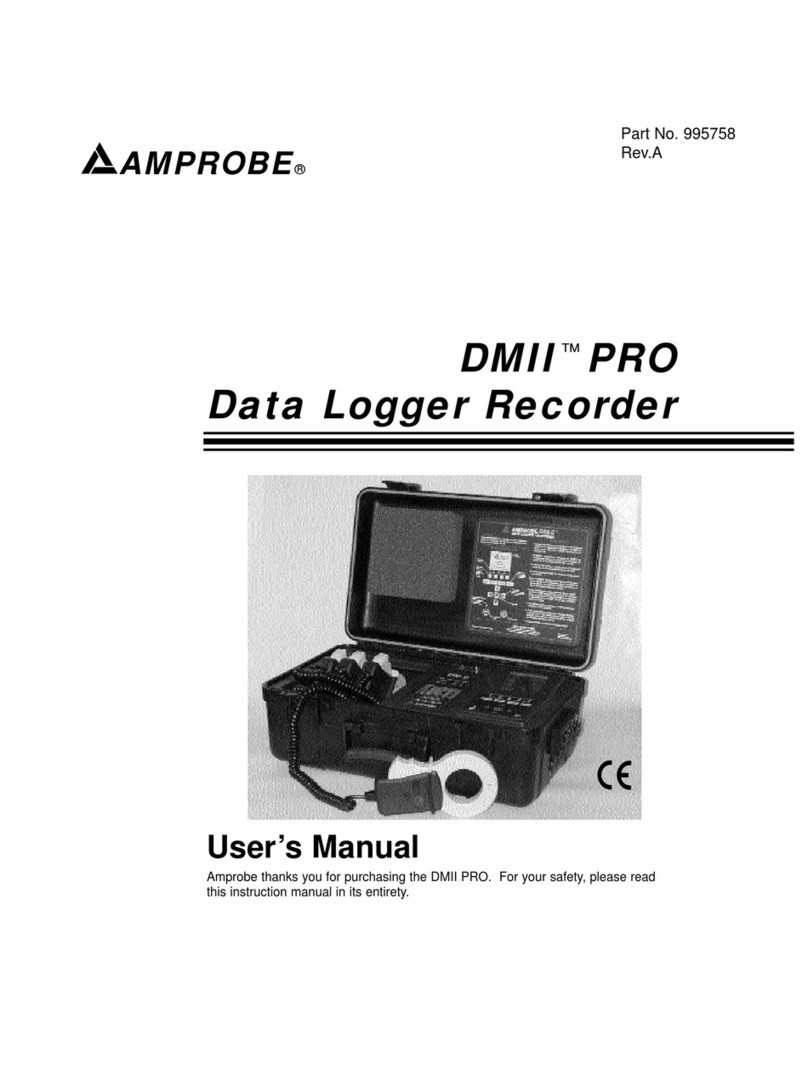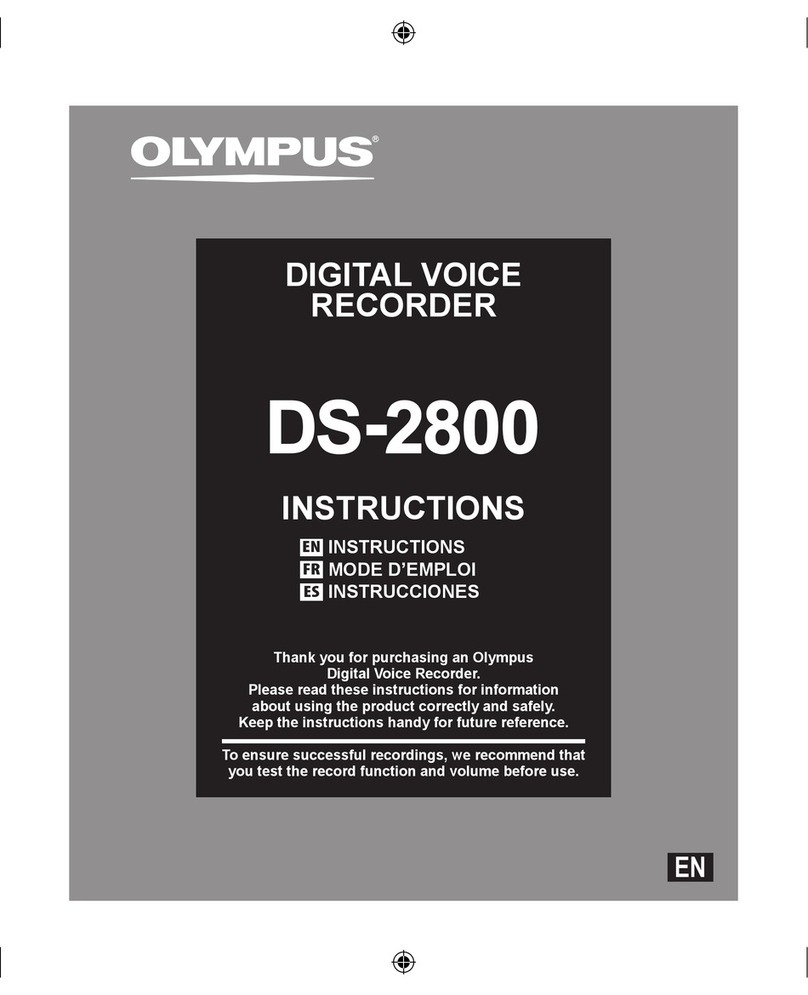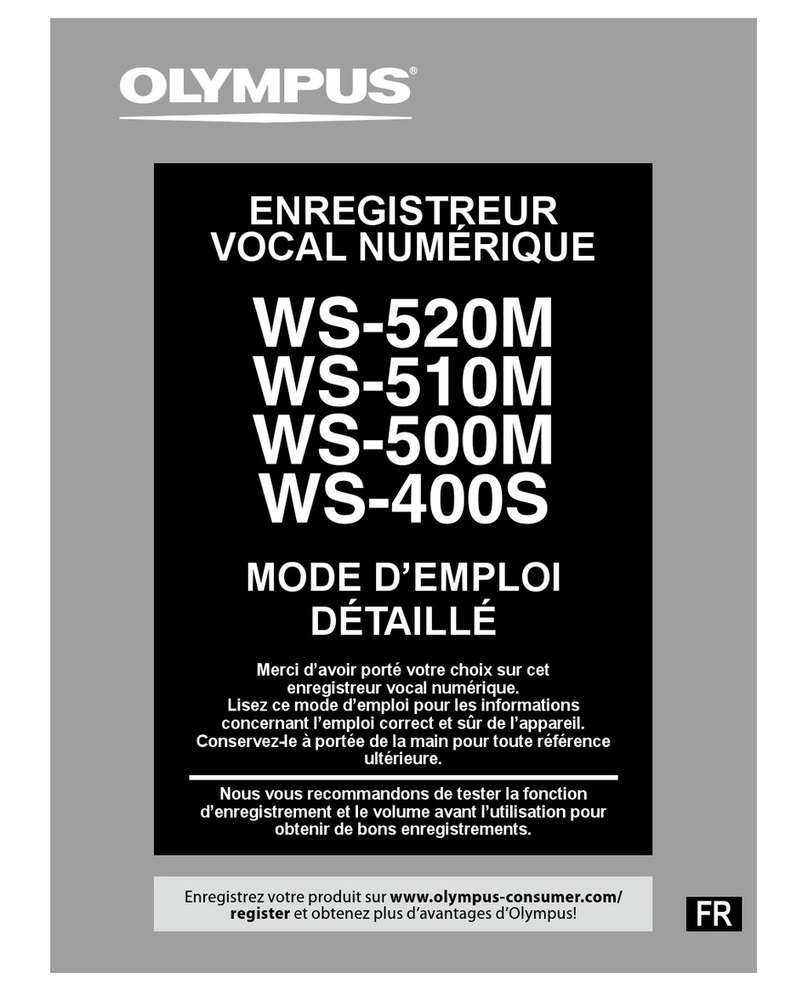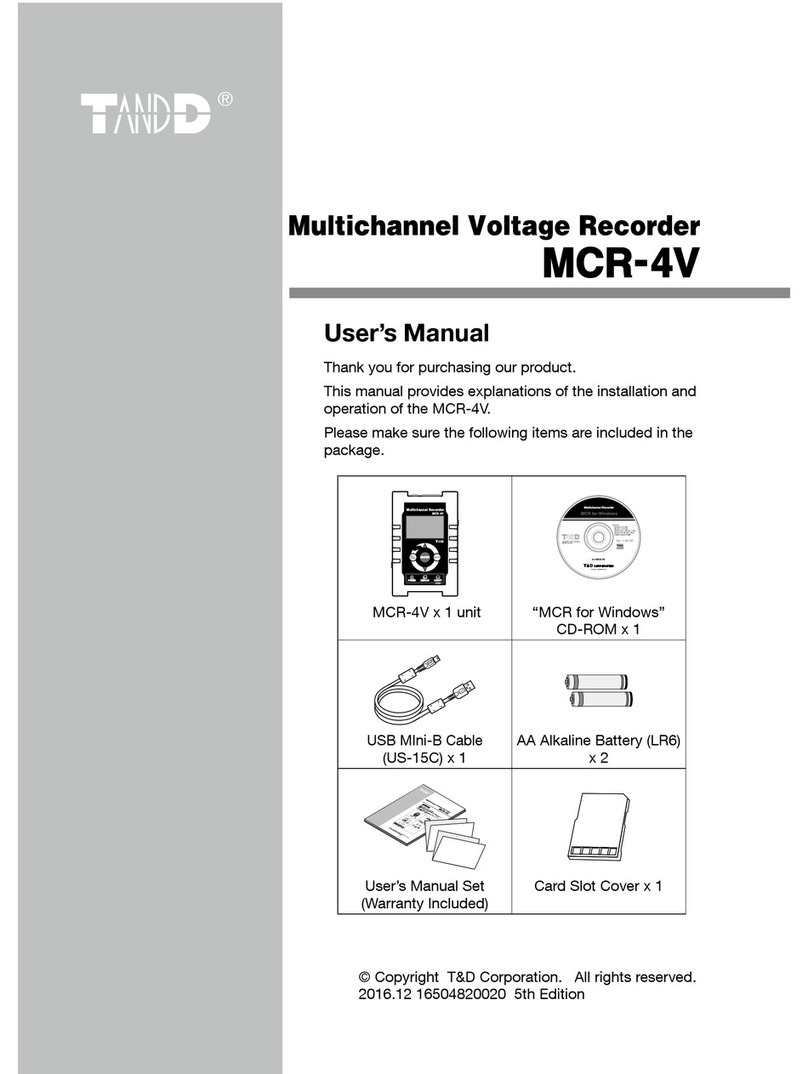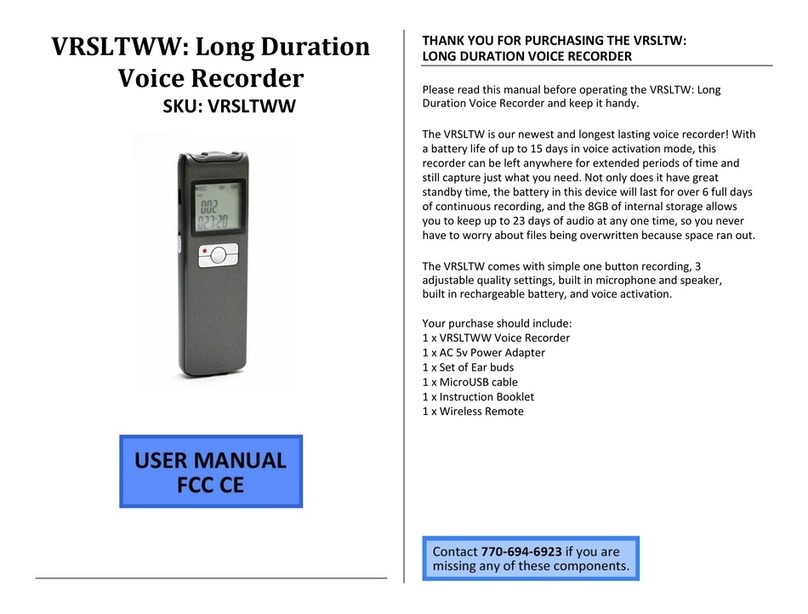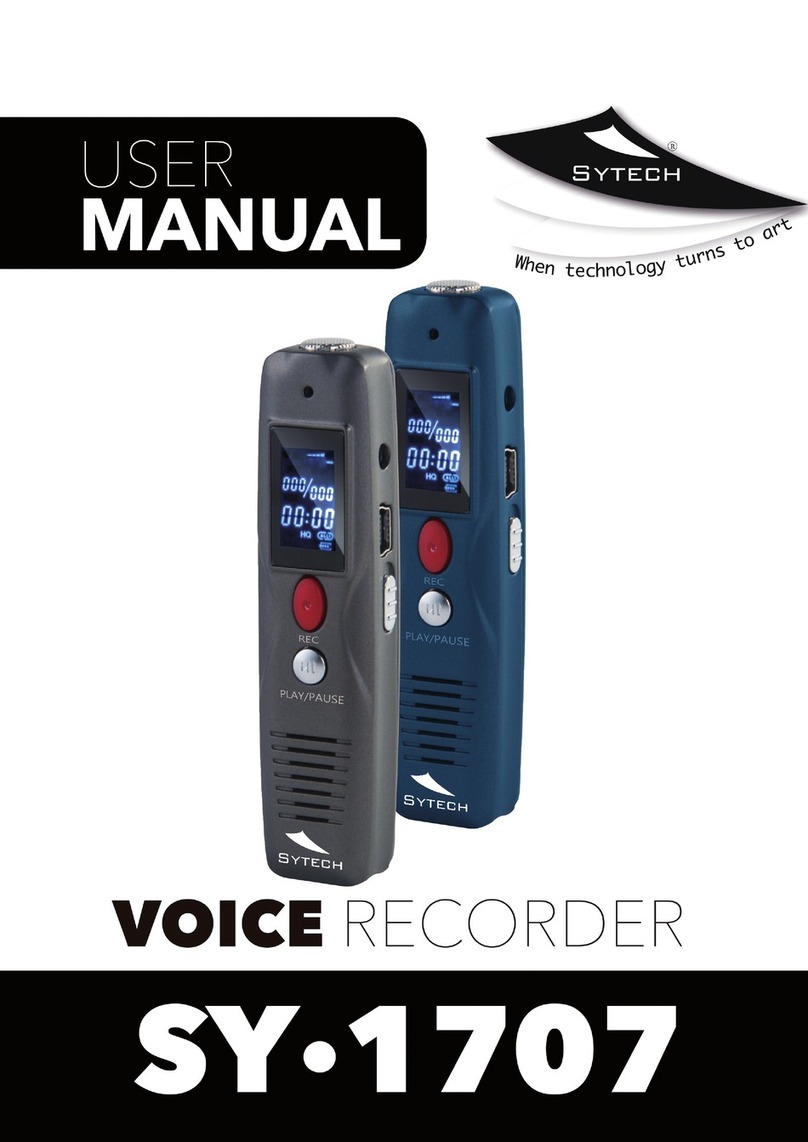Telectro 333 User manual

PnoTo FAcr' FolJ.t
e@l
Es
G, l*l
L C'? *o,EmfmllE
7 L/ 2 ips.
I hour
I l/ 2 hours
2 hours
TETECTRO MODETS
333, 400
ta
,.t
lr|
a
oo
sO
\{l
9.;
=('
ig, 3?
t{
-t
ll|
l-
GENERAL INFORMATION
Telectro Models 333 .r.nd 400 are three-speed tape recorders and can play back both
monaural and stereophonic recordings.
Model 333 wrll. record and pJ.ay back monaural anci play back stereo. Model 400 wi1
record and play back stereo. Recordings can be made from a'mi.crc.rphone, radio, phonograph,
tuner or Tv set. An external speaker must be used to play back stereo recordings.
These models have three tape speeds, 7 ri z. B si 4 and I ?/ 8 ips. A two-position equal-
ization switch f.ot 7 I/ 2 ips and 33/4 or I7/B is provided. Using both tracks. reeording
times are as follow:
Tape Length
1200 ft.
r800 ft.
2400 ft.
3 3/4ips.
2 hours
3 hours
4 hours
I 7/ I ips.
4 hours
6 hours
8 hours
These recorders operate on 60 cycles. I05-120 volts AC only.
Manufactured By;
Tel ect rosoni c Corporation
35--18 37th Street
Long lsland City l. Nav York
HCDWARD W. SAlUlS &
The listing of any available replacement part herein does
not constitute in any case a recommendation, warranty or
guarantyby Howard W. Sams & Co., Inc., as to the quality
and suitability of such replacement part. The numbers of
these parts have been compiled from information furnished
to Hovard W, Sams & Co., Inc. , by the manuJacturers of
cQ444
G {o.r I t (G. lndianapolls 6, lndiana
the particular type of replacement part listed. Repro-
duction or use, without expreas permission, of editorial or
pictorial content, in any manner, is prohibited. No patent
Itabitity is assumed with reepect to the use of the informa-
tion contained herein. @ t90t Howard W. Sams & Co. , Inc. ,
Ca)
rrt
-l
(Jl
t\l)
cr"
r.Fl
e
E
l+t
-
Indianapolis 6, Indiana.
DATI 4 - 6l
Printed in U.S. of America
stT 526 F0L0ER ll
-t
m
F
rtt
(.)o
G)=
.q' 6
t=
oo
I
tn
F
(^

*
€
FIG. 1 TOP VIEW OF MECHANISM
FUNCTION OF CONTROLS
PoWer 0n-0ff, Volume Control #l ptayback; first channel tone on stereo playback. It
does not function during record.
Turns power on and off for entire unit. Regu-
Iates volurne on noonaural playback. Determines Tone Control #2
recording level. Controls first-channel volume on
stereo playback on Model 333 and regulates the record Functions on second channel stereo playback
level and playback for the first channel stereo on only.
Model 400.
vorume contror #2 Rotary speed selector
Selects desired tape speed: 7 L/ 2, S 3/ 4, or
On Modei 333, it controls the volume for stereo l7/8 ips. This control cannot be turned unless the
playback only. On Model 400. it controls the record pushbuttons are in the Stop position.
levetr and volume for stereo recording and play-
back. Equalization Switch
Tone Control #l hupposition, itequatizes response f.orl L/ 2 ips
speed and down position f.or 3 3/ 4 and I 7 / 8 ips speeds.
Controls bass and treble response on monaural
FUNCT ION OF PUSH BUTTONS
In order for the pushbuttons to work properly, position when depressed except stop and pause. The
theyshould be depressed firmly. AII buttons lock into reeorder can be changed from one function to another
Page 2

immediately except from wind and rewind to play; in
this case, the stop button must first be depressed.
Stop
Applies brake to both spindles and returns all
pushbuttons to neutral.
Record
Moves play-record switch into record position.
Rewind
Returns tape rapidly to supply reel. Moves wind-
rewind pulley, increasing tensionon rewindbelt which
turns supply spindle.
Wind
Moves tape rapidly in playand record direction.
Moves wind-rewind pulley, increasing tensionon wind
belt which turns takeup spindle.
Play
_ Moves tape for playback (or recording, if Re-
cord button is depressed simultaneously). Brings
pressure roller andpressure pads into position against
capstan and record head.
Pause
Stops tape by removing pressure roller from
capstan and applying the brake to the spindles. Re-
cord or playback settings are not disturbed.
0n-0ff Monitor
Turns speaker on or off for monitoring during
recording.
INPUT AND OUTPUT JACKS
External Speakers I and 2
Used when connecting external speakers for
playback. Speaker I jack is used ior monaural play-
backl when a speaker is plugged in, it disconnects the
internal speaker of the recorder. Speaker 2 jack is
used for channel two on stereo playback with the in-
ternal speaker of the recorder or with an external
system plugged into speaker jack l.
Stereo Phono I and 2
Used for connecting phono outputs to recorder
OPERATING
Threading the Tape
Place reelof tape on left spindle; empty reel on
right spindle. Thread tape in slot with shiny side
toward the front of recorder. Insert loose end of tape
into one of the slots in the empty reel and turn reel
counterclockwise to take up slack in the tape.
To Make Recording
PIug the microphone into the Low Level input
jack. Set the rotary Speed Selector to the desired
speed. Turn on the power by rotating On-Off Volume
control #1 clockwise until a click is heard. Allow
sufficient time for the tubes to warm up. Depress the
Recordbutton andadjust Volumecontrol#I sothe level
light will flicker on the loudest passage. Hold the
Record button down and depress the play button until
both are locked in the down position. If both buttons
will not stay down or a buzzing noise is heard, the
tape isnot properly threaded. Depress theStop button
at the end of a recording; at the end of the tape, the
recorder will stop automatically.
Ilold the microphone approximately eight inches
fromthe mouth when recording voice. place the mic-
rophone two or three feet in front of the loudspeaker
when recording from a radio, phonograph, or TV set.
Hold ttte Pause button down to i.nterrupt a re-
for recording stereophonie records.
Microphone Low Level
PIug microphone into this jack for microphone
recordings.
Radio Phono
.. A -high level input used when recording from
radio, phonograph, tuner, etc., by means of i patch
cord.
INSTRUCT IONS
cording briefly. The recorder will continue to record
when the Pause button is released.
These models are dual-track recorders. The
top hall of the tape is used during a recording. After
t}te entire reel is recorded, the full reel is removed
from the takeup spindle, turned over, and placed on
the supply spindle. After threading the tape, a new
recording can be made. This doubles the plaliing and
recording time of a reel of tape.
It is possible to record directly from a radio,
phonograph, tuner, or TV set by connecting a patch
cord between the High Levet jack and the desired
instrument.
To Wind or Rewind Tape
Depress the Wind or Rewind button to move the
tape in the desired direction. Depress the Stop button
tostop the tape. The recorder wiU stop automatically
at the end of the reel.
To Play Monaural Recordings
Thread the tape as described under "Threading
the Tape". Depress the PIay button. Adjust Volume
and Tone controls #1. Volume and Tone controls #2
should be turned fully couaterclockwise.
{
llt
F
r'l
qro
(.) =
.q' 6
t=
oo
('
ttr
F
ta
T1
o
Cf
rn
p
Page 3

F IG . 2 BOTTOM V IEW OF MECHAN I SM
To Play Stereophonic Tapes
A second speaker system is required to play
stereo tapes. Plug the second speaker system into
External speaker jack 2. Adjust Volume and Tone
controls #l for the first channel and Volume and Tone
controls #2 for the second channel.
To Make a Stereophonic Recording - Model 400
Plug one microphone into the Low Level input
jack #I, and another microphone into Low Levei input
jack #2. Rotate the On-Off Volume control #l clock-
wise until a click is heard to turn the power on. Ad-
just Volume control #l and Volume control #2 so the
Level tights will flicker on the loudest passage of
sound. HoId Record button down and depress the PIay
button until both are locked into position. If both but-
tons will not stay down or a bluzzing noise is heard,
the tape is not properly threaded.
Hold the microphone approximately eight inches
fromthe mouth when recording voice andtwo or three
feet from the loud-speaker when recording from a
radio, phonograph, or TV set.
HoId the Pause button down to interrupt a re-
cording briefly. The recorder will continue to reeord
when the pause button is released.
To Edit and Splice Tape
Sinee onetrack cannot be spliced without affect-
ingthe other, recordings tobe edited should belimited
to one-track tapes. Unwanted portions can be cut out
andthe desired selections joinedtogether. Tape should
be cutat a slight diagonal andthe ends joined together
with splicing tape on the glossy side. Excess splicing
tape should be trimmed f rom the sides of the tape.
N0TE: Use splicing tape only. Do not use reg-
ular cellophane tape.
To Use as a Public Address System
PIug the microphone into Stereo Phono I jack.
The internal speaker of the recorder can be used or
an external system can be plugged into External
speaker I jack. Do not point the speaker toward the
microphone, because this will cause feedback which
will produce howl.
Head Lifter
Pushleftlever of head lifter down forfour-track
recordings, and right lever down for two-track re-
cordings.
D ISASSEMBLY
3.
To Remove Recorder From Case
1. Remove escutcheon from inputand output jacks.
2. Remove four screws from bottom of case and
four bolts from side.
Page 4
Set case on side with speaker down and slide
mechanism forward.
Unsolder speaker leads.
Reverse foregoing procedure to reassemble.
4.
5.

FIG.3 BOTTOM VIEW OF MECHAN ISM WITH MOTOR ASSEMBLY REMOVED
ADJU STMENTS
To Align Irase Head
Loosen mounting nutsand set erase head sothat
top of head gap is even with top of tape. Tighten mount-
ing nuts.
To Align Record-Playback Head
I. Put head in up position by pushing down on left
tab of head mounting bracket assembly (42).
CLEAN ING
Pressure roller (22), capstan, and recording
head (25) should be cleaned occasionally of dirt and
foreign matter with a soft cloth moistened with alcohol.
Loosen mounting nuts at side of head mounting
bracket assembly (42). Set top of upper gap
evenly with top of tape. Tighten mounting nuts.
Adjustfor maximum output byturning alignment
screw, on right side of mounting bracket, while
playing a prerecorded alignment tape.
Repeat steps 2 and 3.
LUBRICATION
These recorders do not require lubrication un-
der normal use. When disassembled for repair, wipe
all bearings and sliding levers with a clean soft cloth
and apply a thin coat of oil to their surtaces.
-l
lrt
F
llt
G,O
qr=
.q' 6
t=
oo
I
ll|
F
ta
3.
4.
MECHANICAL PARTS LIST
Ref .
No. Part
No. Deseription Ref.
No. Part
No. Description
I
2
3
4
5
TA-r255
TA-1255
TK-246
TK-246
TP-1249
TP-1249
TA-1480
TA.1483
Volume Control Knob -
Model 333
Volume Control Knob -
Model 400
Tone Control Knob -
Model 333
Tone Control Knob -
Model 400
Screw, 6-32 x l/4 Phil. Truss. Hd.
Dress Plate - Model 383
Dress Plate - Model 4gg
Escutcheon - Model 833
Escutcheon - Model 400
6
7
8
I
t0
1l
L2
r3
T4
TS-2152
5133-25
TA-1488
TB-215r
TE -276 -3
Escutcheon Screw, 6-32 x 7/ 8 Ph.
Hd.
Spindle
Washers
Ball Race
Retaining Ring
Washer .255 I.D. x L/ 2 O.D. x.010
Thick Steel
Pressure Roller Plate Ass'y.
Motor Board
Rear Escutcheon- Modet 333
o
c7
n
Page 5

MECHAN ICAL PARTS LIST (CON'T. }
Ref.
No. Part
No. Description Ref .
No. Part
No. Description
l4
15
I6
L1
I8
t9
20
2L
22
23
24
25
26
2l
28
29
30
3l
32
33
34
35
36
37
38
39
40
4L
42
43
44
45
46
41
48
49
50
5l
52
53
54
55
56
57
5B
59
60
6I
62
63
64
65
66
67
68
69
70
1L
12
73
74
TE -2?6 -3
TB-1010
TB-1010
TS-1993
TS-1902
TA-1349
TS-1985
513 3 -25
TR-r846
TG-4?6
TH-584
TB-2130
513 3 -12
TB-213?
TB-106?
TG-46r
TL-354-l
TA-I560
TL-354
TS-1986
5133-r8
TB-2152
TS-1984
TB-2028
TC-1141
TR-1614
TA-1252
TS-2085
TA-IIB3
265
TB-2180
TF-324
TS-1993-r
TA-ll?4
TW-424
TS-2041
TA-r225
TA-1163
Ts-I981
TR-r548
TB-I018
TA-1489
TW-454
513 3 -25
TS-1988
TS-2086
TS-rgU
TA-U?6-l
TS-2244
TA-rl?3-r
TB-1050
Redr Escutcheon-Model 400
Pushbutton-Model 333
Pushbutton-Model 400
Erase Head Pressure Pad Spring
Record Head Pressure Pad Spring
Pushbutton Ass'y. Bracket
Pushbutton Spring
Retaining Ring
Washer, . 255I. D. x j O. D. x. 0t0
Pressure Roller
Washer
Right Tape Guide Post
Record-Play Head l/4 Track
Stereo
Reeord HeadPressure Pad Brkt.
Screw, 6 x 3/ I Hex Sheet Metal
Tlpe Z
Retaining Ring
Erase Head Pad Bracket
Pressure Roller Stop Plate Brkt.
Erase Head-HaU 'frack -
Model 333
Erase Head - L/ 4 Ttaek -
Model 400
Left Tape Guide Post
Stop Pushbutton Lever
Record Switch Lever
Pushbutton Lever
washer . 203I. D. x 3/ lo.D.xv 32
Record Switch Spring
Retaining Ring
Erase Head Bracket
Tape Guide Wire
Pushbutton Latch Spring
Record*Play Head Mtg. Brkt.
Counter Ass'y.
Counter Drive Belt
Flywheel Thrust Plate Ass'y.
No. 6 Lockwasher
Screw,6-32xlehil. eag.
Brake Cord Spring
Counter and Brake Pu.Lley Ass'y.
Spindle Pulley for Drive Belt
Set Screw
Motor Mounting Bracket
Washer
Flywheel
Idler Wheel Spring
Idler Arm Pivot Ass'y.
Fiber Washer
Idler Wheel
Takeup Compression Spring
Idler Release Rod Assembly
Idler Pulley Arm Assembly
Wind Spring
Idler Drive BeIt
Wind or Rewind BeIt
Idler Pulley Assembly
Fiber Thrust Washer
Retaining Ring
Pause Linkage Spring
Swivel Head Lifter ShaJt
Idler Elevation Shalt
Play Lever and Cam Ass'y.
Pressure Roller and Back
Tension Spring
Brake Arm Assembly
Brake Cord Retainer Bracket
75
76
tt
78
?9
80
81
82
83
84
85
86
8?
88
89
90
9I
92
93
94
95
96
9?
98
99
100
t0l
102
r03
r04
105
106
l0?
108
r09
ll0
111
LLz
113
114
ll5
1r6
ll7
Il8
r19
r20
12t
122
123
124
r25
r26
r27
128
r29
i30
r3r
132
TA-ll?2
TR-1615
TR-16I5
5133-25
TR-1416
5r3 3 -r2
TS-2245
TS-1990
TA-1169
TA-ll?0-I
TS-1993
5133-12
TS-1980
5r3 3 -18
TS-1981
TL-346
513 3 -25
TL-36i
5r3 3 -25
TS-2r?0
TP-1008
TA-1251
TC-174r
TA-1164
265
TL-36?
TP-1003-l
TG-4?5
TS-1942
TA-1462
5133 -18
TF-339
TB-1093
Idler Arm Support Speed Change
Assembly
Push Rod
Push Rod
Washer
Retaining Ring
Switch Cam Roller
Retaining Ring
Cam Lever Spring
Brake Spring
Automatic Stop Actuator
Washer,6 x 3/8 xL/32I'L.
Steel
No. 6 Lockwasher
Screw,6-32 x 3/ 8 Phit. Bdg.
Hd. Mach.
Automatic Shutoff Bracket Ass'y.
Automatic Stop Spring
Retaining Ring
Speed Selector LiJt Lever
(eart of Item lll)
Speed Selector Spring
Retaining Ring
Washer,.I92 I.D. x B/8 O.D. x
.0I0 Thick
Fiber Washer
Rewind Spring
Washer, No. 6 I. D. x 7/ 16
Screw, 6 x 3/ I Hex. Sheet Metal
Type Z
Washer, .225 1.D. ** O.D. x
.010 Thick
Wind Spring Link
Fiber Washer
Washer, .225 I.D. x I O.D. x
.010 Thick
Retaining Ring
Solenoid Arm Lever
Lockwasher
Screw
Steel Washer
Retaining Ring
Speed Seleetor Locking Plate
Spacer
Speed Selector Locking Plate
Speed Selector Bracket Ass'y.
Speed Selector Wheel
Brake Pulley
Spindle Pulley for Drive Belt
Rewind Spring Link
Hex Nut
No. 6 Lockwasher
Washer, 6 x 7/ L6 O. D. x f/ 32 Thk.
Washer
Motor Mounting Plate
Grommet
Motor Mounting Spacer
Washer, 6 x 7/ LG O. D.xi/ 32 Thick
Motor and Pulley Ass'y.
Motor PuIIey (Part of Item 124)
Retaining Ring
Washer
Spring Washer
Fiber Washer
Felt washer, 3/16 I.D. x t/16
O. D. x frl 16 Thick
Fan
Brake Cord, Dacron 24" Long
Page 6

TROUBLE CHART
Symptom Cause Remedy
Tapefails to move when PIay
button is depressed. Worn or dirty pressure roller
(22).
Supply spindle binds.
Not enough pressure to hold
pressure roller (22) against
flywheel (54).
Idler wheel spring (55) weak or
missing.
Posts of idler arm pivot (56)
rusted or plate bent.
l. Cleanor replace pressureroller
(22).
2. Clean supply spindle or loosen
brake cord.
Increase tension of back tension
spring (72). Pressure should be
L6-24 oz.
Replace idler wheel spring (55).
Clean posts or straighten plate.
l.
2.
3.
4.
5.
3.
4.
5.
Tapefails to move whenWind
or Rewind button is de-
pressed.
Idler drive belt (63) slipping or
missing.
Brakes (132) too tight.
Wind or rewind belts (64) bro-
ken or too tight.
4. Idler pulley ass'y. (65) binding. 4.
Clean orreplace idler drive belt
(6 3).
Loosen brake cord(132)from the
motor mounting stud side.
Replace wind or rewind belt(64).
Idler pulley arm (61) should have
/ 16" I l/ 32" travel from left to
right in idle position without
stretching the belts.
Remove idler pulley (65), clean
sha.ft on arm idler pulley ass'y, ,
oil, and replace pulley.
l.
2.
3.
i.
2.
3.
Variation in speed aJter re-
corder has been in operation. Pressure roller (22) too tight
against flywheel (54).
OiI or dirt on flywheel (54),
idler wheel (58), idler puUey
(65), or motor pulley (125).
Wind-Rewind belts (64) too
short.
Presgure pad springs (16) and
(17) too tight.
Adjust as mentioned in remedy
3 of first symptom.
Clean surtaces of these parts with
an industrial eleaner.
Adjust idler puJ.ley arm (61) as
mentioned in remedy 3 of pre-
ceding symptom.
Loosen springs by bending an-
chor back.
{
ltt
F
rll
G,O
(r=
e6
t=
oo
u
rtl
F
la
l.
2.
3.
4.
l.
2.
3.
4.
No speed change. Speed change bracket (lll) arm
has jumped out of groove of id-
ler arm (75).
Speed sliding post gummedup or
corroded.
Support bracket of idler arm (?5)
jumped to left of play lever and
cam bracket (?l).
Reposition speed change bracket
(lII) arm ingroove. Tightenlever
retainer spring (92). Straighten
speed change bracket (lll).
Clean orreplace sliding postand
apply a thin film of oil.
Bend support bracket (75) down
so it will clear top of play lever
and cam bracket (71).
l.
2.
3.
2.
3.
Automatic stop does not f unc-
tion. l. Automatic stop switch out of
position. l. Adjust automatlc stop switch so
it trips when arm passes line of
travel.
Automatic stop does notfunc-
tion. I. Solenoid arm (104) too far from
solenoid. t. Bend solenoid arm (f04) so that
there is no more than / 8" clear-
ance between solenoid arm (104)
and solenoid.
Incomplete Erase Dirty erase head (3f).
Defective electrical compon-
ents.
Clean erase head (3f) with soft
cloth and alcohol.
Check voltages and resistances.
Replace defeetive part.
I.
2.
l.
2.
Recording weak or distorted.
Page 7
1.
2.
Dirty record-playback head(2 5).
Defective electrical compon-
ents.
Clean record-playback head (25)
with a soft cloth and alcohol.
Check voltages and resistances.
Replace defective part.
I.
2. .Tl
o
I
m
F

kx
A Howsrd w. sqnr ESFEllll rtoro PRINTED BOARD_MODEL 4OO ARROWS INDICATING TUEE TOCATIONS ARE
POINIING TO PIN I UNLESS OTHERWISE INDICAIED
CHANNEL IPRINTED BOARDS -MODEL 4OO CHANNEL 2
Page 8



A Howord w. som: !S[$f!fl rror" P R INTED BOA RD _MOD EL 333 ARROWS INDICATING TUBE TOCATIONS ARE
POINIING TO PIN I UNLESS OTHERWISE INDICATED
12AX7
t2AX7
6AW8A
t2AV7 6AW8A 66AW8A
CHASSIS TOP VIEW.CAPACITOR & TUBE IDtr{T.-MODEL 333
-l
lll
F
m
qt ('!
.86
EE
I
llI
F
(a
Page 13

A PHOTOFACT'EXPLODED" VIEW
@Howrrd W. Srnr & Co.,lnc. l96l
EXPLODED VIEW OF PARTS ABOVE BASE PLATE
Page L4

A PHOTOFACT "EXPLODED" VIEW
@ Howrrd W. Sams & Co., lnc. l96l
EXPLODED VIEW OF PARTS BELOW BASE PLATE
#
F
IlI
(.)o
G|=
.c'6
t=
oo
I
tlt
F
UI
O
g
n
Page 15

CHASSIS BOTTOM VITW-MODEL 4OO
g'
J -:. : :ii
i .' ':r i'
' i't\
eii
4
t
n'o \
I .:x
L,:il i
l:::li
t!
12AX7
6AW8A
6AW8A
6AW8A 6AW8A12AU7 124X7
CHASS IS TOP V IEW-MODEL 4OO
Page 16

a
U
F
o
z
<
a
z
o
d
d
oo
TF
t.d
o<
ro
oz
CF
oe
6<
d
o
..-
OF
<d d
taL
L)F
Hd
J<
F{
r
rI
F
Er
o
z
ts
4
G)
xs
o$
ko
OEcr
> .A
3@
@
ri
fr: F
tt
u
F
z
:
o7
oi
6<
o
=k
0
OL
=i
d
9c
l-'
OF
r-1 4
"..<
Er
Fi
rrr
ooo
ttt
ooL)
Flrtr
g
f
oo
o (,)
oss
Ydd
I -.e
Gl kl
a,r
UJ:
IL <N6
i,l tsl
tt,
)<
4
=
q
4
o
L
tr
d
B
EHEHRHHxERSEYgEEE
F
N
Ei iNo$6@r@OOiNO$@@r
$ss$$$$ssonn@@n@Q
ddrdd dddfrdGc,cdd&&&&
at,
g
F
o
z
z
o
F
I
J
F
.J)
z
<N
rO Nq)
1=<=
= cv = E
6<.rJ. Fo=
E !! Y
o oiQo oiH
-H k -tr5
9!9P!x
F>aEr>3
i_d
oz-
=5
\,,'\.,,
?,?
NN
@o
rrl El
L)O
e7
tF
tt7 e
bf
cc
6@
tt
btsi
o@
Fts
4
(
F
<d
Or
4d
da
o
<c;
<z-
EF
z<
q4
(J *T:{$r
-NErNr
hdVr!cdV
o
Fd
3z
ciE
-<
F
NN
rr
tt
O(J
EiF
o
z
tr
d
U'
F
F
3itNilN ilNrlN
29
nz
g< rvSMvg
oo #oo t
66@@64
E: gtaoXi Fa(J
&&
a
ut
3
o
G
d,
Itt
E
d,
o
lL
vt
z
d,
l!I
IL
E
tn
6
I
.n
Y,
d
=
u.l
4
o
z
F
d
Ebo
FesxlEHqXHfgxrexHHE
Et No$6@r@OOdNoSnOr@OO
NNNNNNNN6666OmOOO6$
lt,
tl
e
{
q
e
o
z
F
4
E*
H*HfExExegEHHTHEHRH
fe 6+6@soo9=I9:99!=CRR
d ri tr trtr fi d Fd trcd trd &E &frc4'tr'fi
+l
9^4
A 6'E
-fr5
NM
r=
rl E
Ac( E
=
d6 q,
6
om r' !l
66P b
E
uO
!6
drn
E:O)
o si Vt=
.s 9 c,=
E .. O;
g = FE
ut-
!,to-L
6 - Itto
o i uJ--
H d dti
pil=
#-:8 E
FH
-E 4 q
s;n I,
50 = -Y
r= e L
rl H l!
yF ^ =
q<
€H fr =
9>, f,
d!
.lI
a9 t
dd h
;<d F
Fro .a
ud a
tr ? ;.
Yd I
4P
\JO k
QZ in
:v :
L
o
lLvi
!i 3!
5 Lg
:i oo
E -q
:SE
dc
i Lg
i .='E
i lno 9
6 g: d
E ,'r:s
d YE'o
= --
L
u rriEl
h \/O
3 <:g
-d cL 9,E
E <'::
g e! i
" ot-
i n*i
r5 uJ.E E
': Xc E
; -{, -
n u-.1 .:
9or
4 qE
. go
v-=.
oRQ
I ;b
* t.:
o -9
b 'gR
* oo
5 o(J
!e
o
6
5
ad
E
k
6
z
+
at
/,
o
=
I
A
I
I
]-
o
g.
F
(J
tlt
ur
ut
ttt
E
3
l-
J
lr|
o
o
=
Itt
Irx
i \r,
1F
oz
-\J
FL.,
4
e
(\,
ra
EI
a
o
z
F
I
J
|n
F
4
\-, 4
o
o
rt
{
ttr
H
or!
G,=
.or 6
B=
oo
I
tn
F
l,r
k
I
k
d
'-n
!o
UF
Eg
.E
:hvI
d
F
o
F
z
u
=
q
u
I
4
q
/
Hd
oa
IE
r<
I/,A
q;nF?an:aaHF?anqFaaa;;48 qqq
E**pp*****e*p**sp***x*r* ppH
9 H H9 ? H HH H h 9* 9 H H 9= H T H fiH= fi 9 9 9
>;
d:
oz
i: eeB
AAA
ooo
F=rHF=a=3=$FF=q$F=t===HR
Ilt I |tfit I r I rlt*r I rRr r I r rJt
O cq cA tr O O Al0 O lq E tr O tr q !qO A tr rq cA O Fi Pq
8e
z-
YE
Eq HqHs=gHqEgHHFEHs=gHgggHH ddd
r r r r r r r r r r r r r r r r r r l r r r r r 1i9
AAOn OOOAAOOQQn OAA nO AOAOn--QQ m
oo Q(J o o oooo oo o o o oo oo o oa oo.:; () o o
()OO(JAOOO (J()()OOQOO()()OO(JQ()()V<OO()
igi
XreE
j.d; fi Ft tr
o o.o
,1 Jr
NN
- € - i-- N - @ N
sgHE -HilEEErQAggE- EAqggEE
!{< E<tr < A< <<e<!{< n <l <a < <<e <
: )"F>= >)r> ts> =>= ts > >= >F >F)r- >
J n n e'1 e trF trta AO j Pa ca PqFr nm tr talaA tr
@
<C
Fr
=c
L4
Uo HgHdgqHgqE HgqH*NgHqEq H E=E
ltttttttttttttttlttllllll
aooooooooo oooooooaaao a aoa
ooOoOooOOa oooooOoooOO O oOO
T;
9r
u<
<A
NiN
iN dNO--OO -N <NO<rOO
OOO^oOOOOOO OoO-OOOOOOO C-
o r r NX r r r l r o I o r r N= r l r l r o | 66
6An 6=n ^n n on 6^ ^6= nn^AAon
,iAA,I;AAAAAiA;AA,I;AAAAA;A i;
A E eO A A tr e A tr n FqO e q AQ atr tr naQ p A A
an
v
&
{
U
e
rr
oo
oo
NN
tt
oo
Fh
o
z
Fs^o g^- ^^S s-o E^- ^^g ssSE
rXo =o^X=ooi)(o ){oa)()iOONN
eERBEEREEE gRSEREEEREEEgRFREEE
fri --o9 =S9g99=PERASRXSFNRRSHgSS g
ooooouo()o()uoooooo()()(')(J()()()()()(J9(J
at,
u
F
o
z
ul
oz
*E
e<
6G
*+
6q
$=
q 3"rE-j
; o=o=z
F E<ErErtrtr
aci
=z
{r
EE
rf iaIoI
rttl
oooo
,ll"1J
>E>>
8;
*F E *Xxue
it F.HF{F{O
i' FFF{FF.
iec
t)YZ
&aE
843 € t?t?E
o oooo i
L 6< nSd
il FB>BC
o J,1 J,l tr
g zzzza
5s
9E
u<
<A
6
o
rI
I
A
H?H9
tttl
AAAA
AAAA
XXXX
N
oI
c
A
o
Fd c;
L4Z
a!
E]E
:'l <
rA
t4
= ooooQ
!? @o@o:i
R 8999X
ttttrl
o ooo()o
F FFT<Fts
ts
oOJ
ooo aA
6mo6=m=o
L
Uooooooo
s$$6ir6$@
E: 1tro^@$o@
U OO()QQ
=
J
v,
0
z.
O
TJ
!
F
u.
o
(-)
a
F
(J
ul
J
U
J
e.
IJ
=
u
(9
o
905
6'!
.=ok
g,:8 fl
<4rI
k !.;: a
<Apatr
eO
k!, k
o11 0
i. sE i.
EHOtr
d<od
o- d o
k la.c k
A<*A
PAGE T7

c1
(?
et
-l
EI
o
o
=
=
EI
I
r
o
hI
g
ra
ra
I
I
tt
l-
o
o
z
4
=
o
3
I
od
o
I
yt _-
Fo
ET
f:
-t
u,r E
I vt-
cog
<.o
9-*(l,
06f
rn8
i! 06
Z-+
o.:
<t
(Je o)
c
o
T'
o
c
o
:
a/l
f
o
tr.l
z
J
J
trl
\J
!a
c,
ltt
Y
tlJ
4
vl
.A
!o
f
tr
.I-
-
Lf
O+
(rq
Yo
h'-
UI \J
I.H
df,
rDs
l-N
4fi
fE
ot
oe
$r
J
rll
o
'o E
z
IJ
tr
a.
U
u
o
oo mo
o+ 6O
mO6<
iioO
o o6$aa
!!--..:919
aO.i.\YY
>E€€:g
.r":EE ^ ^
==
ts E - -6 6
,A99aa
o o o otl
))FFoo
o
z
F
4
d38e-9I
ITNX99
ttltll
<<lgcata
art<FF Ft<
U
=
z
oo
AA
tt
!!!! Q o
VVV!lMco
u
F
o
z
OY
>_^
trF
rl
*=
* l'l
X .cg
.o xo
? dg
A iN
| <- -.^
d oo90
ko qcPo
o o c c_->
od ddHL d
ok <E--' t
trr.r oo.3"9 E
^-ix
oo ,x,xui^ :
k L d dH >rw
## BBE€:E
Ir adeg;;
I I LYOO
ifi EE* i{g
ou;:3<<
;> e#s3.E!
do
az
Up
Gld
,1 <
cl]r4l
HI
I
N.
$3
I*
Ft<
I
sof
6n:-
ttr
F{FiF
E
z
F
e
A.
Es
- atg
'6=<scii*
EE!':'-e:.:-" 5
#f;s;;;fi€g
E* <dl
iNO$ @@F
:EE> EEE
U
F
o
z
F
o
F
z
r
{
U
U
E
u
ci
tz
a?
L
N
t<
N!
@o
Plo
F<Z
O-
td ir
a<
trtq
F<
6N
oo
NN
NN
ll
aa
Ft<
U
L
F
L
=
U
ttl
o
U
L>E
U
N@6
*,;
=z <N
PiA
(na
F
F
z
q
=
U
U
U
d
OA
F
9E
i<
Hd
f{
PAGE T8

(?
('
(')
J
lr|
o
o
=
=
lr|
I
-
o
F
F
o
o
I
3
ra
|n
T
(J
-{
a'l
Irt
(.)o
(.t =
.q'6
t=
oo
It
ttt
la
k
o
!
Zo5
-eS 'n
?s O
!g F
3b E'
a: In
F< F
d
d
I $r
-E de
Y Lg
,:: oo
= *o.
si3
o '.9
p Es
L t- L
O Vlor 9
H C: d
: o;:
9 EF V
" :-5 E
ort-g
: VO
z, <19
il cL y,=
E <':'
i ,;3
5 ntd
* E.s?
3 Xc E
.n 16l -
S L.2.:
. at
t qo
; 93
.^ >o
-:' >.:
! !9
g '!o
2 c,0
: o,o
k dlJ
69
€
5
d
k
o
€
2
vt
e,
o
F
()
o-
I
(J
F
o
u,
F
I
ttt
llJ
(')
(?
(v)
-l
lrt
on
OE
==
I
F
la
I
J
(a
F
/,
4
F
o
F
z
u
=
U
(J
I
I
u
g
=ci
oL
IE
4<
64
qaqFqaEA;anHq;q;ilEa; FFqq
gHHggHHHHHgHEHEHHHHH gggg
>;
e:
oL
i= F=lHi=l==:ffFE=H=ER== E==E
q r I I Fi I I I r I I rA r r r r i r' i AAAA
o ca pq oo E cq Fq !q ca E au E ra tr cqp cq cq qjU O U
o.
9,)
L
UF
Uq qq$qi?Fqqq?q?qqqFqq; E=qq
Afl n8888E88E888888888x8888
oo o(r a<looo ooooooOOOO -V --OO
adt
,=2
IEE
j-".; =EaE-EaEEETH=aEeHdaa
seEiFaE=-=3-6=====:: Frilfr
=>t,t=xr>>i>>,=iittttt ==99
,r cq ca o I o a cq tr oo. a,1 n iq a cqra ca cq Jf, f, _:
4
<ci
<L
&L
=d
gr ??T+i?fiq;? +q+qq*q:q qqq?
8888888888 888888888 8888
5i
8?
<r
rN
<N <NOi{OO r dN---
aOO-OOOOOOO OOOO-dd O--O
? r r N- I I I I I o I o I N I ' -i -i I -H!io
iaa:iaaaaaia:a:eRa88 :t::
Q Fa pqOe acDlqcqoO caa aijcatroa o -6 EA
an
Y
d
=
u
&
r
O+
o
N-
'=
uX
o
z
F
dN-s- Su* -s**s
;AnsqeneeCg:;esCneeefr ;;;;
E: No$n@r@OO-No$@@r6OO<No$@@
9 $:fl gs $$$ 6 h n@ @@ rb6noo<i@6@@@
e o o o o o oo o o o cJ e o o o <.rc.r O O 6 oO - 6
F
o
F
z
U
=
q
U
L
r
tn
q
F
o
z
-u ci
oz
#t
tnr
**
6O
$=
i Ez1z*
<rrrr<
> btrrrdEr>
Fr FFFfTF<
oci
=z
{r
xd
rf -IoI
ttrt
OOOO
IJJF]
>>>=
8*
=5
^O-O
F 8r8ri=
\J k f< fr k r)
> tstsHHH
4da
dvz
gi: E -9-9o
5 r r r ru?
O OoOOT
k @$6$*
E }BBBd
O J-]JJO
A ZZZZA
5i
9t
u<
<a
^o_o
o 46ada
s ;9;=s
Y r r r r'l
Q AAAAo
Pi AAorAfi
^. vvVV^.
o
tZ
(-) -
raix
,t<
F
= oooo9
: 6O6@=
x 5999X
rrlltr
() c)()OOO
F trErFFtr
F
oooo S
o6mm=o=o
r
Uooooooo
$<$6$@$6
{;
IL Stt*@@o-
o soF$$
O OO()OO
=
J
t
z.
O
U
F
d.
t
&.
F
C)
U
J
t!
J
E,
U
z.
U
C9
SS-
BB?*
3-<r*f
;
o
= a.
906
5'g
-.=ak
F:8 3
<;,"!
r" E.( E
<o,Od
t6
kJ rh
o- o
::J ' > l1J
n: c;
o tf H o.
E H OE
d<qd
o do
a<tuo.
PAGE 19

r
F
o
z
6
.vP
o_-
dF
? ;-
E s r*
E H !qt<
#fi E* T
i&
o o .4u1
g E Hr. >dd
A# 'rA; E
** dlJAo
XH r'kqq)
Fr: HggE
SS ,$S;E
o
dl
!t-
OF
Gld
F] <
Gtq
F
I
<oP *o
E*E !+
iiJ t*
t<lrE{ FF.
r
F
4
A
it
oc
@o
t 4E
ddqqrliii
ooA>>v.i
F.u|;6622
E; oo9=iI9
>>>E>>
F
o
o
z
-
c
=
3t,
3
o
trl
z
J
J
lrl
L/
I
c,
llJ
lz
ltt
o.
ttl
F
f
o-
F
f
o
I
o
f
s
e,
lrt
E
c,
o
t!
v)
A1
!s
OF
I
tr
.I*
tr
o
(J
Y
d,
tlJ
3
o
g
e,
tft
=
d,
o
II
ul
z
d,
F
l!I
l!
e,
.tt
6
L)
E^
HK
fi3a
^v=
$s6 3'
r-i .9
Ac .D
qE :
I t< o,
66 r
qrqts E
.. tA
6ra
€ o*
5 -i q=
dd g O;
ol-o
E L: iln q'
I a n:
I ; et;
;o=-
*^ P trr
;€ b
.n5 a
U- r q)
:3 -{ B
VE @ E
sF A 5
l;
:H ;<
9>' 6
gE fl
't d: i.;
5<a q
.-H E
Es i
F* :
EX H
c;x I
ZzI
9tt
c?
(')
(?
-l
ut
o
o
E
F
ta
I
J
UI
l-
&,
o
v,
-a
o
u
F
z
o
(J
U'
v
E
{
q
&
o
z
F
e
E*
HtFHtsssesHHEuEE
Ei O<NO$@@r@OO{NO$G
(Q@A@@@@@@@rrrrrr
x&fr&trtrtrtrcfitr!(cdcfi
v,
U
F
o
z
F
o
F
z
u
=
q
U
q
u
d
z2
o?
L
N
F.
F9
@6
o
EO
?z
(J.
OL
-r<
bJq
F
ON
@o
NN
NN
tt
rno
FF<
U
L
F
I
Ull
o
J
U>E
AA
U
N
Fi AA
aa
U
F
a)
z
F
o
F
z
u
:
U
U
r
q
o
'pZ
.9r
.!EL
X
@
a
q
!.t o
iz
d<
IL
F
@
@
v)
N
N
uO
gz
CF
od
a<
L
@
@
o
I
o
'=L
OF
<x
L
@
o
o
N
I
9c;
F
9E
-<
tsl
F
NI
$$
rr
rr
tt
t<F
Ft<
q
U
z
o
q
=
el;
-1. @O
fd
a
c
I
d
Ir
o
O
O
@
o&
F
o
o
O
@
6
fic
a
U
F
o
z
F
F
lz
U
1:
]U
IU
i<
IJ
rL
iu
lx
I
I
o
.9*
':d
oo
o
TF
9<
!o
oz
CF
Od
,;<
d
o
.=L
OF
=t
d
o
do
t4z
(J
r'r E
J<
Etd
F{
o
r
FI
ti
F
o
z
F
e
@
as
<;;
r.,*
95"
o
3@
@
ri
E* F
0
u
F
o
z
gz
CL
oiv
6<
L
o
=
<av
4
c;
0g
=iY4
EO
?z
O.
r'r E
Ft<
tda
F
rr
oo
tt
oo
FFr
u
5
.4
L)
.c
(JdN
9?
AA
v6 lrl
E: s@
Ft 't
q
Y
e
=
u
e
()
z
tr
4E,.EX585c'3xxEN
eeee5N5N55==FN
F
N
Ei N6g@@r@oP=AfXE
ooooooo6===='-
ETEEETEEAAAAA?
,n
U
F
o
z
o
F
J
J
F
tA
z
oo $o
EE6EE
E<,1J. Er,l-
5;b6;H
-tr F -tr5
e59e;*
ooooo;
H>oiF{>3
E;
==
\-,.,\-,/
RR
6€
rd td
DP
lr
r.r ci
d7
tF
6e
bf aE
G9
i*
ds
F
<d
Op
Ed
da
6
-< c;
<z
eF
z<
qc
U-l.l' ci I .,1'
o
Eo
l4Z
(,)
,t<
fdG
F
NN
rr
lt
OO
FFr
o
z
F
&
F
F
>
-lp
^l)
7z
g< gM:YM3
oo.loo.a
oo Foo t
66!46@(A
F: googmo
66
cd
o
!z
4
f;
4
o
z
F
d
E
FRFHxxRqRHgHlxxx
+ 6i $ 6i : = ;d di :n N I : I I = I
Ei @r€OO-N6<n@r@OO-
t:fFr@@@€O@@@@@Oo
ECCfitrCtrCCr(fitr11CCC
PAGE 20
This manual suits for next models
1
Table of contents
Other Telectro Voice Recorder manuals