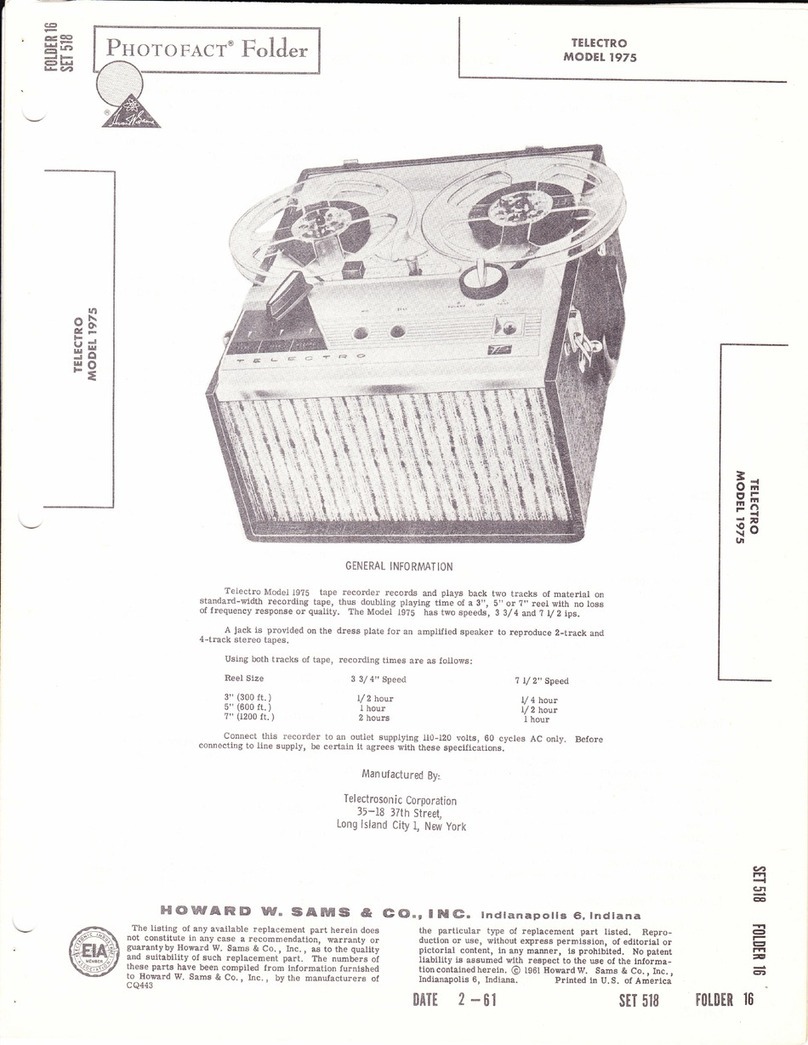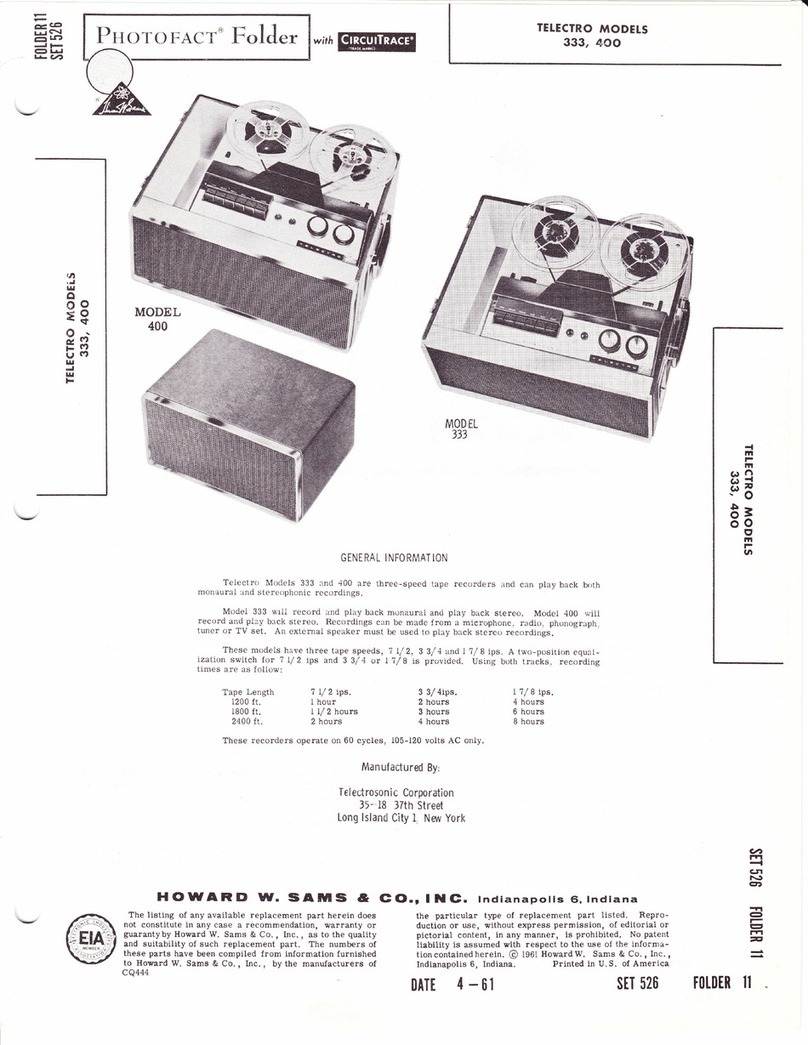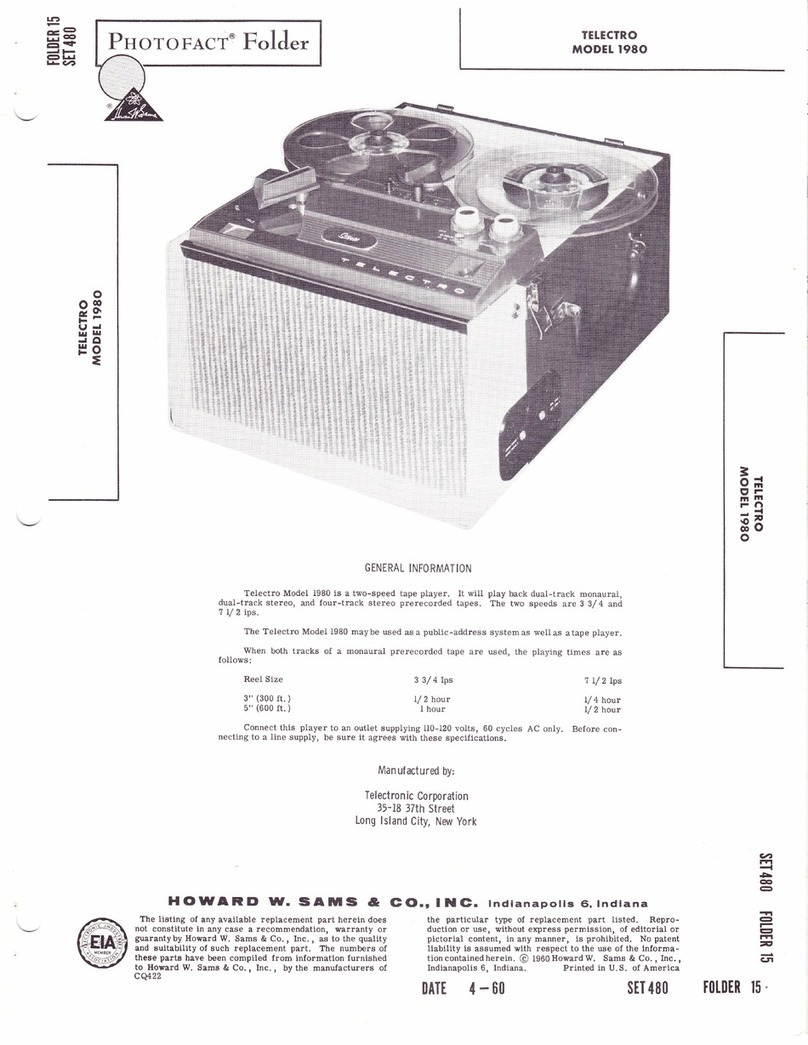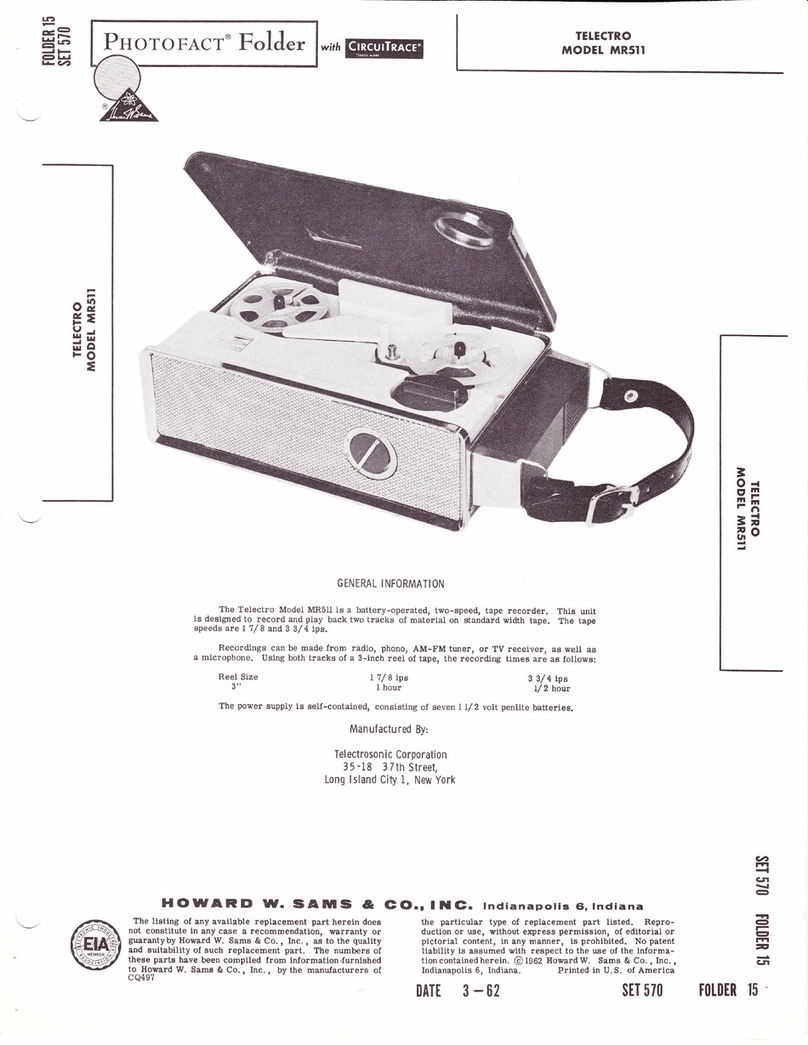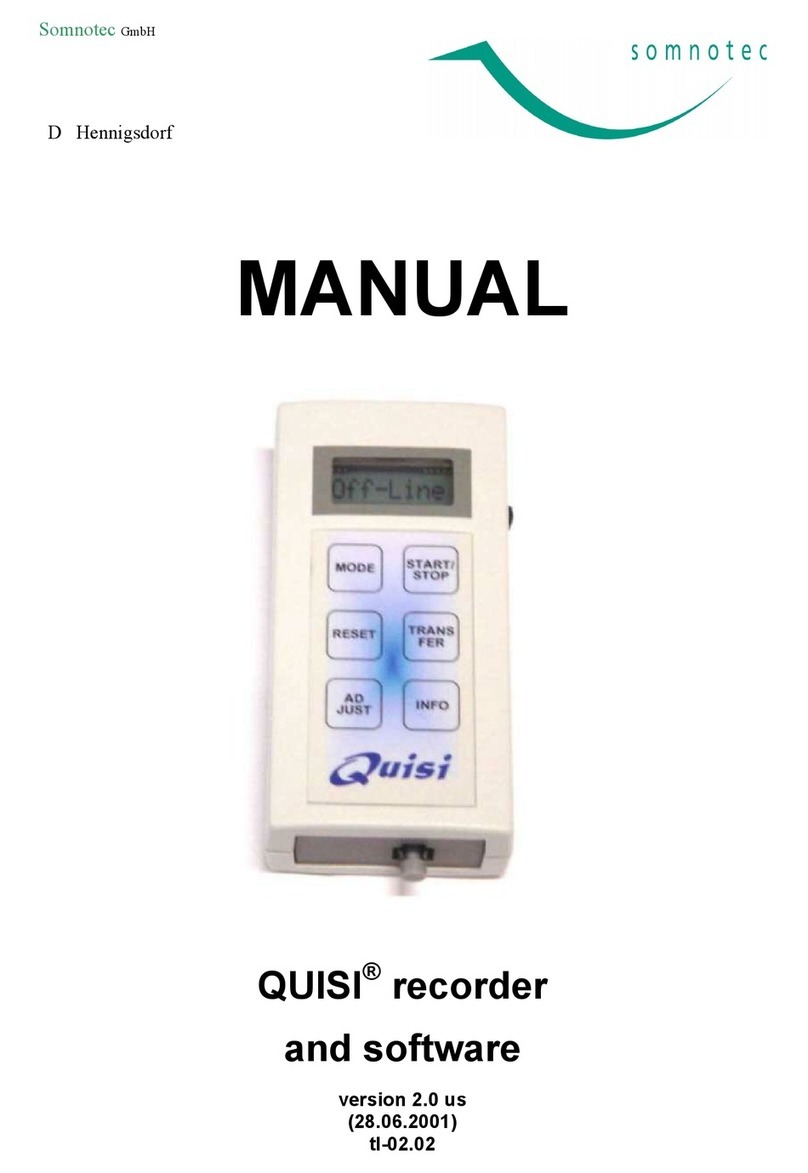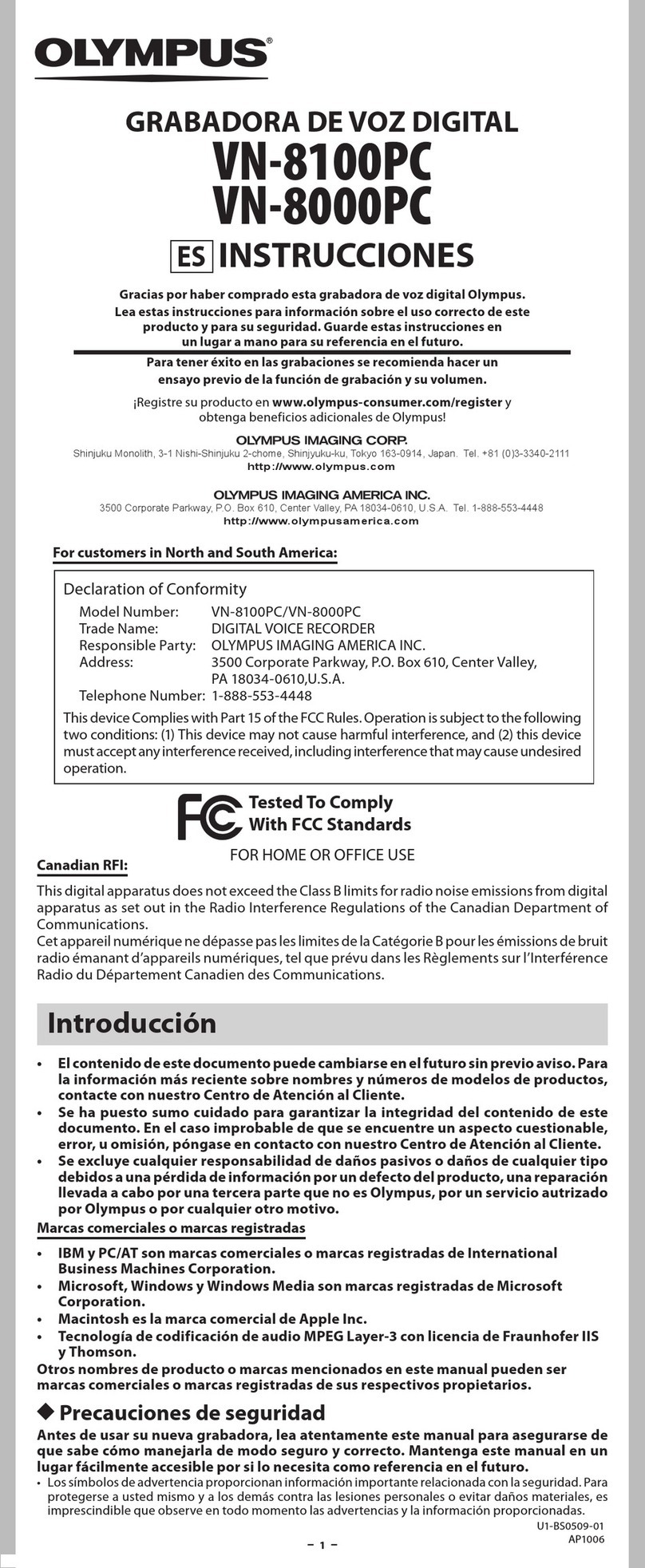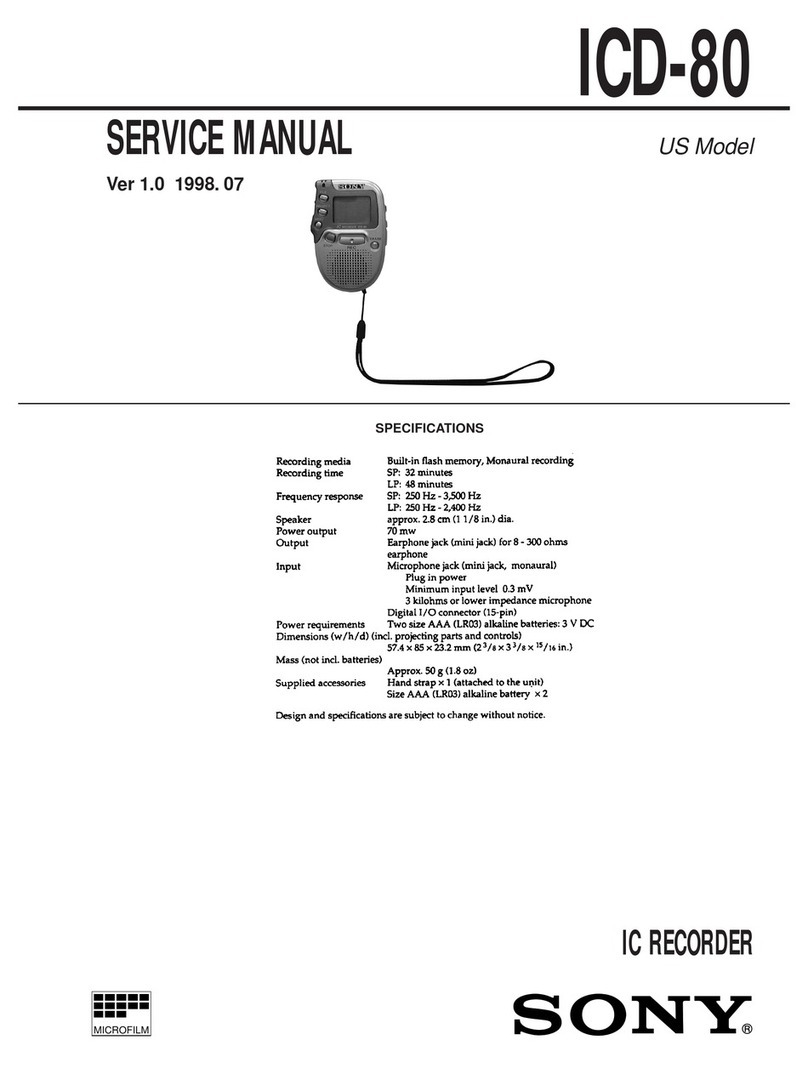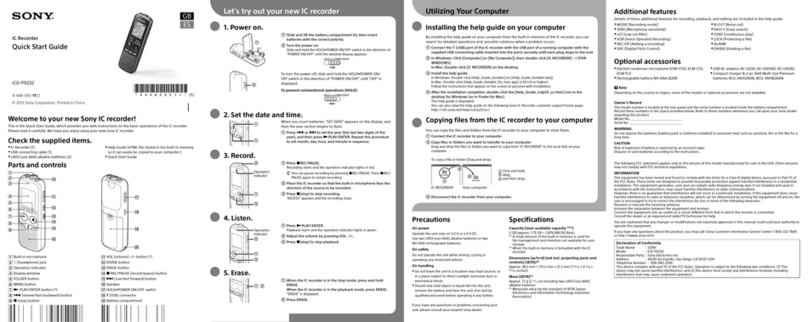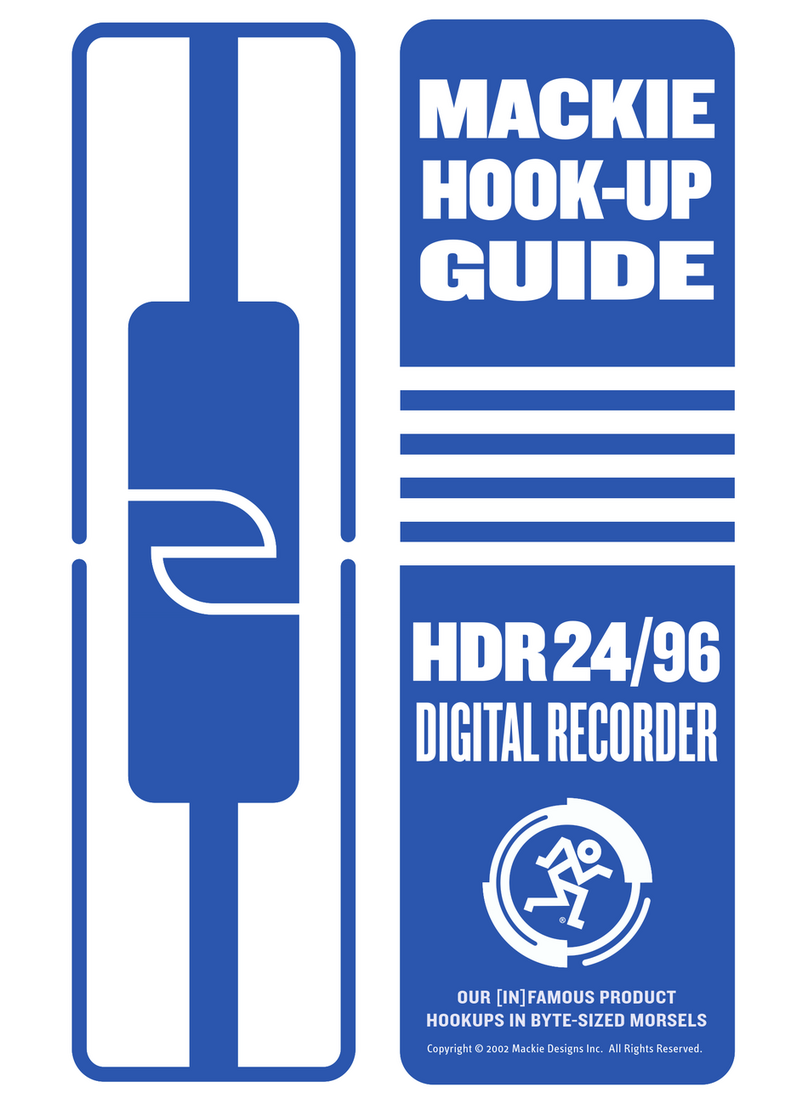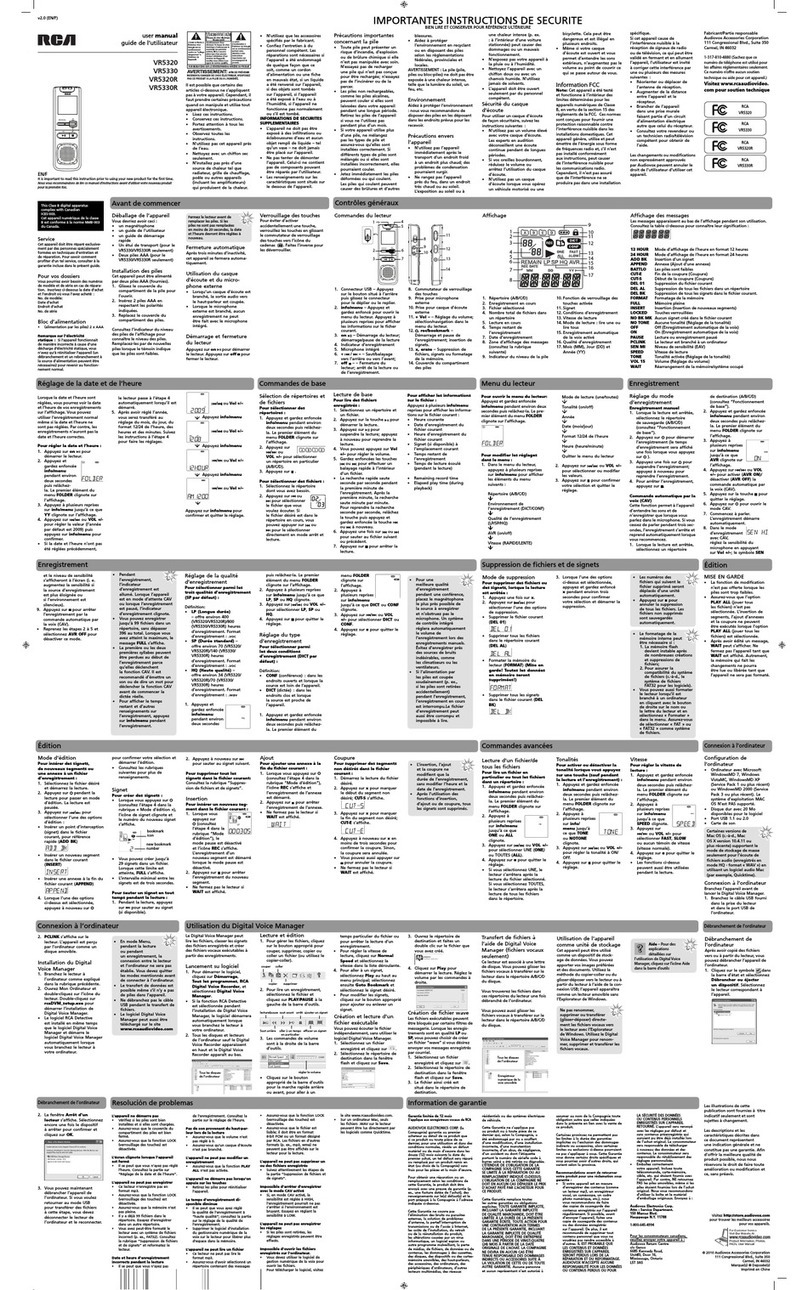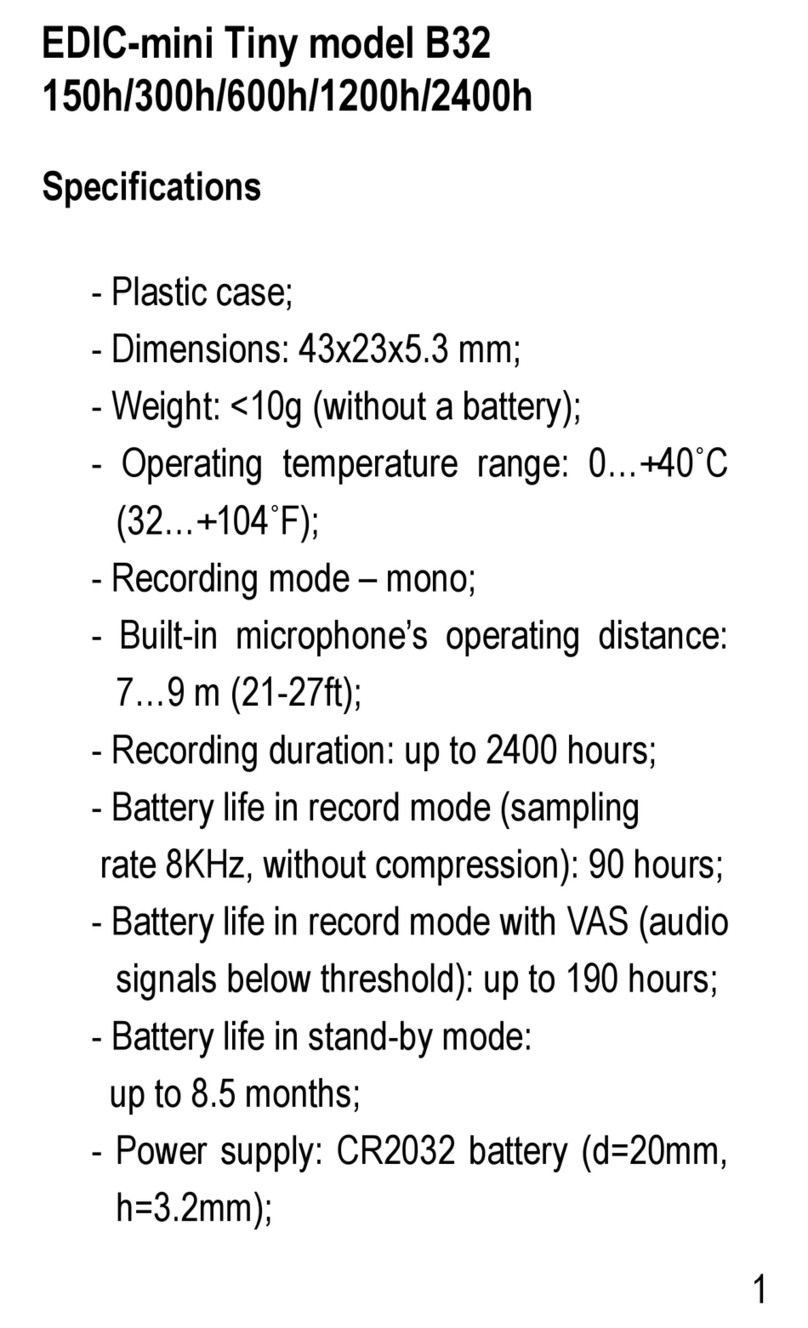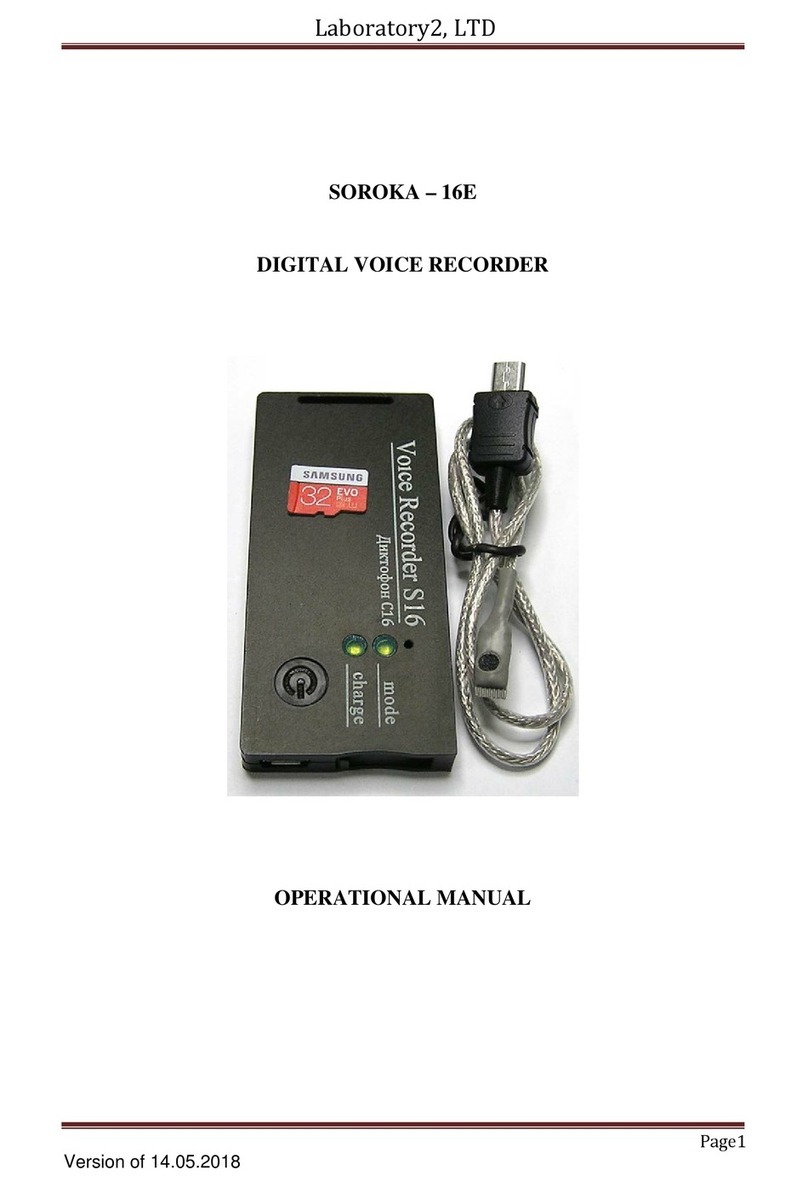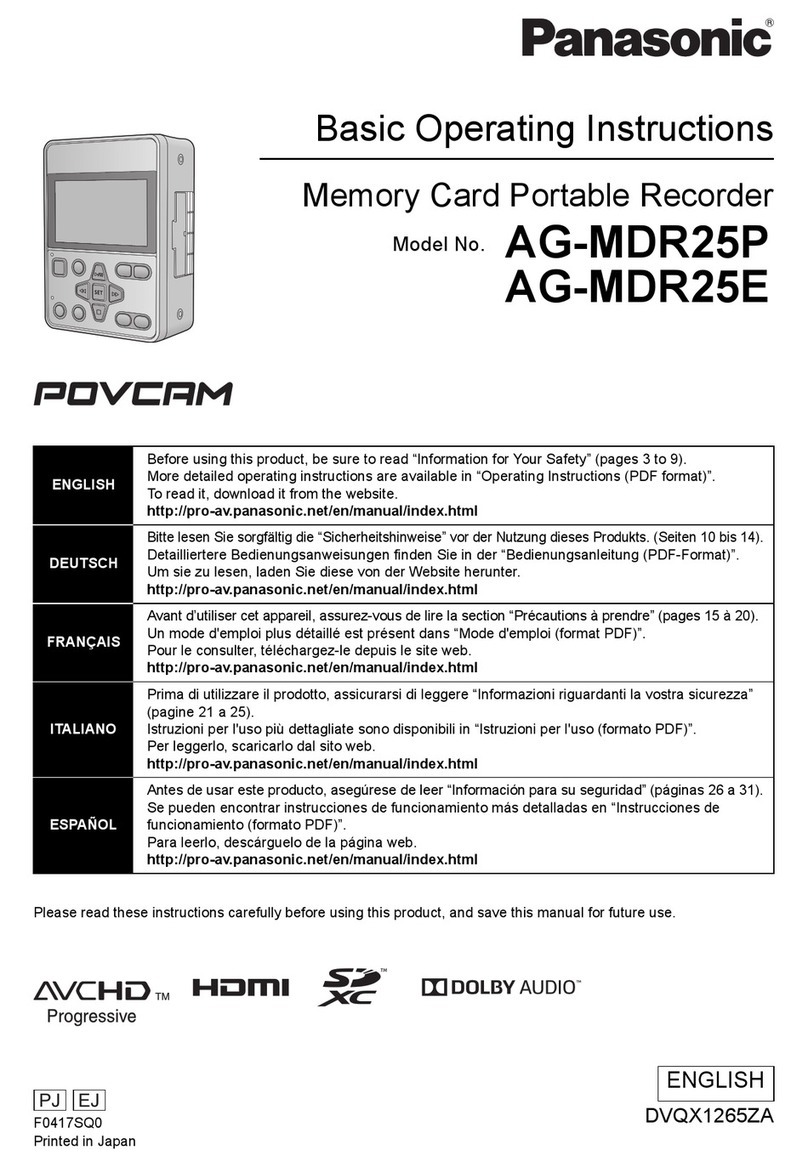Telectro MR241 User manual
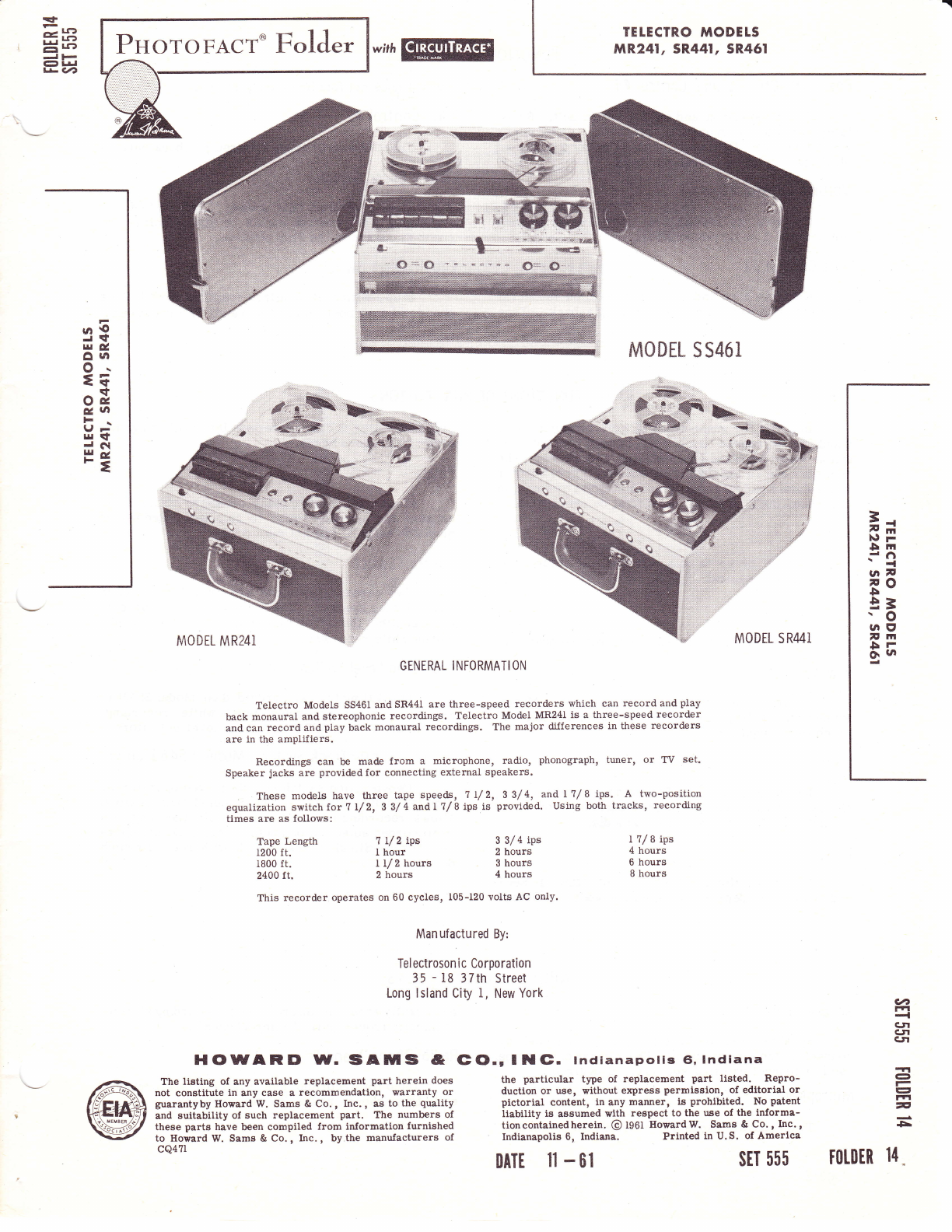
\
-f
-ar?,
=B
-l l-
e, rrl
LVa
a:i ::
::*
,ffi*
Hli
GENERAL INFORMATION
Telectro Models 5546l and SR44I are three-speed recorders which can record and play
back monaural and stereophonic recordings. Telectro Model MR24l is a three-speed recorder
and can record and piay baek monaural recordings. The major diflerences in these resorders
are in the amplifiers.
Reeordings can be made from a microphone, radio, phonograph, tuner, or TV set.
Speaker jacks are provided for connecting external speakers.
. These models have three tape speeds, 7 L/ 2, 3 3/ 4, and I ?/ 8 ips. A two-position
equalization switch f.or7 L/2,3 3/4 andl ?/8 ips is provided. Using both tracks, reeording
times are as follows:
=-
fl;
Nr
A|rI
-r6
taF
po
D
!=
'o
(at7
It lrl
AF
glra
Tape Lengtl
1200 ft.
rB00 ft.
2400 ft.
1L/2 ips
I hour
I l/2 hours
2 hours
3 3/4 ips
2 hours
3 hours
4 hours
Indianapolis 6, Indiana.
DATE 11 - $I
Printed in U.S. of Amerlca
MODTL SR44i
I 7/8 ips
4 hours
6 hours
8 hours
This recorder operates on 60 cycles, 105-120 volts AC only.
Manufactured By:
Tel ectroson ic Corporation
35 - t8 37th Street
Long lsland City l, New York
HOWARD W. SAlUlS &
The listing of any available replacement part herein does
not constitute in any case a recommendation, warranty or
guarantyby Howard W. Sams & Co. , Inc. , as to the quality
and suitability of such replacement part. The numbers of
these parts have been compiled from lnformation furnished
to Howard W. Sams & Co., Inc., by.the manufacturers of
cQ4?l
(G |o., I il G. lndianapolis Ci, lndiana
the particular type of replacement part listed. Repro-
duction or lule, without express permission, of edltorial or
pictorial content, in any manner, is prohtbited. No patent
liability is assumed vlth respect to the we of the lnforma-
tioncontainedherein. @ tS6t HowardW. Sanos & Co., Inc.,
a
t+l
-l
ett
CJI
ctr
+l
et
E
t.;l
-t
5
14
TETECTRO MODETS
,[R241, SR44l, SR45l
ga€
-r (t
ryl
AO
o\
=+
OE
Eq
h\
(J -.
lrtrf
J(\
lll.e,
-=
MODEL MR24I
$ET 555 toLoER

FUNCTION OF
Power 0n-0ff, Volume Control #l
Turns power on and off for entire unit. Regu-
lates volume on monaqral playback. Determines
recording level. Controls Channel I record level,and
playback volume on stereo playback.
Volume Control #2
Controls the record level and playback volume
for Channel 2 in stereo position.
Tone Control # I
Controls bass and treble response on monaural
playback; Channel I tone on stereo playbaek. Tone
CONTROLS
control does not function during record.
Tone Control #2
Functions on Channel 2 stereo playback only.
Rotary Speed Selector
Selects desired tape speed: 7 l/ Z, B g/ 4,
I ?/8 ips. This eontrol cannot be turned unless
pushbuttons are in the Stop position.
Equalization Switch
Inupposition, itequalizes response for? / 2 ips
speedand downpositionf.otS 3/ 4andf ?/ 8 ips speed.s.
PUSHBUNONS
pressure roller and pressure pads into position against
erase and record heads.
Pause
Stops tape by removing pressure roller from
capstan and applying brake to spindles. Record or
playback settings are not disturbed-
Speaker Switch
Two separate switches are provided for each
channel wing speaker. The switches connect or dis-
connecteitherthe leftor right wing speaker for moni-
toring while recording.
Recording Level I ndicators
T\po VU meters are provided on Model 5546l to
set t}te correct recording level while recording.
Models SR44l and MR24i have neon level indieators.
Stereo: Simul-Track Switch (Model S5461 only)
TVo-position switch seleets Stereo operation or
Simul-Track operation. The Simul-Traek position
allows reeording on one channel white listening to a
prereeorded selection on another track. Do not oper-
ate Stereol Simul-Track switch with reeord switch
depressed.
monaurally f rom one mic rophone or recording stereo-
phonically from a pair of microphones.
Radio-Phono I and 2
Used for recording monaurally or stereophoni-
cally from phono, radio, TV set, or tuner.
or
the
FUNCTIONS OF
In order for pushbuttons to work properly, they
should be depressed firmly. All buttons loek into po-
sition when depressed except Stop and Pause. The
recorder can be ehanged {rom one function to another
immediately except from Wind or Rewind to Play; in
this case, the Stop button must first be depressed-
Stop
Applies brake to both spindles and returns all
pushbuttons to neutral.
Record
Moves play-record switch into record position.
Rewind
Returns tape rapidly to supply reel. Moves
wind-rewind pulley, increasing tensionon rewind belt
which turns supply spindle.
Wind
Moves tape rapidly in Play andrecord direetion.
Moves wind-rewindpulley, increasing tension on wind-
rewind belt which turns take-up spindle.
Play
Moves tape for playback (or recording, if Rec-
ord button is depressed simultaneously). Brings
INPUT AND OUTPUT JACKS
Speaker Jacks
Speaker jacks are provided for eaeh channel for
connecting thewingspeakers. These jacksean also be
used to connect external speakers, if desired.
Microphone, Low Level
Two separate jacks are provided for recording
Page 2

FIG.I TOP VIEW OF MECHANISM WITH ESCUTCHEON REMOVED
l*
]9p
5m
--9
0v
?o
D
i=
.o
lrt9
Fm
AF
o.ul
OPERATI NG
Threading the Tape
Place reel of tape on left spindlel empty reel
on right spindle. Thread tape in slot with shiny side
toward front of recorder. Insert loose end into one
of the slots on the empty reel and rotate reel counter-
clockwise to take up slack in the tape.
To Make a Recording
Plug the microphone into the Mic I jack. Turn
the reeorder on by rotating the On-Off Vol. control #I
until a click is heard. Allow suffieient time for the
tubes to warm up. Turn the Rotary Speed Selector
switch to the desired speed. Turn the Equalization
switch to the proper setting for the speed used. On
Models SS46l and SR44l, selectthe proper headsetting
pushing down on the Head Elevator Leverl record in
L/ 4 track only. Switch Speaker On-Off to the Off po-
sition. Depress Record button and adjust Volume
control #l until the recording level indicator needle
comes up to but does not enter the red portion of the
seale. Hold the Record button down and at the same
time depress the play button until both buttons lock in
the down position. If buttons will not stay down or a
buzzing sound is heard, tape isnot properly threade{
rethread the tape. Depress the stop button at the end
of a recording; at the end of tape, the recorder will
stop automatically. When recording voice, hold mic-
rophone 6 inches from the mouth. When recording
from radio or TV, place the microphone two or three
feet in front of the loud,speaker. To record stereo-
phonically, microphone is plugged into Mic 2 jack and
I NSTRU CTI ONS
same setup procedure used.
ft is possible to record direct from a radio,
phonograph, tuner or TV set by connecting a patch
cord between the High Level inputs and the program
source.
To stop the recorder briefly, hold the Pause
button down. The recorder will continue to record
when the Pause button is released.
To monitor while recording, switch the Speaker
switch to On position. Avoid feedback while recording
with microphones by keeping the microphones as far
away as possible and behind the speakers.
4-Track Monaural Recording ( Model SS46I only)
To make 4-track monaural recordings, place
the Stereo-Simul-Track switch in the Simul-Track
position. Connect a microphone or other program
source to the Mic 2 jack. Use same recording set up
as before. At the end of the tape, reverse the reels
and record the other side of tape. When this side is
completed, reverse reels again andchange microphone
to Mic I input. Record both sides using Channel I
record cireuit.
4 -Track Monaural Playback ( Models SS46l
& sR44l )
To play back 4-track monaural recordings, use
same procedure as when making a recording. Thread
TT
o
C?
FT
7
5
Page 3

the tape and depress the Play button. When playing
back Channel #l monaurally, the channel #2 speaker
should be in the Off position. Use reverse procedure
to play back Channel #l tracks.
To Wind or Rewind Tape
Depress the Wind or Rewind button to move the
tape in the desired direction. Depress the Stop button
tostop the tape. The recorder will stop automatically
at the end of the reel.
To Play Stereophonic Tapes ( Models S546 l, S R44 I
only) Set up recorder the same as for monaural play-
back. Select the proper head setting; L/4 fiackor
L/ 2 traek tape position. Set Speaker On-Off #l and
Speaker On-Off #2 to the On position. Press the Play
pushbutton and adjust theVolume and Tone controls to
the desired levels.
To Edit and Splice Tape
Since one track cannot be spliced rvithout affect-
ing the other, recordings to be edited should be limited
toone-tracktapes. Unwanted portions of the recording
ean be cut out and the desired selections joined to-
gether. Cut the tape at a slight diagonal and join the
ends together with splicing tape on the glossy side.
Excess splicing tape should be trimmed f rom the tape.
NOTE: Use splicing tape only. Do not use cello-
phane tape.
DISASSEMBLY
Remove Recorder from Case 2"
l. RemoveVolumeandtone control knobs. Remove
two screws holding front eseutcheonand remove 3.
escutcheon. Remove Stereo-Simul-track knob
(ModelSS46l)andremovetwoscrewsandremove 4.
escutcheon from input and output jacks.
L.!sing the Recorder as a Public Address System
Plug a microphone into the Mic #l jack (or Mic
#2 jack or both). Swi.tch thecorresponding speaker on
and depress the record button. Adjust the volume to
the desired level. Keep the microphone behind the
speaker to eliminate feedback.
High and Low Level Mixing
Mixing of tligh -and Low-level program mate rial
can be accomplished in either or both channels. Plug
t}te microphone into the Mic #l jack and a high-level
signal source (crystal or ceramic cartridge) into the
Radio-Phono #ljaek. Itis desirable that thehigh level
source have a means of controlling its level so that
the mixing leveL can be adjusted.
Preamplifier 0utputs
The Radio-Phono inputs can be used as pream-
pli.fier outputs to play tapes through an external am-
pli.fier. Usepatch cordsto connect between theRadio-
Phono jacks and the high level inputs of external am-
plif ier.
Head Elevator ( Models 5546 I , S R44l only)
Push left lever of head elevator down for four-
track recordings, and right lever down for two-track
recordings.
Remove four screws from bottom of case and
two screws from the sides.
Pull ttle recorder up and out of the case.
Reverse foregoi.ng procedure to reassemble.
To
ADJUSTMENTS
To Align Record-Playback Head
l. Place the head in the up position by pushing the
left tab of the Head Elevator down.
2. Loosen nuts at the side of head and raise or
lower head, aligning the upper gap evenly with
the top edge of the tape. Tighten the mounting
nuts.
3. Adjust formaximum output byturning alignment
serew while playing a prerecorded alignment
tape
4. Repeat steps 2 and 3.
To Align Erase Head
Loosen mountingnuts and set theErase Head so
that the top of head gap is even with the top of tape.
Tighten mounting nuts.
Brake Adjustment
l. Check to see that the Brake Arm (7t) is per-
Fage 4
fectly parallel in respect to the Speed Selector
mounting bracket.
2. To adjust the Brake Arm (?l), loosen either the
right - or left-handscrew holding the brake cord
to tlte motor mounting bracket. Taking up slack
or releasing tension on ttre brake cord moves the
brake arm into the proper position.
N0TE: If brake tension is adjusted, the Auto-
matie Stop srvitch adjustment must be
checked.
Automatic Stop Switch
When in rest position, the blades of the auto-
matic stop switch should be I/ 8'i apart. Adjustment
of the Automatic Stop switch can bemade by loosening
the mounting nutor bending the blades of the switch to
the proper position.
Pressure Rol ler Adjustment
l. With no power applied, depress the Play button.

:rl a
::l
's
,ii *
l*
{i
;,
-N r
il
..1l *
FIG.2 BOTTOM V IEW OF MECHAN I SM
3-
I
flm
19r
Sm
-dl.l
'{
qF
po
F
!=
"o
(a9
Fn
\F
6ln
2. Using apull scale connected tothe pressure rol-
ler, determine the amount of pressure required
to pull the roller away from the capstan shaft.
Pressure should be from 22 to 24 ounces.
3. Adjust the pressure roller pressure by bending
the tab on the Play Lever and Cam Assembly
until the correct pressure is obtained.
B IAS FRIQUENCY ADJUSTMENT
I. Connect a 10Q resistor in series with the ground
lead of the erase head.
2. Connect the vertical amplifier of the scope
aeross the resistor.
3. Connect anaccurately calibrated signal genera-
tor adjusted to 65KC to the horizontal input
terrriinals of the scope.
4. Depress the Record button andadjust Al (MR24l),
A4 (SR44l), A7 (SS+ot) so that a Lissajou pattern
on the scope indicates a l:l ratio (65KC)"
B IAS ADJUSTMENT
lead of the Record-Play head (Track I on stereo
modets)"
2" Connect an AC VTVM across the resistor.
3. Depress Record button and adjust A2 (MR24I),
A5 (SR44t), A9 (5S46l) for .023- . 024V across
the resistor.
4. On Model 5546l only, repeat steps I, 2 and 3
for second track adjusting AI0. Recheck trackl.
NOTE: Bias may be adjusted by connecting an
AC VTVM across the Record-Play head
andadjustingas in steps3 and4 for23-25V
at 65KC.
ERASE ADJUSTMENT.MODEL S546I ONLY
I. Connect a lOQ resistor in series with the ground
Iead of the erase head.
PIace Stereo-Simul-Track switch in Stereo.
Connect an AC VTVM across the resistor"
Adjust A8 for " 12-.13V (12-13MA) .
2.
3.
4.
-Tt
o
I
m
v
s
I. Connect a t00Q resistor in series with the ground
Page 5

NOTE: Erase maybe adjusted by connecting an
AC VTVM acrosserase head andadjusting
A8 for 32-34V.
RECORD EQUALI ZATI ON ADJUSTMENT
1. Connect a signal generator to the Mic input
(Channel I on stereo models).
2. Connect a l00Q resistor in serieswith theground
lead of Channel I Record-Play head. Connect
an AC VTVM across the resistor.
3. Set Equalization switch lo 7 L/ 2 ips.
4. Removeoscillatortube. Depress Record button.
5. Set volume (Channel l) control to maximum.
CLEAN ING
Pressure roller(23), capstan, recording heads,
(ll & 13) and erase head (14) should be cleaned occa-
sionallyof dirt andforeign matterwith a soft clothand
alcohol.
Set generator to 1000'u and adjust the generator
output until the meter indicates .0045V.
Turn volume (Channel 1) control toward mini-
mum until meter indicates .0025V-
Slowly increase generator frequency to IOKC,
maintaining a constant output. Meter should
rise steadily to .0073V. If not, adjust A3
(MR24l), AO (SR44l), All (SS46t) until meter
indicates .00?3V. I{ necessary, repeat eteps 6,
7 and 8.
9. Repeat steps I thru 8 for Channel 2 on Model
$5461, adjusting Af2.
10. Reinsert oscillator tube.
LU BRI CATI ON
These recorders do not require lubrication under
normal use. When disassembled for repair, wipe all
bearings andsliding levers with a clean soft cloth and
apply a tlin coat of oil on the sur{aces.
6.
l.
8.
TROU BLE CHART
Symptom Cause Remedy
Tape f ails to move when Play
button is depressed. l. Worn or dirty pressure roller
(23).
2. Supply spindle (34) binding.
3. Not enough pressure to hold
' pressure roller (23) against fiy-
wheel (51).
4. Idter wheel spring (55) weak or
missing.
5. Posts of idler arm pivot (?5)
rusted or plate bent.
Clean or replace pressure roller
(23).
Clean supply spindle (34) or loosen
brake cord.
Increase tension of back tension
spring (45). Pressure should be
22 to 24 oz.
Replace idler wheel spring (55).
Clean posts or straighten plate.
l.
2.
3.
4.
5.
Tape fails to move \trhen
Wind or Rewind button is
depressed.
l. Idler drive belt (83) broken or
missing.
2. Brakes (103) too tight.
3. Wind or rewindbelts (66)broken
or too tight.
4. Idler pulley ass'y. (59) binding.
l. Clean or replace idler drive bett
(83).
Clean and loosen brake cordfrom
the motor mounting stud side.
Replaee wind or rewind belt (66).
Idler pulley arm (57) should have
L/L6" + L/ 32" trateL from left to
right in idler position without
stretching the belts.
Remove idler pulley (59); clean
shaft on arm idler pulley ass'y.1
oil and replace pulley.
2.
3.
4.
Variation in speed after re-
corderhas been put inoper-
ation.
Pressure roller (23) too tight
against flywheel (5I).
Oil or dirt on flywheel (51), idler
wheel (56), idler pulley (59), or
motor pulley.
Wind-Rewind belts (66) tooshort.
4. Pressure pad springs (30) and 4.
(39) too tight.
Adjust as mentioned in remedy 3
of first symptom.
Clean surfaces ofthese partswith
an industrial cleaner.
Adjust idler pulley arm (57) as
mentioned in remedy of preceding
symptom.
Loosen spring bybending anchors
back.
I.
2.
3.
l.
2.
3.
No speed ehange. l. Armof speedchange bracket(?6)
has jumped out of grove of idler
arm (?4).
l. Reposition arm in grove. Straight-
en speed change bracket (76).
Page 6

TROUBLE CHART ( CON'T. )
Symplom Cause Remedy
2.
3.
2.
3.
Speed sliding post gummed up or
corroded.
Support bracket of idler arm(?4)
jumped to left of play lever and
cam bracket (46).
Clean or replace sliding post and
apply a thin film of oil.
Bend support bracket(?4) down so
it will elear top of play lever and
cam bracket (46).
Automatic stop does not
function and solenoid buzzes. 1. Solenoid arm (96) too far from
solenoid. l. Bend solenoid arm so that there
is no more than L/ 8r' clearance
between solenoid arm (96) and
solenoid.
Automatic stop does not
function. l. Automatie stop switch not in
proper position. l. Adjust automatic stop switch so
it trips when arm passes line of
tape travel.
lncomplete Erase. Dirty erase head (14).
Def ective electrical components.
Clean erase head (f4) with soft
cloth and alcohol.
Check voltages and resistances.
Replace defective components.
l.
2.
t.
2.
Recording weak or distorted. Dirty record-playback heads (ll
& 13).
Defective eleetrical components.
Clean record-playbaek head with
a soft cloth and alcohol.
Check voltages and resistances.
Replace defective components.
l.
2"
1.
2.
MECHANICAL PARTS LIST l.
?m
Nl.
5rn
.-9
o-
FO
5
!=
'o
Ult,
7In
,AF
o.ul
l8
r9
20
5
6
I
I
I
l0
ll
L2
r3
TA -1855
TK-253-r
TK-246-2
TK-253-r
TA-r856
TA.l926
TA -1928
TE -2?6-9
TP-r492
TP-r492-r
TK-291
TB-2559
TH-584
TP-r500
TH-584
TH-494
TH-590
TH-602
TB-23I9
TB-2028
TS-1755
TP-13?4
5r33-r2
TB-2077
TB-2130
TP -863-l
TP-863
5r3 3 -25
TR-r846
TA -r488-l
TW-464
Volume Control Knob - Models
ss46l, sR441
Volume Control Knob - Model
MRz41
Tone Control Knob - Models
ss46t, sR44l
Tone Control Knob - Model
MR24I
Serew, 6-32 x ?/8 Ph. Hd- .
Escutcheon - Model 5546l
Escutcheon - Model SR44l
Escutcheon - Model MR241
Escutcheon
Dress Plate - Models S546,SR44l
Dress Plate - Model MR24l
Simul-Track Knob - Model $5461
Screw
Mic jack Bracket
Screw
Record-Play l{ead l/4 Track
Models 5S46l, SR44l
Head Mounting Plate
Record-Playback Head l/ 4 Traek
Model 55461
Record-Playback Head L/ 2 Track
Model MR24l
Erase Head, {4 TrackModel
E rase Head, L/ 2 Track Models
sR44r, MR241
Erase Head Bracket
Record-Playback Head Bracket
Models 55461, SR44l
Record-Playback Head A djustment
Spring
22
23
24
25
26
27
Record-Playback Head Lifter
Models S5461, SR44l
Retaining Ring
Record-Playback Head Pressure
Bracket Model 5546l
Record-Playback Head Pressure
Bracket Model MR24l
Felt Pressure Pad Models 5546l,
sR441
Felt Pressure Pad Model MR24l
Retaining Ring
Pressure Roller
Washer
Washer
Pressure Roller Plate Assembly
Record-Playback Head Pad
Models SS46i, SR44l
Record-Playback Head Pad
Model MR24l
Washer
Screw
Erase Head Pressure Spring
Pressure Roller Stop Plate Brkt.
Motor Board - Model $5461
Motor Board - Model SR44l, MR24l
Meter Mounting Brkt. - Model S546l
Spindle
Left Tape Guide Post
Washer
Record-Playback Head P ressure
Bracket
Washer
Pressure Pad Spring
l5
r6
l?
o
I
rn
n
F
28
29
30
3l
32
33
34
35
36
3?
38
39
TS-1993
TB-1067-r
TB-2151
TB-215r-2
TB-2553
TS-2r52
TG-46r
TB-20?3
TS-r998
Page 7

MECHAN ICAL PARTS LIST ( CON'T. )
Ref.
No. Part
No. Description Ref .
No. Part
No. Deseription
40
4t
42
43
44
45
46
47
48
4S
50
5l
52
53
54
55
56*
57
58
59
60
61
62
63
64
65
66
6?
68
69
TB-2076
TB-2r.37
TW-465
TS-1908
TS-1988
TS-2086
TS-2244
TA-ir?6-r
ilc-1747
TS-1962
TB-r050
TA-r225
TF -324
TA -1252
TS-204r
TS-r993
T\N -424x
TA-1163
TA-r489
TW-454
5r3 3 -25
TR-1614
TA-II83
TA-265
TB-1018
TS-r990
Ts-2245
TA-1743
Erase Head Pressure Bracket-
Model 5546l
Erase Head Pressure Bracket -
Models SR44l, MR24l
E rase Head Pad Release Model
ss46r
Erase Head Pad Release -
Models SR44l, MR24l
Flywheel Support Stud
Pause Linkage Spring
Head Lifter Swivel Shaft -
Models SS46i, SR44l
Pressure Roller Spring
Piay Lever and Cam Ass'y.'
Counter Ass'y.
Brake Cord Retainer Spacer
Brake Cord Retainer Bracket
Idler Release Rod Ass'y"
Flywheel
Flywheel Thrust Plate Ass'y.
Screv, 6-32 x 1/2 phif. Hd.
Takeup Compression Spring
Idler Wheel Spring
Idler Wheel ,r
Idler Pulley Arm Ass'y.
Washer
Idler Pulley Ass'y.
Fiber Thrust Washer
Retaining Ring
Counter Drive Belt
Counter and Brake Pulley Ass'y.
Set Screw
Spindle Pulley for Drive BeIt
Wind or Rewind Belt
Brake Spring
Cam Lever Spring
Push Rod Ass'y.
70
7L
72
?3
74
75
76
't1
?8
?9
80
8l
82
83{
84
85
86
B?
88
89
90
9l
92
93
94
95
96
9?
98
99
100
l0l
102
103
104
TA-rr70-r
TA-1173-l
TP-r008
TA-U6S
TA-11?2
TA -1174 -1
TA-1251
TC-r?41
TS-i9Br
lrs-2028
TL-346
TL-36?
TA -1164
TR-1548 *
TS-1963
TM-415
TP-1003
TA-r253
TF -342
TR-l537
TB-10r0-l
TS-r984
TS-r985
TA-I349
TL-355
TL-361
TA-1560
TS-1986
5133-r8
TA-1227
TS-2085
TB'r093
TS-1980
Automatic Shutoff Bracket Ass'y.
Brake Arm Ass'y.
Speed Selector Locking Plate
Automatic Stop Acfuator
Idler Arm Support Speed
Change Ass'y.
Idler Arm Pivot.Ass'y.
Speed Selector Bracket Ass'y.
Speed Indicator Wheel
Rewind Spring
Wind Spring
Wind Spring Link
Rewind Spring Link
Brake Pulley Ass'y.
Idler Drive Belt *
Motor Mount Spacer
Motor Shock Mount
Motor Mounting Plate
Motor and Pulley Ass'y.
Felt Washer, L/ 4I. D. x l/ 16 O. D.
Fa.n
Pushbutton Lever Retainer
Pushbutton
Pushbutton Latch Spring
Pushbutton Spring
Pushbutton Bracket Ass'y.
Pushbutton Lever Lateh
Solenoid Lever
Record Switch Lever Ass'y.
Washer.203 I.D.x3/ 8 O.D.x
t/ 32
Record Switeh Spring
Retaining Ring
Pushbutton Shaft Ass'y.
Brake Cord Spring
Brake Cord Dacron 24" Long
Speed Selector Spring
* Item 56 - WALSCO #1478
Item 83 - WALSCO #1410-06
m
l-l
II
/drc
l-l
/l
6)---- -{es)
E..-.-t.---6t)
@x
€F\- --{!!E
A PHOTOfACT "EXPIODED" VIEV
6H.P.d V.5.h, I Co.,h. r96l
FIG.3A EXPLODED VIEW OF PUSHBUTTON ASSEMBLY
Page 8

ECC82 6AW8A ECC83
FQUATIZER
MOEEL MR-24I CHASS IS _ TOP V IEW
6AW8A F;
19r
Sm
.-9
vt'l'
flo
!3
.o
tnEl
FlFI
Ar
6tn
:s,i',:.l:
d
SHCT 1
SrcT ?
ffi\
a
;
T1
O
I
rrt
v
F
MODEL MR-24I _ BOTTOM V IEW
Page 9

A Howcrd w. somr $[SfS rtorc MODEL MR-24 I PRINTED BOARD ARROWS INDICAIING TUSE TOCATIONS ARE
POINTING TO PIN I UNI,ESS OTHERWISE INDICAIED
MODEL MR-241 PRINTED BOARD-TOP VIEW
Page l0

at
J
r
o
+
+
o
@
rt\ at
J
l!
\z
o
+
Y,
oo
o
ts
(\l
!l
o
l\
<l
rz
o
F
sl
)z
o
oF
rZ
N
6
+o
6I
(\l
q
o
AJ
$J
AI
+
*T
c
o
6l
o
atl
J
EJ
u.tl
J
G
ttt
J
l! (J
z.
t/l
J
r
vl
J
Evl
J
EtJ)
J
u
ttt
J
E
o
o
ri
v
(D
\o
ts
u
o
F
o
o
t\
C\I
ttl
J
u
o
o
Ec
dr o
u
o
\o !z
o
oo
z.
\z
1r\
rn
AI
+o
o
o
:z
o
ooo
+
ts
q
o
\o
o
F
nf-
Ei
(-)C\
UF
6
=
\o
@
=
€
N\
8<
(-:rN
rd -t
><
\o
tt\
-t
ltl
A
9E
6t
Es
g
llf
rt
Lr
ts
E
E
a
\'
G
o
.\r
\o
Nt€.
3:
(\I
N
o
c
o
Etr
lF-l
)=t
{
(n
6
c)
tr
=
vl
d,
v
o-
vt
@
d{t',
!Z
:
9x
*=
F
6
UJ
(J
E
o
ar,
(o
a
trl
C)
e,
o
ttt
o
v
(\t
v)(o
(\la
cDc{
-l
g
(J
u,
=
o
a/,
5
=
(')<-u
n;
}AE
/F
./- cr
l4t
G
z,
z.
o
o
o
z
.E
E
o
-t
6
U
z.
o
F
l\l
-B
eiL.t
=
fr:e
o
rRN
t+/
=
(-)t/1
Er e
>o o
Eila fr
5=E/ d
<. tt', tll
C)
l+l
E
''tffi
u'i
€€
EE
oo
\l tfi
f
tf-
x
€
@
z
o
F
C)
U
z.
z
o
(J
<)
z.
o
z
r
o
N
z.
.
'j=
:-o
:J8,
Ctq
&5
Qd
uJ=
-v1
F<
z.I
(J
6
UF
F
.ro d
OF
?C)
=U J
UU
ttl u
=F
Fb
56
t/t F
6;
Lr.l 6
(J
6H
Fz
8P
O-=
is?
4 2.2
ioo
: FlrJ
=S-ft
=1>-
Y.-aE
s5s
L/: C) -J
FUJ
a-=
fr2e
=oa
tt) u ,<
< G tr-l
UJ-d
=6=
+S!
<>F
ttt
<9
z.
o
u
E
U
()
z.
F
€
==
s<
=\O
O6
@
@
v
o
F
/A\
tE/
@
@
a
3rt
ooo
@
*
v
o
o
@
EE
=o
6=
t4,l
=
=
J
o
>d
z. d,
3=
(, CJ
Hr,' @
v)a
a?
e
o
F
o
=r
F
=
tt
(-)F
:=
-<'
a{6
lr .L
AI
F
(J
LTJ
a./t
oo (J
F
F
=
U.J
J-
CJ
v1
Fl
sf
S.l
I
E
=
-J
t-rJ
o
O
=
o
\
c1 oo
v
o
rn
@s
/3\
\9 h
o
+
F
(J
U
tt
v
o
o
UJ
=A
=\9
oO
@
@
=
s
lfl
E
CL
T\
x
e-l
Gr:t
ct
CJ
CJ
Ll
@
CL
=
lrJ
o-
te
o
E
E
o
o
@E
c
o
oo
nl
I
rf\
AI
vX
n5
=
r/t
z
o
tr
N
J
o
u
;v
F-
Ia
-t
@
@
@
a
e
o
o
c
=s
Eo
Od
il
@
i;tao
l5'L -
lr
to
o
o
o
F
(.)
trj
a/l
tr. E oe
. Ea
od
c
o
o
]n
@
g6
st
@
@
(J
z
6
u
d.
bl
9n
sb
tau
-z
ttt z,
p8
U
v-
E3
b-
z.+
.8=
b
€s ee: E E
E€ ieasS i
=>;
=:gE€eiE Y E
H :EE:EgEE p. ;
g= I, EEIEiEEE iHI
frE EE ;EEqE*EE *Ti
H9 =? EE8:Ei:T-c
rF -- F;EE;E*; h i
E6 gggE€;E€ f S
fq eEgAiEFE I
H3 i=i:::F1 3
O ; d,'idri 6 "
ES
o
e
o
o
a
u
ul
v,
e.
l!
aa
V,F
c) ut
$=P
3=x
r Y(
a;9
8=5
H=+
a
s
I
v
C)
6
5
CL
I
a
&.
o
(-)
l4t
E
3u""=
o \'' oFVU
oott'
OO*
,oOF
*L-. ,- o H
o
u---lI
I
I
______l
o
2
o
!
6-I
o
a
E
:-l
.iJ u
F O-\
= 2.6
o_ -J
z <.>=
=9
>@
==
a<
+€
E<
@
ro1r)
C.{€
Cl)(\r
I
o
o=
Fd
N
=H
}9F
trilt
i'g
t'|n
3o
!3
\o
ta(t
V rrr
\F
o\la
T1
o
t-
ct
rrt
n
1-l
F
Page I I
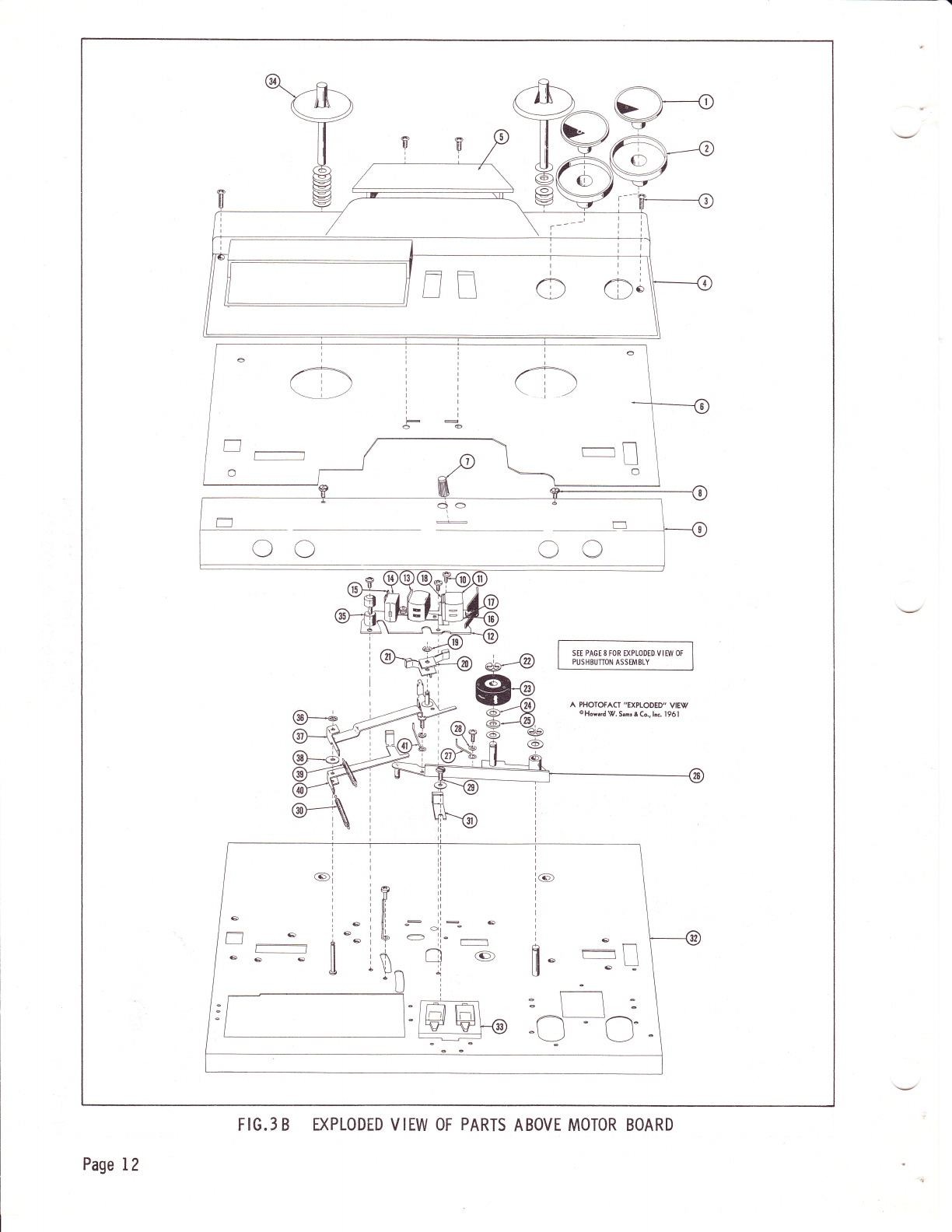
- \
oo oo
@=-@
Sls SEE PAGE 8 FOR ilPLODED.V IEW OF
PUSHBUNON ASSEMBLY
&t&
6-JS'
,6@
E-6
A PHOTOFACT "EXPLODED" VIEW
@Howrrd V. Semr & Co., lnc. 196l
Page Lz
F IG.3 B EXPLODED V I EW OF PARTS A BOVE MOTOR BOARD
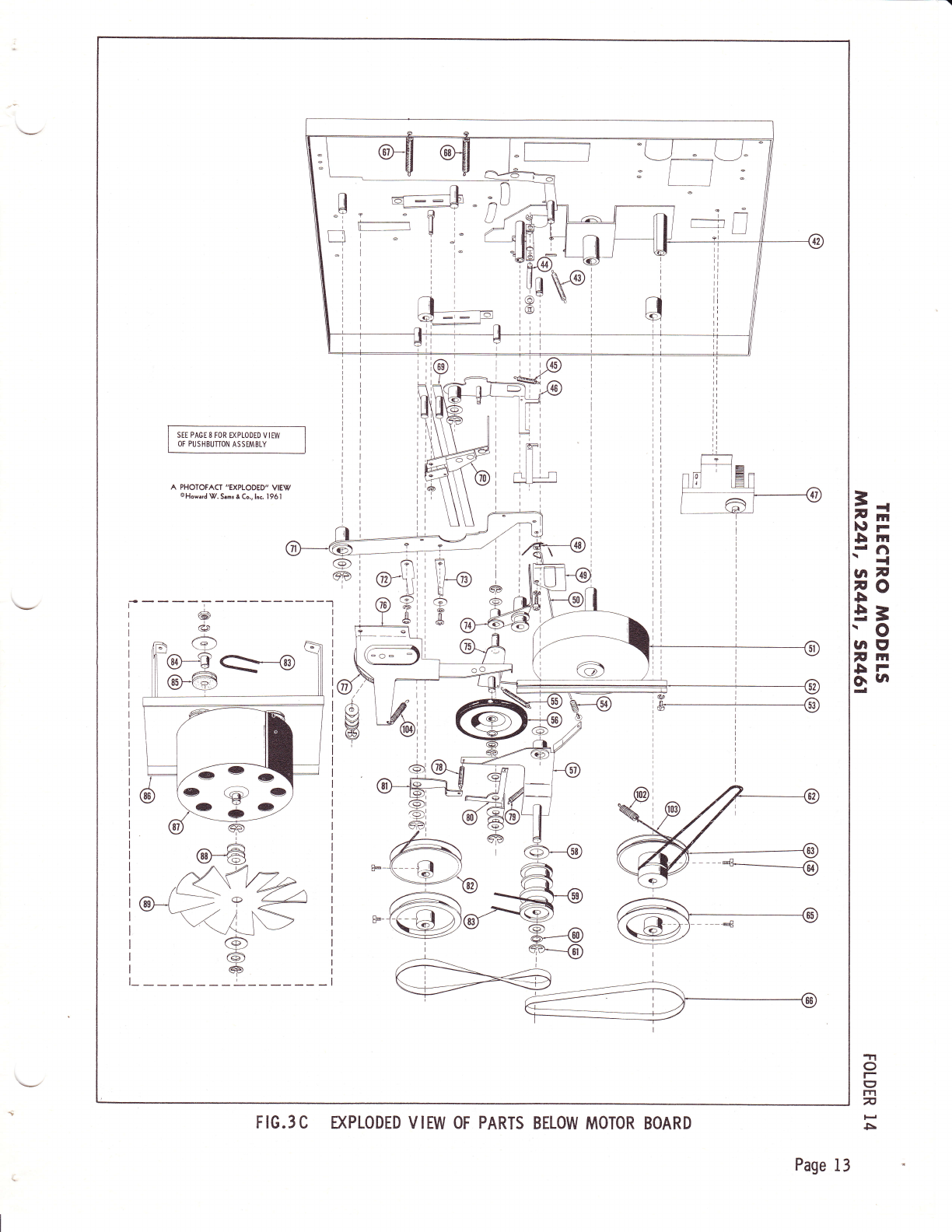
SEE PAGES FOR EXPLODED VIEW
OF PUSHBUTTON ASSEMBLY
A PHOTOFACT "EXPLODED" VIEW
@Howard W. Sanr & Co., lnc. l96l
_6
\Z@
zz=\-
.{@)o
i
\T\
Ih@
G)
Y
@
&G
s
#\,/
\/
\,2'\
c.-"l!,,(D
(D.,'D
FIG.3C EXPLODED VIEW OF PARTS BELOW MOTOR BOARD
={
tvm
)llF
5rr
i'g
utn
FO
5
!=
\o
ln(7
T lrt
AF
glta
TI
o
l-
tr,
rfl
n
l-..J
F
Page I 3
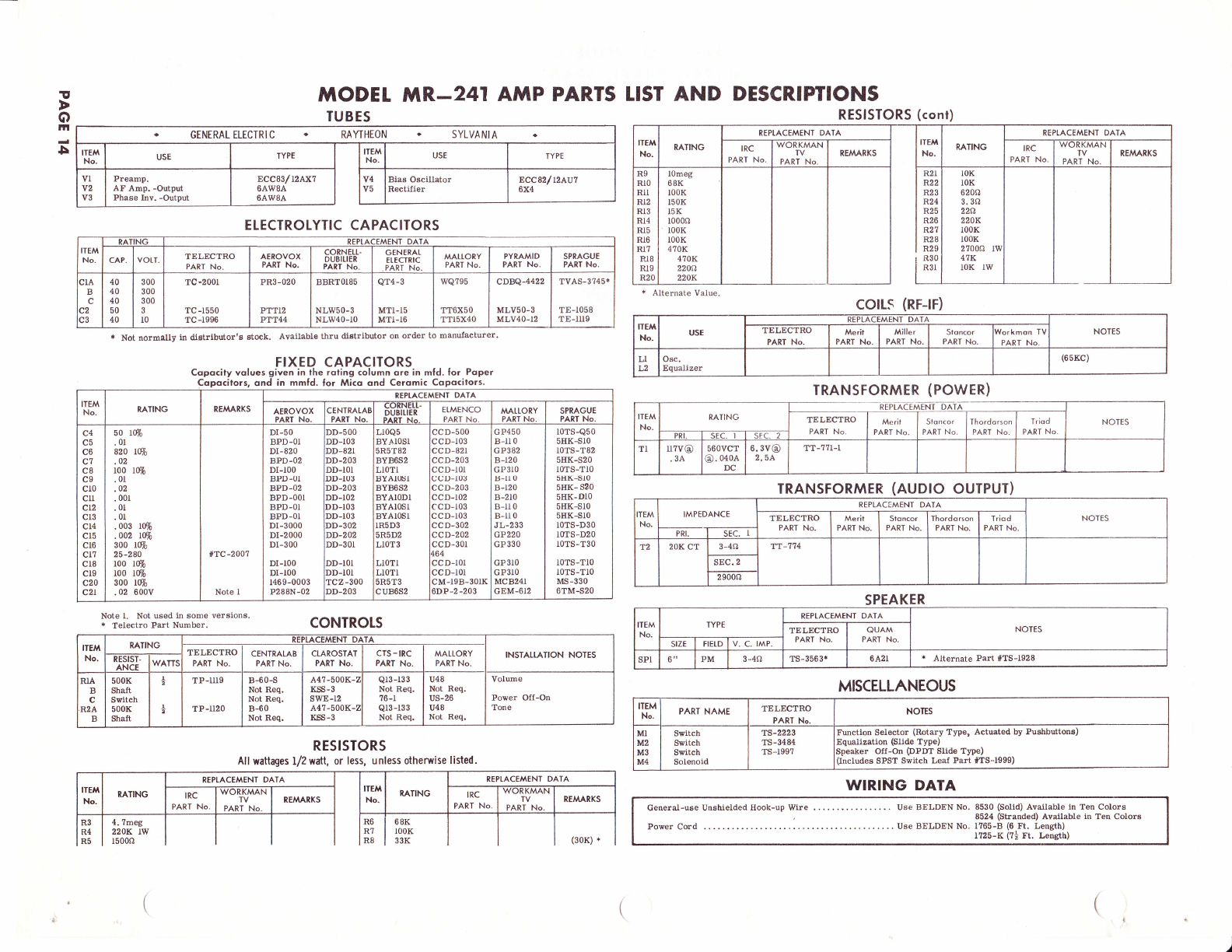
q
r
F
o
z
o
o
It
p
5
u
A
!
g3
di{
Sa
I a9r
& :n
p. E=
na@ O
H 3.r. i
E,ho 4
dFA.y
;seE
6'4 -u)
Ete? h
g ESe
-U @
.E.N b 3
o d==
5 3T B
Fr l'l r;lf
9o
&z
h*
9E
n<
HA
F]
Fr
N€:
N<>(
Na=
rtq
tna)a
F.FrF
u
z
F
4
coooE
9!+ O
E'E'i 6
(arhata
E* rN6$
>>E>
o
U
F
o
z@
N
6I
a
F{
!
ad
A
o
d
fi
o
F
o
F
z
u
=
r
U
G
q
d
a2
ae
q
N
@
o
Cci
EjZ
c)
qi
Ef
ts
*
@
6
oI
v)
F.
u
G
F
L
=
U
>
I
o
U
LPr
q
N
6
E: A
U)
U)
u
F
o
z
F
o
F
z
g
:
H
(.)
q
r
d
aZ
.9r
ru
F<d
C.
qo
?.2
o.
6<
lg
F
LO
3z
CL
oe
,;f,
C;
,EZ
OF
<eL
9a
?L
(Jp
Eld
lt<
trlq
Fr
r
rI
F
F
u
I
z
o
U
A
=
U
u
U) I
N
ri
a
c
o
N
&
4
ts
o
M
N
fri N
F
U
F
(")
z
o
o
;q d
c,
oo
o
TF
LE
9<
LO
Oz
Cts
oiv
,;<
L
lu
IU
i<
t- o
.i-
OF
=t
o
&
f-{ o
'OZ
Ft-
llL
cJ<
Fi r
I
r
rI
F
F
l-
t,
lr
l6
I
ol-
z I.
3E
I
td
l"
A
.d
@
EeH
@^
n (d)
@
Fo
=
{:
IL F
o
q
F
o
zo
M
6
@
Fd
c7
d-
EF
yd
Od
gz
CF
Od
;<L
o
tsz
=F
=t
4
{o
,=Z
OL
=i
&
o
Fd
V7
O-
L]F
'i d
FI
F
:f k
o
N
.d
Oi
qEt
oH
A.r
i; <N
,t Fl
F
o
o
z
-
c
=
vl
:)
o
trl
z
J
J
lr|
(J
I
E
lll
v
ut
o.
tJt
f
c
)
o
9
o
f
s
E
lll
=
e,
o
ll
tn
z
d,
F
d,
llJ
=
o
e
c
ur
=
d,
o
t!
vl
z
d,
F
l!I
l!
e,
Vt
J
6
L.,
fc
o
g
t/r
c,
o
rrh
Zn
oE
I
h
a
I
4
(,
ra
lrt
o
=,
q)
=
(D
.E
qt
o
€,
r/r E
c,=
Y2
l-o
ttt -
;h
t/t -
III .J
sE
N
o
E
F
-
vt
-l
o
e
l-
z
o
t\,
o
o
o
h
o
o .'
E6
o€
ot
d
o:
9E
oo
zf,
.o
sf
o
Z*
6'
o.u;
x!
oo
-.: o
*Y (J
c
.E'E
(/l or I
d:a
o;e
e;o
s;.s
Bc<
<:*
UC E
6'
of!
sJ.s E
Xc E
lr.:.:
d)j
qc
j:
eE
>.:
'uo
oO
oo
o(J
I
k
o
h
o
d
5
<d
A
!
d
tr
o
6
o
k
o
k
o
€
I
.q
o
d
d
C)
o
o
o
L
o
t
o
<t
6l
E
k
o
c
o
z
*
o
d
o
d
o
rtt
d,
o
ts
U
o.
(\J
I
F
o
e,
F
I
ur
llt
o
2
F
UI
-
J
la
F
4
I
o
=
F.
rf
(\l
I
4
=
J
rll
an
OE
-F
F
o
F
z
q
=
U
u
4
u
e
F
F
z
u
=
U
U
c
a
e
^o{No$6@*99R
ddcdddddddH*s
dNo<r6Or@OOi
NNNNNNNNNSO
&ddddddddadoc
F
o
F
z
u
=
U
()
A
u
e
.n
Y
e
=
U
e
*
14
o
(o
tz
z>.
J<
aL
d
QZ
dts
-d 4
o
z
ts
dvXv
€x6
@=m
Fi @r@
ddd
F
o
F
z
u
{
u
U
c
q
d
at,
v,
4
I
u
4
E-i
o
uz
dts
-d 4
o
z
ts
erE
Hvs
Fo)<
.N:<
$N=
Ei o<6
ddd
;;o ;;o
icq_itr
oii r 6:
GZF GZ
F
<C;
Op
ed
da
o
z
F
e
q
d
z
F
e
q
6O
iN
tt
AA
FF{
';
o
o
o.
o
u
.9
E
o
o
lJ
1'
C
o
o
E
o
F
o
F
z
q
=
u
U
I
4
r
d
Hd
o1
$E
4<
o4 eaqAFaE:aaFHF FFa$
fiHF*r****xpsF ??Jz
9H9fi9frHHHH?99 39>E
is
oz
i: -T
E: S * = : R = :: F R E : g E E
qTA TqT T'i-iT jA a AA9t'l
(5pqoqotqatq!QlaHoo (,C)>o
o"
U;
UF
E?
tri 4
5-
HqdHgqHgqEHHH ==ET
r r l r r,,, r r, r'i' Tfgq
OaaAaaAanOaAA AAlci
OOOOOO()O(J()()OO:()(J>ri
oo()()()o(J()uoooovooo6
)s;
iEb
i'c'A
riN!! uiglOodoi N
gtEHEfrHfrItEE5 5EEE
o
<d
Fzr
=4
gf
o
3:et3==3re?e?8SE ==BB
fi?Tiiriii?TT ii*T
QQAAAAOOOAAQn AAoA
QQOOQOOOoOoOO OOtrO
at
E
E
.E
!E
o
o
o
o.
o
I
6s
9E
u<
<e
6N
i N -o5-'oo 3?
OOO^OOOOOOOO -^)(;
O rN r>< r r r r rooo ;<)<Y4
:8:8:SAenRiii iIeR
QAATaOFqOlaOOAQO OQfA
rn
v
e
=
u
&
r
orj
o9
F<A
o
z
FAa s * €Es-x*sE
!) = i€==-@
--oo^-o6--38oT^-o^
3?So.E9??????SKE-S'.
fr: $6@roogiSIEgg!99RF
oooooooooooooooooo
F
F
z
U
{
U
U
I
U
e
HC;
Oz
SE
4<
OA
3o
lt
Fl td
t< F{
*
o
rI
TA
F
ad
=z
{r
dd
rf oE
tt
oo
@$
Fl J
>E
d
N
I
ct
lq
o
(.)
E:
iF 6 @.:r
b Eil
!' E<F<
ie9
UF
6H= o 99
ttr
6 =-!
jc ci
uu7
x@E
udf € r?
o oo
F{ @$
d BB
@ F]F]
azz
6i
9t
U<
<q T$
FF
FF
AA
o
N
oI
c
or
o
tr
Fro
oz
El .
rd<
[i4
i o@
RsE
tlt
o oo
F{ FF<
t
F
oooo
ooo
o6om=
4
Uooooo
E: Srao^-
at a! al
=
J
0
z.
O
frJ
F
d.
t
(J
&.
F
(J
r
J
l4.l
J
E
U
z.
lrJ
(9
h
o
d
ok
oo
oE
@+
.=o
c00c
r
x
N
><<
@€6
!)F>
9<<
E@@
a
-4 i,
E6
or
ddE
EHr
d< a
o- d
kE!
A<A
PAGE 14

6AW8A ECC83
6AW8A 6AW8A 6AW8A
MODEL SR-441 CHASSIS-TOP VIEW
$[cT I
SrcT 2
MODEL SR.441 CHASS IS- BOTTOM V IEW
=-
-
A' ,A
)9r
5m
.-g
o7
FO
D
!3
'o
(aE
Fm
5r
O\tn
-rf
o
(J
m
n
5
Page l5

""fi
ffi#.
**ffi-' xr
.*** \' s+
,,tsi *.**
:. I ; rt ;;S&; ,
s:'' ",. '
* **'
A Howord w. somr EE$$E!!E rmro MODEL SR-44I PRINTED BOARD ARROWS INDICAIING TUBE I.OCATIONS ARE
POINTING TO PIN I UNTESS OTHERWISE INDICATED
MODEL SR.44I CHANNEL I-TOP VIEW
Page 16

J
lrl
o
o
=€
OE
c,o
t-
I
EI
-t
TT
t-
o
ro
@
q
o
E
=
o
VI
to
\
O{
o
c{
(l)
tr.l
(J
d,
J
o
ttl
BO
3
E
=
E
14,
F
I
v
o
E
o
s
IJ
o
e.
=
o
a
!a
t\
-t l-rJ
=
AI
c
o
o
N
-f
=.
e.
c
\o
Asr
E
rLt
ttt 6.r ./*
rv1
oE a \
lc^,.2
a#"'g
d \e1l o
ir^z
{a--+, H
E
G
o
E,
!lsz
o- (J
tt <,
6ttl
I
g
o
F
?e
t?
l=
lo
l=
E
E
o=
vt
**o
?6
F 2..
=@H
co
/-\
ts/
o
U
ci
.E
gq, g
ca !i
E 4 gE
oXCo
Fg EE
E E 8-
; EEE
'PE's d
OLL
>Eo P
\9tE5
; F$:
E 8= =
.== > E
€ qS:=
E ts5:
cL,.a!
oSJ. -
oo o:
rg- _ y
E E.oE
i'Es e
=i9?
€.i .c;
b
q
h.E
=E 5
>o6
-t5 b'
f cr E
EisE
= Q.O E
f->o
uL_(J
9 t Es
-C EX E
] o qJ
-o o o
EB ct
E: = 3
6eL F,
?'= - 6
=-oL
g_ Lb
EUoo
i5eF
d E.o xr
G O< =
E E E*
cr3=>
ooo !f
rE(!tJ!e
oooJ
> >+( Kl
(JcJ 6 q)
o<u)=
; airi
=.
uO<
>o
-F
Ect
a=
J
lrl
z
sZ
==
o:
>6
=e,
oF
=6
VI (J
q)
F
J
o
E,
F
(J
U
J
U
U
r
F
b4
zF
oH
FZ. 2
a
z a!
3;
uz,
=(r
'2. z.
o
o-
=
C9
z.
=;
Yz.
FXr n
SE ;
O-! L
-dU
O< N
oa>
5i ;
U-
F3eE
- --:o
===d.
-=ou
aoda
Hfi-H
=du=
v7 --:E 6
<vrF<
r+-u
=*==
6
UJ
F
CJ
6
z
u
=
u.
U
I
-
o
U1
tt)
r
J
z.
=
z.
o
F
a
o
o-
:
J
+
z
z.
u
,v
F
z
U
E
e.
)
tt)
ff
=
J
J
a
F
z.
o
3
att
(9
z.
a
L!
x.
U
c)
z
F
att
6
llJ
E
=
I''
z
o
F
N
J
)
g
u
:
GJ
a\
ft
E
=
=f
@
3q (J
tr
=
u-l
-J-
(J
lt-l
t-f
=f
sf
I
&
a
-J
u-t
a
o
=
-,1
*sl
*l
@iq
a,',
l
H
^l*,'
e6=
q
o
o
o
/R
\E/
v
o
tn
@
-.{l''
+-
l
lr'
-11''
v
o
o
E@
@
o-=
=:
<l
cl
o-
t\
X
S
cr'!t
ct
CJ
C5
l*l
/A
l>,
o-
=
+
l+l
E
o-
l=l
E
o
(\,
tr
@
o
€
AI
I
rJ\
AI
ia
rZt-
?=S
;-o-
*-* =
-5
r:F<
aag
8aJ
ur .< o-
(5
z
a
U
E.
rll
(-}^
'2,fr
t5
'!n u
-2.
ttt z.
H8
U
sz^
s3
ts-
9_
Z. -L
8=
I
Hlr,
I
----l o
lz
rO
i-
i+
lcl
l1!
rd,
!U
-__J F
v,
E.e
Eo
OH
NI
@
l=l
X=
(\,I H
AI
N
O
ro
G
o
o
rn
ES
Eo
od
tt1
(9
z.
a
s
E
l+t
9e
s5
UD lLl
-z
at2
o.t5
U
E3
b-
z.+
E=
9
F
;
-
L,
at, €
Zo.
9;
iFI
Ui
f6'
I
o
:
:F
UF
EC)
+u
@o
,EO
@o""o
o
z.
I
4
o-
I
o.
UF
E=
ErG
l-z
v _ I uuuguuu_l-_r-__
EgH -}s !z
h ._Sn R
z\ -T^
\7A
i 6F=g
(\ ZZ,JJ
c
o
(\J
M rG*, {
il -=
;l =rc
Jl {, trr. x
5@ i
@
s
o
E
F
o
o
E
o
u
?2.
bo
o o-k
. uO
UA
qJ
t6
rc
o
F
(-)
U
6
\z
oo
\o
@:
E
odO :|ts
F
oH
o(/t
FJF
- ..o
*oF--
o
ut
z
o
:z
€
\o
A
\F/
_o
ro
c
o
o
lt\
c
o
o
o
oE
aE
@
YV I
)r
+
\Ol
JL
\a
SE
€
=3
*<
3B
c
>@
==
3<
=€
t<
@
o-
=
+
ItJ
E
o-
I\
X
N
4t
c9
€J
Lrl
6\
E/
o-
=
t4l
E,
o-
@
*3
=<
= \Of
=6
F
O
o
u.
q6
6J
o-=r =
\\ 6 U
-F( =
14- =
c\v fr
OF
(\I
\61
9E re
2= o o "fA
o o\y
oo
^ U ^N
" rCa v +
El"" F
$*;
o{
=c{
=*
co c5
s
ro
e
=il
ieF
Fm
\{
u7
to
D
!=
\o
(a9
Flll
.EF
ota
'r1
O
1-
I
rft
n
l-a
s
Page LT

c,
IlI
v
|rI
G.
Qn
F
J
o-
f
o
9
o
)
3
e,
ttt
E
c,
o
t!
yr
z
c,
F
d,
UJ
3
o
&
d
ul
=
e,
o
t!
v,
z
d,
F
Il.
I
l!
e,
rtt
J
o
rJ
.E
ot
=
(l)
E
q)
o
o
vtE
e.3
9n
ut!!-
lF ter o
- tL, -'
g"E
ba-
'og
rS
4E
t=
laq
EI
a
o^
a6e
-dE
+- F
9!o('l
r=
rl
lli
60 1
laNF
a'
d
(A
tr-
d<
eJ,
c)
o
i:r
o6
HA
oH
o-
d.4
trrd
-'a @
ata 'a
Ed O
o
u9
'HF
6ii 6
-t6 D
14H d
:! ;
h.: @
.:sl @
ge rl
'la
_6, ;
Eld o
:ord
F{=
ild a
S.d -. v
6t E
az 'i
v-i
:- !l)
+;
r/t
J
o
e,
F
z
o
I
(,
(Lc;
d9
.';
oo
-:o
JU
.:'E
lDor 9
d:6
o;e
pET
U;O
<:g
o:'=
{=l
(J! 6
o
o€i
UJ.E E
Xc E
u-.:.=
0)j
6c
OD
l
Tf
>o
>':
'oo
oo
oo
o(J
I
o
!
u
a
L
o
d
d
,!4
o
u
o
k
o
k
a
ad
E
k
o
o
z
T
.tl
e,
o
=
(J
4
(J
I
F
o
e,
F
U
ttl
lrj
o
z
F
ra
I
J
la
1..
4
o
r
=
Fr
$
\tI
c,
ra
J
ul
a
3s
f
o
!tr
z
k
d
Pr
o
I
o
o
o
F
6
u
F
o
z
F
o
F
z
q
:
q
(.,,
L
U
o
-oZ
OL
Fa X
N
oI
(n
c.
?2
PE
5<
F
o
U)
N
o7
o&
6<
4
O
6
I
o
'=L
OF
=t o
o
NI
Oct
EZ
Fi
5f
H
F
NI
r
rI
E<
F
r
rI
F.
tr
l*
IU
UIH
zl
<l
dr-
ul
d I
: l.
-ld la
t
N
O
trl
U) o
N,i
iq
a) I
F
o
X
3
o
11
o
N
Et @
E<
F
q
F
z
F
o
-oZ
o
'-F
oo
o
'oF
gd
O4
so
o,
CF
Od
.;<
d
o
'=-
OF
<d d
o
F,j
oL
Irl p
'le
Hs
I
r
F!
F
F{
o
z
F
e
@
i+'
@
lEx"
I>FA
too
l€ "
l6ra
r
lE*
{^
ul
tsz- F{
o
U
F
o
z
F
F
z
u
:
u
U
L
U
d
o
az
6X
LNN
@o
0
z
F
d
@€
NN
60
rt
.t2 v)
F.F
U
L
F
A
=!t
o
J
wAiA
r
Noo
fri NS
AA
o
U
F
o
zo
g
6
o
F
o
F
z
q
:
q
u
q
U
x
*d
coz
FF
sd
6s
t
9z
CL
Oe
;<L
o
Fr
<e4
o
OL
aZ
I
o
dd
?z
(J
It ir
.<
EA
F
tt,
lh
o
N
.d
@5
ord
E: ,t "1
F
F
z
q
=
a
(,)
J
4
u
E
o
z
FF e
3
=zR
qYTV* ff"",,8U VHHfi XSEERH$C
:XEEg€gEEEEE
€oOiNm$G@r6OO iNoV 6@r€OO
6@@@O@@@@O@@rrrrrrrrrr€
tr c tr rd d tr c4 E tr 11 cd ad & E fr ed cd d tr d d d
F
o
F
z
u
=
U
L)
G
q
*E
E* f XH x H geu g X E gE EHHRXE H FR
at,
u
F
o
z
z
o
ts
J
J
F
o
z
dd
io No
qjqEoq
E(JE EO€.
6 aod '^3
qEEqEl
o o o o o;
F<>AF{>e
Bt
=k
E$
EE
ed
d7
tF
th az
5d<
tr!l
oo
6b
tt
r" ts!
oo
F+
F
<d
@L
Or
ed
dc
o
-< c;
<L
d!
Fiy
z<
ud
Ui3t{S'r
-icitr-l*tr
htrVrrdM
Fa
bL
fri F
Ff
H
NN
rr
tt
oo
hr'z\
o
z
F
d
a/,
F
F
>rld{|il rl(rl(
-lu
fr9
nz
!< XM.9MMg
5- '55 F
6@ta66r,
Ei *pq<;Socr
&c(
o
':
o
o
o
(J
.E
o
{,
I
T'
c
0
o
=
o
F
o
F
z
q
{
u
(J
c
U
4
u-
o4
Sh
4<
OA
B;HaE;BBa;EEB;nafiE;aE FFs
s*E*sH****qeE*g*H*H*E sEE
ir
ot
=: H;NqE;qi;;5HX;q;qi?;H EEE
o rqorqo arqo q cqH oo acq o@ omog, oo>
o"
LJJ
z
UF
EA
3
q+qfqqFq;;FFqqqHF?H?4 q?*
nannoaoaaoAaaoooaanaQ-QA'
U U ij rj cj o o o ci cl cl <,r tl ci o <..r <.r <-t <.r o <.r S c.r c; E
()C)()OOO()O()OOOOO(J()OOOOO<OO()
-lc t
9=2
=e5
.1?< ^dnc d"!6dd -d^ds!6dd
gxEnE*nx*xcEg*ExHtnx: EEE
6
<d
<L
Fr
=d
gs
O
HgSHEgHggP gE*EHHEEH E=i
i t a-i r'i-i r't r i r'i i-i r'r't-i i r'N
oooooooooo aaaeaoono oQo
aaaaohooaa aoaoaaoaa aoFi
E
E
o
(J
5i
9*
u<
<4
3
< N aNOaaOO ! dq!Q<=- O
ooO-oOooOQQ-9ooQeeea ooo
o rN rX r r r I rOOO lN I I I I lo tA t
+qogoYoonono?$qJn? aaaaAq iio
,-14ia,-:.olAAA A--;AFi AAAAAi i-@
A A 6 E 6 A in tri Ei E n 6 n ind in tr trtq tri h h nA
o
v
e
{
u
d
r
O
NI
O
Fr
o
z
ts
4s8s
Fe S * 9-* S o---
b-==t5i€ oN- i N
:oN^rNOrrOO iOiNO:-O l--O
B d. s d. E ?'i. -. ? o. o. ? 3 ? $ o. ? ? o. ? R R = = g
E* rO@OrNo<6@ 6OOiNoir6@r@@Oi
N NN 6 000006 600<{!{r $$ $ +s$s$ @@
o(Joooooooooooo(Joooooooooo
F
o
F
z
U
=
=c;
oz
SE
q<
o4
6
: €-€^
6 u<u-
> HHHH
Er FrFFF
d
Oc;
=z
{r
4e
4d:
N
$ -!-I
$rrlt
I OOOO
d @$@+
b >>>>
b ,t,.r "1 "1
o
is
oL
=3
o9o9
E 8!j8I
!, FFiFET
'i FtrEiEr
?es
UF
z9.E
5;f _ n@n@
tttri
i FErE<F<
s EEE>
jc ci
uyz
xeE
udf
g -9-9
ilrrr
o oooo
k @gn$
Fd BBBF
o ,t,1 "1 ,J
a zzzz
5e
>-
9E
u<
<G
o
3 n=tna
; FFFF
d FE<FiF
or AAAA
dc;
7z
o
r{E
H<
Ed
Fr
i o@o@
!i 6@@o
x 9999
t_lrrt
O OOOO
F{ FFErF
F
oooo
ooo
oooo=€=
e
Uooooooo
$$$@$6$
1:
i; N tr ORXRR
ll a! a) f ! a\
=
J
tt,
0
z.
o
Lr.l
L
F
d
t
(J
E.
F
(J
trl
J
ul
J
E
IJ
z.
lrl
(9
F
N
<< F
60@
BF 9<
6 6 r@
k
OK
qo
ot
cod
a
1
6',,
r>
llo
<s
t&!
<A
NN
oo
dd5
4E a
rr
XX
NN
><<>
@6 € @
83 ? 3
lrl si <t Fl
t
g
ii
or
.'.i
ct +,,1r I
EEo E
d< o F
o- d :u
kFt n
a<a r{
N
ooo o
c c ctl c
trcc;c
d d d5d
E.€.€SE
()oooc)
PAGE 18

:'_I
6AW8A 6AW8A 6AW8A
=
I*l
=
A
e
I
2
c.)
q
1
CJ
e,
-fI
C-a
4
t+l
€
e
=
=-
fld
N-
$t't
--6
tn il,
!o
D
i3
'o
tlg
t rlr
,bF
o.ul
TI
o
F
E'
m
v
d
s
=
=
4..
€
I
GI
t*l
-,
-,
d
CJ
-l
-fI
4
c-a
l+l
el
e
-
PAGE T9
F
o
()
z
4
=
^
E
o
t
.5
fi
tr
o
(,
Y
l-
ta
r6
J3
utg
hz
e,<
a.U
c
4=
--
F
\t
$I
4
|a
J
ut
o
o
=
d
F
o
z
o
3
.o
o
)
A
-oa
do
oo
dt
au)
: ?i;
x Ld
F "el
- .:cn
ian o
HE?'T
!5Er
h !45
H6S;
g E*a
ctYe
.9.r b 3
tsf*:
-6;c
tr t{ 6'rf
o
E;
Or
trl 4
,t<
Ft o-
F
N @:.
ssE
rtt
taaa
FF{tr
u-
z
F
4
a
E
&t E O
oool
t!* o
}FFU
1)AA A
i* @@r@
>>EE
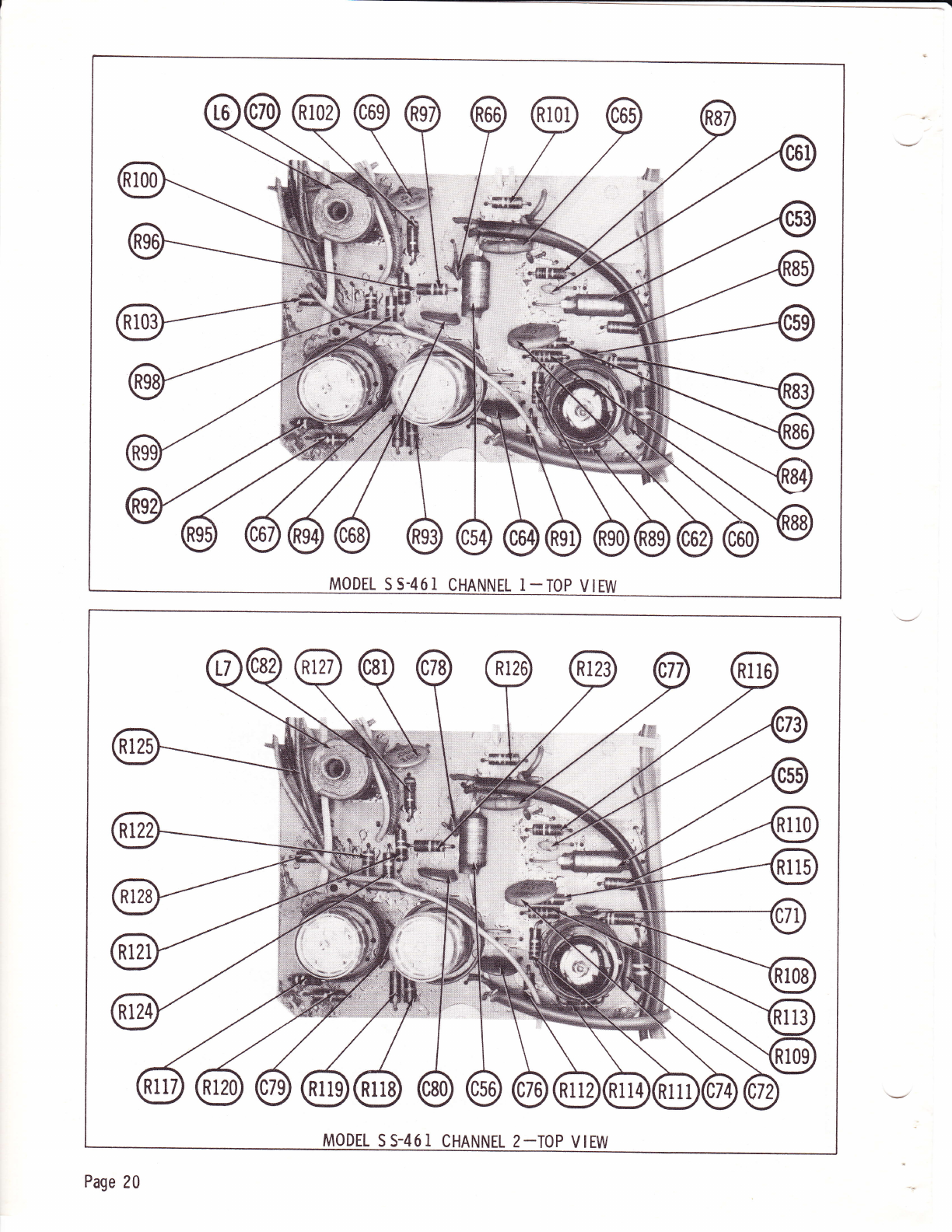
,uqDll ss-461 CHANNEL 1-ToP VtEW
MODEL S5-46I CHANNEL 2-TOP VIEW
Page 20
This manual suits for next models
2
Table of contents
Other Telectro Voice Recorder manuals