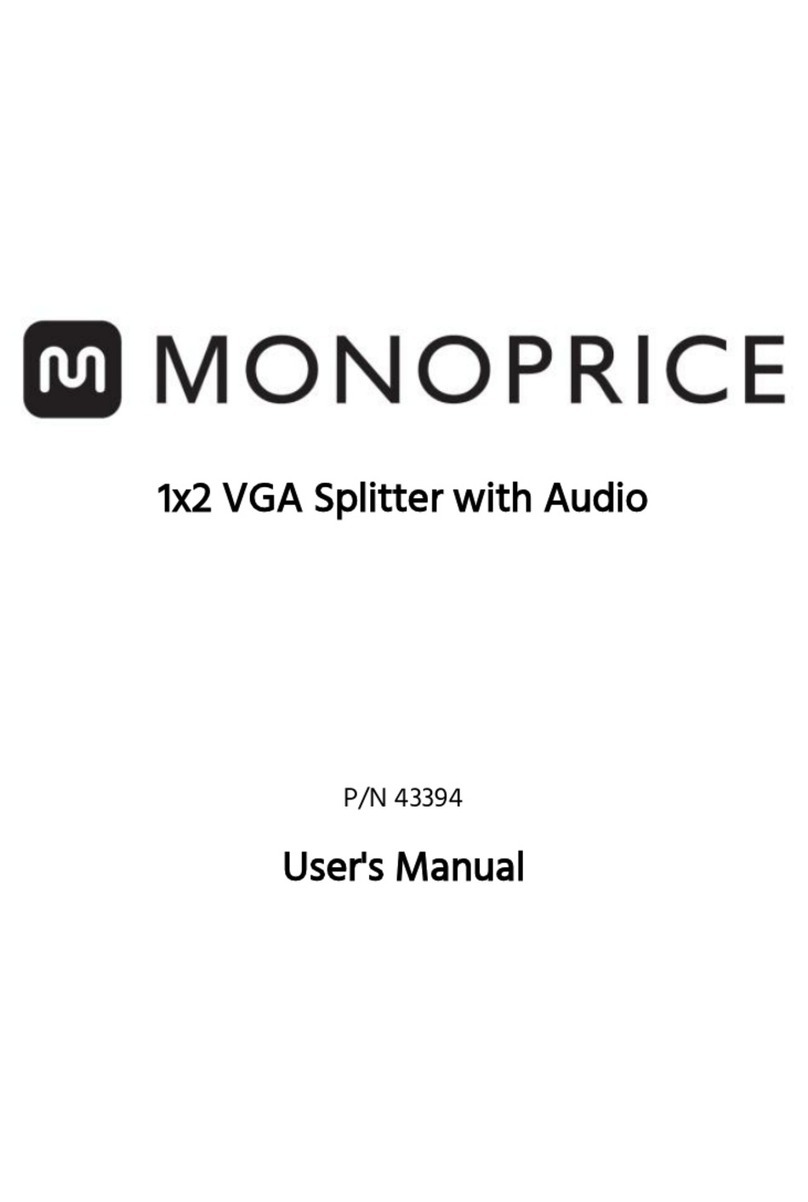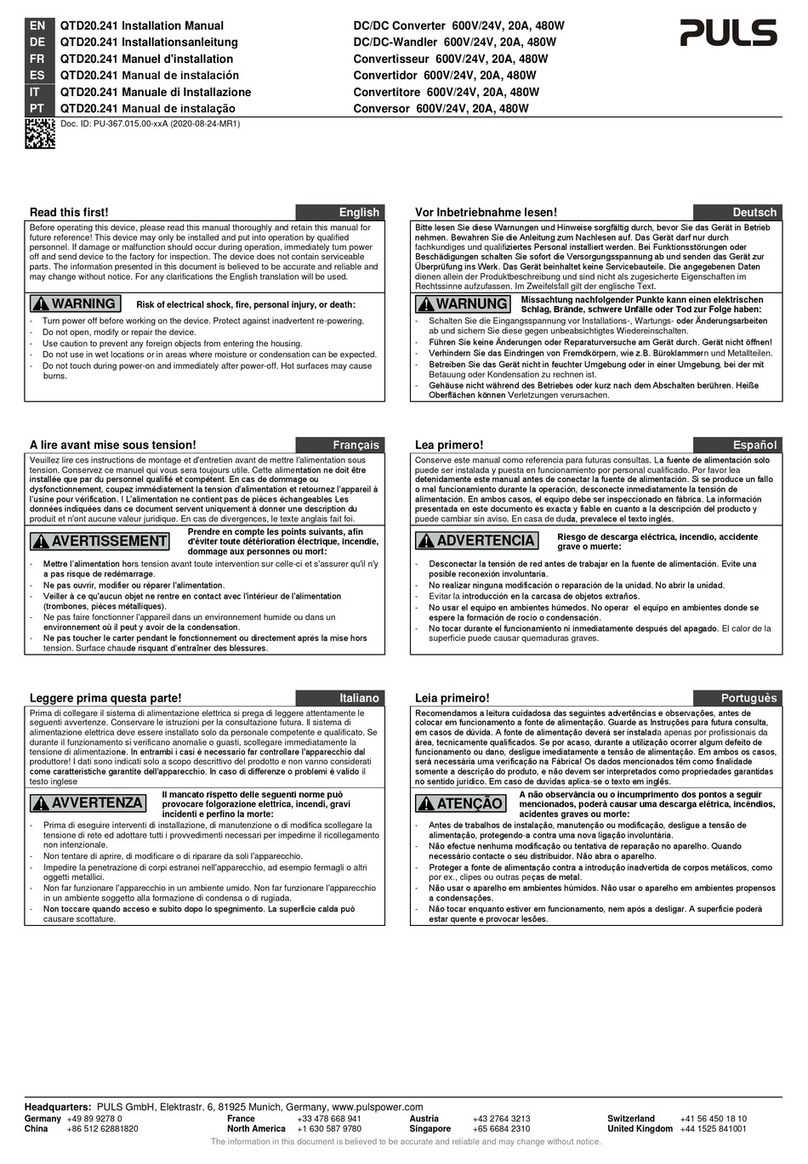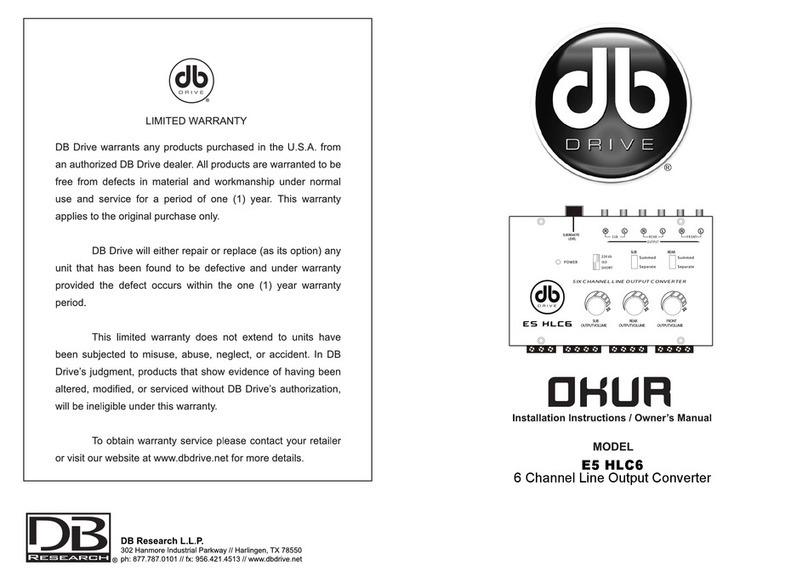Teledelta HD100 Series User manual

Quick Start Guide
HD100 Series Encoder
HDMI/SDI/SD Card Encoder with IP Output
Shipping IP Address: 192.168.1.100
UN / PW: admin / admin

www.teledelta.com
Page 1
Dropbox\TeleDelta\HD Products\HD100 Network Encoder\HD100 Quick Start Guide rev2.1
Contents
Electrical and general safety...................................................................................................................2
General Precautions............................................................................................................................2
Important note....................................................................................................................................2
Introduction ............................................................................................................................................2
Installation ..............................................................................................................................................3
Logging In................................................................................................................................................3
Status Page:.............................................................................................................................................3
Navigating the HD100 Menu...................................................................................................................4
Live Service / Streaming Settings............................................................................................................4
Comment on YouTube / Facebook and 3rd Party Streaming ..............................................................5
Authorize your Device (YouTube / Facebook) ................................................................................5
Manual Encoder Setup (UDP, RTMP, RTMPS, HLS, RTSP)...................................................................6
Basic Settings ..................................................................................................................................6
Advanced Setting ............................................................................................................................7
Record / FTP Upload Settings .................................................................................................................8
Recording to USB / SD Card ................................................................................................................9
FTP Upload..........................................................................................................................................9
Playback and Streaming....................................................................................................................10
Output Settings (Playback)................................................................................................................10
Overlay Settings (Text and Images) ......................................................................................................11
Text Overlay......................................................................................................................................11
Picture Overlay..................................................................................................................................12
System Settings.................................................................................................................................12
Reboot / Factory Setting and Logging...............................................................................................13
Technical Support .................................................................................................................................13
Document Information .........................................................................................................................14

www.teledelta.com
Page 2
Dropbox\TeleDelta\HD Products\HD100 Network Encoder\HD100 Quick Start Guide rev2.1
Electrical and general safety
Any personnel installing, operating or working on TeleDelta equipment should be suitable qualified
and follow recommended best practice safety procedures surrounding Electrical / IT and Broadcast
systems.
Under no circumstances should persons remove the cover of any TeleDelta products without written
permission from TeleDelta –doing so will void any warranties.
General Precautions
•Operate the HD100 in a dry, dust free environment
•Unless qualified, do not open the cover of the HD100, doing so may void all warranty
purposes.
•Exercise caution when operating any electrical device, do not operate any device unless
you are qualified to do so.
•Do not stick your fingers into a light bulb socket.
Important note
All figures and numbers displayed in the screengrabs in this example document may have been
altered for testing purposes.
It is highly recommended that you define your own settings based on your situational needs.
Introduction
This document outlines some of the precaution’s users must maintain when installing, servicing and
operating the TeleDelta HD100 Series and is designed to assist installers, re-sellers and operators
with the installation, setup and long-term support for the HD100 series encoders.
It is also designed to serve as a quick start guide when setting your encoder.
This document is not specific to any particular operation and is designed to be a quick ‘turn key’ style
release.
It is highly advised that you seek out professional advice from a TeleDelta representative or a
qualified reseller partner.
For additional technical information please email: engineering@teledelta.com
A reasonable understanding of IP / IPTV, Broadcast and IT Parameters Infrastructure is required to
operate and maintain this hardware.
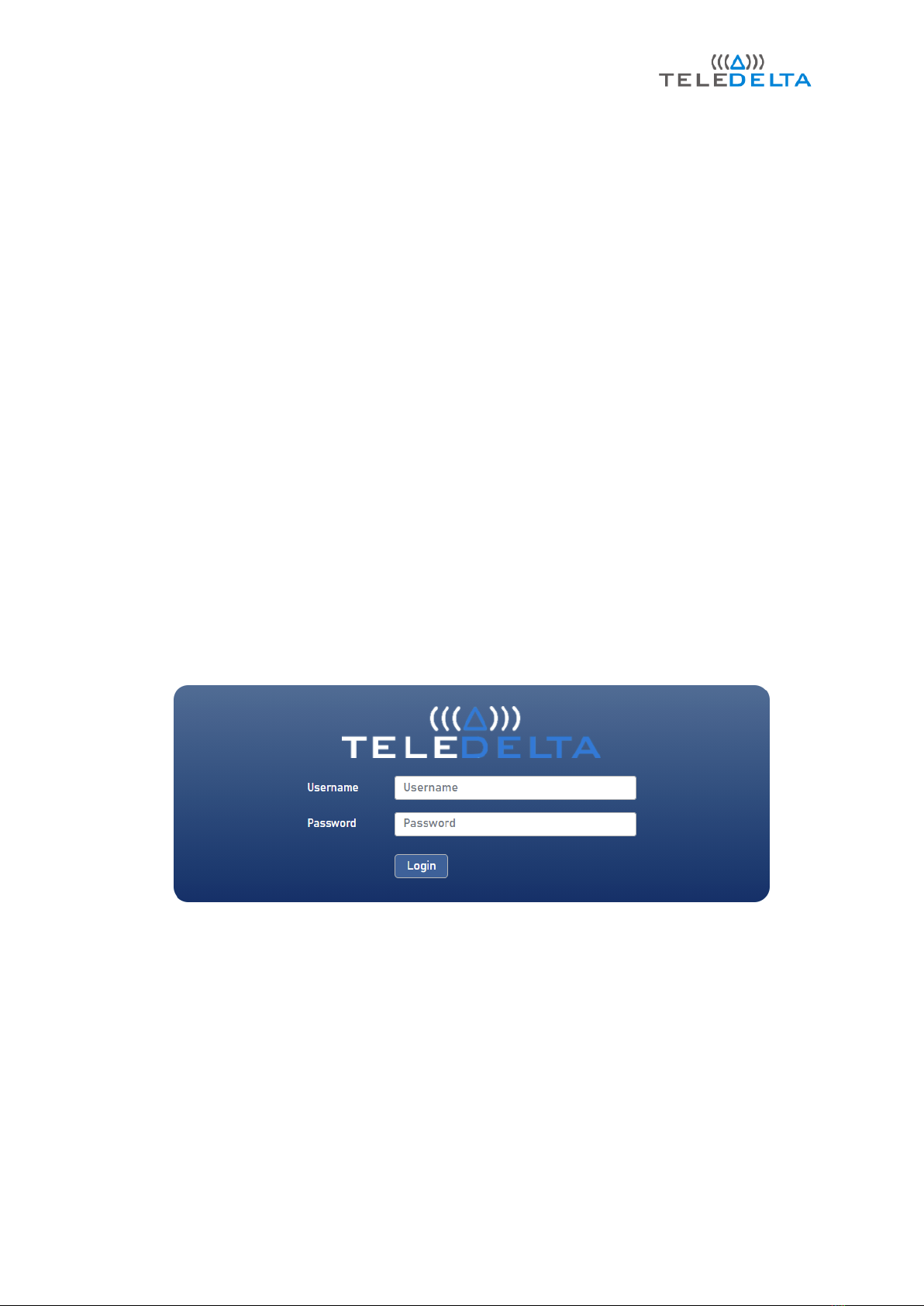
www.teledelta.com
Page 3
Dropbox\TeleDelta\HD Products\HD100 Network Encoder\HD100 Quick Start Guide rev2.1
Installation
1. Connect your peripheral cables (HDMI/SDI and MIC) to the correct ports on the back of the
unit. Insert the SD card or USB disk if you are going to be using either of these media for
recording or playback.
2. Connect an Ethernet cable from a management network to the unit RJ45 port. During the
initial set up of your device it is advised you do this to a local terminal before introducing it to
your network.
3. Connect the power adapter, the unit will automatically boot itself once power is applied.
Note: It is important to maintain appropriate ventilation when installing. When installing the
HD100 into a rack environment please allow 1/3 RU above and below your installation for
appropriate ventilation. Inappropriate ventilation may cause heat dissipation issues which in
turn can damage your unit.
Logging In
The HD100 can be managed through its web-based GUI.
1. Open a web browser (Internet Explorer, Firefox or Chrome; Edge is not recommended) and
navigate to the HD100 IP address:
IP Address of HD100 is 192.168.1.100
Login parameters are:
Username: admin Password: admin
Status Page:
Once logged in –you’ll be presented with the below landing page which has key monitoring and
system information on the HD100s status, this is the status page
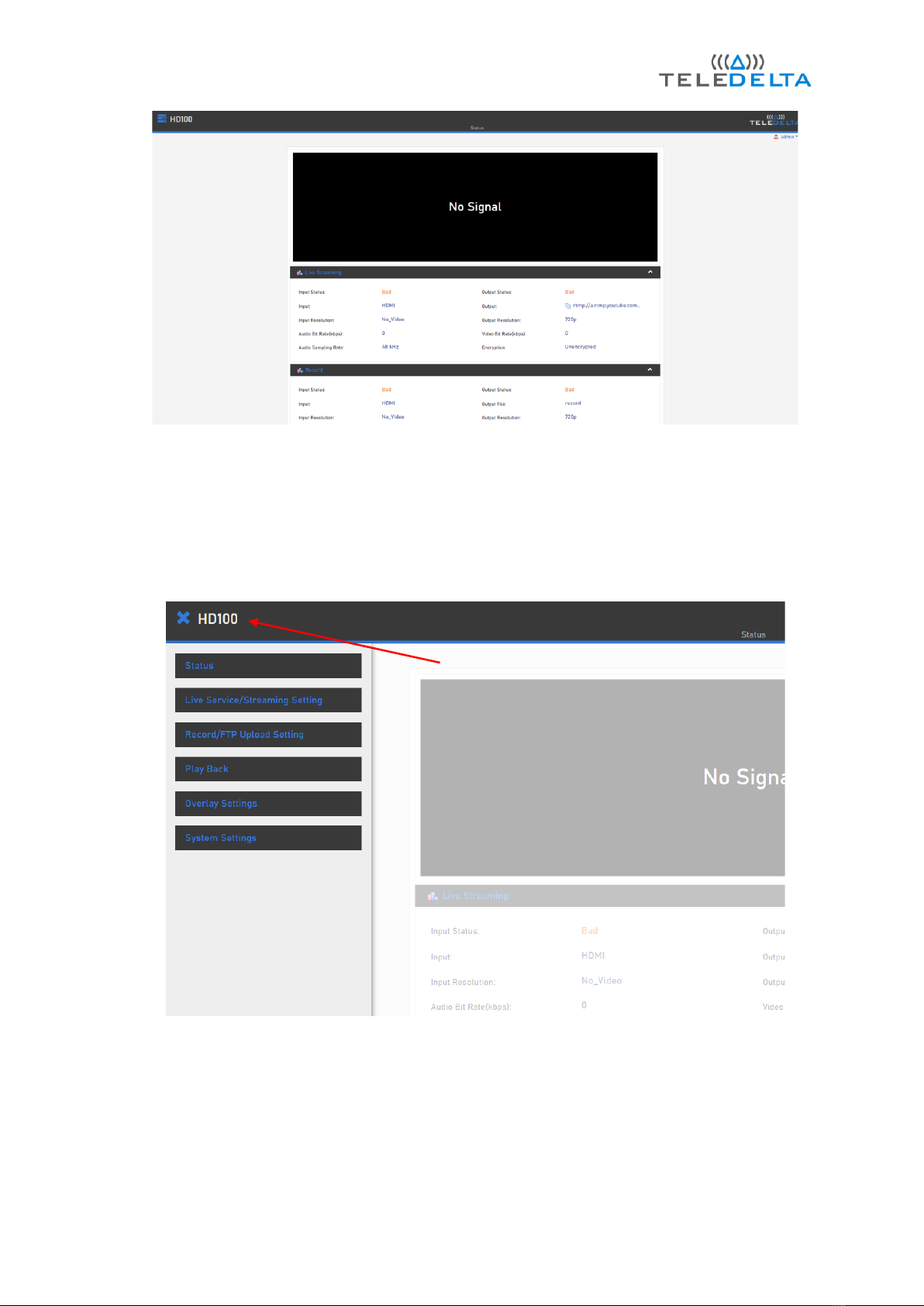
www.teledelta.com
Page 4
Dropbox\TeleDelta\HD Products\HD100 Network Encoder\HD100 Quick Start Guide rev2.1
Navigating the HD100 Menu
Clicking on the HD100 Logo (Top left-side) produces a drop-down menu (below) for navigation
around the unit, from here users can setup and manage the HD100 parameters
Live Service / Streaming Settings
From the menu –select Live Service / Streaming Settings –from this menu users can setup the input
(HDMI / SDI) encoding parameters and select either default or advanced system setups.

www.teledelta.com
Page 5
Dropbox\TeleDelta\HD Products\HD100 Network Encoder\HD100 Quick Start Guide rev2.1
The landing page may be similar to the below –allowing a “Basic Settings”streaming to specific
output locations (i.e., YouTube) –users can configure the setup as required –detailed below
Comment on YouTube / Facebook and 3rd Party Streaming
Standards and requirements for streaming to 3rd party platforms including YouTube, Facebook and
similar commonly change –the below is a guide only and users should seek advice from the
streaming service provider to confirm their setup is compatible with the streaming provider
Authorize your Device (YouTube / Facebook)
Once a basic configuration is setup, users can authorise their stream with the 3rd party streaming
service by clicking “Authorize Your Device”–this code information will be required by the streaming
service.

www.teledelta.com
Page 6
Dropbox\TeleDelta\HD Products\HD100 Network Encoder\HD100 Quick Start Guide rev2.1
Follow the steps to authorise your stream –please consult the streaming service provider (YouTube
/ Facebook) for more standards information if required.
Manual Encoder Setup (UDP, RTMP, RTMPS, HLS, RTSP)
Users can manually setup the encoder to meet their requirements –the below is an example of UDP
Multicast setup. The HD100 will also support a range of 3rd party streaming standards for internet
delivery including RTMP, RTMPS, HLS, RTSP –please consult your 3rd party streaming service
provider for their exact setup requirements to enter into the HD100 encoder.
Basic Settings
Provides a quick-setup configuration page to start streaming
Input: Select the Input Source HDMI or SDI (inputs are model dependent)
Output: Streaming Output Format selection (this example is for UDP Multicast)
IP: Streaming IP output port (this is the UDP multicast output address, for example an
224.2.2.2 format of equivalent multicast standard address format is required)

www.teledelta.com
Page 7
Dropbox\TeleDelta\HD Products\HD100 Network Encoder\HD100 Quick Start Guide rev2.1
Port No: Specify the UDP multicast output port address
Video Profile: Pre-defined output video profiles or select “User-Defined”from the drop-
down to create a separate streaming profile from the Advanced Settings Page (below)
Advanced Setting
Users can alter basic setup parameters as required –A general understanding of encoder setups,
bitrates and streaming is recommended prior to making adjustments to the below.
Once users have defined either basic setup or advanced setup parameters, users should select
“Apply”to have changes take effect. “Start Streaming”will start the encoders stream out content.
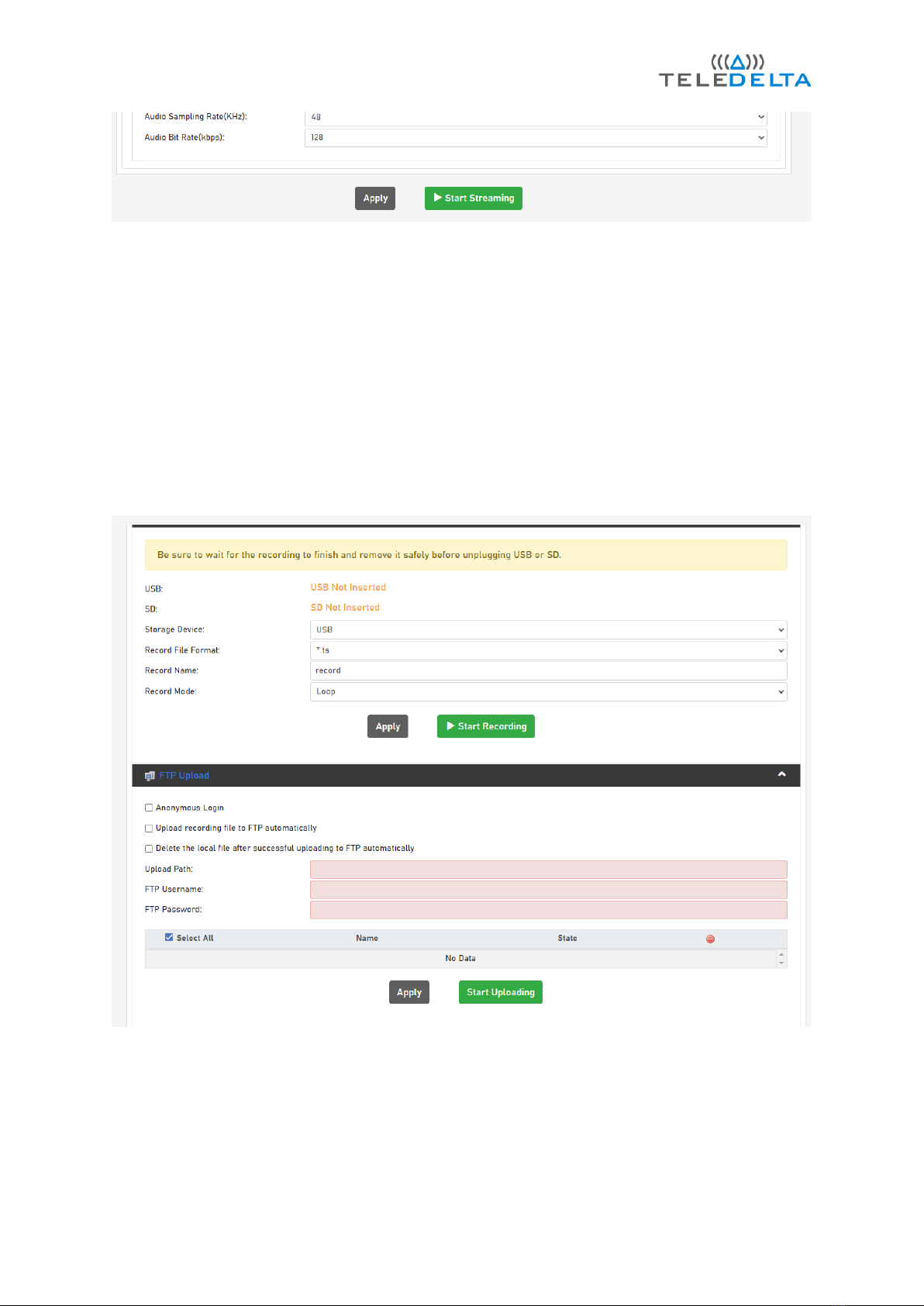
www.teledelta.com
Page 8
Dropbox\TeleDelta\HD Products\HD100 Network Encoder\HD100 Quick Start Guide rev2.1
Record / FTP Upload Settings
Users are able to record and upload recordings to USB / SD cards or FTP sites via the HD100
encoders (not a USB / SD card is required for FTP recordings)
Note: It is highly recommended that a high-quality USB / SD Card is used with a minimum write
speed of 30MB/s and 32GB of storage.
From the HD100 Menu –select Record / FTP Upload Settings –you will be presented with the below
page:
Before staring a recording –ensure the USB / SD Card is inserted into the HD100 and recognised by
the unit.
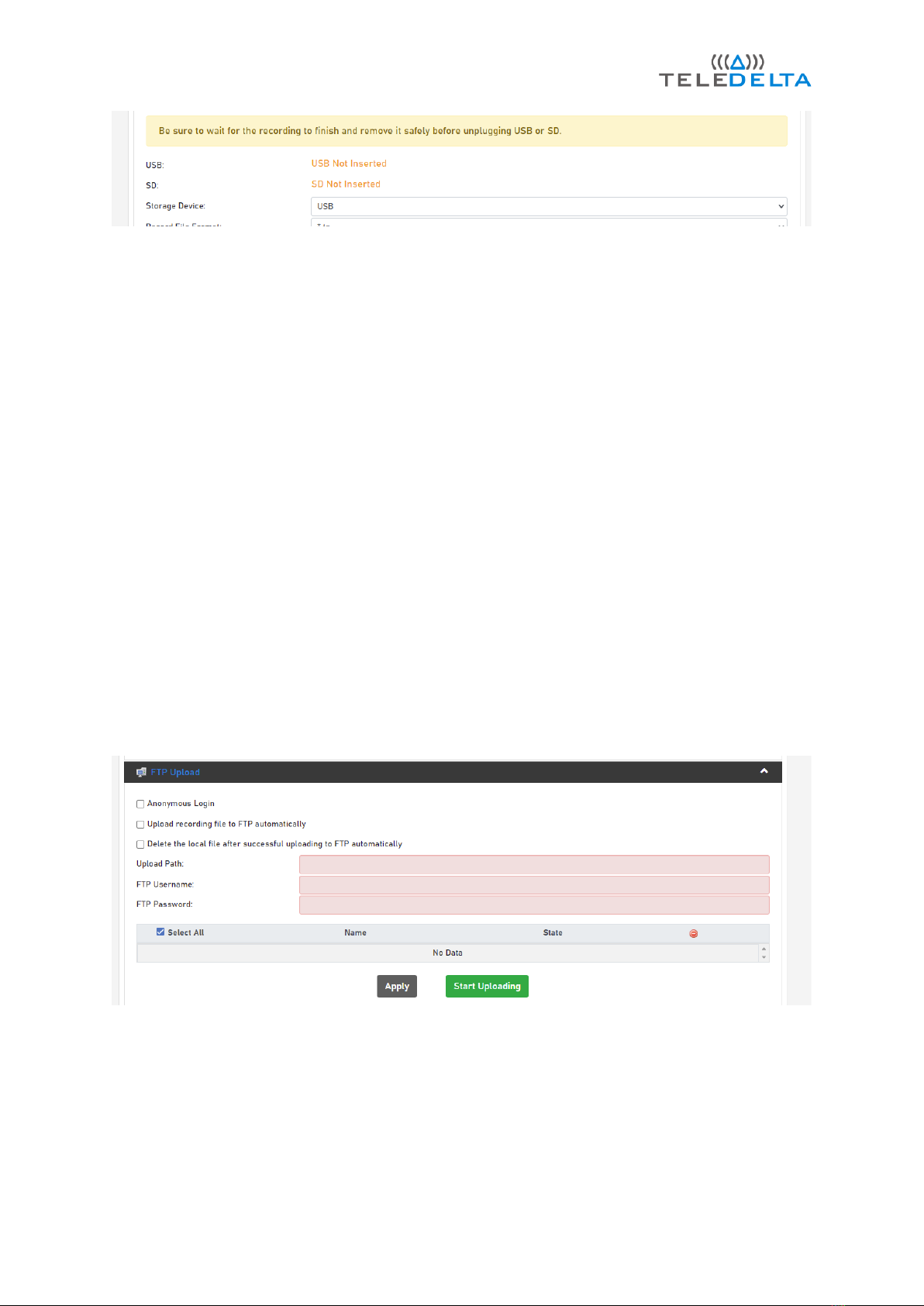
www.teledelta.com
Page 9
Dropbox\TeleDelta\HD Products\HD100 Network Encoder\HD100 Quick Start Guide rev2.1
Recording to USB / SD Card
Enter the desired setup parameters as below –Ensure the Recording has completely stopped prior
to removing the USB or SD card from the HD100.
Storage Device: Select either USB or SD Card for recordings
Record File Format: Select either .TS (Transport Stream) or encoded .MP4 or .MOV
Record Name: Select a file Name
Record Mode: Select either:
Looping –which will continuously loop recordings
Size –Select the desired size of recording
Time –Select the desired time (length) of recording
FTP Upload
Consult with your FTP provider for the correct FTP string paths and required credentials for logging
in to the FTP server –enter these details into the FTP settings as below:
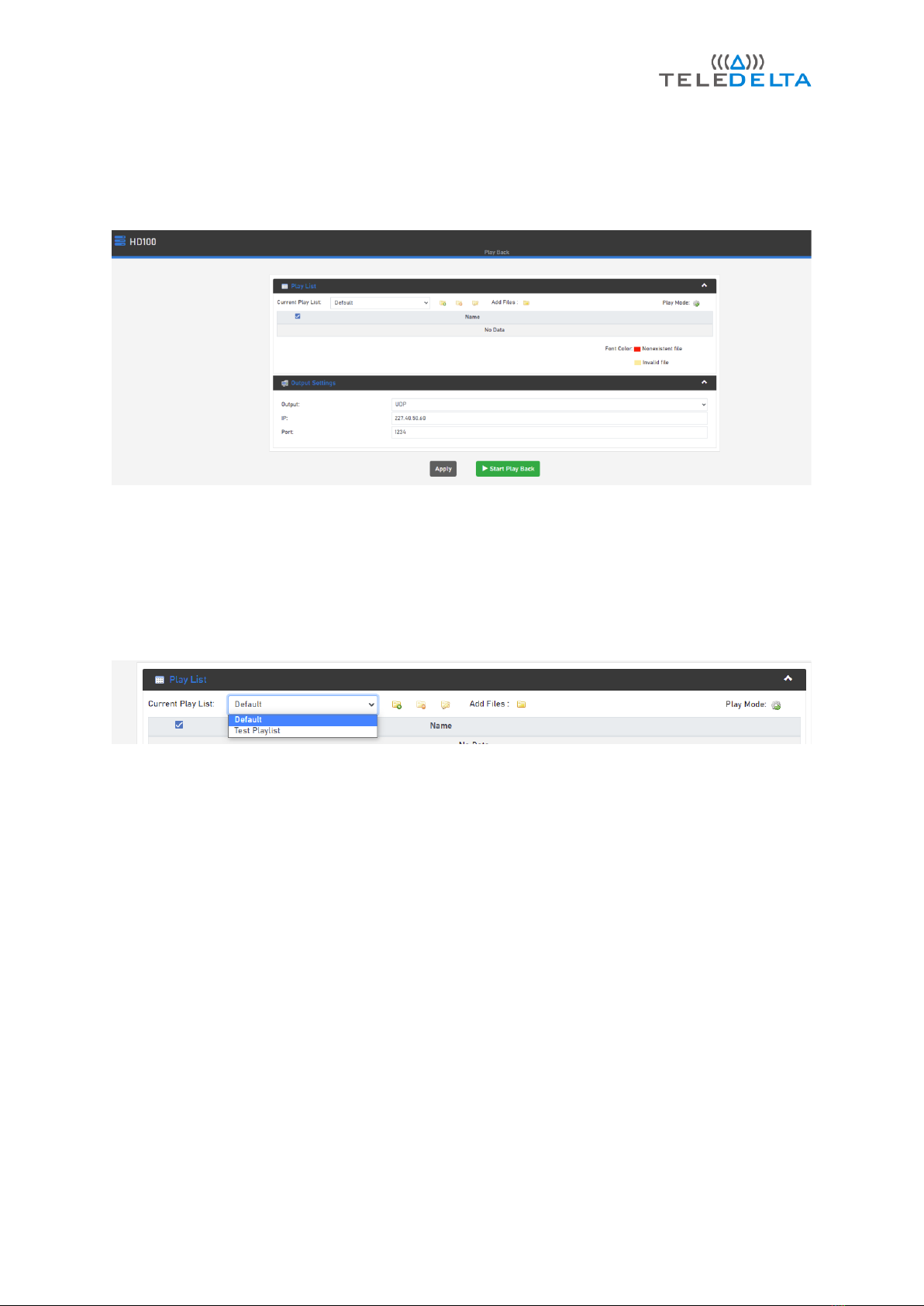
www.teledelta.com
Page 10
Dropbox\TeleDelta\HD Products\HD100 Network Encoder\HD100 Quick Start Guide rev2.1
Playback and Streaming
The HD100 can stream content from USB or SD card as IP streams –ensure files are saved to the USB
stick or SD card in a .TS (transport Stream) format for playback.
From the HD100 Menu select the Playback Page (below)
From this page users can create a new playlist, edit and add content to this playlist as required. Once
a playlist is created and content selected this content can be assigned to an IP streaming output.
Current Playlist –Select the Desired Playlist to Edit / Add Content too
Add Playlist Icon –Create a new playlist
Default Playlist Icon –Deletes the selected playlist
Modify Playlist Icon –Modify the selected playlist configuration
Add Files –Allows user to add and assign files to playlists.
Output Settings (Playback)
Once a playlist has been created and content assigned users can configure the IP output setup
(below) options include UDP, RTMP, HLS and RTSP output –setup parameters should be configured
in a similar way to the Live Service / Streaming Setting Page configuration.

www.teledelta.com
Page 11
Dropbox\TeleDelta\HD Products\HD100 Network Encoder\HD100 Quick Start Guide rev2.1
Overlay Settings (Text and Images)
The HD100 allows users to upload and overlay text content or imagery content as backgrounds to
the IP stream.
Select the Overlay Settings from the HD100 menu bar –you are presented with the below
Text Overlay
Allows users to add titles and wording to streaming outputs –the location of the text on the screen
is dependent on the X and Y co-ordinands of the layout.

www.teledelta.com
Page 12
Dropbox\TeleDelta\HD Products\HD100 Network Encoder\HD100 Quick Start Guide rev2.1
Picture Overlay
Allows users to upload a partial or full-screen image onto the IP output stream. If using a full-screen
image, ensure the image resolution matches the IP stream output resolution.
Note: It is recommended to keep all imaged less than 5mb in size when uploading
System Settings
Settings and Information including Licences on the HD100 Encoder. Accessible from the HD100
Menu.
Key Information / Values
Version: States current SW and HW versions of HD100
Web Access Portal: Additional security parameters that can be enabled for remote
management
Licence Information: Current Licences and optional licences on the HD100
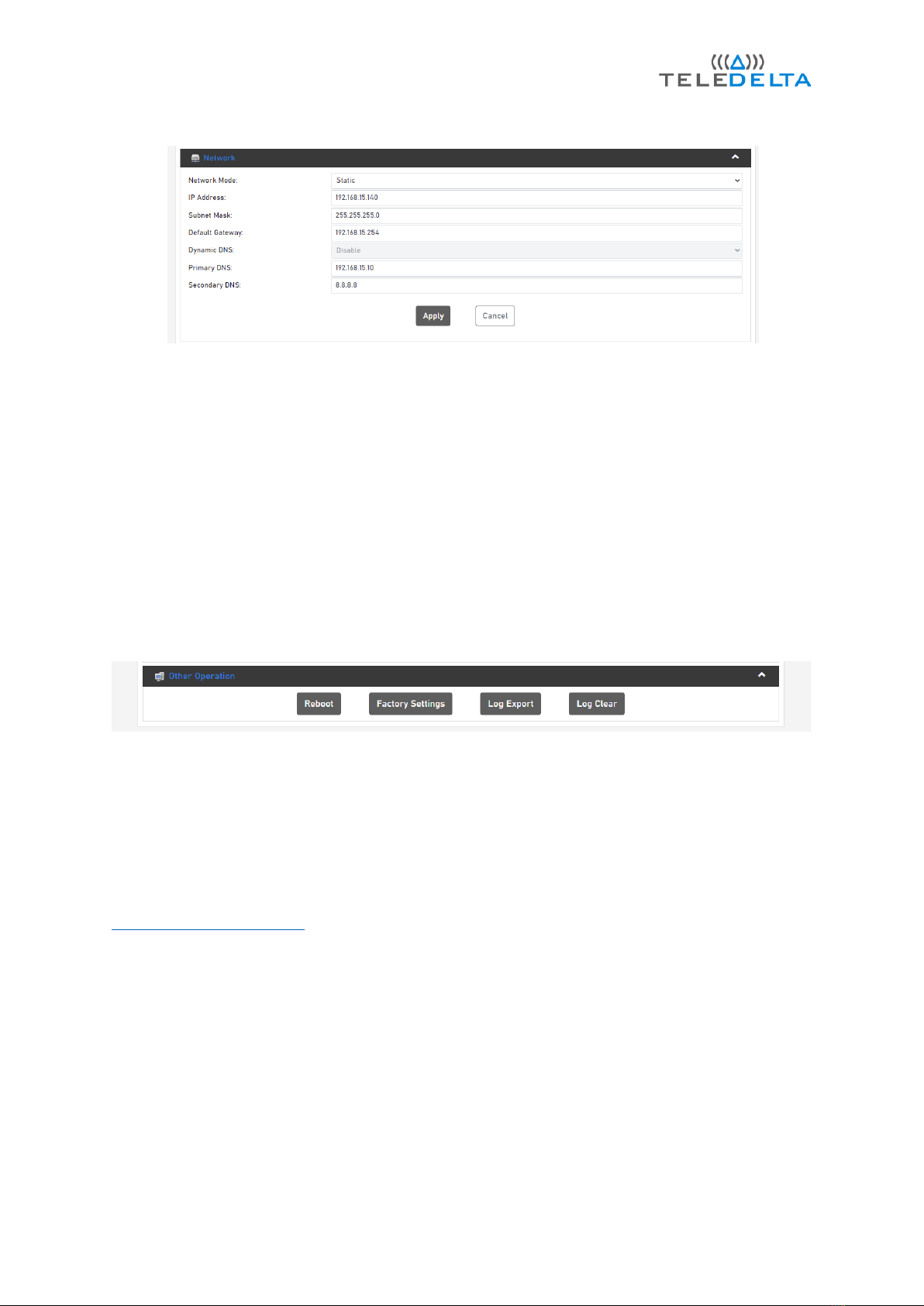
www.teledelta.com
Page 13
Dropbox\TeleDelta\HD Products\HD100 Network Encoder\HD100 Quick Start Guide rev2.1
Network Information: HD100 IP setup information (below)
NTP Server Setup: Time / Date Setup Information
System Operation: Upgrade, Licence and Configuration Import and Export Options. (unless
units are to be upgrades, new licences or configuration changes these menus are unlikely to
be used.
Reboot / Factory Setting and Logging
From the System Setting menu users can reboot, factory reset and log certain functions on the
HD100 (as below) –Note log files are exported as .gz file.
Technical Support
For additional technical information and guidance on the HD100 please contact
engineering@teledelta.com
If you are experiencing streaming issues with 3rd Party Service providers (such as YouTube or
Facebook) please ensure you have consulted their most recent streaming setup requirements prior
to contacting TeleDelta

www.teledelta.com
Page 14
Dropbox\TeleDelta\HD Products\HD100 Network Encoder\HD100 Quick Start Guide rev2.1
Document Information
Revision
2.1
Released
8th April 2021
File
HD100 Quick Start Guide
Table of contents
Popular Media Converter manuals by other brands

Atlona
Atlona AT-UHD-M2C-BAL user manual

Quonset Microwave
Quonset Microwave QM1013-101 user manual
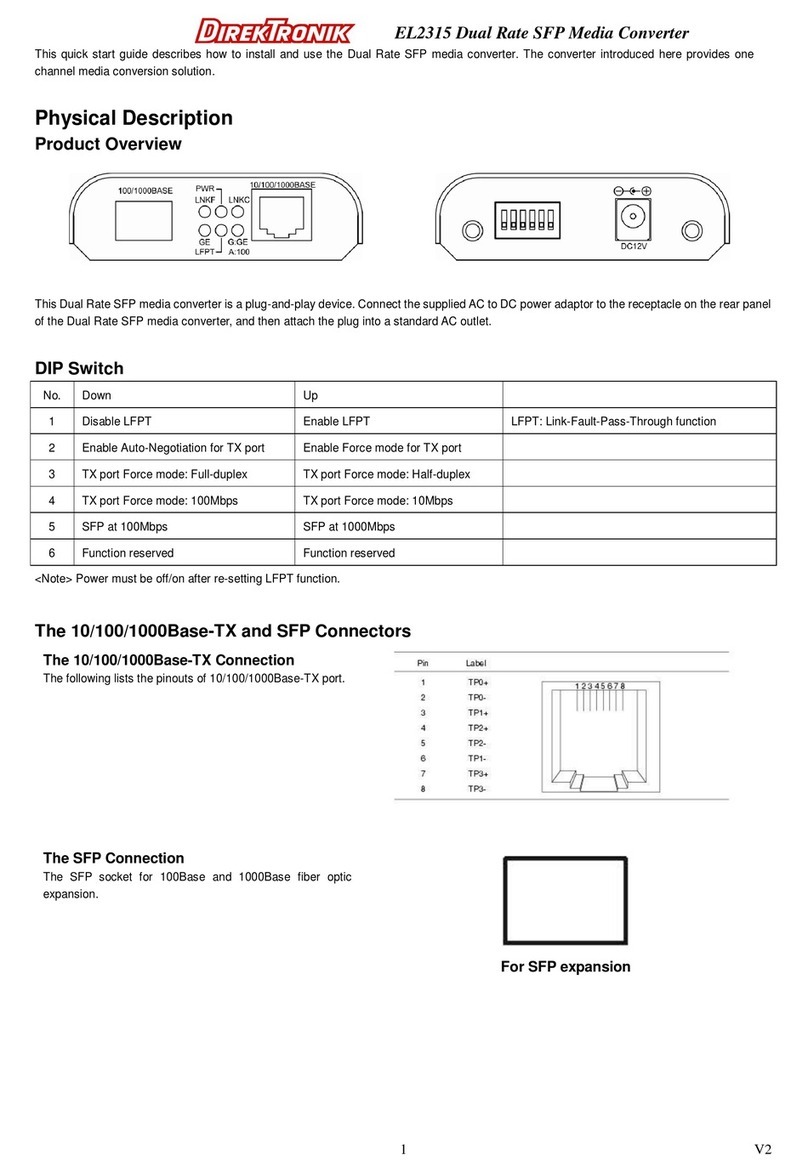
DirekTronik
DirekTronik EL2315 quick start guide
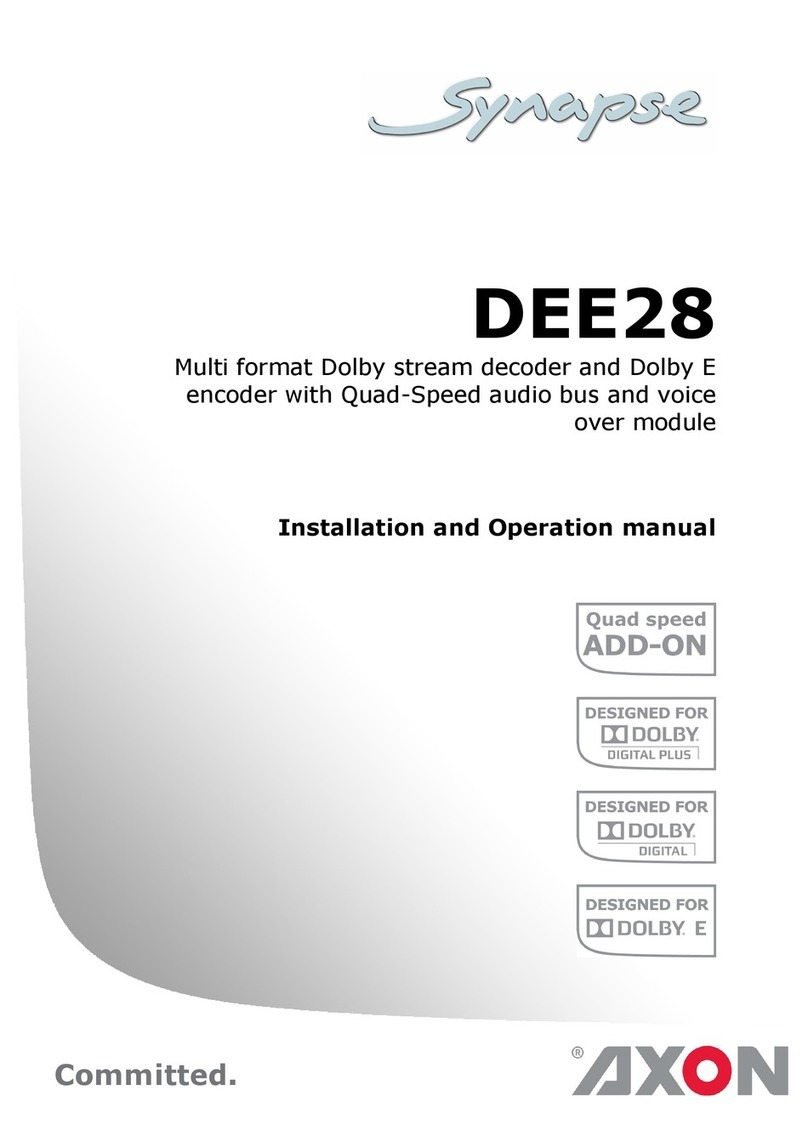
Axon
Axon Synapse DEE28 Installation and operation manual
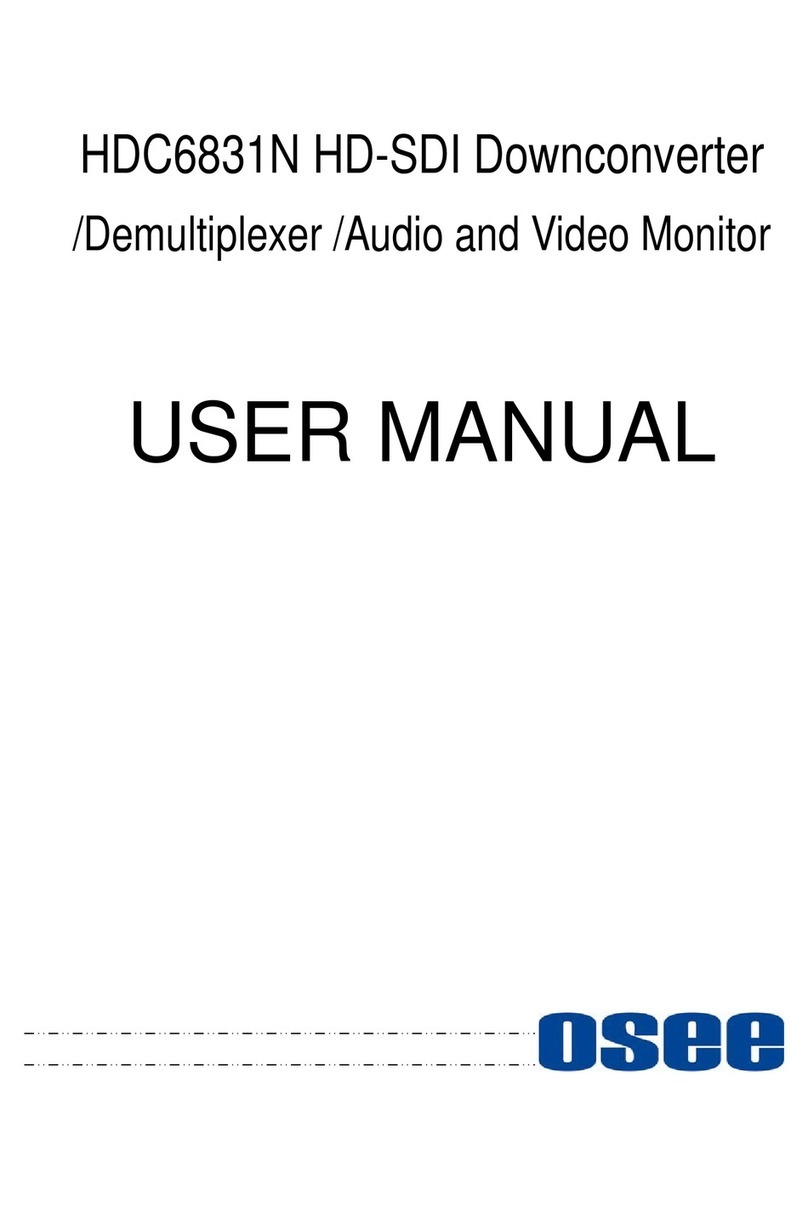
OSEE
OSEE HDC6831N user manual

GENERAL RADIO COMPANY
GENERAL RADIO COMPANY 1608-A operating instructions