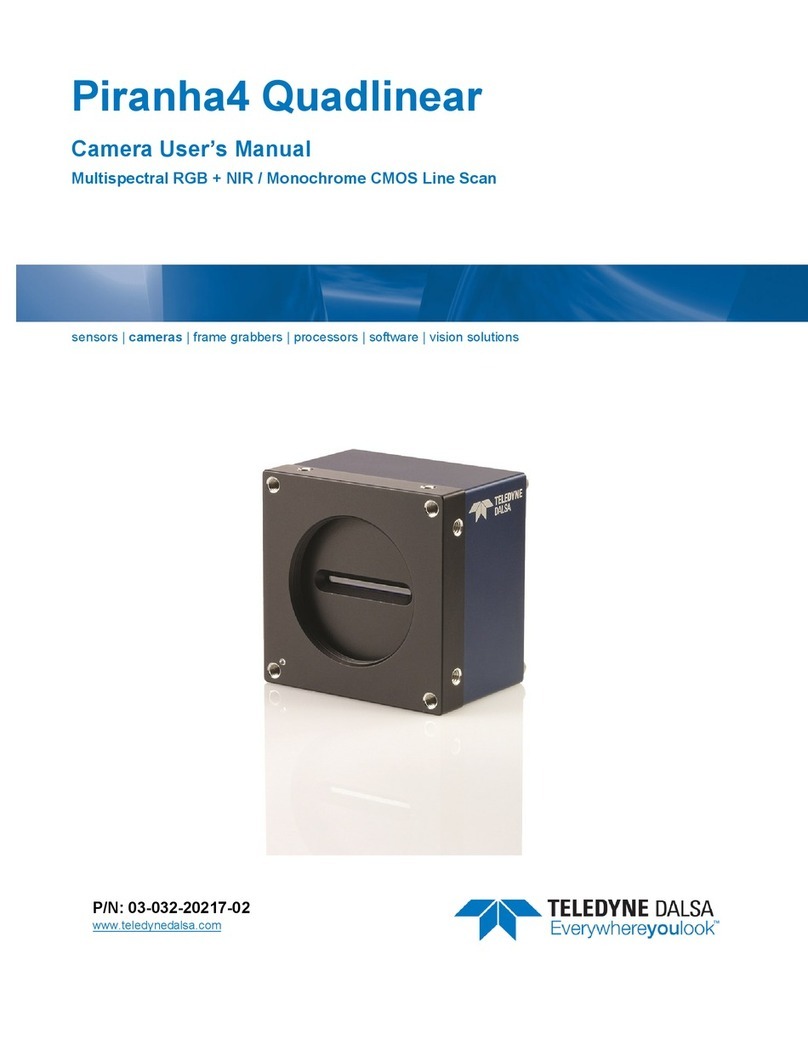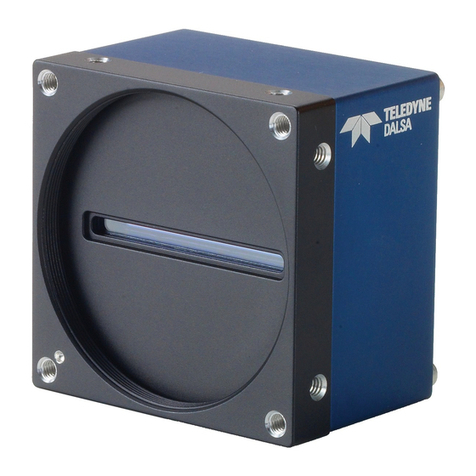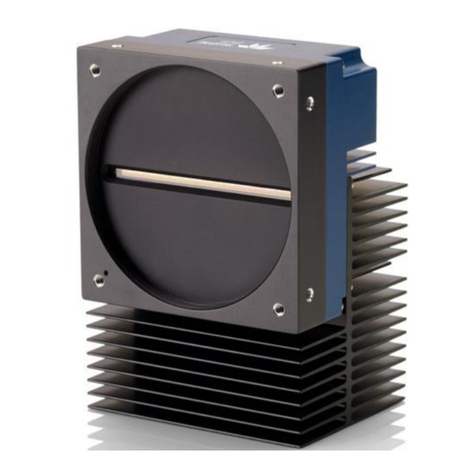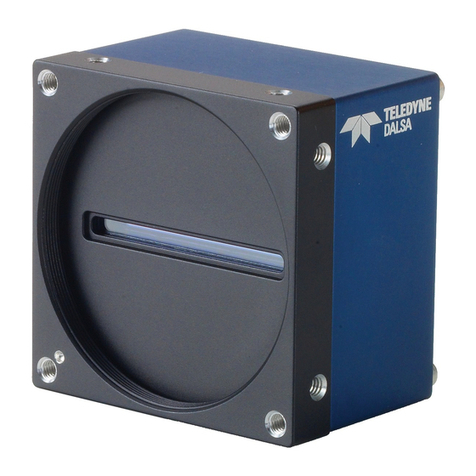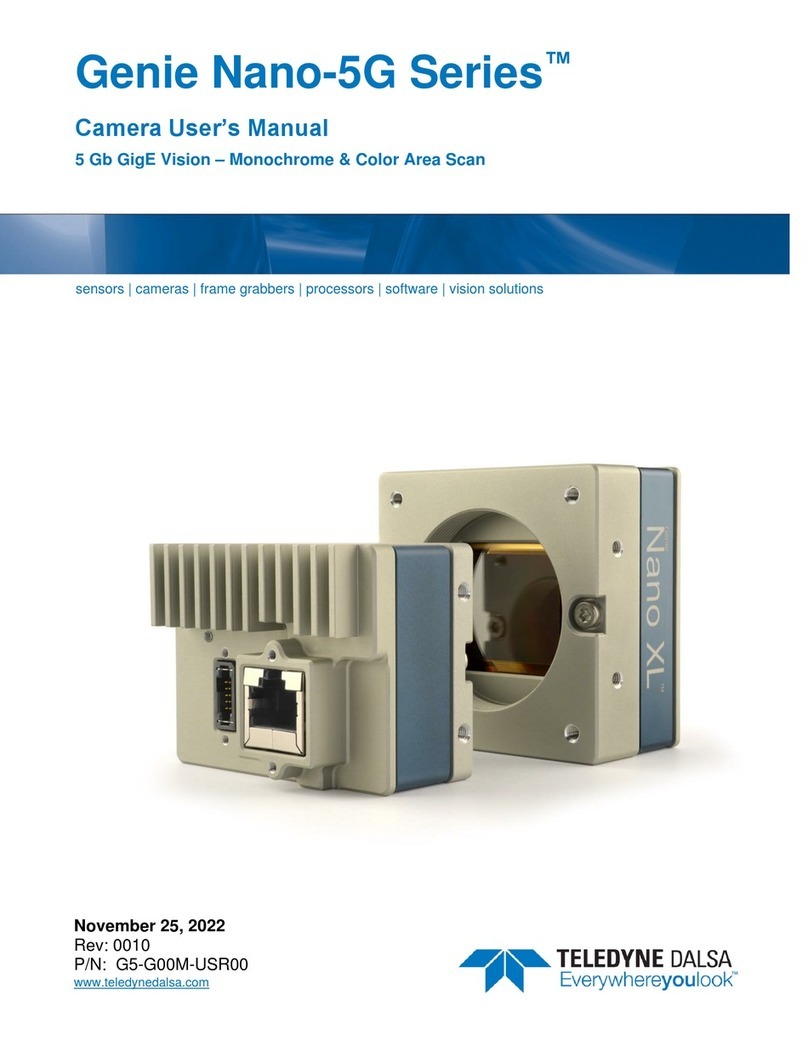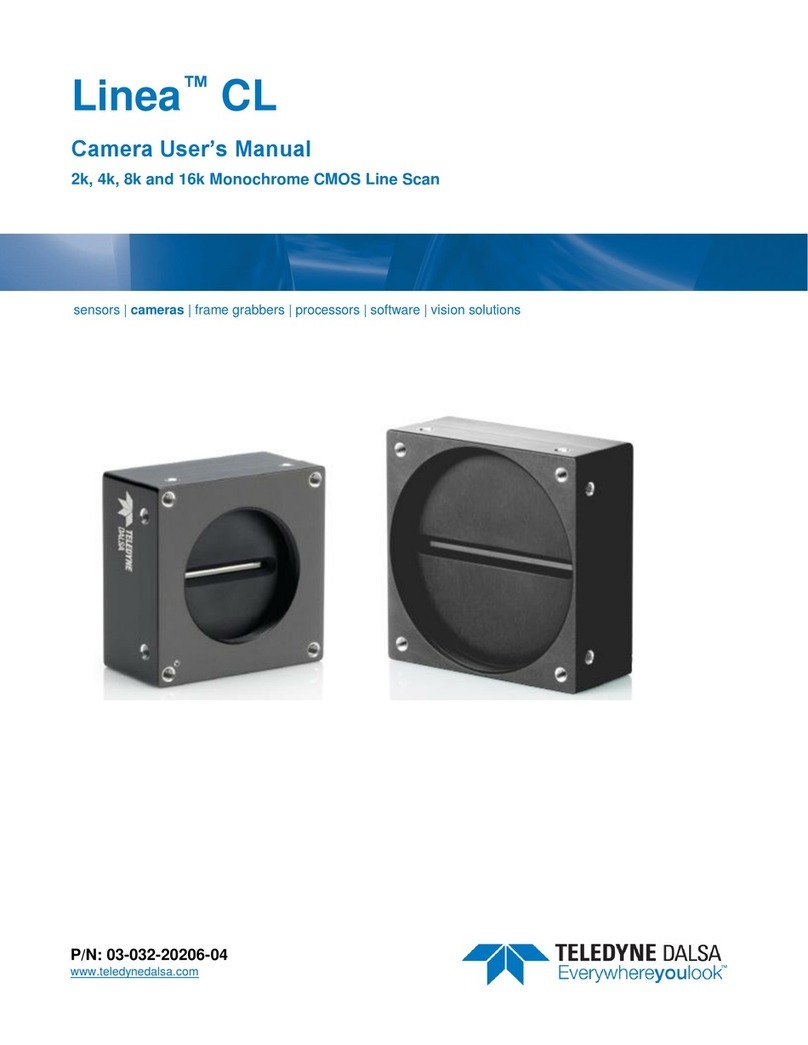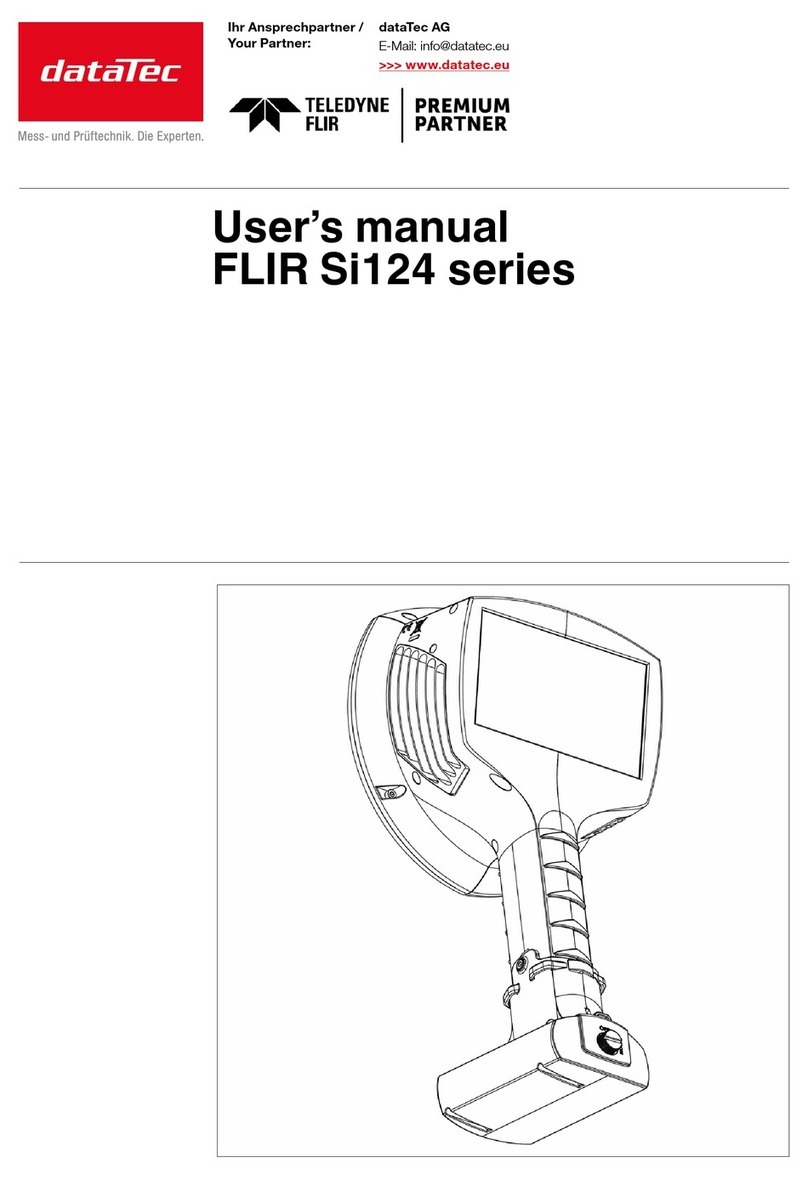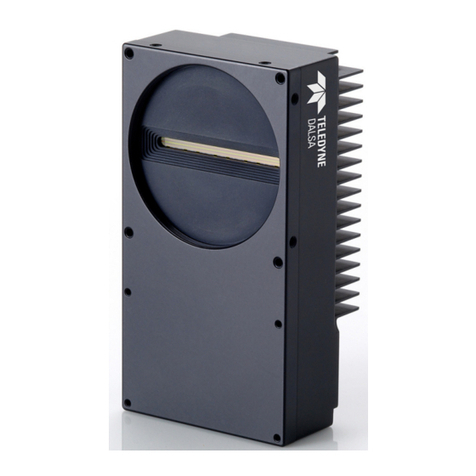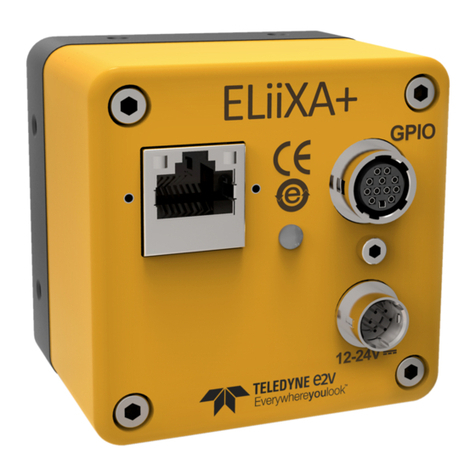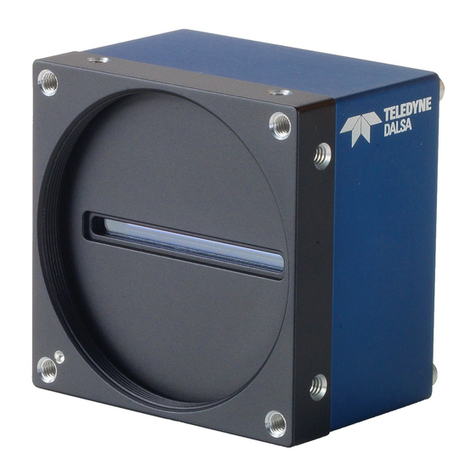3 Piranha 2 User’s Manual
03-032-00493-14 Teledyne DALSA
Contents
Introduction to the Piranha 2 Line Scan Camera __________________________________ 5
1.1 Camera Highlights.......................................................................................................................................................5
1.2 Image Sensors .............................................................................................................................................................7
1.3 Camera Performance Specifications ............................................................................................................................8
Camera Hardware Interface________________________________________________ 13
2.1 Installation Overview...................................................................................................................................................13
2.2 Input / Output..............................................................................................................................................................13
2.3 Connectors, Pinouts, and Cables..................................................................................................................................14
2.4 Power Supplies ............................................................................................................................................................16
2.5 Control Inputs, Camera Link........................................................................................................................................16
2.6 Data Bus, Camera Link................................................................................................................................................17
2.7 Timing .........................................................................................................................................................................19
2.8 Camera Link Serial Communication............................................................................................................................22
Software Interface: How to Control the Camera __________________________________ 23
3.1 Overview......................................................................................................................................................................23
3.2 Command Format........................................................................................................................................................23
3.3 Processing Chain..........................................................................................................................................................24
3.4 Startup.........................................................................................................................................................................25
3.5 Saving and Restoring Settings.....................................................................................................................................25
3.6 Setting Baud Rate........................................................................................................................................................26
3.7 Setting the Data Mode.................................................................................................................................................26
3.8 Setting the Video Mode ...............................................................................................................................................27
3.9 Setting Line Rate and Exposure Mode.........................................................................................................................27
3.10 Setting a Region of Interest.......................................................................................................................................29
3.11 Returning Video Information ....................................................................................................................................29
3.12 Optimizing Offset Performance .................................................................................................................................31
3.13 Setting Gains .............................................................................................................................................................34
3.14 How to Calibrate the Camera....................................................................................................................................35
3.15 Setting and Reading FPN Coefficients.......................................................................................................................38
3.16 Setting and Reading PRNU Coefficients ....................................................................................................................39
3.17 Generating Test Patterns...........................................................................................................................................39
3.18 Monitoring the Camera .............................................................................................................................................40
3.19 Rebooting the Camera...............................................................................................................................................41
3.20 Setting the Pre-trigger ..............................................................................................................................................41
Optical, Mechanical, and Thermal Considerations_________________________________ 43
4.1 Mechanical Interface....................................................................................................................................................43
4.2 Optical Interface ..........................................................................................................................................................47